Page 1
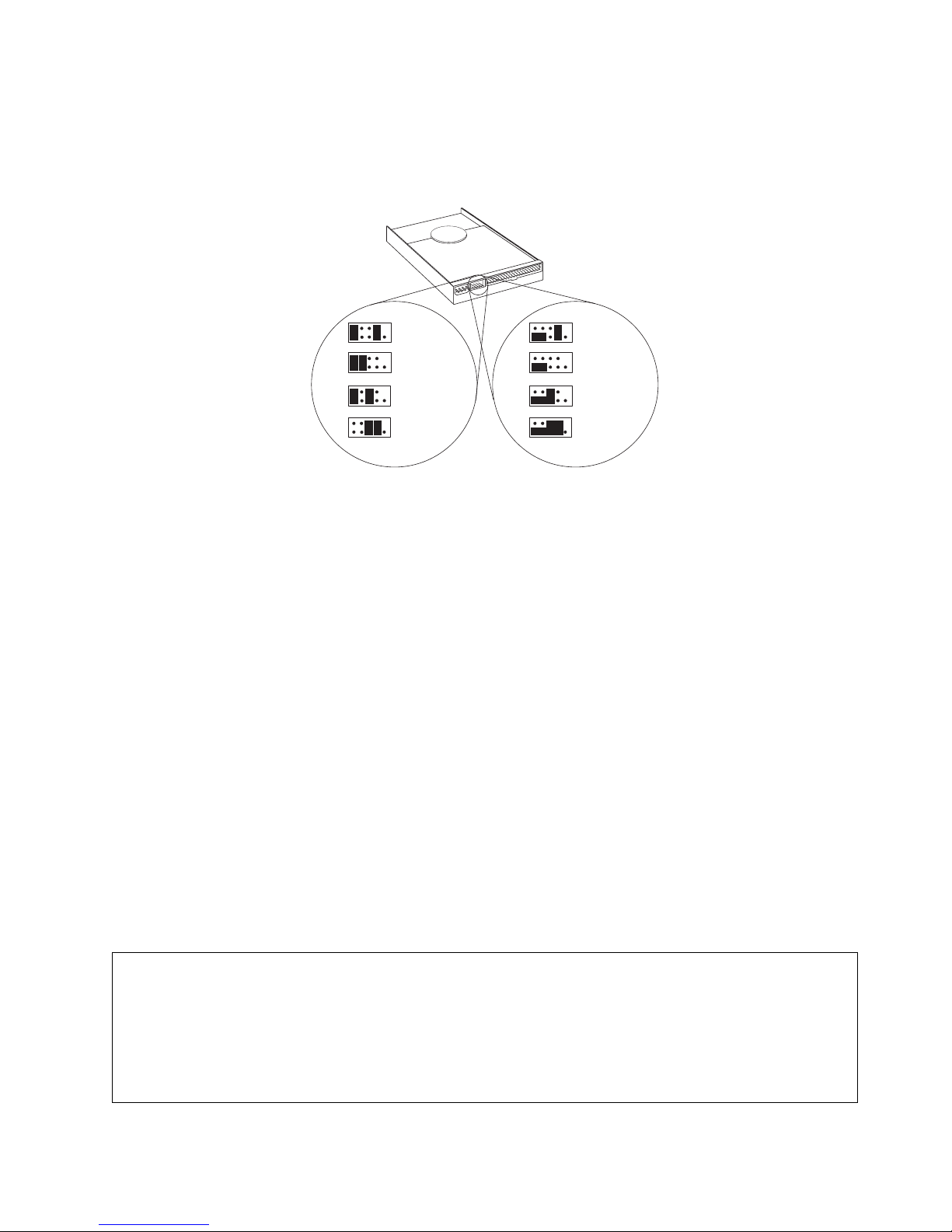
8.4 GB Deskstar Hard Disk Drive User’s Guide Supplement
This supplement contains jumper setting, specification, and warranty information for your hard disk drive.
16 Logical Heads
1
2
3
4
Master
Slave
Cable Select
Master With
Slave Present
1
2
3
4
Master
Slave
Cable Select
Master With
Slave Present
15 Logical Heads
IMPORTANT: Read this entire section before returning to the User’s Guide.
IBM’s 8.4 GB Deskstar offers a choice of two sets of jumper configurations so that the drive will function properly
on the widest range of systems. In some systems, the drive’s maximum usable capacity will not exceed 7.9 GB.
The following instructions will enable you to determine if your system has this limitation and will show you how to
provide the best configuration for many systems not designed to use a drive larger than 2 or 4 GB.
1. Choose your jumper setting from the configurations in the set labeled 16 Logical Heads. This allows the drive
to tell your system that its capacity is 8.4 GB.
2. Return to the User’s Guide and follow instructions beginning with Step 4 on page 1-3 in the Quick Installation
Guide (Part 1) or beginning with “What to Do Next” on page 2-9 in the detailed Installation Guide (Part 2).
3. If you follow the steps in the User’s Guide, and your drive IS recognized by the configuration-setup program,
complete the installation using the steps in the User’s Guide. If a lesser capacity is reported, you will need to
use Disk Manager to access the drive’s full capacity.
4. If your drive seems to lockup or hang after you restart your system, check your interface and power supply
connections. Next, attempt to disable the autodetection facility of your setup software as described on page
2-20 of the User’s Guide. If your drive is still not working correctly, return to step 5 here.
5. Your system may be unable to start because the setup program in your BIOS is unable to operate correctly with
a drive that identifies itself as 8.4 GB. You must therefore switch the configuration jumpers on the drive to the
appropriate choice in the set titled 15 Logical Heads. (Your option includes a small bag with a third jumper if
you need it.) The 15 Logical Heads jumper setting allows the BIOS to treat your drive as a 7.9 GB drive.
Return to the User’s Guide as directed in step 2 above and attempt to complete the installation again. You will
need to use Disk Manager to access your drive’s full capacity. If your system still locks up or hangs, refer to
“Step 2. Placing the Call to IBM” on page 3-11 of the User’s Guide.
This hard drive requires the latest OS/2 driver enhancements to utilize its full capacity. Go to the OS/2 Device Driver Web
page (OS/2 Device Driver Pak) located at http://service.software.ibm.com/os2ddpak/html/index.htm to obtain the OS/2
hardfile updates. Select “OS/2 Component Updates.” Select “Installation Diskette Updates.” Then select “Greater than 4.3
GB IDE Hardfile Support.” Next, download the “idedasd.exe” file. (Read “helpful instructions” for download instructions.)
Follow all the instructions in the “readme” included in the “idedasd.exe” file to install the hardfile updates. Use the
diskettes to install the driver enhancements that allow OS/2 to utilize the full capacity of the 8.4 GB hard disk drive.
Printed in the U.S.A. 05L1594
ATTENTION: OS/2 Users
Page 2

Specifications for the 8.4 GB Deskstar Hard Disk Drive
Operating Environment:
Shock (11ms)
Temperature
Relative humidity
Vibration
Power Requirements (all values typical averages):
+5 V dc idle amps
+12 V dc idle amps
+5 V dc startup amps
+12 V dc startup amps
Idle power watts
Performance (all values typical averages):
Read - seek time
Write - seek time
Rotational speed
Buffer size
Part Numbers:
Commercial option part number
Retail option part number
Drive part number
Logical Parameters (may be either 8.4 GB or 7.9 GB):
Number of heads
Number of cylinders
Number of sectors per track
Operating / Not Operating
10 G / 75 G
5°–55°C / 0°–65°C
8%–90% / 5%–95%
1.0 G / 2.0 G
0.32
0.26
0.60
9.5 ms
10.5 ms
5400 RPM
512 KB
01K1316
01K1318
00K0393
8.4 GB capacity
16
16351
63
2.0
4.7
7.9 GB capacity
15
16383
63
Disk Drive Configuration:
Formatted capacity
Track density - (TPI)
Areal density (average) (Mbits / sq. inch)
Disk Transfer (Buffer to Host):
Burst (MB/sec) (max) (Ultra ATA/Ultra DMA Mode-2)
Burst (MB/sec) (max) (DMA Mode-2)
Burst (MB/sec) (max) (PIO Mode-4)
Sustained (MB/sec)
Actual performance varies based upon many factors and is frequently less than the maximum possible.
Up to 50 KB reserved for drive firmware.
8400 MB
10700
1493
33
16.6
16.6
5.7–10.2
Page 3

The following warranty information applies to products
purchased in the United States, Canada, and Puerto
Rico. For warranty terms and conditions for products
purchased in other countries, see the enclosed
Warranty insert, or contact your IBM reseller or IBM
marketing representative.
International Business Machines
Corporation
Machine: 8.4 GB Deskstar Hard Disk Drive P/N: 01K1316, 01K1318
Warranty Period*: Three Years
*Contact your place of purchase for warranty service information.
Production Status
Each Machine is manufactured from new parts, or new and used
parts. In some cases, the Machine may not be new and may have
been previously installed. Regardless of the Machine's production
status, IBM's warranty terms apply.
The IBM Warranty for Machines
IBM warrants that each Machine 1) is free from defects in materials
and workmanship and 2) conforms to IBM's Official Published
Specifications. The warranty period for a Machine is a specified,
fixed period commencing on its Date of Installation. The date on
your receipt is the Date of Installation, unless IBM or your reseller
informs you otherwise.
During the warranty period IBM or your reseller, if authorized by
IBM, will provide warranty service under the type of service
designated for the Machine and will manage and install engineering
changes that apply to the Machine.
For IBM or your reseller to provide warranty service for a feature,
conversion, or upgrade, IBM or your reseller may require that the
Machine on which it is installed be 1) for certain Machines, the
designated, serial-numbered Machine and 2) at an
engineering-change level compatible with the feature, conversion, or
upgrade. Many of these transactions involve the removal of parts
and their return to IBM. You represent that all removed parts are
genuine and unaltered. A part that replaces a removed part will
assume the warranty service status of the replaced part.
If a Machine does not function as warranted during the warranty
period, IBM or your reseller will repair it or replace it with one that
is at least functionally equivalent, without charge. The replacement
may not be new, but will be in good working order. If IBM or your
reseller is unable to repair or replace the Machine, you may return it
to your place of purchase and your money will be refunded.
If you transfer a Machine to another user, warranty service is
available to that user for the remainder of the warranty period. You
should give your proof of purchase and this Statement to that user.
However, for Machines which have a life-time warranty, this
warranty is not transferable.
Armonk, New York,
10504
Statement of Limited Warranty
The warranties provided by IBM in this Statement of Limited
Warranty apply only to Machines you originally purchase for your
use, and not for resale, from IBM or your reseller. The term
“Machine” means an IBM machine, its features, conversions,
upgrades, elements, or accessories, or any combination of them.
Unless IBM specifies otherwise, the following warranties apply only
in the country where you acquire the Machine. If you have any
questions, contact IBM or your reseller.
IBM or your reseller will provide certain types of repair and
exchange service, either at your location or at IBM's or your
reseller's service center, to restore a Machine to good working order.
When a type of service involves the exchange of a Machine or part,
the item IBM or your reseller replaces becomes its property and the
replacement becomes yours. You represent that all removed items
are genuine and unaltered. The replacement may not be new, but
will be in good working order and at least functionally equivalent to
the item replaced. The replacement assumes the warranty service
status of the replaced item. Before IBM or your reseller exchanges
a Machine or part, you agree to remove all features, parts, options,
alterations, and attachments not under warranty service. You also
agree to ensure that the Machine is free of any legal obligations or
restrictions that prevent its exchange.
You agree to:
1. obtain authorization from the owner to have IBM or your
reseller service a Machine that you do not own; and
2. where applicable, before service is provided —
a. follow the problem determination, problem analysis, and
service request procedures that IBM or your reseller
provide,
b. secure all programs, data, and funds contained in a
Machine, and
c. inform IBM or your reseller of changes in a Machine's
location.
IBM is responsible for loss of, or damage to, your Machine while it
is 1) in IBM's possession or 2) in transit in those cases where IBM
is responsible for the transportation charges.
Extent of Warranty
IBM does not warrant uninterrupted or error-free operation of a
Machine.
The warranties may be voided by misuse, accident, modification,
unsuitable physical or operating environment, improper maintenance
by you, removal or alteration of Machine or parts identification
labels, or failure caused by a product for which IBM is not
responsible.
Warranty Service
To obtain warranty service for the Machine, you should contact your
reseller or call IBM. In the United States, call IBM at
1-800-772-2227. In Canada, call IBM at 1-800-565-3344. You may
be required to present proof of purchase.
THESE WARRANTIES REPLACE ALL OTHER WARRANTIES
OR CONDITIONS, EXPRESS OR IMPLIED, INCLUDING, BUT
NOT LIMITED TO, THE IMPLIED WARRANTIES OR
CONDITIONS OF MERCHANTABILITY AND FITNESS FOR A
PARTICULAR PURPOSE. THESE WARRANTIES GIVE YOU
SPECIFIC LEGAL RIGHTS AND YOU MAY ALSO HAVE
Page 4

OTHER RIGHTS WHICH VARY FROM JURISDICTION TO
JURISDICTION. SOME JURISDICTIONS DO NOT ALLOW
THE EXCLUSION OR LIMITATION OF EXPRESS OR IMPLIED
WARRANTIES, SO THE ABOVE EXCLUSION OR LIMITATION
MAY NOT APPLY TO YOU. IN THAT EVENT SUCH
WARRANTIES ARE LIMITED IN DURATION TO THE
WARRANTY PERIOD. NO WARRANTIES APPLY AFTER
THAT PERIOD.
Limitation of Liability
Circumstances may arise where, because of a default on IBM's part
or other liability you are entitled to recover damages from IBM. In
each such instance, regardless of the basis on which you are entitled
to claim damages from IBM (including fundamental breach,
negligence, misrepresentation, or other contract or tort claim), IBM
is liable only for:
1. damages for bodily injury (including death) and damage to real
property and tangible personal property; and
2. the amount of any other actual direct damages or loss, up to the
greater of U.S. $100,000 or the charges (if recurring, 12 months'
charges apply) for the Machine that is the subject of the claim.
UNDER NO CIRCUMSTANCES IS IBM LIABLE FOR ANY OF
THE FOLLOWING: 1) THIRD-PARTY CLAIMS AGAINST YOU
FOR LOSSES OR DAMAGES (OTHER THAN THOSE UNDER
THE FIRST ITEM LISTED ABOVE); 2) LOSS OF, OR DAMAGE
TO, YOUR RECORDS OR DATA; OR 3) SPECIAL,
INCIDENTAL, OR INDIRECT DAMAGES OR FOR ANY
ECONOMIC CONSEQUENTIAL DAMAGES (INCLUDING LOST
PROFITS OR SAVINGS), EVEN IF IBM OR YOUR RESELLER
IS INFORMED OF THEIR POSSIBILITY. SOME
JURISDICTIONS DO NOT ALLOW THE EXCLUSION OR
LIMITATION OF INCIDENTAL OR CONSEQUENTIAL
DAMAGES, SO THE ABOVE EXCLUSION OR LIMITATION
MAY NOT APPLY TO YOU.
