Ibiza SPLBOX200 Instruction Manual [nl]
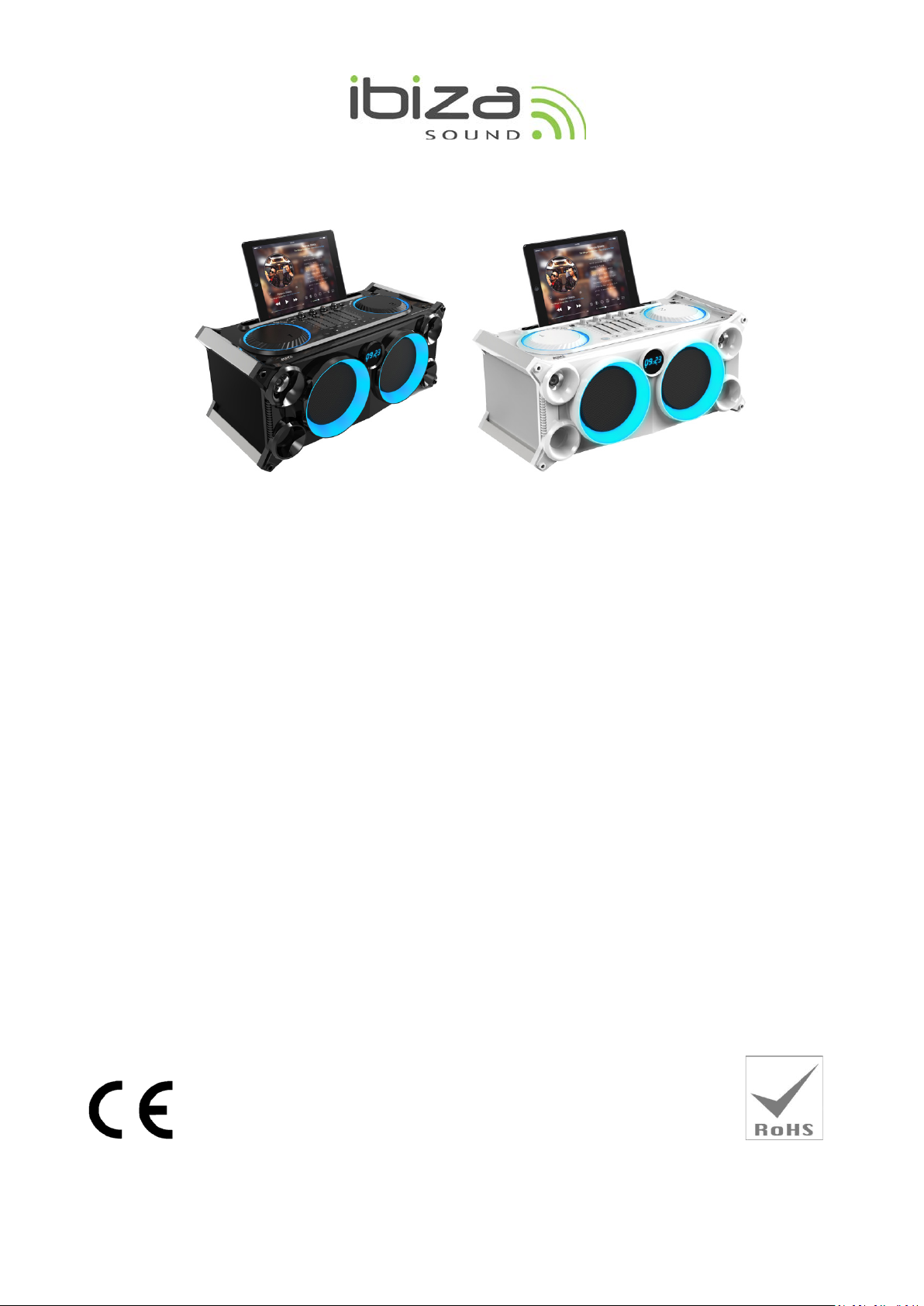
PORTABLE STAND-ALONE AUDIO STEREO SYSTEM
Ref.: SPLBOX200
GB – Instruction Manual
F – Manuel d’Utilisation
D – Bedienungsanleitung
NL – Handleiding
PT – Manual de Instruções
RO-Manual de utilizare
SLO – Navodila za uporabo
ES – Manual de instrucciones
Imported from China by
LOTRONIC SA
Av. Z. Gramme 9
B-1480 Saintes
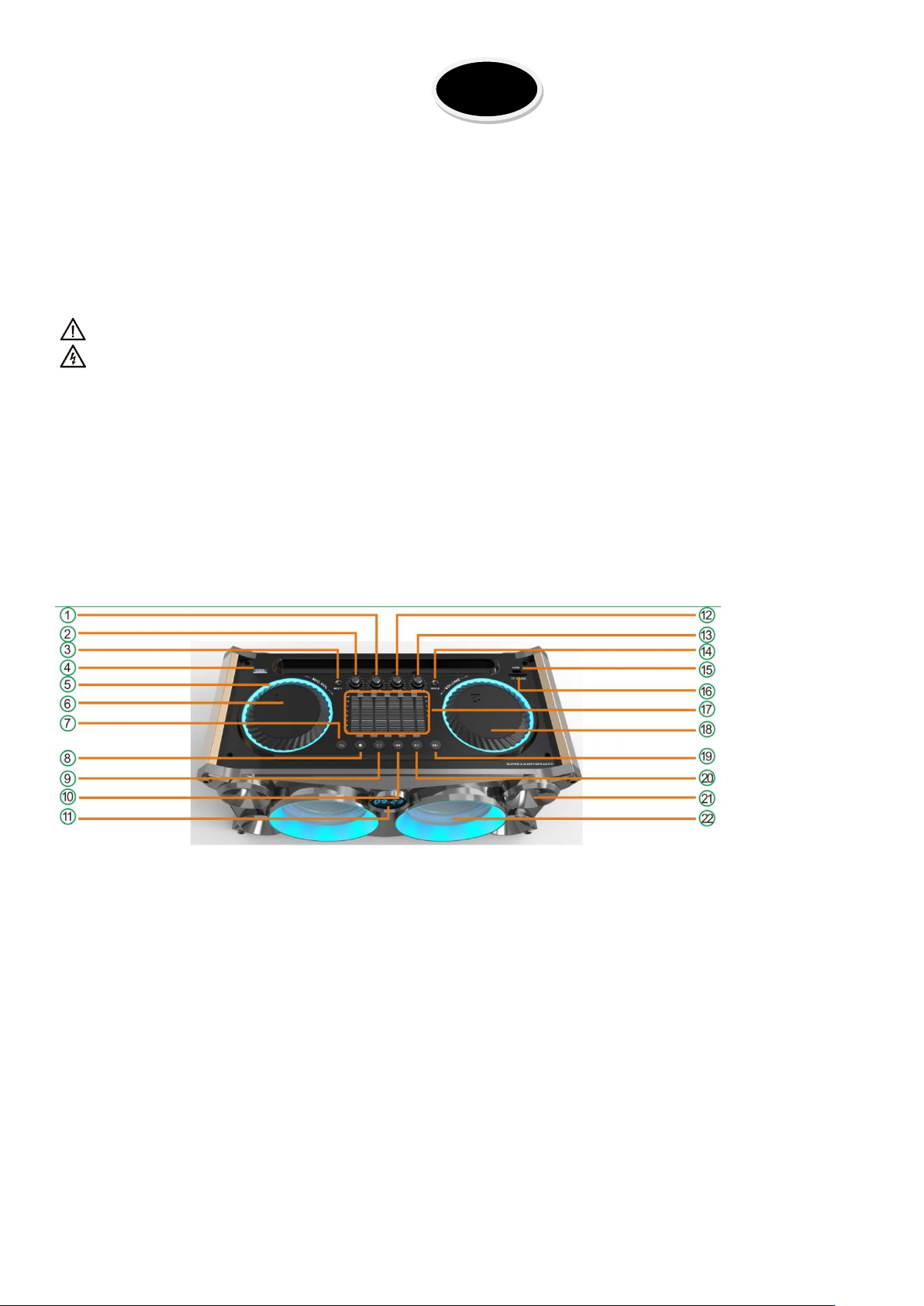
1
GB
INSTRUCTION MANUAL
This product is a portable 2.0 audio system supporting Bluetooth, USB, SD card, external sound source input and FM radio.
Precautions
Read the manual prior to first using the product and keep it for further reference.
For best sound performances, keep the unit away from water, moisture, direct sunlight, extreme temperatures.
Place the unit in such a way that it can’t fall down.
Never disassemble the unit. Otherwise, it may invalidate the warranty.
Warning:
1. The apparatus shall not be exposed to dripping or splashing and no objects filled with liquids, such as vases, shall be
placed on the apparatus to avoid any accident.
2. To prevent fire or electric shock, please check the compliance of the voltage of power grid with the specified supply
voltage of this unit.
Accessories
□Unit
□User Manual
□ Remote Control
□ Line input cable with 3.5mm jack
□ Power lead
Description of Front Panel
1- Mic BASS control
2- Mic TREBLE control
3- Mic Input connector
4- 3-position switch: Power ON (DC supply)/OFF/ON (AC supply)
5- Flash Light Lens
6- Mic volume control
7- Mode (Press shortly to skip to FM/Bluetooth/LINE IN/USB/SD Mode)
8- Record (Press and hold above 3 seconds to Record, short press to play)
Insert a USB/SD support and plug in the microphone prior to start recording. You can record from the external microphone, Line
in and FM input and save your record to the USB/SD storage device.
Press and hold the REC button for more than 3 seconds to start recording,
Press shortly to play your recording
9- Repeat: single-all-cancel repeat. Press “REPEAT” button above 3 seconds to restore factory settings
10- Previous
In USB/SD/Bluetooth mode: press shortlyPrevious song; Press above 3 Secondsfast backward.
In FM mode: Short press to go to the previous frequency, long press to go directly to previous channel.
11- LED Display Screen:
In FM mode: displays the FM frequency
In USB/SD mode: displays the playing time
In AUX mode: displays LINE
In Bluetooth mode: displays BLUE
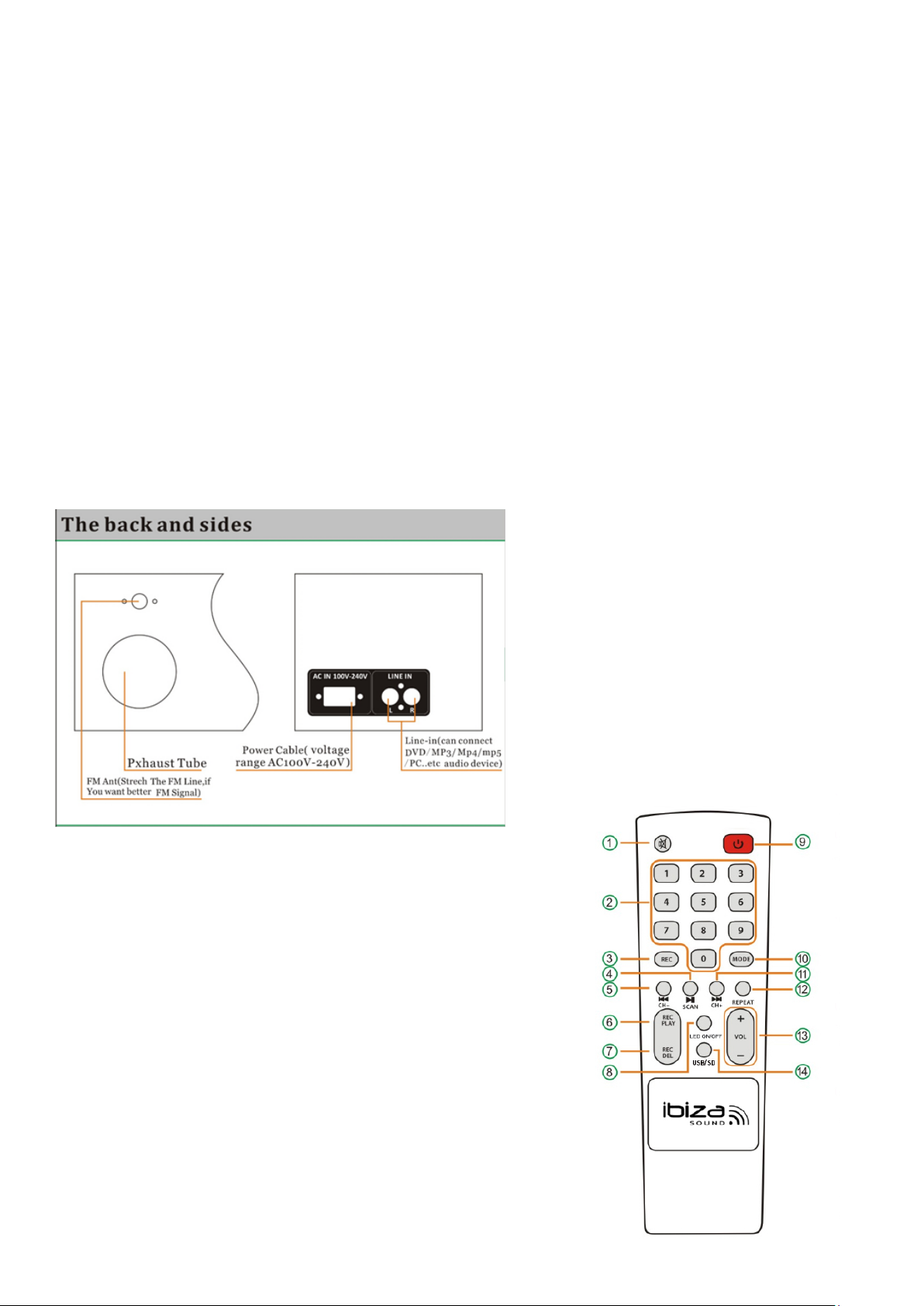
2
Otherwise it displays the current time
12- Echo Control
13- Guitar Volume Control
14- Guitar Input
15- USB Input
16- SD/MMC Input
17-EQ Control
18-Main Volume rotary Knob
19- Next
In USB/SD/Bluetooth mode: press shortlyNext song; Press above 3 Secondsfast forward.
In FM mode: Short press to go to the next frequency, long press to go directly to next channel.
In FM mode, the first time you use this speaker, press and hold PLAY/PAUSE button for 2-3 seconds to search FM channels
automatically
In LINE IN mode, this button is not working.
20- Play/ Pause
In USB/SD/Bluetooth mode this button has the Play/Pause function
In FM mode: press 2-3 seconds to scan automatically the FM radio channels. Press again to stop auto-searching
In LINE mode, this button has no function
21-Treble/Tweeter Speaker
22-BASS & Mid range Speaker
Description of Rear & side Panel
Bass reflex port
FM Ant: Stretch the FM wire antenna to improve FM signal reception
Power input connector (Voltage range AC100V-240V)
Line input: to connect a DVD/MP3/Mp4/mp5/PC..etc. audio device
Description of Remote Control
1. MUTE: Stops the sound. Press again to switch the sound on again.
2. Number buttons
In USB/SD mode: press to access directly the track
In FM mode: press to select directly a stored radio station
In all other modes, these buttons have no function.
3. Record function
4. Pause/Play
In USB/SD/Bluetooth mode this button has the Play/Pause function
In FM mode: press to scan automatically the FM radio channels. Press again
to stop auto-searching
In LINE mode, this button has no function
5. Previous
In USB/SD/Bluetooth mode: press shortlyPrevious song; Press above 3
Secondsfast backward.
In FM mode: Short press to go to the previous frequency, long press to go
directly to previous channel.
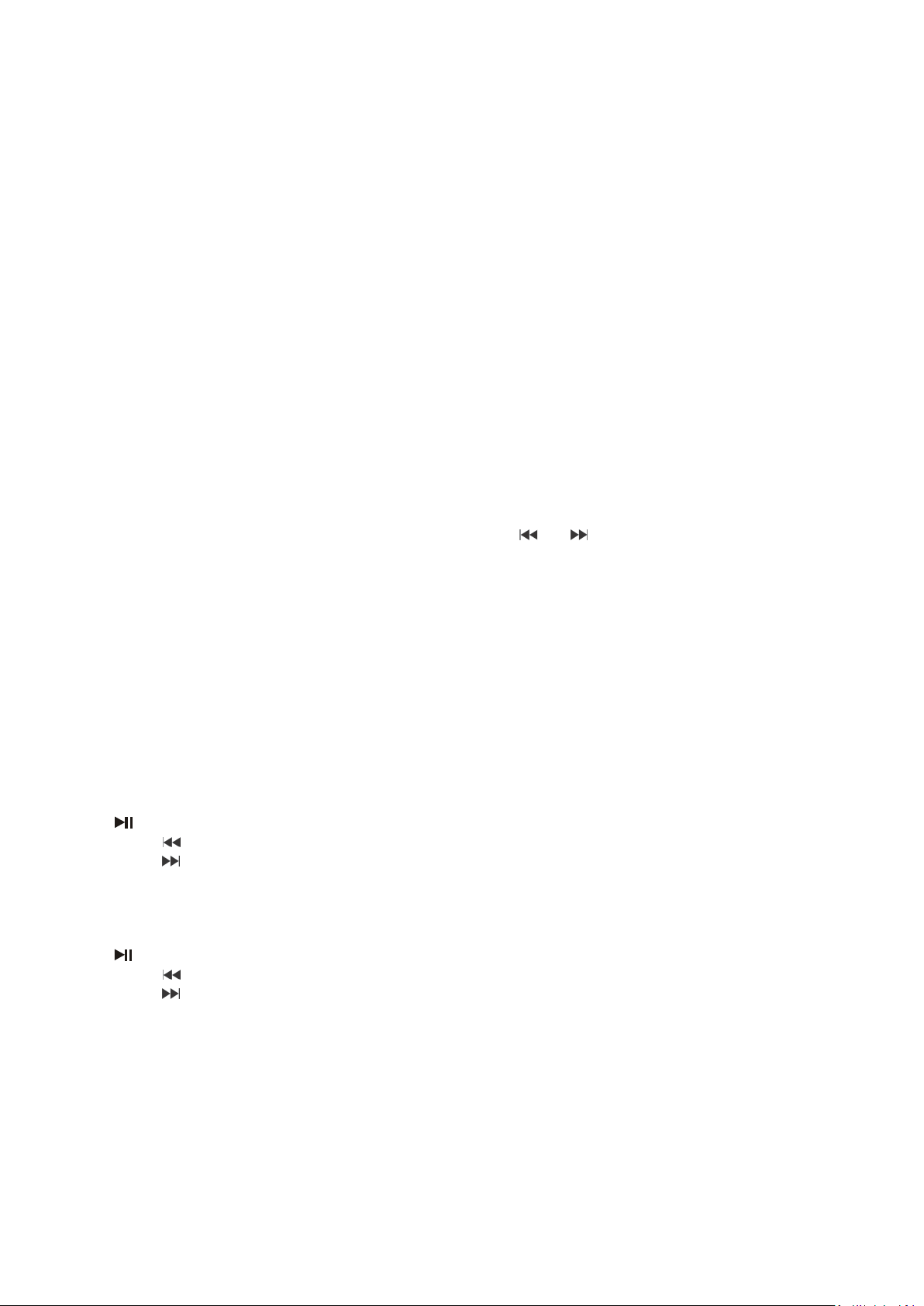
3
In LINE mode: no function
6. Play recorded files on the USB/SD media
7. Delete recorded files on the SD/USB storage device
8. Switches the LEDs on the front panel ON and OFF.
9. Standby button
10. Mode: Short press to cycle through FM/Bluetooth/LINE IN/USB/SD Mode
11. Next
In USB/SD/Bluetooth mode: press shortlyNext song; Press above 3 secondsfast forward.
In FM mode: Short press to go to the next frequency, long press to go directly to next channel.
In LINE mode: no function
12. Repeat: single-all-cancel repeat
13. Volume adjustment
14. Press to switch into USB/SD mode. In USB/SD mode: Plays the track on the USD/SD.
Operating Instructions
● Bluetooth Pairing Mode:
Press MODE button on the unit or the remote control until BLUETOOTH is selected.
1). Put the cell phone within 3 meters;
2). Activate the Bluetooth features on your cell phone so that the cell phone starts to search for the Bluetooth device. Please
refer to the users’ manual for details
3). Select “SPLBOX200” from the device found by the cell phone;
4). For some cell phones, the users have to key in the identification code “0000” and press ENTER key to pair the unit and cell
phone.
5). Press RETURN key on the cell phone to exit from the cell phone menu and play music with the unit when there is no barrier
between two cell phones within 10 meters. At this time, you can play music with the unit.
6). Shortly press PLAY/PAUSE button to play or pause music. Short press “
” or “ ” key to select the previous or next track.
● FM (radio) Mode:
Press MODE button shortly after startup to switch over to “FM” status.
Auto radio station search and storage: Long press on the PLAY/PAUSE button and the unit will automatically search for radio
stations in the radio frequency range between 87.5 and 108.0 MHz. 20 radio stations may be stored. Press a number button on
the remote to access directly a stored radio station.
●LINE IN MODE:
Press MODE button on the unit or the remote control until LINE is selected. Play the music of the device connected to the LINE
input on the rear panel.
● USB Mode:
1. After startup, press MODE to select “USB” and insert the USB device. The unit will automatically read and play the music in
the USB device.
2. Press “
3. Shortly press “
4. Shortly press “
” key shortly to pause or play the track.
” key to skip to the previous track.
” key to skip to the next track.
● SD Mode:
1. After startup, press MODE to select “SD” and insert the SD card. The unit will automatically read and play the music in the SD
card.
2. Press “
3. Shortly press “
4. Shortly press “
” key shortly to pause or play the music.
” key to skip to the previous track.
” key to skip to the next track.
Specifications
Max. output power: .................................................................................................................... (AC power) 120W
........................................................................................................................................................ (DC power) 50W
Woofer-mid-range ................................................................................................................................ 2 x 5.5”/14cm
Tweeter .................................................................................................................................................. 2 x 1.5”/3cm
Speaker impedance: ...................................................................................................... 4Ω (woofer) + 8Ω (tweeter)
Frequency response .................................................................................................................................... 40-18kHz
Signal to noise ratio ......................................................................................................................................... >70dB
Input voltage .............................................................................................................. 100-240Vac 50/60Hz & 12Vdc
Built-in battery .................................................................................................................................... 4.5A lead-acid
Dimensions: ................................................................................................................................. 50 x 22.5 x 21.5cm
Weight: ........................................................................................................................................................... 6.8kg
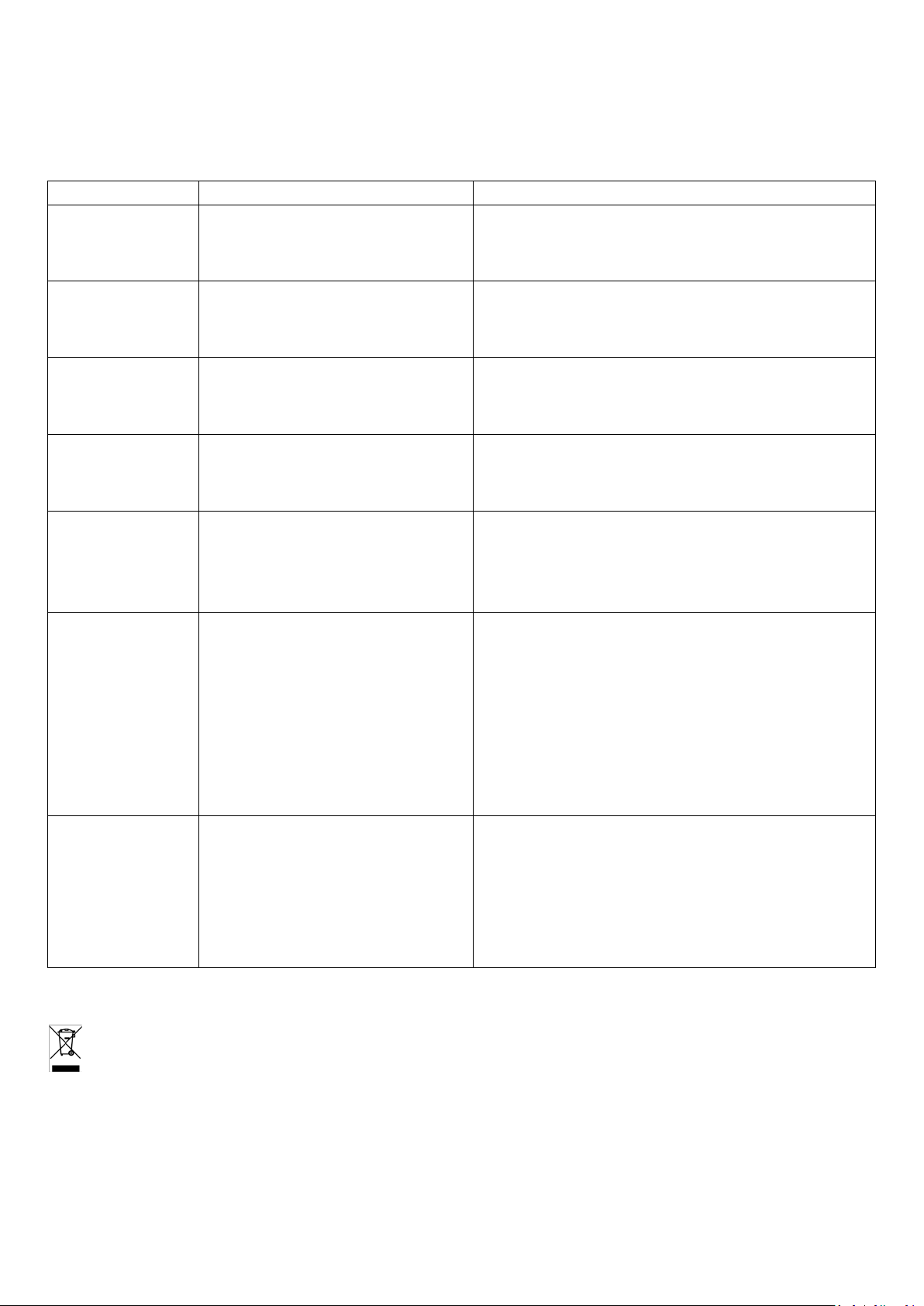
4
Problem
Possible cause
Solution
The product design and specifications may be changed without prior notice!
Troubleshooting
No sound output
when power on
Distortion of sound 1:Volume too loud
No sound from the
Microphone
No sound from the
USB/SD card
FM Radio problems 1:Can’t search radio channels
Speaker has big
noise
Blue-connect
Failure
Remarks: If the problem persists, please contact your dealer.
Electric products must not be put into household waste. Please bring them to a recycling centre. Ask your local
authorities or your dealer about the way to proceed.
1: No input sound source
2: Volume knob in the lowest position
3: USB/SD no plug
2: Audio file error
1:Microphone socket not fully plugged in
2: Microphone switch is not on
3: Microphone volume in lowest
1:incompatible song format
2: Illegal operation causes failures
3:USB/SD Card not inserted properly
2:FM no sound
3:FM Channels too little
4:FM sound not clear
1:Wired Microphone too close to the
speaker
2:Wired Microphone switch on but no
use
3: Microphone volume too loud
4:Mobile phone too close to the speaker
5:Too close to the equipment which
interfere the speaker
1: Blue-connect Disconnected
2: Blue-connect Connected but no voice
3: Blue-connect effective distance too
short
1:Connect a Line signal
2: Adjust volume
3: Insert a USB/SD Card
1:Turn volume lower
2:Check and change the audio file
3: Adjust Bass/Treble by “MENU” and “Main volume”
1:Completely plug in the microphone socket
2:Power on microphone
3:Adjust microphone volume
1:songs format should be MP3/WMA
2: Power off, then power on
3:Insert USB/SD card properly
1: The FM ANT is not expanded
2: Switch to next Channel and try
3: Try and position the FM ANT to a different angle
4: Twist FM ANT to other side or try “Auto scan”
1:Do not let wired Microphones head point at the speaker
2:Turn off wired microphone if not in use
3:Reduce microphone volume
4: Keep mobile away from the speaker during calls
5:Keep the speaker away from other sources of interference
1: Find the right device Name “ SPLBOX200-BK“ or
“SPLBOX200-WH” . Or press "REPEAT" Button to Restore
Factory Settings.
2: Confirm if you connected the right device Name
“SPLBOX200-BK “ or “SPLBOX200-WH”
3: Try to keep away from barriers, such as walls, glasses…etc
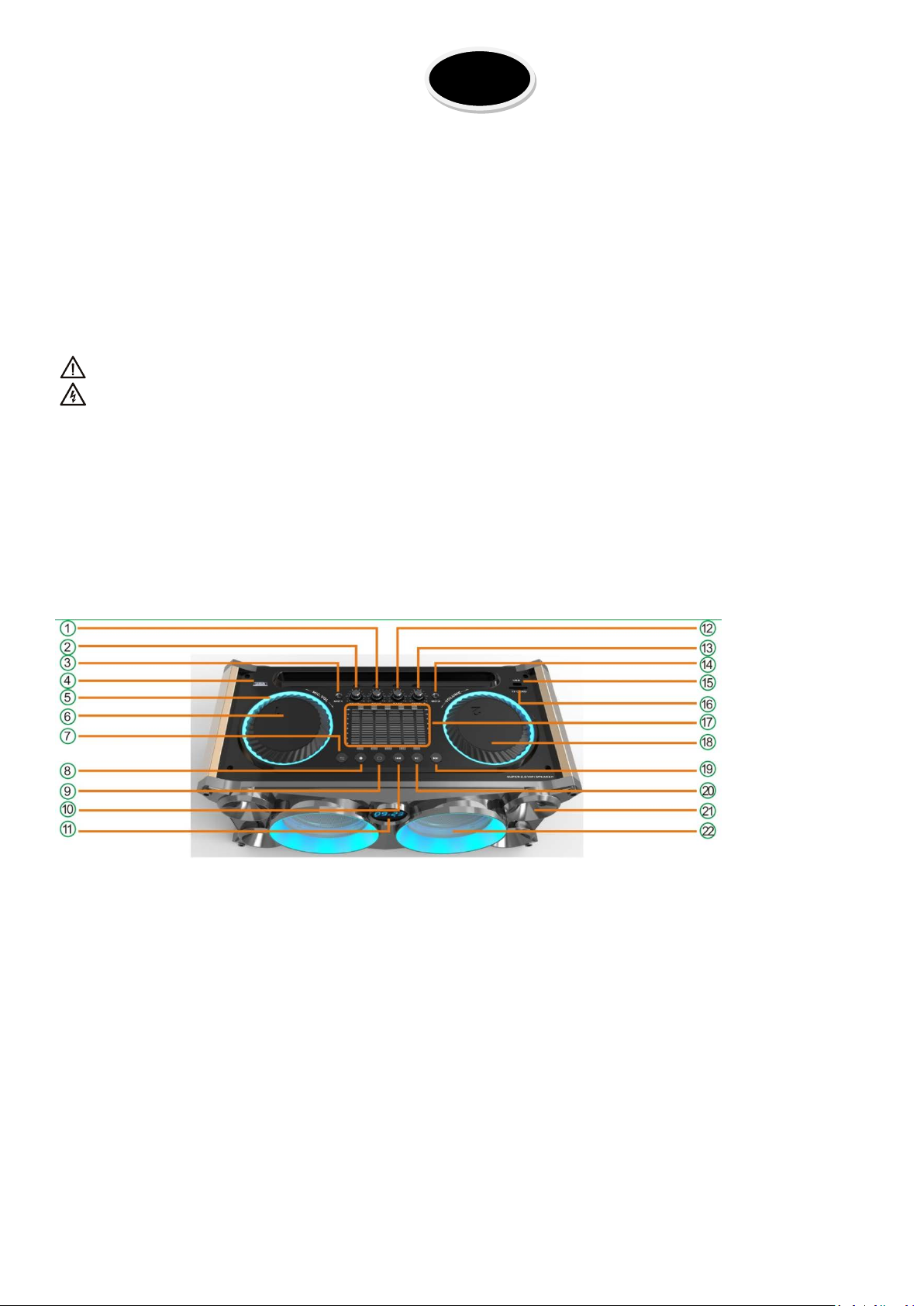
5
F
MANUEL D’UTILISATION
Ce produit est un système audio portable stéréo qui accepte des sources Bluetooth, USB, SD, des sources externes et qui
comprend un tuner FM.
Précautions d’emploi
Avant la première mise en service, lire le manuel et le conserver pour référence ultérieure.
Pour les meilleures performances, tenir à l’abri de l’eau, de l’humidité, du soleil direct et des températures extrêmes.
Placez l’appareil de façon à ce qu’il ne risque pas de tomber.
Ne jamais démonter l’appareil sous peine d’invalider la garantie.
Avertissement:
1. Tenir à l’abri des éclaboussures. Ne pas placer d’objets remplis de liquides sur l’appareil afin d’éviter que du liquide
pénètre à l’intérieur du boîtier.
2. Afin d’éviter tout risque d’incendie ou de choc électrique, vérifiez que la tension d’entrée correspond bien à la tension
d’alimentation délivrée.
Accessoires
□SPLBOX
□Manuel
□Télécommande
□Cordon Jack 3.5mm
□Cordon secteur
Description de la façade
1- Réglage des graves du micro
2- Réglage des aigus du micro
3- Entrée micro
4- Commutateur à 3 positions : Marche(DC)/Arrêt/Marche (AC)
5- Animation lumineuse
6- Contrôle de volume micro
7- Mode (Appuyez brièvement pour passer dans les modes FM/Bluetooth/LINE IN/USB/SD)
8- Record
Branchez un matériel de stockage USB ou SD et connectez le microphone avant de commencer l’enregistrement. Vous pouvez
enregistrer le son du microphone, de l’entrée ligne ou FM et enregistrer sur le matériel USB ou SD.
Maintenir la touche REC appuyé pendant plus de 3 secondes pour commencer l’enregistrement.
Appuyez brièvement pour écouter l’enregistrement
9- Répétition: unique – générale – quitter le mode répétition. Maintenir appuyé pour revenir aux réglages d’usine
10- Retour
En mode USB/SD/Bluetooth: courte pressionTitre précédent; Longue pression (> 3 Secondes)retour rapide.
En mode FM: Courte pression pour revenir sur la fréquence précédente, longue pression pour aller directement au canal
précédent.
11- Afficheur à LED:
En mode FM: affiche la fréquence FM
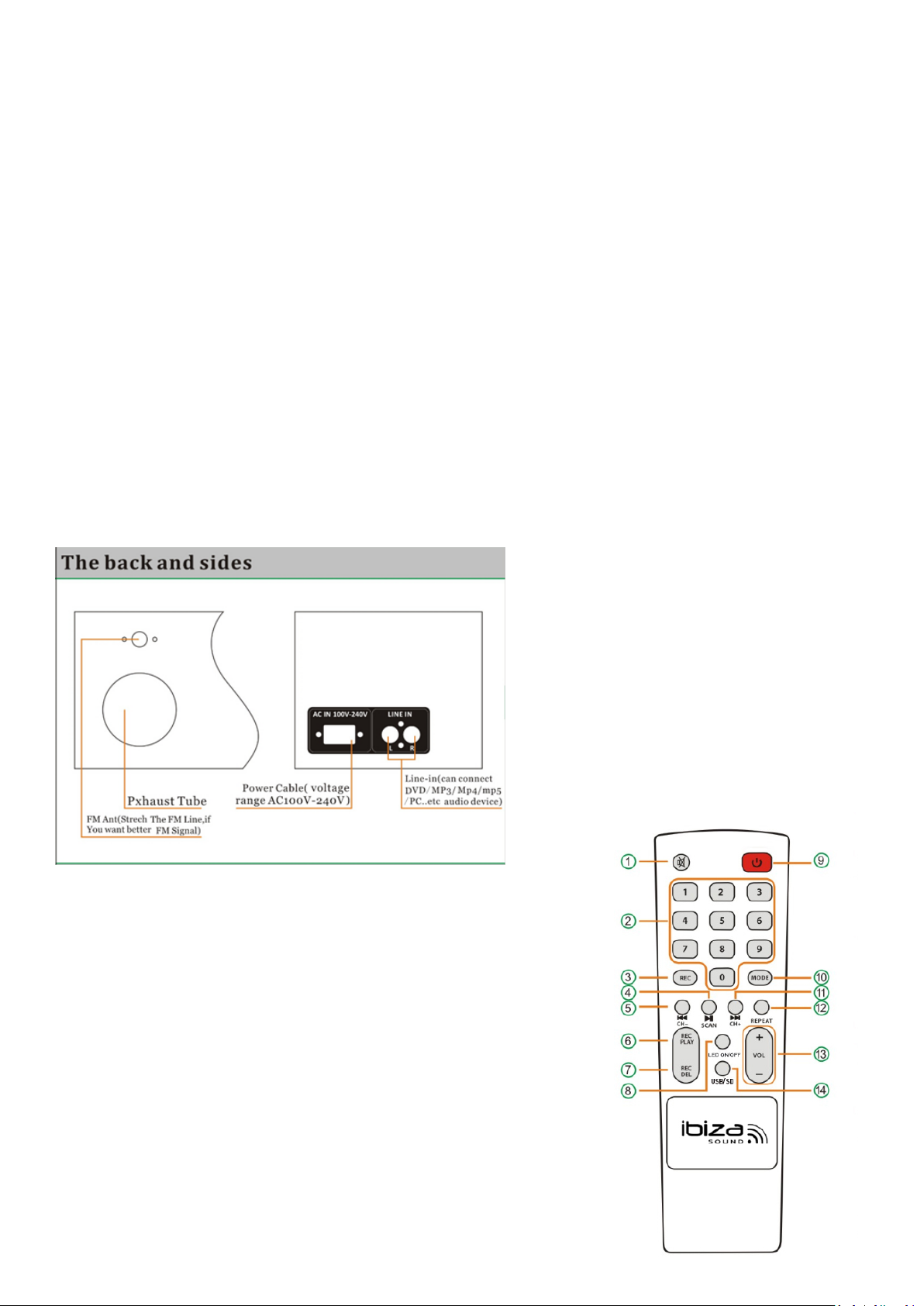
6
En mode USB/SD: le temps de lecture
En mode AUX: affiche LINE
En mode Bluetooth: affiche BLUE
Autrement l’heure s’affiche
12- Contrôle Echo
13- Contrôle de volume guitare
14- Entrée Guitare
15- Entrée USB
16- Entrée SD/MMC
17-Egaliseur
18-Contrôle de volume général
19- Suivant
En mode USB/SD/Bluetooth: courte pressionTitre suivant; Longue pression (> 3 Secondes)avance rapide.
En mode FM: Courte pression pour aller à la fréquence suivante, longue pression pour aller directement au canal suivant.
Lorsque vous utilisez l’appareil pour la première fois en mode FM, maintenez la touche LECTURE/PAUSE appuyée pendant 2-3
secondes pour effectuer une recherché automatique dans les canaux FM.
En mode LIGNE, cette touche n’a pas de fonction.
20- Lecture/ Pause
En mode USB/SD/Bluetooth, cette touche a la fonction Lecture/Pause
En mode FM, maintenir appuyé pendant 2-3 secondes pour chercher automatiquement les canaux radio FM. Appuyez à
nouveau pour arrêter la recherche.
En mode LIGNE, cette touche n’a pas de fonction.
21-Tweeter
22-Bas-médium
Description de l’arrière et des côtés
Port bass-reflex
Antenne FM: Ajustez la position jusqu’à ce que vous obteniez une bonne réception.
Entrée secteur (100-240Vac)
Entrée Ligne pour brancher un lecteur DVD/MP3/MP4/PC, etc.
Description de la Télécommande
1. MUTE: Coupe le son. Appuyez à nouveau pour remettre le son.
2. Touches numériques
En mode USB/SD: accédez directement au titre en saisissant son numéro
En mode FM: Appuyez pour sélectionner directement une station radio
mémorisée
Dans tous les autres modes, ces touches n’ont pas de fonction.
3. Enregistrement
4. Pause/Lecture
En mode USB/SD/Bluetooth, cette touche a la fonction pause/lecture.
En mode FM: appuyez pour scanner automatiquement tous les canaux FM.
Appuyez à nouveau pour arrêter le balayage.
En mode LIGNE, cette touche n’a pas de fonction
5. Précédent
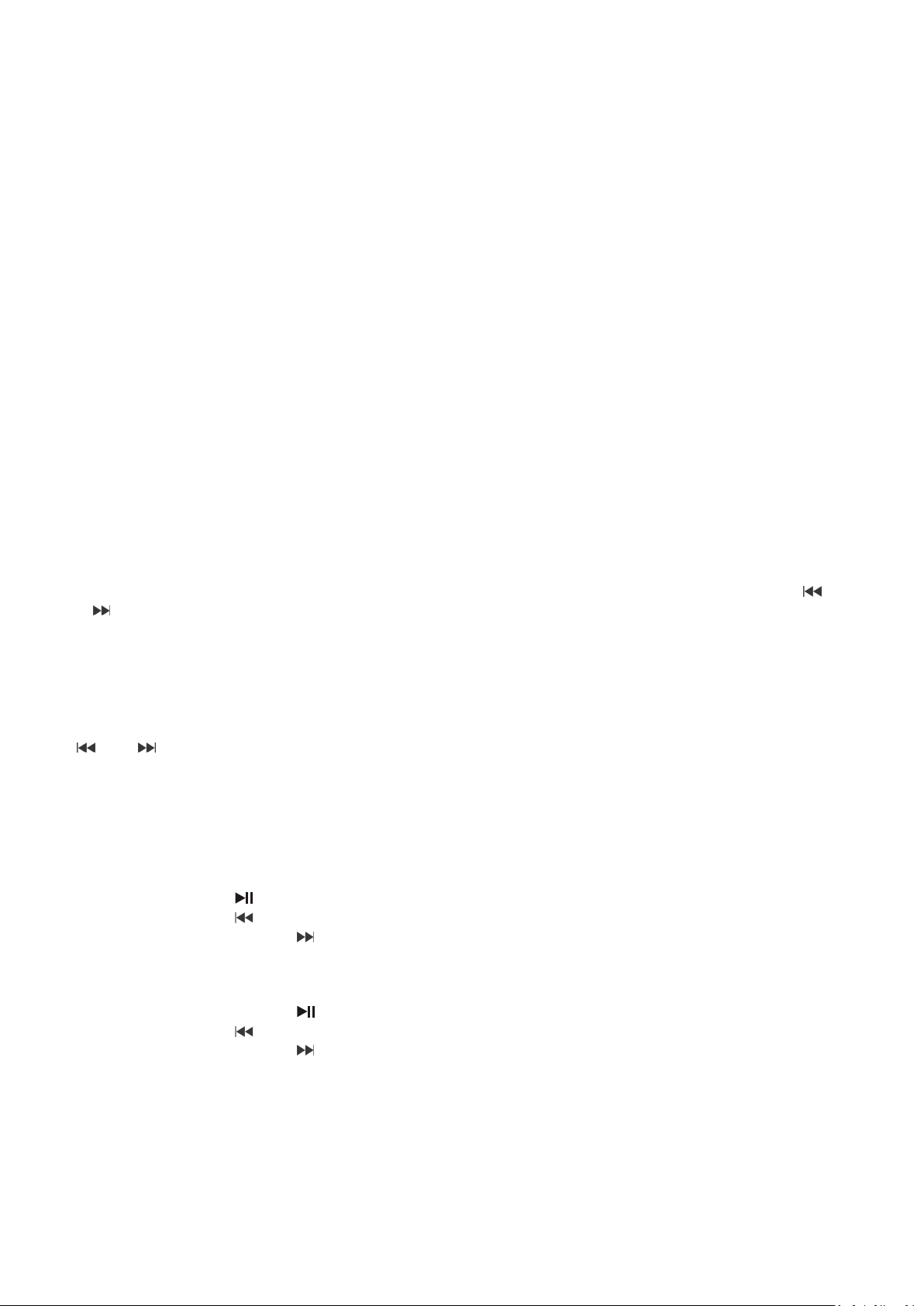
7
En mode USB/SD/Bluetooth: pression courteTitre précédent; pression longueretour rapide.
En mode FM: Pression courte pour revenir à la fréquence précédent, pression longue pour aller au canal précédent.
En mode LIGNE: aucune fonction
6. Lecture de fichiers enregistrés sur le support USB/SD
7. Efface les fichiers enregistrés sur le support USB/SD
8. Allume et éteint les LED en façade.
9. Touche de mise en veille
10. Mode: Pression courte pour passer dans les modes FM/Bluetooth/LINE IN/USB/SD
11. Suivant
En mode USB/SD/Bluetooth: pression courteTitre suivant; Pression longue de plus de 3 secondesavance rapide.
En mode FM: Pression courte pour aller à la fréquence suivant, pression longue pour aller au canal suivant.
En mode LIGNE: aucune fonction
12. Répétition: Unique – tout – quitter la répétition. Maintenir appuyé pendant plus de 3 secondes pour revenir aux
réglages d’usine.
13. Réglage de volume
14. Commute en mode USB/SD. En mode USB/SD : lecture du titre.
Utilisation
● Synchronisation Bluetooth:
Appuyez sur la touche MODE sur l’appareil ou la télécommande pour sélectionner le mode BLUETOOTH.
1). Placez le smartphone dans un rayon de 3m du lecteur.
2). Activez la fonction Bluetooth sur le smartphone pour qu’il commence à charger les appareils Bluetooth à proximité.
Reportez-vous au manuel de votre smartphone pour de plus amples informations.
3). Sélectionnez “SPLBOX200” 2 dans la liste des appareils trouvés.
4). Dans certains cas, l’utilisateur doit entrer le code d’identification “0000” et appuyer sur ENTER pour synchroniser le lecteur
avec le smartphone. Lorsque la synchronisation a réussi, le voyant bleu reste allumé.
5). Appuyez sur la touche RETOUR sur le smartphone pour quitter le menu et écouter la musique sur le lecteur lorsqu’aucun
obstacle ne se trouve entre le smartphone et le lecteur.
6). Appuyez brièvement sur PLAY/PAUSE pour écouter ou interrompre la musique. Appuyez brièvement sur la touche “
” pour sélectionner le titre précédent ou suivant.
“
” ou
● Mode FM (tuner):
Appuyez sur la touche « MODE » pour sélectionner le mode « FM ».
Recherche automatique et mémorisation de stations radio : Maintenez la touche PLAY/PAUSE appuyée pendant plus de 3
secondes et le tuner commencer à chercher automatiquement des stations dans la bande de fréquences entre 87.5 et 108.0
MHz. Vous pouvez mémoriser jusqu’à 20 stations radio. Vous pouvez maintenant choisir une station au moyen des touches
” ou “ ”.
“
● MODE LINE IN:
Appuyez sur la touche « MODE » pour sélectionner le mode LINE IN. Branchez une source externe telle qu’un lecteur MP3 ou CD
sur la fiche LINE IN et écoutez la musique.
● Mode USB:
1. Après la mise sous tension, appuyez sur la touche “MODE” pour sélectionner le mode USB et branchez un appareil USB.
2. Appuyez brièvement sur “
3. Appuyez brièvement sur “
4. Appuyez brièvement sur la touche “
” pour lire ou interrompre le titre.
” pour sauter sur le titre précédent.
” pour sauter sur le titre suivant.
● Mode SD:
1. Après la mise sous tension, appuyez sur la touche “MODE” pour sélectionner le mode SD et insérez une carte SD.
2. Appuyez brièvement sur la touche “
3. Appuyez brièvement sur “
” pour sauter sur le titre précédent.
4. Appuyez brièvement sur la touche “
” pour lire ou interrompre le titre.
” pour sauter sur le titre suivant.
Caractéristiques techniques
Puissance de sortie max: ................................................................................................... (Alimentation AC) 120W
....................................................................................................................................... (Alimentation 12VDC) 50W
Bas-médium ......................................................................................................................................... 2 x 5.5”/14cm
Tweeter .................................................................................................................................................. 2 x 1.5”/3cm
Impédance: ........................................................................................................... 4Ω (bas-médium) + 8Ω (tweeter)
Bande passante ........................................................................................................................................... 40-18kHz
Rapport S/B ...................................................................................................................................................... >70dB
Tension d’entrée ........................................................................................................ 100-240Vac 50/60Hz & 12Vdc
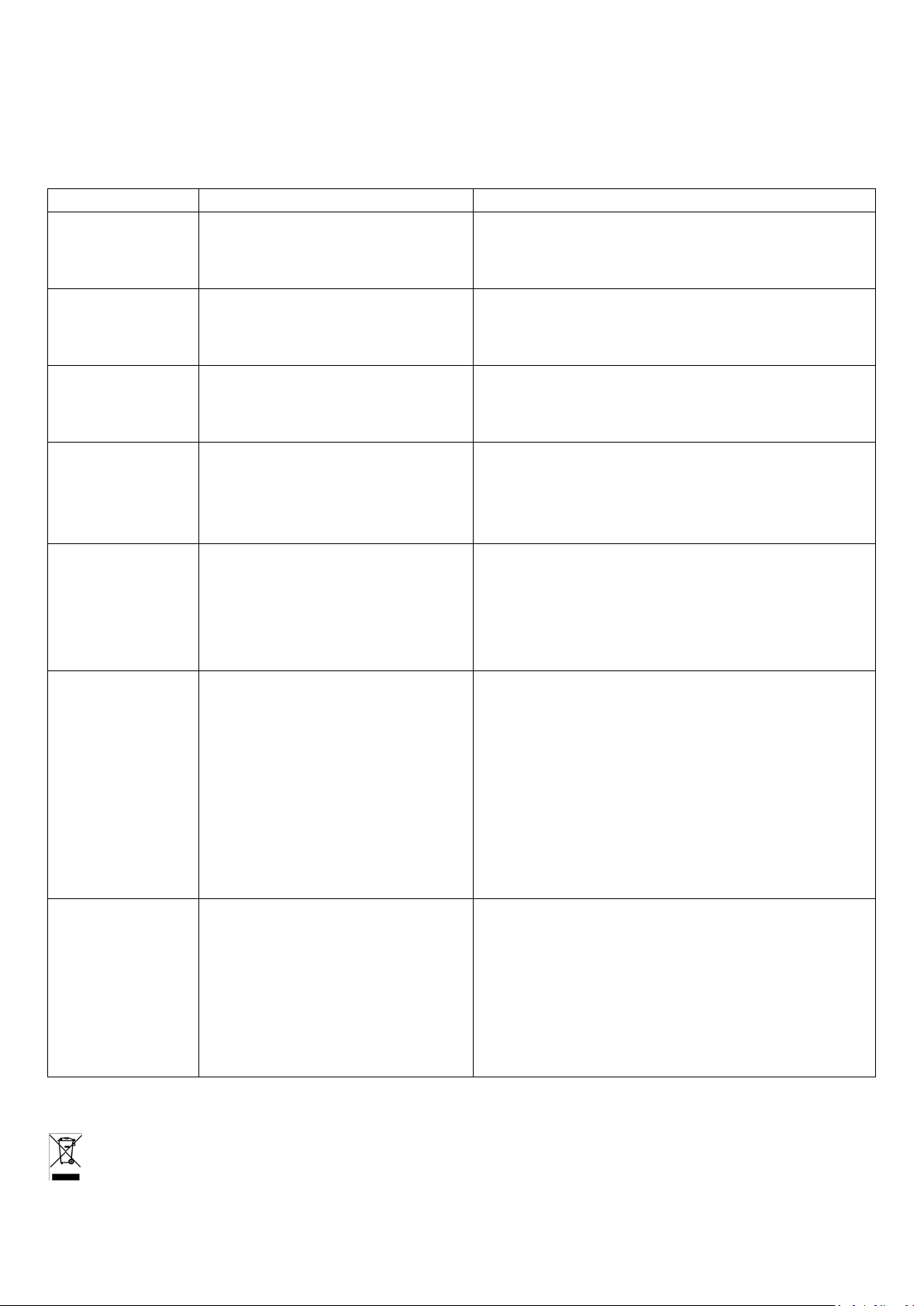
8
Batterie intégrée ........................................................................................................................... 4.5A plomb-acide
Problème
Cause possible
Solution
Dimensions :................................................................................................................................. 50 x 22.5 x 21.5cm
Poids ................................................................................................................................................................ 6.8kg
Sous réserve de modifications sans préavis!
Diagnostic de Défaillance
Absence de son lors
de la mise sous
tension
Distorsion du son 1:Volume trop fort
Pas de son du
Microphone
Pas de son de
l’entrée USB/SD
Problèmes avec la
radio FM
Bruits parasites dans
le haut-parleur
Absence de
connexion Bluetooth
Note: Si le problème persiste, contactez votre revendeur.
NOTE IMPORTANTE : Les produits électriques ne doivent pas être mis au rebut avec les ordures ménagères. Veuillez les faire
recycler à un point de collecte spécialisé. Consultez les autorités locales ou votre revendeur sur la façon de les recycler.
1: Pas de source d’entrée
2: Volume complètement baissé
3: USB/SD n’est pas branché
2: Erreur du fichier audio
1:Microphone mal branché
2: Microphone n’est pas sous tension
3: Volume micro trop faible
1:Format non compatible
2: Copie illégale
3:La clé USB/carte SD n’a pas été
correctement insérée
1:Ne recherche pas les stations
2:Pas de son FM
3:Trop peu de canaux FM
4:Mauvaise réception FM
1:Microphone filaire trop proche du
haut-parleur
2:Le microphone est sous tension mais
pas utilisé
3: Le volume micro est trop fort
4:Téléphone portable trop près du
haut-parleur
5:Trop près d’un équipement qui
provoque des interférences
1:Le Bluetooth est déconnecté
2: Le Bluetooth est connecté mais pas de
son
3: Il y a un obstacle entre la SPLBOX et
l’appareil Bluetooth
1:Branchez un signal de niveau ligne
2: Augmentez le volume
3: Insérez une clé USB/ carte SD
1: Baissez le volume
2:Vérifiez le fichier audio et choisissez un autre
3: Réglez les graves/aigus avec “MENU” et “Main volume”
1:Branchez fermement le micro
2:Mettez le micro sous tension
3:Réglez le volume du microphone
1:La musique doit être au format MP3/WMA
2: Eteindre et rallumer
3:Insérez correctement la clé USB/carte SD
1: L’antenne FM n’est pas étirée
2: Passez à la station suivante et ressayez
3: Positionnez l’antenne FM différemment
4: Tournez l’antenne FM vers l’autre côté ou refaites une
recherche automatique
1: Ne pas pointer la tête du micro vers le haut-parleur
2:Eteignez le microphone lorsqu’il n’est pas utilisé
3:Réduisez le volume du micro
4: Gardez le telephone mobile à distance pendant des
appels.
5: Gardez le haut-parleur à distance d’autres sources
d’interférences
1: Sélectionnez le bon appareil “ SPLBOX200“. Ou bien
appuyez sur la touche "REPEAT" pour revenir aux réglages
d’usine.
2: Vérifiez si vous avez synchronisé le bon appareil
“ SPLBOX200“
3: Ne pas mettre de barrières entre les appareils tels que des
murs, vitres, etc.
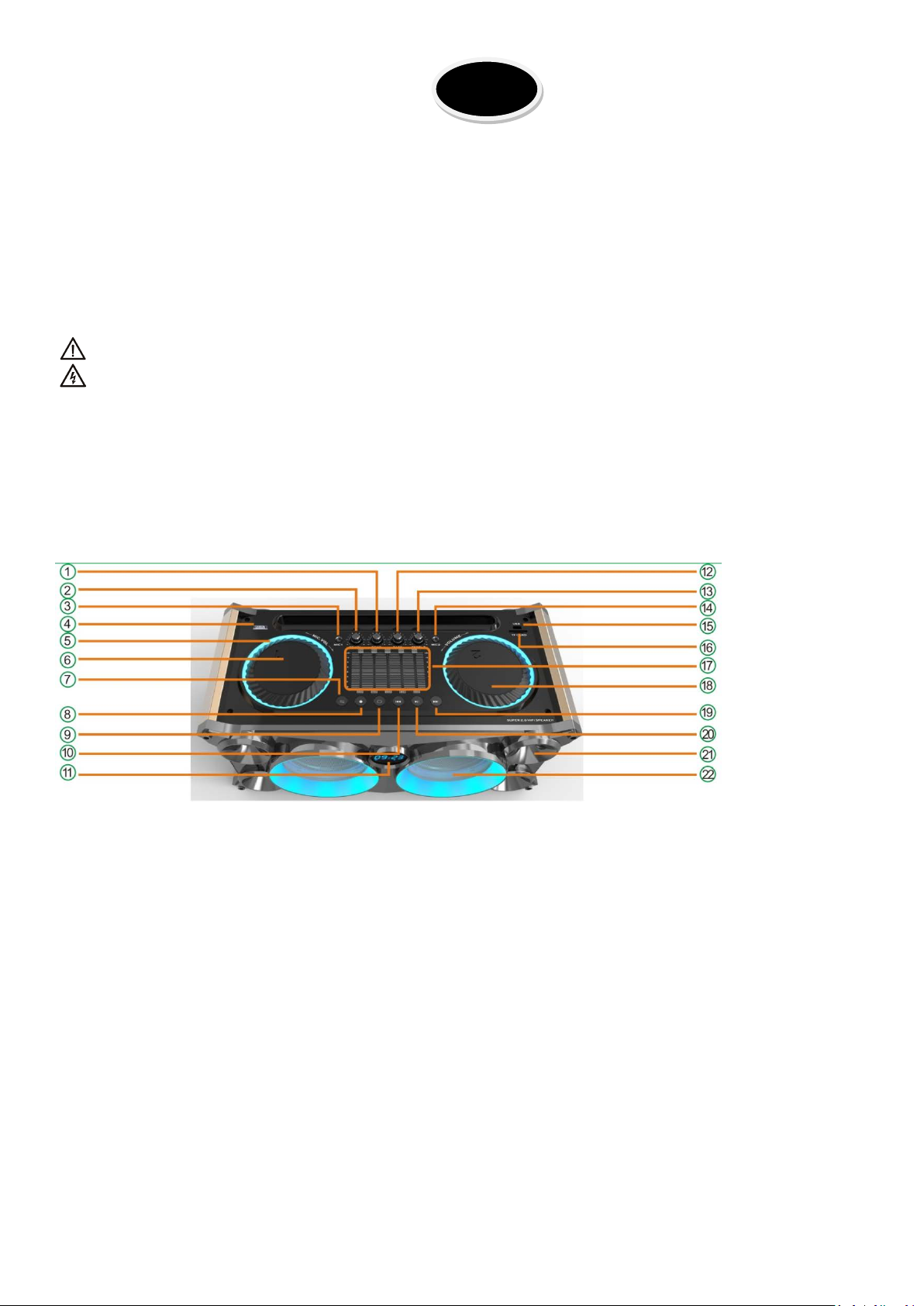
9
D
BEDIENUNGSANLEITUNG
Herzlichen Glückwunsch zum Kauf dieser tragbaren Audioanlage mit Bluetooth Verbindung, USB, SD, LINE Eingängen, sowie FM
Tuner.
Vorsichtsmaßnahmen
Vor der ersten Inbetriebnahme die Anleitung durchlesen und für spätere Einsichtnahme aufbewahren.
Gerät vor Wasser, Feuchtigkeit, direkter Sonne und extremen Temperaturen schützen.
Das Gerät so aufstellen, dass es nicht herunterfallen kann.
Niemals das Gerät auseinanderbauen, weil sonst jeglicher Garantieanspruch verfällt.
Warnhinweise:
1. Gerät vor Tropf- und Spritzwasser fernhalten. Keine mit Flüssigkeit gefüllten Behälter auf das Gerät stellen.
2. Um Feuer und Stromschlag zu vermeiden, vor Anschluss ans Netz prüfen, dass die Eingangsspannung der
Netzspannung entspricht.
Zubehör
□SPLBOX
□Bedienungsanleitung
□ Fernbedienung
□ LINE/AUX Anschlusskabel mit 3,5mm Klinkenverbinder
□ Netzkabel
Description of Front Panel
1- Mikrofon-Bassregler
2- Mikrofon-Trebleregler
3- Mikrofonbuchse
4- 3-stelliger Schalter: EIN (DC Versorgung/AUS/EIN (Netzversorgung)
5- Beleuchtung
6- Mikrofonlautstärkeregler
7- Mode: Kurz drücken, um durch die Betriebsarten FM/Bluetooth/LINE IN/USB/SD zu laufen
8- REC (Aufnahme):
Ein USB/SD Medium und das Mikrofon anschließen, bevor Sie mit der Aufnahme starten können. Sie können das Mikrofon, das
an den LINE IN Buchsen angeschlossene Gerät und FM Radio aufnehmen und auf dem USB/SD Medium speichern.
Die REC Taste über 3 Sekunden lang gedrückt halten, um mit der Aufnahme zu beginnen. Kurz drücken, um die Aufnahme
abzuspielen.
9- Repeat: Einmal wiederholen – alles wiederholen – nicht mehr wiederholen
10- Zurück
Im USB/SD/Bluetooth Betrieb: Kurz drückenVoriger Titel; Lang drücken (>3 Sek.)schneller Rücklauf.
Im FM Betrieb: Kurz drücken, um zur vorigen Frequenz zurück zu gehen; lang drücken, um zum vorigen Kanal zurück zu gehen.
11- LED Display:
Im FM Betrieb: Zeigt die FM Frequenz an
Im USB/SD Betrieb: zeigt die Spielzeit an
Im AUX Betrieb: zeigt LINE ab
Im Bluetooth Betrieb: zeigt BLUE an
Andernfalls wird die Uhrzeit angezeigt
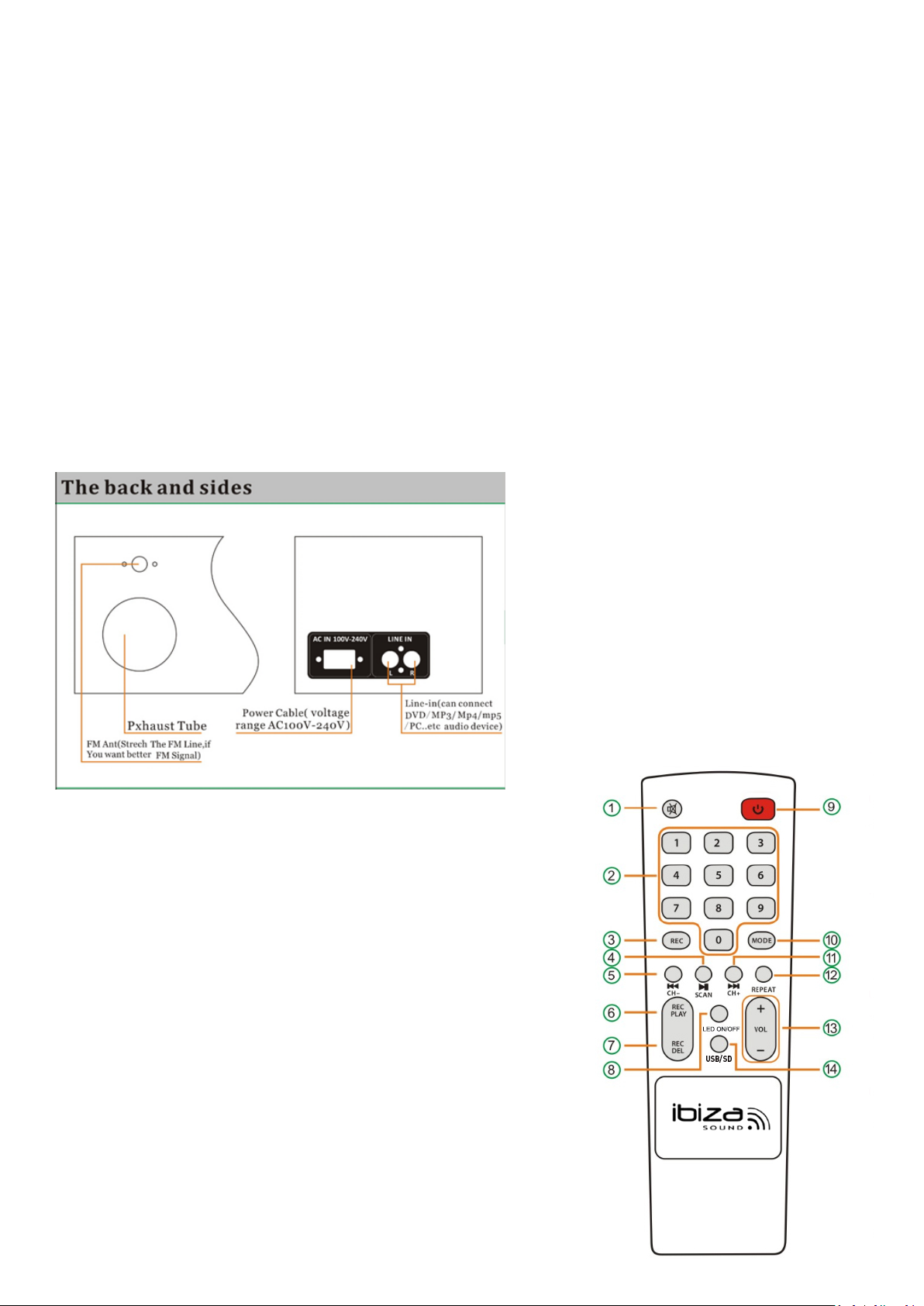
10
12- Echo Regler
13- Lautstärkeregler Gitarre
14- Gitarreneingang
15- USB Eingang
16- SD/MMC Eingang
17-EQ Regler
18-Lautstärke
19- Weiter
Im USB/SD/Bluetooth Betrieb: Kurz drückenNächster Titel; Lang drücken (>3 Sek.)schneller Vorlauf.
Im FM Betrieb: Kurz drücken, um zur nächsten Frequenz zu gehen; lang drücken, um zum nächsten Kanal zu gehen.
Im LINE Betrieb: keine Funktion.
20- Play/ Pause
Im USB/SD/Bluetooth Betrieb schaltet diese Taste zwischen Abspielen und Pause um.
Im FM Betrieb: 3-4 Sekunden gedrückt halten, um die FM Frequenzen automatisch abzusuchen. Erneut drücken, um den
automatischen Suchlauf zu stoppen.
Im LINE Betrieb hat diese Taste keine Funktion
21- Tweeter
22-Tief-Mittentöner
Beschreibung der Seite
Bass Reflex Port
FM Antenne: Orientierung ändern, bis der Empfang optimal ist
Netzanschlussbuchse AC100V-240V
LINE Eingang (links/rechts) für DVD, MP3; MP4, MP5 Player, PC und andere
Audio Geräte
Beschreibung der Fernbedienung
1. Tonstopp. Erneut drücken, um den Ton wieder zuzuschalten.
2. Nummerntasten
Im USB/SD Betrieb: Direktwahl der Titelnummer
Im FM Betrieb: Direktwahl eines gespeicherten Radiosenders
In allen anderen Betriebsarten haben diese Tasten keine Funktion.
3. Aufnahme
4. Play / Pause
Im USB/SD/Bluetooth Betrieb schaltet diese Taste zwischen Abspielen und
Pause um.
Im FM Betrieb: FM Frequenzen automatisch abzusuchen. Erneut drücken,
um den automatischen Suchlauf zu stoppen.
Im LINE Betrieb hat diese Taste keine Funktion
5. Zurück
Im USB/SD/Bluetooth Betrieb: Kurz drücken: Voriger Titel; Lang drücken (>3
Sek.) schneller Rücklauf.
Im FM Betrieb: Kurz drücken, um zur vorigen Frequenz zurück zu gehen; lang
drücken, um zum vorigen Kanal zurück zu gehen.
