Ibiza PORT8VHF-BT, PORT12VHF-BT, PORT10VHF-BT, PORT15VHF-BT Instruction Manual [nl]

PORTABLE PA SYSTEMS
WITH USB, BLUETOOTH
Remote Control & VHF + wired mics
REF:
PORT8VHF-BT / PORT10VHF-BT
PORT12VHF-BT / PORT15VHF-BT
MANUAL
FR - Manuel d'Utilisation - p. 9
DE - Bedienungsanleitung - S. 14
NL - Handleiding - p. 19
ES - Manual de Uso - p. 24
PT - Manual de instruções - p. 29
SI - Navodila za uporabo - p. 34
IT - Manuale di istruzioni - p. 39
RO - Manual de Utilizare - p. 44

PORT-VHF-BT series
PORT10VHF-BT
PORT8VHF-BT / PORT10VHF-BT:
ACCESSORIES: 1x handheld VHF mic + 1 wired mic + 1 remote control + 1 protection bag (only black version)
ACCESSOIRES: 1 micro à main VHF + 1 micro laire + 1 télécommande + 1 housse de protection (uniquement
version noire)
ZUBEHÖR: 1 VHF Handmikrofon + 1 Kabelmikrofon + 1 Fernbedienung + 1 Schutzhülle (nur schwarze Modelle)
TOEBEHOREN: 1 VHF handmicrofoon + 1 kabelmicrofoon + 1 afstandsbediening + 1 beschermhoes (alléén
zwarte modellen)
SD
2
SD/MMC
MIC VOLUME ECHO
11
MIC1/
Guitar input
12 13
25
OFF
MAX
1
USB
MODE
5
VHF WIRELESS MICROPHONES
3
VOL-
VOL+
4
TREBLE BASS
-12 +12MAXMIN
1718 21
MIC2
RF
LINE IN
L
14 15
R
VOL
MIX OUT
POWER
16
iPOD/MP3 input
ON
23
26
Push 3s
to connect
_
DC 15V/4A
+
3233
F6A 250V
REC
VHF
1
2
REC
PLAY
RE CO RDE R
VOLUME
678910
MIN MAX-12 +12MAXMIN
ON
OFF
20
POWER
CHARGE
POWER
IR
MP3/WMA
PL AYE R
30
31
29
1622
MADE IN CHINA
2
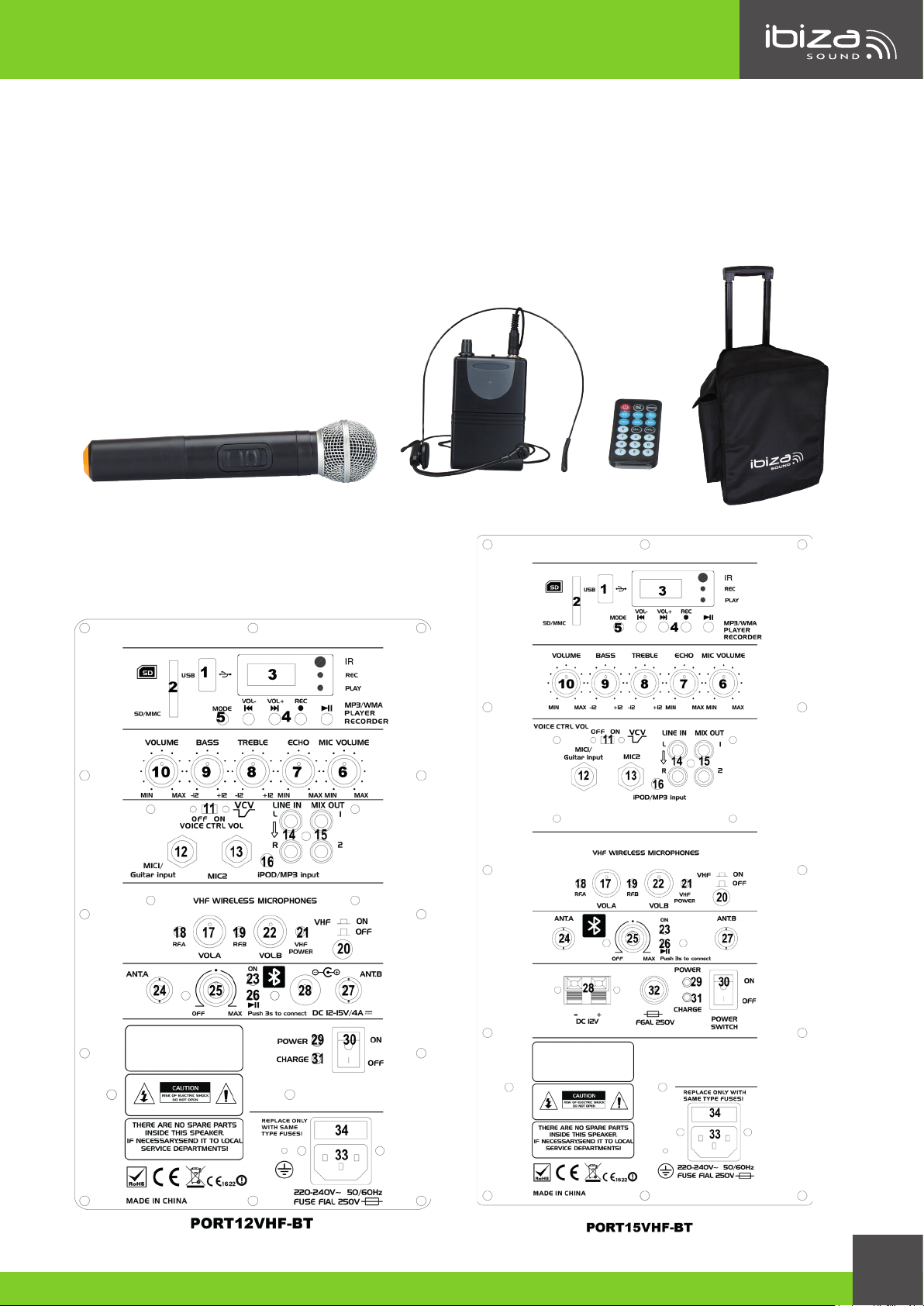
PORT-VHF-BT series
PORT12VHF-BT / PORT15VHF-BT:
ACCESSORIES: 1x handheld VHF mic + 1 headset mic + 1 remote control + 1 protection bag (only black ver-
sion)
ACCESSOIRES: 1 micro à main VHF + 1 micro de tête + 1 télécommande + 1 housse de protection (unique-
ment version noire)
ZUBEHÖR: 1 VHF Handmikrofon + 1 Headset-Mikro + 1 Fernbedienung + 1 Schutzhülle (nur schwarze Modelle)
TOEBEHOREN: 1 VHF handmicrofoon + 1 headset microfoon + 1 afstandsbediening + 1 beschermhoes (alléén
zwarte modellen)
3

PORT-VHF-BT series
EN
PORTABLE PA SYSTEMS
WITH USB, BLUETOOTH, REMOTE CONTROL & VHF + WIRED MICS
INSTRUCTION MANUAL
IMPORTANT SAFETY INSTRUCTIONS AND DANGER WARNINGS
• Please read the manual carefully and keep it for future reference.
• All safety instructions and warnings must be adhered to. They are part of the manual and must be kept with
the manual.
• Any guarantee claims are rendered invalid if damage occurs due to non-observance of these operating ins-
tructions. We assume no liability for any consequent damage.
• We assume no liability for personal injury or damage to property caused by incorrect handling or non-obser-
vance of the safety instructions. Any guarantee claims expire in such cases.
• Unauthorized conversions and/or modications of the appliance are not permitted for safety and licensing
reasons (CE).
• The appliance is approved for operation in dry, closed rooms only . Do not operate the device nearby
water, such as in bathrooms or nearby swimming pools.
• The appliance may not be exposed to extreme temperatures (< +5°C / > +35°C) in operation.
• The appliance may not be subjected to strong vibrations or heavy mechanical strain.
• The appliance may not be exposed to excessive moisture (due to dripping or sprayed water, for example).
• Do not place any recipients lled with liquids, such as glasses or vases, on top of or directly next to the
appliance. They could fall over, causing water to enter the appliance. Never pour out liquids above the
appliance. Do not place any small objects, such as coins or paper clips, on the appliance since they could
fall inside the appliance. You run a high risk of causing a re or life-threatening electrocution! If any liquid or
objects enter the appliance nevertheless, pull the mains plug out of the socket immediately and contact a
specialist.
• Only pull the mains plug out of the socket by the intended gripping surface. Do not pull it by the cable.
• Never plug the mains plug in or out with damp or wet hands.
• Always pull the mains plug out of the mains socket:
Before cleaning the appliance
If there is a thunderstorm
If you will not be using the appliance for a long period of time (>1 week)
• Electrical appliances must be kept out of the reach of children. Be particularly careful if children are present.
Children are not aware of the hazards involved in handing electrical appliances improperly. Children could
attempt to poke objects into the appliance. There is a life-threatening danger of electrocution.
• Do not leave the appliance unattended while operating it.
• Never place the appliance on an unstable or movable surface. Persons could be injured or the appliance da-
maged by it falling down.
• When using a rack, make sure it is in a stable position and is transported securely. Installation on uneven,
slanted surfaces or stopping the rack abruptly during transport can result in the rack overturning or appliances falling from or out of the rack and injuring people.
• Live components can be exposed by opening covers or removing components (unless this can be done wit-
hout tools). Contact points can also be live. If the appliance has to be opened in order to calibrate, service,
repair or replace components or assemblies, all of its poles must be disconnected from all sources of voltage
rst. If the appliance has to be kept open and under voltage during maintenance or repairs, this work may
only be carried out by a specialist who is familiar with the risks involved and the relevant regulations.
• Never connect the appliance directly after transferring it from a cold to a warm room. The condensation wa-
ter that forms could destroy the appliance or result in an electric shock. Allow the device to reach room temperature before connecting it. Wait until the condensation water has evaporated. This can take some hours.
• Do not place any naked ames such as those of burning candles on or next to the appliance.
• Do not place the appliance on soft surfaces such as carpets or beds. Do not cover the air vents of the ap-
pliance. Do not obstruct the air circulation with objects such as magazines, table cloths or curtains. This
prevents the dissipation of heat from the appliance and can result in overheating.
• Only use the appliance in a moderate climate, not in tropical environments.
• All persons involved in operating, installing and servicing the appliance and putting it into service must be
4
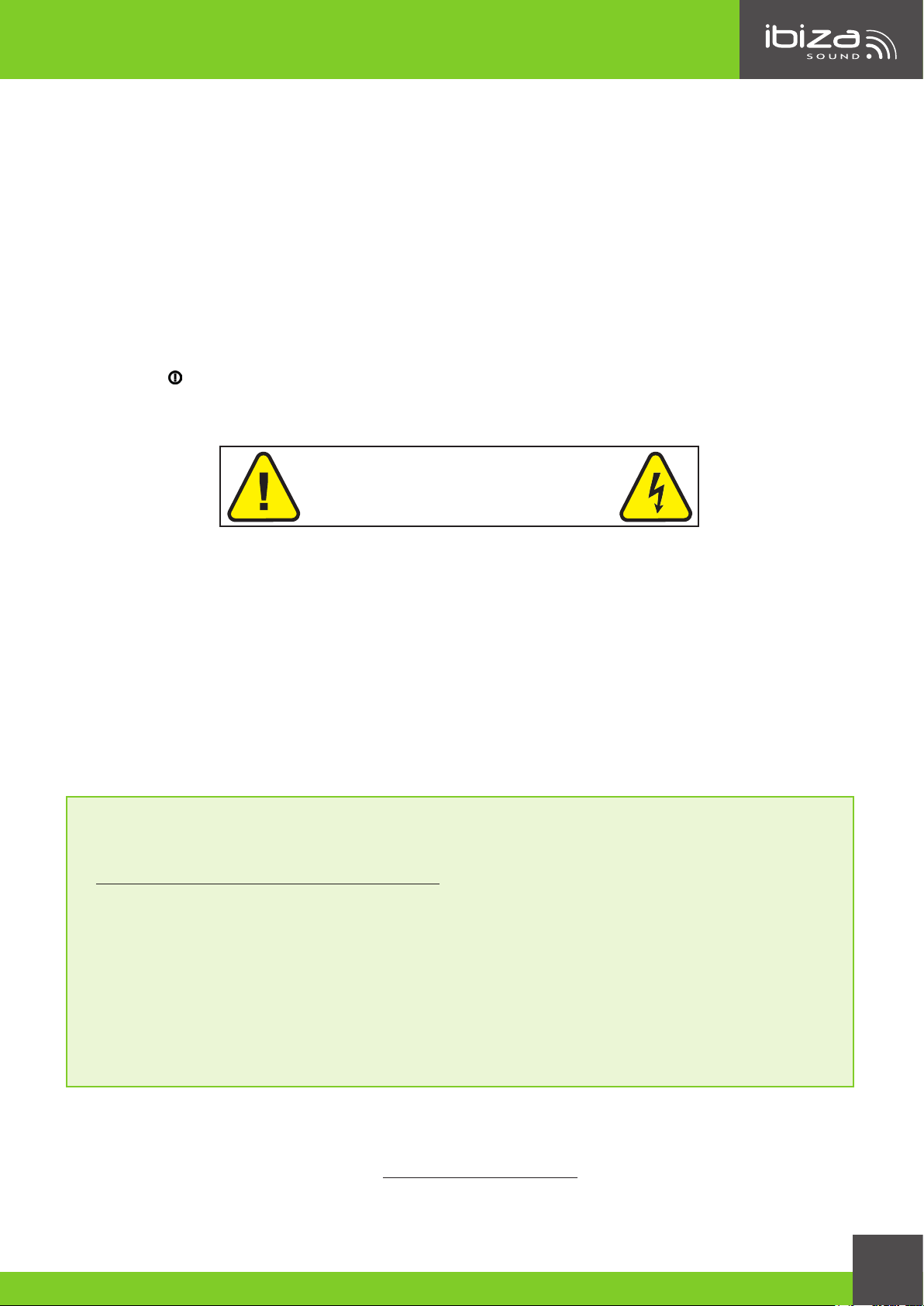
PORT-VHF-BT series
trained and qualied accordingly and observe these operating instructions.
• Defective mains cables may only be replaced by specialists. Danger of shock hazard!
• Do not leave the packaging material lying around carelessly since it can become a source of danger for child-
ren playing with it.
• The accident prevention regulations and the regulations of the employers’ liability insurance association
should be observed at commercial institutions.
• If you are not sure about the correct connection or if questions arise which are not answered by the operating
instructions, please do not hesitate to contact support or a specialist of your choice. Consult a specialist if
you are in doubt the operating principle or the safety of the product.
Restrictions of Use
- As the product contains a transmission/reception system of VHF signals, it is exclusively meant for professional use. The user of the product is fully responsible for the use he makes of the product. The distributor cannot
be held responsible for an eventual misuse by the user of the product.
- The symbol "
means that the product is allowed for use only in some countries of the European Community (FR – BE – PT – D
– NL – LU – GR – SP – RO - GB - IT - PL).
" that appears on the wireless transmitter, the packaging, the manual and on the product
CAUTION
DO NOT OPEN THE HOUSING
SHOCK HAZARD
POWER SUPPLY: BATTERY & AC OPERATION
Built-in rechargeable battery and AC power. Prior to using this system for the rst time, please insert the
AC lead into the AC socket of the player and plug the other end on a suitable wall outlet. Make sure that the
“CHARGE INDICATOR” is ON 14 hours continuously.
PORT8VHF-BT & PORT10VHF-BT: Insert the supplied mains adaptor into the DC input socket (33) and the other
end into a suitable wall outlet.
PORT12VHF-BT & PORT15VHF-BT: Insert the AC lead into the AC socket (33) on the rear panel and the other end
into a suitable wall outlet.
Please charge the battery when the LED indicator (31) lights up in red. During the charging process, the LED
indicator lights up in orange. It lights up in green when the battery is fully charged.
NOTE: Please shut down the power switch after you have nished using the system.
IMPORTANT NOTE ON BATTERIES
1. PRIOR to using the unit for the rst time, please charge fully the battery without any interruption.
2. Charge the battery regularly after each use. Don't wait until it is discharged!
3. DON'T allow the battery to discharge completely! Once the battery is fully discharged, the
current drain for recharging will be so high that it will damage the charger and/or the power
supply of the unit.
4. If you don't use the unit for a longer period of time, please CHARGE THE BATTERY COMPLETELY AT 100% and check/charge it once per month otherwise the battery will be out of use.
The life time of the battery depends on the observance of these recommendations.
** BATTERIES ARE NOT COVERED BY THE WARRANTY **
We cannot be held responsible for damaged batteries further to the non-observance of these
basic rules.
PORT12VHF-BT & PORT15VHF-BT ONLY
These models have a DC input (28) on the rear panel which allows the user to power the unit via an external
battery or car lighter socket in case that there is no mains power supply at hand and the built-in battery is exhausted or unsuciently charged. This input does not allow to charge the built-in battery.
5
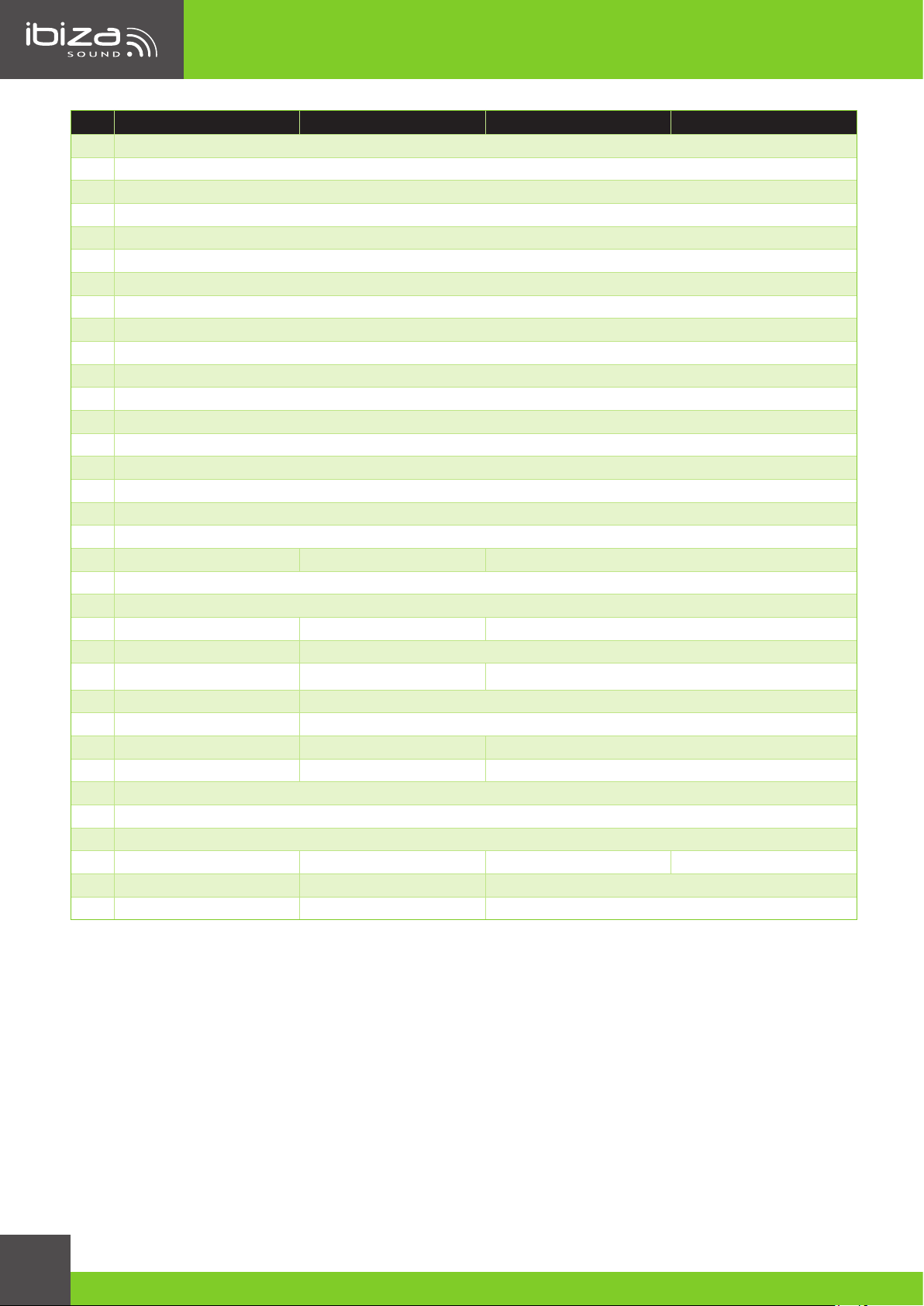
PORT-VHF-BT series
NO PORT8VHF-BT PORT10VHF-BT PORT12VHF-BT PORT15VHF-BT
1 USB input
2 SD card slot
3 MP3 display
4 MP3 controls
5 Input selector switch
6 Master volume control
7 Bass control
8 Treble control
9 Echo control
10 Volume control wired MIC inputs
11 Voice control (VOX) on/o switch
12 Input for wired mic 1 or guitar
13 Input for wired mic 2
14 Line level input
15 Output to a mixer or amplier
16 iPod/MP3 input connector
17 Volume control VHF mic A
18 Signal indicator channel A
19 Signal indicator channel B
20 VHF ON/OFF switch
21 VHF Power LED
22 Volume control VHF mic B
23 Bluetooth pairing LED red & blue
24 Antenna A connector
25 Bluetooth On/O/ volume control
26 Pairing button
27 Antenna B connector
28 DC power supply input
29 Power LED
30 ON/OFF switch
31 Charge indicator
32 DC Fuse compartment DC Fuse compartment DC Fuse compartment
33 Mains input
34 AC fuse compartment
PLAY MP3/WMA MUSIC
1. Switch power source to ON. The LED indicator (29) lights up in green.
2. Insert a USB stick (1) or an SD card (2) into the relevant input
3. Select USB via the MODE button (5)
4. Select a title via the or buttons and press ► (4)
PLAY LINE IN MUSIC
1. Insert an RCA plug into the LINE IN sockets (14)
2. If LINE is not displayed by default, press the MODE button (5) until LINE is displayed.
3. If you want to sing along to the music, insert a wired microphone into MIC INPUT (12 or 13) or switch on the
wireless mic function (20) and the switch on the wireless microphone. Set the volume of the wired mic via
the MIC VOL control (10). Set the volume of the wireless mic via the button (17 or 22 (only PORT10&12VHFBT))
4. Adjust the volume control (6) of the line source.
6
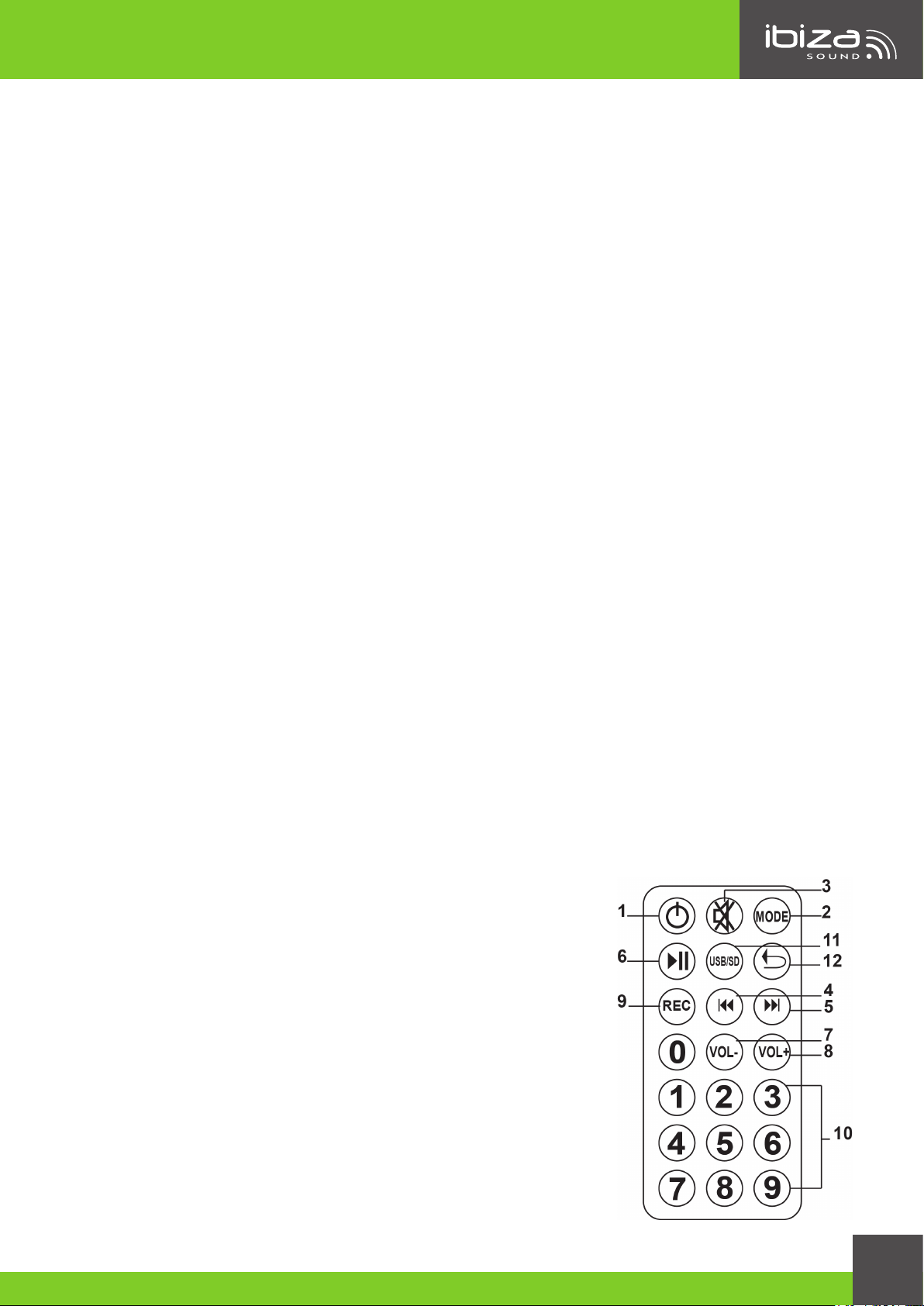
PORT-VHF-BT series
USE OF THE VOX FUNCTION
When VOX function is enabled, the music level will decrease when somebody talks into one of the microphones.
The music level becomes normal when the user stops talking into the microphone.
To activate this function, switch the VCV switch (11) to on. If you want to disable this function, set this switch to
o position
RECORD FUNCTION (REC)
1. To start the recording function, press the RECORD button (4).
2. A file is created on your USB stick or SD card.
3. To stop recording, press the RECORD button again.
4. To listen to your record, select the track on the SD card or USB stick.
Note: Only the sound of the microphone (s) can be recorded, no other sound source.
BLUETOOTH PAIRING PROCEDURE FOR PORT8VHF-BT
1. Press the MODE button (5) until BLUETOOTH is displayed. The BLUETOOTH function is now activated.
2. Activate the Bluetooth function on your smartphone or another tablet PC.
3. The product appears under the name «IBIZA-PORT» and can be connected to your equipment.
4. Now play your music through the portable sound system. Adjust the volume using the Master volume
button (6).
5. Do not set the volume of your smartphone or tablet PC too high. Do not exceed ¾ of the total volume to
avoid distortion.
BLUETOOTH PAIRING PROCEDURE FOR PORT10/12/15VHF-BT
1. Switch on the Bluetooth function via the rotary knob (25). The Bluetooth LED (23) will light up
2. Activate the Bluetooth connect function of your device
3. Press button (26) until the LED (23) is flashing
4. Select IBIZA-PORT in the list of found devices
5. You are ready to play your music
USE OF THE VHF MICS
Activate the VHF function by pressing the VHF switch (20) down to ON position. Switch on the VHF microphone
via the switch on the mic body. The RF.A (18) or RF.B (19) signal indicator will light up when the box receives
the VHF signal from the microphone. Adjust the volume via the VHF mic volume controls (17 and/or 22 (only
PORT12 / 15VHF-BT)).
REMOTE CONTROL
1. ON/OFF button
2. MODE: Press until the desired operating mode is displayed
3. MUTE: Sound stop
4. /CH-: back to the previous track. In FM mode: back to the previous radio
station
5. /CH+: Go to the next track. In FM mode: Go to the next radio station
6. Play/pause: Press to play a track, press to pause
7. VOL-: Reduce the volume
8. Vol+: Increase the volume
9. REC
10. Number buttons: Press the number of the desired track
7
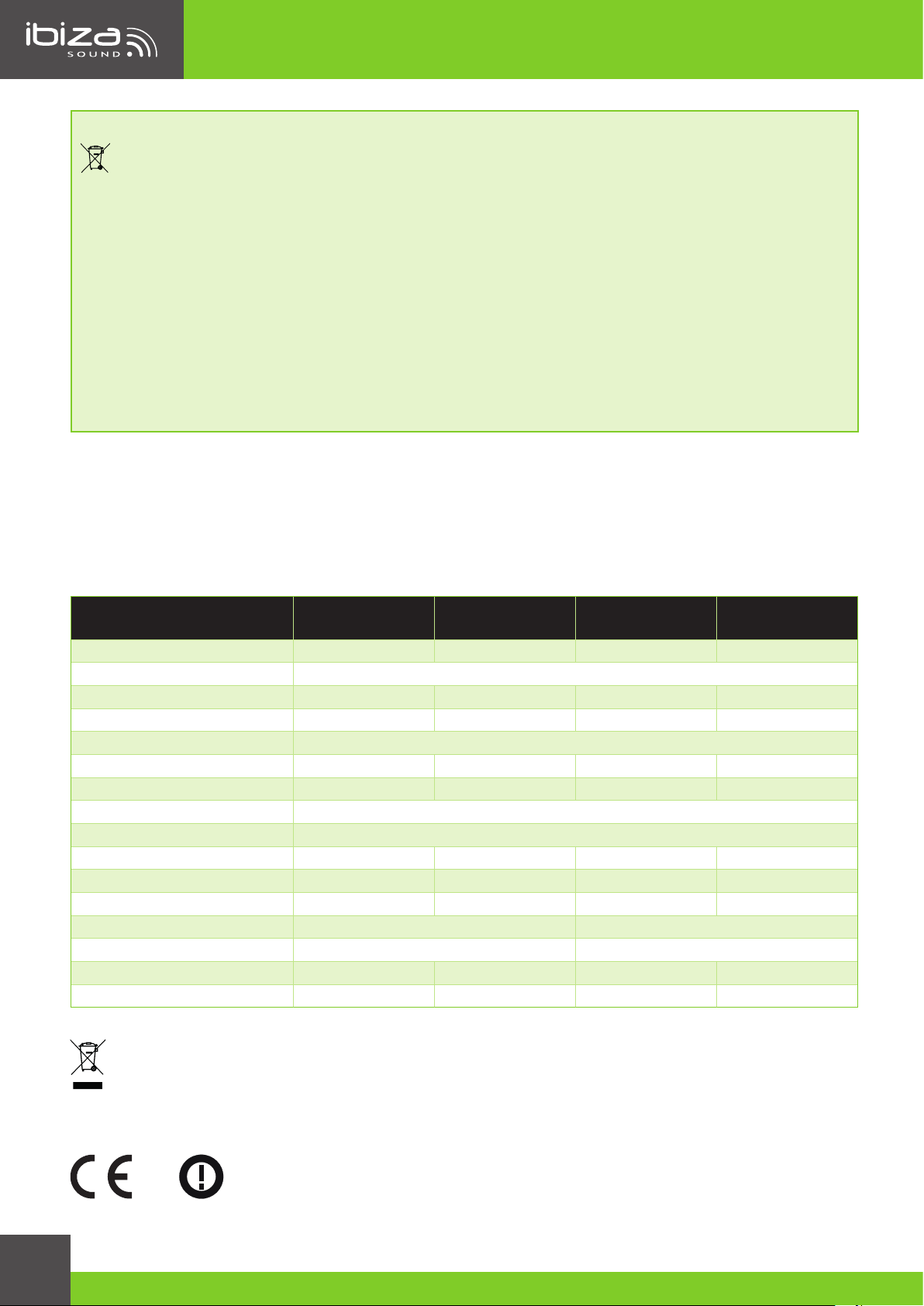
PORT-VHF-BT series
RECOMMENDATIONS FOR BATTERIES
This symbol indicates that used batteries should not be disposed of with household waste but deposited in separate collection points for recycling.
ATTENTION
Danger of explosion if battery is incorrectly placed.
Only replace by the same or equivalent type.
WARNING
Do not swallow the battery. Danger of chemical burns.
(The supplied remote control of) This product contains a button cell. In case of ingestion, it might cause se-
rious internal burns within only 2 hours that might lead to death.
Keep new and old batteries out of the reach of children.
If the battery compartment doesn't close properly, stop using the product and keep it out of the reach of
children.
If you are in doubt whether the batteries have been swallowed or introduced into any other part of the body,
contact immediately a doctor.
CARE
Before cleaning the unit, disconnect it from the mains. Do not use aggressive cleaning agents. Use a clean cloth
to wipe any dust or dirt from the product. We are not liable for damage arising from incorrect handling, improper use or wear and tear. We reserve the right to make technical changes.
SPECIFICATIONS
PORT8VHF-BT
Woofer 8"/20cm 10"/25cm 12"/30cm 15"/38cm
Tweeter 1"/25mm compression driver
Sensitivity 96dB±2dB 98dB±2dB 99dB±2dB 101dB±2dB
Max. SPL 105dB 107dB 109dB 115dB
Impedance 4 Ohms
Freq. range 60-20,000Hz 55-20,000Hz 45-20,000Hz 40-20,000Hz
Built-in battery 12V/2.3A 12V/4.5A 12V/4.5A 12V/7.2A
Bluetooth frequency 2402-2480MHz
BT max. RF power 10mW
VHF handheld mic freq. 207. 5MHz 207. 5MHz 207. 5MHz 207. 5MHz
VHF headset mic freq. 203.5MHz 203.5MHz
Max. RF power handheld mic 0.79dBm 0.79dBm 0.79dBm 0.79dBm
Max. RF power headset mic 2.66dBm
Power supply 15V𝌃 4A 220-240Vac / 50-60Hz
Dimensions 330x310x490mm 370x360x525mm 400x375x620mm 485x445x728mm
Weight 9.2kg 10.5kg 15kg 19.8kg
PORT-
10VHF-BT
PORT-
12VHF-BT
PORT-
15VHF-BT
recycling.
8
This marking indicates that this product should not be disposed with other household wastes throughout the EU. To
prevent possible harm to the environment or human health from uncontrolled waste disposal, recycle it responsibly to
promote the sustainable reuse of material resources. To return your used device, please use the return and collection
systems or contact the retailer where the product was purchased. They can take this product for environmental safe
1622

PORT-VHF-BT series
SYSTEMES PORTABLES AUTONOMES
AVEC USB/VOX/BLUETOOTH ET MICROS VHF +FILAIRE
MANUEL D'UTILISATION
CONSIGNES DE SÉCURITÉ
• Lire attentivement le manuel avant la première mise en service et le conserver pour référence ultérieure.
• Tous les consignes de sécurité et avertissements doivent être respectés. Ils font partie intégrante du manuel
et doivent être conservés avec le manuel. Nous déclinons toute responsabilité pour des dommages aux biens
et aux personnes dus à une mauvaise manipulation ou le non-respect des consignes de sécurité. Le droit de
garantie ne s’applique pas.
• Des modications non-autorisées de l’appareil sont interdites pour des raisons de sécurité et de licence (CE).
• Utiliser uniquement à l’intérieur dans une pièce sèche et fermée . Ne pas utiliser à proximité d’eau tel
que dans une salle de bains ou à proximité d’une piscine.
• Ne pas exposer l’appareil à des températures extrêmes (<5°C / >35°C) pendant le fonctionnement.
• Tenir à l’abri des vibrations fortes et des contraintes mécaniques.
• Tenir à l’abri de l’humidité extrême (due à de l’eau pulvérisée p.ex.)
• Ne pas poser de récipients remplis de liquides tels que des verres ou des vases, sur ou à proximité immé-
diate de l’appareil. Ils risquent de tomber et de déverser le liquide dans l’appareil. Ne jamais verser de
liquides au-dessus de l’appareil.
• Ne pas placer de petits objets tels que des pièces ou des trombones sur l’appareil car ils risquent de tomber
à l’intérieur de l’appareil. Vous risquez de provoquer un incendie ou une électrocution. Si un liquide ou un
objet pénètre dans l’appareil, débranchez immédiatement la prise secteur et contactez votre revendeur.
• Pour débrancher la che secteur, tirez toujours sur la che, jamais sur le cordon.
• Ne jamais brancher ou débrancher la che secteur avec des mains mouillées.
• Débranchez toujours l’appareil du secteur:
• avant de le nettoyer
• pendant un orage
• en cas de non-utilisation prolongée (>1 semaine)
• Tenir des appareils électriques hors de la portée des enfants. Soyez particulièrement vigilants en présence
d’enfants. Les enfants ne sont pas conscients du danger d’un appareil électrique. Ils pourraient essayer d’insérer un objet à l’intérieur de l’appareil ce qui représente un grave danger d’électrocution.
• Ne pas laisser l’appareil sans surveillance pendant son fonctionnement
• Ne jamais placer l’appareil sur une surface instable ou mobile. L’appareil risque de blesser une personne ou
de s’abîmer en tombant.
• En ouvrant le boîtier, vous accédez à des composants sous tension (sauf si vous pouvez y accéder sans ou-
tils). Des points de contacts peuvent également être sous tension. S’il faut ouvrir l’appareil pour le calibrer,
l’entretenir, le réparer ou remplacer des composants, toutes les bornes doivent d’abord être débranchées
des sources de tension. S’il faut garder l’appareil ouvert et sous tension pendant la maintenance ou la réparation, ce travail ne doit être eectué que par un spécialiste qui connait les risques encourus et la règlementation en vigueur.
• Ne jamais brancher l’appareil immédiatement après un passage d’un endroit froid dans un endroit chaud.
L’eau de condensation qui se forme, risqué d’endommager l’appareil ou provoquer un choc électrique. Attendez que l’appareil ait atteint la température ambiante avant de le brancher. Attendez que l’eau de condensation se soit évaporée ce qui peut prendre quelques heures.
• Ne pas placer de amme ouverte telle qu’une bougie sur ou à côté de l’appareil.
• Ne pas placer l’appareil sur une surface molle telle qu’un tapis ou un lit. Ne pas obstruer les orices de ven-
tilation. Ne pas empêcher la circulation d’air par des objets tels que des magazines, nappes ou rideaux. Ceci
empêche la dissipation de la chaleur et peut entraîner une surchaue.
• Utiliser l’appareil uniquement à un environnement modéré. Ne pas utiliser dans un environnement tropical.
• Toutes les personnes impliquées dans l’utilisation, l’installation et la maintenance de cet appareil doivent
être formées et qualiées et respecter ces consignes.
• Remplacer les câbles secteur défectueux uniquement par un spécialiste. Risque d’électrocution!
• Ne pas laisser trainer le matériel d’emballage car il constitue un danger potentiel pour de jeunes enfants.
• Dans des lieux publics, il convient de respecter la règlementation concernant la prévention d’accidents et le
code des assurances concernant de la responsabilité civile.
• Si vous n’êtes pas sûr de la bonne connexion ou si vous avez des questions auxquelles le mode d’emploi ne
répond pas, n’hésitez pas à demander conseil à un spécialiste ou votre revendeur.
FR
9
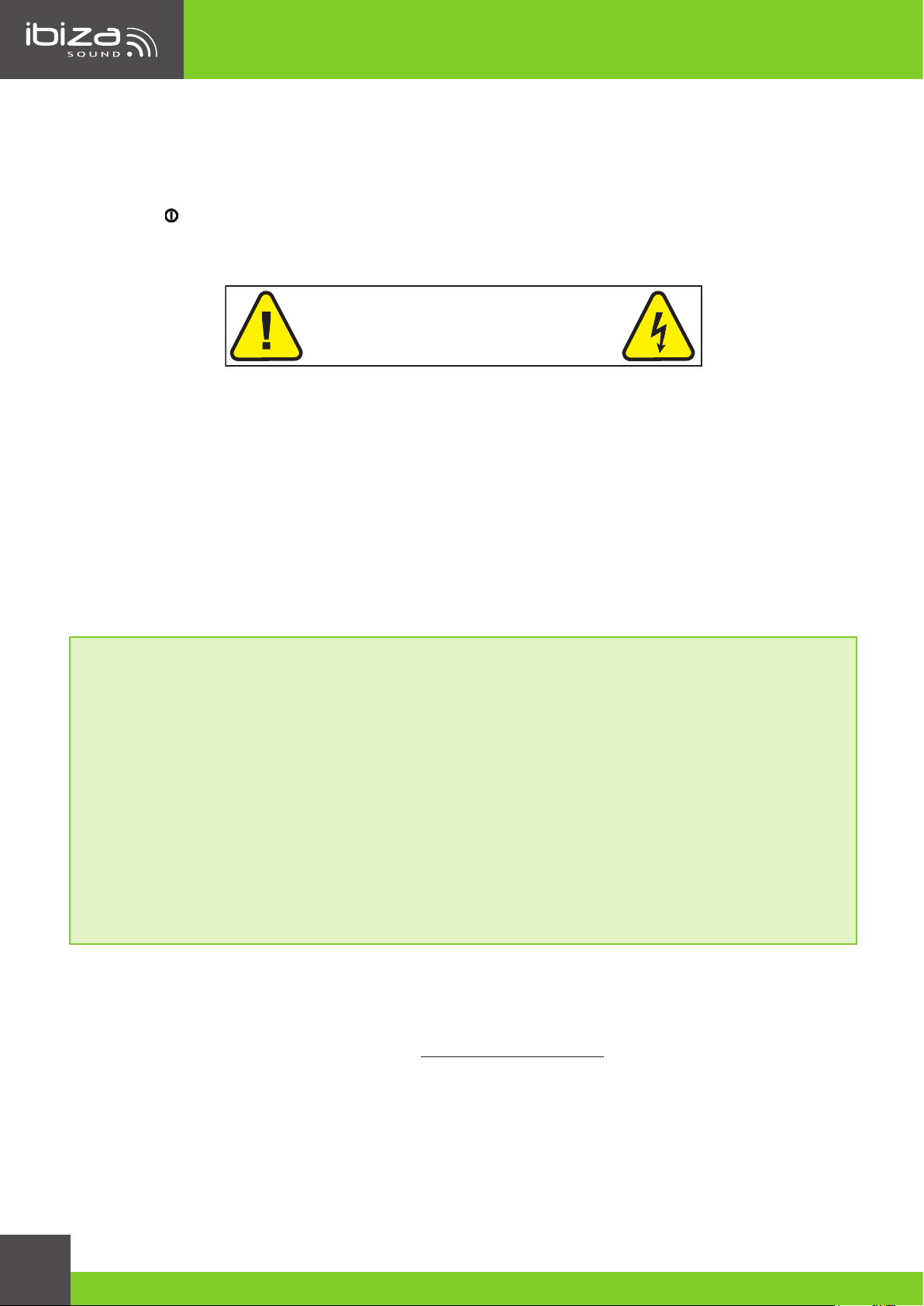
PORT-VHF-BT series
ATTENTION
Restrictions d’usage
-Etant donné que le produit intègre un système de transmission et réception de signaux VHF, son usage est
exclusivement réservé à un usage professionnel. L’utilisateur du produit assume la pleine responsabilité de
l’utilisation qu’il fait du produit. Le metteur sur le marché ne sera en rien responsable d’une mauvaise utilisation faite par le consommateur du produit.
- Le symbole
produit ne peut être utilisé que dans certains pays de l’UE (FR – BE – PT – D – NL – LU – GR – SP – RO- GB - IT
- PL).
ALIMENTATION PAR LA BATTERIE INCORPOREE OU PAR LE SECTEUR
Avant la première mise en service de l‘appareil, branchez l’adaptateur AC sur une prise secteur et l’autre extrémité sur l’enceinte portable. Assurez-vous que l’indicateur « CHARGE INDICATOR » est allumé pendant 14
heures en continu.
PORT8VHF-BT & PORT10VHF-BT: Branchez l'adaptateur secteur fourni sur la che d'entrée DC (33) et l'autre
extrémité sur une prise secteur appropriée.
PORT12VHF-BT & PORT15VHF-BT: Branchez le cordon secteur fourni sur la che d'entrée AC (33) et l'autre ex-
trémité sur une prise secteur appropriée.
Charger la batterie lorsque le voyant (31) s'allume en rouge. Pendant le processus de charge, le voyant s'al-
lume en orange. Lorsqu'il s'allume en vert, la batterie est complètement chargée.
NOTE : Eteignez le système après utilisation.
qui apparaît sur l’émetteur sans l, le packaging, le manuel et sur le produit signie que le
NE PAS OUVRIR LE BOITIER
RISQUE DE CHOC ELECTRIQUE
NOTE IMPORTANTE: PRODUITS AVEC DES BATTERIES AU PLOMB
1. AVANT la première utilisation, chargez complètement la batterie sans interruption.
2. Rechargez la batterie régulièrement après chaque utilisation sans attendre qu’elle soit déchargée.
3. NE JAMAIS laisser décharger complètement la batterie ! Elle ne supporte pas une décharge
profonde car le courant demandé lors de la mise en charge sera tellement élevé qu'il risque
d'endommager le chargeur et/ou l'alimentation de l'appareil.
4. Si vous n’utilisez pas le produit pendant une durée prolongée, il est obligatoire de charger la
batterie à 100% et de la vérier/charger une fois par mois sous peine d'endommager irréversiblement la batterie.
La durée de vie de la batterie dépend du bon suivi de ces conseils.
** LES BATTERIES NE SONT PAS GARANTIES **
Nous déclinons toute responsabilité pour des batteries endommagées prématurément suite au
non-respect de ces règles de base.
UNIQUEMENT PORT12VHF-BT & PORT15VHF-BT
Ces modèles possèdent une entrée DC (28) à l'arrière qui permet à l'utilisateur d'alimenter l'enceinte par le
biais d'une batterie externe ou la prise allume-cigare en l'absence d'une prise secteur à portée ou si la batterie
interne est insusamment chargée. Cette entrée ne permet pas de charger la batterie interne.
10
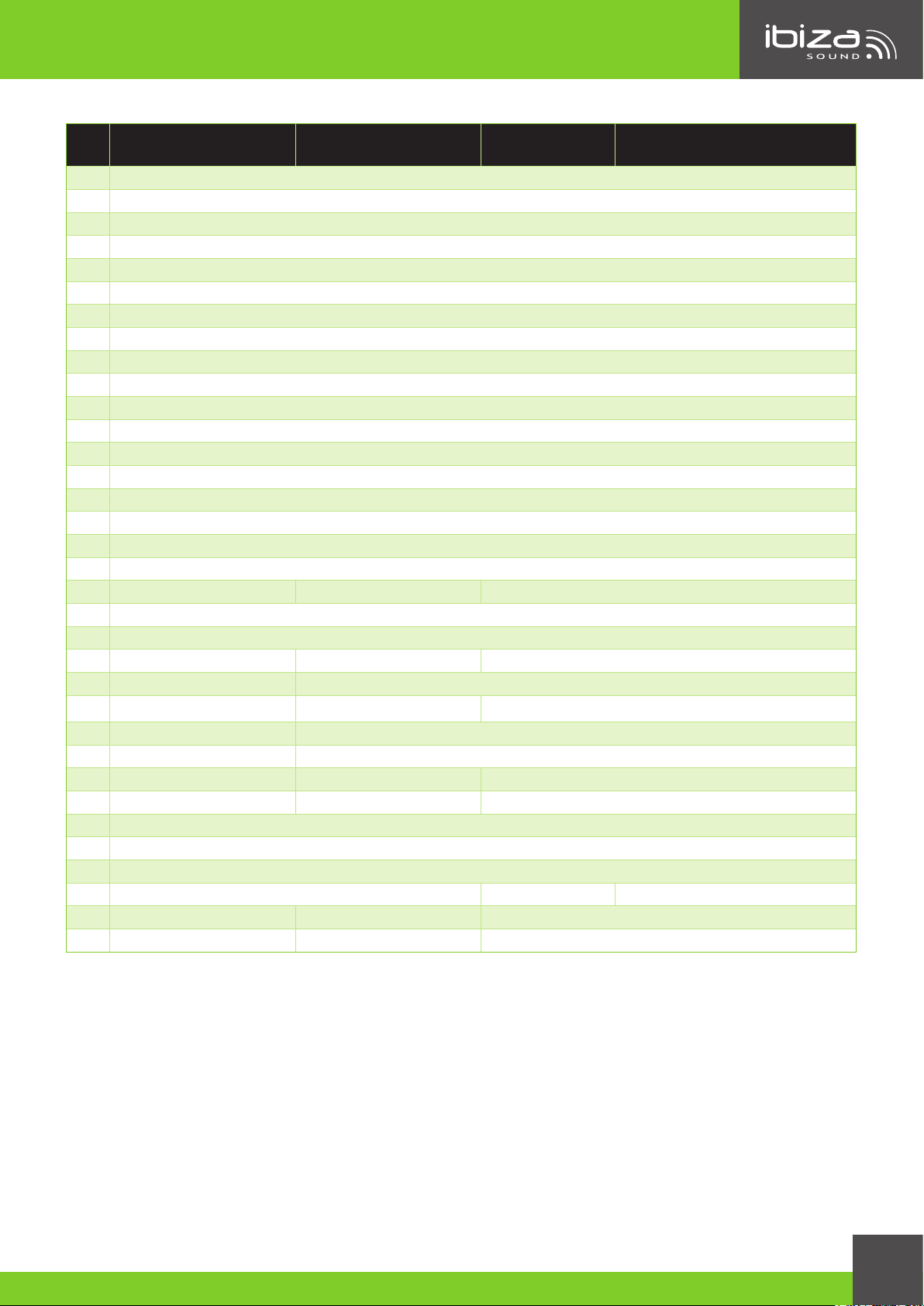
PORT-VHF-BT series
DESCRIPTION DES CONTRÔLES
NO PORT8VHF-BT PORT10VHF-BT PORT-
12VHF-BT
1 Entrée USB
2 Entrée carte SD
3 Acheur MP3
4 Commandes MP3
5 Sélecteur d'entrée
6 Contrôle de volume général
7 Contrôle des graves
8 Contrôle des aigus
9 Contrôle Echo
10 Contrôle de volume des micros laires
11 Interrupteur M/A du contrôle vocal (VOX)
12 Entrée pour micro laire 1 ou guitare
13 Entrée pour micro laire 2
14 Entrée de niveau ligne
15 Sortie vers une table de mixage ou un amplicateur
16 Entrée pour iPod/lecteur MP3
17 Contrôle de volume micro VHF A
18 Indicateur de réception du signal du canal A
19 Indicateur de réception du signal du canal B
20 Interrupteur M/A de la fonction VHF
21 Voyant d'activation VHF
22 Contrôle de volume VHF micro B
23 Voyant d'appairage Bluetooth
24 Connecteur d'antenne A
PORT15VHF-BT
25 Bluetooth Marche/Arrêt/contrôle de volume
26 Touche d'appairage
27 Connecteur d'antenne B
28 Entrée d'alimentation DC
29 Voyant de tension
30 Interrupteur Marche/Arrêt
31 Indicateur de charge
32 Compartiment du fusible DC Compartiment Fusible DC
33 Entrée d'alimentation secteur
34 Compartiment Fusible AC
Lecture de chiers MP3/WMA
1. Mettez l'appareil sous tension (30). Le voyant (29) s'allume.
2. Insérez une clé USB (1) ou une carte SD (2) dans l'entrée appropriée.
3. Sélectionnez USB au moyen de la touche MODE (5)
4. Sélectionnez un titre au moyen des touches or et appuyez sur ► (4)
Lecture d'une source LIGNE
1. Branchez un cordon RCA sur les fiches LINE IN (14)
2. Si LINE n'est pas affiché par défaut, appuyez sur la touche MODE (5) jusqu'à ce que LINE s'affiche.
3. Si vous souhaitez chanter dans le micro sur la musique, branchez un micro filaire sur les entrées micro 12
ou 13 ou bien activez la fonction VHF (20) et mettez le micro sous tension.
4. Réglez le volume de la source de niveau ligne (6).
11
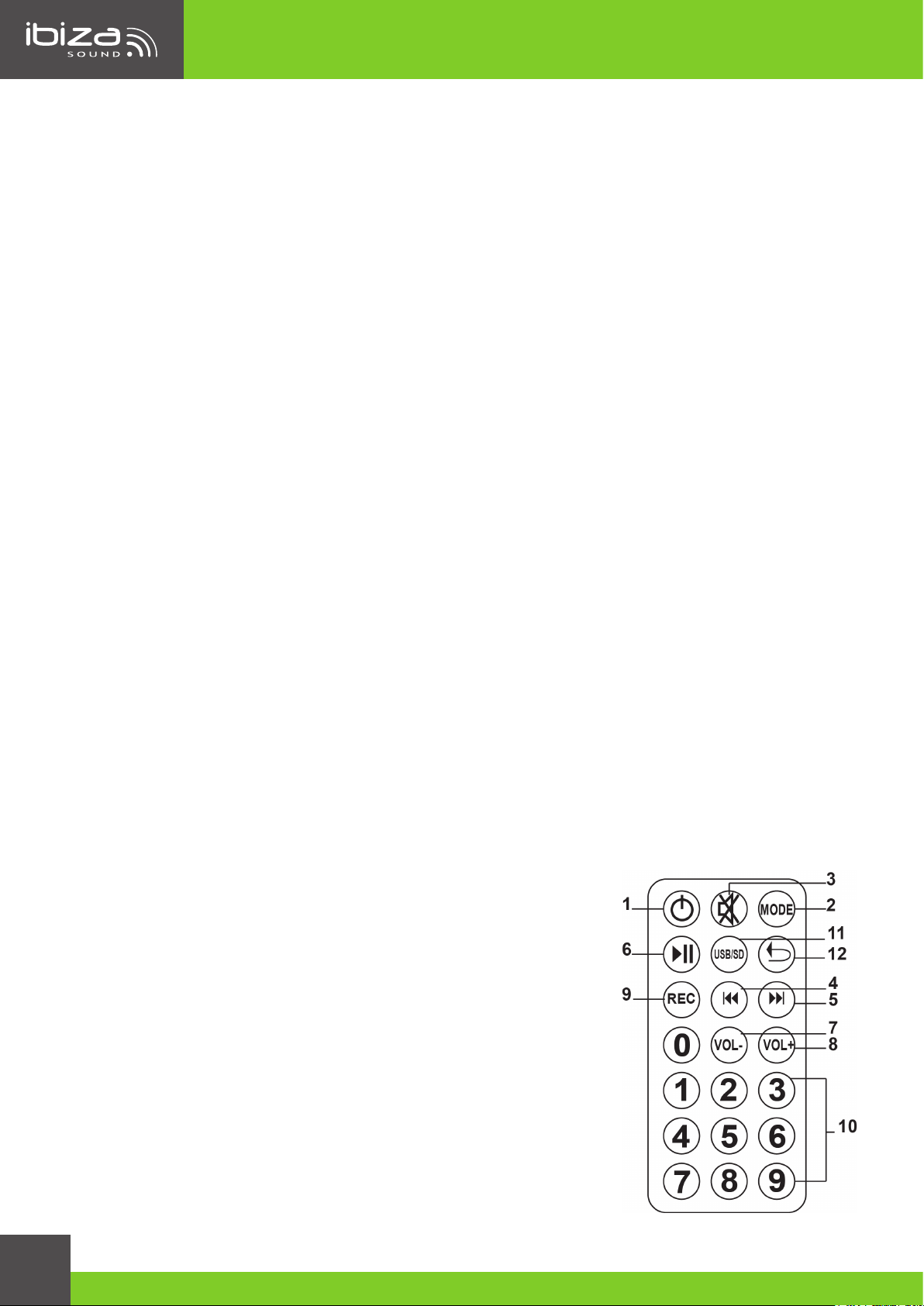
PORT-VHF-BT series
UTILISATION DE LA FONCTION VOX
La fonction VOX atténue automatiquement la musique lorsque vous parlez dans le micro. La musique revient à
son niveau normal lorsque vous arrêtez de parler dans le micro.
Pour activer la fonction VOX, poussez le commutateur VCV (11) sur ON. Pour annuler cette fonction, positionnez
le switch sur OFF.
ENREGISTREMENT (REC)
1. Pour commencer l'enregistrement, appuyez sur la touche REC (4).
2. Un fichier sera créé sur votre clé USB ou carte SD qui se placera à la suite des fichiers déjà présents.
3. Pour arrêter l'enregistrement, appuyez à nouveau sur la touche REC.
4. Pour écouter votre enregistrement, sélectionnez le fichier sur la carte SD ou la clé USB.
Note: Seul le son du/des micro(s) peut être enregistré, aucune autre source musicale.
UTILISATION DE LA FONCTION BLUETOOTH SUR LE PORT8VHF-BT
1. Appuyez sur la touche MODE (5) pour sélectionner le mode BT.
2. Activez la fonction Bluetooth sur votre Smartphone ou autre tablette.
3. Sélectionnez l'enceinte qui s'affiche sous le nom de "IBIZA-PORT" dans la liste des appareils trouvés.
4. Vous pouvez maintenant jouer votre musique sur la sono portable en réglant le volume à l’aide du bouton
de volume général.
5. Ne pas monter excessivement le volume de votre smartphone ou tablette. Ne dépassez pas 75% du volume
total afin d'éviter une distorsion du son.
UTILISATION DE LA FONCTION BLUETOOTH SUR LE PORT10/12/15VHF-BT
1. Activez la fonction Bluetooth en tournant le bouton (25). La LED Bluetooth (23) s'allume.
2. Activez la recherche Bluetooth sur votre smartphone ou tablette.
3. Appuyez sur la touche ► (26) jusqu'à ce que la LED (23) clignote.
4. Sélectionnez IBIZA-PORT dans la liste des appareils trouvés.
5. Vous pouvez maintenant jouer votre musique sur la sono portable en réglant le volume à l’aide du bouton
de volume général.
6. Ne pas monter excessivement le volume de votre smartphone ou tablette. Ne dépassez pas 75% du
volume total afin d'éviter une distorsion du son.
UTILISATION DES MICROPHONES VHF
Activez la fonction VHF au dos de l'enceinte en mettant la touche (20) en position basse. Mettez le microphone
VHF sous tension au moyen du commutateur sur le corps du microphone. L'indicateur de signal RF.A (18)
ou RF.B (19) s'allume lorsque l'enceinte reçoit le signal VHF du microphone. Réglez le volume au moyen des
contrôles 17 et/ou 22 (uniquement PORT12/15VHF-BT).L’enceinte sélectionnera automatiquement le microphone sans l. Réglez le volume au moyen des contrôles de volume VHF (6).
TELECOMMANDE
1.
Touche M/A
2. MODE: Appuyez jusqu'à ce que le mode de fonctionnement souhaité
s'affiche
3. MUTE: Coupure du son
4. /CH-: Retour au titre précédent. En mode FM: retour à la station radio
précédente
5. /CH+: Aller au titre suivant. En mode FM: aller à la station FM suivante
6. Play/pause : Appuyez pour lire un titre, appuyez à nouveau pour
mettre la lecture en pause
7. VOL-: Réduire le volume
8. Vol+: Augmenter le volume
9. REC: Appuyez pour commencer et terminer un enregistrement vocal
10. Touches numériques: Entrez le numéro du titre désiré
12
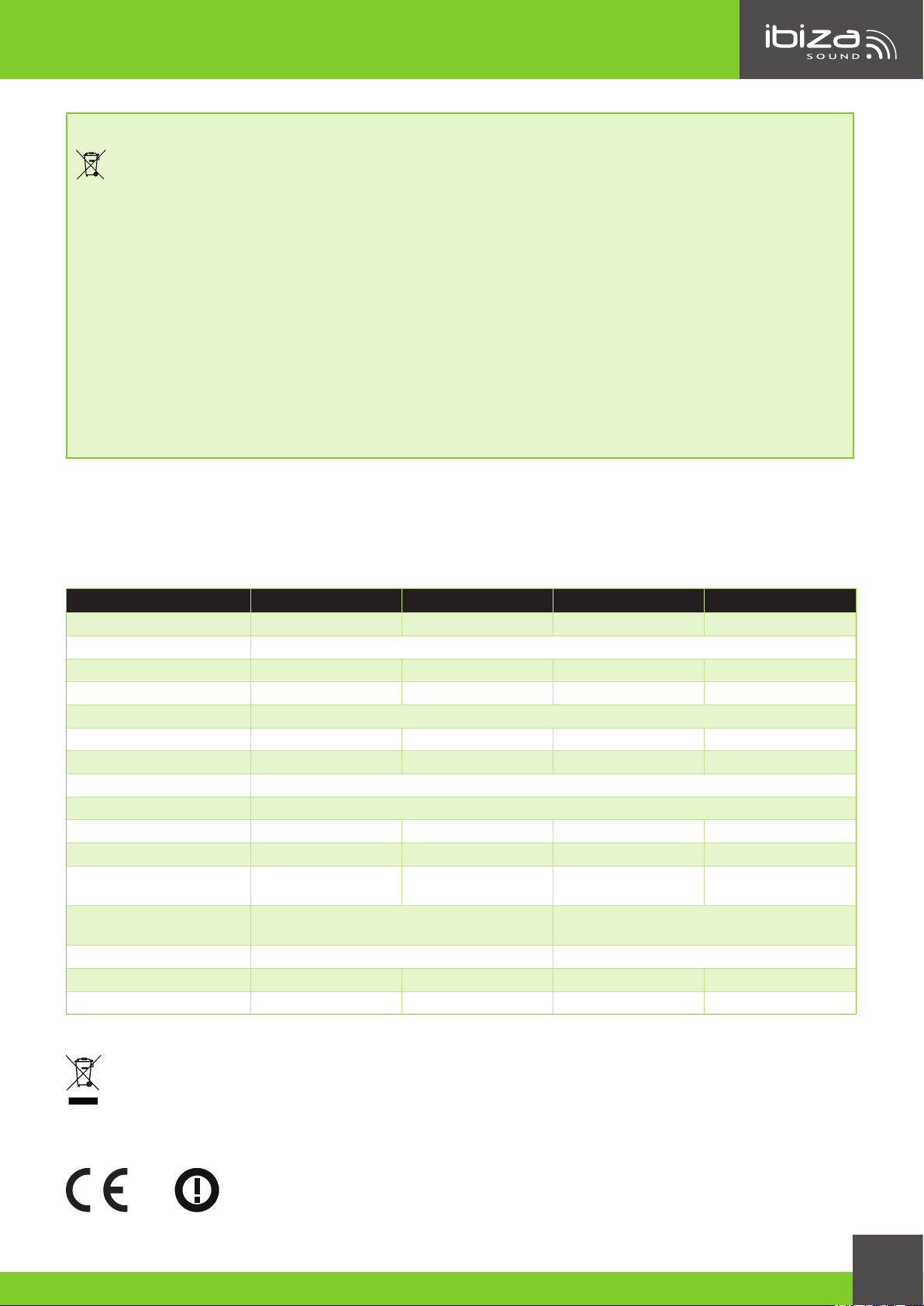
PORT-VHF-BT series
RECOMMANDATIONS POUR LES PILES CONTENUES DANS LA TELECOMMANDE
Ce pictogramme indique que les piles et batteries usagées ne doivent pas être jetées avec les ordures ménagères,
mais déposées dans des points de collecte séparés pour être recyclées.
ATTENTION
Danger d'explosion si la pile n'est pas remplacée correctement.
Ne remplacer que par le même type ou un type équivalent.
AVERTISSEMENT
Ne pas ingérer la pile. Danger de brûlure chimique.
(La télécommande fournie avec) Ce produit contient une pile bouton. Si la pile bouton est avalée, elle peut
provoquer de graves brûlures internes en 2 heures seulement et peut entraîner la mort.
Conserver les piles neuves et usées hors de portée des enfants.
Si le compartiment pile ne se ferme pas correctement, cesser d'utiliser le produit et tenir hors de portée des
enfants.
En cas de doute concernant le fait que les piles pourraient avoir été avalées ou introduites dans une partie
quelconque du corps, consulter immédiatement un médecin.
ENTRETIEN
Avant de nettoyer l'appareil, débranchez-le du secteur. Ne pas utiliser de produits de nettoyage agressifs. Utilisez un chion propre pour essuyer la poussière et les saletés du boîtier. Nous nous réservons le droit d'apporter
des modications techniques dans un souci d'amélioration du produit.
CARACTERISTIQUES TECHNIQUES
PORT8VHF-BT PORT10VHF-BT PORT12VHF-BT PORT15VHF-BT
Boomer 8"/20cm 10"/25cm 12"/30cm 15"/38cm
Tweeter 1"/25mm à compression
Sensibilité 96dB±2dB 98dB±2dB 99dB±2dB 101dB±2dB
SPL max. 105dB 107dB 109dB 115dB
Impédance 4 Ohms
Bande passante 60-20,000Hz 55-20,000Hz 45-20,000Hz 40-20,000Hz
Batterie interne 12V/2.3A 12V/4.5A 12V/4.5A 12V/7.2A
Fréquence Bluetooth 2402-2480MHz
Puissance Bluetooth 10mW
Fréq. VHF micro main 207. 5MHz 207. 5MHz 207. 5MHz 207. 5MHz
Fréq. VHF micro tête 203.5MHz 203.5MHz
Puissance HF max.
micro main
Puissance HF max.
micro tête
Alimentation 15V𝌃 4A 220-240Vac / 50-60Hz
Dimensions 330x310x490mm 370x360x525mm 400x375x620mm 485x445x728mm
Poids 9.2kg 10.5kg 15kg 19.8kg
0.79dBm 0.79dBm 0.79dBm 0.79dBm
2.66dBm
Ce symbole signie que cet appareil ne doit être mis aux déchets ménagers dans aucun pays de la Communauté européenne an d’éviter de nuire à l’environnement et à la santé humaine. Il convient d’en disposer d’une manière responsable an de promouvoir la réutilisation des matériaux. Pour retourner votre appareil usagé, merci d’utiliser les
systèmes de retours et de ramassage mis en place ou de contacter votre revendeur chez qui vous avez acheté l’appa-
reil. Ils peuvent reprendre cet appareil pour un recyclage écologique.
1622
13
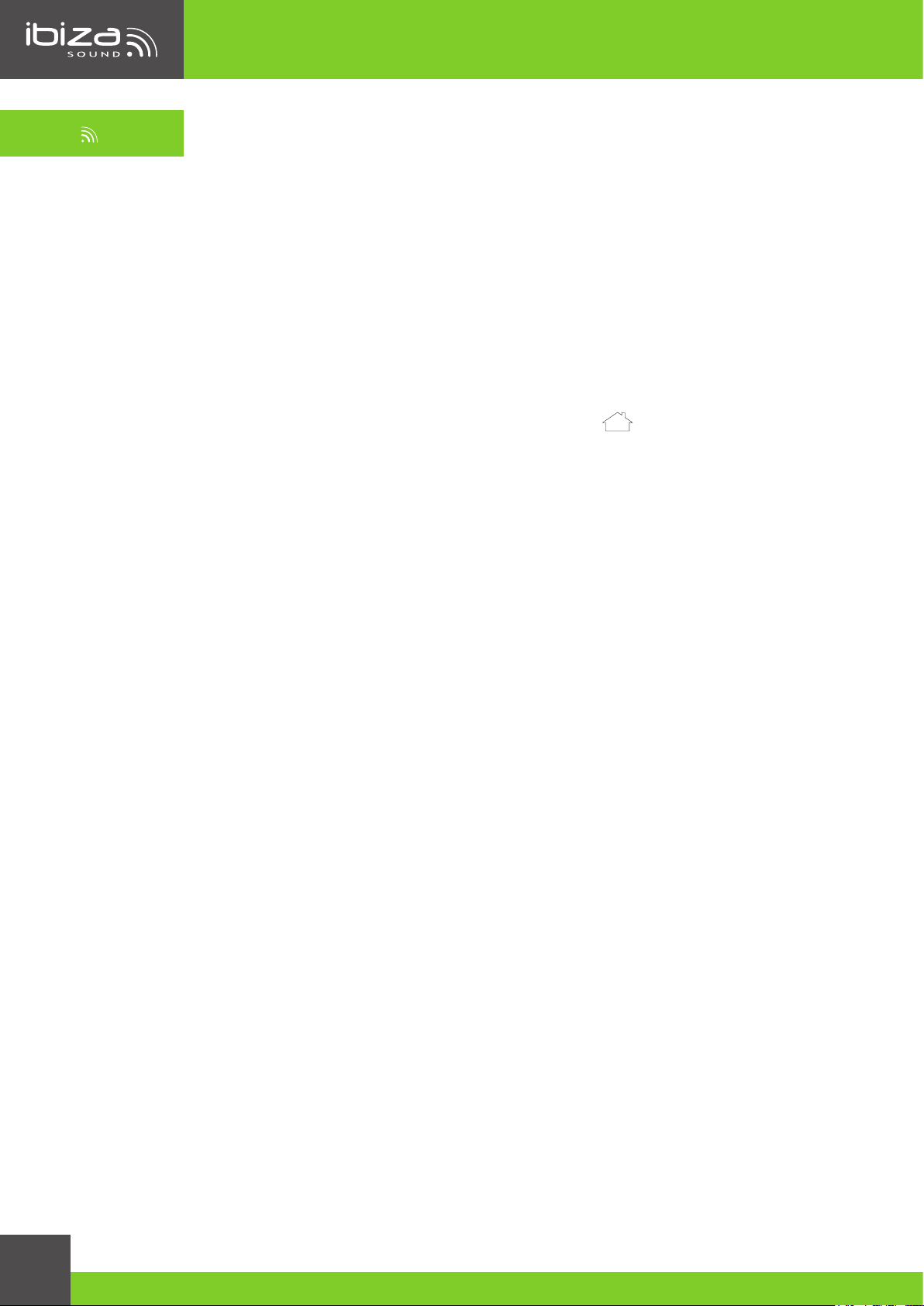
PORT-VHF-BT series
DE
MOBILE BESCHALLUNGSANLAGEN
MIT USB, BLUETOOTH, FERNBEDIENUNG
VHF FUNK- & KABELMIKROFONEN
BEDIENUNGSANLEITUNG
Sicherheitshinweise
• Die Garantie gilt nicht, wenn die Schäden durch Nichtbeachtung dieser Bedienungsanleitung entstanden
sind. Wir übernehmen für den daraus entstandenen Schaden keine Haftung.
• Wir übernehmen für Personen- und Sachschäden keine Haftung, wenn diese durch unvorschriftsmäßige
Handhabung oder Nichtbeachtung der Anleitung entstanden sind. Der Garantieanspruch verfällt in diesem
Fall.
• Aus Sicherheitsgründen darf das Gerät nicht verändert oder umgebaut werden.
• Das Gerät darf nur in trockenen, geschlossenen Räumen benutzt werden . Nicht in Wassernähe wie Ba-
dezimmern oder am Swimmingpool benutzen.
• Das Gerät vor extremen Temperaturen schützen (< +5°C / > +35°C)
• Das Gerät vor starken Erschütterungen und schwerer mechanischer Belastung schützen.
• Das Gerät vor starker Feuchtigkeit schützen (z.B. vor Tropf- bzw. Sprühwasser)
• Keine mit Flüssigkeit gefüllten Behälter wie Gläser oder Vasen auf oder direkt neben das Gerät stellen. Sie
können umfallen und Wasser kann ins Gerät dringen. Niemals Flüssigkeiten über dem Gerät einschenken.
Keine Kleinteile wie Münzen oder Briefklammern aufs Gerät legen. Sie können ins Gehäuse dringen. Es
besteht Feuer- und Stromschlaggefahr! Falls doch einmal Flüssigkeiten oder Gegenstände ins Gerät dringen
sollten, ziehen Sie sofort den Netzstecker ab und benachrichtigen Sie einen Fachmann
• Beim Abziehen des Netzsteckers immer an der dafür vorgesehenen Stelle anfassen. Niemals am Kabel zie-
hen.
• Niemals den Netzstecker mit nassen oder feuchten Händen anfassen.
• In folgenden Fällen immer sofort den Netzstecker abziehen:
• Vor dem Reinigen des Geräts
• Bei Gewitter
• Bei längerem Nichtgebrauch (>1 Woche)
• Elektrogeräte außerhalb der Reichweite von Kindern aufbewahren. In Anwesenheit von Kindern besonders
vorsichtig sein. Kinder sind sich der Gefahren bei falscher Handhabung von Elektrogeräten nicht bewusst. Sie
könnten versuchen, Gegenstände ins Gerät zu stecken und einen Stromschlag erleiden.
• Das Gerät während des Betriebs nicht unbeaufsichtigt lassen.
• Niemals auf eine unstabile oder bewegliche Fläche stellen. Das Gerät kann beim Fallen Personen verletzen
und schweren Schaden nehmen.
• Falls das Gerät in ein Rack eingebaut wird, muss es sich in einer stabilen Lage benden und sicher transpor-
tiert werden. Das Aufstellen auf einer unebenen, geneigten Fläche, sowie plötzliches Stoppen während des
Transports kann zum Umkippen führen und dabei Personen verletzen.
• Spannungsführende Teile können beim Önen des Gehäuses oder beim Herausnehmen von Teilen (außer
Teilen, die ohne Werkzeug ausgewechselt werden können) freigelegt werden. Auch Kontaktpunkte können
unter Spannung stehen. Wenn das Gehäuse zum Eichen, Reparieren oder Ersetzen von Teilen oder Modulen
geönet werden muss, müssen zuerst alle Anschlussstellen von der Spannungsquelle getrennt werden. Wenn
das Gerät während der Wartung oder Reparatur oen und unter Spannung stehen muss, darf dies nur von
einem Fachmann vorgenommen werden, der die Gefahren und die entsprechenden Sicherheitsvorschriften
kennt.
• Niemals das Gerät sofort einschalten, wenn es von einer kalten Umgebung in einen warmen Raum kommt.
Das Kondenswasser, das sich bildet, kann das Gerät zerstören oder zu Stromschlag führen. Lassen Sie das
Gerät erst auf Raumtemperatur kommen, bevor Sie es anschließen. Warten Sie, bis das Kondenswasser
verdampft ist. Das kann einige Stunden dauern.
• Kein oenes Feuer wie brennende Kerzen auf oder neben das Gerät stellen.
• Das Gerät nicht auf eine weiche Fläche wie Teppiche oder Betten stellen. Nicht die Belüftungsschlitze
verstopfen. Nicht die Luftzirkulation mit Gegenständen wie Zeitschriften, Tischtüchern oder Gardinen behindern. Dies verhindert die Wärmeabfuhr des Geräts und führt zu Überhitzung.
• Das Gerät nur in gemäßigten Klimazonen, nicht in tropischer Umgebung benutzen.
• Alle Personen, die mit der Bedienung, Installation und Wartung des Geräts zu tun haben, müssen ausgebildet
14
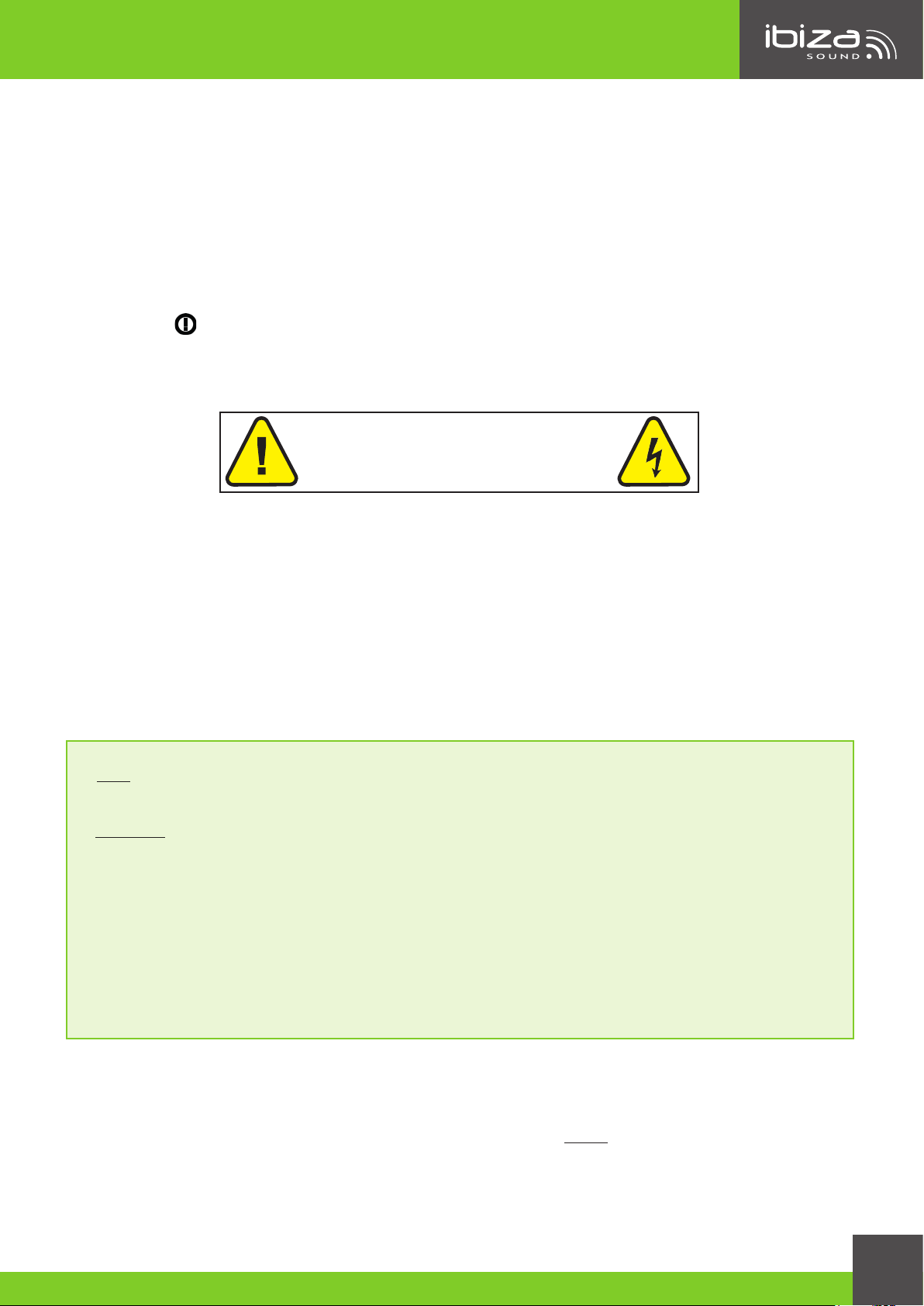
PORT-VHF-BT series
VORSICHT
und qualiziert sein und diese Bedienungshinweise beachten.
• Defekte Kabel nur von einem Fachmann ersetzen lassen. Stromschlaggefahr!
• Nicht das Verpackungsmaterial für jedermann zugänglich liegen lassen, da es für Kinder eine Gefahrenquelle
darstellt.
• Wenn Sie sich über den richtigen Anschluss nicht im Klaren sind oder wenn Fragen auftreten, die nicht von
der Anleitung beantwortet wurden, wenden Sie sich bitte an einen Fachmann
Einsatzbeschränkungen
• Das Produkt enthält ein Sende- und Empfangssystem von VHF Signalen. Daher dient es ausschließlich zum
gewerblichen Einsatz. Der Benutzer des Geräts haftet für seinen Verwendungszweck. Der Vertreiber übernimmt keinerlei Haftung für einen zweckentfremdeten Einsatz durch den Benutzer.
• Das Zeichen , das auf den Funksender, die Verpackung, in der Anleitung und auf das Gerät gedruckt ist,
bedeutet, dass das Gerät nur in bestimmten Ländern der EU eingesetzt werden darf (FR – BE – PT – D – NL –
LU – GR – SP – RO- GB - IT - PL).
NICHT DAS GEHÄUSE ÖFFNEN
STROMSCHLAGGEFAHR
NETZ – und AKKUVERSORGUNG
Vor der ersten Inbetriebnahme das Netzkabel in eine Netzsteckdose stecken und das andere Ende in die Box.
Der „CHARGE“ Anzeiger muss 14 Stunden lang ständig leuchten.
PORT8VHF-BT & PORT10VHF-BT: Das mitgelieferte Netzteil in die DC Buchse (33) und das andere Ende in eine
geeignete Netzsteckdose stecken.
PORT12VHF-BT & PORT15VHF-BT: Das mitgelieferte Netzkabel in die AC Buchse (33) und das andere Ende in
eine geeignete Netzsteckdose stecken.
Wenn die Batterieladeanzeige (31) rot leuchtet, muss die Batterie aufgeladen werden. Während des Ladevor-
gangs leuchte die Anzeige orange. Wenn sie grün leuchtet, ist die Batterie voll aufgeladen.
HINWEIS: Die Anlage nach Benutzung ausschalten.
ACHTUNG! WICHTIGE HINWEISE FÜR GERÄTE MIT BLEI-BATTERIEN
1. VOR der ersten Inbetriebnahme bitte die Batterie vollständig und ohne Unterbrechung auaden.
2. Nach jedem Gebrauch die Batterie auaden. Warten Sie nicht, bis die Batterie entladen ist!
3. NIEMALS die Batterie vollständig entladen! Der zum Auaden benötigte Strom ist in dem Fall so
hoch, dass er den Ladekreis und/oder das Netzteil beschädigen kann.
4. Vor längerem Nichtgebrauch MUSS die Batterie vollständig aufgeladen und einmal im Monat
geprüft bzw. nachgeladen werden. Wenn dies nicht geschieht, kann die Batterie unwiderruichen
Schaden nehmen.
Bitte befolgen Sie diese Hinweise, um die Batterie lange in gutem Zustand zu erhalten.
** BATTERIEN SIND VOM GARANTIEANSPRUCH AUSGESCHLOSSEN **
Wir übernehmen keine Haftung für Batterien, die durch die Nichtbeachtung dieser Grundregeln
Schaden genommen haben.
Nur PORT12VHF-BT & PORT15VHF-BT
Diese Modelle besitzen einen DC Eingang (28) auf der Rückseite, über den das Gerät von einer Fremdbatterie
oder einer Autobuchse gespeist werden kann, wenn kein Netzanschluss in der Nähe ist oder die interne Batterie
unzureichend geladen ist. Über diese Buchse kann die interne Batterie NICHT aufgeladen werden.
15
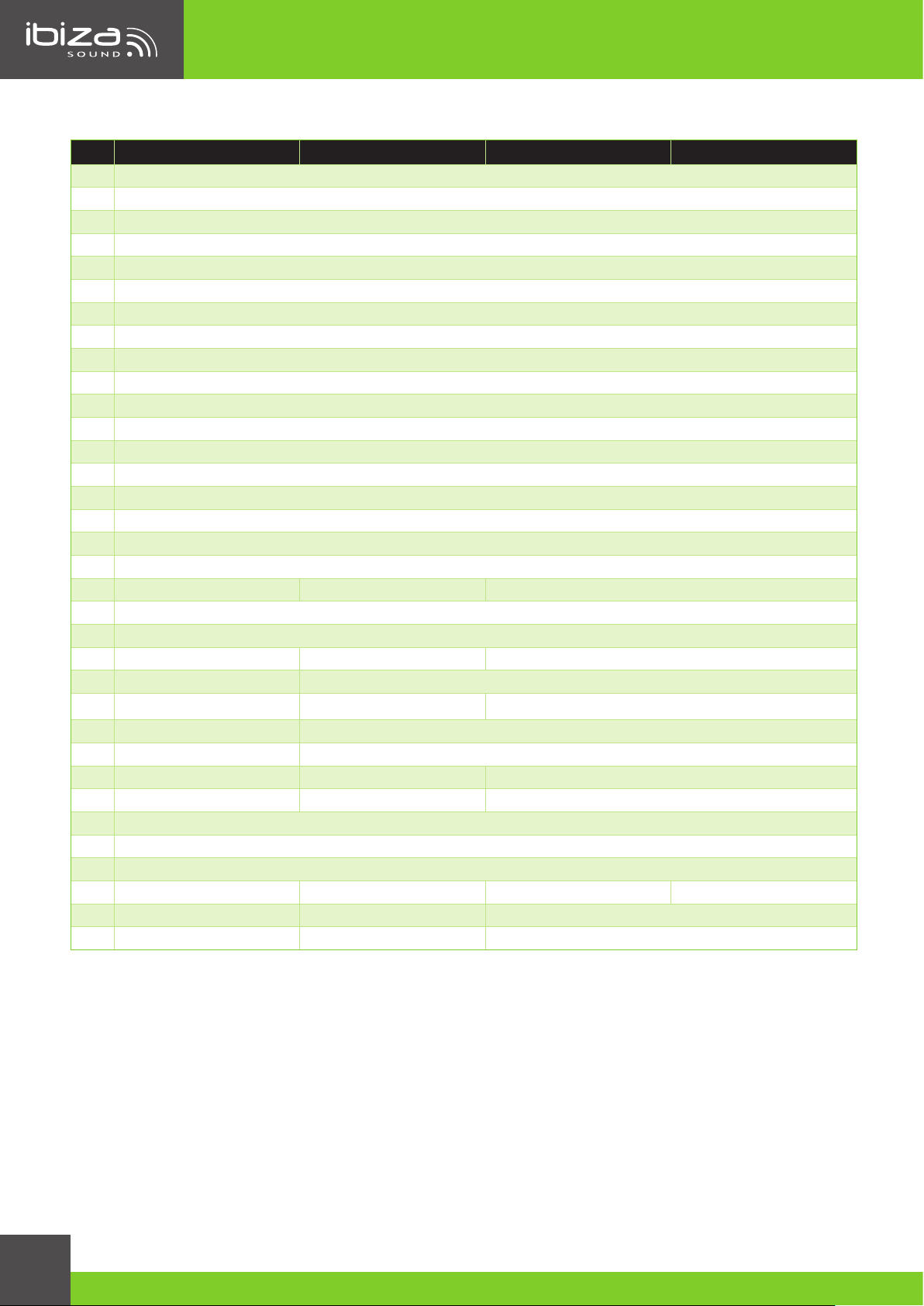
PORT-VHF-BT series
BESCHREIBUNG DER BEDIENELEMENTE
NR PORT8VHF-BT PORT10VHF-BT PORT12VHF-BT PORT15VHF-BT
1 USB Eingang
2 SD Kartenslot
3 MP3 Display
4 MP3 Regler
5 Eingangswahslchalter
6 Hauptlautstärkeregler
7 Bass Regler
8 Treble Regler
9 Echo Regler
10 Lautstärkeregler der Kabelmikrofone
11 Voice Control (VOX) Ein/Aus Schalter
12 Mikrofon- bzw. Gitarreneingang 1
13 Mikrofoneingang 2
14 Line Pegel Eingang
15 Ausgang zu einem Mischpult oder Verstärker
16 iPod/MP3 Eingangsverbinder
17 Lautstärkeregler für VHF Funkmikrofon A
18 Signalempfangsanzeiger für Kanal A
19 Signalempfangsanzeiger für Kanal B
20 VHF Ein/Aus Schalter
21 VHF Betriebsleuchte
22 Lautstärkeregler für VHF Funkmikrofon B
23 Bluetooth Pairing LED
24 Verbinder für Antenne A
25 Bluetooth Ein/Aus/Lautstärkeregler
26 Pairing Taste
27 Verbinder für Antenne B
28 DC Versorgungsverbinder
29 Betriebsleuchte
30 Ein/Aus Schalter
31 Batterieladeanzeige
32 DC Sicherungsfach DC Sicherungsfach DC Sicherungsfach
33 Netzanschluß
34 AC Sicherungsfach
ABSPIELEN EINER MP3/WMA MUSIKDATEI
1. Anlage einschalten. Die LED-Anzeige (29) leuchtet grün.
2. Das USB (1) oder SD Medium (2) in die entsprechende Buchse stecken.
3. Mit dem MODE Schalter (5) USB wählen.
4. Mit den bzw Tasten (4) einen Titel wählen und auf ► (4) drücken.
BENUTZUNG DES LINE EINGANGS
1. Cinch Stecker an die LINE Buchsen (14) anschließen.
2. Wenn nicht bereits LINE auf dem Display steht, die MODE Taste (5) drücken, bis LINE erscheint.
3. Wenn Sie zur Musik mitsingen möchte, schließen Sie den 6,35mm Klinkenstecker eines Mikrofons an die MIC
INPUT Buchsen (12 oder 13) an oder aktivieren Sie die VHF Funktion mit dem Schalter (20) und schalten Sie
das Funkmikrofon ein. Die Lautstärke des Kabelmikrofons mit dem Regler MIC VOL (10) einstellen.
4. Die Lautstärke des an die LINE Verbinder angeschlossenen Geräts mit dem Regler (6) einstellen.
16
