
iBaby Monitor
Model: M3s
User Manual

Index
1 Introduction...............................................................................................................................3
1.1 The package contents .....................................................................................................3
1.2 Product Features.............................................................................................................3
1.3 Product Specifications....................................................................................................4
2 Appearance and Interface......................................................................................................5
2.1 Appearance.....................................................................................................................5
2.2 Back of the camera.........................................................................................................6
3 Set-up and Installation ............................................................................................................7
4 Troubleshooting .......................................................................................................................8
4.1 No Connection (Error: No Camera Available) ...............................................................8
4.2 No Wi-Fi Connection within LAN/Wi-Fi (Error: No Wi-Fi available)..........................8
4.3 Your iBaby Monitor is not connected. Please try again.(errorCode:-1101)….,…8
4.4 Your iBaby Monitor is not connected. Please try again.(errorCode:-1019)…..…8
4.5 iBaby monitor connects to Wi-Fi but has an unstable connection……………….9
4.6 Audio is enabled but I cannot hear my baby.................................................... 10
4.7 Audio is enabled but I receive a static sound.................................................................10
5 FAQ ..........................................................................................................................................10
5.1 General Usage ..............................................................................................................10
5.2 Set-up and Installation..................................................................................................11
5.3 Product Features...........................................................................................................13
5.4 Returns and Exchanges ................................................................................................16
6. FCC Caution .............................................................................................................................16
2
2

1 Introduction
The iBaby monitor works with your iPod touch, iPhone or iPad so you can see and hear
your baby anytime, anywhere as long as you are connected to the internet (including
Wi-Fi, 3G/4G network, etc.). From your free app, you set motion/sound alerts, zoom in
and snap photos so you never miss an important moment.
"This product is meant for providing convenience for baby monitoring. The manufacturer is
not responsible for any legal liability caused by negligence. "
1.1 The package contents
1 Camera
1 Power Adapter
1 Bracket
1 Antenna
1 Quick Installation Guide
1 Screw Set
1.2 Product Features
Supports 802.11b/g/n protocol for wireless monitoring.
It works on TCP/IP network protocols.
Users can browse video with an iPod Touch, iPhone and iPad.
Built-in two-way hi-definition microphone and speaker.
Infrared LED lights for night vision within 19 feet range and provides 24 hours
monitoring.
The monitor rotates 350° horizontally and 70° vertically.
The internal speakers enable users to capture sound and motion in the room.
Stores up to 100 alerts in Alert Gallery.
Photos are stored on the app or iBaby cloud service.
Supports UPNP, P2P, and port forwarding automatically on the router.
3
3
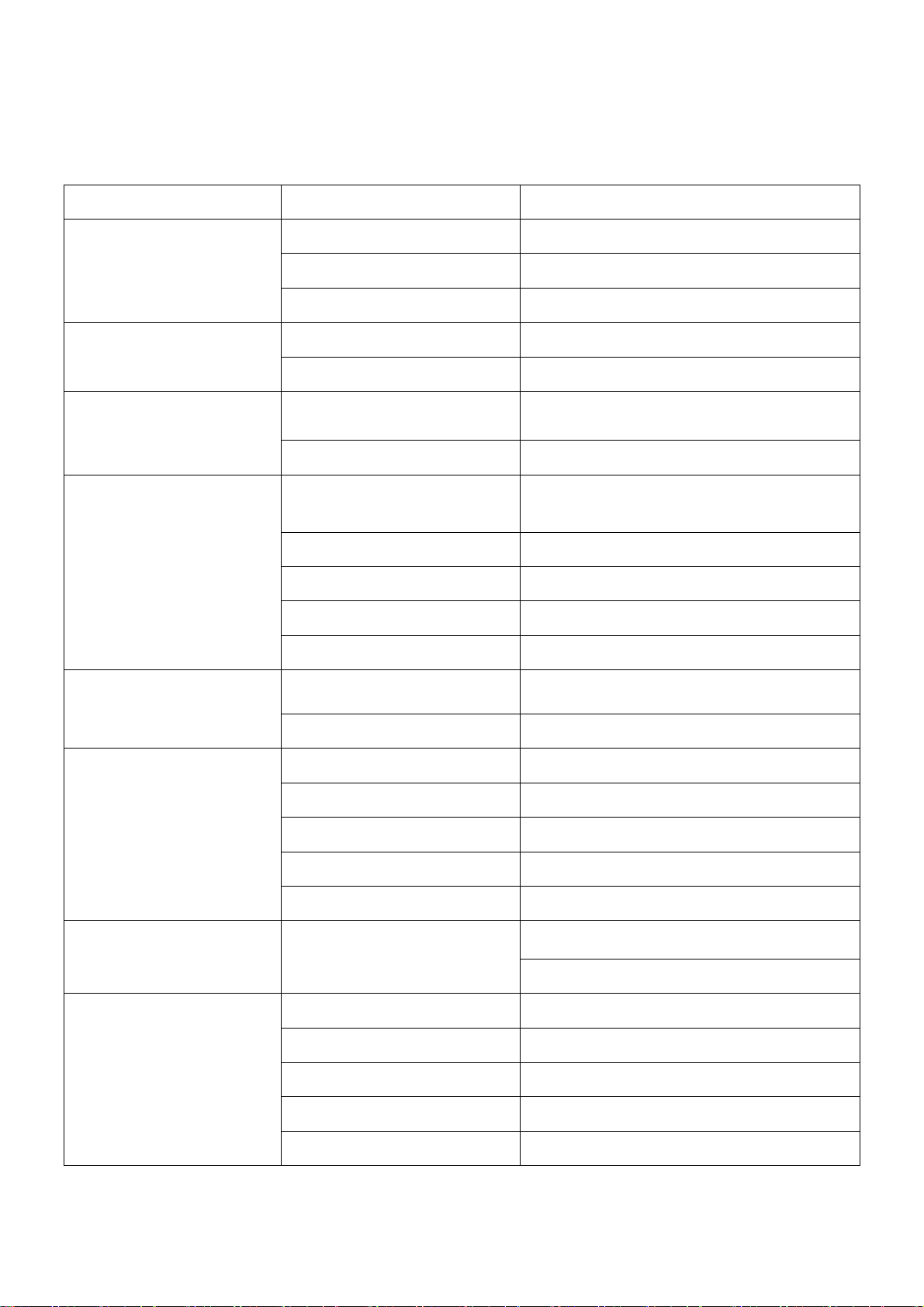
1.3 Product Specifications
Item Sub Item Description
Sensor CMOS sensor
Image Capture
Pan/Tilt
Lighting
Video and Audio
Network
Total of Pixel 300k
Lens f=3.6mm, F=2.0,Fixed Iris
Pan Coverage 350°
Tilt Coverage 70°
Lights
10pcs 850nm Infrared LED lights, 5m
distance
Lighting Control Auto control
Resolution
640×480 (VGA) 320×240 (QVGA) 160×120
(QQVGA)
Compression MJPEG
Frame Rate ≤30fps
Bit Rate 128kbps
Audio Compression ADPCM
Basic Protocol TCP/IP, UDP/IP, HTTP, DHCP, P2P
Other Protocol 802.11b/g/n
Other Features
Hardware Interface
Physical Index
Video Control Available
Two-way Audio Available
Motion Detection Available
Sound Detection Available
Upgrade Upgrade from network
Audio In Internal Microphone
Audio Out Build-in Speaker
Weight
Main body
0.78lb (estimate)
4.37 in (L)*4.3 in (W)*4.96 in (H)
Power DC 5V 1.5A
Power consumption <6W
Operating temperature
0℃~ 40℃
4
4
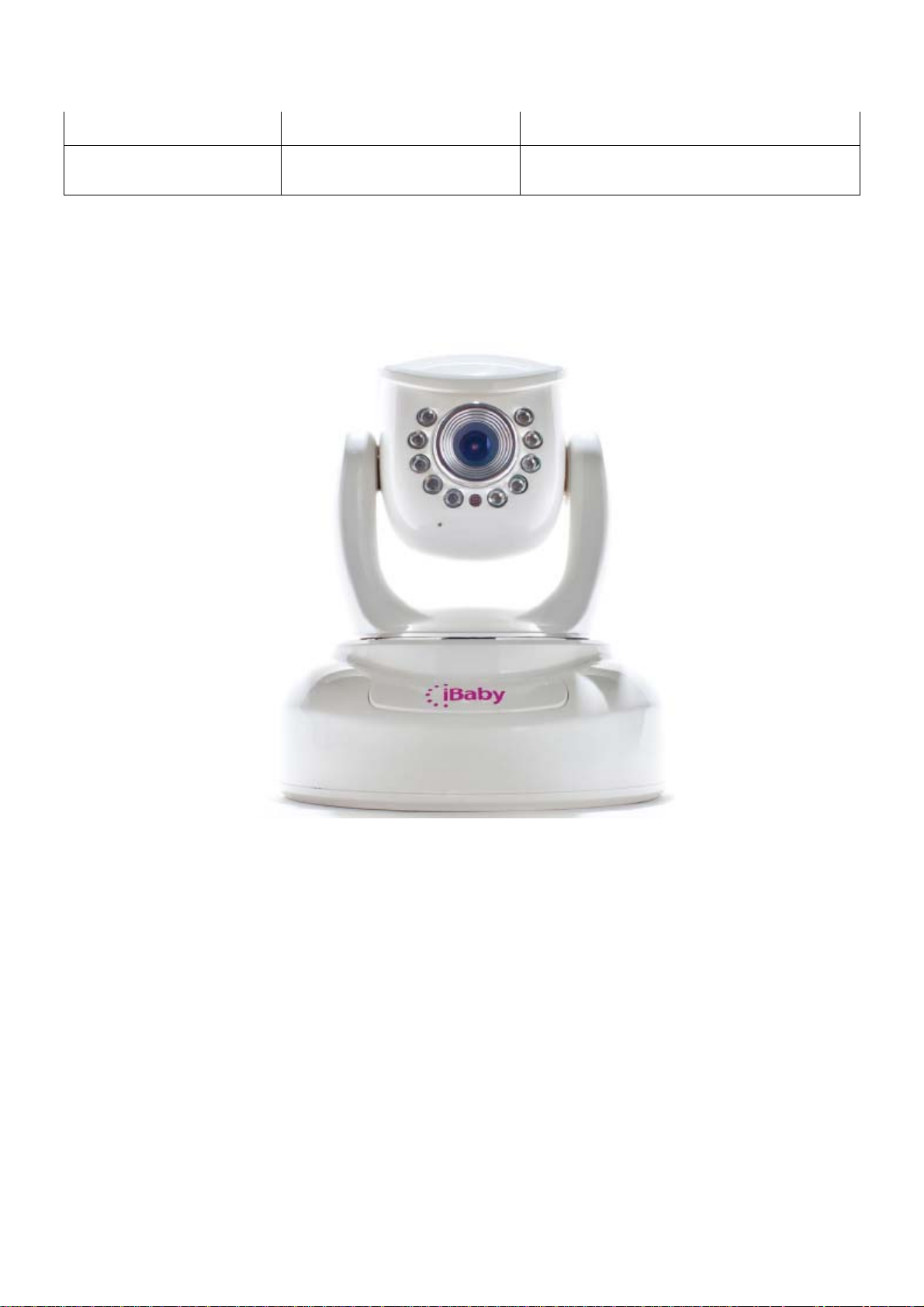
Operating humidity 10% ~ 80% non-condensing
Software(iPod Touch ,
iPhone and iPad)
2 Appearance and Interface
2.1 Appearance
iOS 6.0 or later
iBaby View app is free to download from App
Store
5
5
