iBaby M2C User Manual

iBaby Labs, Inc.
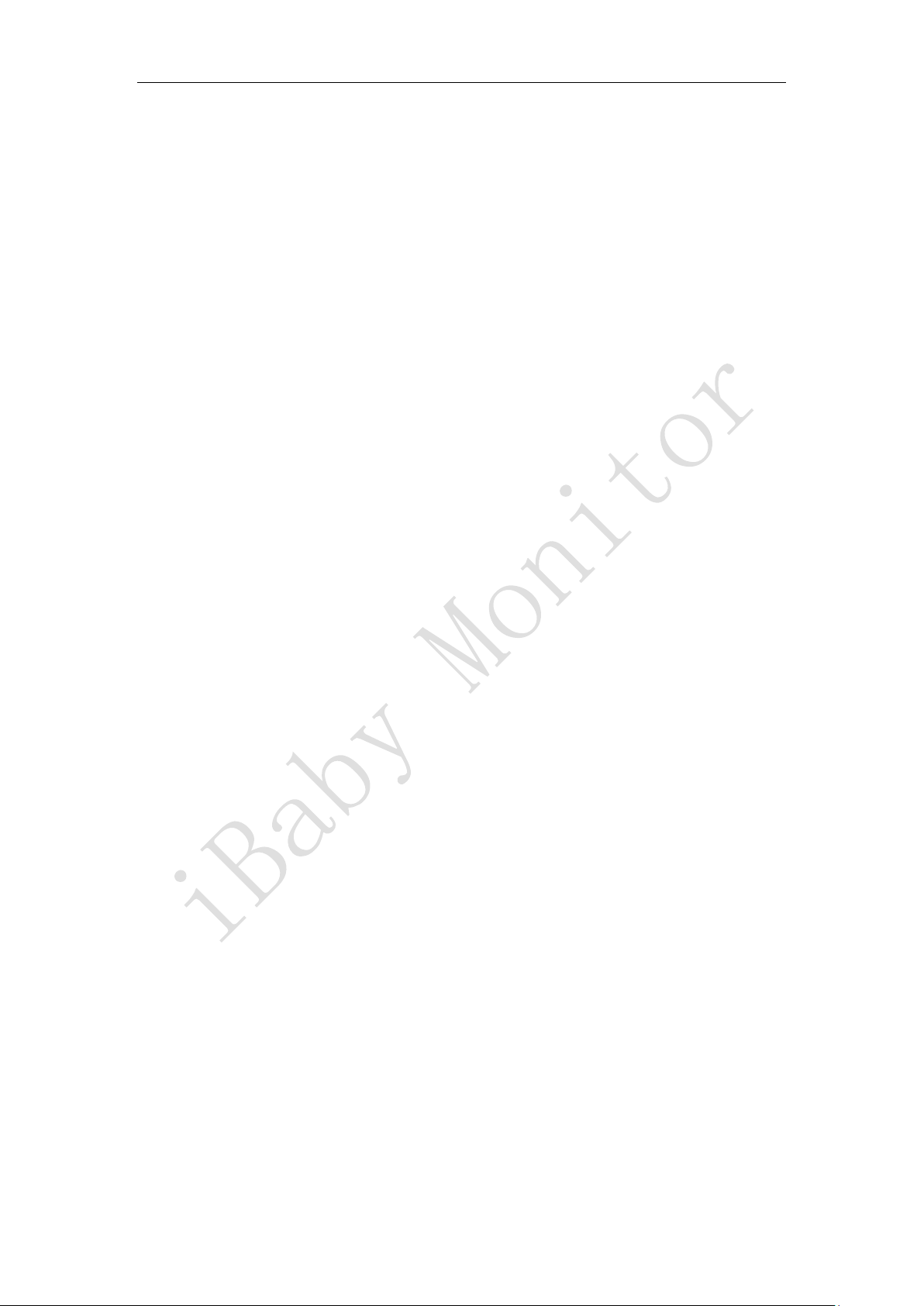
2
Content
1 PRODUCT OVERVIEW
2 INSTALLATION INSTRUCTIONS
3 APP OPERATION AND FUNCTION INTRODUCTION
4 FAQS
5 CONTACT INFORMATION
6 FCC CAUTION
iBaby MonitorUser Manual
1.1 PACKIN G L IST ........................................................................................................................... 3
1.2 INTERFACE INTRODUCTION ....................................................................................................... 3
1.3 PRODUCT SPECIFICATIONS ........................................................................................................ 4
2.1 APP DOWNLOAD ............................................................................................................................. 5
2.2 DEVICE STARTUP ........................................................................................................................... 5
2.3 ACCOUNT REGISTRATION AND LOGIN ................................................................................................. 6
2.4 DEVICE ACTIVATION ..................................................................................................................... 6
3.1 VIDEO CONTROL MAIN INTERFACE .................................................................................................... 9
3.2 APP FUNCTION MENU ................................................................................................................... 10
3.3 INTRODUCTION TO COMMON FUNCTIONS ............................................................................................ 11
4.1 DEVICE LED STATUS LIGHT MEANING ................................................................................... 15
4.2 INSTALLATION ISSUES ............................................................................................................. 15
4.3 KEEP LOADING ....................................................................................................................... 19
4.4 USAGE ISSUES ......................................................................................................................... 21
................................................................................................................................................ 15
.......................................................................................................................... 3
........................................................................................................ 5
............................................................................ 9
.................................................................................................................................. 22
.................................................................................................................. 22

3
1 Product Overview
LED status light
Microphone
Reset button
Photosensitive sensor
Lens
1.1 Packing list
iBabymonitor*1
Wall bracket *1
User manual *1
Power adapter *1
1.2 Interface Introduction
iBaby MonitorUser Manual
Temperature&humidity
sensor interface
Power interface
1) LED status light: Indicates the current working status of the mac hine, see Table 1 of
Section 4.1
2) Power interface
3) Reset button: Lo ng pr ess to restore the device to fa ct or y settings.
4) Temperature and humidity sensor interface: Used to connect the bottom and
transmit temperature and humidity data.
5) Photosensitive sensor: Used for automatic switching of night vision.
6) Microphone
7) Lens
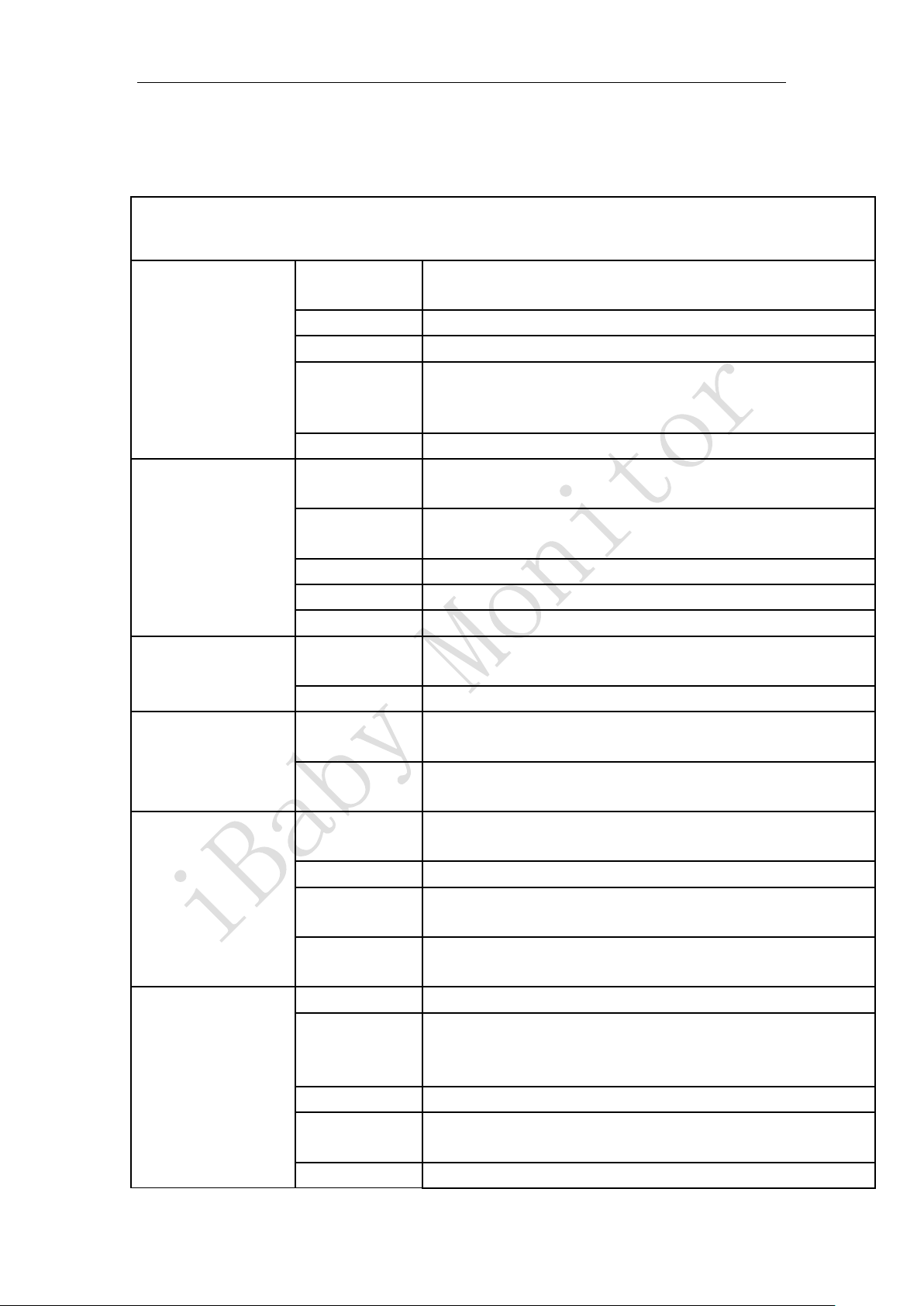
4
1.3 Product Specifications
iBaby MonitorUser Manual
Model:M2C
Video
Audio
Night vision
Network protocol
Wireless
Other interfaces
compression
method
Frame rate 1~12 frames
Resolution Ultra (1920*1080),HD(1280*720),VGA(640*480)
Lens
Online users support 4 users to watch online
compression
method
Sampling
frequency
Input one audio input / built-in microphone
Output one audio output / built-in speaker
Intercom mode full duplex: two-way voice simultaneous intercom
Night vision
control
Night vision effect 8 12ML LED lights Night vision 8 meters
Network
protocol
Support IP
address
Wireless
Protocol
WI-FI module supports 2.4GHz Wi-Fi
Encryption
mode
Built-in
antenna port
USB interface 1
Temperature
and humidity
module
Reset button 1
Power
connector
Other exterior plastic
H.264
standard:4.0mm F=2.0
Fixed aperture (2 million lens) Angle of view 85°
G711
8Kpbs
Photosensitive Resistor Automatic Control IR Light On
(Minimum Illumination 0LUX)
TCP/IP, HTTP, UDP, DHCP, UPNP, NTP, P2P, etc.
Dynamic IP address
Support WI-FI 802.11 a/b/g/n
Support WPA/WPA2 encryption
1
built-in:1
DC5V 1A
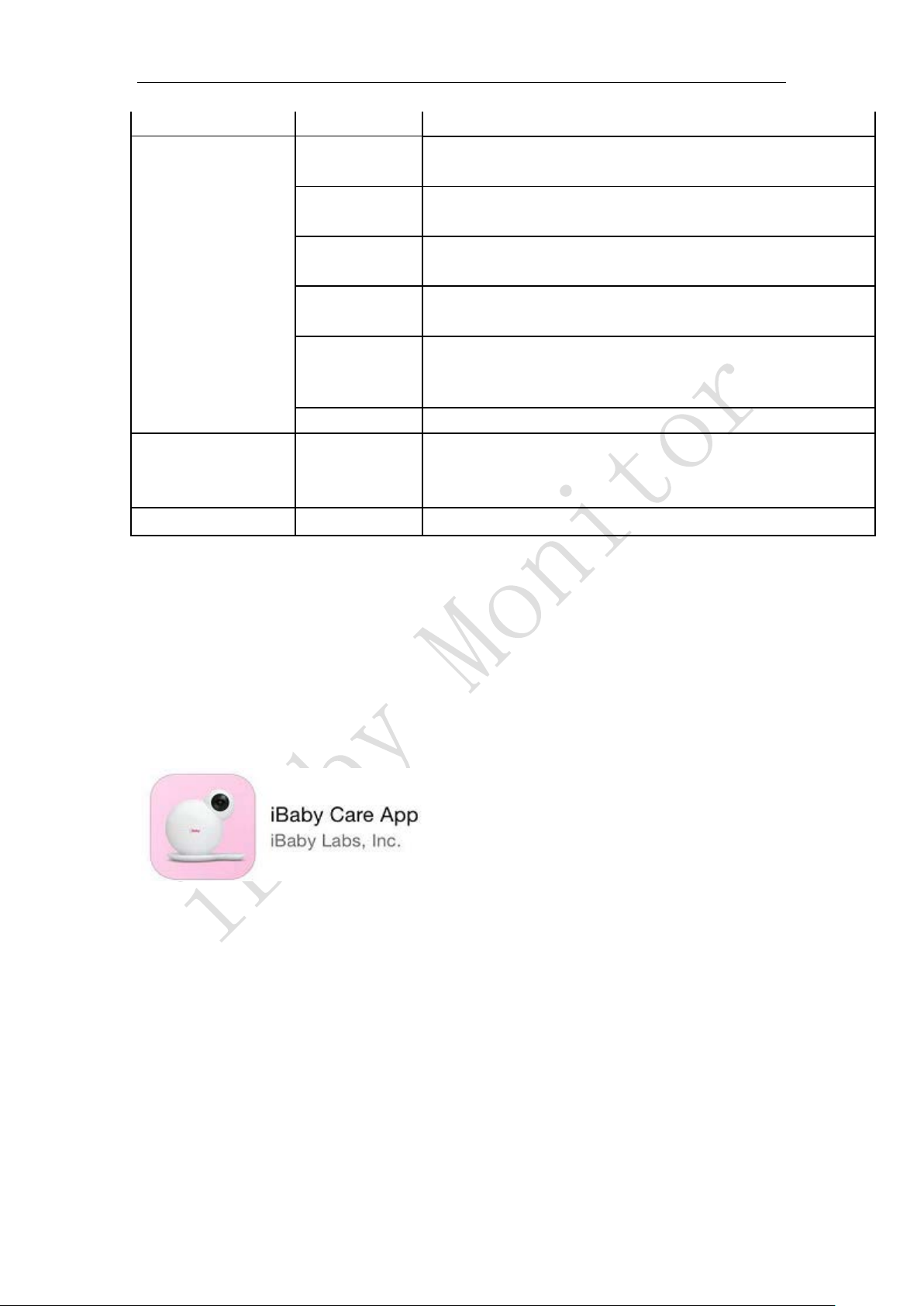
5
2 Installation instructions
2.1 APPDownload
2.2 Device startup
material
Use
environment
Product power
consumption
Working
environment
indoor use
within 2.5W when no one is watching during the day, within
3W after the infrared light is turned on at night
temperature: -10~40 °C, humidity: 40 °C ≤75%
Otheres
Storage
environment
Size
Weight gross weight: 380g
Mobile
System requirements
Certification Certificate FCC CE ROSH RCM KC
operating
system
temperature: -40 ° C ~ 55 ° C, humidity: 55 ° C ≤
body size: 585*55*55mm (length * width * height)
packing size: 222*222*77mm (length * width * height)
iOS8.0 or above,Android4.0 or higher
iBaby MonitorUser Manual
90%
Apple users: App Store search for "iBaby Care App"
Android users: Search the "iBaby Care App" on the Google Play Store
The application icon is shown below:
Plug the device into the power supply. After about 30 seconds, the power-on prompt sounds
and the rear LED status light turns red and flashes slowly, indicating that the device startup is
complete and enters the standby state.
Note:
If the device has been activated on the server, no power-on tone will sound when powering up.
For the meaning of LED status lights, see Table 1 in Section 4.1.

iBaby MonitorUser Manual
6
2.3 Account registration and login
2.4 Device Activation
1. New users
Press the App prompt to register an account. The account number must be an actual
and valid mailbox, and the password must be a combination of letters (case sensitive)
and numbers, and the length is 6 characters or more. Login will be completed
automatically after registration is completed.
Note: The real mailbox is convenient for recovering the password and obtaining
technical support reply when you forget the password.
2. Users with existing accounts
Log in directly using your registered email account and password. If you have
forgotten your login password, please click the "Forgot Password" link on the login
page and follow the steps to reset the password.
After the device is booted, confirm that the phone used to activate the device is connected to
Wi-Fi and can access the iBaby Care App with the registered account when it is connected to the
Internet.
1. Click “Add Device” in the menu bar to enter the product selection page below, select the
corresponding device model to activate, and then select “Installation Preparation” page.

iBaby MonitorUser Manual
7
3. After confirming that the prepared content is complete, click the "Next" button.
4. G o to the following page, enter the correct Wi-Fi password, and click the “Next” button to
enter the device activation process.
