Page 1

PCON, ACON, SCON, ERC2, ERC3
Serial Communication [Modbus Version]
Operation Manual, Sixth Edition
Page 2

Modbus
Page 3

Modbus
Please Read Before Use
Thank you for purchasing our product.
This Operation Manual explains the serial communication (Modbus), among others, providing the
information you need to know to use the product safely.
Before using the product, be sure to read this manual and fully understand the contents explained herein
to ensure safe use of the product.
The CD/DVD that comes with the product contains operation manuals for IAI products.
When using the product, refer to the necessary portions of the applicable operation manual by printing
them out or displaying them on a PC.
After reading the Operation Manual, keep it in a convenient place so that whoever is handling this product
can reference it quickly when necessary.
[Important]
x The product cannot be operated in any way unless expressly specified in this Operation Manual. IAI
shall assume no responsibility for the outcome of any operation not specified herein.
x Information contained in this Operation Manual is subject to change without notice for the purpose of
product improvement.
x If you have any question or comment regarding the content of this manual, please contact the IAI
sales office near you.
x Using or copying all or part of this Operation Manual without permission is prohibited.
x The company names, names of products and trademarks of each company shown in the sentences
are registered trademarks.
Page 4

Modbus
Table of Contents
Safety Guide.................................................................................................................................................. 1
Handling Precautions .................................................................................................................................. 11
1 Overview .............................................................................................................................................. 13
1.1 Operation Manuals Relating to This Product You Find in the DVD.............................................. 14
2 Specifications ....................................................................................................................................... 15
2.1 Communication Mode ................................................................................................................... 16
3 Preparation for Communication ........................................................................................................... 17
3.1 In Case the Host Uses RS232C Interface .................................................................................... 17
(1) System configuration ....................................................................................................................... 17
(2) Wiring ............................................................................................................................................... 18
(3) SIO converter (vertical specification: RCB-TU-SIO-A,
horizontal specification: RCB-TU-SIO-B) ....................................20
3.2 In Case the Host Uses RS485 Interface....................................................................................... 21
(1) System configuration ....................................................................................................................... 21
(2) Wiring ............................................................................................................................................... 22
3.3 Communication Connector Pin Assignment of PLC and PC (Reference).................................... 23
3.4 Various Setting before Starting Communication........................................................................... 24
3.5 Setting Axis Numbers ................................................................................................................... 25
3.6 Setting Controller Communication Speed..................................................................................... 26
3.6.1 Setting Wiring and Hardware for Each System....................................................................................26
3.6.2 Setting Communication Speed..............................................................................................................26
4 Communication .................................................................................................................................... 28
4.1 Message Transmission Timing ..................................................................................................... 28
4.2 Timeout and Retry......................................................................................................................... 29
4.3 Internal Addresses and Data Structure of RC Controller.............................................................. 30
4.3.1 Structure of Modbus Registers..............................................................................................................30
4.3.2 Details of Modbus Registers..................................................................................................................31
(1) Data of alarm detail code (Address = 0500
(2) Data of alarm address (Address = 0501
(3) Data of alarm code (Address = 0503H) (ALA0)...............................................................................34
(4) Data of alarm occurrence time (Address = 0504
(5) Data of device control register 1 (Address = 0D00
(6) Data of device control register 2 (Address = 0D01
(7) Data of position number specification registers (Address = 0D03
(8) Data of total moving count (Address = 8400
(9) Data of total moving distance (Address = 8402
(10) Data of present time (Address = 841A
(11) Data of total FAN driving time (Address = 842E
(12) Data of device status register 1 (Address = 9005H) (DSS1) ..........................................................43
(13) Data of device status register 2 (Address = 9006
(14) Data of expansion device status register (Address = 9007
(15) Data of system status registers (Address = 9008H) (STAT)........................................................... 46
(16) Data of special port monitor registers (Address = 9012H) (SIPM).................................................. 47
(17) Data of zone status register (Address = 9013
(18) Data of position number status register (Address = 9014H) (POSS) ............................................. 49
(19) Data of expansion system status register (Address = 9015H) (SSSE) .......................................... 50
) (ALA0)..................................................................... 33
H
) (ALA0).......................................................................... 33
H
) (ALA0) ............................................................ 35
H
) (DRG1)........................................................ 36
H
) (DRG2)........................................................ 37
H
) (POSR)................................ 38
H
) (TLMC).................................................................. 39
H
) (ODOM)............................................................40
H
(SCON-CA), 8420H(PCON-CA/CFA) (TIMN).................. 41
H
(TFAN).............................................................. 42
H
) (DSS2) ..........................................................44
H
) (DSSE)...........................................45
H
) (ZONS) ...............................................................48
H
Page 5

Modbus
4.3.3 Structure of Modbus Status Registers..................................................................................................51
4.3.4 Data of Modbus Status Registers .........................................................................................................52
5 Modbus RTU ........................................................................................................................................ 55
5.1 Message Frames (Query and Response)..................................................................................... 56
5.2 List of RTU Mode Queries ............................................................................................................ 59
5.3. Data and Status Reading (Queries Using Code 03)..................................................................... 63
5.3.1 Reading Consecutive Multiple Registers..............................................................................................63
5.3.2 Alarm Detail Description Reading <<ALAO, ALCO, ALTO>> ............................................................66
5.3.3 Total moving count Reading <<TLMC>>.............................................................................................68
5.3.4 Total moving distance Reading <<ODOM>> (in 0.01 mm units) .......................................................70
5.3.5 Present Time Reading <<TIMN>>........................................................................................................72
5.3.6 Total FAN Driving Time Reading <<TIMN>>.......................................................................................75
5.3.7 Current Position Reading <<PNOW>> (in 0.01 mm units) .................................................................77
5.3.8 Present Alarm Code Reading <<ALMC>>...........................................................................................79
5.3.9 I/O Port Input Signal Status Reading <<DIPM>> ................................................................................81
5.3.10 I/O Port Output Signal Status Reading<<DOPM>> ............................................................................85
5.3.11 Controller Status Signal Reading 1 <<DSS1>>...................................................................................89
5.3.12 Controller Status Signal Reading 2 <<DSS2>>...................................................................................91
5.3.13 Controller Status Signal Reading 3 <<DSSE>> ..................................................................................93
5.3.14 Controller Status Signal Reading 4 <<STAT>> ...................................................................................95
5.3.15 Current Speed Reading <<VNOW>>...................................................................................................97
5.3.16 Current Ampere Reading <<CNOW>> ................................................................................................99
5.3.17 Deviation Reading <<DEVI>>.............................................................................................................101
5.3.18 Total Time after Power On Reading <<STIM>>................................................................................103
5.3.19 Special Input Port Input Signal Status Reading<<SIPM>>...............................................................105
5.3.20 Zone Output Signal Status Reading<<ZONS>>................................................................................107
5.3.21 Position Complete Number Reading<<POSS>>.............................................................................109
5.3.22 Controller Status Signal Reading 5 <<SSSE>>.................................................................................111
5.3.23 Force Feedback Data Read <<FBFC>> --- SCON-CA Only............................................................113
5.4 Operation Commands and Data Rewrite (Query Using Code 05).............................................. 115
5.4.1 Writing to Coil........................................................................................................................................115
5.4.2 Safety Speed Enable/Disable Switching (SFTY)...............................................................................116
5.4.3 Servo ON/OFF <<SON>>...................................................................................................................118
5.4.4 Alarm Reset <<ALRS>>......................................................................................................................120
5.4.5 Brake Forced Release <<BKRL>>.....................................................................................................122
5.4.6 Pause <<STP>>.............................................................................................................
5.4.7 Home Return <<HOME>>...................................................................................................................126
5.4.8 Positioning Start Command <<CSTR>> ............................................................................................128
5.4.9 Jog/Inch Switching <<JISL>>..............................................................................................................130
5.4.10 Teaching Mode Command <<MOD>>...............................................................................................132
5.4.11 Position Data Load Command <<TEAC>>........................................................................................134
5.4.12 Jog+ Command <<JOG+>>................................................................................................................136
5.4.13 Jog- Command <<JOG->>..................................................................................................................138
5.4.14 Start Positions 0 to 7 <<ST0 to ST7>>
Movement Command (Limited to PIO Patterns 4 and 5) .............................140
5.4.15 Load Cell Calibration Command <<CLBR>> --- A dedicated load cell must be connected...........142
5.4.16 PIO/Modbus Switching Setting <<PMSL>>.......................................................................................144
5.4.17 Deceleration Stop <<STOP>> ............................................................................................................146
......................124
Page 6

Modbus
5.5 Direct Writing of Control Information (Queries Using Code 06).................................................. 148
5.5.1 Writing to Registers..............................................................................................................................148
5.6 Direct Writing of Positioning Data (Queries Using Code 10) ...................................................... 152
5.6.1 Numerical Value Movement Command .............................................................................................152
5.6.2 Writing Position Table Data .................................................................................................................170
6 Modbus ASCII .................................................................................................................................... 178
6.1 Message Frames (Query and Response)................................................................................... 179
6.2 ASCII Code Table ....................................................................................................................... 182
6.3 List of ASCII Mode Queries ........................................................................................................ 183
6.4. Data and Status Reading (queries Using Code 03).................................................................... 187
6.4.1 Reading Consecutive Multiple Registers............................................................................................187
6.4.2 Alarm Detail Description Reading <<ALAO, ALCO, ALTO>> ..........................................................190
6.4.3 Total moving count Reading <<TLMC>>...........................................................................................192
6.4.4 Total moving distance Reading <<ODOM>> (in 0.01 mm units) .....................................................194
6.4.5 Present Time Reading <<TIMN>>......................................................................................................196
6.4.6 Total FAN Driving Time Reading <<TIMN>>.....................................................................................199
6.4.7 Current Position Reading (in 0.01 mm units) Monitor <<PNOW>>..................................................201
6.4.8 Present Alarm Code Query <<ALMC>>.............................................................................................203
6.4.9 I/O Port Input Signal Status Reading <<DIPM>> ..............................................................................205
6.4.10 I/O Port Output Signal Status Reading <<DOPM>> .........................................................................209
6.4.11 Controller Status Signal Reading <<DSS1>>....................................................................................213
6.4.12 Controller Status Signal Reading 2 <<DSS2>>.................................................................................215
6.4.13 Controller Status Signal Reading 3 <<DSSE>> ................................................................................217
6.4.14 Controller Status Signal Reading 4 <<STAT>> .................................................................................219
6.4.15 Current Speed Query <<VNOW>>.....................................................................................................221
6.4.16 Current Ampere Reading <<CNOW>> ..............................................................................................223
6.4.17 Deviation Reading <<DEVI>>.............................................................................................................225
6.4.18 Total Time after Power On Reading <<STIM>>................................................................................227
6.4.19 Special Input Port Input Signal Status Query <<SIPM>>..................................................................229
6.4.20 Zone Output Signal Status Reading <<ZONS>>...............................................................................231
6.4.21 Position Complete Number Query <<POSS>> .................................................................................233
6.4.22 Controller Status Signal 5 <<SSSE>>................................................................................................235
6.4.23 Force Feedback Data Read <<FBFC>> --- SCON-CA Only............................................................237
6.5 Operation Commands and Data Rewrite (Query Using Code 05).............................................. 239
6.5.1 Writing to Coil........................................................................................................................................239
6.5.2 Safety Speed Enable/Disable Switching (SFTY)..............................................................................
6.5.3 Servo ON/OFF <<SON>>...................................................................................................................242
6.5.4 Alarm Reset <<ALRS>>......................................................................................................................244
6.5.5 Brake Forced Release <<BKRL>>.....................................................................................................246
6.5.6 Pause <<STP>>...................................................................................................................................248
6.5.7 Home return <<HOME>>....................................................................................................................250
6.5.8 Positioning Start Command <<CSTR>> ............................................................................................252
6.5.9 Jog/Inch Switching <<JISL>>..............................................................................................................254
6.5.10 Teaching Mode Command <<MOD>>...............................................................................................256
6.5.11 Position Data Load Command <<TEAC>>........................................................................................258
6.5.12 Jog+ Command <<JOG+>>................................................................................................................260
6.5.13 Jog- Command <<JOG->>..................................................................................................................262
6.5.14 Start Positions 0 to 7 <<ST0 to ST7>> (Limited to PIO Patterns 4 and 5).......................................264
6.5.15 Load Cell Calibration Command <<CLBR>> --- A dedicated load cell must be connected...........266
6.5.16 PIO/Modbus Switching Setting <<PMSL>>.......................................................................................268
6.5.17 Deceleration Stop <<STOP>> ............................................................................................................270
.240
Page 7

Modbus
6.6 Control Information Direct Writing (Queries Using Code 06)...................................................... 272
6.6.1 Writing to Registers..............................................................................................................................272
6.7 Positioning Data Direct Writing (Queries Using Code 10).......................................................... 276
6.7.1 Numerical Value Movement Command .............................................................................................276
6.7.2 Writing Position Table Data .................................................................................................................294
7 Troubleshooting.................................................................................................................................. 301
7.1 Responses at Errors (Exception Responses)............................................................................. 302
7.2 Notes........................................................................................................................................... 305
7.3 When Communication Fails........................................................................................................ 306
8 Reference Materials ........................................................................................................................... 313
8.1 CRC Check Calculation .............................................................................................................. 314
8.2 Configuration of Systems that use both SIO and PIO ................................................................ 316
Change History.......................................................................................................................................... 318
Page 8

Modbus
Page 9

Modbus
Safety Guide
When designing and manufacturing a robot system, ensure safety by following the safety guides
provided below and taking the necessary measures.
Regulations and Standards Governing Industrial Robots
Safety measures on mechanical devices are generally classified into four categories under the
International Industrial Standard ISO/DIS 12100, “Safety of machinery, ” as follows:
Safety measures Inherent safety design
Protective guards --- Safety fence, etc.
Additional safety measures --- Emergency stop device, etc.
Information on use --- Danger sign, warnings, operation manual
Based on this classification, various standards are established in a hierarchical manner under the
International Standards ISO/IEC. The safety standards that apply to industrial robots are as follows:
Type C standards (individual safety standards) ISO10218 (Manipulating industrial robots – Safety)
JIS B 8433
(Manipulating industrial robots – Safety)
Also, Japanese laws regulate the safety of industrial robots, as follows:
Industrial Safety and Health Law Article 59
Workers engaged in dangerous or harmful operations must receive special education.
Ordinance on Industrial Safety and Health
Article 36 --- Operations requiring special education
No. 31 (Teaching, etc.) --- Teaching and other similar work involving industrial robots
(exceptions apply)
No. 32 (Inspection, etc.) --- Inspection, repair, adjustment and similar work involving industrial
robots (exceptions apply)
Article 150 --- Measures to be taken by the user of an industrial robot
1
Page 10

Modbus
Requirements for Industrial Robots under Ordinance on Industrial Safety and
Health
Work area Work condition Cutoff of drive source Measure Article
Outside
movement
range
Inside
movement
range
During
automatic
operation
During
teaching, etc.
During
inspection, etc.
Not cut off
Cut off (including
stopping of
operation)
Not cut off
Cut off
Not cut off (when
inspection, etc., must
be performed during
operation)
Signs for starting operation Article 104
Installation of railings,
enclosures, etc.
Sign, etc., indicating that work is
in progress
Preparation of work rules Article 150-3
Measures to enable immediate
stopping of operation
Sign, etc., indicating that work is
in progress
Provision of special education Article 36-31
Checkup, etc., before
commencement of work
To be performed after stopping
the operation
Sign, etc., indicating that work is
in progress
Preparation of work rules Article 150-5
Measures to enable immediate
stopping of operation
Sign, etc., indicating that work is
in progress
Provision of special education
(excluding cleaning and
lubrication)
Article 150-4
Article 150-3
Article 150-3
Article 150-3
Article 151
Article 150-5
Article 150-5
Article 150-5
Article 150-5
Article 36-32
2
Page 11

Modbus
Applicable Models of IAI’s Industrial Robots
Machines meeting the following conditions are not classified as industrial robots according to Notice of
Ministry of Labor No. 51 and Notice of Ministry of Labor/Labor Standards Office Director (Ki-Hatsu No.
340):
(1) Single-axis robot with a motor wattage of 80 W or less
(2) Combined multi-axis robot whose X, Y and Z-axes are 300 mm or shorter and whose rotating
part, if any, has the maximum movement range of within 300 mm
rotating part
(3) Multi-joint robot whose movable radius and Z-axis are within 300 mm
Among the products featured in our catalogs, the following models are classified as industrial robots:
1. Single-axis ROBO Cylinders
RCS2/RCS2CR-SS8 whose stroke exceeds 300 mm
2. Single-axis robots
The following models whose stroke exceeds 300 mm and whose motor capacity also exceeds 80 W:
ISA/ISPA, ISDA/ISPDA, ISWA/ISPWA, IF, FS, NS
3. Linear servo actuators
All models whose stroke exceeds 300 mm
4. Cartesian robots
Any robot that uses at least one axis corresponding to one of the models specified in 1 to 3
5. IX SCARA robots
IX-NNN (NNW, NNC) 3515 [H]
IX-NNN (NNW, NNC) 50 [H] /60 [H] /70 [H] /80 [H]
IX-NSN5016[H] /6016 [H]
IX-TNN (UNN) 3015 [H]/3515 [H]
IX-HNN (INN) 50 [H] /60 [H] /70 [H] /80 [H]
3
including the end of the
3
Page 12

Modbus
Safety Precautions for Our Products
The common safety precautions for the use of any of our robots in each operation.
No.
Operation
Description
1 Model
Selection
Description
Ɣ This product has not been planned and designed for the application where high
level of safety is required, so the guarantee of the protection of human life is
impossible. Accordingly, do not use it in any of the following applications.
1) Medical equipment used to maintain, control or otherwise affect human life or
physical health.
2) Mechanisms and machinery designed for the purpose of moving or transporting
people (For vehicle, railway facility or air navigation facility)
3) Important safety parts of machinery (Safety device, etc.)
Ɣ Do not use the product outside the specifications. Failure to do so may
considerably shorten the life of the product.
Ɣ Do not use it in any of the following environments.
1) Location where there is any inflammable gas, inflammable object or explosive
2) Place with potential exposure to radiation
3) Location with the ambient temperature or relative humidity exceeding the
specification range
4) Location where radiant heat is added from direct sunlight or other large heat
source
5) Location where condensation occurs due to abrupt temperature changes
6) Location where there is any corrosive gas (sulfuric acid or hydrochloric acid)
7) Location exposed to significant amount of dust, salt or iron powder
8) Location subject to direct vibration or impact
Ɣ For an actuator used in vertical orientation, select a model which is equipped with a
brake. If selecting a model with no brake, the moving part may drop when the
power is turned OFF and may cause an accident such as an injury or damage on
the work piece.
4
Page 13

Modbus
No.
Operation
Description
2 Transportation Ɣ When carrying a heavy object, do the work with two or more persons or utilize
equipment such as crane.
Ɣ When the work is carried out with 2 or more persons, make it clear who is to be the
leader and who to be the follower(s) and communicate well with each other to
ensure the safety of the workers.
Ɣ When in transportation, consider well about the positions to hold, weight and
weight balance and pay special attention to the carried object so it would not get hit
or dropped.
Ɣ Transport it using an appropriate transportation measure.
The actuators available for transportation with a crane have eyebolts attached or
there are tapped holes to attach bolts. Follow the instructions in the operation
manual for each model.
Ɣ Do not step or sit on the package.
Ɣ Do not put any heavy thing that can deform the package, on it.
Ɣ When using a crane capable of 1t or more of weight, have an operator who has
qualifications for crane operation and sling work.
Ɣ When using a crane or equivalent equipments, make sure not to hang a load that
weighs more than the equipment’s capability limit.
Ɣ Use a hook that is suitable for the load. Consider the safety factor of the hook in
such factors as shear strength.
Ɣ Do not get on the load that is hung on a crane.
Ɣ Do not leave a load hung up with a crane.
Ɣ Do not stand under the load that is hung up with a crane.
3 Storage and
Preservation
4 Installation
and Start
Ɣ The storage and preservation environment conforms to the installation
environment. However, especially give consideration to the prevention of
condensation.
Ɣ Store the products with a consideration not to fall them over or drop due to an act
of God such as earthquake.
(1) Installation of Robot Main Body and Controller, etc.
Ɣ Make sure to securely hold and fix the product (including the work part). A fall, drop
or abnormal motion of the product may cause a damage or injury.
Also, be equipped for a fall-over or drop due to an act of God such as earthquake.
Ɣ Do not get on or put anything on the product. Failure to do so may cause an
accidental fall, injury or damage to the product due to a drop of anything,
malfunction of the product, performance degradation, or shortening of its life.
Ɣ When using the product in any of the places specified below, provide a sufficient
shield.
1) Location where electric noise is generated
2) Location where high electrical or magnetic field is present
3) Location with the mains or power lines passing nearby
4) Location where the product may come in contact with water, oil or chemical
droplets
Description
5
Page 14
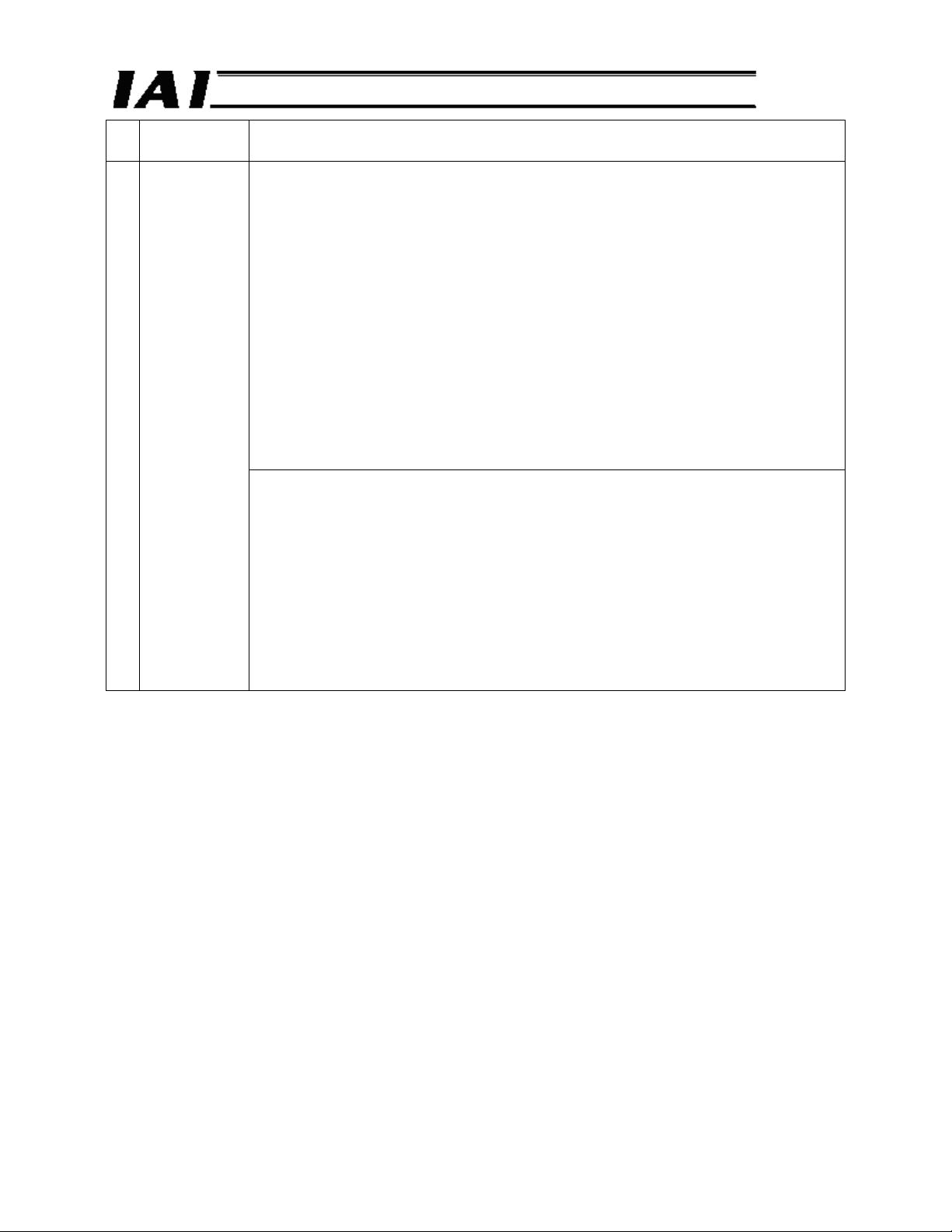
Modbus
No.
Operation
Description
4 Installation
and Start
Description
(2) Cable Wiring
Ɣ Use our company’s genuine cables for connecting between the actuator and
controller, and for the teaching tool.
Ɣ Do not scratch on the cable. Do not bend it forcibly. Do not pull it. Do not coil it
around. Do not insert it. Do not put any heavy thing on it. Failure to do so may
cause a fire, electric shock or malfunction due to leakage or continuity error.
Ɣ Perform the wiring for the product, after turning OFF the power to the unit, so that
there is no wiring error.
Ɣ When the direct current power (+24V) is connected, take the great care of the
directions of positive and negative poles. If the connection direction is not correct, it
might cause a fire, product breakdown or malfunction.
Ɣ Connect the cable connector securely so that there is no disconnection or
looseness. Failure to do so may cause a fire, electric shock or malfunction of the
product.
Ɣ Never cut and/or reconnect the cables supplied with the product for the purpose of
extending or shortening the cable length. Failure to do so may cause the product to
malfunction or cause fire.
(3) Grounding
Ɣ The grounding operation should be performed to prevent an electric shock or
electrostatic charge, enhance the noise-resistance ability and control the
unnecessary electromagnetic radiation.
Ɣ For the ground terminal on the AC power cable of the controller and the grounding
plate in the control panel, make sure to use a twisted pair cable with wire thickness
0.5mm
grounding, it is necessary to select an appropriate wire thickness suitable for the
load. Perform wiring that satisfies the specifications (electrical equipment technical
standards).
Ɣ Perform Class D Grounding (former Class 3 Grounding with ground resistance
100: or below).
2
(AWG20 or equivalent) or more for grounding work. For security
6
Page 15

Modbus
No.
Operation
Description
4 Installation
and Start
5 Teaching Ɣ When the work is carried out with 2 or more persons, make it clear who is to be the
(4) Safety Measures
Ɣ When the work is carried out with 2 or more persons, make it clear who is to be the
leader and who to be the follower(s) and communicate well with each other to
ensure the safety of the workers.
Ɣ When the product is under operation or in the ready mode, take the safety
measures (such as the installation of safety and protection fence) so that nobody
can enter the area within the robot’s movable range. When the robot under
operation is touched, it may result in death or serious injury.
Ɣ Make sure to install the emergency stop circuit so that the unit can be stopped
immediately in an emergency during the unit operation.
Ɣ Take the safety measure not to start up the unit only with the power turning ON.
Failure to do so may start up the machine suddenly and cause an injury or damage
to the product.
Ɣ Take the safety measure not to start up the machine only with the emergency stop
cancellation or recovery after the power failure. Failure to do so may result in an
electric shock or injury due to unexpected power input.
Ɣ When the installation or adjustment operation is to be performed, give clear
warnings such as “Under Operation; Do not turn ON the power!” etc. Sudden
power input may cause an electric shock or injury.
Ɣ Take the measure so that the work part is not dropped in power failure or
emergency stop.
Ɣ Wear protection gloves, goggle or safety shoes, as necessary, to secure safety.
Ɣ Do not insert a finger or object in the openings in the product. Failure to do so may
cause an injury, electric shock, damage to the product or fire.
Ɣ When releasing the brake on a vertically oriented actuator, exercise precaution not
to pinch your hand or damage the work parts with the actuator dropped by gravity.
leader and who to be the follower(s) and communicate well with each other to
ensure the safety of the workers.
Ɣ Perform the teaching operation from outside the safety protection fence, if possible.
In the case that the operation is to be performed unavoidably inside the safety
protection fence, prepare the “Stipulations for the Operation” and make sure that all
the workers acknowledge and understand them well.
Ɣ When the operation is to be performed inside the safety protection fence, the
worker should have an emergency stop switch at hand with him so that the unit can
be stopped any time in an emergency.
Ɣ When the operation is to be performed inside the safety protection fence, in
addition to the workers, arrange a watchman so that the machine can be stopped
any time in an emergency. Also, keep watch on the operation so that any third
person can not operate the switches carelessly.
Ɣ Place a sign “Under Operation” at the position easy to see.
Ɣ When releasing the brake on a vertically oriented actuator, exercise precaution not
to pinch your hand or damage the work parts with the actuator dropped by gravity.
* Safety protection Fence : In the case that there is no safety protection fence, the
movable range should be indicated.
Description
7
Page 16

Modbus
No.
Operation
Description
6 Trial
Operation
7 Automatic
Operation
Description
Ɣ When the work is carried out with 2 or more persons, make it clear who is to be the
leader and who to be the follower(s) and communicate well with each other to
ensure the safety of the workers.
Ɣ After the teaching or programming operation, perform the check operation one step
by one step and then shift to the automatic operation.
Ɣ When the check operation is to be performed inside the safety protection fence,
perform the check operation using the previously specified work procedure like the
teaching operation.
Ɣ Make sure to perform the programmed operation check at the safety speed. Failure
to do so may result in an accident due to unexpected motion caused by a program
error, etc.
Ɣ Do not touch the terminal block or any of the various setting switches in the power
ON mode. Failure to do so may result in an electric shock or malfunction.
Ɣ Check before starting the automatic operation or rebooting after operation stop that
there is nobody in the safety protection fence.
Ɣ Before starting automatic operation, make sure that all peripheral equipment is in
an automatic-operation-ready state and there is no alarm indication.
Ɣ Make sure to operate automatic operation start from outside of the safety
protection fence.
Ɣ In the case that there is any abnormal heating, smoke, offensive smell, or
abnormal noise in the product, immediately stop the machine and turn OFF the
power switch. Failure to do so may result in a fire or damage to the product.
Ɣ When a power failure occurs, turn OFF the power switch. Failure to do so may
cause an injury or damage to the product, due to a sudden motion of the product in
the recovery operation from the power failure.
8
Page 17

Modbus
No.
Operation
Description
8 Maintenance
and
Inspection
9 Modification
and Dismantle
10 Disposal Ɣ When the product becomes no longer usable or necessary, dispose of it properly
11 Other Ɣ Do not come close to the product or the harnesses if you are a person who
Ɣ When the work is carried out with 2 or more persons, make it clear who is to be the
leader and who to be the follower(s) and communicate well with each other to
ensure the safety of the workers.
Ɣ Perform the work out of the safety protection fence, if possible. In the case that the
operation is to be performed unavoidably inside the safety protection fence,
prepare the “Stipulations for the Operation” and make sure that all the workers
acknowledge and understand them well.
Ɣ When the work is to be performed inside the safety protection fence, basically turn
OFF the power switch.
Ɣ When the operation is to be performed inside the safety protection fence, the
worker should have an emergency stop switch at hand with him so that the unit can
be stopped any time in an emergency.
Ɣ When the operation is to be performed inside the safety protection fence, in
addition to the workers, arrange a watchman so that the machine can be stopped
any time in an emergency. Also, keep watch on the operation so that any third
person can not operate the switches carelessly.
Ɣ Place a sign “Under Operation” at the position easy to see.
Ɣ For the grease for the guide or ball screw, use appropriate grease according to the
Operation Manual for each model.
Ɣ Do not perform the dielectric strength test. Failure to do so may result in a damage
to the product.
Ɣ When releasing the brake on a vertically oriented actuator, exercise precaution not
to pinch your hand or damage the work parts with the actuator dropped by gravity.
Ɣ The slider or rod may get misaligned OFF the stop position if the servo is turned
OFF. Be careful not to get injured or damaged due to an unnecessary operation.
Ɣ Pay attention not to lose the cover or untightened screws, and make sure to put the
product back to the original condition after maintenance and inspection works.
Use in incomplete condition may cause damage to the product or an injury.
* Safety protection Fence : In the case that there is no safety protection fence, the
movable range should be indicated.
Ɣ Do not modify, disassemble, assemble or use of maintenance parts not specified
based at your own discretion.
as an industrial waste.
Ɣ When removing the actuator for disposal, pay attention to drop of components
when detaching screws.
Ɣ Do not put the product in a fire when disposing of it.
The product may burst or generate toxic gases.
requires a support of medical devices such as a pacemaker. Doing so may affect
the performance of your medical device.
Ɣ See Overseas Specifications Compliance Manual to check whether complies if
necessary.
Ɣ For the handling of actuators and controllers, follow the dedicated operation
manual of each unit to ensure the safety.
Description
9
Page 18

Modbus
Alert Indication
The safety precautions are divided into “Danger”, “Warning”, “Caution” and “Notice” according to the
warning level, as follows, and described in the Operation Manual for each model.
Level Degree of Danger and Damage Symbol
Danger
Warning
Caution
Notice
This indicates an imminently hazardous situation which, if the
product is not handled correctly, will result in death or serious injury.
This indicates a potentially hazardous situation which, if the product
is not handled correctly, could result in death or serious injury.
This indicates a potentially hazardous situation which, if the product
is not handled correctly, may result in minor injury or property
damage.
This indicates lower possibility for the injury, but should be kept to
use this product properly.
Danger
Warning
Caution
Notice
10
Page 19

Modbus
Handling Precautions
The explanations provided in this manual are limited to procedures of serial communication.
Refer to the operation manual supplied with the ROBO Cylinder Controller (hereinafter referred
to as RC controller) for other specifications, such as control, installation and connection.
Caution
(1) Make sure to follow the usage condition, environment and specifications ranges of
the product.
Not doing so may cause a drop in performance or malfunction of the product.
(2) If any address or function not defined in this specification is sent to an RC
controller, the controller may not operate properly or it may implement unintended
movements. Do not send any function or address not specified herein.
(3) RC controllers are designed in such a way that once the controller detects a break
(space) signal of 150 msec or longer via its SIO port, it will automatically switch
the baud rate to 9600 bps.
On some PCs, the transmission line remains in the break (space) signal
transmission mode while the communication port is closed. Exercise caution if one
of these PCs is used as the host device, because the baud rate in your RC
controller may have been changed to 9600 bps.
(4) Set the baud rate and other parameters using IAI’s PC software or other dedicated
teaching tool.
(5) If the controller is used in a place meeting any of the following conditions, provide
sufficient shielding measures. If sufficient actions are not taken, the controller may
malfunction:
[1] Where large current or high magnetic field generates
[2] Where arc discharge occurs due to welding, etc.
[3] Where noise generates due to electrostatic, etc.
[4] Where the controller may be exposed to radiation
(6) When performing wiring tasks and inserting/extracting connectors in/from sockets,
make sure that the power supplies of the host and each RC controller are turned
off. Carrying out such tasks with the power supplies turned on may result in
electric shock and/or damage to parts.
11
Page 20

Modbus
(7) In order to prevent malfunctions due to noise, wire the communication cables such
that the communication cables are isolated from power lines and other control
wiring.
(8) In order to prevent malfunctions due to noise, make sure to take noise prevention
measures on the electric equipment in the same power supply circuit or within the
same device.
12
Page 21

1 Overview
Modbus
The ROBO Cylinder Controller (hereinafter referred to as RC controller) is equipped with a
serial bus interface for asynchronous communication conforming to the EIA RS485 standard.
This interface allows the RC controller to communicate with the host (host controller). In this
way, it is possible to build an SIO link system that can connect and control up to 16 axes of
slaves (RC controllers) (
Note 1).
In addition to sending commands to each axis individually, it is also possible to broadcast the
same command to all slaves at the same time.
Modbus Protocol is employed as the communication protocol, and it is possible to send
commands from a host as well as read internal information.
Since the specifications of Modbus Protocol are disclosed globally, software development can
be carried out easily.
(Note 1) Note that it is only possible to connect RC series devices on the same network; old RC series
(protocol T) or other devices cannot be connected.
There are 2 types of serial transmission modes: ASCII mode (where 1-byte (8 bits) data is
Converted to ASCII code (2 characters) and sent) and RTU mode (where 1-byte (8 bits) data is
sent as is). RC controllers identify the transmission mode on a packet-by-packet basis, thus
making it possible to receive in both modes
(
Note 2
)
.
Set the ROBONET RS485 to the SIO through mode. [Refer to the separate ROBONET
Operation Manual.]
(Note 2) Make sure to use the same serial transmission mode for all devices on one network: it is not
allowed to use both modes.
Controllable controllers
x ERC2 (SE) / ERC3*
x PCON-C / CA* / CFA* / CG / CF / CY / SE / PL / PO
x ACON-C / CG / CY / SE / PL / PO
x SCON-C / CA
x ROBONET_RS485 (SIO through mode)
* V0002 or later
1. Overview
13
Page 22

1. Overview
Modbus
1.1 Operation Manuals Relating to This Product You Find in the DVD
No. Name Control No
Operation Manual for ERC2(PIO) Actuator with Integrated
1
Controller
Operation Manual for ERC2(SE:SIO) Actuator with
2
Integrated Controller
3 Operation Manual for PCON-C/CG/CF Controller ME0170
4 Operation Manual for PCON-CY Controller ME0156
5 Operation Manual for PCON-SE Controller ME0163
6 Operation Manual for PCON-PL/PO Controller ME0164
7 Operation Manual for ACON-C/CG Controller ME0176
8 Operation Manual for ACON-CY Controller ME0167
9 Operation Manual for ACON-SE Controller ME0171
10 Operation Manual for ACON-PL/PO Controller ME0166
11 Operation Manual for SCON-C Controller ME0161
12 Operation Manual for SCON-CA Controller ME0243
13 Operation Manual for ROBONET ME0208
Operation Manual for ERC3 Actuator with Integrated
14
Controller
15 Operation Manual for PCON-CA/CFA Controller ME0289
ME0158
ME0159
ME0279
14
Page 23

Modbus
2 Specifications
Item Method/condition
Interface Conforming to EIA RS485
Communication method Half-duplex communication
Maximum total extension distance 100 m
Synchronization method Start-stop synchronization
Connection pattern
Transmission mode RTU/ASCII (auto-detect) *
Baud rate (bps) Selectable from the following speeds via parameter setting:
Bit length 8 bits
Stop bit 1 bit
Parity None
Note ROBONET is not applicable for ASCII Mode.
1-to-N unbalanced bus connection (1 d N d 16)
9600, 14400, 19200, 28800, 38400
57600, 76800, 115200, 230400
2. Specications
15
Page 24

2.1 Communication Mode
In the Modbus protocol, communication takes place in a single-master/multiple-slave
configuration. In this communication, only the master (the PLC host in the example below)
issues a query to a specified slave (the RC controller connected to axis C in the example
below). When the specified slave receives this query, it executes the function specified in the
query, and then returns a response message (one communication cycle is completed with this
operation).
The query message format consists of the slave address (or broadcast), function code defining
the content of request, data, and error check.
The response message format consists of the function code confirming the content of request,
data, and error check. Following figure shows the query message format and response
2. Specications
message configuration.
Modbus
Query message
Device address (example: axis C)
Function code
Data
Error check
Axis A Axis B Axis C Axis D Axis E
Response message
Device address (example: axis C)
Confirmation function code
Data
Error check
Fig. 2.1
16
Page 25

3 Preparation for Communication
3.1 In Case the Host Uses RS232C Interface
(1) System configuration
Modbus
PC
PLC
(RS232C)
You can connect IAI’s PC
software or other teaching tool.
Vertical specification:
RCB-TU-SIO-A
Horizontal specification:
RCB-TU-SIO-B
⇔
(RS232C RS485)
(Female)
Master
/host
The host must be either
a PLC or PC. It is not
allowed to connect both
at the same time.
RS232C cable
(prepared by the customer)
Check the pin assignment of the interface
on the host side and prepare either
straight-through or cross-connected cables
accordingly.
(Female)
Mini DIN, 8-pin connector
Recommended cables
(Taiyo Cabletech
HK-SB/20276xL (m) 2P x AWG22)
Prepared by the customer
PCON-*
RS232C cross-connected cable
(prepared by the customer)
Terminating resistor R = 220
When using a commercially available
RS232C ⇔ RS485 converter, adjust
the resistance to the converter.
3. Specications
PCON-*
Junction
(5-1473574-4 made by AMP)
e-CON connector
(*-1473562-4 made by AMP)
Can be connected using a
terminal block, instead.
Controller link cables
CB-RCB-CTL002
(Comes with one
junction, one e-CON
connector and one
terminating resistor
with R = 220Ω, 1/4 W)
SCON-*
Fig. 3.1
17
Cable for network connection
CB-ERC2-CTL001
SIO-compatible power supply I/O cable
CB-ERC2-PWBIO***
ERC2 [Refer to Section 3.2 for connection of ERC3]
Caution Make sure to use the common 0 V
line of the 24 V power supply for
each controller (other than SCON).
For ROBONET connection, refe r to
the separate ROBONET Operation
Manual.
Page 26

(2) Wiring
RS232C cables (commercially available cables, etc.)
Make sure to check the signal names of the RS232 C
connectors on the host side before connecting (refer to “3.3
Communication Connector Pin Assignment of PLC and PC”).
3. Specications
Caution Make sure to use the common 0
Host
RS232C connectors
V line of the 24 V power supply
for each controller (other than
SCON).
For ROBONET connection, refer
to the separate ROBONET
Operation Manual.
CD
RD
SD
ER
SG
DR
RS
CS
CI
CD
RD
SD
ER
SG
DR
RS
CS
CI
D-sub connector
CD
RD
SD
ER
SG
DR
RS
CS
CI
Modbus
SIO converter
TB2
1
1
NC
2
3
4
5
6
7
8
9
If the host side (PLC or PC) is using
flow control, connect RS and CS as well
as DR and ER as shown in the figure to
the left.
RD
2
SD
3
NC
4
SG
5
NC
6
NC
7
NC
8
NC
9
TB1 or
J4/J5
(refer to (3) for
the detailed
explanation)
SIO converter
Refer to Fig. 3.2 (figure
above).
Host
RS232C connectors
Mini DIN, 8-pin
PCON/ACON/SCON
Nth slave
(N = maximum 16 slaves)
Recommended cables:
(Taiyo Cabletech HK-SB/20276xL (m) 1P x AWG22)
TB2
TB1
SGA
SGB
SGA
SGB
GND
J4, J5
e-CON connector
2-pair shielded cables
Recommended cables:
Taiyo Cabletech
HK-SB/20276xL
2P x AWG22
1
2
3
4
1
2
7
Fig. 3.2_1/2
4-directional junction (5-1473574-4 made by AMP)
1
2
3
4
1
2
3
4
e-CON connector (3-1473562-4 made by AMP)
Controller link cable
CB-RCB-CTL002
Yellow
1
Orange
2
3
4
Blue
Nth slave (N = maximum 16 slaves)
e-CON connector (3-1473562-4 made by AMP)
(1) To the next page
1
SGA
SGB
2
GND
7
Housing color: Orange
Housing color: Green
18
Page 27

Modbus
2-pair shielded cables
Recommended cables:
Taiyo Cabletech
HK-SB/20276xL
2P x AWG22
(1) From the
previous page
Cables for network connection
CB-ERC2-CTL001
Orange
Blue
Brown
Green
1
2
3
4
SIO-compatible power supply I/O cable
CB-ERC2-PWBIO***
1
1
2
2
3
3
4
4
1
2
3
4
Orange
Blue
Green
Orange
Blue
Brown
Green
1
2
3
4
1
2
3
4
ERC2-SE
SGA
1
SGB
2
+5V
3
GND
4
4-directional junction
(5-1473574-4 made by AMP)
1
2
3
4
e-CON connector (3-1473562-4 made by AMP)
Controller link cable
CB-RCB-CTL002
1
2
3
4
Yellow
Orange
Blue
Nth slave (N = maximum 16 slaves)
e-CON connector (3-1473562-4 made by AMP)
Caution Make sure to use the common 0 V line
Terminating resistor R = 220 :
(comes with controller link cable)
When using a commercially
available RS232C RS485
converter, adjust the resistance
to the converter.
Housing color: Green
PCON/ACON/SCON
1
SGA
2
SGB
GND
7
Housing color: Orange
of the 24 V power supply for each
controller (other than SCON).
For ROBONET connection, refer to the
separate ROBONET Operation
Manual.
3. Specications
In case of standard ERC2 products (the wiring processing is different from ERC2-SE)
J.S.T. Mfg V0.5-3
Terminal block
e-CON connector
1
2
Connected to junction
3
4
x PIO-compatible power supply I/O cable
(CB-ERC-PWBIO***)
Red
Black
(Connect to the 0 V line
of the 24 V power
supply of ERC2)
1
2
Orange (black 1)
2
Pink (black 1)
Please prepare cables for the parts enclosed with dashed lines
and GND.
(Recommended cables: Taiyo Cabletech HK-SB/20276xL (m)
2P x AWG22)
Orange (red 1)
1
ERC2-standard (PIO)
1A
SGA
1B
SGB
5B
GND
Fig. 3.2_2/2
19
Page 28

Modbus
(3) SIO converter (vertical specification: RCB-TU-SIO-A, horizontal specification: RCB-TU-
SIO-B)
Link connection terminal block
(TB1)
3. Specications
D-sub 9-pin connector
A RS232C RS485 converter
LED for monitoring
(LED1 and LED2)
Link connector (J4 and J5)
Mini DIN8 pin connector
Fig. 3.3
~ Power supply and emergency stop terminal block (TB2)
x EMG1 and EMG2: Discrete outputs of the emergency stop switch of the teaching
pendant
EMG1 and EMG2 are connected to the emergency stop switch of
the teaching pendant when the PORT switch is set to ON; EMG1
and EMG2 are short circuited when the switch is set to OFF.
x 24 V: Supply +24 V power (current consumption 0.1 A or less)
x 0 V: Supply 0 V power (use common 0 V for all 24 V DC-supplied controllers).
x FG: A terminal to which FG is connected
* Compatible wires: Single wire: 0.8 to 1.2 mm
Twisted wire: AWG18 to 20 (strip length 10 mm)
Power supply and
emergency stop terminal block
(TB2)
PORT switch
~ Link connection terminal block (TB1)
A connector for link connection with an RC controller
x A: Connect to pin 1 (SGA) of the communication
connector of the RC controller
x B: Connect to pin 2 (SGB) of the communication
connector of the RC controller
~ D-sub 9 pin connector
A connector for connection with the master (host) side
~ Mini DIN8 pin connector
A connector for connection with teaching pendant or PC software
~ PORT switch
x ON: A teaching tool is used.
x OFF: A teaching tool is not used.
~ LED for monitoring (LED1 and LED2)
x LED1: Turns on/flashes when the RC controller is transmitting
x LED2: Turns on/flashes when the master (host) side is transmitting
~ Link connector (J4 and J5)
Connectors for link connection with an RC controller
An optional link cable (CB-RCB-CTL002) can be connected as is.
6.4
Terminal screw: M3×6
20
Page 29

3.2 In Case the Host Uses RS485 Interface
r
(1) System configuration
Master
/host
Modbus
PC
The host must be either a
PLC or PC. It is not
allowed to connect both at
the same time.
3. Specications
(RS485)
Junction
(5-1473574-4 made by AMP)
e-CON connector
(*-1473562-4 made by AMP)
Controller link cables
CB-RCB-CTL002
(Comes with one junction,
one e-CON connector and
one terminating resistor with
R = 220 : 1/4 W)
Vertical specification: RCB-TUSIO-A
Horizontal specification: RCB-TUSIO-B
(RS232C RS485)
Can be connected
using a terminal
block, instead.
SIO converte
Note: The baud rate of an RC controller automatically
switches to 9600 [bps] if it detects a break (space) signal
lasting 150 [msec] or longer from the SIO port.
In some PCs, transmission lines are placed in break
condition when the communication port is not open. That if
such PCs are used, the baud rate of the connected RC
controllers may be set to 9600 [bps] unintentionally.
Recommended cables
(Taiyo Cabletech HK-SB/20276xL (m) 2P x AWG22)
Prepared by the customer
SCON-*
RS232C cross-connected cable
(prepared by the customer)
Adjust to the master (host).
Cable for network connection
CB-ERC2-CTL001
PCON-*
ACON-*
ERC3 power supply I/O cable
CB-ERC3P-PWBIO***
ERC3-SE
[Refer to Section 3.1 for connection of ERC2]
Caution Make sure to use the common 0 V line
of the 24 V power supply for each
controller (other than SCON).
For ROBONET connection, refer to the
Fig. 3.4
separate ROBONET Operation
Manual.
21
Page 30

(2) Wiring
Modbus
3. Specications
Please note that some PLCs
are configured such that SDA
is the negative terminal of the
transmission data and SDB is
the positive terminal (in this
case, RDA is the negative
terminal of the reception data
and RDB is the positive
terminal).
Please refer to “3.3
Communication Connector Pin
Assignment of PLC and PC”
for pin assignment on the PLC
side.
PLC
RS485 connectors
Transmission data+
Transmission data-
Reception data+
Reception data-
From (2)
2-pair shielded cables
Recommended cables:
Taiyo Cabletech HKSB/20276xL 2P x AWG22
SDA
SDB
PDA
PDB
PCON/ACON/SCON
1
SGA
2
SGB
GND
7
Nth slave
(N = maximum 16 slaves)
2-pair shielded cables
Recommended cables:
Taiyo Cabletech
HK-SB/20276xL
2P x AWG22
Yellow
Orange
Blue
Caution Make sure to use the common 0 V line of
4-directional junction (5-1473574-4 made by AMP)
1
2
3
4
1
2
3
4
4-directional junction
(5-1473574-4 made by AMP)
1
2
3
4
1
2
3
4
the 24 V power supply for each controller
(other than SCON).
For ROBONET connection, refer to the
separate ROBONET Operation Manual.
1
2
3
4
Controller link cable
CB-RCB-CTL002
1
2
3
4
To (2)
e-CON connector (3-1473562-4 made by AMP)
Nth slave
(N = maximum 16 slaves)
Yellow
Orange
Blue
e-CON connector (3-1473562-4 made by AMP)
1
2
7
Housing color: Green
SGA
SGB
GND
Housing color: Orange
Determine the terminating
resistance value according
to the specification on the
master (host) side
(PLC, RS232C RS485
converter in case of PC).
ERC3 power supply I/O cable
CB-ERC3P-PWBIO**
Green
B5
SA
SB B6
Nth slave (N = maximum 16 slaves)
Note Connection of ERC3-SE
1) A cable (CB-ERC3-PMB10) is required
separately.
2) MEC Mode Type cannot be connected.
3) Connection cannot be established via PIO
Converter.
Brown 1
e-CON connector (3-1473562-4 made by AMP)
*
1
2
3
4
Controller link cable
CB-RCB-CTL002
Yellow
1
Orange
2
3 7
4
Blue
Nth slave (N = maximum 16 slaves)
e-CON connector (3-1473562-4 made by AMP)
1
2
Housing color: Green
SGA
SGB
GND
Housing color: Orange
Fig. 3.5
22
Page 31

Modbus
3.3 Communication Connector Pin Assignment of PLC and PC (Reference)
In case of PLC made by Mitsubishi:
QJ71C24 RS232C
D-sub 9-pin connector (male: cable side)
In case of PLC made by Omron:
CJ1W-SCB or SCU RS232C
D-sub 9-pin connector (male: cable side)
In case of PLC made by Keyence:
KV-L20R RS232C
D-sub 9-pin connector (female: cable side)
3. Specications
One end of the
shielded cable shall
be connected to a
connector housing
or grounded.
PC: RS232C
D-sub 9-pin connector (female: cable side)
PC
To use flow control, connect RS
and CS as well as DR and ER.
Connect the shielded cable
to the connector housing
In case of PLC made by Omron:
CJ1W-SCB or SCU RS485
D-sub 9-pin connector (male: cable side)
Transmission data- (SDA)
Transmission data+ (SDB)
Reception data- (RDA)
Reception data+ (RDB)
(Set the toggle switch
to a two-wire system)
Transmission data-
Transmission data+
One end of the
shielded cable shall
be connected to a
connector housing
or grounded.
In case of PLC made by Mitsubishi:
QJ71C24 RS485
Terminal block
Wire cables based on the printed signal
names on the communication unit panel.
Transmission data+
Transmission data-
Reception data+
Reception data-
In case of PLC made by Keyence:
KV-L20R RS485
Terminal block
1: SG
2: Reception data- (RDA)
3: Transmission data- (SDA)
4: Reception data+ (RDB)
5: Transmission data+ (SDB)
(Set the toggle switch on the 485 (2) side)
[* Please refer to operation manual of each manufacturer for detailed explanations.]
Fig. 3.6
One end of the
shielded cable shall
be connected to a
connector housing
or grounded.
Transmission data-
Transmission data+
One end of the
shielded cable shall
be connected to a
connector housing
or grounded.
Transmission data-
Transmission data+
One end of the
shielded cable shall
be connected to a
connector housing
or grounded.
23
Page 32

3.4 Various Setting before Starting Communication
3. Specications
Modbus
Completion of wiring
If multiple controllers are
connected, set the axis
numbers
[refer to section 3.5].
Only necessary to set
once at first launch
Set the communication
speed of each controller
[refer to section 3.6].
Launch the network
(start up the master and
each controller).
Disable PIO startup.
[RTU: Refer to section 5.4.15]
[ASCII: Refer to section 6.5.15]
All controllers disabled?
Turn on the servo of the axis to
be activated.
[RTU: Refer to section 5.4.3]
[ASCII: Refer to section 6.5.3]
Return the axis to be activated to
home.
[RTU: Refer to section 5.4.7]
[ASCII: Refer to section 6.5.7]
* Not necessary in case of absolute
specification
Main loop:
Normal processing
(position move, etc.)
(Note) Not necessary if
communication is only
used to monitor each
controller
m The setup is complete at this
point. Subsequent steps are
processing steps performed
part of normal operations.
Fig. 3.7
24
Page 33

Modbus
3.5 Setting Axis Numbers
Set an axis number for each RC controller on the SIO link using hexadecimal digits from 0 to
FH, which is the number for the 16th axis.
If the panel surface of an RC controller has an axis number setting switch (ADRS) (PCONC/CG/CF/CA/CFA, ACON-C/CG, SCON-C/CA and ROBONET), adjust the arrow to point to
the axis number using a flat bladed screwdriver (make sure that each axis number is unique).
3. Specications
In case of axis 1
(* set the switch to 0)
In case of axis 2
(* set the switch to 1)
In case of axis 11
(* set the switch to A)
Fig. 3.8
On RC controllers having no axis number setting switches, use the PC software or other teaching
pendant to set the axis number. In this example, how to set the axis number using the PC
software is explained. [For information on how to set the axis number using your teaching
pendant, refer to the operation manual for each (CON-PTA, CON-PT, CON-T, RCM-E, RCM-T)].
Connect the PC to the SIO connector of the RC controller for which an axis number is to be set.
RS232C
RS485
Fig. 3.9
PC
Set the numbers using the following procedure.
[1] Start the RC connection software and select the [Setting] menu.
[2] Select the [Controller Setting)] menu item.
[3] Select the [Axis Number Assignment (N)] menu item.
[4] Input the axis numbers (0 to 15) to the axis number table with a care not to make duplication.
Fig. 3.10
25
Enter the value
obtained by
subtracting 1 from
the axis number to
be set.
Page 34

Modbus
3.6 Setting Controller Communication Speed
In order to perform communication, the communication speed of the PLC and each RC
controller must match.
Set the communication speed according to the procedure explained in sections 3.6.1 and 3.6.2.
[For the settings on the host side, refer to the operation manual for your host equipment.]
Please be aware that the wiring is different depending on the system configuration.
3.6.1 Setting Wiring and Hardware for Each System
(1) In case of using a PC as the master (host) controller
It is possible to make settings without changing the current connection. In case of RC
controllers equipped with a mode toggle switch (PCON-C/CG/CF/CA/CFA, ACON-C/CG and
SCON-C/CA), set the mode toggle switch to MANU before making the settings.
3. Specications
(2) In case a PLC is used as the master (host) controller connected via RS232C
Connect a PC as master (host) controller instead of the PLC (refer to Figure 3.1). At this point,
disconnect the PLC from the SIO converter and connect the PC to the teaching port of the
SIO converter [refer to section 3.1 (3)] using the cable supplied with the PC software. In case
of RC controllers with a mode toggle switch (PCON-C/CG/CF/CA/CFA, ACON-C/CG and
SCON-C/CA), set the mode toggle switch to MANU.
(3) In case a PLC is used as the master (host) controller connected via RS485
Connect a PC directly to each RC controller in the same way as for setting axis numbers. In
case of RC controllers with a mode toggle switch (PCON-C/CG/CF/CA/CFA, ACON-C/CG
and SCON-C/CA), set the mode toggle switch to MANU.
(4) When a ROBONET is connected
To set up your ROBONET, connect the cable supplied with your PC software to the teaching
port on the GateWayR unit. Set the MODE selector switch on the GateWayR unit to “MANU.”
3.6.2 Setting Communication Speed
Set the communication speed using the following procedure.
(Note) On ROBONET controllers, the baud rate is set using the ROBONET gateway
[1] Start the RC connection software and select [Edit (E)] from the [Parameters (P)] menu.
parameter setting tool. [For details, refer to the separate ROBONET Operation
Manual.]
Fig. 3.11
26
Page 35

[2] Select the axis number of the controller to be changed.
Fig. 3.12
[3] Set parameter No. 16, SIO communication speed.
Modbus
3. Specications
Fig. 3.13
27
Page 36

4 Communication
4.1 Message Transmission Timing
Modbus
Master (PLC, etc.)
Controller (slave)
4. Communicationn
The basic transmission control procedure consists of the master sending a query, and the RC
controller that received the query sending a response, which are considered one unit.
The delay time after a query message is received until a response message is sent is
calculated as the total sum of parameter No. 17 “Min. delay for activating local transmitter”
(default value 5 ms) and the internal processing time (refer to the table below).
After receiving a query message, the RC controller waits for the “min. delay for activating local
transmitter.” Once this delay time elapses, the controller will activate the transmitter and start
sending a response message. The master must enable the receive function of its own station
within the aforementioned delay time after sending a query message.
After sending a response message, the RC controller immediately prepares to receive the next
query.
Query
(message frame)
Delay time
= “Internal processing
time” +Min.
delay for activating
local transmitter”
(parameter No. 17)
Fig. 4.1
Response
(message frame)
Delay time
Query
Delay time
Response
Internal processing time
(Note 1)
Item Time
Read/write a register other than those in the low-speed memory area 1 msec max.
Position data (1 position) Read 4 msec max.
Position data (1 position) Write 15 msec max.
Position data (1 position) Read/write 18 msec max.
Position data (9 positions) Read 9 msec max.
Position data (9 positions) Write 90 msec max.
Position data (9 positions) Read/write 98 msec max.
Note 1 Processing duration may differ depending on the category to access and the
controller type.ᴾ
ᴾ
28
Page 37

Modbus
4.2 Timeout and Retry
After sending a query, the host waits for a response from the controller (except when the query
that has been sent is a broadcast query).
If the elapsed time after sending a command until a response is received exceeds the timeout
value (Tout), the host may send the command again to reestablish communication. If the
number of retries exceeds three times, it means that an irremediable communication error has
occurred.
The method for calculating the timeout value (Tout) is explained below.
1. Timeout value (Tout)
Tout = To + D + (10 x Bprt/Kbr) [ms]
To : Internal processing time* x Safety factor (3)
D : Min. delay for activating local transmitter [ms]
(default value of parameter No. 17 is 5 ms)
Kbr : Baud rate [kbps]
Bprt : Response message bytes + 8
Caution The internal processing time varies depending on the category of the register
to be accessed. The processing time required for each action is listed in the
table below.
Item Maximum time [ms]
Read/write a register other than those in the low-speed memory area 1
Position data (1 position) Read 4
Position data (1 position) Write 15
Position data (1 position) Read/write 18
Position data (9 positions) Read 9
Position data (9 positions) Write 90
Position data (9 positions) Read/write 98
2. Number of Retries
Nrt = 3 (note that setting of the number of retries is mandatory)
4. Communication
29
Page 38

Modbus
4.3 Internal Addresses and Data Structure of RC Controller
The memory area in your RC controller consists of the Modbus register area read/written in
units of words and the Modbus status are written in units of bits (coils).
Memory area
Modbus register
Access
unit
Word 0500~9908
[Refer to 4.3.1 and 4.3.2.]
Modbus status
Bit 0100~043F
[Refer to 4.3.3 and 4.3.4.]
(Note) Function codes explained in this manual
4.3.1 Structure of Modbus Registers
The layout of the Modbus registers is shown below.
Address
range
H
H
Function
Function
Code*
(Note)
03 H Read holding resisters
06 H Write holding registers
10 H Write multiple holding
registers at the same
time
05 H Write coils
4. Communicationn
ᵎᵎᵎᵎ
ᴾ (Reserved for system)
ᵦ
ᵎᵓᵎᵎᵦᴾ
῍ᴾ
Detailed information of the alarm detected latelyᴾ
ᵎᵓᵎᵓᵦᴾ
ᴾ (Reserved for system)
ᵎᵢᵎᵎᵦᴾ
῍ᴾ
I/O control information registersᴾ
ᵎᵢᵎᵑᵦᴾ
ᴾ
ᵏᵎᵎᵎᵦᴾ
῍ᴾ
ᵑᵤᵤᵤᵦᴾ
ᴾ
ᵖᵒᵎᵎᵦᴾ
῍ᴾ
ᵖᵒᵐᵣᵦᴾ
*Applied models are PCON-CA/CFA, SCON-CA and ERC3.
(Reserved for system)
Position table information
(low-speed memory area)ᴾ
(Reserved for system)
Maintenance informationᴾ
ᴾ (Reserved for system)
ᵗᵎᵎᵎᵦᴾ
῍ᴾ
Controller monitor information registersᴾ
ᵗᵎᵏᵓᵦᴾ
ᴾ (Reserved for system)
ᵗᵖᵎᵎᵦᴾ
Position command registersᴾ
ᴾ (Reserved for system)
ᵗᵗᵎᵎᵦᴾ
῍ᴾ
Numerical command registersᴾ
ᵗᵗᵎᵖᵦᴾ
ᴾ
ᵤᵤᵤᵤᵦᴾ
(Reserved for system)
(Note)
(Note)
(Note)
(Note)
(Note)
(Note)
(Note)
(Note)
ᴾ
ᴾ
ᴾ
ᴾ
ᴾ
ᴾ
ᴾ
ᴾ
Note Areas reserved for the system cannot be used for communication.
30
Page 39

Modbus
4.3.2 Details of Modbus Registers
[hex]
0000 to 04FF
0500 Alarm detail code ALA0 30 30
0501 Alarm address ALA0 30 30
0502 Always 0 - - 0503 Alarm code ALC0 31 31
0504
0506 to 0CFF
0D00 Device control register 1 DRG1 33 33
0D01 Device control register 2 DRG2 34 34
0D03
0D04 to 0FFF
1000 to 3FFF Offset [hex]
Area name Description Symbol
Reserved for
system
Detailed
information of
the alarm
detected lately
Alarm occurrence time ALT0
Reserved for
system
I/O control
information
category
Position number specification register POSR
Reserved for
system
Position table
information
(low-speed
memory area)
+0000H Target position PCMD
+0002H Positioning band INP
+0004H Speed command VCMD
+0006H Individual zone boundary + ZNMP
* Detailed
addresses
can be
calculated
using the
formula to the
right. o
4000 to 83FF
8400 Total moving count
8402 Total moving distance
841A Current time(dedicated for SCON-CA) TIMN 38 70 38 198
8420 Current time(dedicated for PCON-CA/CFA) TIMN 38 70 38 198
842E
8430 to 8FFF
9000 Current position register PNOW 76 204
9002 Present alarm code register ALMC 78 206
9003 Input port register DIPM 80 208
9004 Output port register DOPM
* Address = 1000
Reserved for
system
Maintenance
information
(dedicated for
models
applicable to
calendar function)
Reserved for
system
Controller
monitor
information
category
+0008H Individual zone boundary - ZNLP
+000AH Acceleration command ACMD
+000BH Deceleration command DCMD
+000CH Push-current limiting value PPOW
+000DH Load current threshold LPOW
+000E
Total FAN driving time(dedicated for PCON-
Control flag specification CTLF
H
+ (16 x position No.) + offset
H
(Note 1)
TLMC 36 66 36 194
(Note 1)
ODOM 37 68 37 196
TFAN 39 74 39 202
CFA)
9005 Device status 1 register DSS1 40(61) 88 40(189) 216
9006 Device status 2 register DSS2 41(61) 90 41(189) 218
9007 Expansion device status register DSSE 42(61) 92 42(189) 220
9008 System status register STAT 43(61) 94 43(189) 222
900A Current speed monitor register VNOW 96 224
900C Current ampere monitor register CNOW 98 226
900E Deviation monitor register DEVI 100 228
9010 System timer register STIM
9012 Special input port register SIPM 44(61) 104 44(189) 232
9013 Zone status register ZONS 45(61) 106 45(189) 234
9014 Position complete number status register POSS 46(61) 108 46(189) 236
9015
9016 to 901D
Reserved for
system
Expansion System status register SSSE 47(61) 110 47(189) 238
Note 1 Dedicated for PCON-CA/CFA, SCON-CA and ERC3
Reference page Address
RTU ASCII
64
192
32
149
276
35
171
173 300
298
174
(61)
(189)
84
(61)
(189)
102
301
212
230
32
4. Communication
35
31
Page 40

Modbus
[hex]
901E
901F to 97FF
9800
9801 to 98FF
9900 Target position coordinate specification register PCMD
9902 Positioning band specification register INP
9904 Speed specification register VCMD
9906
4. Communicationn
9907 Push-current limiting value PPOW
9908
9909 to FFFF
Area name Description Symbol
Controller
monitor
information
category
Reserved for
system
Position
command
category
Reserved for
system
Numerical
value
command
category
Reserved for
system
Force feedback data (SCON-CA only) FBFC (61) 112 (189) 240
Position movement command register POSR 35 149 35 276
Acceleration/deceleration speed specification
register
Control flag specification register CTLF
ACMD
Reference page Address
RTU ASCII
153
155 282
156 283
157
280
284
32
Page 41

(1) Data of alarm detail code (Address = 0500H) (ALA0)
Bitᴾ Symbolᴾ Nameᴾ Functionᴾ
Modbus
15 - Alarm detail code 32768
14 - Alarm detail code 16384
13
12 - Alarm detail code 4096
11
10
9
8
7 - Alarm detail code 128
6 - Alarm detail code 64
5
4 - Alarm detail code 16
3 - Alarm detail code 8
2 - Alarm detail code 4
1
0
Alarm detail code 8192
-
Alarm detail code 2048
Alarm detail code 1024
Alarm detail code 512
Alarm detail code 256
-
Alarm detail code 32
-
Alarm detail code 2
Alarm detail code 1
-
It shows the alarm detail code numbers.ᴾ
It is output when an alarm is issued that possesses an
alarm detail code. It shows 0
alarm generated or an alarm is generated but it
possesses no alarm detail code.ᴾ
Alarm detail codes are read out in binary codes.ᴾ
Check in the operation manual for the controller for the
content of an alarm detail code as well as an alarm code.ᴾ
ᴾ
(2) Data of alarm address (Address = 0501H) (ALA0)
Bit Symbol Name Functionᴾ
15 - Alarm address 32768
14 - Alarm address 16384
13
12 - Alarm address 4096
11
10
9
8
7 - Alarm address 128
6 - Alarm address 64
5
4 - Alarm address 16
3 - Alarm address 8
2 - Alarm address 4
1
0
Alarm address 8192
-
Alarm address 2048
Alarm address 1024
Alarm address 512
Alarm address 256
-
Alarm address 32
-
Alarm address 2
Alarm address 1
-
It shows the alarm address.ᴾ
The stored virtual address is output when a value stored
in the virtual domain is the cause of the generated alarm.
It shows FFFF
or an alarm is generated but the virtual domain is not the
cause of it.ᴾ
Alarm address are read out in binary codes.ᴾ
when either there is no alarm generated
H
when either there is no
H
4. Communication
33
Page 42

ᴾ
(3) Data of alarm code (Address = 0503H) (ALA0)
Bit Symbol Name Functionᴾ
Modbus
15 - Alarm code 32768
14 - Alarm code 16384
13
12 - Alarm code 4096
11
10
9
8
7 - Alarm code 128
6 - Alarm code 64
5
4 - Alarm code 16
3 - Alarm code 8
2 - Alarm code 4
1
4. Communicationn
0
Note Address = 0502H always returns 0.
Alarm code 8192
-
Alarm code 2048
Alarm code 1024
Alarm code 512
Alarm code 256
-
Alarm code 32
-
Alarm code 2
Alarm code 1
-
It shows the alarm code numbers.ᴾ
It is output when an alarm is issued. When any alarm is
not issued, it is “0
Alarm code are read out in binary codes.ᴾ
For the detail of an alarm code, check in the operation
manual of the controller.ᴾ
ᴾ
”.ᴾ
H
34
Page 43

ᴾ
(4) Data of alarm occurrence time (Address = 0504H) (ALA0)
Bitᴾ Symbolᴾ Name Functionᴾ
Modbus
31
30
29
28
27
26
25
24
23
22
21
20
19
18
17
16
15
14
13
12
11
10
Alarm occurrence time 2147202832
-
Alarm occurrence time 1073601416
-
Alarm occurrence time 536800708
-
Alarm occurrence time 268400354
-
Alarm occurrence time 134200177
-
Alarm occurrence time 67108864
-
Alarm occurrence time 33554432
-
Alarm occurrence time 16777216
-
Alarm occurrence time 8388608
-
Alarm occurrence time 4194304
-
Alarm occurrence time 2097152
-
Alarm occurrence time 1048576
-
Alarm occurrence time 524288
-
Alarm occurrence time 262144
-
Alarm occurrence time 131072
-
Alarm occurrence time 65536
-
Alarm occurrence time 32768
-
Alarm occurrence time 16384
-
Alarm occurrence time 8192
-
Alarm occurrence time 4096
-
Alarm occurrence time 2048
-
Alarm occurrence time 1024
-
9
8
7
6
5
4
3
2
1
0
Alarm occurrence time 512
-
Alarm occurrence time 256
-
Alarm occurrence time 128
-
Alarm occurrence time 64
-
Alarm occurrence time 32
-
Alarm occurrence time 16
-
Alarm occurrence time 8
-
Alarm occurrence time 4
-
Alarm occurrence time 2
-
Alarm occurrence time 1
-
It outputs the time of the alarm issuance.
[1] For the models that are equipped with the calendar
function (RTC), when RTC is set effective, it shows
the time of alarm issuance.
[2] When RTC is set ineffective or for the models that is
not equipped with RTC, it shows the time [msec]
passed since the power to the controller is turned on.
Ɣ How alarm issuance time is calculated in 1)
The data of alarm issuance time shows the seconds
passed from the origin time (00hr:00min:00sec
1January2000).
Passed second from the origin time is expressed with S,
passed minute with M, passed hour with H, passed day
with D and passed year with Y, and the calculation is
conducted with a formula as shown below:
ᴾ S=ᴾ Data of read alarm issuance time
ᴾ M=ᴾ S/60(decimal fraction to be rounded down)
ᴾ H=ᴾ M/60(decimal fraction to be rounded down)
ᴾ D=ᴾ H/24(decimal fraction to be rounded down)
ᴾ Y=ᴾ D/365.25(decimal fraction to be rounded down)
ᴾ L(Leap year)= Y/4(decimal fraction to be rounded up)
Assuming the second of alarm issuance time is SA,
minute is MA, hour is HA, passed day in this year is DA
and year is YA, the time can be calculated with a formula
as shown below:
ᴾ SA=ᴾ Remainder of S/60
ᴾ MA=ᴾ Remainder of M/60
ᴾ HA=ᴾ Remainder of H/24
ᴾ DA=ᴾ D-(Y×365+L)
Year and day can be figured out by subtracting
the number of days in each month from DA.
ᴾ YA=ᴾ Y+2000ᴾ (A.D.)
Example) Assuming alarm issuance time data is
172C1B8B
(1) Convert into decimal numberᾉᴾ
S= 172C1B8B
(2) Calculate M, H, D, Y and L.
ᴾ M=ᴾ 388766603/60= 6479443
ᴾ H=ᴾ 6479443/60= 107990
ᴾ D=ᴾ 107990/24= 4499
ᴾ Y=ᴾ 4499/365.25= 12
ᴾ L=ᴾ 12/4= 3
(3)
Figure out SA, MA, HA and DA.
ᴾ SA=ᴾ Remainder of 388766603/60= 23
ᴾ MA=ᴾ Remainder of 6479443/60= 43
ᴾ HA=ᴾ Remainder of 107990/24= 14
ᴾ DA=ᴾ 4499-(12×365+3)
=ᴾ (116 days has passed in this year and the time of
Year and day = 117 – {31 (Jan) – 29 (Feb) – 31 (Mar)}
= 26 (since the number becomes a negative if
ᴾ YA=ᴾ 12+2000= 2012
;
H
388766603
H
alarm issuance is on the day 117.)
days in April is subtracted, the time of alarm
issuance is on 26April)
4. Communication
As figured out with the calculation above, the time
of alarm issuance is 14:43:23 26Apr2012.
35
Page 44

(5) Data of device control register 1 (Address = 0D00H) (DRG1)
Bit Symbol Name Function
15 EMG EMG operation
14 SFTY Safety speed command 0: Disable safety speed
13 - Cannot be used
12 SON Servo ON command 0: Servo OFF
4. Communicationn
11 to 9 Cannot be used
8 ALRS Alarm reset command 0: Normal
7 BKRL Brake forced-release
6 - Cannot be used
5 STP Pause command 0: Normal
4 HOME Home return command 0: Normal
3 CSTR Positioning start
2 to 0 - Cannot be used
specification
command
command
Modbus
0: Emergency stop not actuated
1: Emergency stop actuated
Changing this bit to 1 will switch the controller to the emergency stop mode.
Take note that the drive source will not be cut off.
(The ALM LED on the controller will not illuminate.)
1: Enable safety speed
Changing this bit to 1 will limit the speeds of all movement commands to the
speed specified by user parameter No. 35, “Safety speed.”
1: Servo ON
Changing this bit to 1 will turn the servo ON. However, the following
conditions must be satisfied:
x Device status register 1 (5.3.11 or 6.4.11): The EMG status bit is 0.
x Device status register 1 (5.3.11 or 6.4.11: The major failure status is 0.
x Device status register 2 (5.3.12 or 6.4.12): The enable status bit is 1.
x System status register (5.3.9 or 6.4.9): The auto servo OFF status is 0.
1: Alarm will reset
Present alarms will be reset upon detection of a rising edge for this bit (this
bit: 0 o 1). Note, however, that if any of the causes for the alarm has not
been removed, the same alarm will be generated again.
If a rising edge is detected for this bit (this bit: 0 o 1) during a pause, the
remaining travel will be canceled.
0: Normal
1: Forcibly release brake
You can forcibly release the brake by setting this bit to 1.
1: Pause command
All motor movement is inhibited while this bit is 1. If this bit turns 1 while the
actuator is moving, the actuator will decelerate to a stop. When the bit is set
to 0 again thereafter, the actuator will resume the remaining travel.
If this bit is turned 1 while the actuator is performing a home return, the
movement command is held until the actuator reverses upon contact. When
the bit turns 0 thereafter, the actuator will complete the remaining home
return operation automatically. However, make sure you perform a home
return again after the actuator reverses upon contact.
1: Home return command
Home return will start when a rising edge is detected for this bit (this bit: 0 o
1). Once the home return is completed, the HEND bit will become 1. You
can input a home return command again even if the actuator has already
completed a home return.
0: Normal
1: Position start command
When a rising edge is detected for this bit (this bit: 0 o 1), the actuator will
move to the target position of the position number stored in the position
number specification register (POSR:0D03
complete will not be output even when the actuator enters the positioning
band (return to the normal status by writing 0 to this bit).
If this command is executed before home return has been performed at
least once after the power was turned on (the HEND bit is 0), the actuator
will perform home return and then start moving to the target position.
* Set the target position, speed, etc., in the position table of the controller
beforehand.
). If this bit remains 1, a position
H
36
Page 45

(6) Data of device control register 2 (Address = 0D01H) (DRG2)
Bit Symbol Name Function
15 - Cannot be used
14 JISL Jog/inch switching 0: Jog
13 - Cannot be used
12 - Cannot be used
11 MOD Teaching mode command 0: Normal operation mode
10 TEAC Position data load
command
9 JOG+ Jog+ command 0: Normal
8 JOG- Jog- command 0: Normal
7 ST7 Start position 7
6 ST6 Start position 6
5 ST5 Start position 5
4 ST4 Start position 4
3 ST3 Start position 3
2 ST2 Start position 2
1 ST1 Start position 1
0 ST0 Start position 0
1: Inching
When this bit is 0, the jog operation is selected. When this bit is 1, the inching
operation is selected.
If this bit turns 1 while the actuator is jogging, the actuator will accelerate to a
stop.
While the actuator is inching, turning this bit 0 will have no effect and the actuator
will continue with the inching operation.
The setting of this bit is not reflected in any jog/inching operation set from the
teaching tool.
1: Teaching mode
Changing this bit to 1 will switch the controller to the teaching mode.
0: Normal
1: Position data load command
The current position data will be written to the position number specified by the
position number specification register if 1 is written to this bit while the 11th bit of
the teach mode command is 1 (teaching mode).
The current position data is loaded to the position data line specified by the
position number specification register. If the position number under which the
data is loaded is an empty position, meaning that no data is currently set, the
data fields other than target position (such as positioning band, etc.) will be
automatically populated by the default values of the respective parameters.
Make sure that after this bit is set to 1, it will remain 1 for at least 20 ms.
1: Jog+ command
x The actuator jogs in the direction opposite home as long as this bit is 1 if the
14th JISL bit is 0. The speed and acceleration/deceleration match the
specifications in user parameter No. 26 “PIO jog speed” and rated
acceleration/deceleration speed.
If this bit is set to 0 or the 8th bit of the jog-command is changed to 1, the
actuator will decelerate to a stop.
x If a positive edge (this bit: 0 o 1) is detected for the jog+ command while the
14th JISL bit is 0, the actuator inches in the direction opposite home.
The speed, travel and acceleration/deceleration speed match the specifications
in user defined parameter No. 26 (PIO jog speed), user parameter No. 48 (PIO
inching distance) and rated jog acceleration/deceleration, respectively.
1: Jog- command
x The actuator jogs in the direction of home as long as this bit is 1 if the 14th
JISL bit is 0. The speed and acceleration/deceleration speed match the
specifications in user parameter No. 26 “PIO jog speed” and rated
acceleration/deceleration speed.
If this bit is set to 0 or the 9th bit of the jog-command is changed to 1, the
actuator will decelerate to a stop.
x If a positive edge (this bit: 0 o 1) is detected for the jog+ command while the
14th JISL bit is 0, the actuator inches in the direction of home.
The speed, travel and acceleration/deceleration speed match the specifications
in user defined parameter No. 26 (PIO jog speed), user parameter No. 48 (PIO
inching distance) and rated jog acceleration/deceleration, respectively.
(If either of these bits is enabled) The actuator moves to the position of the
specified position number.
These bits are only valid when PIO patterns 4 or 5 (solenoid valve mode) is
selected. The move is started if either of the ST0 to ST7 bits is set to 1 (this bit: 0
o 1).
If a position other than the enabled start poison is selected, the alarm “085
Position No. error at moving” is generated.
You can select the signal input method as “Level” or “Edge” in user parameter
No. 27, “Movement command type.”
If multiple positions are entered at the same time, the smallest number takes the
priority.
Modbus
4. Communication
37
Page 46

(7) Data of position number specification registers (Address = 0D03H) (POSR)
Position movement command register details (Address = 9800
Bit Symbol Name Function
15 - Cannot be used
14 - Cannot be used
13 - Cannot be used
12 - Cannot be used
11 - Cannot be used
10 - Cannot be used
9 PC512 Position command bit 512
8 PC256 Position command bit 256
7 PC128 Position command bit 128
6 PC64 Position command bit 64
5 PC32 Position command bit 32
4 PC16 Position command bit 16
3 PC8 Position command bit 8
2 PC4 Position command bit 4
1 PC2 Position command bit 2
4. Communicationn
0 PC1 Position command bit 1
Modbus
) (POSR)
H
These bits indicate position numbers to be moved using binary codes.
Note that the maximum position number varies depending on the model
and PIO pattern.
[When address = 0D03
After specifying a position number, set the CSTR (start signal) of device
control register 1 to 1, and the actuator will move to the specified
position. [Refer to 5.5.1 or 6.6.1.]
[When address = 9800
This register is such that once a position number is specified, the
actuator will move to the specified position. You need not set the CSTR
(start signal).
is used]
H
is used]
H
38
Page 47

(8) Data of total moving count (Address = 8400H) (TLMC)
Bit Symbol Name Function
31
30
29
28
27
26
25
24
23
22
21
20
19
18
17
16
15
14
13
12
11
10
Total moving count
-
Total moving count
-
Total moving count
-
Total moving count
-
Total moving count
-
Total moving count
-
Total moving count
-
Total moving count
-
Total moving count
-
Total moving count
-
Total moving count
-
Total moving count
-
Total moving count
-
Total moving count
-
Total moving count
-
Total moving count
-
Total moving count
-
Total moving count
-
Total moving count
-
Total moving count
-
Total moving count
-
Total moving count
-
Total moving count
9
8
7
6
5
4
3
2
1
0
-
Total moving count
-
Total moving count
-
Total moving count
-
Total moving count
-
Total moving count
-
Total moving count
-
Total moving count
-
Total moving count
-
Total moving count
-
2147202832
1073601416
536800708
268400354
134200177
67108864
33554432
16777216
8388608
4194304
2097152
1048576
524288
262144
131072
65536
32768
16384
8192
4096
2048
1024
512
256
128
64
32
16
8
4
2
1
It shows the total moving count.
Total moving count are read out in binary codes.
* Corresponding Model: PCON-CA/CFA, SCON-CA,
ERC3
Modbus
4. Communication
39
Page 48

ᴾ
(9) Data of total moving distance (Address = 8402
Bit Symbol Name Function
) (ODOM)
H
Modbus
31
30
29
28
27
26
25
24
4. Communicationn
23
22
21
20
19
18
17
16
15
14
13
12
11
10
9
8
7
6
5
4
3
2
1
0
Total moving distance
-
2147202832
Total moving distance
-
1073601416
Total moving distance
-
536800708
Total moving distance
-
268400354
Total moving distance
-
134200177
Total moving distance
-
67108864
Total moving distance
-
33554432
Total moving distance
-
16777216
Total moving distance
-
8388608
Total moving distance
-
4194304
Total moving distance
-
2097152
Total moving distance
-
1048576
Total moving distance
-
524288
Total moving distance
-
262144
Total moving distance
-
131072
Total moving distance
-
65536
Total moving distance
-
32768
Total moving distance
-
16384
-
Total moving distance 8192
-
Total moving distance 4096
-
Total moving distance 2048
-
Total moving distance 1024
-
Total moving distance 512
-
Total moving distance 256
-
Total moving distance 128
-
Total moving distance 64
-
Total moving distance 32
-
Total moving distance 16
-
Total moving distance 8
-
Total moving distance 4
-
Total moving distance 2
-
Total moving distance 1
It shows the total moving distance.
Total moving distance are read out in binary codes.
* Corresponding Model: PCON-CA/CFA, SCON-CA,
ERC3
40
Page 49

Modbus
(10) Data of present time (Address = 841AH(SCON-CA), 8420H(PCON-CA/CFA) (TIMN)
Bit Symbol Name Function
31
30
29
28
27
26
25
24
23
22
21
20
19
18
17
16
15
14
13
12
11
10
Present time 2147202832
-
Present time 1073601416
-
Present time 536800708
-
Present tiime 268400354
-
Present time 134200177
-
Present time 67108864
-
Present time 33554432
-
Present time 16777216
-
Present time 8388608
-
Present time 4194304
-
Present time 2097152
-
Present time 1048576
-
Present time 524288
-
Present time 262144
-
Present time 131072
-
Present time 65536
-
Present time 32768
-
Present time 16384
-
Present time 8192
-
Present time 4096
-
Present time 2048
-
Present time 1024
-
9
8
7
6
5
4
3
2
1
0
Present time 512
-
Present time 256
-
Present time 128
-
Present time 64
-
Present time 32
-
Present time 16
-
Present time 8
-
Present time 4
-
Present time 2
-
Present time 1
-
It outputs the time of the present time issuance.
[1] For the models that are equipped with the calendar
function (RTC), when RTC is set effective, it shows
the time of alarm issuance.
[2] When RTC is set ineffective or for the models that is
not equipped with RTC, it shows the time [msec]
passed since the power to the controller is turned on.
Ɣ How present time is calculated in 1)
The data of present time shows the seconds passed from
the origin time (00hr:00min:00sec 1January2000).
Passed second from the origin time is expressed with S,
passed minute with M, passed hour with H, passed day
with D and passed year with Y, and the calculation is
conducted with a formula as shown below:
ᴾ S=ᴾ Data of read alarm issuance time
ᴾ M=ᴾ S/60(decimal fraction to be rounded down)
ᴾ H=ᴾ M/60(decimal fraction to be rounded down)
ᴾ D=ᴾ H/24(decimal fraction to be rounded down)
ᴾ Y=ᴾ D/365.25(decimal fraction to be rounded down)
ᴾ L(Leap year)=ᴾ Y/4(decimal fraction to be rounded up)
Assuming the second of time is SA, minute is MA, hour is
HA, passed day in this year is DA and year is YA, the
time can be calculated with a formula as shown below:
ᴾ SA=ᴾ Remainder of S/60
ᴾ MA=ᴾ Remainder of M/60
ᴾ HA=ᴾ Remainder of H/24
ᴾ DA=ᴾ D-(Y×365+L)
Year and day can be figured out by subtracting
the number of days in each month from DA.
ᴾ YA=ᴾ Y+2000ᴾ (A.D.)
Example) Assuming present time data is 172C1B8B
;
H
(1) Convert into decimal numberᾉ
S= 172C1B8B
388766603
H
(2) Calculate M, H, D, Y and L.
ᴾ M=ᴾ 388766603/60= 6479443
ᴾ H=ᴾ 6479443/60= 107990
ᴾ D=ᴾ 107990/24= 4499
ᴾ Y=ᴾ 4499/365.25= 12
ᴾ L=ᴾ 12/4= 3
(3)
Figure out SA, MA, HA and DA.
ᴾ SA=ᴾ Remainder of 388766603/60= 23
ᴾ MA=ᴾ Remainder of 6479443/60= 43
ᴾ HA=ᴾ Remainder of 107990/24= 14
ᴾ DA=ᴾ 4499-(12×365+3)
=ᴾ (116 days has passed in this year and the time of
alarm issuance is on the day 117.)
Year and day = 117 – {31 (Jan) – 29 (Feb) – 31 (Mar)}
= 26 (since the number becomes a negative if
days in April is subtracted, the time of present is
on 26April)
ᴾ YA=ᴾ 12+2000= 2012
As figured out with the calculation above, the
4. Communication
present time is 14:43:23 26Apr2012.
41
Page 50

(11) Data of total FAN driving time (Address = 842EH (TFAN)
Bit Symbol Name Function
Modbus
31 30 29 28 27 26 25 24 23 22 21 20 19 - Total FAN driving time 524288
18 - Total FAN driving time 262144
17 - Total FAN driving time 131072
4. Communicationn
16 - Total FAN driving time 65536
15 - Total FAN driving time 32768
14 - Total FAN driving time 6384
13 - Total FAN driving time 8192
12
11 - Total FAN driving time 2048
10 - Total FAN driving time 1024
9 - Total FAN driving time 512
8 - Total FAN driving time 256
7 - Total FAN driving time 128
6 - Total FAN driving time 64
5 - Total FAN driving time 32
4 - Total FAN driving time 16
3 - Total FAN driving time 8
2 - Total FAN driving time 4
1 - Total FAN driving time 2
0 - Total FAN driving time 1
Total FAN driving time 2147202832
Total FAN driving time 1073601416
Total FAN driving time 536800708
Total FAN driving time 268400354
Total FAN driving time 134200177
Total FAN driving time 67108864
Total FAN driving time 33554432
Total FAN driving time 16777216
Total FAN driving time 8388608
Total FAN driving time 4194304
Total FAN driving time 2097152
Total FAN driving time 1048576
Total FAN driving time 4096
-
It shows the
Total FAN driving time
* Corresponding Model: PCON-CFA
total FAN driving time
are read out in binary codes.
[sec].
42
Page 51

(12) Data of device status register 1 (Address = 9005H) (DSS1)
Bit Symbol Name Function
15 EMGS EMG status 0: Emergency stop not actuated
14 SFTY Safety speed enabled
status
13 PWR Controller ready status 0: Controller busy
12 SV Servo ON status 0: Servo OFF
11 PSFL Missed work part in
push-motion operation
10 ALMH Major failure status 0: Normal
9 ALML Minor failure status 0: Normal
8 ABER Absolute error status 0: Normal
7 BKRL Brake forced-release
status
6 - Cannot be used
5 STP Pause status 0: Normal
4 HEND Home return
completion status
3 PEND Position complete
status
2 CEND Load cell calibration
complete
1 CLBS Load cell calibration
status
0 - Cannot be used
1: Emergency stop actuated
This bit indicates whether or not the controller is currently in the emergency stop mode due to
an emergency stop input, cutoff of the drive source, etc.
0: Safety status disabled
1: Safety status enabled
Enable/disable the safety speed of the controller using the “safety speed command bit” of
device control register 1.
1: Controller ready
This bit indicates whether or not the controller can be controlled externally. Normally this bit
does not become 0 (busy).
1: Servo ON
The servo ON status is indicated. After a servo ON command is issued, this bit will remain 0
until the servo ON delay time set by a parameter elapses.
If the servo cannot be turned ON for some reason even after a servo ON command is
received, this bit will remain 0.
The RC controller does not accept any movement command while this bit is 0.
0: Normal
1: Missed work part in push-motion operation
This bit turns 1 when the actuator has moved to the end of the push band without contacting
the work part (= the actuator has missed the work part) according to a push-motion operation
command.
Operation commands other than push-motion do not change this bit.
1: Major failure alarm present
This bit will turn 1 if any alarm at the cold start level or operation cancellation level is
generated.
Alarms at the operation cancellation level can be reset by using an alarm reset command, but
resetting alarms at the cold start level requires turning the power supply off and then on
again.
1: Minor failure alarm present
This bit will turn 1 when a message level alarm is generated.
1: Absolute error present
This bit will turn 1 if an absolute error occurs in case the absolute specification is set.
0: Brake actuated
1: Brake released
This bit indicates the status of brake operation. Normally the bit remains 1 while the servo is
ON. Even when the servo is OFF, changing the “brake forced-release command bit” in device
control register 1 to 1 will change this bit to 1.
1: Pause command active
This bit remains 1 while a pause command is input.
If the PIO/Modbus Switch Setting (5.4.16 or 6.5.16) is PIO enabled, paused PIO signals are
monitored (set the switch to AUTO in case of RC controllers with a mode toggle switch). If
Modbus is enabled, the Pause Commands (5.4.6 or 6.5.6) are monitored.
0: Home return not yet complete
1: Home return complete
This bit will become 1 when home return is completed. In case the absolute specification is
set, the bit is set to 1 from the startup if absolute reset has been completed.
If a movement command is issued while this bit is 0, an alarm will generate.
0: Positioning not yet complete
1: Position complete
This bit turns 1 when the actuator has moved close enough the target position and entered
the positioning band. It also turns 1 when the servo turns on after the actuator has started,
because the controller recognizes that the actuator has completed a positioning to the current
position.
This bit will also become 1 during the push-motion operation as well as at the completion.
0: Calibration not yet complete
1: Calibration complete
This bit turns 1 when the load cell calibration command (CLBR) has been successfully
executed.
0: Calibration not yet complete
1: Calibration complete
Regardless of whether or not a load cell calibration command has been issued, this bit is 1 as
long as a calibration has completed in the past.
Modbus
4. Communication
43
Page 52

(13) Data of device status register 2 (Address = 9006H) (DSS2)
Bit Symbol Name Function
Modbus
15 ENBS Enable 0: Disable condition(Operation Stop, Servo OFF)
14 - Cannot be used
13 LOAD Load output judgment
12 TRQS Torque level status 0: Normal
4. Communicationn
11 MODS Teaching mode status 0: Normal operation mode
10 TEAC Position-data load
9 JOG+ Jog+ status 0: Normal
8 JOG- Jog- status 0: Normal
7 PE7 Position complete 7
6 PE6 Position complete 6
5 PE5 Position complete 5
4 PE4 Position complete 4
3 PE3 Position complete 3
2 PE2 Position complete 2
1 PE1 Position complete 1
0 PE0 Position complete 0
status
command status
1: Enable condition (normal operation)
It shows the condition of the enable switch when a teaching tool that is
equipped with an enable switch (dead man’s switch) is connected to a
model that has the enable function equipped.
(Note) It is fixed to 1 when in AUTO Mode or for a model without the enable
function being equipped.
0: Normal
1: Load output judgment
If a load current threshold or check range (individual zone boundaries: only
supported by PCON-CF) is set when a movement command is issued, this
bit indicates whether or not the motor current has reached the threshold
inside the check range.
This bit maintains the current value until the next position command is
received.
1: Torque level achieved
This bit turns 1 when the current has reached a level corresponding to the
specified push torque during a push-motion operation.
Since this bit indicates a level, its status will change when the current level
changes.
1: Teaching mode
This bit becomes 1 when the teaching mode is selected by the “teach mode
command bit” of device control register 2.
0: Normal
1: Position data load complete
Setting the “position-data load command bit” in device control register 2 to 1
will change this bit to 0. This bit will turn 1 once position data has been
written to the EEPROM successfully.
1: “Jog+” command active
This bit becomes 1 while the “jog+ command bit” of device control register 2
is selected.
1: “Jog-“ command active
This bit becomes 1 while the “jog- command bit” of device control register 2
is selected.
These bits output a position complete number as a binary value in PIO
pattern 4 or 5 (solenoid valve mode).
Each of these bits turns 1 when the actuator has completed a position
movement and become close enough to the target position by entering the
positioning band according to a position movement command (ST0 to ST7
in device control register 2).
Although the bit turns 0 once the servo is turned OFF, when the servo is
turned ON again the bit will turn 1 if the actuator is still within the positioning
band of the specified command position data.
Moreover, they will become 1 when push-motion is completed or missed in
push-motion operation.
44
Page 53

(14) Data of expansion device status register (Address = 9007H) (DSSE)
Bit Symbol Name Function
15 EMGP Emergency stop status 0: Emergency stop input OFF
14 MPUV Motor voltage low status 0: Normal
13 RMDS Operation mode status 0: AUTO mode
12 - Cannot be used
11 GHMS Home return status 0: Normal
10 PUSH Push-motion operation
in progress
9 PSNS Excitation detection
status
8 PMSS PIO/Modbus switching
status
7 - Cannot be used
6 Cannot be used
5 MOVE Moving signal 0: Stopped
4 - Cannot be used
3 - Cannot be used
2 - Cannot be used
1 Cannot be used
0 - Cannot be used
1: Emergency stop input ON
This bit indicates the status of the emergency stop input port.
1: Motor drive source cut off
This bit becomes 1 if there is no input from the motor drive power supply.
1: MANU mode
This bit becomes 1 when the RC controller is in the MANU mode.
Note that the controller is always in the MANU mode in cases of models not
equipped with an operation mode switch (ERC2, PCON-SE, ACON-SE,
PCON-CY and ACON-CY).
1: Home return
This bit remains 1 for as long as home return is in progress. This bit will be 0
in other cases.
0: Normal
1: Push-motion operation in progress
This bit remains 1 while the actuator is performing a push-motion operation
(excluding an approach operation. It will turn 0 under the following
conditions:
1. The actuator has missed the push motion operation.
2. The actuator has paused.
3. The next movement command has been issued.
4. The servo has turned OFF.
0: Excitation detection not yet complete
1: Excitation detection complete
PCON/ERC2, ERC3 Series controllers perform excitation detection at the
first servo ON command received after the controller has started. This bit
becomes 1 when excitation detection is completed.
This bit remains 0 if the excitation detection has failed. Even after a
successful detection, the bit will return to 0 when a software reset is
performed.
This bit becomes 1 if pole sensing is performed with the first servo ON
command after startup and the operation is completed in case of ACON
series controllers.
On SCON Series controllers, this bit is always 0.
0: PIO commands enabled
1: PIO command disabled
The result of switching according to the PIO/Modbus switching setting
explained in 5.4.16 or 6.5.16, or the current status, is indicated.
1: Moving
This bit indicates whether or not the actuator is moving (conditions during
home return and push-motion operation included). This bit remains 0 while
the actuator is paused.
Modbus
4. Communication
45
Page 54

(15) Data of system status registers (Address = 9008H) (STAT)
Bit Symbol Name Function
31
30 to 18 - Cannot be used
17 ASOF Auto servo OFF 0: Normal
16 AEEP
4. Communicationn
15 to 5 - Cannot be used
4 RMDS Operation mode status 0: AUTO mode
3 HEND Home return completion
2 SV Servo status 0: Servo OFF
1 SON Servo command status 0: Servo OFF
0 MPOW Drive source ON 0: Drive source cut off
BATL Absolute Battery Voltage
Drop
(for SCON only)
Nonvolatile memory
being accessed
status
Modbus
0: In normal conditionᴾ ᴾ
1: Battery voltage drop
It becomes 1 once the voltage of the absolute battery reaches below the
alarm level. The operation of the axes can be held even if this bit is
showing 1 as far as Critical Failure Status Bit in Device Status Register 1
is showing 0.
1: Auto servo OFF
If “Auto servo OFF delay time” is set with a parameter of the RC
controller, this bit becomes 1 when the servo is turned OFF
automatically after the specified time has elapsed following the position
complete.
0: Normal
1: Nonvolatile memory being accessed
This bit turns 1 as soon as the nonvolatile memory in the RC controller is
accessed to read or write the controller’s parameter position table, etc.
The bit becomes 0 when the access is completed or a timeout error
occurs.
1: MANU mode
This bit becomes 1 when the RC controller is in the MANU mode.
Note that the controller is always in the MANU mode in cases of models
not equipped with an operation mode switch (ERC2, PCON-SE/CY and
ACON-SE/CY).
0: Home return not yet complete
1: Home return completion
This bit will become 1 when home return is completed. In case the
absolute specification is set, the bit is set to 1 from the startup if absolute
reset has been completed.
If a movement command is issued while this bit is 0, an alarm will
generate.
1: Servo ON
The servo ON status is indicated. After a servo ON command is issued,
this bit will remain 0 until the servo ON delay time set by a parameter
elapses.
If the servo cannot be turned ON for some reason even after a servo ON
command is received, this bit will remain 0.
The RC controller does not accept any movement command while this
bit is 0.
1: Servo ON
This bit indicates the servo ON/OFF command status.
This bit will turn 1 when the following conditions are met:
x The EMG status bit in device status register 1 is 0.
[Refer to 5.3.11 or 6.4.11.]
x The major failure status bit in device status register 1 is 0.
[Refer to 5.3.11 or 6.4.11.]
x The enable status bit in device status register 2 is 1.
[Refer to 5.3.12 or 6.4.12.]
x The auto servo OFF status in the system status register is 0.
[Refer to 5.3.14 or 6.4.14.]
1: Normal
This bit will turn 0 when the motor drive-source cutoff terminal is
released.
46
Page 55

(16) Data of special port monitor registers (Address = 9012H) (SIPM)
Bit Symbol Name Function
15 - Cannot be used
14 NP Command pulse NP signal
status
13 - Cannot be used
12 PP Command pulse PP signal
status
11 - Cannot be used
10 - Cannot be used
9 - Cannot be used
8 MDSW Mode switch status 0: AUTO mode
7 - Cannot be used
6 - Cannot be used
5 - Cannot be used
4 BLCT Belt breakage sensor
(SCON only)
3 HMCK Home-check sensor monitor 0: Sensor OFF
2 OT Overtravel sensor monitor 0: Sensor OFF
1 CREP Creep sensor monitor 0: Sensor OFF
0 LS Limit sensor monitor 0: Sensor OFF
This bit indicates the status of the command pulse NP signal.
This bit indicates the status of the command pulse PP signal.
1: MANU mode
This bit becomes 1 when the RC controller is in the MANU mode.
Note that the controller is always in the MANU mode in cases of models
not equipped with an operation mode switch (ERC2, PCON-SE/CY,
ACON-SE/CY).
0: Belt broken
1: Normal
1: Sensor ON
On a model equipped with a home-check sensor function, this bit
indicates the status of sensor input.
It is always 0 on any other model.
1: Sensor ON
This bit indicates the status of the overtravel sensor signal in the encoder
connector.
It is always 0 on a model not equipped with an overtravel sensor.
1: Sensor ON
This bit indicates the status of the creep sensor signal in the encoder
connector.
It is always 0 on a model not equipped with a creep sensor.
1: Sensor ON
This bit indicates the status of the limit sensor signal in the encoder
connector.
It is always 0 on a model not equipped with a limit sensor.
Modbus
4. Communication
47
Page 56

(17) Data of zone status register (Address = 9013H) (ZONS)
Bit Symbol Name Function
15 - Cannot be used
14 LS2 Limit sensor output monitor 2
13 LS1 Limit sensor output monitor 1
4. Communicationn
12 LS0 Limit sensor output monitor 0
11 - Cannot be used
10 - Cannot be used
9 - Cannot be used
8 ZP Position zone output
7 - Cannot be used
6 - Cannot be used
5 - Cannot be used
4 - Cannot be used
3 - Cannot be used
2 - Cannot be used
1 Z2 Zone output monitor 2 0: Out of range
0 Z1 Zone output monitor 1 0: Out of range
(PCON-C/CG/CA/CFA,
ACON-C/CG,
SCON
PIO pattern 5)
(PCON-C/CG/CA/CFA,
ACON-C/CG,
SCON
PIO pattern 5)
(PCON-C/CG/CA/CFA,
ACON-C/CG,
SCON
PIO pattern 5)
monitor
Modbus
0: Out of range
1: In range
The negative boundary of the positioning band is obtained by subtracting
the positioning band size from target position No. 2 while the positive
boundary of the positioning band is obtained by adding the positioning
band size to target position No. 2.
This bit will become 1 when the current position is within the band and 0
when it is outside the band.
This bit becomes effective upon home return completion. It remains
effective even while the servo is OFF.
0: Out of range
1: In range
The negative boundary of the positioning band is obtained by subtracting
the positioning band size from target position No. 1 while the positive
boundary of the positioning band is obtained by adding the positioning
band size to target position No. 1. This bit remains 1 as long as the
current position is within these boundaries.
This bit will become 1 when the current position is within the band and 0
when it is outside the band.
This bit becomes effective upon home return completion. It remains
effective even while the servo is OFF.
0: Out of range
1: In range
The negative boundary of the positioning band is obtained by subtracting
the positioning band size from target position No. 0 while the positive
boundary of the positioning band is obtained by adding the positioning
band size to target position No. 0. This bit remains 1 as long as the
current position is within these boundaries.
This bit will become 1 when the current position is within the band and 0
when it is outside the band.
This bit becomes effective upon home return completion. It remains
effective even while the servo is OFF.
0: Out of range
1: In range
This bit remains 1 while the current position is within the zone range
specified for each position and becomes 0 when it is outside the range.
This bit becomes effective upon home return completion. It remains
effective even while the servo is OFF.
1: In range
This bit remains 1 while the current position is within the range where the
zone boundary 2 parameter is set and becomes 0 when it is outside the
range.
This bit becomes effective upon home return completion. It remains
effective even while the servo is OFF.
1: In range
This bit remains 1 while the current position is within the range where the
zone boundary 1 parameter is set and becomes 0 when it is outside the
range.
This bit becomes effective upon home return completion. It remains
effective even while the servo is OFF.
48
Page 57

(18) Data of position number status register (Address = 9014H) (POSS)
Bit Symbol Name Function
15 - Cannot be used
14 - Cannot be used
13 - Cannot be used
12 - Cannot be used
11 - Cannot be used
10 - Cannot be used
9 PM512 Position complete number
status bit 512
8 PM256 Position complete number
status bit 256
7 PM128 Position complete number
status bit 128
6 PM64 Position complete number
status bit 64
5 PM32 Position complete number
status bit 32
4 PM16 Position complete number
status bit 16
3 PM8 Position complete number
status bit 8
2 PM4 Position complete number
status bit 4
1 PM2 Position complete number
status bit 2
0 PM1 Position complete number
status bit 1
These bits indicate position numbers for which positioning has been
completed (valid in cases other than PIO patterns 4 and 5 (solenoid
valve mode)). The position complete is read as binary code.
It becomes possible to read position complete numbers when the current
position gets close to the target position (within the positioning band in
either the positive or negative directions). 0 is read in other cases.
Although all the bits will change to 0 once the servo turns OFF, the
position complete becomes valid again if the current position is still
inside the positioning band when the servo is turned ON subsequently.
In push-motion, the position complete numbers can be read at both the
completion and miss of push-motion.
Modbus
4. Communication
49
Page 58

(19) Data of expansion system status register (Address = 9015H) (SSSE)
Bit Symbol Name Function
15 - Cannot be used ᴾ
14 - Cannot be used ᴾ
13 - Cannot be used ᴾ
12 - Cannot be used ᴾ
11 ALMC Cold start level alarm 0: Normal
10
9
8 RTC RTC (calendar) function
7
6
4. Communicationn
5
4
3
2
1
0
ᴾ
Cannot be used ᴾ
㧙
Cannot be used
㧙
use
Cannot be used
㧙
Cannot be used
㧙
Cannot be used
㧙
Cannot be used
㧙
Cannot be used
㧙
Cannot be used
㧙
Cannot be used
㧙
Cannot be used
㧙
Modbus
1: Cold level start alarm in occurrence
It becomes 1 when the cold start level alarm is being occurred. It
is necessary to cancel the cause of the alarm issuance and reboot
the power in order to resume the operation.
0:RTC (calendar) function not in use
1: RTC (calendar) function use
* Corresponding Model: ERC3, PCON-CA/CFA
50
Page 59

4.3.3 Structure of Modbus Status Registers
The layout of the Modbus status registers is shown below.
ᴾ
ᵎᵎᵎᵎ
ᵦ
ᴾ
ᵎᵏᵎᵎᵦᴾ
῍ᴾ
ᵎᵏᵎᵤᵦᴾ
ᵎᵏᵏᵎᵦᴾ
῍ᴾ
ᵎᵏᵏᵤᵦᴾ
ᵎᵏᵐᵎᵦᴾ
῍ᴾ
ᵎᵏᵐᵤᵦᴾ
ᵎᵏᵑᵎᵦᴾ
῍ᴾ
ᵎᵏᵑᵤᵦᴾ
ᵎᵏᵒᵎᵦᴾ
῍ᴾ
ᵎᵏᵒᵤᵦᴾ
ᵎᵏᵓᵎᵦᴾ
῍ᴾ
ᵎᵏᵓᵤᵦᴾ
ᵎᵏᵔᵎᵦᴾ
῍ᴾ
ᵎᵏᵔᵤᵦᴾ
ᵎᵏᵕᵎᵦᴾ
῍ᴾ
ᵎᵏᵕᵤᵦᴾ
ᵎᵏᵖᵎᵦᴾ
῍ᴾ
ᵎᵏᵖᵤᵦᴾ
ᴾ (Reserved for system)
ᵎᵒᵎᵎᵦᴾ
῍ᴾ
ᵎᵒᵎᵤᵦᴾ
ᵎᵒᵏᵎᵦᴾ
῍ᴾ
ᵎᵒᵏᵤᵦᴾ
ᵎᵒᵐᵎᵦᴾ
῍ᴾ
ᵎᵒᵐᵤᵦᴾ
ᵎᵒᵑᵎᵦᴾ
῍ᴾ
ᵎᵒᵑᵤᵦᴾ
ᴾ
ᵤᵤᵤᵤᵦᴾ
(Reserved for system)
Device status register 1
[DSS1]
Device status register 2
[DSS2]ᴾ
Expansion device status register
[DSSE]ᴾ
Position number status register
[POSS]ᴾ
Zone status register
[ZONS]ᴾ
Input port monitor register
[DIPM]ᴾ
Output port monitor register
[DOPM]ᴾ
Special input port register
[SIPM]ᴾ
Expansion system status registerᴾ
[SSSE]
Device control register 1
[DRG1]ᴾ
Device control register 2
[DRG2]ᴾ
Expansion device control register
[DRGE]ᴾ
Position number specification register
[POSR]ᴾ
(Reserved for system)
(Note)
(Note)
(Note)
Modbus
ᴾ
4. Communication
ᴾ
ᴾ
Note Areas reserved for the system cannot be used for communication.
51
Page 60

4.3.4 Data of Modbus Status Registers
Modbus
[HEX]
0000 to 0CFF
0100 EMG status EMGS
0101 Safety speed enabled status SFTY
0102 Controller ready status PWR
0103 Servo ON status SV
0104 Missed work part in push-motion operation PSFL
0105 Major failure status ALMH
0106 Minor failure status ALML
0107 Absolute error status ABER
0108 Brake forced-release status BKRL
0109 Cannot be used
010A Pause status STP
010B Home return status HEND
010C Position complete status PEND
4. Communicationn
010D Load cell calibration complete CEND
010E Load cell calibration status CLBS
010F
0110 Cannot be used
0111 Cannot be used
0112 Load output judgment status LOAD
0113 Torque level status TRQS
0114 Teaching mode status MODS
0115 Position-data load command status TEAC
0116 Jog+ status JOG+
0117 Jog- status JOG0118 Position complete 7 PE7
0119 Position complete 6 PE6
011A Position complete 5 PE5
011B Position complete 4 PE4
011C Position complete 3 PE3
011D Position complete 2 PE2
011E Position complete 1 PE1
011F
0120 Emergency stop status EMGP
0121 Motor voltage low status MPUV
0122 Operation mode status RMDS
0123 Cannot be used
0124 Home return status GHMS
0125 Push-motion operation in progress PUSH
0126 Excitation detection status PSNS
0127 PIO/Modbus switching status PMSS
0128 Cannot be used
0129 Cannot be used
012A Moving signal MOVE 42 42
012B to 012F
Area name Description Symbol
Reserved for
system
Device status
register 1
(DSS1)
Cannot be used
Device status
register 2
(DSS2)
Position complete 0 PE0
Expansion
device status
register
(DSSE)
Cannot be used
Reference page Address
RTU ASCII
(88) (216)
40 40
40 40
(90)
(218)
41
(92) (220)
42 42
42 42
41
52
Page 61

Modbus
Area name Description Symbol
[HEX]
0130 to 0135
0136 Position complete number status bit 512 PM512
0137 Position complete number status bit 256 PM256
0138 Position complete number status bit 128 PM128
Position
number status
register
(POSS)
Cannot be used
Reference page Address
RTU ASCII
(108)
46
(236)
46
0139 Position complete number status bit 64 PM64
013A Position complete number status bit 32 PM32
013B Position complete number status bit 16 PM16
013C Position complete number status bit 8 PM8
013D Position complete number status bit 4 PM4
013E Position complete number status bit 2 PM2
013F
0140 Cannot be used
0141 Limit sensor output monitor 2 LS2
0142 Limit sensor output monitor 1 LS1
Zone status
register
(ZONS)
Position complete number status bit 1 PM1
(106)
(234)
45 45
0143 Limit sensor output monitor 0 LS0
0144 to 0146
Cannot be used
0147 Position zone output monitor ZP 45 45
0148 to 014D
014E Zone output monitor 2 Z2
014F
0150 to
015F
0160 to
016F
0170 Cannot be used
0171 Command pulse NP signal status NP 44 44
0172 Cannot be used
0173 Command pulse PP signal status PP 44 44
0174 to 0176
Input port
monitor register
(DIPM)
Output port
monitor register
(DOPM)
Special input
port monitor
register
(SIPM)
Cannot be used
45
Zone output monitor 1 Z1
PIO connector pin numbers 20A (IN15) to 5A
80 208
(IN0)
PIO connector pin numbers 16B (OUT15) to
84 212
1B (OUT0)
(104)
(232)
Cannot be used
45
0177 Mode switch status MDSW 44 44
0178 to 017A
Cannot be used
017B Belt breakage sensor monitor BLCT 44 44
017C Home-check sensor monitor HMCK
44
44
017D Overtravel sensor OT
017E Creep sensor CREP
017F
0180 to 0183
0184
0185 to 0186
0187
0188 to 018F
0190 to 03FF
Expansion
system status
register
(SSSE)
Reserved for
system
Limit sensor LS
Cannot be used (10) (238)
Cold start level alarm
ALMO 47 47
Cannot be used
RTC in use
(Dedicated for ERC3 and PCON-CA/CFA)
RTC 47 47
Cannot be used
4. Communication
53
Page 62

Modbus
[HEX]
0400 EMG operation specification EMG
0401 Safety speed command SFTY
0402 Cannot be used
0403 Servo ON command SON 33 33
0404 to 0406
0407 Alarm reset command ALRS
0408 Brake forced-release command BKRL
0409 Cannot be used
040A Pause command STP
040B Home return command HOME
040C Positioning start command CSTR
040D to 040F
0410 Cannot be used
0411 Jog/inch switching JISL 34 34
0412 to 0413
0414 Teaching mode command MOD
0415 Position data load command TEAC
4. Communicationn
0416 Jog+ command JOG+
0417 Jog command JOG0418 Start position 7 ST7
0419 Start position 6 ST6
041A Start position 5 ST5
041B Start position 4 ST4
041C Start position 3 ST3
041D Start position 2 ST2
041E Start position 1 ST1
041F
0420 to 0425
0426 Load cell calibration command CLBR 142 270
0427 PIO/Modbus switching specification PMSL 144 272
0428 to 042B
042C Deceleration stop STOP 146 274
042D to 042F
0430 to 0435
0436 Position command bit 512 PC512
0437 Position command bit 256 PC256
0438 Position command bit 128 PC128
0439 Position command bit 64 PC64
043A Position command bit 32 PC32
043B Position command bit 16 PC16
043C Position command bit 8 PC8
043D Position command bit 4 PC4
043E Position command bit 2 PC2
043F
0440 to FFFF
Area name Description Symbol
Device control
register 1
(DRG1)
Cannot be used
Cannot be used
Device control
register 2
(DRG2)
Cannot be used
Start position 0 ST0
Expansion
device control
register
(DRGE)
Cannot be used
Cannot be used
Cannot be used
Position
number
specification
register
(POSR)
Cannot be used
Position command bit 1 PC1
Reserved for
system
Reference page Address
RTU ASCII
(149) (276)
33 33
33 33
33 33
(149)
(276)
34
(149)
(276)
35
34
35
54
Page 63

5 Modbus RTU
Modbus
5. Modbus RTU
55
Page 64

Modbus
5.1 Message Frames (Query and Response)
Start Address Function code Data CRC Check End
Silent
interval
(1) Start
This field contains a silent interval (non communication time) of 3.5 characters or longer.
(1 character = 10 bits)
Example: In case of 9600 bps, (10 x 3.5) bits x 1/9600 bps = 3.65 ms
Note If the response timeout error occurs, change parameter No. 45, “Silent interval
(2) Address
This field specifies the addresses of connected RC controllers (01
Address = axis number + 1
1 byte 1 byte n byte 2 byte
multiplier” or No. 17, “Min. delay for activating local transmitter” using the IAI teaching
tool as required.
to 10H).
H
Silent
interval
5. Modbus RTU
Caution: The address is not equal to the corresponding axis number: be careful when
making settings.
(3) Function
The table below summarizes the function codes and functions that can be used with RC
controllers.
Code
[Hex]
Name Function
01H Read Coil Status Read coils/DOs.
02H Read Input Status Read input statuses/DIs.
03
Read Holding Registers Read holding registers.
H
04H Read Input Registers Read input registers.
05
06
Force Single Coil Write one coil/DO.
H
Preset Single Register Write holding register.
H
07H Read Exception Status Read exception statuses.
0FH Force Multiple Coils Write multiple coils/DOs at once.
10
Preset Multiple Registers Write multiple holding registers at once.
H
11H Report Slave ID Query a slave’s ID.
17H Read / Write Registers Read/write registers.
Note This manual explains about mark function codes.
(Reference) The ROBONET gateway supports three types of function codes (03H, 06Hand
10H).
[Please refer to the separate ROBONET Operation Manual.]
56
Page 65

Modbus
(4) Data
Use this field to add data specified by a function code. It is also allowed to omit data if data
addition is not specified by a function code.
(5) CRC check
In the RTU mode, an error check field confirming to the CRC method is automatically
(Note)
included in order to check contents of all messages. Moreover, checking is carried out
regardless of the parity check method of individual characters in messages.
The CRC check consists of 16-bit binary values. The CRC value is calculated by the sender
that appends the CRC field to a message. The recipient recalculates the CRC value again
while receiving the message, and compares the calculation result against the actual value
received in the CRC field. If the two values do not match, an error will generate.
(Note) When using a PC or a PLC not supporting Modbus are used as the host, it is
necessary to create a function for calculating CRC.
Programs written in C language are included in 10, “CRC Check Calculation.”
Generation polynomial equation: x 16 + x15 + x2 + 1 (CRC-16 method)
(Reference) CRC calculation is automatically carried out with the FINS command supporting
Modbus RTU communication of the PLC CJ1 series made by Omron.
(6) End
This field contains a silent interval (non communication time) of 3.5 characters or longer.
(Note) If the response timeout error occurs, change parameter No. 45, “Silent interval
multiplier” or No. 17, “Min. delay for activating local transmitter” using the IAI’s
teaching tools as required.
(7) Broadcast
It is possible to send a query containing same data to all connected axes by specifying the
address 00
. In this case, no response is returned from an RC controller.
H
Note, however, that the function codes etc. that can be used with this function are limited; care
should be taken when using the function. Please check the function codes that can be used in 5.2,
“List of RTU Mode Queries.”
5. Modbus RTU
RC controller
(slave)
PLC (master)
Address = 00H (command all axes)
RC controller
(slave)
RC controller
(slave)
Fig. 5.1
57
Page 66

5. Modbus RTU
Modbus
Caution
The sizes of send/receive buffers are set to 256 bytes for an RC controller, respectively. Make
sure to keep the messages small enough such that messages sent from the host side do not
exceed the receive buffer and data requests do not exceed send buffer.
58
Page 67

Modbus
5.2 List of RTU Mode Queries
FC: Function code
PIO: Parallel I/O (input/output of an I/O connector)
The circle marks in the Combination use with PIO and Broadcast columns indicate queries that can be
combined with PIO and in broadcast communication, respectively.
FC Function Symbol Function Summary
Multiple FC03
03
register read
03
Alarm detail
description reading
03 Total moving count
reading
03 Total moving
distance reading
03
Present time
reading
03 Total FAN driving
time reading
Current position
03
read
Present alarm code
03
read
I/O port input status
03
read
I/O port output
03
status read
None
ALA0
ALC0
ALT0
TLMC This bit reads the Total moving count.
ODOM
TIMN
TFAN
PNOW
ALMC
DIPM
DOPM
This function can be used to successively
read multiple registers that use function 03.
This bit reads the alarm codes, alarm
addresses, detail codes and alarm
occurrence time (passed time) that lately
occurred.
This bit reads the Total moving distance in
units of 1 m.
This bit reads the present time.
(Dedicated for PCON-CA/CFA and
SCON-CA)
This bit reads the Total FAN driving time.
(Dedicated for PCON-CFA )
This function reads the current actuator
position in units of 0.01 mm.
This function reads alarm codes that are
presently detected.
This function reads the ON/OFF statuses of
PIO input ports.
This function reads the ON/OFF statuses of
PIO output ports.
This function reads the following 12 statuses:
[1] Emergency stop
[2] Safety speed enabled/disabled
[3] Controller ready
[4] Servo ON/OFF
[5] Missed work part in push-motion
Controller status
signal read 1
03
(device status 1)
(Operation preparation
status)
DSS1
operation
[6] Major failure
[7] Minor failure
[8] Absolute error
[9] Brake
[10] Pause
[11] Home return completion
[12] Position complete
[13] Load cell calibration complete
[14] Load cell calibration status
Combination
with PIO
{
{
{
{
{
{
{
{
{
{
{
Broad-
cast
Page
61
5. Modbus RTU
64
66
68
70
74
76
78
80
84
88
59
Page 68

Modbus
FC Function Symbol Function Summary
03
5. Modbus RTU
03
03
03
03
03
03
03
Controller status
signal read 2
(device status 2)
(Operation preparation 1
status)
Controller status
signal read 3
(extended device status)
(Operation preparation 2
status)
Controller status
signal read 4
(System status)
(Controller status)
Current speed read
Current read
Deviation read
Total power on time
read
Special input port
input signal status
read
(Sensor input status)
DSS2
DSSE
STAT
VNOW
CNOW
DEVI
STIM
SIPM
This function reads the following 15 statuses:
[1] Enable
[2] Load output judgment (check-range
load current threshold)
[3] Torque level (load current threshold)
[4] Teaching mode (normal/teaching)
[5] Position data load (normal/complete)
[6] Jog+ (normal/command active)
[7] Jog- (normal/command active)
[8] Position complete 7
[9] Position complete 6
[10] Position complete 5
[11] Position complete 4
[12] Position complete 3
[13] Position complete 2
[14] Position complete 1
[15] Position complete 0
This function reads the following 9 statuses:
[1] Emergency stop (emergency stop input
port)
[2] Motor voltage low
[3] Operation mode (AUTO/MANU)
[4] Home return
[5] Push-motion operation in progress
[6] Excitation detection
[7] PIO/Modbus switching
[8] Position-data write completion status
[9] Moving
This function reads the following 7 statuses:
[1] Automatic servo OFF
[2] Nonvolatile memory being accessed
[3] Operation mode (AUTO/MANU)
[4] Home return completion
[5] Servo ON/OFF
[6] Servo command
[7] Drive source ON (normal/cut off)
This function reads the current actuator
speed in units of 0.01 mm/sec.
This function reads the motor-torque current
command value of the actuator in mA.
This function reads the deviation over a 1-ms
period in pulses.
This function reads the total time in msec
since the controller power was turned on.
This function reads the following 8 statuses:
[1] Command pulse NP
[2] Command pulse PP
[3] Mode switch
[4] Belt breakage sensor
[5] Home check sensor
[6] Overtravel sensor
[7] Creep sensor
[8] Limit sensor
Combination
with PIO
{
{
{
{
{
{
{
{
Broad-
cast
Page
90
92
94
96
98
100
102
104
60
Page 69

Modbus
FC Function Symbol Function Summary
This function reads the following 6 statuses:
[1] LS2 (PIO pattern solenoid valve mode
[3-point type]
[2] LS1 (PIO pattern solenoid valve mode
Zone output signal
03
read
Positioning
03
completed position
number read
Controller status
03
signal read 5
Force feedback data
03
write
Safety speed
05
enable/disable
switching
05 Servo ON/OFF SON
05 Alarm reset ALRS
Forced brake
05
release
05 Pause STP This function issues a pause command.
05 Home return HOME
Positioning
05
operation start
05 Jog/inch switching JISL
Teaching mode
05
command
Position data load
05
command
05 Jog+ command JOG+
05 Jog- command JOG-
ZONS
POSS
SSSE
FBFC
SFTY
BKRL
CSTR
MOD
TEAC
[3-point type]
[3] LS0 (PIO pattern solenoid valve mode
[3-point type]
[4] Position zone
[5] Zone 2
[6] Zone 1
This function reads the following 9 statuses:
[1] Position complete number bit 256
[2] Position complete number bit 128
[3] Position complete number bit 64
[4] Position complete number bit 32
[5] Position complete number bit 16
[6] Position complete number bit 8
[7] Position complete number bit 4
[8] Position complete number bit 2
[9] Position complete number bit 1
This function reads the following 2 statuses:
[1] Cold start level alarm occurred/not
occurred
[2] RTC (calendar) function used/not used
(ERC3, PCON-CA/CFA type only)
The current measurement on the load cell is
read in units of 0.01 N.
This function issues a command to
enable/disable the safety speed.
This function issues a command to turn the
servo ON/OFF.
This function issues a command to reset
alarms/cancel the remaining travel.
This function issues a command to forcibly
release the brake.
This function issues a home return operation
command.
This signal starts a position number
specified movement.
This function switches between the jogging
mode and the inching mode
This function switches between the normal
mode and the teaching mode
This function issues a current position load
command in the teaching mode.
This function issues a jogging/inching
command in the direction opposite home.
This function issues a jogging/inching
command in the direction of home.
Combination
with PIO
{
{
{
{
Broad-
106
108
110
cast
112
{
{
{
{
{
{
{
{
{
{
{
{
Page
116
118
120
122
124
126
128
130
132
134
136
138
5. Modbus RTU
61
Page 70

Modbus
FC Function Symbol Function Summary
05
05
05
05 Deceleration stop STOP
06
5. Modbus RTU
10
10
Indeterminable
Start position 0 to 7
<<ST0 to ST7>>
move command
Load cell calibration
command
PIO/Modbus
switching setting
ST0 to
ST7
CLBR Calibrate the load cell.
PMSL
Direct control
information write
Numerical
movement command
Position data table
write
None
None
Exception response None
This function specifies position numbers
effective only in the solenoid valve mode.
The actuator can be operated with this
command alone
(note)
.
This function issues a command to
enable/disable PIO external command
signals.
This function can decelerate the actuator to
a stop.
Change (write) the content of the controller’s
register.
This function can be used to send the target
position, positioning band, speed,
acceleration/deceleration, push, and control
setting in a single message to operate the
actuator. Normal movement, relative
movement and push-motion operation are
supported.
This function can be used to change all data
of the specified position number for the
specified axis.
This response will be returned when the
message contains invalid data.
Combination
with PIO
Broad-
cast
{
{
{
{
{
{
{
Page
140
142
144
146
149
153
171
306
62
Page 71

Modbus
5.3. Data and Status Reading (Queries Using Code 03)
5.3.1 Reading Consecutive Multiple Registers
(1) Function
These registers read the contents of registers in a slave.
This function is not supported in broadcast communication.
(2) Start address list
With RC Series controllers, the sizes of send/receive buffers are set to 256 bytes, respectively.
Accordingly, a maximum of 125 registers’ worth of data consisting of 251 bytes (one register uses
two bytes), except 5 bytes (slave address + function code + number of data bytes + error check) of
the above 256 bytes, can be queried in the RTU mode. In other words, all of the data listed below
(total 21 registers) can be queried in a single communication.
It is also available to refer to multiple registers of the addresses in a row at one time of sending
and receiving.
Address [H] Symbol Name Sign Register size Byte
0500 ALA0 Alarm detail code
0501 ALA0 Alarm address
0502 - Always 0
0503 ALC0 Alarm code
0504,0505 ALT0 Alarm occurrence time
8400,8401 TLMC Total moving count
8402,8403 ODOM Total moving distance
841A,841B TIMN Present time(dedicated for SCON-CA)
8420,8421 TIMN
842E,842F TFAN
9000, 9001 PNOW Current position monitor
9002 ALMC Present alarm code query 1 2
9003 DIPM Input port query 1 2
9004 DOPM Output port monitor query 1 2
9005 DSS1 Device status query 1 1 2
9006 DSS2 Device status query 2 1 2
9007 DSSE Expansion device status query 1 2
9008, 9009 STAT System status query 2 4
900A, 900B VNOW Current speed monitor
900C, 900D CNOW Current ampere monitor
900E, 900F DEVI Deviation monitor
9010, 9011 STIM System timer query 2 4
9012 SIPM Special input port query 1 2
9013 ZONS Zone status query 1 2
9014 POSS Position complete number status query 1 2
9015 SSSE Expansion system status register 1 2
901E FBFC Force feedback data monitor
Note 1 Dedicated for PCON-CA/CFA, SCON-CA and ERC3
Present time
(dedicated for PCON-CA/CFA)
Total fan driving time
(dedicated for PCON-CFA)
(Note1)
(Note1)
1 2
1 2
- 1 2
1 2
2 4
2 4
2 4
2 4
2 4
2 4
{
{
{
{
{
2 4
2 4
2 4
2 4
2 4
5. Modbus RTU
63
Page 72

(3) Query format
(4) Response format
5. Modbus RTU
Number of data bytes [H] 1 Total number of bytes of
Modbus
In a query message, specify the address of the register from which to start reading data, and
number of bytes in registers to be read.
1 register (1 address) = 2 bytes = 16-bit data
Field RTU mode
8-bit data
Start None Silent interval
Slave address [H] Arbitrary 1 Axis No. + 1 (01H to 10H)
Function code [H] 03 1 Register reading code
Start address [H] Arbitrary 2 Refer to 5.3.1 (2),
Number of registers [H] Arbitrary 2 Refer to the start address
Error check [H] CRC (16 bits) 2
End None Silent interval
Total number of bytes 8
Field RTU mode
8-bit data
Start Silent interval
Slave address [H] Arbitrary 1 Axis No. + 1 (01H to 10H)
Function code [H] 03 1 Register reading code
Data 1 [H] Number of bytes of
Data 2 [H] Number of bytes of
Data 3 [H] Number of bytes of
Data 4 [H] Number of bytes of
: :
: :
Error check [H] CRC (16 bits) 2 Silent interval
End None
Total number of bytes 256 max.
Number of data items
(number of bytes)
Number of data items
(number of bytes)
register specified in the
query
register specified in the
query
register specified in the
query
register specified in the
query
Remarks
”Start address list”
list.
Remarks
registers specified in the
query
64
Page 73

(5) Query sample
A sample query that queries addresses 9000
z Query (silent intervals are inserted before and after the query)
01 03 90 00 00 0A E8 CD
Field RTU mode
Start Silent interval
Slave address [H] 01
Function code [H] 03
Start address [H] 9000
Number of registers [H] 000A (10 registers)
Error check [H] E8CD (in accordance with
End Silent interval
The response to the query is as follows.
z Response (silent intervals are inserted before and after the response)
01 03 14 00 00 00 00 00 00 00 00 6E 00 60 18 80 00 23 C7 00 00 00 19 18 A6
Field RTU mode
Start Silent interval
Slave address [H] 01
Function code [H] 03
Number of data bytes [H] 14 (20 bytes = 10 registers)
Data 1 [H] 00 00 00 00 (current position monitor)
Data 2 [H] 00 00 (present alarm code query)
Data 3 [H] 00 00 (input port query)
Data 4 [H] 6E 00 (output port query)
Data 5 [H] 60 18 (device status 1 query)
Data 6 [H] 80 00 (device status 2 query)
Data 7 [H] 23 C7 (expansion device status query)
Data 8 [H] 00 00 00 19 (system status query)
Error check [H]
End Silent interval
Note If the response example is simply an example and will vary depending on
various conditions.
to 9009H of a controller of axis No. 0 is shown below.
H
8-bit data
CRC calculation)
8-bit data
18A6 (in accordance with CRC calculation)
Modbus
5. Modbus RTU
65
Page 74

5.3.2 Alarm Detail Description Reading <<ALAO, ALCO, ALTO>>
(1) Function
(2) Query format
Number of registers [H] 2 0006 Reading addresses 0500H to
Total number of bytes 8
5. Modbus RTU
(3) Response format
Number of data bytes [H] 1 0C Reading 6 registers = 12
Total number of bytes 17
Note 1 The contents of data differ for the case when the model is equipped with RTC (calendar)
[1] It shows the alarm occurrence time. [2] It shows the time [msec] passed since the power
Modbus
This bit reads the alarm codes, alarm detail codes and alarm occurrence time that last occurred.
When any alarm is not issued, it is “0
Field Number of data items
(number of bytes)
Start None Silent interval
Slave address [H] 1 Arbitrary Axis number + 1 (01H to 10H)
Function code [H] 1 03 Register reading
Start address [H] 2 0500 Alarm detail code
Error check [H] 2 CRC (16 bits)
End None Silent interval
A response message contains 16 bits of data per register.
Field Number of data items
(number of bytes)
Start None Silent interval
Slave address [H] 1 Arbitrary Axis number + 1 (01H to 10H)
Function code [H] 1 03 Register reading
Data 1 [H] 4 Alarm detail code
Data 2 [H] 4 Alarm code Alarm code
Data 3 [H] 4 Alarm occurrence
Error check [H] 2 CRC (16 bits)
End None Silent interval
function and RTC is effective [1] and the case when RTC is ineffective or the model is not
equipped with RTC [2].ᴾ
”. [Refer to 4.3.2 (1) to (3) for detail]
H
RTU mode
8-bit data
RTU mode
8-bit data
Alarm detail code(0500H) [Hex]
Alarm address
(Note1)
time
was turned on.ᴾ
Remarks
0505
H
Remarks
bytes
Alarm address(0501H) [Hex
[Hex]
Alarm occurrence time
[Hex]
]
66
Page 75

(4) Query sample
A sample query that reads the contents of last occurred alarm (addresses 0500
controller with axis No. 0 is shown below.
z Query (silent intervals are inserted before and after the query)
01 03 05 00 00 06 C5 04
Field RTU mode
8-bit data
Start Silent interval
Slave address [H] 01
Function code [H] 03
Start address [H] 0500
Number of registers [H] 0006
Error check [H] C504 (in accordance with
CRC calculation)
End Silent interval
The response to the query is as follows.
z Response (silent intervals are inserted before and after the response)
01 03 0C 00 00 FF FF 00 00 00 E8 17 2C 64 3F 2D CD
Field RTU mode
8-bit data
Start Silent interval
Slave address [H] 01
Function code [H] 03
Number of data bytes [H] 0C (12 bytes = 6 registers)
Data 1 [H] 00 00 (Alarm detail code)
Data 2 [H] FF FF (Alarm address)
Data 3 [H] 00 00 00 E8 (Alarm code)
Data 4 [H] 17 2C 64 3F (Alarm occurrence time)
Error check [H]
2DCD (in accordance with CRC calculation)
End Silent interval
Modbus
to 0505H) of a
H
5. Modbus RTU
Alarm detail code: 0000HxxxxNo detail code
Alarm address: FFFF
Alarm code: 00E8
Alarm occurrence time: 172C643F
xxxDisable (no detail code)
H
=0E8xxxEncoder AB phase break error
H
(conversion) 2012/04/26 19:53:35 [Conversion is
H
refer to the Section 4.3.2(3)]
Note 1 The data of the response example is simply an example and will vary depending on
various conditions.
Note 2 For the detail of an alarm code, check in the instruction manual of the each
controller.
67
Page 76

5.3.3 Total moving count Reading <<TLMC>>
(1) Function
(2) Query format
Number of registers [H] 2 0002 Reading addresses 8400H to
Total number of bytes 8
5. Modbus RTU
(3) Response format
Number of data bytes [H] 1 04 Reading 2 registers = 4 bytes
Total number of bytes 9
Modbus
This bit reads the total moving count.
[Refer to Section 4.3.2(8)]
Field Number of data items
(number of bytes)
Start None Silent interval
Slave address [H] 1 Arbitrary Axis number + 1 (01H to 10H)
Function code [H] 1 03 Register reading
Start address [H] 2 8400 Total moving count
Error check [H] 2 CRC (16 bits)
End None Silent interval
A response message contains 16 bits of data per register.
Field Number of data items
(number of bytes)
Start None Silent interval
Slave address [H] 1 Arbitrary Axis number + 1 (01H to 10H)
Function code [H] 1 03 Register reading
Data 1 [H] 2 Total moving count Total moving count
Data 2 [H] 2 Total moving count Total moving count
Error check [H] 2 CRC (16 bits)
End None Silent interval
RTU mode
8-bit data
RTU mode
8-bit data
Remarks
8401
H
Remarks
(0500H)
[Hex] (
most significant digit
(0501H)
[Hex](least significant digit
)
)
68
Page 77

(4) Query sample
A sample query that reads the total moving count (addresses 8400
axis No. 0 is shown below.
z Query (silent intervals are inserted before and after the query)
01 03 84 00 00 02 EC FB
Field RTU mode
8-bit data
Start Silent interval
Slave address [H] 01
Function code [H] 03
Start address [H] 8400
Number of registers [H] 0002
Error check [H] ECFB (in accordance with
CRC calculation)
End Silent interval
The response to the query is as follows.
z Response (silent intervals are inserted before and after the response)
01 03 04 00 00 02 1F BA 9B
Field RTU mode
8-bit data
Start Silent interval
Slave address [H] 01
Function code [H] 03
Number of data bytes [H] 04 (4 bytes = 2 registers)
Data 1 [H] 00 00
Data 2 [H] 02 1F
Error check [H]
End Silent interval
BA9B (in accordance with CRC calculation)
Modbus
to 8401H) of a controller with
H
5. Modbus RTU
The Total moving count is “21FH” o Convert into decimal number o 543[times]
Note The data of the response example is simply an example and will vary depending on
various conditions.
69
Page 78

Modbus
5.3.4 Total moving distance Reading <<ODOM>> (in 0.01 mm units)
(1) Function
This bit reads the total moving distance in units of 1m.
(2) Query format
Field Number of data items
(number of bytes)
Start None Silent interval
Slave address [H] 1 Arbitrary Axis number + 1 (01H to 10H)
Function code [H] 1 03 Register reading
Start address [H] 2 8402 Total moving distance
Number of registers [H] 2 0002 Reading addresses 8402H to
Error check [H] 2 CRC (16 bits)
End None Silent interval
Total number of bytes 8
RTU mode
8-bit data
Remarks
8403
H
5. Modbus RTU
(3) Response format
Number of data bytes [H] 1 04 Reading 2 registers = 4 bytes
A response message contains 16 bits of data per register.
Field Number of data items
(number of bytes)
Start None Silent interval
Slave address [H] 1 Arbitrary Axis number + 1 (01H to 10H)
Function code [H] 1 03 Register reading
Data 1 [H] 2 Total moving distance
Data 2 [H] 2 Total moving distance
Error check [H] 2 CRC (16 bits)
End None Silent interval
Total number of bytes 9
RTU mode
8-bit data
Remarks
Total moving distance [Hex]
(most significant digit)
Total moving distance [Hex]
(least significant digit)
70
Page 79

(4) Query sample
A sample query that reads the total moving distance (addresses 8402
with axis No. 0 is shown below.
z Query (silent intervals are inserted before and after the query)
01 03 84 02 00 02 4D 3B
Field RTU mode
8-bit data
Start Silent interval
Slave address [H] 01
Function code [H] 03
Start address [H] 8402
Number of registers [H] 0002
Error check [H] 4D3B (in accordance with
CRC calculation)
End Silent interval
The response to the query is as follows.
z Response (silent intervals are inserted before and after the response)
01 03 04 00 00 40 9E 4A 5B
Field RTU mode
8-bit data
Start Silent interval
Slave address [H] 01
Function code [H] 03
Number of data bytes [H] 04 (4 bytes = 2 registers)
Data 1 [H] 00 00
Data 2 [H] 40 9E
Error check [H]
End Silent interval
4A5B (in accordance with CRC calculation)
Modbus
to 8403H) of a controller
H
5. Modbus RTU
The Total moving distance is “0000409EH” o Convert into decimal number o 16542 m
Note The data of the response example is simply an example and will vary depending on
various conditions.
71
Page 80

5.3.5 Present Time Reading <<TIMN>>
ᴾ
(1) Function
(2) Query format
Number of registers [H] 2 0002 Reading addresses 8402H to
5. Modbus RTU
(3) Response format
Number of data bytes [H] 1 04 Reading 2 registers = 4 bytes
Modbus
This bit reads the present time.
[Dedicated for PCON-CA/CFA and SCON-CA]
Field Number of data items
Start None Silent interval
Slave address [H] 1 Arbitrary Axis number + 1 (01H to 10H)
Function code [H] 1 03 Register reading
Start address [H] 2 Refer to remarks 841A: SCON-CA
Error check [H] 2 CRC (16 bits)
End None Silent interval
Total number of bytes 8
A response message contains 16 bits of data per register.
Field Number of data items
Start None Silent interval
Slave address [H] 1 Arbitrary Axis number + 1 (01H to 10H)
Function code [H] 1 03 Register reading
Data [H] 4 Present Time Refer to (4) for conversion at
Error check [H] 2 CRC (16 bits)
End None Silent interval
Total number of bytes 9
(number of bytes)
(number of bytes)
RTU mode
8-bit data
RTU mode
8-bit data
Remarks
8420: PCON-CA/CFA
8403
H
Remarks
time.
72
Page 81

Modbus
ί4ὸᴾ
Conversion of Read Data into Time
The read data output the current time by the setting on the controller.ᴾ
1) For the models that are equipped with the calendar function (RTC), when RTC is set effective, it
shows the time of alarm issuance.
2) When RTC is set ineffective or for the models that is not equipped with RTC, it shows the time [msec]
passed since the power to the controller is turned on.
1) How present time is calculated
The data of present time shows the seconds passed from the origin time (00hr:00min:00sec
1January2000).
Passed second from the origin time is expressed with S, passed minute with M, passed hour with H,
passed day with D and passed year with Y, and the calculation is conducted with a formula as
shown below:
ᴾ S=ᴾ Data of read alarm issuance time
ᴾ M=ᴾ S/60(decimal fraction to be rounded down)
ᴾ H=ᴾ M/60(decimal fraction to be rounded down)
ᴾ D=ᴾ H/24(decimal fraction to be rounded down)
ᴾ Y=ᴾ D/365.25(decimal fraction to be rounded down)
ᴾ L(Leap year)=ᴾ Y/4(decimal fraction to be rounded up)
Assuming the second of time is SA, minute is MA, hour is HA, passed day in this year is DA and
year is YA, the time can be calculated with a formula as shown below:
ᴾ SA=ᴾ Remainder of S/60
ᴾ MA=ᴾ Remainder of M/60
ᴾ HA=ᴾ Remainder of H/24
ᴾ DA=ᴾ D-(Y×365+L)
Year and day can be figured out by subtracting the number of days in each month from DA.
ᴾ YA=ᴾ Y+2000ᴾ (A.D.)
5. Modbus RTU
Example) Assuming present time data is 172C1B8B
[Procedure 1] Convert into decimal number:ᴾ S= 172C1B8B
;
H
388766603
H
[Procedure 2] Calculate M, H, D, Y and L.
ᴾ M=ᴾ 388766603/60= 6479443
ᴾ H=ᴾ 6479443/60= 107990
ᴾ D=ᴾ 107990/24= 4499
ᴾ Y=ᴾ 4499/365.25= 12
ᴾ L=ᴾ 12/4= 3
[Procedure 3] Figure out SA, MA, HA and DA.
ᴾ SA=ᴾ Remainder of 388766603/60= 23
ᴾ MA=ᴾ Remainder of 6479443/60= 43
ᴾ HA=ᴾ Remainder of 107990/24= 14
ᴾ DA=ᴾ 4499-(12×365+3)
=ᴾ (116 days has passed in this year and the time of alarm issuance is on the day 117.)
Year and day= 117 – {31 (Jan) – 29 (Feb) – 31 (Mar)} = 26 (since the number becomes a negative
if days in April is subtracted, the time of present is on 26April)
ᴾ YA=ᴾ 12+2000= 2012
As figured out with the calculation above, the present time is 14:43:23 26Apr2012.
2) How to Calculate Passed Timeᴾ
Example) Assuming the current time data is E1B8B
Convert into decimal number:ᴾ E1B8B
924555
H
:ᴾ
H
ᴾ
Therefore, it means 924555msec (15min. 24sec. 555) has passed since the power was turned on.ᴾ
73
Page 82

(5) Query sample
5. Modbus RTU
Modbus
A sample query that reads the present time of PCON-CA (addresses 8420
controller with axis No. 0 is shown below.
z Query (silent intervals are inserted before and after the query)
01 03 84 20 00 02 ED 31
Field RTU mode
8-bit data
Start Silent interval
Slave address [H] 01
Function code [H] 03
Start address [H] 8420
Number of registers [H] 0002
Error check [H] ED31 (in accordance with
CRC calculation)
End Silent interval
The response to the query is as follows.
z Response (silent intervals are inserted before and after the response)
01 03 04 17 2C 1B 8B 74 D9
Field RTU mode
8-bit data
Start Silent interval
Slave address [H] 01
Function code [H] 03
Number of data bytes [H] 04 (4 bytes = 2 registers)
Data 1 [H] 17 2C 1B 8B
Error check [H]
End Silent interval
74D9 (in accordance with CRC calculation)
to 8421H) of a
H
Current time is 14h:43m:23s April 26, 2012.
Note The data of the response example is simply an example and will vary depending on
various conditions.
74
Page 83

Modbus
5.3.6 Total FAN Driving Time Reading <<TIMN>>
(1) Function
This bit reads the Total FAN driving time (in 1 sec units)
[Dedicated for PCON-CFA]
(2) Query format
Field Number of data items
(number of bytes)
Start None Silent interval
Slave address [H] 1 Arbitrary Axis number + 1 (01H to 10H)
Function code [H] 1 03 Register reading
Start address [H] 2 842E Total FAN driving time
Number of registers [H] 2 0002 Reading addresses 842EH to
Error check [H] 2 CRC (16 bits)
End None Silent interval
Total number of bytes 8
(3) Response format
A response message contains 16 bits of data per register.
Field Number of data items
(number of bytes)
Start None Silent interval
Slave address [H] 1 Arbitrary Axis number + 1 (01H to 10H)
Function code [H] 1 03 Register reading
Number of data bytes [H] 1 04 Reading 2 registers = 4 bytes
Data 1 [H] 2 Total FAN driving time Total FAN driving time
Data 2 [H] 2 Total FAN driving time Total FAN driving time
Error check [H] 2 CRC (16 bits)
End None Silent interval
Total number of bytes 9
RTU mode
8-bit data
RTU mode
8-bit data
Remarks
842F
H
Remarks
[Hex]
(most significant digit)
[Hex]
(least significant digit)
5. Modbus RTU
75
Page 84

(4) Query sample
5. Modbus RTU
A sample query that reads the total FAN driving time (addresses 842E
with axis No. 0 is shown below.
z Query (silent intervals are inserted before and after the query)
01 03 84 2E 00 02 8C F2
Field RTU mode
8-bit data
Start Silent interval
Slave address [H] 01
Function code [H] 03
Start address [H] 842E
Number of registers [H] 0002
Error check [H] 8CF2 (in accordance with
CRC calculation)
End Silent interval
The response to the query is as follows.
z Response (silent intervals are inserted before and after the response)
01 03 04 00 00 02 AF BB 2F
Field RTU mode
8-bit data
Start Silent interval
Slave address [H] 01
Function code [H] 03
Number of data bytes [H] 04 (4 bytes = 2 registers)
Data 1 [H] 00 00
Data 2 [H] 02 AF
Error check [H]
End Silent interval
BB2F (in accordance with CRC calculation)
to 842FH) of a controller
H
Modbus
The total FAN driving time is “000002AFH” o Convert into decimal number o 687[sec]
Note The data of the response example is simply an example and will vary depending on
various conditions.
76
Page 85

Modbus
5.3.7 Current Position Reading <<PNOW>> (in 0.01 mm units)
(1) Function
This bit reads the current position in units of 0.01 mm. The sign is effective.
(2) Query format
Field Number of data items
(number of bytes)
Start None Silent interval
Slave address [H] 1 Arbitrary Axis number + 1 (01H to 10H)
Function code [H] 1 03 Register reading
Start address [H] 2 9000 Current position monitor
Number of registers [H] 2 0002 Reading addresses 9000H to
Error check [H] 2 CRC (16 bits)
End None Silent interval
Total number of bytes 8
(3) Response format
A response message contains 16 bits of data per register.
Field Number of data items
(number of bytes)
Start None Silent interval
Slave address [H] 1 Arbitrary Axis number + 1 (01H to 10H)
Function code [H] 1 03 Register reading
Number of data bytes [H] 1 04 Reading 2 registers = 4 bytes
Data 1 [H] 2 In accordance with
Data 2 [H] 2 In accordance with
Error check [H] 2 CRC (16 bits)
End None Silent interval
Total number of bytes 9
RTU mode
8-bit data
RTU mode
8-bit data
the current position
data
the current position
data
Remarks
9001
H
Remarks
Current position data [Hex]
(most significant digit)
Current position data [Hex]
(least significant digit)
5. Modbus RTU
77
Page 86

(4) Query sample
5. Modbus RTU
A sample query that reads the current position (addresses 9000
to 9001H) of a controller with axis
H
No. 0 is shown below.
z Query (silent intervals are inserted before and after the query)
01 03 90 00 00 02 E9 0B
Field RTU mode
8-bit data
Start Silent interval
Slave address [H] 01
Function code [H] 03
Start address [H] 9000
Number of registers [H] 0002
Error check [H] E90B (in accordance with
CRC calculation)
End Silent interval
The response to the query is as follows.
z Response (silent intervals are inserted before and after the response)
01 03 04 00 00 0B FE 7C 83
Field RTU mode
8-bit data
Start Silent interval
Slave address [H] 01
Function code [H] 03
Number of data bytes [H] 04 (4 bytes = 2 registers)
Data 1 [H] 00 00
Data 2 [H] 0B FE
Error check [H]
7C83 (in accordance with CRC calculation)
End Silent interval
Modbus
The current position is “00000BFEH” o Convert into decimal number o 3070 (x 0.01 mm) o
The current position is 30.7 mm.
Example 2) : If the current position is read “FFFFFFF5
FFFFFFFF
– FFFFFFF5H + 1 (make sure to add 1) o
H
” (negative position) o
H
Convert into decimal number o 11 (x 0.01 mm) o
The current position is -0.11 mm
Note The data of the response example is simply an example and will vary depending on
various conditions.
78
Page 87

Modbus
5.3.8 Present Alarm Code Reading <<ALMC>>
(1) Function
This query reads the code indicating the normal status or alarm status of the controller.
In the normal status, 00
[For details on alarm codes, refer to the operation manual for each controller.]
(2) Query format
Field Number of data items
Start None Silent interval
Slave address [H] 1 Arbitrary Axis number + 1 (01H to 10H)
Function code [H] 1 03 Register reading
Start address [H] 2 9002 Present alarm code
Number of registers [H] 2 0001 Reading address 9002
Error check [H] 2 CRC (16 bits)
End None Silent interval
Total number of bytes 8
(3) Response format
A response message contains 16 bits of data per register.
Field Number of data items
Start None Silent interval
Slave address [H] 1 Arbitrary Axis number + 1 (01H to 10H)
Function code [H] 1 03 Register reading
Number of data bytes [H] 1 02 Reading 1 register = 2 bytes
Data 1 [H] 2 Alarm code Alarm code [Hex]
Error check [H] 2 CRC (16 bits)
End None Silent interval
Total number of bytes 7
is stored.
H
(number of bytes)
(number of bytes)
RTU mode
8-bits data
RTU mode
8-bits data
Remarks
Remarks
5. Modbus RTU
H
79
Page 88

(4) Query sample
5. Modbus RTU
Modbus
A sample query that reads the alarm code (address 9002
shown below.
z Query (silent intervals are inserted before and after the query)
01 03 90 02 00 01 08 CA
Field RTU mode
Start Silent interval
Slave address [H] 01
Function code [H] 03
Start address [H] 9002
Number of registers [H] 0001
Error check [H] 08CA (in accordance with
CRC calculation)
End Silent interval
The response to the query is as follows.
z Response (silent intervals are inserted before and after the response)
01 03 02 00 E8 B8 0A
Field RTU mode
Start Silent interval
Slave address [H] 01
Function code [H] 03
Number of data bytes [H] 02 (2 bytes = 1 register)
Data 1 [H] 00 E8
Error check [H]
End Silent interval
B80A (in accordance with CRC calculation)
) of a controller with axis No. 0 is
H
8-bit data
8-bit data
The most important alarm presently detected is “0E8”H, which is a phase A/B open alarm.
[For details on alarm codes, refer to the operation manual that comes with each controller.]
Note The data of the response example is simply an example and will vary depending on
various conditions.
80
Page 89

Modbus
5.3.9 I/O Port Input Signal Status Reading <<DIPM>>
(1) Function
This query reads the port input value of the RC controller regardless of the PIO pattern.
The status of the port to which a signal is currently input as recognized by the RC controller is
read.
(2) Query format
Field
Start None Silent interval
Slave address [H] 1 Arbitrary Axis number + 1 (01H to 10H)
Function code [H] 1 03 Register reading
Start address [H] 2 9003 Input port monitor register
Number of registers [H] 2 0001 Reading address 9003
Error check [H] 2 CRC (16 bits)
End None Silent interval
Total number of bytes 8
(3) Response format
A response message contains 16 bits of data per address.
Field
Start None Silent interval
Slave address [H] 1 Arbitrary Axis number + 1 (01H to 10H)
Function code [H] 1 03 Register reading
Number of data bytes [H] 1 02 Reading 1 register = 2 bytes
Data 1 [H] 2 Port input value Port input value [Hex]
Error check [H] 2 CRC (16 bits)
End None Silent interval
Total number of bytes 7
Number of data items
(number of bytes)
Number of data items
(number of bytes)
RTU mode
8-bit data
RTU mode
8-bit data
Remarks
Remarks
5. Modbus RTU
H
81
Page 90

(4) Query sample
5. Modbus RTU
A sample query that reads the current position (address 9003
) of a controller with axis No. 0 is
H
shown below.
z Query (silent intervals are inserted before and after the query)
01 03 90 03 00 01 59 0A
Field RTU mode
8-bit data
Start Silent interval
Slave address [H] 01
Function code [H] 03
Start address [H] 9003
Number of registers [H] 0001
Error check [H] 590A (in accordance with
CRC calculation)
End Silent interval
The response to the query is as follows.
z Response (silent intervals are inserted before and after the response)
01 03 02 90 00 D4 44
Field RTU mode
8-bit data
Start Silent interval
Slave address [H] 01
Function code [H] 03
Number of data bytes [H] 02 (2 bytes = 1 register)
Data 1 [H] 90 00
Error check [H]
D444 (in accordance with CRC calculation)
End Silent interval
Modbus
The input data area address is “9000”H, o Convert into binary number
“1001000000000000.”
n n
INT15 -------------------- INT 1
Note The data of the response example is simply an example and will vary depending on
various conditions.
82
Page 91

Modbus
(5) Port assignment [For details, refer to the operation manual that comes with each RC controller]
Write the port assignment of PIO patterns to each RC controller.
0 indicates that response data is always 0.
ERC2(PIO Type) ERC3(PIO Type)
Port
IN0 PC1 ST0 PC1 PC1 PC1 ST0 PC1
IN1 PC2 ST1 PC2 PC2 PC2 ST1 PC2
IN2 PC4 ST2 PC4 PC4 PC4 ST2 PC4
IN3 HOME 0 PC8 PC8 HOME 0 PC8
IN4 CSTR RES CSTR CSTR CSTR RES CSTR
IN5 *STP *STP *STP *STP *STP *STP *STP
IN6 0 0 0 0 0 0 0
IN7 0 0 0 0 0 0 0
IN8 0 0 0 0 0 0 0
IN9 0 0 0 0 0 0 0
IN10 0 0 0 0 0 0 0
IN11 0 0 0 0 0 0 0
IN12 0 0 0 0 0 0 0
IN13 0 0 0 0 0 0 0
IN14 0 0 0 0 0 0 0
IN15 0 0 0 0 0 0 0
PIO
pattern 0
PIO
pattern 1
PIO
pattern 2
PIO
pattern 3
PIO
pattern 0
PIO
pattern 1
PIO
pattern 2
5. Modbus RTU
PCON-C/CG/CF/CA/CFA
Port
IN0 PC1 PC1 PC1 PC1 ST0 ST0 SON SON SON
IN1 PC2 PC2 PC2 PC2 ST1 ST1 RES TL TL
IN2 PC4 PC4 PC4 PC4 ST2 ST2 HOME HOME HOME
IN3 PC8 PC8 PC8 PC8 ST3 0 TL RES RES/
IN4 PC16 PC16 PC16 PC16 ST4 0 CSTR 0 0
IN5 PC32 PC32 PC32 PC32 ST5 0 DCLR 0 0
IN6 0 MODE PC64 PC64 ST6 0 BKRL 0 0
IN7 0 JISL PC128 PC128 0 0 RMOD 0 0
IN8 0 JOG+ 0 PC256 0 0 0 0 0
IN9 BKRL JOG- BKRL BKRL BKRL BKRL 0 0 0
IN10 RMOD RMOD RMOD RMOD RMOD RMOD 0 0 0
IN11 HOME HOME HOME HOME HOME 0 0 0 0
IN12 *STP *STP *STP *STP *STP 0 0 0 0
IN13 CSTR CSTR/
IN14 RES RES RES RES RES RES 0 0 0
IN15 SON SON SON SON SON SON 0 0 0
PIO
pattern 0
PIO
pattern 1
PWRT
PIO
pattern 2
CSTR CSTR 0 0 0 0 0
PIO
pattern 3
PIO
pattern
4
PIO
pattern
PIO pattern 6
(Pulse Train
5
PCON-
CA/CFA
Mode)
PCON-PL/PO
PIO
0
pattern
pattern
PIO
DCLR
1
83
Page 92

5. Modbus RTU
Modbus
ACON-C/CG ACON-PL/PO
Port
IN0 PC1 PC1 PC1 PC1 ST0 ST0 SON SON
IN1 PC2 PC2 PC2 PC2 ST1 ST1 TL TL
IN2 PC4 PC4 PC4 PC4 ST2 ST2 HOME HOME
IN3 PC8 PC8 PC8 PC8 ST3 0 RES RES/
IN4 PC16 PC16 PC16 PC16 ST4 0 0 0
IN5 PC32 PC32 PC32 PC32 ST5 0 0 0
IN6 0 MODE PC64 PC64 ST6 0 0 0
IN7 0 JISL PC128 PC128 0 0 0 0
IN8 0 JOG+ 0 PC256 0 0 0 0
IN9 BKRL JOG- BKRL BKRL BKRL BKRL 0 0
IN10 RMOD RMOD RMOD RMOD RMOD RMOD 0 0
IN11 HOME HOME HOME HOME HOME 0 0 0
IN12 *STP *STP *STP *STP *STP 0 0 0
IN13 CSTR CSTR/
IN14 RES RES RES RES RES RES 0 0
IN15 SON SON SON SON SON SON 0 0
PIO
pattern 0
PIO
pattern 1
PWRT
PIO
pattern 2
CSTR CSTR 0 0 0 0
PIO
pattern 3
PIO
pattern
4
PIO
pattern
5
PIO
pattern 0
pattern 1
DCLR
PIO
SCON-C/CA SCON-CA SCON-
C/CA
Port
IN0 PC1 PC1 PC1 PC1 ST0 ST0 PC1 ST0 SON
IN1 PC2 PC2 PC2 PC2 ST1 ST1 PC2 ST1 RES
IN2 PC4 PC4 PC4 PC4 ST2 ST2 PC4 ST2 HOME
IN3 PC8 PC8 PC8 PC8 ST3 0 PC8 ST3 TL
IN4 PC16 PC16 PC16 PC16 ST4 0 PC16 ST4 CSTR
IN5 PC32 PC32 PC32 PC32 ST5 0 0 0 DCLR
IN6 0 MODE PC64 PC64 ST6 0 0 0 BKRL
IN7 0 JISL PC128 PC128 0 0 0 0 RMOD
IN8 0 JOG+ 0 PC256 0 0 CLBR CLBR 0
IN9 BKRL JOG- BKRL BKRL BKRL BKRL BKRL BKRL 0
IN10 RMOD RMOD RMOD RMOD RMOD RMOD RMOD RMOD 0
IN11 HOME HOME HOME HOME HOME 0 HOME HOME 0
IN12 *STP *STP *STP *STP *STP 0 *STP *STP 0
IN13
IN14 RES RES RES RES RES RES RES RES 0
IN15 SON SON SON SON SON SON SON SON 0
PIO
pattern 0
CSTR
PIO
pattern 1
CSTR/
PWRT
PIO
pattern 2
CSTR CSTR 0 0 CSTR 0
PIO
pattern 3
PIO
pattern
PIO
pattern
4
5
PIO
pattern
6
pattern
PIO
7
Pattern 0
(
Pulse Train
Mode)
0
84
Page 93

Modbus
5.3.10 I/O Port Output Signal Status Reading<<DOPM>>
(1) Function
This query reads the port output value of the RC controller regardless of the PIO pattern.
(2) Query format
Field Number of data items
(number of bytes)
Start None Silent interval
Slave address [H] 1 Arbitrary Axis number + 1 (01H to 10H)
Function code [H] 1 03 Register reading
Start address [H] 2 9004 Output port monitor register
Number of registers [H] 2 0001 Reading addresses 9004
Error check [H] 2 CRC (16 bits)
End None Silent interval
Total number of bytes 8
(3) Response format
A response message contains 16 bits of data per register.
Field Number of data items
(number of bytes)
Start None Silent interval
Slave address [H] 1 Arbitrary Axis number + 1 (01H to 10H)
Function code [H] 1 03 Register reading
Number of data bytes [H] 1 02 Reading 1 register = 2 bytes
Data 1 [H] 2 D0 output value Port output value [Hex]
Error check [H] 2 CRC (16 bits)
End None Silent interval
Total number of bytes 7
RTU mode
8-bit data
RTU mode
8-bit data
Remarks
Remarks
H
5. Modbus RTU
85
Page 94

(4) Query sample
5. Modbus RTU
Modbus
A sample query that output port (address 9004
z Query (silent intervals are inserted before and after the query)
01 03 90 04 00 01 E8 CB
Field RTU mode
Start Silent interval
Slave address [H] 01
Function code [H] 03
Start address [H] 9004
Number of registers [H] 0001
Error check [H] E8CB (in accordance with
End Silent interval
The response to the query is as follows.
z Response (silent intervals are inserted before and after the response)
01 03 02 68 00 97 84
Field RTU mode
Start Silent interval
Slave address [H] 01
Function code [H] 03
Number of data bytes [H] 02 (2 bytes = 1 register)
Data 1 [H] 68 00
Error check [H]
End Silent interval
) of a controller of axis No. 0 is shown below.
H
8-bit data
CRC calculation)
8-bit data
9784 (in accordance with CRC calculation)
The input data area address is “6800”H, o Convert into binary number
“0110100000000000.”
n n
INT15 -------------------- INT 1
Note The data of the response example is simply an example and will vary depending on
various conditions.
86
Page 95

Modbus
(5) Port assignment [For details, refer to the operation manual that comes with each RC controller.]
Write the port assignment of PIO patterns to each RC controller.
0 indicates that response data is always 0.
ERC2(PIO Type) ERC3(PIO Type)
Port
PIO
pattern 0
OUT0 PEND PE0 PEND PEND PEND PE0 PEND
OUT1 HEND PE1 HEND HEND HEND PE1 HEND
OUT2 ZONE PE2 ZONE ZONE
OUT3 *ALM *ALM *ALM *ALM *ALM *ALM *ALM
OUT4 0 0 0 0 0 0 0
OUT5 0 0 0 0 0 0 0
OUT6 0 0 0 0 0 0 0
OUT7 0 0 0 0 0 0 0
OUT8 0 0 0 0 0 0 0
OUT9 0 0 0 0 0 0 0
OUT10 0 0 0 0 0 0 0
OUT11 0 0 0 0 0 0 0
OUT12 0 0 0 0 0 0 0
OUT13 0 0 0 0 0 0 0
OUT14 0 0 0 0 0 0 0
OUT15 0 0 0 0 0 0 0
ᴾ
PCON-C/CG/CF/CA/CFA PCON-
Port
PIO
pattern 0
PIO
pattern 1
OUT0 PM1 PM1 PM1 PM1 PE0 LS0 PWR SV SV
OUT1 PM2 PM2 PM2 PM2 PE1 LS1 SV INP INP/TLR
OUT2 PM4 PM4 PM4 PM4 PE2 LS2 INP HEND HEND
OUT3 PM8 PM8 PM8 PM8 PE3 0 HEND *ALM *ALM
OUT4 PM16 PM16 PM16 PM16 PE4 0 TLR 0 0
OUT5 PM32 PM32 PM32 PM32 PE5 0 *ALM 0 0
OUT6 MOVE MOVE PM64 PM64 PE6 0 *EMGS 0 0
OUT7 ZONE1 MODES PM128 PM128 ZONE1 ZONE1 RMDS 0 0
OUT8 PZONE/
ZONE2
(Note)
PZONE/
ZONE1
(Note)
OUT9 RMDS RMDS RMDS RMDS RMDS RMDS ALM2 0 0
OUT10 HEND HEND HEND HEND HEND HEND ALM4 0 0
OUT11 PEND PEND/
WEND
OUT12 SV SV SV SV SV SV *ALML
OUT13 *EMGS *EMGS *EMGS *EMGS *EMGS *EMGS 0 0 0
OUT14 *ALM *ALM *ALM *ALM *ALM *ALM ZONE1 0 0
OUT15 LOAD/
TRQS/
(Note)
ALML
ALML
(Note)
Note CA/CFA type only
PIO
pattern 1
PIO
pattern 2
PIO
pattern 3
PIO
pattern 0
ZONEᾀ
PIO
pattern 1
PIO
pattern 2
PE2 PZONE/
ZONE1
PCON-PL/PO
CA/CFA
5
(Note)
PIO pattern 6
(
Pulse Train
Mode)
PIO
pattern
ALM1 0 0
PIO
pattern 2
PZONE/
ZONE1
PIO
pattern 3
PM256 PZONE/
(Note)
PIO
pattern
ZONE2
4
(Note)
PIO
pattern
PZONE/
ZONE2
PEND PEND PEND 0 ALM8 0 0
(Note)
0 0
LOAD/
TRQS/
(Note)
ALML
LOAD/
TRQS/
ALML
(Note)
LOAD/
TRQS/
ALML
(Note)
ALML
(Note)
ZONE2 0 0
0
PIO
pattern
5. Modbus RTU
1
87
Page 96

5. Modbus RTU
Z
Modbus
ACON-C/CG ACON-PL/PO
Port
OUT0 PM1 PM1 PM1 PM1 PE0 LS0 SV SV
OUT1 PM2 PM2 PM2 PM2 PE1 LS1 INP
OUT2 PM4 PM4 PM4 PM4 PE2 LS2 HEND HEND
OUT3 PM8 PM8 PM8 PM8 PE3 0 *ALM *ALM
OUT4 PM16 PM16 PM16 PM16 PE4 0 0 0
OUT5 PM32 PM32 PM32 PM32 PE5 0 0 0
OUT6 MOVE MOVE PM64 PM64 PE6 0 0 0
OUT7 ZONE1 MODES PM128 PM128 ZONE1 ZONE1 0 0
OUT8 PZONE PZONE PZONE PM256 PZONE PZONE 0 0
OUT9 RMDS RMDS RMDS RMDS RMDS RMDS 0 0
OUT10 HEND HEND HEND HEND HEND HEND 0 0
OUT11 PEND PEND/
OUT12 SV SV SV SV SV SV 0 0
OUT13 *EMGS *EMGS *EMGS *EMGS *EMGS *EMGS 0 0
OUT14 *ALM *ALM *ALM *ALM *ALM *ALM 0 0
OUT15 TRQS 0 TRQS TRQS TRQS 0 0 0
PIO
pattern 0
PIO
pattern 1
WEND
PIO
pattern 2
PIO
pattern 3
PIO
pattern 4
PIO
pattern
5
PIO
pattern
0
pattern
INP/TLR
PEND PEND PEND 0 0 0
PIO
1
SCON-C/CA SCON-CA
Port
PIO
pattern 0
PIO
pattern 1
PIO
pattern 2
PIO
pattern 3
PIO
pattern 4
PIO
pattern
PIO
pattern
5
6
PIO
pattern
SCON-C/CA
PIO pattern 0
7
(
Pulse Train
Mode
OUT0 PM1 PM1 PM1 PM1 PE0 LS0 PM1 PE0 PWR
OUT1 PM2 PM2 PM2 PM2 PE1 LS1 PM2 PE1 SV
OUT2 PM4 PM4 PM4 PM4 PE2 LS2 PM4 PE2 INP
OUT3 PM8 PM8 PM8 PM8 PE3 0 PM8 PE3 HEND
OUT4 PM16 PM16 PM16 PM16 PE4 0 PM16 PE4 TLR
OUT5 PM32 PM32 PM32 PM32 PE5 0 TRQS TRQS *ALM
OUT6 MOVE MOVE PM64 PM64 PE6 0 LOAD LOAD *EMGS
OUT7 ZONE1 MODES PM128 PM128 ZONE1 ZONE1 CEND CEND RMDS
OUT8 PZONE/
ONE2
(Note)
PZONE/
ZONE1
(Note)
PZONE/
ZONE1
PM256 PZONE/
(Note)
ZONE2
(Note)
PZONE/
ZONE2
(Note)
PZONE/
ZONE1
PZONE/
ZONE1
ALM1
OUT9 RMDS RMDS RMDS RMDS RMDS RMDS RMDS RMDS ALM2
OUT10 HEND HEND HEND HEND HEND HEND HEND HEND ALM4
OUT11 PEND PEND/
WEND
OUT12 SV SV SV SV SV SV SV SV *OVLW
PEND PEND PEND 0 PEND PEND ALM8
*ALML
(Note)
(Note)
OUT13 *EMGS *EMGS *EMGS *EMGS *EMGS *EMGS *EMGS *EMGS 0
OUT14 *ALM *ALM *ALM *ALM *ALM *ALM *ALM *ALM ZONE1
OUT15 *BALM *BALM *BALM *BALM *BALM *BALM *BALM *BALM ZONE2
Note CA type only
)
/
88
Page 97

Modbus
5.3.11 Controller Status Signal Reading 1 <<DSS1>>
(1) Function
This bit reads the internal status of the controller.
[Refer to 4.3.2 (12), “Data of device status register 1.”]
(2) Query format
Field Number of data items
(number of bytes)
Start None Silent interval
Slave address [H] 1 Arbitrary Axis number + 1 (01H to 10H)
Function code [H] 1 03 Register reading
Start address [H] 2 9005 Device status register 1
Number of registers [H] 2 0001 Reading address 9005
Error check [H] 2 CRC (16 bits)
End None Silent interval
Total number of bytes 8
(3) Response format
A response message contains 16 bits of data per address.
Field Number of data items
(number of bytes)
Start None Silent interval
Slave address [H] 1 Arbitrary Axis number + 1 (01H to 10H)
Function code [H] 1 03 Register reading
Number of data bytes [H] 1 02 Reading 1 register = 2 bytes
Data [H] 2 Status 1 Status 1 [Hex]
Error check [H] 2 CRC (16 bits)
End None Silent interval
Total number of bytes 7
RTU mode
8-bit data
RTU mode
8-bit data
Remarks
Remarks
5. Modbus RTU
H
89
Page 98

(4) Query sample
5. Modbus RTU
Modbus
A sample query that reads the device status (address 9005
is shown below.
z Query (silent intervals are inserted before and after the query)
01 03 90 05 00 01 B9 0B
Field RTU mode
Start Silent interval
Slave address [H] 01
Function code [H] 03
Start address [H] 9005
Number of registers [H] 0001
Error check [H] B90B (in accordance with
CRC calculation)
End Silent interval
The response to the query is as follows.
z Response (silent intervals are inserted before and after the response)
01 03 02 70 98 9C 2E
Field RTU mode
Start Silent interval
Slave address [H] 01
Function code [H] 03
Number of data bytes [H] 02 (2 bytes = 1 register)
Data 1 [H] 70 98
Error check [H]
End Silent interval
9C2E (in accordance with CRC calculation)
) of a controller with axis No. 0
H
8-bit data
8-bit data
Note The data of the response example is simply an example and will vary depending on
various conditions.
90
Page 99

Modbus
5.3.12 Controller Status Signal Reading 2 <<DSS2>>
(1) Function
This bit reads the internal status of the controller.
[Refer to 4.3.2 (13), “Data of device status register 2.”]
(2) Query format
Field Number of data items
(number of bytes)
Start None Silent interval
Slave address [H] 1 Arbitrary Axis number + 1 (01H to 10H)
Function code [H] 1 03 Register reading
Start address [H] 2 9006 Device status register 2
Number of registers [H] 2 0001 Reading address 9006
Error check [H] 2 CRC (16 bits)
End None Silent interval
Total number of bytes 8
(3) Response format
A response message contains 16 bits of data per register.
Field Number of data items
(number of bytes)
Start None Silent interval
Slave address [H] 1 Arbitrary Axis number + 1 (01H to 10H)
Function code [H] 1 03 Internal status of controller
Number of data bytes [H] 1 02 Reading 1 register = 2 bytes
Data [H] 2 Status 2 Status 2 [Hex]
Error check [H] 2 CRC (16 bits)
End None Silent interval
Total number of bytes 7
RTU mode
8-bit data
RTU mode
8-bit data
Remarks
Remarks
5. Modbus RTU
H
91
Page 100

(4) Query sample
5. Modbus RTU
Modbus
A sample query that reads the device status (address 9006
is shown below.
z Query (silent intervals are inserted before and after the query)
01 03 90 06 00 01 49 0B
Field RTU mode
Start Silent interval
Slave address [H] 01
Function code [H] 03
Start address [H] 9006
Number of registers [H] 0001
Error check [H] 490B (in accordance with
CRC calculation)
End Silent interval
The response to the query is as follows.
z Response (silent intervals are inserted before and after the response)
01 03 02 80 00 D9 84
Field RTU mode
Start Silent interval
Slave address [H] 01
Function code [H] 03
Number of data bytes [H] 02 (2 bytes = 1 register)
Data 1 [H] 80 00
Error check [H]
End Silent interval
D984 (in accordance with CRC calculation)
) of a controller with axis No. 0
H
8-bit data
8-bit data
Note The data of the response example is simply an example and will vary depending on
various conditions.
92
