Page 1

RUN
DOC. NO
plus
VECTOR INVERTER
INSTRUCTION MANUAL
HHIS-WZ-PK-008 (02)
Accredited
ISO 9001/ISO 14001/OHSAS 18001(N/A)
REGISTERED FIRM
DNV Certification B.V., THE NETHERLANDS
by the RvA
Page 2

plus
CONTENTS
1. Safety Message
2. Receiving and Checking
3. General Specifications
Page
4. External dimensional diagrams and
Identifying the parts
5. Mounting
6. Wiring
7. Operation
8. Using Intelligent Input Terminals
9. Function List
10. Protective functions
11. Trouble shooting Tips
12. Maintenance and Inspection
13. Option
Page 3
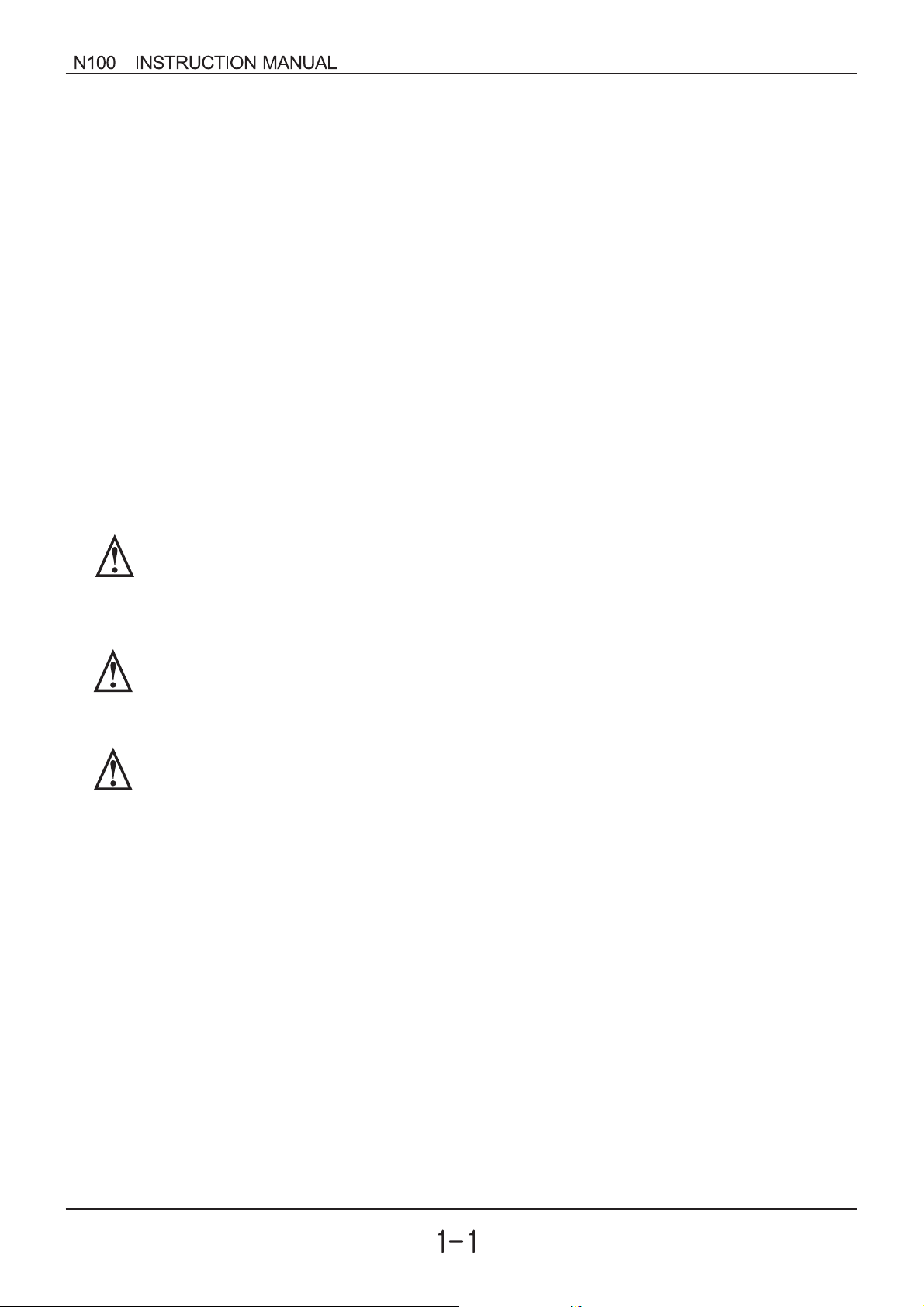
plus
1. Safety Messages
For the best results with the N100 Series inverter,
carefully read this manual and all of the warning labels
attached to the inverter before installing and operating it, and
follow the instructions exactly. Keep this manual handy for
quick reference.
Definitions and Symbols
A safety instruction(message) includes a hazard alert symbol
and a signal word, DANGER or CAUTION. Each signal
word has the following meaning:
plus
This symbol is the "Safety Alert Symbol." It occurs with
either of two signal words : DANGER or CAUTION, as
described below
DANGER :
Indicates a potentially hazardous situation
which, if not avoided, can result in serious injury or death.
CAUTION :
Indicates a potentially hazardous situation
which, if not avoided, can result in minor to moderate injury,
or serious damage to the product. The situation described in
the may, if not avoided, lead to serious results.
CAUTION
Important safety measures are described in CAUTION (as
well as DANGER), so be sure to observe them.
NOTE :
Notes indicate an area or subject of special merit,
emphasizing either the product's capabilities or common
errors in operation or maintenance.
Page 4
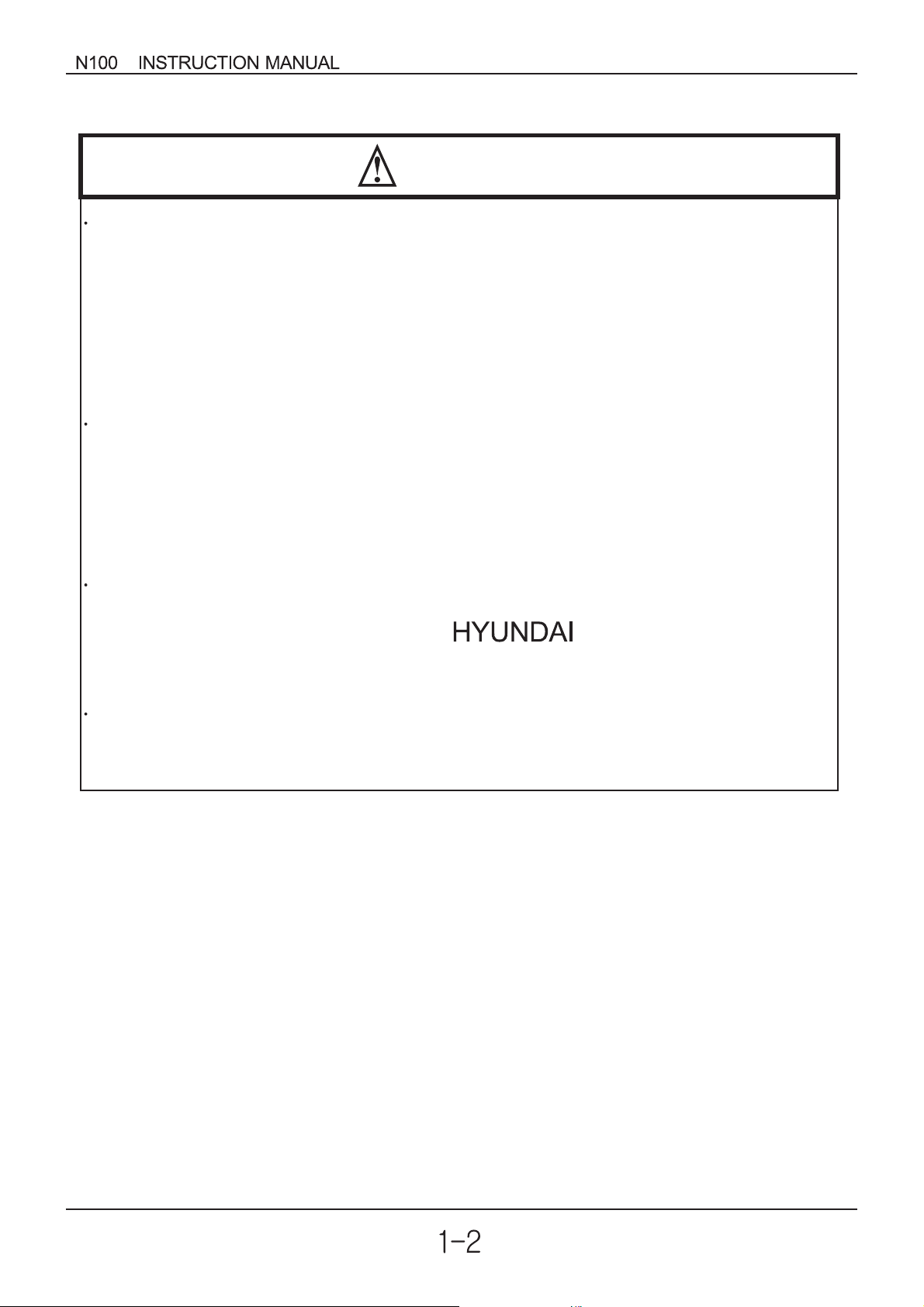
plus
CAUTION
Some drawings in this manual are shown with the protective or
shields removed in order to describe detail with more clarity.
Make sure all covers and shields are replaced before operating
this product.
This manual may be modified when necessary because of the
improvement of the product, modification, or changes in
specifications.
To order a copy of this manual, or if your copy has been
damaged or lost, contact your representative.
Hyundai is not responsible for any modification of the product
made by the user, since that will void the guarantee.
Page 5
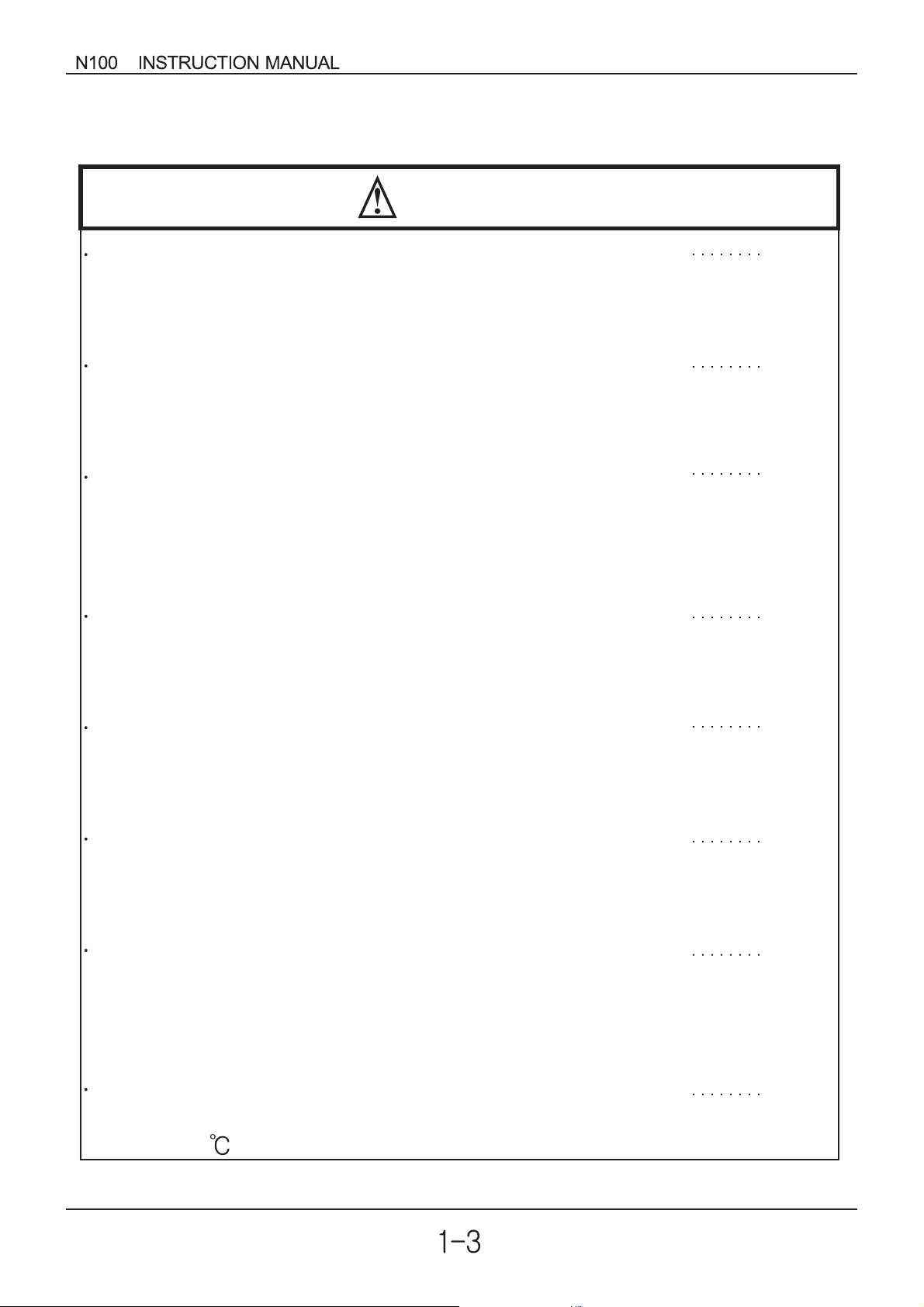
plus
Index to Dangers and Cautions in This Manual
Installation-cautions for Mounting Procedures
CAUTION
Be sure to install the unit on flame-resistant
material such as a steel plate.
Otherwise, there is the danger of fire.
Be sure not to place any flammable materials
near the inverter.
Otherwise, there is the danger of fire.
Be sure not to let the foreign matter enter vent
openings in the inverter housing, such as wire
clippings, spatter from welding, metal shavings, dust, etc.
Otherwise, there is the danger of fire.
Be sure to install the inverter in a place which can
bear the weight according to the specifications in the text.
Otherwise, it may fall and cause injury to personnel.
5-1
5-1
5-1
5-1
Be sure to install the unit on a perpendicular wall
which is not subject to vibration.
Otherwise, it may fall and cause injury to personnel.
Be sure not to install or operate an inverter which
is damaged or has missing parts.
Otherwise, it may cause injury to personnel.
Lift the cabinet by the cooling fin. When moving the
unit, never lift by the plastic case or the terminal covers.
Otherwise, the main unit may be dropped causing damage
to the unit.
When mounting units in an enclosure, install a fan or
other cooling device to keep the intake air temperature
below 40 .
5-1
5-1
5-1
5-1
Page 6

plus
CAUTION
Be sure to maintain the specified clearance
area around the inverter and to provide adequate
ventilation.
Otherwise, the inverter may overheat and cause eguipment
damage or fire.
Be sure to install the inverter in a well-ventilated
room which does not have direct exposure to
sunlight, a tendency for high temperature, high
humidity of dew condensation, high levels of dust,
corrosive gas, explosive gas, inflammable gas,
grinding-fluid mist, salt damage, etc.
5-2
5-2
Otherwise, there is the danger of fire.
Page 7

plus
Wiring-Dangers for Electrical Practices and Wire
Specifications
DANGER
Be sure to connect grounding terminal.
Otherwise, there is a danger of electric shock and/or fire.
Wiring work shall be carried out only by qualified
personnel.
Otherwise, there is a danger of electric shock and/or fire.
Implement wiring after checking that the power
supply is off. You may incur electric shock and/or fire.
Do not connect wiring to an inverter or operate an
inverter that is not mounted according the instructions
given in this manual.
Otherwise, there is a danger of electric shock and/or
injury to personnel.
6-2
6-2
6-2
6-2
When wiring the emergency stop circuit, check the
wiring thoroughly before operation.
Otherwise, it may cause injury to personnel.
For 400V class, make sure to ground the supply
neutral.
Otherwise, there is a danger of electric shock.
6-2
6-2
Page 8

plus
Wiring-Cautions for Electrical Practices
CAUTION
Be sure that the input voltage matches the inverter
specifications:
Single-phase 200 to 230 V 50/60Hz
Three-phase 200 to 230V 50/60Hz
Three-phase 380 to 460V 50/60Hz
Otherwise, there is the danger of injury and/or fire .
Be sure not to input a single phase to a three-phase
only type inverter.
Otherwise, there is the danger of fire.
Be sure not to connect an AC power supply to the
output terminals(U.V.W).
6-1
6-1
6-1
Otherwise, there is the danger of injury and/or fire.
Do not Run/Stop operation by switching ON/OFF
electromagnetic contactors on the primary or secondary
sides of the inverter.
Otherwise, there is the danger of fire.
To connect a braking resistor, follow the procedures
described in this manual.
Otherwise, there is the danger of fire.
6-1
6-1
Page 9

plus
CAUTION
Fasten the screws with the specified fastening
torque. Check for any loosening of screws.
Otherwise, there is the danger of fire.
Be sure to install a fuse in the wire for each phase
of the main power supply to the inverter.
Otherwise, there is the danger of fire.
Do not perform a withstand voltage test of the
inverter.
Otherwise, it may cause semi-conductor elements
to be damaged.
6-1
6-1
6-1
To connect a braking resistor, braking resistor unit
or braking unit, follow the procedures in this manual.
Improper connection may cause a fire.
Do not connect or disconnect wires or connectors
while power is applied to the circuit.
Otherwise, it may cause injury to personnel.
6-1
6-1
Page 10

plus
Dangers for Operations and Monitoring
DANGER
Be sure to turn on the input power supply after
closing the front case. While being energized, be
sure not to open the front case.
Otherwise, there is the danger of electric shock and/or fire.
Be sure not to operate the switches with wet hands.
Otherwise, there is the danger of electric shock.
While the inverter is energized, be sure not to touch
the inverter terminals even when the motor is stopped.
Otherwise, there is the danger of electric shock.
If the Retry Mode is selected, the motor may
suddenly restart during the trip stop. Do not approach
the machine(be sure to design the machine so that safety for
personnel is secure even if it restarts.)
7-1
7-1
7-1
7-1
Otherwise, it may cause injury to personnel and/or fire.
If the power supply is cut off for a short period of
time, the inverter may restart operation after the power
supply recovers if the command to operate is active.
If a restart may pose danger to personnel, so be sure to use
a lock out circuit so that it will not restart after power recovery.
Otherwise, it may cause injury to personnel.
The Stop Key is effective only when the stop function
is enabled. Be sure to prepare emergency stop key
separately.
Otherwise, it may cause injury to personnel.
7-1
7-1
Page 11
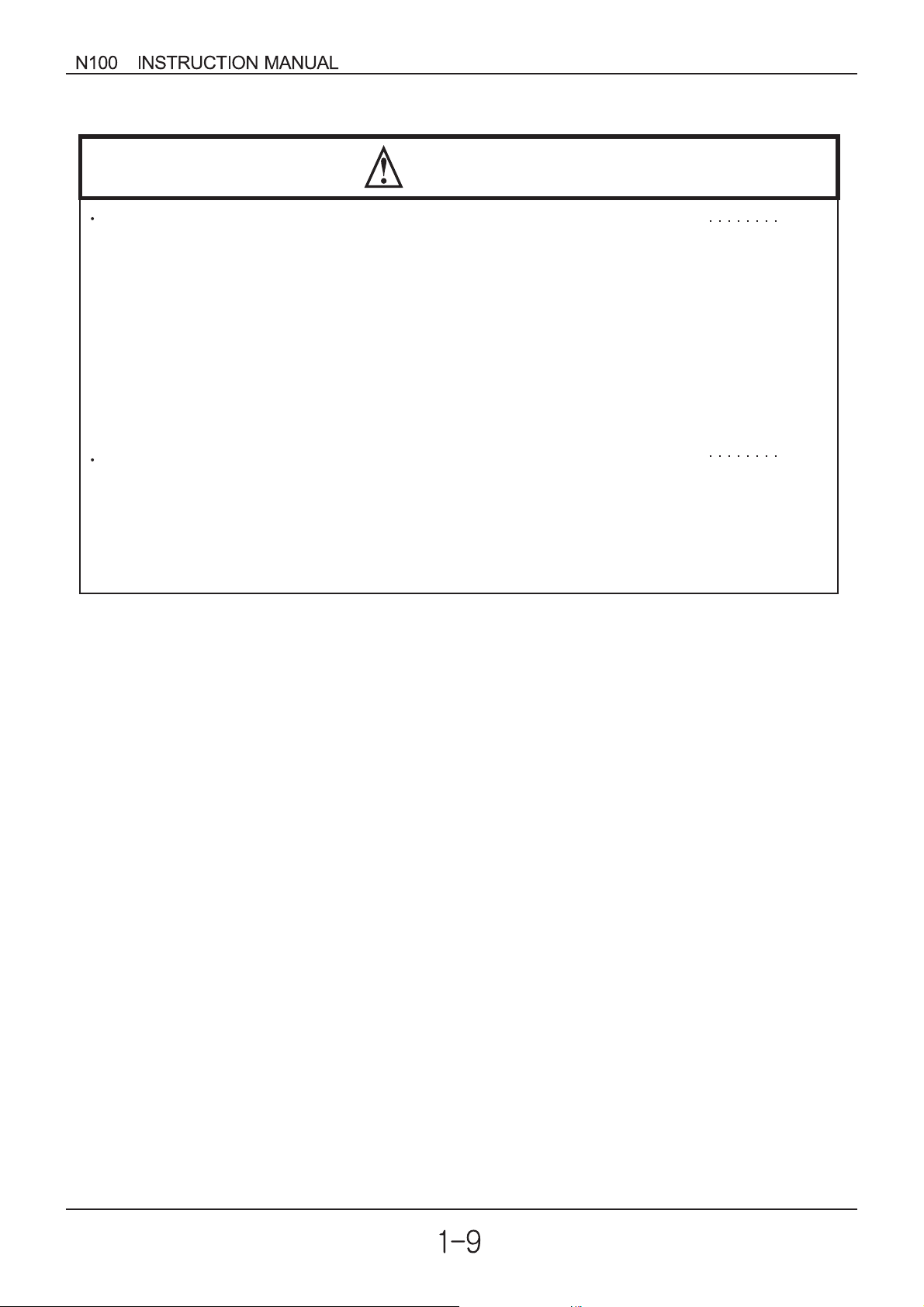
plus
DANGER
After the operation command is given, if the
alarm reset is conducted, it will restart suddenly.
Be sure to set the alarm reset after verifying the
operation command is off.
Otherwise, it may cause injury to personnel.
Be sure not to touch the inside of the energized
inverter or to put any conductive object into it.
Otherwise, there is a danger of electric shock and/of fire.
7-1
7-1
Page 12

plus
Cautions for Operations and Monitoring
CAUTION
The heat sink fins will have a high temperature.
Be careful not to touch them.
Otherwise, there is the danger of getting burned.
Install a holding brake separately if necessary.
Otherwise, there is the danger of accident.
Check the direction of the motor, any abnormal
motor vibrations or noise.
Otherwise, there is the danger of equipment damage.
The operation of the inverter can be easily changed
from low speed to high speed. Be sure check the
capability and limitation of the motor and machine
before operating the inverter.
7-2
7-2
7-2
7-2
If you operate a motor at a frequency higher than
the inverter standard default setting (60Hz), be sure
to check the motor and machine specifications with
the respective manufacturer. Only operate the motor at
elevated frequencies after getting their approval.
Otherwise, there is the danger of equipment damage.
All the constants of the inverter have been preset
at the factory.
Otherwise, there is the danger of equipment damage.
7-2
7-2
Page 13
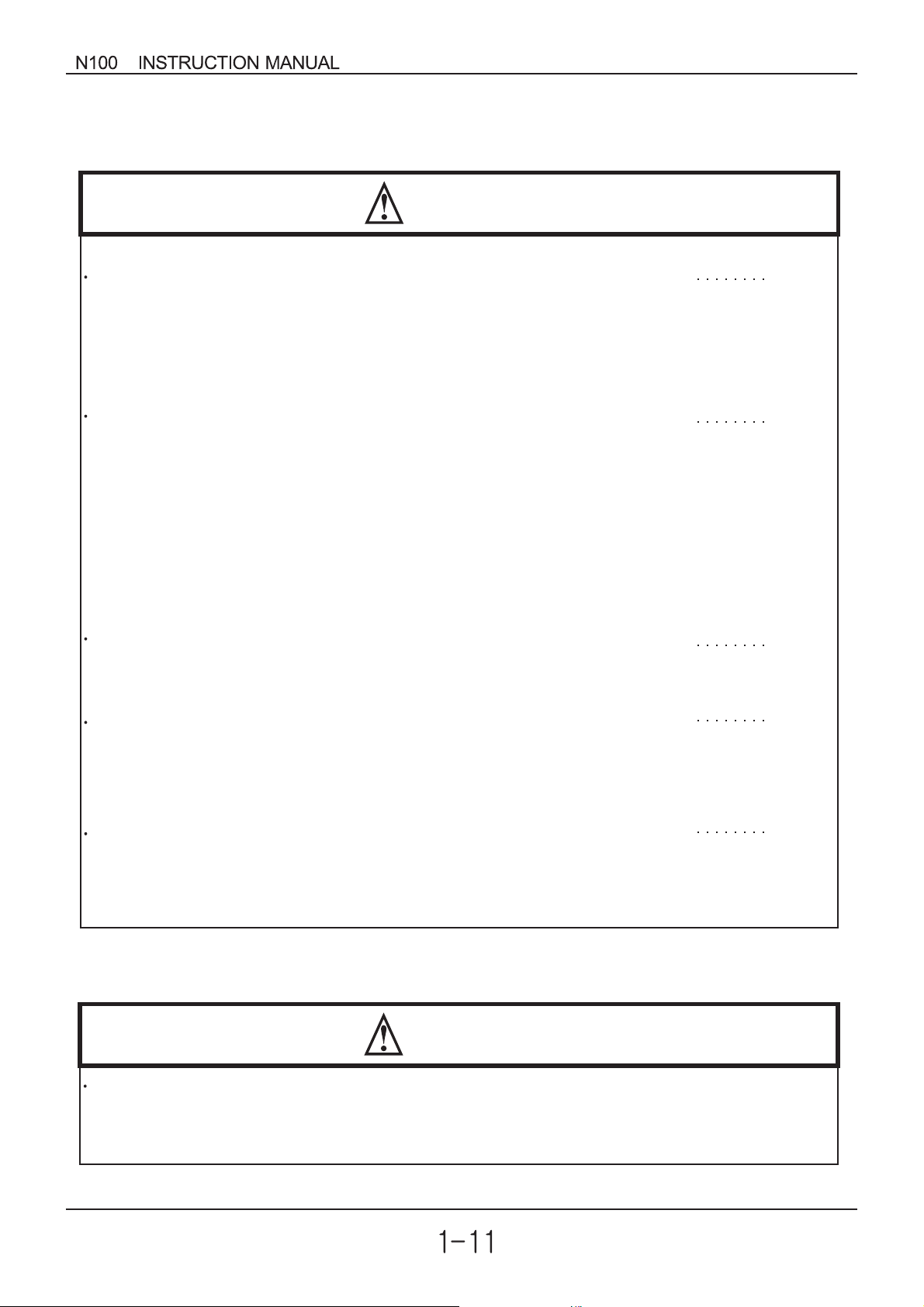
plus
Dangers and cautions for Troubleshooting
Inspection and Maintenance
DANGER
Wait at least five(5) minutes after turning off the
input power supply before performing maintenance
or an inspection.
Otherwise, there is the danger of electric shock.
Make sure that only qualified personnel will
perform maintenance, inspection, and part replacement.
(Before starting to work, remove any metallic objects from
your person(wrist watch, bracelet, etc.) Be sure to use tools with
insulated handles.
Otherwise, there is a danger of electric shock and/or injury to
personnel.
Never touch high-voltage terminals in the inverter.
Otherwise, there is a danger of electric shock.
The control PC board employs CMOS IC
S.
12-1
12-1
12-1
12-1
Do not touch the CMOS elements.
They are easily damaged by static electricity.
Do not connect or disconnect wires, connectors, or
cooling fan while power is applied to the circuit.
Otherwise, it may cause injury to personnel.
Dangers for using
DANGER
Never modify the product.
Otherwise, there is a danger of electric shock and/or injury to
personnel.
12-1
Page 14

plus
WARNING DISPLAY
WARNING
Risk of electric shock.
DANGER
A warning label is displayed on the terminal cover of the inverter,
as shown in the figure.
Follow these instructions when handling the inverter.
Before opening the cover, wait at least 5
minutes until DC bus capacitors discharge.
Ensure proper earth connection.
Refer to the user's manual before installation
and operation.
Page 15
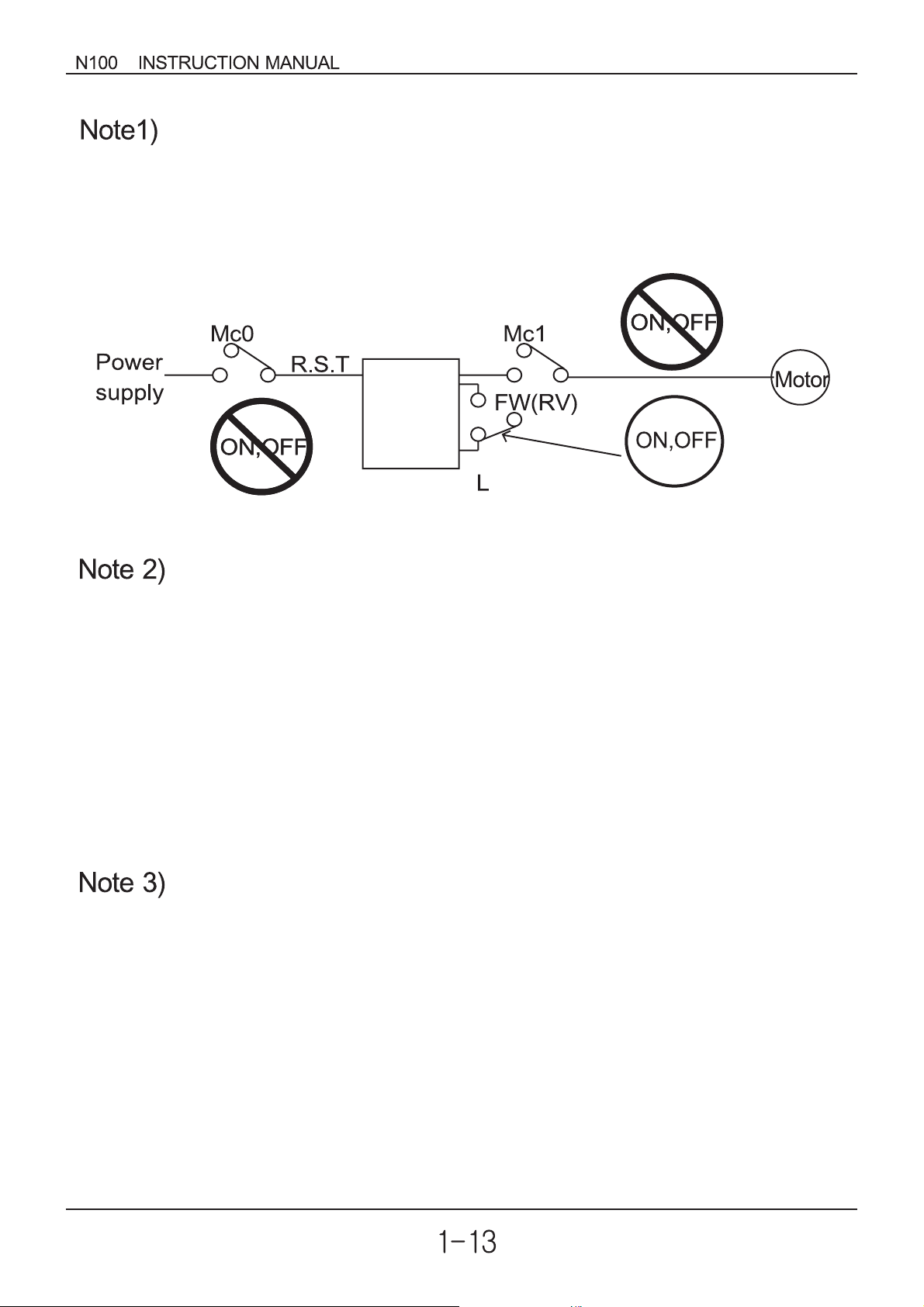
plus
Do not Run/Stop operation by switching on/off electromagnetic
contactors (Mc0, Mc1) on the primary or secondary sides of the
inverter.
Operate the inverter by Run/Stop commanding [FW/RV].
Inverter
Motor Terminal Surge Voltage Suppression Filter (for the
400V class)
In a system using an inverter with the voltage control PWM system, a
voltage surge caused by the cable constants such as the cable length
(especially when the distance between the motor and inverter is 10m or
more) and cabling method may occur at the motor terminals. A
dedicated filter of the 400V class for suppressing this voltage surge is
available. Be sure to install a filter in this situation.
Input power disconnection
This inverter is not able to protect input power disconnection.
Be careful to connect the wires.
Page 16

plus
In the cases below involving a general-purpose inverter, a large
peak current flows on the power supply side, sometimes destroying the
converter module.
The unbalance factor of the power supply is 3% or higher.
The power supply capacity is at least 10 times greater than the inverter
capacity(and the power supply capacity, 500kVA or more).
Abrupt power supply changes are expected.
some examples) Several inverters are interconnected with a short bus.
An installed leading capacitor opens and closes.
RC Value of the thermal Relay is 1.1 times greater than the
motor rated current. Also, RC Value is adjustable to the wiring
distance, but contacts us in this case.
Do not connect and disconnect the power supply more than
1/5(number / minute)
There is the danger of inverter damage.
When the EEPROM error E 08 occurs, be sure to confirm the
setting values again.
Page 17

plus
N100 INSTRUCTION MANUAL
2. Receiving and checking
Inverter Specifications Label
Before installing and wiring, check the following
(1) Check the unit for physical damage that may have occurred
during shipping
(2) Verify that the package contains one inverter and one manual
after packing the N100 inverter.
(3) Verify that the specifications on the labels match your purchase
order
Inverter model number
plus
plus
Motor capacity for this model
Model : N100 -015LF
Power : 1.5kW/2HP
Power Input Rating: frequency,
voltage, phase
Output Rating: Frequency,
voltage, phase current
Manufacturing codes:
Lot number, date, etc.
If any part of N100 is missing or damaged, call for service immediately
plus
Input : 50Hz/60Hz 200 230V 3Ph
Output : 0.5-400Hz 200 230V 3ph 7.0A−
MFG NO :
HYUNDAI
HEAVY INDUSTRIES CO., LTD.
Customer Service Center
052)230-8445/6
Model Number convention
The model number for a specific inverter contains useful information
about its operating characteristics. Refer to the model number legend
below:
N100
plus
-
015
HF
Directive type :
E: CE directive, blank : UL directive
Series name
Configuration type
F:operator pannel equipped
Input voltage:
S: single phase 200V class
L: three-phase only 200V class
H: three-phase 400V class
Maximum applicable motor capacity
(4P, kW)
004: 0.4kW
007: 0.75kW
015: 1.5kW
022: 2.2kW
037: 3.7kW
2-1
Page 18

plus
N100 INSTRUCTION MANUAL
plus
3. N100 Inverter Standard Specifiations.
Model-specific tables for 200V and 400V class inverters
The following two tables are specific to N100 inverters for the
200V and 400V class model groups. The table on page 3-3 gives
the general specifications that apply to both voltage class groups.
Footnotes for all specifications tables are on the next page.
plus
Item
plus
Model N100 series
Applicable motor size *2
Rated capacity(200V)kVA
Rated input voltage
Rated output voltage *3
Rated output current(A)
Starting torque
(with sensorless vector
control selected)
plus
N100
-007SF
kW
HP
N100
-004SF
0.4 0.40.75 0.751.5 1.5 2.2 3.7
1/2 1/2
1.1 1.11.9 1.93.0 3.0 4.2 6.1
Single-phase
200 to 230V 10%,
50/60 Hz 5%
3-phase 200 to 230V (corresponding to input voltage)
3.0 3.05.0 5.0 7.07.0 11.0 17.0
200V Class Specifications
plus
N100
-015SF
plus
plus
N100
-004LF
1122
plus
N100
-007LF
plus
N100
-015LF
plus
N100
-022LF
3
plus
N100
-037LF
5
There-phase (3-wires)
200 to 230V 10%,
50/60 Hz 5%
200% or more
Dynamic braking
approx. % torque,
short time stop *5
DC braking
Weight (kg)
without resistor,
from 50/60Hz
with resistor
approximately
100%
approximately
150%
approximately
20 40%
approximately
100%
Variable operating frequency, time and braking force
1.21.2 1.21.2 1.51.5 1.5 2.0
3-1
Page 19
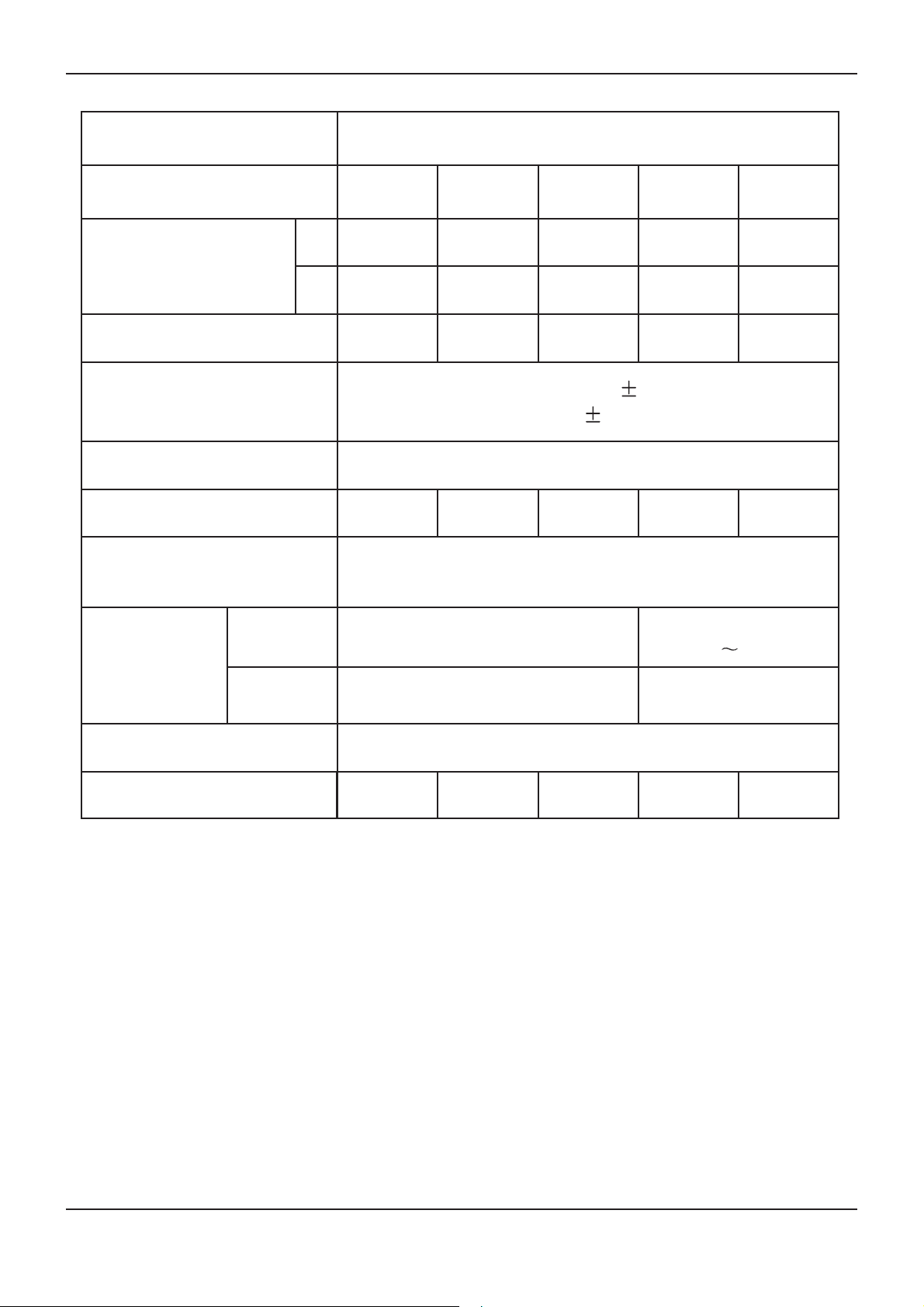
plus
N100 INSTRUCTION MANUAL
Item
Model N100 series
Applicable motor
plus
kW
size *2
Rated capacity(200V)kVA
Rated input voltage
Rated output voltage *3
Rated output current(A)
Starting torque
(with sensorless vector
control selected)
HP
400V Class Specifications
N100
plus
-004HF
N100
plus
-007HF
N100
plus
-015HF
N100
plus
-022HF
N100
-037HF
plus
0.4 0.75 1.5 2.2 3.7
1/2
12
3
5
1.1 1.9 3.0 4.2 6.1
3-phase : 380 to 460V 10%,
50/60Hz 5%
3-phase 380 to 460V (corresponding to input voltage)
1.8 3.4 4.8 7.2 9.2
200% or more
Dynamic braking
approx. % torque,
short time stop *5
DC braking
Weight
without resistor,
from 50/60Hz
with resistor
(kg)
approximately
100%
approximately
100%
approximately
20 40%
approximately
100%
Variable operating frequency, time and braking force
1.2 1.5 1.5 2.0 2.0
3-2
Page 20

plus
N100 INSTRUCTION MANUAL
General Specifications
The following table applies to all N100 inverters.
Item
plus
General Specifications
Protective housing *1 Enclosed type(IP20)
Control method
Output frequency range *4
Frequency accuracy
Space vector PWM control
0.01 to 400Hz
Digital command : 0.01% of the maximum frequency
Analog command : 0.1% of the maximum frequency
Digital : 0.01Hz(100Hz and less), 0.1Hz
Frequency setting
resolution
Analog : Max. Setting frequency / 500(DC 5V input),
(100Hz or more)
max. setting frequency / 1000(DC 10V, 4 20mA)
Any base freguency setting possible between 0Hz
Volt./ Freq. Characteristic
and 400Hz.
V/F control (constant torque, reduced torque).
Overload current rating
Acceleration/deceleration
time
Operator panel
Freq-
Potentiometer
setting
External signal
FWD/
Operator panel
REV
Run
External signal
Input signal
Intelligent input
terminal
150%, 60 seconds
0.1 to 3000sec., (linear accel. / decel. s-curve,
u-curve), second accel. / decel. setting available
Up and Down keys / Value settings
Analog setting via potentiometer.
1W, 1 to 2 variable resistor
DC 0 5V
DC
0 10V, 4 20mA(Input Impedonce 10 )
Run/Stop(Forward/Reverse run change by command)
Forward run/stop, Reverse run/stop set by terminal
assignment (NC/NO)
FW(forward run command), RV(reverse run
command), CF1 CF4(multistage speed setting),
JG(jog command), 2CH(2-stage accel./decel.
command), FRS(free run stop command),
EXT(external trip), USP (unattended startup),
SFT(soft lock), AT(analog current input select
signal), RS(reset), SET(2nd setting selection)
3-3
Page 21
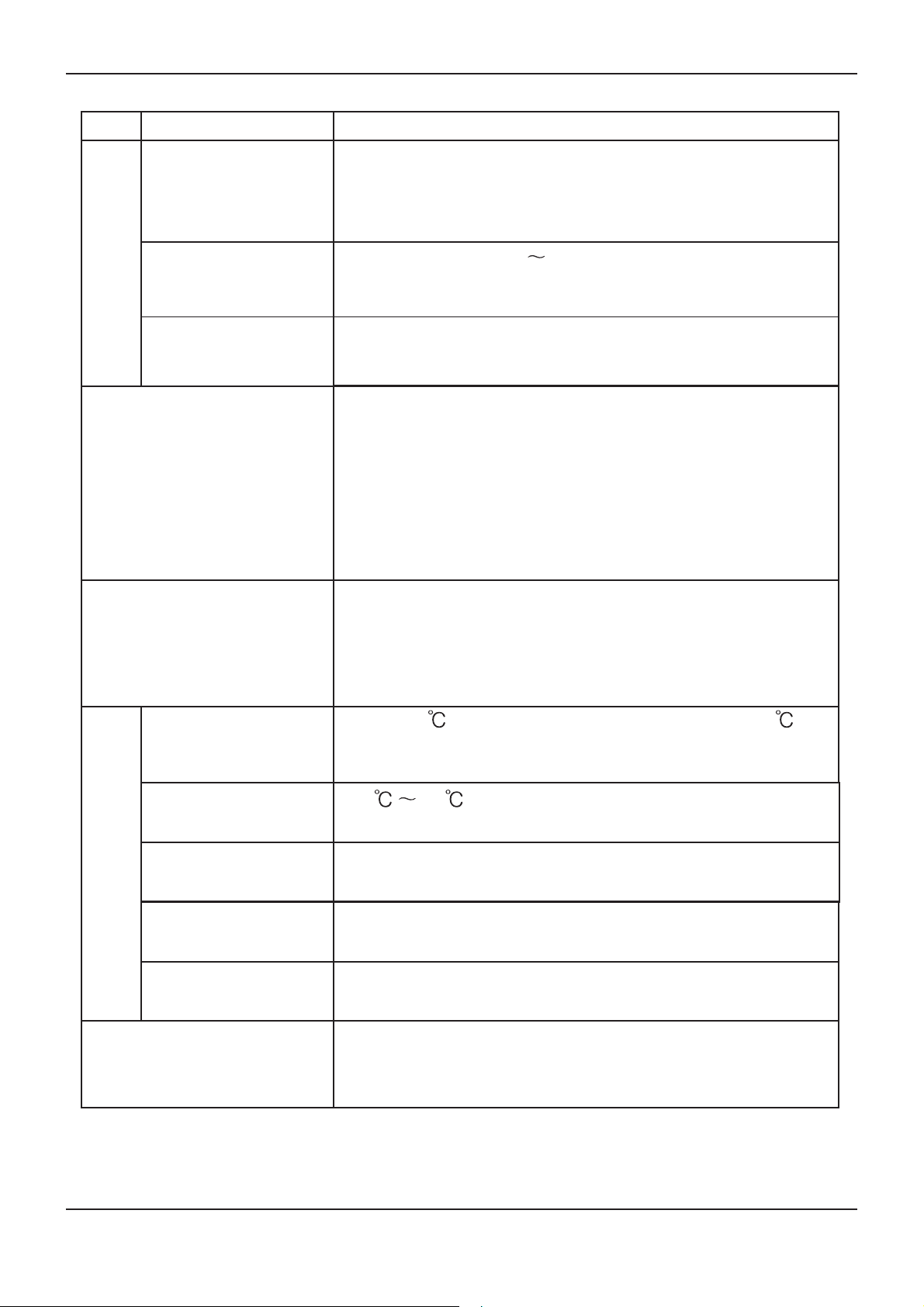
plus
N100 INSTRUCTION MANUAL
Item
Intelligent output
terminal
Frequency monitor
Output signal
Alarm output contact
Other functions
General Specifications
RUN(run status signal), FA1 (frequency arrival
signal), FA2 (setting Frequency arrival signal),
OL(overload advance notice signal), OD(PID error
deviation signal), AL(alarm signal)
Analog meter (DC0 10V full scale, Max. 1mA)
Analog output frequency, Analog output current and
Analog output voltage signals selectable.
OFF for inverter alarm(normally closed contact
output) (Transition to ON for alarm)/Intelligent
output Terminal
AVR function, curved accel./decel. profile, upper and
lower limiters, 16-stage speed profile, fine adjustment
of start frequency, carrier frequency change (0.5 to
16Khz), frequency jump, gain and bias setting, process
jogging, electronic thermal level adjustment, retry
function, trip history monitor, 2nd setting selection,
auto tuning, V/f characteristic selection, automatic
torque boost, frequency coversion display, USP
function
Protective function
Ambient temperature
Storage temperature
Ambient humidity
Operating
Environment
Vibration
Location
Options
Over-current, over-voltage, under-voltage, overload,
extreme high/low temperature, ground fault
detection, internal communication error, external
trip, EEPROM error, USP error, instantaneous
power failure, output short-circuit detection.
-10 to 50 (If ambient temperature exceed 40 ,
reduce the carrier frequency to 2.1kHz or less and
the rated current to 80% or less)
-20 60 (short-term temperature during
transport)
90% RH or less (no condensing)
5.9m/s (0.6G), 10 to 55Hz(conforms to the test
2
method specified in JIS C0911)
Altitude 1,000m or less, indoors(no corrosive gasses
or dust)
Remote operator unit, cable for operator, braking
unit, braking resistor, AC reactor, DC reactor,
noise filter.
3-4
Page 22

plus
N100 INSTRUCTION MANUAL
Footnotes for the preceding tables :
1. The protection method conforms to JEM 1030.
2. The applicable motor refers to HYUNDAI standard 3-phase motor
(4-pole). To use other motors, care must be taken to prevent the rated
motor current(50/60Hz) from exceeding the rated output current of the
inverter.
3. The output voltage decreases as the main supply voltage decreases
(except for use of the AVR function). In any case, the output voltage
cannot exceed the input power supply voltage.
4. To operate the motor beyond 50/60Hz, consult the motor mamanufacturer
about the maximum allowable rotation speed.
5. The braking torque via capacitive feedback is the average decelection
torque at the shortest deceleration (stopping from 50/60Hz as indicated).
It is not continuous regenerative braking torque. And, the average
deceleration torque varies with motor loss. This value decreases when
operating beyond 50 Hz. If a large regenerative torque is required, the
optional regenerative braking resistor should be used.
6. Control method setting A31 to 2 (sensorless vector control) Selected,
set carrier frequency setting b11 more than 2.1kHz.
3-5
Page 23

plus
N100 INSTRUCTION MANUAL
4. External Dimension Diagrams and Identifying the parts
Main Physical Features
Display part
Front cover
Control key
Mounting hole
Terminal cover(Note)
Communication
port
Main circuit
terminal
Cooling fan
Fan cover
Ground Terminal
Removing terminal cover :
Use a hand and press on the terminal cover surface to remove it.
Control wiring can be possible by removing terminal cover.
Note) Do not press excessive pressure.
Otherwise, the cover may be damaged.
4-1
Page 24

plus
N100 INSTRUCTION MANUAL
Bolt
Wiring
cover
Front cover
Use a screwdriver to loosen the Bolt on the front cover.
Notice the wiring cover that lifts out to allow full access to the terminals for
wiring.
After removing terminal cover, locate the recessed retention screw on the left
side main front panel.
Use a small screwdriver to loosen the screw, swing the door around to the
left to reveal the internal components of the drive.
4-2
Page 25

plus
N100 INSTRUCTION MANUAL
Inverter Dimensions for Mounting
The N100 Series inverters have a digital operator as a standard and
plus
contains all the elements for monitoring and setting parameters.
The optional remote operator may be available for remote operation.
Locate the applicable drawing on the following pages for your inverter.
Dimensions are given in millimeters (inches) format.
004SF/LF
007SF/LF
004HF
015SF/LF
022LF
007HF
015HF
4-3
Page 26

plus
N100 INSTRUCTION MANUAL
037LF
022HF
037HF
Dimension table by the capacity
1-phase
200V
class
3-phase
200V
class
TYPE
TYPE
TYPE
004SF
007SF
015SF
004LF
007LF
015LF
022LF
037LF
External dimension(mm)
(W H D)
115 130 135
115 130 155
External dimension(mm)
(W H D)
115 130 135
115 130 155
150 130 155
External dimension(mm)
(W H D)
Installation dimension(mm)
(W H. )
105 120,M4
Installation dimension(mm)
(W H. )
105 120,M4
140 120,M4
Installation dimension(mm)
(W H. )
3-phase
400V
class
004HF
007HF
015HF
022HF
037HF
115 130 135
115 130 155
150 130 155
4-4
105 120,M4
140 120,M4
Page 27

plus
N100 INSTRUCTION MANUAL
5. Installation
Choosing a Mounting Location
CAUTION
Be sure to install the unit on flame-resistant material such as a steel plate.
Otherwise, there is the danger of fire.
Be sure not to place any flammable materials near the inverter.
Otherwise, there is the danger of fire.
Be sure not to let the foreign matter enter vent openings in the inverter
housing, such as wire clippings, spatter from welding, metal shaving, dust,
etc.
Otherwise, there is the danger of fire.
Be sure to install the inverter in a place which can bear the weight
according to the specifications in the text
Otherwise, it may fall and cause injury to personnel.
CAUTION
Be sure to install the unit on a perpendicular wall which is not subject to
vibration.
Otherwise, it may fall and cause injury to personnel.
Be sure not to install or operate an inverter which is damaged or has
missing parts.
Otherwise, there is the danger of fire.
Be sure to install the inverter in a well-ventilated room which does not have
direct exposure to sunlight, a tendency for high temperature, high humidity
or dew condensation, high levels of dust, corrosive gas, explosive gas,
inflammable gas, grinding fluid mist, salt damage, etc.
Otherwise, there is the danger of fire.
5-1
Page 28
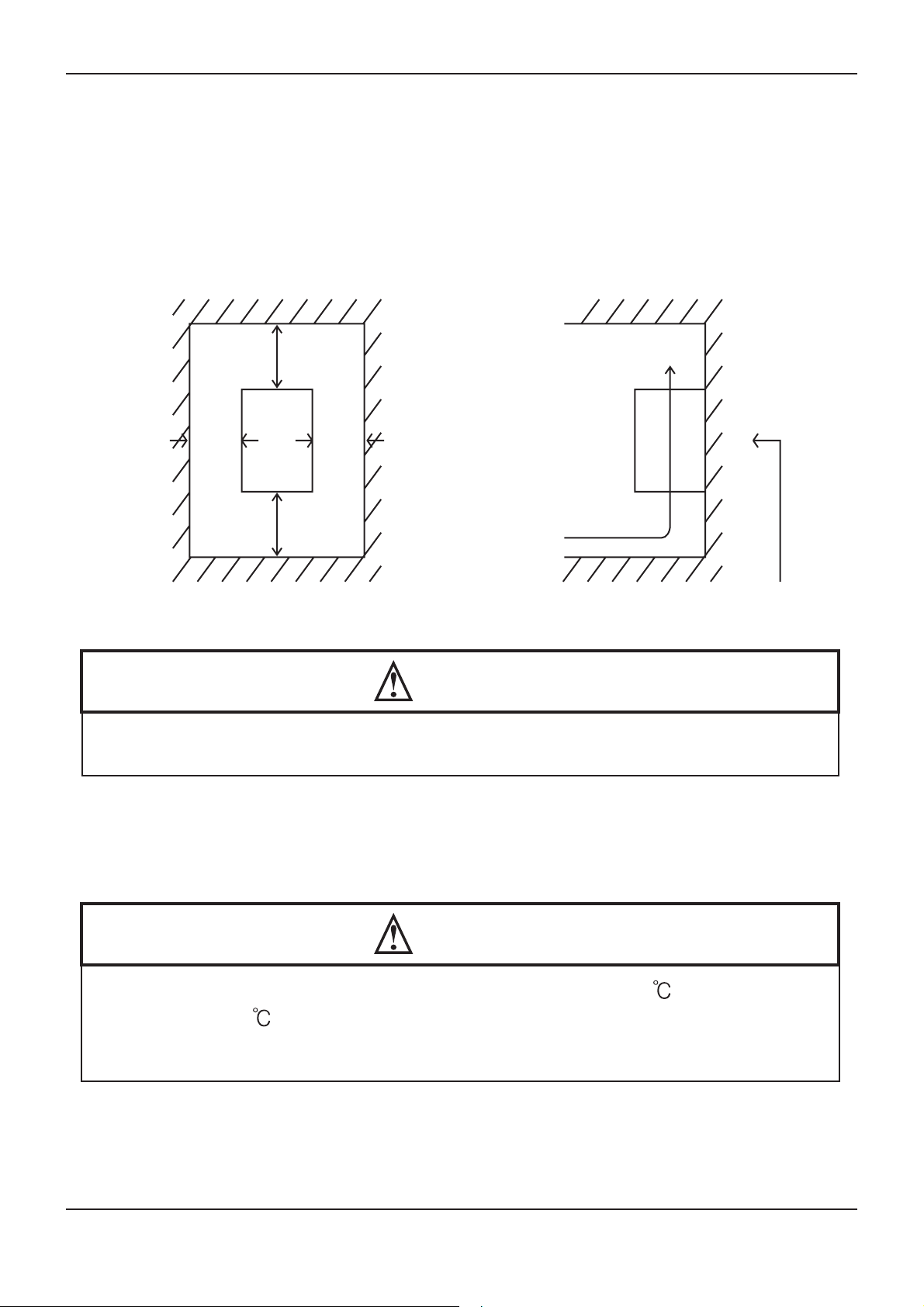
plus
N100 INSTRUCTION MANUAL
To summarize the cautions messages-You will need to find a solid, nonflammable, vertical surface that is a relaticely clean and any envirnment. In
order to ensure enough room for air circulation around the inverter to aid in
cooling, maintain the specified clearance around the inverter specified in the
diagram.
8cm
minimum
Solid, nonflammable, vertical surface
10cm
minimum
12cm
minimum
10cm
minimum
Air flow
Wall
CAUTION
Before proceeding to the wiring section, it's good time to temporarily
cover the inverter's ventilation openings. It will prevent harmful debris such as
wire clippings and metal shavings from entering the inverter during installation
CAUTION
The ambient temperature must be in the range of-10 to 40 . If the range
will be up to 50 , you will need to set the carrier frequency to 2kHz or less
and derate the output current to 80% or less.
5-2
Page 29
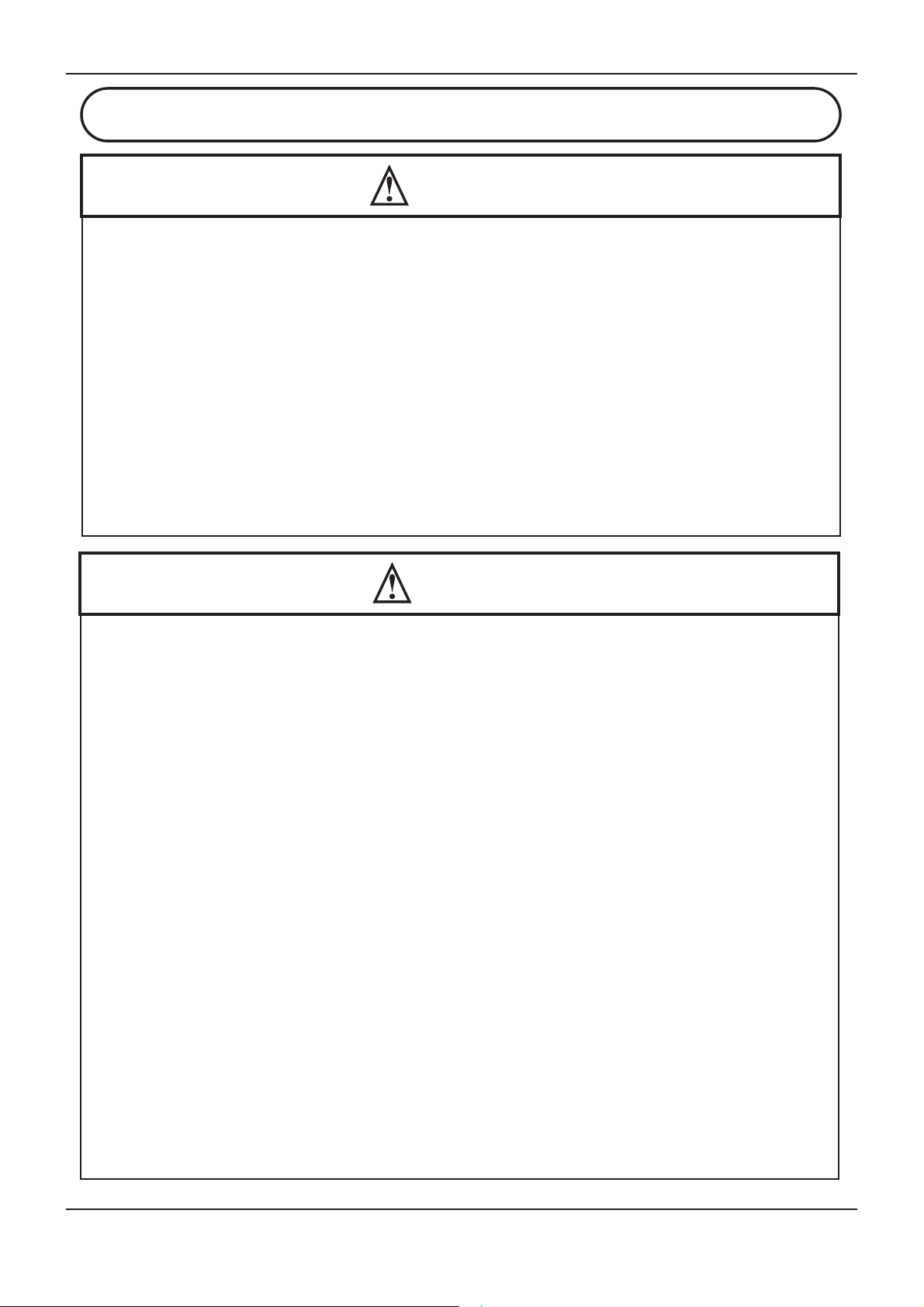
plus
N100 INSTRUCTION MANUAL
6.Wiring
DANGER
Be sure to ground the unit.
Otherwise, there is a danger of electric shock and/or fire.
Wiring work shall be carried out only by qualified personnel.
Otherwise, there is a danger of electric shock and/or fire.
Implement wiring after checking that the power supply is off.
You may incur electric shock and/or fire.
Do not connect wiring to an inverter or operate an inverter that is not mounted
according the instructions given in this manual.
Otherwise, there is a danger of electric shock and/or injury to personnel.
CAUTION
Be sure to that input voltage matches the inverter specifications.
Otherwise, there is a danger of electric fire and/or injury to personnel.
Be sure not to connect an AC power supply to the output terminals.
Otherwise, there is a danger of electric fire and/or injury to personnel.
Be sure not to connect a resistor to the DC-link terminal(P, PB).
Otherwise,thereisadangeroffire
Remarks for using earth leakage circuit breakers in the main supply.
Otherwise, there is a danger of fire.
For motor leads, earth leakage breakers and electromagnetic contactors, be
sure to size these components properly.
Otherwise, there is a danger of fire.
Do not RUN/STOP operation by switching ON/OFF electromagnetic
contactors on the primary or secondary sides of the inverter.
Otherwise, there is a danger of fire.
Fasten the screws with the specified fastening torque.
Otherwise, there is a danger of fire.
6-1
Page 30
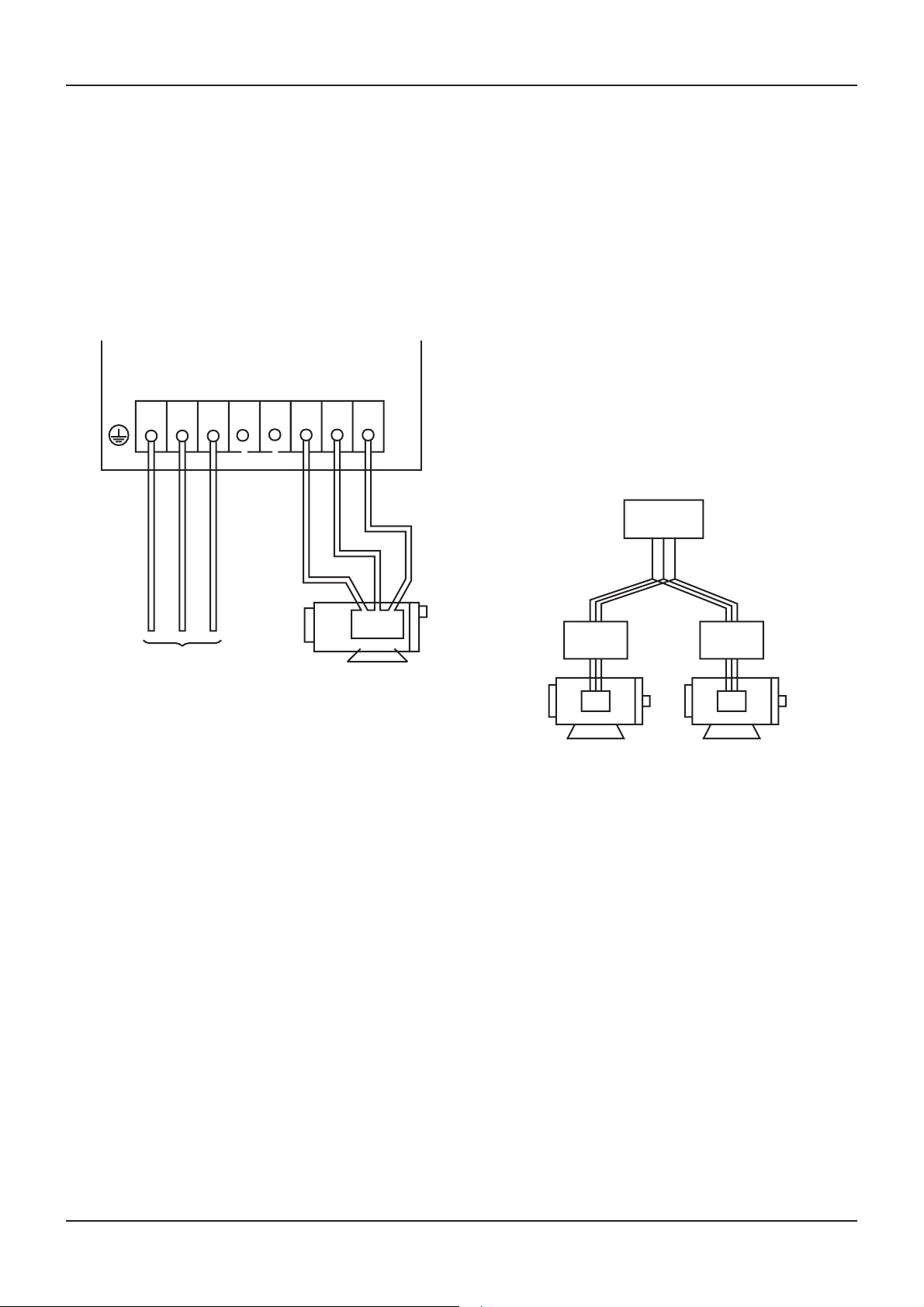
plus
N100 INSTRUCTION MANUAL
6.1 Wiring the main circuit
You will connect main circuit terminal wiring to the input of the inverter.
For wiring, open the front cover and wiring cover.
Ex)N100 -004LF
plus
S
R
Power supply
P
T
RB
U
VW
Motor
Thermal
Relay
Inverter
Thermal
Relay
Motor
Motor
Always connect the power input terminals R, S, and T to the power supply.
Be sure to install thermal relay individually when one inverter operates
several motors.
Never connect P, RB, to R, S, T, or U, V, W.
Otherwise, there is the danger of equipment damage.
6-2
Page 31

plus
N100 INSTRUCTION MANUAL
NOTE1) Install mechanically interlocked switches Mc1 and Mc2 in case of
exchange by using commercial power supply and inverter.
Mc1
MCCB
Inverter
Power
supply
NOTE2)
R
Mc0
S
T
Install an earth leakage breaker(or MCCB) on the power supply side
U
V
W
Mc2
of the inverter. If the wiring distance between inverter and motor
(10m and more) is long, the thermal relay may be incorrectly operated
on the effect of high-frequency noise. Install the AC reactor on the
inverter output side or use the current sensor.
NOTE3)
Make sure to ground the ground terminal according to the local
grounding code. Never ground the N100 inverter in common with
plus
welding machines, motors, or other electrical equipment.
When several inverters are used side by side, ground each unit as shown in
examples. Do not the ground wires.
Motor
POOR
Inverter
Inverter
Inverter
6-3
GOOD
Inverter
Inverter
Inverter
Ground bolt
Page 32

plus
N100 INSTRUCTION MANUAL
6.2 Wiring the control circuit
control circuit terminal
CM1
5
6
3
4
21
P
24
Example of control circuit terminal
Input common
CM1
Reset
6
2-stage speed
Multi-speed2
Multi-speed1
4321
5
Reverse command
External power supply
Forward command
P24
H O OI L FM CM2
for input signal
H
OOI
LFM
M2
12 11
Run
12 11C
Frequency arrival signal
2
1
V. R
3
RY RY
Frequency
Frequency meter
command
12
FA1FA2
27 VDC
50 max
Note1) When an output intelligent terminal is used, be sure to install a surge
absorbing diode in parallel with relay. Otherwise, the surge voltage created
when the relay goes ON or OFF may damage the output intelligent terminal
circuit.
6-4
Page 33

plus
N100 INSTRUCTION MANUAL
Note2)
Use a twisted and shielded wire for the signal line, and cut the shielded
covering as shown in the diagram below. Make sure that the length of the
signal line is 20 meters or less
Insulate
No grounding necessary
²
Connect to the common terminal[CM1] and [L] of the inverter
Note3)
When the frequency setting signal is turned on and off with a contact, use
a relay which will not cause contact malfunctions, even with the extremely
weak currents and voltages.
Note4)
Use relays which do not have contact defects at 24 V DC, 3mA for the
other terminals.
Note5)
Separate the main circuit wiring from the relay control circuit wiring.
If they must cross, be sure that they cross at a right angle.
Main circuit power line
(R,S,T,U,V,W,P,PB )
Right angle
Signal input line
(CM1,6,5,4,3,2,1,P24,H,O,OI,L, FM,CM2,12,11)
Seterate by 10cm or more
Note6)
Note7)
Do not short circuit the terminals H-L of the control circuit.
Do not short circuit the terminals H-OI of the control circuit.
6-5
Page 34

plus
N100 INSTRUCTION MANUAL
6.3 Connecting to PLCs
Note 1) In order to use terminal CM1, install the reverse prevention Diode D
N100 Inverter
MCCB
PLC
R
S
T
P24
S
1
2
3
4
5
6
diode
P24
6
5
4
3
2
1
U
V
W
P
RB
AL0
AL1
AL2
motor
braking
resistor
Alarm output
contact
COM
(D)
DC24V
CM1
6-6
Page 35

plus
N100 INSTRUCTION MANUAL
6.4 Application wiring apparatus & options
Determination of wire and Fuse size
Motor
Output
(kw)
04
0.75
Application
Inverter Model
N100 -004SF
N100 -004LF
N100 -004HF
N100 -007SF
N100 -007LF
N100 -007HF
N100 -015SF
plus
plus
plus
plus
plus
plus
plus
Power
Lines
1.25
1.25
Wiring
(Note5)
(Note6)
(Note7)
(Note8)
0.14-
0.75
Shielded
wire
Signal
Lines
Applicable equipment
Leakage braker
(MCCB)
HBS-33(5AT)
HBS-33(10AT)
HBS-33(5AT)
Magnetic contactor
(MC)
HMC 10W
HMC 10W
1.5
2.2
3.7
N100 -015LF
N100 -015HF
N100 -022LF
N100 -022HF
N100 -037LF
N100 -037HF
plus
plus
plus
plus
plus
plus
2.0
1.25
2.0
1.25
3.5
2.0
HBS-33(15AT)
HBS-33(10AT)
HBS-33(20AT)
HBS-33(10AT)
HBS-33(30AT)
HBS-33(15AT)
HMC 10W
HMC 20W
HMC 10W
HMC 20W
6-7
Page 36

plus
N100 INSTRUCTION MANUAL
Power supply
Fuse
Electromagnetic contact
S
R
T
L1 L2 L3
Inverter
P
RB
T1 T2 T3
UVW
Standard Apparatus(3-phase input reference)
Motor
output(kw)
0.4
0.75
1.5
2.2
3.7
0.4
0.75
1.5
2.2
3.7
Inverter model
plus
(N100 Series)
plus
N100 -004SF
plus
N100 -004LF
plus
N100 -007SF
plus
N100 -007LF
plus
N100 -015SF
plus
N100 -015LF
plus
N100 -022LF
plus
N100 -037LF
plus
N100 -004HF
plus
N100 -007HF
plus
N100 -015HF
plus
N100 -022HF
plus
N100 -037HF
Wiring
Power lines
1.25
2.0
3.5
1.25
2.0
Signal lines
0.14
0.75
shielded
wire
0.14
0.75
shielded
wire
Applicable equipment
Fuse(class J) rated 600V
5A
10A
15A
20A
30A
5A
10A
15A
<Note>
Field wiring connection must be made by a UL listed and CSA certified, closed-loop
terminal connector sized for the wire gauge involved. Connector must be fixed using
the crimp tool specified by the connector manufacturer.
Be sure to consider the capacity of the circuit breaker to be used.
Be sure to use bigger wires for power lines if the distance exceeds 20m.
Use 0.75mm wire for the alarm signal wire.
2
Motor
Thermal
relay
Option
Name
Input-side AC reactor
for harmonic
suppression/power
coordination/power
improvement
EMI filter
Output-side noise
filter
AC reactor for
vibration
reduction/thermal
relay malfunction
prevention
Function
This is useful when harmonic suppression measures
must be taken. when the main power voltage unbalance
rate exceeds 3% and the main power capacity exceeds
500kVA, or when a sudden power voltage variation
occurs. It also helps to improve the power factor.
Reduces the conductive noise on the main power wires
generated from the main power supply. Connect to the
inverter primary side(input side).
This is installed between the inverter and the motor to
reduce noise radiated from the main the control power
wiring. It is useful for reducing radio-wave disturbance
in a radio or TV set and for preventing malfunction
of measuring instruments or sensors.
Vibration may increases when driving a general-purpose
motor with an inverter as compared with operation on
commercial power. Connecting this reactor between the
inverter and the motor allows reduction of motor pulsation. When the wirung between the inverter and the
motor is 10m or more, inserting the reactor prevents
thermal relay malfunction caused by harmonics resulting
from incerter switching. A current sensor can be used
instead of the thermal relay
6-8
Page 37

plus
N100 INSTRUCTION MANUAL
Note 1) The applicable equipment is for HYUNDAI standard four pole
squirrel cage motor.
Note
Note 3
Note 4
Note 5
Note 6 mm wire for the control curcyit terminal.
2) Be sure to consider the capacity of the circuit breaker to be used.
) Be sure to use larger wire for power lines if the distance exceeds 20m.
) Be sure to use an grounding wire same size of power line or similar.
) Use 0.75mm wire for the alarm signal terminal.
) Use 0.5
2
2
Classify the detective current of the earth leakage breaker depending on the
total distance between the inverter and the motor.
Length
100m and less
300m and less
800m and less
Detective current(mA)
30
100
200
Note1) When using CV wire and metal tube the leakage current is around
30mA/km.
Note2) The leakage current becomes eight times because IV wires have a
high dielectric constant. Therefore, use an one class earth leakage
breaker according to the above table.
6-9
Page 38

plus
N100 INSTRUCTION MANUAL
6.5 Terminal array & Terminal function
(1) Terminal array
<Main circuit>
Main circuit terminal Model
U
R
S
T RB
P
V W
CASE
<Control circuit>
N100
plus
004SF
015SF
004LF
037LF
004HF
037HF
Screw
Width(mm)
M4 11
Control circuit terminal
CM1
5
6
3
4
21P24
HOOILFMCM2
* Use the "-"type skew driver
12 11
AL0
AL1AL2
Model
N100
plus
004SF
015SF
004LF
037LF
004HF
037HF
Screw
diameter
Control
M2
Alarm
M3
Width(mm)
Control
:
3.5
Alarm
:
5.08
6-10
Page 39

plus
N100 INSTRUCTION MANUAL
(2) Terminal Function
Main circuit Terminal
Terminal
symbol
R, S, T
Terminal
name
Main power
supply input
Connect the input
power supply 220V,
440V
U, V, W
RB, P
Inverter
output
External
resistor
connection
Connect the MOTOR
Connect the braking
resistor(option)
Connect the Die-casting
Ground
(to prevent electric
shock and reduce noise)
Control circuit Terminal
Signal
Terminal
symbol
P24
Power terminal for input signals
Function
U
R
Power
supply
S
TP
RB
VW
M
Terminal name Terminal function
24VDC 10%,
35mA
Input
signal
Monitor
signal
6
5
4
3
2
1
CM1
FM
CM1
Forward run command(FW), Reverse run
command(RV), multi-speed commands1-4
(CF1-4), 2-stage accel/decel (2CH),
Reset(RS), second control function setting
(SET), terminal software lock(SFT),
unattended start protection(USP),
current input selection(AT), jogging
operation(JG), External trip(EXT)
Common terminal for input or monitor
signal
Output frequency meter, output current
meter, output voltage meter
Common terminal for input or monitor
signal
contact input :
Close : ON
(operating)
Open : OFF
(stop)
minimum ON
TIME :12ms
or more
Analog frequency
meter
6-11
Page 40

plus
N100 INSTRUCTION MANUAL
Control circuit Terminal
Signal
Frequency
command
signal
Output
signal
Terminal
symbol
H
O
OI
L
11
12
Terminal name Terminal function
Power supply for frequency setting
Voltage frequency command signal
Current frequency command signal
Common terminal for frequency command
Intelligent output terminal:
run status signal(RUN), frequency arrival
signal(FA1) set frequency arrival signal
(FA2), overload advance notice signal(OL),
PID error deviation signal(OD), alarm
signal(AL)
05VDC
0 5VDC(standard),
0 10VDC, input
impedance 10
4 20mA, input impedance
250
Trip alarm
output
signal
NOTE1)
NOTE2)
NOTE3)
CM2
Common terminal for output signal
Contact rating:
AL2
Alarm output signals :
at normal status, power off
: AL0-AL2 (closed)
at abnormal status
: AL0-AL1(closed)
AL1
AL0
AL2
AC 250V 2.5A
(resistor load)
0.2A
(inductor load)
DC 30V 3.0A
(resistor load)
0.7A
(inductor load)
The USP function prevents the automatic startup immediately after
powerup.
The reset terminal can be used in the normally open(NO)contact state.
The contact can be inverted by using the parameter to
C
07
C
12
The intelligent output terminal has several functions which you can
assign individually to three physical logic outputs.
NOTE4)
The output terminal [11][12] is the normally open(NO) contact.
The contact logic can be inverted by using the parameter
C
15
6-12
C
06
Page 41

plus
N100 INSTRUCTION MANUAL
7. Operation
DANGER
Be sure to turn on the input power supply after closing the front case.
While being energized, be sure not to open the front case.
Otherwise, there is the danger of electric shock
Be sure not to operate the switches with wet hands.
Otherwise, there is the danger of electric shock.
While the inverter is energized, be sure not to touch the inverter terminals
even when the motor is stopped.
Otherwise, there is the danger of electric shock.
If the Retry Mode is selected, the motor may suddenly restart during the trip
stop. Do not approach the machine(be sure to design the machine so that
safety for personnel is secure even if it restarts).
Otherwise, it may cause injury to personnel.
If the power supply is cut off for a short period of time, the inverter may
restart operation after the power supply recovers if the command to operate
is active. If a restart may pose danger to personnel, so be sure to use a
lock-out circuit so that it will not restart after power recovery.
Otherwise, it may cause injury to personnel.
The stop key is effective only when the stop function is enabled. Be sure to
enable the key sepatately from the emergency stop.
Otherwise, it may cause injury to personnel.
Arter the operation command is given, if the alarm reset is conducted, it will
restart suddenly. Be sure to set the alarm reset after verifying the operation
command is off.
Otherwise, it may cause injury to personnel.
Be sure not to touch the inside of the energized inverter or to put any
conductive object into it.
Otherwise, there is a danger of electric shock and/or fire.
Page 42

plus
N100 INSTRUCTION MANUAL
CAUTION
The heat sink fins will have a high temperature. Be careful not to touch
them.
Otherwise is the danger of getting burned.
The operation of the inverter can be easily changed from low speed to high
speed. Be sure check the capability and limitations of the motor and machine
before operating the inverter.
Otherwise, there is the danger of injury.
If you operate a motor at a frequency higher than the inverter standard
default setting 60Hz, be sure to check the motor and machine specifications
with the respective manufacturer.
Otherwise, there is the danger of equipment damage.
Install a holding brake separately if necessary.
Otherwise, there is the danger of accident.
Check the direction of the motor, abnormal motor vibrations, and noise.
Otherwise, there is the danger of equipment damage.
7.1 Before the powerup test
Prior to the test run, check the following
(1) Make sure that the power lines (R, S and T) and output terminals
(U, V and W)are connected correctly.
Otherwise, there is a danger of inverter damage
(2)Make sure that there are no mistakes in the signal line connections
Otherwise, it may be incorrect operation of the inverter.
(3) Make sure that the inverter earth terminal is grounded.
Otherwise, there is a danger of electric shock.
(4) Make sure that terminals other than those specified are not grounded.
Otherwise, it may be incorrect operation of the inverter.
(5) Make sure that there are no short-circuits caused by stay pieces of
wire, solderless terminals or other objects left from wiring work.
Also, make sure that no tools have been left behind.
Otherwise, there is a danger of inverter breakage.
(6) Make sure that the output wires are not short-circuited of grounded.
Otherwise. there is a danger of inverter damage.
Page 43

plus
N100 INSTRUCTION MANUAL
7.2 Powerup test
The following instructions apply to the power up test.
The operation from the standard operator Frequency setting, Run and
stop command are controlled as follows :
Frequency setting select the potentiometer STOP/RUN : select the
RUN and STOP key
MCCB
Power
supply
400V class
3-phase 380 460V, 50/60Hz
200V class
3-phase 200 230V , 50/60Hz
200V class
1-phase 200 230V, 50/60Hz
R
S
T
1
2
3
4
5
6
CM1
P24
H
0
0I
L
FM
U
V
W
RB
AL0
AL1
AL2
11
CM2
12
Ground
Motor
P
Regenerative
braking resistor
Alarm output :
(AT normal status,
}
power off : AL0-AL2 :ON
AT abnormal status
: AL0-AL1 :ON
ACTION (Digital operator control)
(1) Turn On the power supply by turning ON MCCB.
The [POWER] LED will illuminate.
(2) After checking that the potentiometer Enable LED is ON, set the frequency
by rotating the potentiometer.
(3) After checking that the RUN Enable LED is ON, press the key.
RUN
(4) The inverter starts running [RUN] LED is ON.
(5) Monitor the output frequency in the monitor mode
(6) Press the key to stop the motor rotation.
STOP
RESET
d01
Page 44

plus
N100 INSTRUCTION MANUAL
Check the following before and during the powerup test.
CAUTION
Is the direction of the motor correct?
Otherwise, there is the danger of equipment damage.
Were there any abnormal motor vibrations or noise?
Otherwise, there is the danger of equipment damage.
NOTE1)
1. Did the inverter trip during acceleration or deceleration?
2. Were the rpm and frequency meter readings as expected?
If the over current or over voltage trip is occurred of the power up
test, set the acceleration or deceleration time longer.
Factory setting
Maximum frequency : 60Hz
Rotation direction : forward run
Page 45

plus
N100 INSTRUCTION MANUAL
8. Using intelligent terminals
8.1 Intelligent terminal lists
Terminal
symbol
FW
(0)
RV
(1)
CF1
(2)
CF2
(3)
CF3
(4)
Terminal(1 6)
CF4
(5)
Input
JG(6)
Terminal name
Forward
RUN/STOP
terminal
Reverse
RUN/STOP
terminal
Multi-speed
frequency
1
commanding
terminal
2
3
4
Jogging
Description
SWF Switch
ON (closed):Forward run
SWR
SWF
Output freguency
OFF(open): stop
SWR Switch
ON (closed):Reverse
run
OFF(open): stop
CM1
RV
FW
SWF
2
1
ON OFFONOFF
SWR
OFF
When SWF and SWR commands are active at the same
time, the inverter stops
Frequency
(Hz)
Switch
0-speed
3-speed
2-speed
1-speed
ON
CF1
CF2
FW
RV
ON
ON
ON
ON
ON
ON
RS 2CHCF2CF1RV FW
CM1
56432
1
Default Terminal
setting
Terminal
Terminal
Terminal
Terminal
L
Terminal
Terminal
[4-Stage speed]
Jogging operation
Forward
Reverse
OFF
1:FW
2:RV
3:CF1
4:CF2
5 : 2CH
6:RS
SET
Intelligent
(7)
2CH
(8)
FRS
(9)
EXT
(10)
USP
(11)
SFT
(12)
AT
(13)
RS
(14)
Second control
function
2-stage acceleration/deceleration
Free-run stop
External trip
Unattended start
prevention
Terminal software lock
Current input
selection
Reset
You may change the setting value when only one inverter
connects two motors(output frequency setting, acceleration/
deceleration time setting, manual torque boost setting, electronic thermal setting, motor capacity setting, control method)
The acceleration or deceleration time is possible to change
considering the system.
The inverter stops the output and the motor enters the freerun state.(coasting)
It is possible to enter the external trip state.
Restart prevention when the power is turned on in the RUN
state.
The data of all the parameters and functions except the output
frequency is locked.
The [AT] terminal selects whether the inverter uses the voltage
[O] or current [OI] input terminals for external frequency control.
If the inverter is in Trip Mode, the reset cancels the Trip Mode.
Page 46

plus
N100 INSTRUCTION MANUAL
Terminal
symbol
CM1
P24
H
0
0I
Frequency commanding
L
Terminal name
Signal source
for input
External power
supply terminal
for input
Frequency
command
power
terminal
Frequency
commanding
terminal
(voltage
commanding)
Frequency
commanding
terminal
(current
command)
Frequency
command
common
terminal
Description
Common terminal for intelligent input terminals.
External power connection terminal for intelligent input
terminals.
The External frequency voltage commanding is 0 to 5VDC
as a standard.
When the input voltage is 0 to 10VDC, use the parameter
A65
H
00I
VRO
(1 ~ 2 )
0 5VDC
L
H
00I
0~10VDC
input impedance
10
L
H
00I
L
4~20
input impedance
250
Note1) If the [AT] option is not assigned to any intelligent
input terminal, then inverter use the algebraic sum
of both the voltage and current input for the
frequency command.
2) If you use either the voltage or current analog input,
make sure that the [AT] function is allocated to an
intelligent input terminal.
Monitor
terminal
Frequency monitor
FM
Analog output frequency monitor/ analog output current monitor/
analog output voltage monitor
Page 47

plus
N100 INSTRUCTION MANUAL
Terminal
symbol
FA1
(1)
FA2
(2)
Terminal name
Frequency
arrival
signal
Description
Frequency arrival [FA1][FA2] signals is indicated
when the output frequency accelerates and
decelerates to arrive at a constant frequency.
Frequency
F01 set value
Time
ON at
FA1
constant
FA2
frequency
Frequency
Thresholds
C21
C22
Time
ON at target
frequency
Output terminal
specification
open-collector
output
27V DC max
50 max
M2 12 11
C
RY
Intelligent output terminal (11, 12)
CM 2
AL 0
AL 1
AL 2
RUN
Run signal
(0)
Overload
OL
advance
(3)
notice signal
OD
PID control error
(4)
deviation signal
AL
Alarm signal
(5)
Common
terminal
Alarm
terminals
When the [RUN] signal is selected, the inverter
outputs a signal on that terminal when it is in
the RUN mode.
When the output current exceeds a preset value,
the [OL] terminal signal turns on.
When the PID loop error magnitude the
preset value, the [OD] terminal signal
turns on.
The inverter alarm signal is active when a fault
has occurred.
Common terminal for intelligent output terminal
At normal status, power off(initial setting value)
: Al0 - AL1(closed)
At abnormal status : AL0 - AL2(closed)
Contact rating : 250V AC 2.5A(resistor 1oad) 0.2A(inductor load)
30V DC 3.0A(resistor 1oad) 0.7A(inductor load)
(minimum 100V AC 10mA, 5V DC 100mA)
Page 48

plus
N100 INSTRUCTION MANUAL
8.2 Monitor terminal function
Terminal Name : Monitor terminal [FM] (analog)
The inverter provides an analog output terminal primary for frequency
monitoring on terminal [FW] (output frequency, Output current, and output
voltage monitor signal).
Parameter C17 selects the output signal data.
When using the analog motor for monitoring, use scale reactor C18
and C19 to
adjust the [FM] output so that the maximum frequency in the inverter corresponds to full-scale reading on the motor.
(1) output frequency monitor signal
The [FM] output duty cycle varies with the inverter output frequency.
The signal on [FM] reaches full scale when the inverter outputs the
maximum frequency.
FM
M
CM2
10V
full-scale maximum
T=4 (constant)
CM1
0~10V
1
Note) This is dedicated indicator, so that it cannot be used as a line speed signal.
The indicator accuracy after adjustment is about 5% (Depending on the
meter, the accuracy may exceed this value)
(2) output current monitor signal
The [FM] output duty cycle varies with the inverter output current to the
motor. The signal on [FM] reaches full scale when the inverter output
current reaches 200% of the rated inverter current.
The accuracy of the current reaches approximately 10
inverter output current (measured) : Im
monitor display current : Im'
inverter rated current : Ir
Im' - Im
Ir
(3) output voltage monitor signal
The [FM] output duty cycle varies with inverter output voltage.
The signal on [FM] reaches full scale when the inverter output voltage
reaches 100% of the rated inverter voltage.
100
<
=
%
10%
Page 49

plus
N100 INSTRUCTION MANUAL
8.3 Intelligent Input Terminal Function
Forward Run/Stop[FW] and Reverse Run/Stop Command[RV]
When you input the Run command via the terminal [FW], the inverter executes
the Forward Run command (high) or Stop command(low).
When you input the Run command via the terminal [RV], the inverter executes
the Reverse Run command(high) or Stop command(low).
Option
Code
0
1
Terminal
Symbol
FW
RV
Function Name
Forward Run/
Stop
Reverse Run/
Stop
State
ON
OFF
ON
OFF
C01,C02,C03,C04,
Valid for inputs:
C05,C06
Required setting
A02=01
Notes:
When the Forward Run and Reverse
Run commands are active at the same
time, the inverter enters the Stop Mode.
When a terminal associated with either
[FW] or [RV] function is configured for
normally closed, the motor starts rotation when that terminal is disconnected or otherwise has no input
voltage. Set the parameter to
A
02
Description
Inverter is in Run Mode, motor
runs forward
Inverter is in Run Mode, motor stop
Inverter is in Run Mode, motor
runs reverse
Inverter is in Run Mode, motor
runs stop
Example:
RV F W
CM1
5
6
3
4
21P24
SWR
SWF
1
DANGER : If the power is turned on and the Run command is already
active, the motor starts rotation and is dangerous! Before turning power on,
confirm that Run command is not active.
Page 50

plus
N100 INSTRUCTION MANUAL
Multi-Speed Select [CF1][CF2][CF3][CF4]
The inverter provides storage parameters for up to 16 different target
frequencies (speeds) that the motor output uses for steady-state run
condition.
These speeds are accessible through programming four of the intelligent
terminals as binary-encoded inputs CF1 to CF4 per the table . These can be
any of the six inputs, and in any order.
You can use fewer inputs if you need eight or less speeds.
Note :
When choosing a subset of speeds to use, always start at the top of the table,
and with the least-significant bit: CF1, CF2, etc.
Multi-speed
Speed 0
Speed 1
Speed 2
Speed 3
Speed 4
Speed 5
Speed 6
Speed 7
Speed 8
Speed 9
Speed 10
SW5 SW4 SW3 SW2
OFF
OFF
OFF
OFF
OFF
OFF
OFF
OFF
ON
ON
ON
Control circuit terminal
OFF
OFF
OFF
OFF
ON
ON
ON
ON
OFF
OFF
OFF
OFF
OFF
ON
ON
OFF
OFF
ON
ON
OFF
OFF
ON
OFF
ON
OFF
ON
OFF
ON
OFF
ON
OFF
ON
OFF
Speed 11
Speed 12
Speed 13
Speed 14
Speed 15
NOTE : Speed 0 is set by the parameter value.
ON
ON
ON
ON
ON
F
OFF
ON
ON
ON
ON
01
ON
OFF
OFF
ON
ON
ON
OFF
ON
OFF
ON
Page 51

plus
N100 INSTRUCTION MANUAL
SW2
SW3
SW4
SW5
FW
Multi-speed
Speed 0
Speed 1
Speed 2
Speed 3
Speed 4
Speed 5
Speed 6
Speed 7
Speed 8
Speed 9
Speed 10
Speed 11
Speed 12
Speed 13
Speed 14
Speed 15
speed0 speed1 speed2
Set code
F01
A11
A12
A13
A14
A15
A16
A17
A18
A19
A20
A21
A22
A23
A24
A25
speed3
speed4
SW5
CF4
OFF
OFF
OFF
OFF
OFF
OFF
OFF
OFF
speed5
ON
ON
ON
ON
ON
ON
ON
ON
speed7
speed6
speed8
speed9 speed10 speed11 speed12 speed13 speed14 speed15
Control circuit terminal
SW4
CF3
OFF
OFF
OFF
OFF
ON
ON
ON
ON
OFF
OFF
OFF
OFF
ON
ON
ON
ON
SW3
CF2
OFF
OFF
ON
ON
OFF
OFF
ON
ON
OFF
OFF
ON
ON
OFF
OFF
ON
ON
SW2
CF1
OFF
ON
OFF
ON
OFF
ON
OFF
ON
OFF
ON
OFF
ON
OFF
ON
OFF
ON
SW1
FW
ON
ON
ON
ON
ON
ON
ON
ON
ON
ON
ON
ON
ON
ON
ON
ON
Set value
2Hz
5Hz
10Hz
15Hz
20Hz
30Hz
40Hz
50Hz
60Hz
55Hz
45Hz
35Hz
25Hz
15Hz
5Hz
2Hz
Page 52

plus
N100 INSTRUCTION MANUAL
Standard operator option code
Set the parameter
Option
Code
Terminal
Symbol
Valid for inputs:
Required setting
Function Name
C01,C02,C03,C04,C05,C06
F01, A11 to A25
[
C
01
Notes:
When programming the multi-speed
setting sure to press the Store key each
time and then set the next multi-speed
setting. Note that when the key is not
pressed, no data will be set.
When a multi-speed setting more
than 50Hz(60Hz) is to be set, it is
necessary to program the maximum
frequency A04 high enough to allow
that speed.
C
State
]to[ ]
06
02 05
Description
Example:
CF4 CF3 CF2 CF1 FW
6
CM1
SW6
5
SW4 SW3 SW2
SW5
4321P24
SW1
While using the multi-speed capability, you can monitor the current frequency
with monitor function during each segment of a multispeed operation.
There are two ways to program the speeds into the registers to
01
F
25
A
20
A
Programming using the CF switches, Set the speed by following these steps
(1) Turn the Run command off(Stop Mode).
(2) Turn each switch on and set it to Multi-speed n. Display the data section
of .
01
F
(3) Set an optional output frequency by pressing the and keys.
(4) Press the key once to store the set frequency. When this occurs,
01
F
(5) Press the key once to confirm that the indication is the same as the set
STR
indicates the output frequency of Multi-speed n.
FUNC
frequency.
(6) When you repeat operations in (1) to (4), the frequency of Multi-speed can
be set. It can be set also be parameters to
A
11
A
25
Page 53

plus
N100 INSTRUCTION MANUAL
Jogging Command [JG]
[JG]
terminal
When the terminal [JG] is turned on and
the Run command is issued, the inverter
outputs the programmed jog frequency
to the motor. Use a switch between
terminals [CM1] and [P24] to activate
the JG frequency.
The frequency for the jogging operation is
26
set by parameter .
Set the value (terminal mode) in (Run command)
A
1
A
02
[FW,RV]
(Run)
A
27
Motor
speed
Jog decel type
0:Free-run stop
1:Deceleration stop
2:DC braking stop
Since jogging does not use an acceleration ramp, we recommend
setting the jogging frequency in to 5Hz or less to prevent tripping.
A
26
The type of deceleration used to end a motor jog is selectable by
27
programming function The options are:
A
0 : Free-run stop (coasting)
1 : Deceleration (normal level) and stop
time
A
27
2 : DC braking and stop
Option
Code
6
Terminal
Symbol
JG
Function Name
Jogging
Input
State
OFF
Valid for inputs:
Required setting
C01,C02,C03,C04,C05,C06
A02, A26, A27
Notes:
No jogging operation is performed when
the set value of jogging frequency A26 is
smaller than the start frequency B10 or the
value is 0Hz.
ON
Description
Inverter is in Run Mode, output to
motor runs at jog parameter
frequency.
Inverter is in Stop Mode.
Example:
JG FW
CM1
6
4321P24
5
Be sure to stop the motor when switching
the function [JG] on or off.
Page 54

plus
N100 INSTRUCTION MANUAL
Second Control Function [SET]
If you assign the [SET] function to a logic terminal, the inverter will display
the Sxx numbered parameters, allowing you to edit the second motor
parameters. These parameters store an alternate set of motor characteristic
parameters. When the terminal [SET] is turned on, the inverter will use the
second set of parameters to generate the frequency output to the motor.
When changing the state of the [SET] input terminal, first confirm the inverter
is in the Stop Mode, and the motor is not rotating.
When the switch between the set terminals [SET] and [CM1] is on, the
inverter operates per the second set of parameters.
When the terminal is turned off, the output function returns to the original
settings(first set of motor parameters.)
Option
Code
Terminal
Symbol
Function Name
Input
State
ON
7
SET
Set 2nd Motor
OFF
Valid for inputs:
Required setting
C01,C02,C03,C04,C05,C06
(none)
Notes:
If the terminal is turned off while the motor
is running, the inverter continues to generate the frequency output using the 2nd set
of parameters until the motor is stopped.
Description
Causes the inverter to use the 2nd
set of motor parameters for
generating the frequency output to
motor
Causes the inverter to use the 1st
(main) set of motor parameters
for heating the frequency
output to motor
Example:
SET RV FW
CM1
6
4321P24
5
Page 55

plus
N100 INSTRUCTION MANUAL
Two-stage Acceleration and Deceleration[2CH]
When terminal [2CH] is turned on, the
inverter changes the rate of acceleration
[FW, RV]
and deceleration from the initial settings
02
F
acceleration time1) and
(
03
F
[2CH]
(deceleration time1) to use the second
set of acceleration / deceleration values.
When the terminal is turned off, the
Output
frequency
equipment is turned off, the equipment is
returned to the original acceleration and deceleration time
03
A
55
F
A
54
02
F
( acceleration time1 and deceleration time1). Use
(acceleration time2) and (deceleration time2) to set the second
stage acceleration and deceleration time.
In the graph shown above, the [2CH] becomes active during the initial
acceleration. This causes the inverter to switch form using acceleration 1
54
02
F
( ) to acceleration 2 ( )
Option
Code
Terminal
Symbol
Function Name
A
Input
State
Description
Time
Two-stage
8
2CH
Acceleration
and Deceleration
Valid for inputs:
Required setting
C01,C02,C03,C04,C05,C06
A54, A55, A56
Notes:
Function A56 selects the method for
second stage acceleration. It must be
00 to select the input terminal method
in order for the 2CH terminal
assignment to operate.
ON
OFF
Frequency output uses 2nd-stage
acceleration and deceleration values
Frequency output uses the initial
acceleration 1 and deceleration 1
values
Example:
2CH FW
CM1
6
4321P24
5
Page 56

plus
N100 INSTRUCTION MANUAL
Free-run stop [FRS]
When the terminal [FRS] is turned on, the inverter stops the output and the
motor enters the free-run state (coasting). If terminal [FRS] is turned off, the
output resumes sending power to the motor if the Run command is still active.
The free-run stop feature works with other parameters to provide flexibility in
stopping and starting motor rotation.
In the figure below, parameter selects whether the inverter resumes
B
16
operation form 0Hz (left graph) or the current motor rotation speed (right
graph) when the [FRS] terminal turns off. The application determines which
is the best setting. Parameter specifies a delay time before resuming
B
03
operation from a free-run stop. To disable this feature, use a zero delay time.
[FW,RV]
[FRS]
[FW,RV]
[FRS]
0Hz start
Motor speed
Option
Code
Terminal
Symbol
Function Name
Input
State
Motor speed
b03
( wait time)
Description
Causes output to turn off, allowing
ON
9
FRS
Free-run Stop
motor to free run (coast) to stop
OFF
Valid for inputs:
Required setting
C01,C02,C03,C04,C05,C06
B03, b16, C07 to C12
Notes:
When you want the [FRS] terminal to be
active low(normally closed logic), change
the setting (C07 to C12) which corresponds
to the input (C01 to C06) that is assigned
the [FRS] function
Output operates normally, so
contorolled deceleration stops
motor
Example:
FRS FW
CM1
6
4321P24
5
Page 57

plus
N100 INSTRUCTION MANUAL
External Trip [EXT]
When the terminal [EXT] is turned on, the inverter enters the trip state, indicates
12
error code , and stop the output. This is a general purpose interrupt type
E
feature, and the meaning of the error depends on what you connect to the
[EXT] terminal. When the switch between the set terminals [EXT] and [CM1]
is turned on, the equipment enters the trip state. Even when the switch to
[EXT] is turned off, the inverter remains in the trip
state. You must reset the
inverter or cycle power to clear the error, returning the inverter to the Stop
Mode.
RUN command [FW, RV]
[EXT] terminal
start
Motor revolution speed
[RS] terminal
Alarm output terminal
Option
Code
Terminal
Symbol
Function Name
Input
State
Description
When assigned input transitions
ON
Off to On, inverter latches trip
event and displays E12
10
EXT
External Trip
No trip event for On to Off, any
OFF
recorded trip events remain in
history until Reset.
Valid for inputs:
Required setting
C01,C02,C03,C04,C05,C06
(none)
Notes:
If the USP (Unattended Start Protection)
feature is in use, the inverter will not
automatically restart after cancelling the
EXT trip event. In that case, it must
receive enter Run command
(off-to-on transition)
Example:
CM1
6
EXT FW
4321P24
5
Page 58

plus
N100 INSTRUCTION MANUAL
Unattended Start Protection [USP]
If the Run command is already set when power is turned on, the inverter starts
running immediately after power up. The Unattended Start Protection (USP)
function prevents that automatic start up, so that the inverter will not run without outside intervention. To reset an alarm and restart running, turn the Run
commend off or perform a reset operation by the terminal [RS] input or the
keypad Stop/reset key.
In the figure below, the [UPS] feature is enabled. When the inverter power
turns on, the motor does not start, even though the Run command is already
13
active. Instead, it enters the USP trip state, and displays error code.
E
This forces outside intervention to reset the alarm by turning off the Run
command. Then the Run command can turn on again and start the inverter
output.
Inverter power supply
RUN command [FW, RV]
[USP] terminal
Alarm output terminal
Inverter output frequency
Alarm
display
E
cleared
13
Alarm
Run
command
Page 59

plus
N100 INSTRUCTION MANUAL
Option
Code
Terminal
Symbol
Function Name
Unattended Sart
11
USP
Protection
Valid for inputs:
Required setting
C01,C02,C03,C04,C05,C06
(none)
Notes:
Note that when a USP error occurs and
it is canceled by a reset from a [RS]
terminal input, the inverter restarts
running immediately.
Input
State
ON
OFF
Description
On power up, the inverter will not
resume a Run command (mostly
used in the Us)
On power up, the inverter will not
resume a Run command that was
active before power loss
Example:
USP FW
CM1
6
4321P24
5
Even when the trip state is canceled by
turning the terminal [RS] on and off after
an under voltage protection E09 occurs,
the USP function will be performed.
When the running command is active
immediately after the power is turned on,
a USP error will occur. When this function
is used, wait for at least three seconds after
the power up to generate a Run command.
Page 60

plus
N100 INSTRUCTION MANUAL
Analog Input Current/Voltage Select [AT]
The [AT] terminal selects whether the inverter uses the voltage [O] or current
[OI] input terminals for external frequency control. When the switch between
the terminals [AT] and [CM1] is on, it is possible to set the output frequency
by applying a current input signal at [OI]-[L]. When the terminal is turned off,
the voltage input signal at [O]-[L] is available. Note that you must also set
parameter A 01=1toenabletheanalogterminalsetforcontrolling the inverter
frequency.
Option
Code
13
Terminal
Symbol
AT
Function Name
Analog Input
Voltage/current
select
Valid for inputs:
Required setting
C01,C02,C03,C04,C05,C06
A01=01
Notes:
If the [AT] option is not assigned to any
intelligent input terminal, then inverter
uses the algebraic sum of both the
voltage and current inputs for the frequency
Input
State
ON
OFF
Description
Terminal OI is enabled for current
input(uses terminal L for power
supply return)
Terminal O is enabled for voltage
input(uses terminal L for power
supply return)
Example:
AT SFT FW
CM1
6
4321P24
5
ON
command(and A01=01)
When using either the analog current and
voltage input terminal, make sure that the
[AT] function is allocated to an intelligent
input terminal.
Be sure to set the frequency source setting
A01=01 to select the analog input terminals.
Page 61

plus
N100 INSTRUCTION MANUAL
Reset Inverter [RS]
The [RS] terminal causes the inverter to
execute the reset operation. If the inverter
12 min
is in Trip Mode, the reset cancels the Trip
state. When the switch between the set
terminals [RS] and [CM1] is turned on and
[RS]terminal
approx.30
Alarm output
off, the inverter executes the reset operation.
The input timing requirement for [RST] needs a 12 ms pulse width or greater.
The alarm output will be cleared within 30 ms after the onset of the Reset
command.
DANGER
After the Reset command is given and the alarm reset occurs, the motor will
restart suddenly if the Run command is already active. Be sure to set the
alarm reset after verifying that the Run command is off to prevent injury to
personnel.
Option
Code
Terminal
Symbol
Function Name
Input
State
Description
The motor output is turned off, the
ON
14
RS
Reset Inverter
OFF
Valid for inputs:
Required setting
Notes:
When the control terminal [RS] input is already
at power up for more than 4 seconds, the display
of the digital operator is E60. However, the
inverter has no error.
To clear the digital operator error, turn off the terminal [RS] input and press stop/ reset butt
on of the operator.
When the [RS] terminal is turned off from on, the Reset command is active.
The stop/reset key of the digital operator is valid only when an alarm occurs.
Only the normally open contact [NO] can be set for a terminal configured with the [RS]
function. The terminal cannot be used in the normally closed contact [NC] state.
Even when power is turned off or on, the function of the terminal is the same as that of the
reset terminal.
The Stop/Reset key on the inverter is only operational for a few seconds after inverter
power up when a hand-held remote operator is connected to the inverter.
If the [RS] terminal is turned on while the motor is running, the motor will be
free running(coasting)
C01,C02,C03,C04,C05,C06
(none)
Trip Mode is cleared(if it exists),
and power up reset is applied
Normal power-on operation
Example:
RS
CM1
6
4321P24
5
Page 62

plus
N100 INSTRUCTION MANUAL
Software Lock[SFT]
When the terminal [SFT] is turned on, the data of all the parameters and
functions except the output frequency is locked (prohibited from editing).
When the data is locked, the keypad keys cannot edit inverter parameters.
To edit parameters again, turn off the [SFT] terminal input.
Use parameter B31 to select whether the output frequency is excluded from the
lock state or is locked as well.
Option
Code
15
Valid for inputs:
Required setting
Terminal
Symbol
SFT
Function Name
Software Lock
C01,C02,C03,C04,C05,C06
B09 (excluded from lock)
Notes:
When the [SFT] terminal is turned on,
only the output frequency can be
changed.
Input
State
ON
OFF
Description
The keypad and remote programming devices are prevented from
changing parameters
The parameters may be edited
and stored
Example:
SFT FW
CM1
6
4321P24
5
Software lock can be made possible also
for the output frequency by b09
Software lock by the operator is also
possible without [SFT] terminal being
used (b09)
Page 63

plus
N100 INSTRUCTION MANUAL
8.4 Using intellingent output terminals
(Initial setting is a-contact [NO])
Frequency Arrival Signal [FA1]/[FA2]
Frequency Arrival [FA1] and [FA2] signals indicate when the output frequency
accelerates or decelerates to arrive at a constant frequency. Refer to the figure
below. Frequency Arrival [FA1](upper graph) turns on when the output
frequency gets within 0.5Hz below or 1.5Hz above the target constant
frequency.
The timing is modified by a small 60ms delay. Note the active low nature of
the signal, due to the open collector output.
Frequency Arrival [FA2] (lower graph) uses thresholds for acceleration and
deceleration to provide more timing flexibility than [FA1].
Parameter C21 sets the arrival frequency threshold for acceleration, and
parameter C22 sets the thresholds for deceleration. This signal also is active
low and has a 60ms delay after the frequency thresholds are crossed.
Output
frequency
Hz
0.5
FA1
signal
frequency
Thresholds
set value
C21
set value
C22
Output
Hz
60
set value
F
01
0.5
ON ON
0.5
1.5
60
F
set value
01
1.5
1.5
FA2
signal
ON
60
Page 64

plus
N100 INSTRUCTION MANUAL
Option
Code
1
2
Terminal
Symbol
FA1
FA2
Valid for inputs:
Required setting
Function Name
Frequency arrival
type 1 signal
Frequency arrival
type 2 signal
C13, C14, C21, C22
(none)
Input
State
ON
OFF
ON
OFF
Description
when output to motor is at the
set frequency
when output to motor is off,
or in any acceleration or
deceleration ramp
when output to motor is at or
above the set frequency the
holds for, even if in acceleration
or deceleration ramps
when output to motor is off,
or during acceleration or deceleration before the respective
thresholds are crossed
Example:
Notes:
At the time of acceleration, an arrival signal at
a frequency between the set frequency -0.5Hz
to +1.5Hz is turned on.
At the time of deceleration, an arrival signal at
a frequency between the set frequency +0.5Hz
to -1.5Hz is turned on.
The delay time of the output signal is 60ms
(nominal).
Open collector output
CM2 12
50 max
DC 27Vmax
Fa1/
RY
FA2
11
Page 65

plus
N100 INSTRUCTION MANUAL
Run Signal [RUN]
When the [RUN] signal is selected as an intelligent output terminal, the inverter
outputs a signal on that terminal when it is in the Run Mode. The output logic
is active low, and is the open collector type (switch to ground)
Run
command
FW[RV]
Motor
speed
Run
signal
Option
Code
0
Terminal
Symbol
RUN
Valid for inputs:
Required setting
Function Name
Run signal
C13, C14
(none)
ON
Input
State
ON
OFF
DC braking
ON
Description
when inverter is in Run Mode
when inverter Stop Mode
Example:
Notes:
Open collector output
The inverter outputs the [RUN] signal
whenever the inverter output exceeds the
start frequency . The start frequency is the
CM2 12 11
RUN
initial inverter output frequency when it
turns on.
50 max
DC 27Vmax
RY
NOTE : The example circuit in the table above drives a relay coil. Note the use
of a diode to prevent the negative-going turn-off spike generated by the coil
from damaging the inverter's output transistor.
Page 66

plus
N100 INSTRUCTION MANUAL
Overload Advance Notice Signal [OL]
When the output current exceeds a
preset value, the [OL] terminal signal
turns on. The parameter C20 sets the
overload threshold. The overload
detection circuit operates during
powered motor operation and during
regenerative braking. The output circuits
Current
20
C
set value
Power running
Regeneration
use open-collector transistors, and are
active low.
Option
Code
Terminal
Symbol
Function Name
Overload advance
3
Valid for inputs:
Required setting
OL
notice signal
C13, C14, C20
C23
Notes:
The default value is 100%. To change the
Input
State
ON
OFF
OL
signal
Description
when output current is more than
the set threshold for the overload
signal
when output current is less than
the set threshold for the overload
signal
Example:
Open collector output
level from the default, set C20 (overload
level).
The accuracy of this function is the same as
the function of the output current monitor
on the [FM] terminal
OL
CM2 12 11
RY
50 max
DC 27Vmax
Page 67

plus
N100 INSTRUCTION MANUAL
Output Deviation for PID Control [OD]
The PID loop error is defined as the
magnitude(absolute value) of the
difference between the Set point
(target value) and the process Variable
(actual value). When the error magnitude
exceeds the press value for C23, the [OD]
terminal signal turns on. Refer to the PID
loop operation.
Option
Code
Terminal
Symbol
Function Name
Input
State
Output deviation
4
OD
for PID control
OFF
ON
Process variable
Current
23
C
set value
signal
OD
Setpoint
Description
when PID error is more than the
set threshold for the deviation
signal
when PID error is less than the
set threshold for the deviation
signal
Valid for inputs:
Required setting
C13, C14, C23
C23
Example:
Open collector output
Notes:
The default difference value is set to 10%.
OD
To change the value, change parameter
CM2 12 11
C23 (deviation level).
RY
50 max
DC 27Vmax
NOTE : The example circuit in the table above drives a relay coil. Note the use
of a diode to prevent the negative-going turn-off spike generated by the coil
from damaging the inverter's output transistor.
Page 68

plus
N100 INSTRUCTION MANUAL
Alarm Signal output [AL]
The Inverter alarm signal is active when a fault has occurred and it is in the
Trip Mode. When the fault is cleared the alarm signal becomes inactive.
We must make a distinction between the alarm signal [AL] and the alarm relay
contacts AL0, AL1and AL2. The signal [AL] is a logic function which you
can assign to the open collector output terminals 11, or 12, or the relay outputs.
The most common (and default) use of the relay is for [AL], thus the labeling
of its terminals.
Option
Code
5
Valid for inputs:
Required setting
Terminal
Symbol
AL
Function Name
Alarm signal
11, 12, AL0-AL2
C13, C14,C15,C16
Notes:
When the alarm output is set to normally
closed [NC], a time delay occurs until the
contact is closed when the power is turned
on. Therefore, when the alarm contact output is to be used, set a delay of about 2
seconds when the power is turned on.
Input
State
ON
OFF
Description
When an alarm signal has occurred
and has not been cleared
When no alarm has occurred since
the last clearing of alarm(s)
Example:
50 max
DC 27Vmax
Open collector output
AL
CM2 12 11
RY
Terminals 11 and 12 are open collector outputs, so the electric specification of [AL] is
different from the contact output terminals AL0, AL1, AL2.
The logic sequence of terminals 11 and 12 is the same as AL0-AL2.
See the description of AL1, AL2 and AL0.
When the inverter power supply is turned off, the alarm signal output is valid
as long as the external control circuit has power.
The signal output has the delay time(300ms nominal) from the fault alarm
output.
Output terminal 11 is a contact a.
In case of contact b, set up C15.
Output terminal 12 is a contact a.
In case of contact b, set up C16.
Page 69

plus
N100 INSTRUCTION MANUAL
8.5 Alarm Terminal Function
Alarm Terminal [AL1, AL2- AL0)
The alarm output terminals are connected as shown below by default, or after
initialization. The contact logic can be inverted by using the parameter setting
C16. The relay contacts normally contact a.
Convention uses "normal' to mean the inverter has power and is in Run or Stop
Mode. The relay contacts switch to the opposite position when it is Trip Mode
or when input power is off.
Contact a (Initial setting)
During normal running
or power is turned off
AL0 AL1 AL2
contact
Contact a
(initial
setting)
Power
ON
ON
OFF
Run State
Normal
Trip
when an alarm occurs
AL0 AL1 AL2
AL0-AL1
Open
Closed
Open
AL0-AL2
Closed
Open
Closed
Contact specification
Maximum
AC 250V, 2.5A(Resistor load), 0.2A(Inductive load)
DC 30V, 3.0A(Resistor load), 0.7A(Inductive load)
Minimum
AC 100V, 10mA
DC 5V, 100mA
Page 70

plus
N100 INSTRUCTION MANUAL
8.6 Configuring the Inverter of Multiple Motors
Simultaneous Connections
For some applications, you may need to connect two motors (wired in
parallel) to a single inverter's output. For example, this is common in
conveyors applications where two separate conveyors need to have approximately the same speed. The use of two motors may be less expensive than
making the mechanical link for one motor to drive multiple conveyors.
Inverter Configuration for Two Motor Types
Parameter Codes
Function Name
Multi-speed frequency setting
1st motor
F01
2nd motor
S01
Acceleration time setting (Acceleration 1)
Deceleration time setting (Deceleration 1)
Second acceleration time setting (Acceleration 2)
Second acceleration time setting (Deceleration 2)
Second method to use 2nd acceleration/deceleration
Acc1 to Acc2 frequency transition point
Dcc1 to Dcc2 frequency transition point
Acceleration patten setting
Dece1eration patten setting
Leve1 of electronic thermal setting
Select electronic thermal characteristic
Torques boost mode selection
Manual torque boost setting
Manual torque boost frequency adjustment
V/F characteristic curve selection
Base frequency setting
F02
F03
A54
A55
A56
A57
A58
A59
A60
B04
B05
A28
A29
A30
A31
A03
S02
S03
S10
S11
S14
S15
S16
S12
S13
S17
S18
S06
S07
S08
S09
S04
Maximum frequency setting
Select motor constant
Motor capacity setting
Motor poles setting
Motor Rated Current
Motor constant R1 setting (Standard, Auto tuning)
Motor constant R2 setting (Standard, Auto tuning)
Leakage inductance (Standard, Auto tuning)
Leakage factor (Standard, Auto tuning)
No load current(Standard, Auto tuning)
A04
H02
H03
H04
H05
H06/H11
H07/H12
H08/H13
H09/H14
H10/H15
S05
S19
S20
S21
S22
S23/S28
S24/S29
S25/S30
S26/S31
S27/S32
Page 71

plus
N100 INSTRUCTION MANUAL
8.7 Sensorless Vector Control
Function description
The N100 inverter has a built-in auto-tuning algorithm. The N100
plusplus
inverter can be possible to do high-starting torque and high-precision operation.
Also, the settings have a second set of parameters for a second motor.
The required torque characteristic or speed control characteristic may not be
maintained in case that the inverter capacity is move than twice the capacity of
the motor in use .
Function setting method
Select the parameter A31 to2(sensorlessvector control).
Parameter H03 and H04 select motor capacity and poles (4-poles).
Parameter H02 selects which data(standard data, auto-tuning data) of motor
constants you want the inverter to use.
Page 72

plus
N100 INSTRUCTION MANUAL
8.8 Auto-tuning
Function description
The auto-tuning procedure automatically sets the motor parameter related to
sensorless vector control. Since sensorless vector control needs motor
parameter, the standard motor parameters have been set at the factory.
Therefore, when an inverter exclusive-use motor is used or when a motor of
any other manufacture is drive, the motor parameter is detected by auto-tuning
because the parameters are not matched.
Function setting
Follow the steps below to auto-tune the inverter, finally set the parameter H01.
F02, F03 setting : Set the time the range that over-current or over-voltage trip
event not occurs.
Set the same as setting F02.
H03 setting : Set the motor rating.
0 4 : 004LF 037LF
{}
5 9 : 004HF 037HF
H04 setting : set the motor poles
A01 setting : set the frequency command source to 0 (potentiometer)
A03 setting : set the base frequency(60Hz)
F01 setting : set the operation frequency except 0hz (by the potentiometer)
A53 setting : select output voltage for motor.
A33 setting : set DC braking setting to 0(disable).
H01 setting : select the auto-tuning mode (1).
After setting above parameters, press the RUN key on the standard operator.
Page 73

plus
N100 INSTRUCTION MANUAL
Auto-tuning method
Motor connection
Auto-tuning mode
selection H01=1
Run command ON
Motor parameter setting
AC excitation (no rotation)
DC excitation
(no rotation)
Motor accelerates to 80% of
Parameter setting
base frequency, the stops.
completed, stop
End display
auto-tuning process completed:
auto-tuning process failed :
Note) The motor parameter of N100 is standard data of HYUNDAI
plus
standard 4-poles motor. At the sensorless vector control when using
different poles motor, operates by using auto-tuning data as a motor
parameter.
Page 74

plus
N100 INSTRUCTION MANUAL
Setting Method
(1) Digital panel
No
H01
H02
H03
H04
H06/H11
Name
auto-tuning
mode selection
motor data
setting
motor capacity
motor poles
motor resistor
R1
Setting range
0/1
0/1
09
2/4/6/8
0.001-30.00
Description
0 : auto-tuning OFF
1 : auto-tuning ON
0 : standard data
1 : auto-tuning data
0 4 : 004LF 037LF
5 9 : 004HF 037HF
Unit : pole
Unit
:
motor resistor
H07/H12
0.001-20.00
R2
Motor
H08/H13
0.01-999.9
inductance
Transient
H09/H14
0.01-100.0
inductance
No-load
H10/H15
0.1-100.0
current
The data of H11 to H15 is auto-turning data.
:Unit
Unit : mH
Unit : mH
Unit:A
Page 75

plus
N100 INSTRUCTION MANUAL
Remark
1. If satisfactory performance through auto-tuning cannot be fully obtained,
please adjust the motor constants for the observed symptoms according to the
table below.
Operation
status
Powered
running
(status with a
accelerating
torque)
Regeneration
(status with a
decelerating
torque)
Symptom
When low frequency
(a few Hz) torque is
insufficient.
When the speed
deviation is negative.
When the speed
deviation is positive
When over current
prote ction is operated
at injection of load
When low frequency
(a few Hz) torque
is insufficient.
Adjustment
Slowly increase the motor constant
R1 in relation to auto-tuning data
within 1 to 1.2 times R1.
Slowly increase the motor constant
R2 in relation to auto-tuning data
within 1 to 1.2 times R2.
Slowly decrease the motor constant
R2 in relation to auto-tuning data
within 0.8 to 1 times R2.
Slowly increase the motor constant
IO in relation to auto-tuning data
within 1 to 1.2 times IO.
Slowly increase the motor constant
R1 in relation to auto-tuning data
within 1 to 1.2 times R1.
Slowly increase the motor constant
IO in relation to auto-tuning data
within 1 to 1.2 times IO.
Parameter
H06/H11/
S23/S28
H07/H12/
S24/S29
H07/H12/
S24/S29
H10/H15/
S27/S32
H06/H11/
S23/S28
H10/H15/
S27/S23
Decrease the carrier frequency.
b11
2. If the inverter capacity is more than twice the capacity of the motor in use,
the inverter may not achieve its full performance specifications.
3. Running multiple motor under sensorless vector control is not available.
4. When DC braking is enabled, the motor constant will not be accurately set.
Therefore, disable DC braking before starting the auto-tuning procedure.
5. The motor will rotate up to 80% of base frequency : make sure that accele-
ration or deceleration is not operated. If then, decrease the manual torque
boost setting value.
6. Be sure if motor is in standstill before you carry out an auto-tuning.
Auto-tuning data carried out when motor is still running may be not correct.
7. If the auto-tuning procedure is interrupted by the stop command, the auto-
tuning constants may be stored in the inverter. It will be necessary to store
the inverters factory defaults setting.
Page 76

plus
N100 INSTRUCTION MANUAL
9. Operating the inverter
9.1 Identifying the parts
RUN LED
on when the inverter
outputs the PWM
voltage and operating
command is ready
POWER LED
On when the control
powerinput to inverter
is on
Display part (LED display)
This part display frequency,
motor current, motor
rotation speed, alarm history,
and setting value.
RUN key
Press this key to run the
motor. The Run enable
LEDmustbeterminal
operation
FUNCTION key
This key is used for
changing parameter
and command
9.2 Operation procedure
STOP/RESET key
This key is use for stopping the motor or resetting
errors. (When either operator or terminal is selected,
this key works. If the extension function b 15 is used,
this function is void)
PRG LED
ThisLEDisonwhenthe
inverter is ready for
parameter editing.
Hz/A LED
0.0
Display units Hertz/Ampere
LEDs.
Potentiometer
set the inverter output
frequency.(be operated
only when the ramp is
ON)
UP/DOWNkey
This key is used to
change data and
increase of decrease
STORE KEY
Press the store key to write the
data and setting value to the
memory
the frequency.
(Example that the frequency is set from potentiometer to the standard operator and the
equipment starts running)
press the key
RUN
press the key
STR
Display after
power is
turned on
store the
data
Operation
start
01 A--A --
FUNC
press the key
once
set the frequency
to 60Hz
060.0
Motor
Operation
F 01 01
F01
0.0
press the key
9 times
press the key
four times
chage the frequency
command by key
operation from the
potentiometer
F01
F 01
FUNC
press the key
once
60.0
FUNC
press the key
once
once
press the key
four times
FUNC
A--
Hz
A01A 01
FUNC
0
press the key twice
STR
store the data
A01A 01
FUNC
display transition
frequency monitor
Page 77

plus
N100N100 INSTRUCTION MANUAL
9.3 Key Description
[FUNCTION key] This key allows the selection of commands
58.1
and memorises parameters. When the key is
pressed once in the state of, the extension
or
F2
F 2 F2F 2
58.0
function code selection state is set.
57.9
[UP/DOWN key] The key are used to select the command and
change the data
output frequency monitor
01
output current monitor
02
output voltage monitor
03
rotation direction monitor
04
PID control feedback
05
value monitor
input terminal status
06
monitor
output terminal status
07
monitor
output scale
08
frequency
factor monitor
power comsumption
09
monitor
operating time
1 0
10
accumulation monitor
real operating time monitor
111 1
141 4
151 5
161 6
171 7
F01
F 01
F02
F 02
F03
F 03
F04
F 04
A--A --
b--b --
trip history 1 monitor
trip history 2 monitor
trip history 3 monitor
trip count
output frequency setting
acceleration time 1 setting
deceleration time 1 setting
rotation direction setting
basis setting functions
fine tuning functions
DC link votage monitor
121 2
131 3
trip monitor
C--
S --
S--
H--H --
[RUN key] This key starts the run.
The set value of determines a forward run or a reverse run.
F04F 04
[STOP/RESET key] This key stops the run
When a trip occurs, this key becomes the reset key.
terminal setting functions
seceond motor setting
functions
seceond motor setting
functions
Page 78

plus
N100 INSTRUCTION MANUAL
9.4 Expanded function mode navigational map
Using the / key to enter the expanded function mode, select expanded
function command NO. in and mode.
Expanded function
A--
b-- C-- S--
expanded function command NO.
H--
setting
A--
A --
A01A 01
A02A 02
expanded function data
A65A 65 0 40
store data and return to the expanded
command (setting data is disabled)
do not store data and return to the expanded
command (setting data is disabled)
Display description:
When the inverter is turned on, the output frequencymonitor displayappears.
Page 79

plus
N100 INSTRUCTION MANUAL
Function List
Parameter Monitoring Functions
Funccode
d01
d02
d03
d04
d05
d06
Name
Output frequency
monitor
Output current monitor
Output voltage monitor
Rotation direction
monitor
PID feedback monitor
Intelligent input terminal
status
Description
Real-time display of output frequency to
motor, from 0.00 to 400.0 Hz, "Hz" LED ON
Real-time display of output current to motor,
from 0.0 to 99.9A, "A" LED ON.
Real-time display of output voltage to motor
Three different indications:
"F"..... Forward Run
" "... Stop
"r"...... Reverse Run
Displays the scaled PID process variable
(feedback) value (A50 is scale factor)
Displays the state of the intelligent input
terminals:
ON
OFF
6 5432 1
d07
d08
Intelligent output
terminal status
Scaled output frequency
monitor
Terminal numbers
Displays the state of the intelligent output
terminals:
ON
OFF
AL 12 11
Terminal numbers
Displays the output frequency scaled by the
constant in b14.
Scale factor(b14) x freguency data
Page 80

plus
N100 INSTRUCTION MANUAL
Funccode
d09
d10
d11
d12
d13
Name
Power consumption
monitor
Operating time
accumulation
monitor(hour)
Real operating time
monitor (minute)
DC link voltage
Trip event monitor
Description
Displays the power consumption at inverter
starting (W)
Inverter operating accumulation time(0 9999)
Inverter real operating time (0 59)
Displays the inverter DC link voltage(V)
Displays the current trip event
Display method
Alarm reason
press the UP key
d14
d15
Trip history 1 monitor
Trip history 2 monitor
Output frequency at alarm event
press the UP/DOWN key
Output current at alarm event
press the UP/DOWN key
DC link voltage at alarm event
press the FUNC key
"d13" display
No trip event
Displays the previous first trip event
Displays the previous secound trip event
d16
d17
Trip history 3 monitor
Trip count
Displays the previous third trip event
Displays the trip accumulation count
Page 81

plus
N100 INSTRUCTION MANUAL
Basic Function Mode
Funccode
F01
F02
Name
Output
frequency
setting
Acceleration
time1 setting
Description
Standard default target frequency that
determines constant motor that determines constant motor speed. setting range
is 0.00 to 400.0Hz
(1) frequency setting from UP/DOWN
key of digital operator.
(2) Multi-step speed
By combining frequency reference
and intelligent input terminal ON/
OFF, up to 16 step of speed can be set.
(3) Remote operator (NOP), control
terminal input (O-L, OI-L).
Frequency reference by the local
potentiometer can be monitored.
Standard default acceleration,
setting range is 0.1 to 3000sec.
minimum
setting range
0.1 999.9 ----- by 0.1sec
1000 3000
----- by 1sec
Runtime
Edit
Defaults
volume
setting
value
10.0sec
F03
Deceleration
time 1 setting
Rotation dire-
F04
ction setting
Extended function of A group
A--
setting
Extended func-
b--
tion of b group
setting
Extended func-
C--
tion of C group
setting
Extended func-
S--
tion of S group
setting
Standard default deceleration, 2nd motor.
minimum
setting range
0.1 999.9 ----- by 0.1sec
1000 3000 ----- by 1sec
Two options: select codes:
0... Forward run
1... Reverse run
Basic setting functions
setting range : A01 A65
Fine tuning functions
Setting range :b01 b17
Terminal setting functions
Setting range :C01 C23
Seond motor setting functions
Setting range :S01 S32
10.0sec
0
--
-
-
-
-
-
-
H--
Extended function of H group
Sensorless vector setting functions
Setting range :H01 H15
-
-
setting
Note) If you set the carrier frequency less than 2kHz, acceleration / deceleration
time delays approximately 500msec.
Page 82

plus
N100 INSTRUCTION MANUAL
Expanded Function Mode of A Group
Funccode
Name
Basic parameter settings
A01
Frequency
commanding
(Multi-speed
commanding
method)
Four options: select codes:
0.... Keypad potentiometer
1.... Control terminal input
2.... Standard operator
3.... Remote operator(communication)
Four options: select codes:
A02
Run
commanding
0.... Standard operator
1.... Control terminal input
2.... Remote operator(communication)
Settable from 0 to maximum frequency
in units of 0.01Hz
Base frequency
A03
setting
V
100%
Description
(A04)
0
Base
Frequency
(A03)
Maximum
Frequency
Runtime
Edit
Defaults
0
0
60.00Hz
Maximum
A04
frequency
setting
Analog Input Settings
External
A05
frequency
setting start
External
A06
frequency
setting end
Settable from the base frequency [A03]
up to 400Hz in units of 0.1 Hz.
Start frequency provided when analog
input is 0V (4mA) can be set in
units of 0.01Hz setting range is 0 to
400 Hz
Frequency
A06
A05
OV
A07 A08
4mA
10V
20mA
Analog Input
End frequency provided when analog
input is 10V(20mA) can be set in units
of 0.01Hz. setting range is 0 to 400Hz
60.00Hz
0.00Hz
0.00Hz
Page 83

plus
N100 INSTRUCTION MANUAL
Funccode
A07
A08
A09
Name
External
frequency
start rate setting
External
frequency
end rate setting
External
frequency start
pattern setting
Description
The starting point(offset) for the active
analog input range(0 10V, 4mA 20mA)
setting range is 0 to 100% in units of 0.1%
The ending point(offset) for the active
analog input range(0 10V, 4mA 20mA)
setting range is 0 to 100% in units of 0.1%
Two options: select codes:
Frequency
A06
A09=0
A05
4V
4mA
A09=1
A07 A08
Analog input
10V
20mA
Runtime
Edit
Defaults
0.0%
100.0%
0
0.... start at start frequency
1.... start at 0Hz
A10
External
frequency
sampling setting
Rangen=1to8,wheren=numberof
samples for average
Multi-speed Frequncy Setting
Defines the first speed of a multi-
A11
A25
A26
Multi-speed
frequency
setting
Jogging
frequency
setting
speed profile, range is 0 to 400Hz in
units of 0.01Hz.
Setting range is 1-speed(A11) to
15-speed(A25).
Speed0:volume setting value
Defines limited speed for jog,
range is 0.5 to 10.00Hz in units of 0.01Hz.
The jogging frequency is provided safety
during manual operation.
4
Samples
speed1:5Hz
speed2:10Hz
speed3:15Hz
speed4:20Hz
speed5:30Hz
speed6:40Hz
speed7:50Hz
speed8:60Hz
etc. 0Hz
0.50Hz
A27
Jogging stop
operation
selection
Define how end of jog stops the motor:
three options:
0.... Free-run stop
1.... Deceleration stop(depending on
deceleration time)
2.... DC braking stop(necessarg to set
DC braking)
0
Page 84

plus
N100 INSTRUCTION MANUAL
Funccode
Name
V/F Characteristics
Torque boost
A28
mode selection
Manual torque
A29
boost setting
Description
Two options: 0.... Manual torque boost
1.... Automatic torque boost
Can boost starting torque between 0 and
100% above normal V/F curve, from 0 to
1/2 base frequency
Be aware that excessive torgue boost can
cause motor damage and inverter trip.
V
100%
A
A29=5.0
A30=10.0%
0
6.0Hz
0% 100% : A30
30.0Hz
frequency
base frequency
=60.0Hz
Runtime
Edit
Defaults
0
5.0%
A30
A31
A32
Manual torque
boost frequency
setting
V/F
characteristic
curve selection
V/F gain setting
Sets the frequency of the V/F breakpoint
A in graph for torque boost
Two available V/F curves: three select
codes:
0... Constant torque
1... Reduced torque(reduction of the 1.7th
power)
2... Sensorless vector control
V
Constant
torque
0
100%
Reduced
torque
frequency
Sets output voltage gain of the inverter
from 20 to 100%
V
100%
20%
0
A32
frequency
10.0%
0
100.0%
Page 85

plus
N100 INSTRUCTION MANUAL
Funccode
Name
DC Braking Settings
A33
A34
A35
DC braking
function selection
DC braking
frequency
setting
DC braking
output delay
time setting
Description
Sets two options for DC braking
0.... Disable
1.... Enable
The frequency at which DC braking
occurs, range is 0.0 to 10.0 Hz in units
of 0.01Hz
The delay from the end of Run command
to start of DC braking (motor free runs
until DC braking begins).
Setting range is 0.0 to 5.0sec in units of
0.1set.
+
0
Running
Free run
DC braking
time
Runtime
Edit
Defaults
0
0.50Hz
0.0sec
A36
A37
DC braking
force setting
DC braking
time setting
Applied level of DC braking force,
settable from 0 to 50% in units of 0.1%
Sets the duration for DC braking, range
is 0.0 to 10.0 seconds in units of 0.1sec.
Frequency-related Functions
Sets a limit on output frequency less than
the maximum frequency(A04). Range is
0.00 to 400.0Hz in units of 0.01Hz.
A38
A39
Frequency
upper
limit setting
Frequency
lower limit
setting
Sets a limit on output frequency greater
than zero. Range is 0.00 to 400.0Hz in
units of 0.01Hz
Output frequency
Upper
A38
limit
Lower
A39
limit
-
A35 A37
10.0%
0.0sec
0.00Hz
Settable range
Frequency command
0.00Hz
A40
A42
A44
Jump(center)
frequency
setting
Up to 3 output frequencies can be defined
for the output to jump past to avoid motor
resonances(center frequency) range is
0.00 to 400.0Hz in units of 0.01Hz.
0.00Hz
Page 86

plus
N100 INSTRUCTION MANUAL
Funccode
Name
Jump(hysteresis)
frequency width
A41
setting
A43
A45
PID Control(Note1)
A46
PID Function
selection
PID P
A47
(proportional)
gain setting
PID I (integral)
A48
gain setting
Description
Defines the distance from the center
frequency at which the jump around
occurs. Range is 0.00 to 10.00Hz in
units of 0.01Hz
A40
A41
Enables PID function, two option codes:
0.... PID control disable
1.... PID control enable
Proportional gain has a range of 0.1
to 100 in units of 0.1.
Integral time constant has a range of
0.0 to 100.0 seconds in units of 0.1
Runtime
Edit
Defaults
0.00Hz
0
10.0%
10.0sec
A49
A50
PID D(derivative) gain setting
PID scale factor
setting
Derivative gain has a range of 0.0 to
100 .0 seconds in units of 0.1
PID scale factor (multiplier),
range of 0.1 to 1000 in units of 0.1
Selects source of PID, option codes:
A51
Feed-back
method setting
0.... "OI" terminal(current in put)
1.... "O" terminal(voltage in put)
Automatic Voltage Regulation (AVR) Function
Automatic (output) voltage regulation,
selects from three type of AVR funct-
A52
AVR function
selection
ions, three option codes:
0... Constant ON
1...
Constant OFF
2... OFF during deceleration
200V class inverter settings:
.... 200/220/230/240
400V class inverter settings:
.... 380/400/415/440/460
The AVR feature keeps the inverter
A53
Motor input
voltage setting
output waveform at a relatively constant
amplitude during power input fluctuations
0.0sec
100
0
0
220/
380V
Page 87

plus
N100 INSTRUCTION MANUAL
Func-
Funccode
code
Name
Name
Description
Description
Second Acceleration and Deceleration Functions
Duration of 2nd segment of acceleration,
range is 0.1 to 3000 sec.
Second acceleration can be set by the
[2CH] terminal input or frequeny
A54
Second acceleration time setting
transition setting
Duration of 2nd segment of deceleration,
motor, range is 0.1 to 3000 sec.
Second acceleration can be set by the
[2CH] terminal input or frequeny
A55
Second deceleration time setting
transition setting
Two options for switching from 1st to 2nd
accel/decel:
Two stage
acce1/dece1
0.... 2CH input from terminal
1.... transition frequency
Run-
Runtime
time
Edit
Edit
Defaults
Defaults
10.0sec
10.0sec
A56
A57
A58
A59
switching
method
selection
Acc1 to Acc2
frequency
transition point
Decl to Dec2
frequency
transition point
Acceleration
curve selection
frequency
acc1
acc2
time
2CH
Output frequency at which Accel 1
switches to Acce1 2, range is 0.00 to
400.0Hz in units of 0.01Hz.
Output frequency at which Decel 1
switches to Dece1 2, range is 0.00 to
400.0Hz in units of 0.01Hz.
Set the characteristic curve of Acc1 and
Acc2, two options:
0... linear, 1... S-curve, 2... U-curve
Target freq.
Linear
U-curve
S-curve
0
0.00Hz
0.00Hz
0
A60
Deceleration
curve setting
Set the characteristic curve of dec1
and dec2, two options:
0... linear, 1... S-curve, 2... U-curve
0
Page 88

plus
N100 INSTRUCTION MANUAL
Func-
Funccode
code
A61
A62
A63
A64
A65
Name
Name
Input voltage
offset setting
Input voltage
Gain setting
Input current
offset setting
Input current
Gain setting
External voltage
input frequency
selection
Description
Description
Set the voltage offset for external analog
signal input input signal adjustment
Set the voltage gain for external analog
signal input signal adjustment
Set the current offset for external analog
signal input signal adjustment
Set the current gain for external analog
signal input signal adjustment
Set the input power supply for external
voltage input frequency
0:5V input
1:10V input
Runtime
Edit
Defaults
Defaults
0.0
100.0
0
100.0
0
Page 89

plus
N100 INSTRUCTION MANUAL
Note 1) PID feedback control
The PID(Proportional, Integral, Differential) control functions can apply to
controlling of fan, the air (water) amount of pump, etc., as well as controlling
of pressure within a fixed value.
[Input method of target value signal and feedback signal]
Set the reference signal according to the frequency setting method or the internal
level.
Set the feedback signal according to the analog voltage input (0 to 10V) or analog
current input (4 to 20mA).
If both input signal (target value and feedback value) set the same terminal,
PID control is not available.
To use analog current [OI-L] for the target value, set the [AT] terminal to ON.
[PID gain adjustment]
If the response is not stabilized in a PID control operation, adjust the gains as
follows according to the symptom of the inverter.
The change of controlled variable is slow even when the target value is changed.
Increase P gain [A47]
The change of controlled variable is fast, but not stable.
Decrease P gain[A47]
It is difficult to make the target value match with the controlled variable.
Decrease I gain [A48]
Both the target value and the controlled variable are not stable.
Increase I gain [A48]
The response is slow even when the P gain is increased.
Increase D gain[A49]
The response is not stabilized due to oscillation even when the P gain is increased.
Decrease D gain[A49]
The figure below is a more detailed diagram of the PID control.
F01
+
+
monitor
d05
Target value
operator
multi-speed
Volume
analog votage input
analog current input
Feedback value
analog votage input
analog current input
A50
analog iput
setting
A05-A08
A50
P
A47
I
+- +
A48
D
A49
A50
Frequency setting
Page 90

plus
N100 INSTRUCTION MANUAL
Expanded Function mode of B Group
Func-
Funccode
code
Name
Name
Restart Mode
Selection of
b01
restart mode
Description
Description
Select inverter restart method, four option
codes:
0.... Alarm output after trip, no automatic
restart
1.... Restart at 0Hz
2.... Resume operation after frequency
matching
3.... Resume previous freq. after freq.
matching, then decelerate to stop and
display trip info.
Restart trip is overcurrent, overvoltage
and under voltage.
Overcurrent and over voltage trip restart
up to 3 times, under voltage trip restart
up to 10time.
Runtime
Edit
Defaults
0
b02
b03
Allowable
instantaneous
power failure
time setting
Reclosing stand
by after
instantaneous
power failure
recovered
The amount of time a power input under
voltage can occur without tripping the
power failure alarm. Range is 0.3 to 1.0
sec. If under-voltage exists longer than
this time, the inverter trips, even if the
restart mode is selected.
Time delay after under-voltage condition
goes away, before the inverter runs motor
again. Range is 0.3 to 3.0 seconds.
Input power
failure
Motor speed
b02
b03
1.0sec
1.0sec
Page 91

plus
N100 INSTRUCTION MANUAL
Func-
Funccode
code
Name
Name
Description
Description
Electronic Thermal Overload Alarm Setting
Set a level between 20% and 120% for
b04
Electronic
thermal
level setting
the rated inverter current.
setting range- 0.2 (inverter rated
current) 1.2 (inverter rated current).
Select from two curves, option codes:
0....(SUB) reduced torque characteristic
1....(CRT) constant torque characteristic
b05
Electronic
thermal
characteristic,
selection
output
current
100
80
60
Constant torque(CRT)
Reduced torque(SUB)
0
20
5
Output frequency(Hz)
60
120
Runtime
Edit
Defaults
Defaults
100.0%
1
Overload Restriction
Select overload or overvoltage restriction
mode;
0.... O
1....
2....
3....Overload,overvoltage restriction
Sets the level for overload restriction,
between 20% and 200% of the rated
current of the inverter,
( inverter rated current) 2.0 ( inverter
rated current).
Set the deceleration rate when inverter
detects overload,
range is 0.1 to 10.0 and
resolution is 0.1
b06
b07
b08
Overload
overvoltage
restriction
mode selection
Overload
restriction
level setting
Overload
restriction
constant setting
verload,overvoltage restriction
mode OFF
Overload restriction mode ON
Overvoltage restriction mode ON
mode OFF
setting range- 0.2
Motor
Current
Output
frequency
b07
1
125.0%
1.0sec
b08
Page 92

plus
N100 INSTRUCTION MANUAL
Func-
Funccode
code
Name
Name
Software Lock Mode
Prevents parameter changes, in four
options, option codes:
0.... All parameters except b09 are locked
b09
b10
b11
Software lock
mode selection
Other Function
Start frequency
adjustment
Carrier frequency setting
1.... All parameters except b09 and out-
2.... All parameters except b09 are locked
3.... All parameters except b09 and output
Sets the starting frequency for the inverter
output, range is 0.50 to 10.00Hz in units
of 0.01Hz
Sets the PWM carrier frequency, range
is 0.5 to 16.0kHz in units of 0.1kHz.
Description
Description
when SFT from terminal is on
put frequency F01 are locked when
SFT from terminal is ON
frequency F01 setting are locked
Runtime
Edit
Defaults
Defaults
0
0.50Hz
5.0kHz
b12
b13
b14
b15
b16
Initialization
mode(parameters
or trip history)
Country code
for initalization
Frequency scalar
conversion factor
STOP key
validity during
terminal operation
Resume on
FRS cancellation mode
Select the type of initialization to occur,
two option codes:
0.... Trip history clear
1.... Parameter initialization
Select default parameter values for country on initialization, three options,
option codes:
0.... Korea version
1.... Europe version
2.... US version
Specify a constant to scale the displayed
frequency for [d08] monitor, range is
0.01 to 99.9 in units of 0.01
Select whether the STOP key on the k
eypad is enabled, two option codes:
0.... stop enabled
1.... stop disabled
Select how the inverter resumes operation when the free-run stop (FRS) is
cancelled, two options:
0... Restart from 0Hz
1.... Restart from frequency detected from
real speed of motor
o
0
0
1.00
0
0
b17
Communication
number
Sets the communication number for
communication, range is 1 to 32
1
Page 93

plus
N100 INSTRUCTION MANUAL
Expanded Function Mode of C Group
Func-
Funccode
code
Name
Name
Input TerminalFunction
Select function for terminal 1
<code> 0: Forward run command(FW)
1: Reverse run command(RV)
2: 1 multi-speed command(CF1)
3
C01
Intellingent Input
terminal 1 setting
4: 3 multi-speed command(CF3)
5: 4 multi-speed command(CF4)
6: Jogging operation command(JG)
7: 2nd function setting command(SET)
8: 2-stage acceleration/deceleration command(2CH)
9: free-run stop command(FRS)
10:external trip(EXT)
11:unattended start protection(USP)
12:software lock function(SFT)
13.analog input current/voltage selection signal(AT)
14:reset(RS)
Description
Description
st
: 2 multi-speed command(CF2)
nd
rd
th
Runtime
Edit
Defaults
Defaults
0
C02
C03
C04
C05
C06
C07
C08
Intellingent Input
terminal 2 setting
Intellingent Input
terminal 3 setting
Intellingent Input
terminal 4 setting
Intellingent Input
terminal 5 setting
Intellingent Input
terminal 6 setting
Input Terminal 1
a/b contact setting
(NO/NC)
Input Terminal 2
a/b contact setting
(NO/NC)
Select function for terminal 2
<code>-see C01 parameter
Select function for terminal 3
<code>-see C01 parameter
Select function for terminal 4
<code>-see C01 parameter
Select function for terminal 5
<code>-see C01 parameter
Select function for terminal 6
<code>-see C01 parameter
Select logic convention, two option codes:
0.... normally open [NO]
1.... normally closed [NC]
Select logic convention, two option codes:
0.... normally open [NO]
1.... normally closed [NC]
1
2
3
8
14
0
0
C09
Input Terminal 3
a/b contact setting
(NO/NC)
Select logic convention, two option codes:
0.... normally open [NO]
1.... normally closed [NC]
0
Page 94

plus
N100 INSTRUCTION MANUAL
Func-
Funccode
code
C10
C11
C12
Input Terminal 4
a/b contact setting
(NO/NC)
Input Terminal 5
a/b contact setting
(NO/NC)
Input Terminal 6
a/b contact setting
(NO/NC)
Name
Name
Select logic convention, two option codes:
0.... normally open [NO]
1.... normally closed [NC]
Select logic convention, two option codes:
0.... normally open [NO]
1.... normally closed [NC]
Select logic convention, two option codes:
0.... normally open [NO]
1.... normally closed [NC]
Output Terminal Function
Select function for terminal 11
<code>
0... RUN(Run signal)
1.... FA1(Frequency arrival signal:
Intellingent
C13
output
terminal 11
setting
2.... FA2(Frequency arrival signal:
3.... OL(Overload advance notice
4.... OD(Output deviation for PID
5.... AL(Alarm signal)
Description
Description
command arrival)
setting frequency or more)
signal)
control)
Runtime
Edit
Defaults
Defaults
0
0
0
1
C14
C15
C16
C17
Intellingent
output terminal
12 setting
Output Terminal 11
a/b contact setting
Output Terminal 12
a/b contact setting
Montor signal
selection
Select function for terminal 12, 6
code.
Select logic convention, two option
codes:
0.... normally open [NO]
1.... normally closed [NC]
Select logic convention, two option
codes:
0.... normally open [NO]
1.... normally closed [NC]
Select function for terminal FM,
3 options
0.... output frequency monitor
1.... output current monitor
2.... output voltage monitor
0
0
0
0
Page 95

plus
N100 INSTRUCTION MANUAL
Func-
Funccode
code
Name
Name
Output Terminal state setting
C18
C19
Analog meter
gain adjustment
Analog meter
offset adjustment
Range is 0(45%) to 250(220%),
resolution is 1
Range is -3.0 to 10.0%
resolution is 0.1
Output Terminal related function
Sets the overload signal level between
50% and 200% resolution is 0.1%.
0.5x(Inverter rated current) 2.0x
C20
Overload
advance
notice signal
(
Inverter rated current)
Motor current
level setting
Over load
signal output
Description
Description
C20
Runtime
Edit
Defaults
Defaults
100.0%
0.0%
100%
C21
C22
C23
Acceleration
arrival signal
frequency
setting
Deceleration
arrival signal
frequency
setting
PID deviation
level setting
Sets the frequency arrival setting threshold for the output frequency during
acceleration.
Setting range is 0.0 to A04, resolution is
0.01Hz
output
frequency
C21
C22
freguency
Arrival signal
Sets the frequency arrival setting threshold for the output frequency during
deceleration, setting range is 0.00 to
400.0Hz resolution is 0.01Hz
Sets the allowable PID loop error magnitude. Setting range is 0.0 to 100%,
resolution is 0.01%
Target value
Feedback value
PID contrnl
C23
Deviation
0.00Hz
0.00Hz
10.0%
signal
Page 96

plus
N100 INSTRUCTION MANUAL
Expanded function mode of S group
Func-
Funccode
code
S01
S02
S03
S04
Name
Name
2nd control,
Multi-speed
frequency
setting
2nd control ,
Acceleration
time
2nd control,
Deceleration
time
2nd control,
Base
frequency
Description
Description
Range is 0.0 to 400Hz in units of 0.01Hz
(It is enabled by the frequency demanding in
the standard operator)
Range is 0.1 3,000sec
minimum setting unit
0.1 999.9 ----- by 0.1sec
1000 3000 ----- by1sec
Range is 0.1 3,000sec
mininmum setting unit
0.1 999.9 ----- by 0.1sec
1000 3000 ----- by 1sec
Range is 0 to SO5 (second control maximum
frequency) in units of 0.1Hz
Runtime
Edit
Defaults
0speed:
60.00Hz
10.0sec
10.0sec
60.00Hz
S05
S06
S07
S08
S09
2nd control,
maximum
frequency
2nd control,
torque boost
mode selection
2nd control,
manual torque
boost setting
2nd control,
manual torque
boost frequency
adjustment
2nd control,
V/f
characteristic
curve selection
Range is S04( )
second control base frequency
to 400.00Hz in units of 0.1Hz.
Two selections, option codes :
0 --- manual torque boost
1 --- automatic torque boost
Set the manual torque boost voltage. Adjust
the motor torque by boosting the output voltage
above the normal V/F ratio. Be aware that
excessive torque boost can cause motor damage
and inverter trip.
The boost is applied from 0 to 50% the base
frequency.
set the V/F characteristics
0 --- constant torque
1 --- reduced torpue
(the 1.7th power)
V
100%
constant torque
reduced
torpue
0
2 --- sensorless vector control
60.00Hz
0
5.0%
10.0%
0
Page 97

plus
N100 INSTRUCTION MANUAL
Func-
Funccode
code
S10
S11
S12
Name
Name
2nd control,
acceleration
time 2 setting
2nd control,
deceleration
time 2 setting
2nd control,
acceleration
pattem setting
2nd control,
Description
Description
Range is 0.1 to 999.9sec in units of 0.1sec,
1000 3000sec in units of 1 sec. Second
acceleration can be set by the [2CH] terminal
input or frequency transition setting
Range is 0.1 to 999.9sec in units of 0.1sec,
1000 3000sec in units of 1 sec. Second
acceleration can be set by the [2CH] terminal
input or frequency transition setting
Set the characteristic curve of Acc 1 and
Acc2, three options.
0:linear, 1:S-curve, 2:U-curve
Set the characteristic curve of Dec 1 and
Runtime
Edit
Defaults
Defaults
10.00sec
10.00sec
0
S13
S14
S15
S16
S17
deceleration
pattem setting
2nd control,
2-stage
Accel./decel.
transition
method setting
2nd control,
acceleration
transition
frequency setting
2nd control,
deceleration
transition
frequency
setting
2nd control,
electronic
thermal level
setting
Dec2, three options.
0:linear, 1:S-curve, 2:U-curve
0 --terminal(2CH), 1 -- transition frequency
frequency
Acc1
Acc2
time
2CH
Output frequency at which Acc1 switches to
Acc2, range is 0.0 to 400.0Hz in units of
0.01Hz
Output frequency at which Dcc1 switches to
Dcc2, range is 0.0 to 400.0Hz in units of
0.01Hz
Set a level between 20% to 120% for the rated
inverter current
setting range : 0.2*(inverter ratedcurrent)
1.2*( )inverter ratedcurrent
0
0
0.00Hz
0.00Hz
100.0%
Page 98

plus
N100 INSTRUCTION MANUAL
Func-
Funccode
code
S18
S19
S20
S21
Name
Name
2nd control,
Electronic
thermal
characteristic
setting
2nd control
motor
constant
setting
2nd control, motor
capacity selection
2nd control, motor
poles selection
Description
Description
Considering on the overload, the electronic
thermal protects against the motor from
overheating
0 ---- SUB, 1 ---- CRT
0 : standard motor constants
1 : auto tune data
0 9(0 4 : 004LF 037LF,
5 9 : 004HF 037HF )
2/4/6/8
Runtime
Edit
Defaults
1
0
-
4
S22
S23
S24
S25
S26
S27
2nd control, motor
rated current
selection
2nd control, motor
constant R1
2nd control, motor
constant R2
2nd control, motor
constant L
2nd motor control
leakage factor
2nd motor
constant IO
The setting depend on the motor
capacity
setting range: 0.001 -30.00
setting range: 0.001 -20.00
setting range: 0.1 -999.9mH
setting range: 0.01 -100.0mH
setting range: 0.1 -100.0A
-
-
-
-
-
-
Page 99

plus
N100 INSTRUCTION MANUAL
Func-
Funccode
code
S28
S29
S30
S31
S32
Name
Name
2nd motor
constant R1
auto-tuning data
2nd motor
constant R2
auto-tuning data
2nd motor
constant L
auto-tuning data
2nd motor constant
leakage factor
auto-tuning data
2nd motor
constant IO
auto-tuning data
Description
Description
setting range 0.001 -30.00
setting range 0.001 -20.00
setting range 0.1 -999.9mH
setting range 0.01 -100.0mH
setting range 0.1 -100.0A
Runtime
Edit
Defaults
Defaults
-
-
-
-
-
Page 100

plus
N100 INSTRUCTION MANUAL
ExpandedFunctionmodeofHGroup
Func-
Funccode
code
Sensorless Vector Control
H01
H02
H03
H04
H05
Name
Name
Auto-tuning
mode selection
Motor data
selection
Motor capacity
Motor poles setting
Motor rated current
Description
Description
Two States for auto-tuning function,
option codes:
0.... Auto-tuning OFF
1.... Auto-tuning ON
Two selections, option codes:
0.... Use standard motor data
1.... Use auto-tuning data
Ten selections:
0 4 -- 0.4/0.75/1.5/2.2/3.7kW(220V)
5 9 -- 0.4/0.75/1.5/2.2/3.7
Four selections: 2/4/6/8
The setting depend on the inverter
capacity
kW(440V)
Runtime
Edit
Defaults
Defaults
0
0
specified
by the
capacity
of each
inverter
4poles
-
H06
H07
H08
H09
H10
H11
H12
H13
H14
Motor Resistance R1
Motor R2Resistance
Motor Inductance L
Transien
Inductance
Motor constant IO
Motor Resistance
R1
MotorR2Resistance
Motor Inductance
L
Transien
Inductance
Range is 0.001 to 30.00 ohm
Range is 0.001 to 20.00 ohm
Range is 0.1 to 999.9 mH
Range is 0.01 to 100.0 mH
Range is 0.1 to 100.0A
Auto-tuning data setting range is
0.001 to 30.00 ohms
Auto-tuning data setting range is
0.001 to 20.00 ohms
Auto-tuning data setting range is
0.1 to 999.9mH
Auto-tuning data setting range is
0.01 to 100.0 mH
-
-
--
-
-
-
-
-
-
H15
Motor constant IO
auto-tuning data
Auto-tuning data setting range is
0.1 to 100.0A
-
