Hyundai H-LCDVD3200 Schematic

The manual instruction of LOC TOP factory menu
1、 The way to enter.
Press MENU button firstly and then press 1 1 4 7 button in the proper order
2、 Press CH+, CH- button to turn over the page and press or button to select
and directly press the number keys to enter.
3、 Please note that the common items used to mark and other less frequently ★
used items could be not concerned about.
4、 The relevant section in this manual just shows parameters that can not be directly
applied as a reference parameter setting.
5、 Menu Operation
The 1st page ★
000:Version of the information, do not need to use it.
001:When set it to 001, the system will be initialization and empty EEPROM.
002:For debugging, users do not use it.
003:Check whether the correct VGA DDC.
004:Check whether the correct HDMI DDC.
005: Empty NXP DVB Channel.
006: To make the channel be initialization and use the factory Channel Table
007: To set automatic start.
008:LOGO boot switch, if set to 1,TV will show boot LOGO, if set to 0, TV will not
show boot LOGO(Only exist in the particular version and do not exist in the
common version)
The 2nd page: Does not work temporarily.
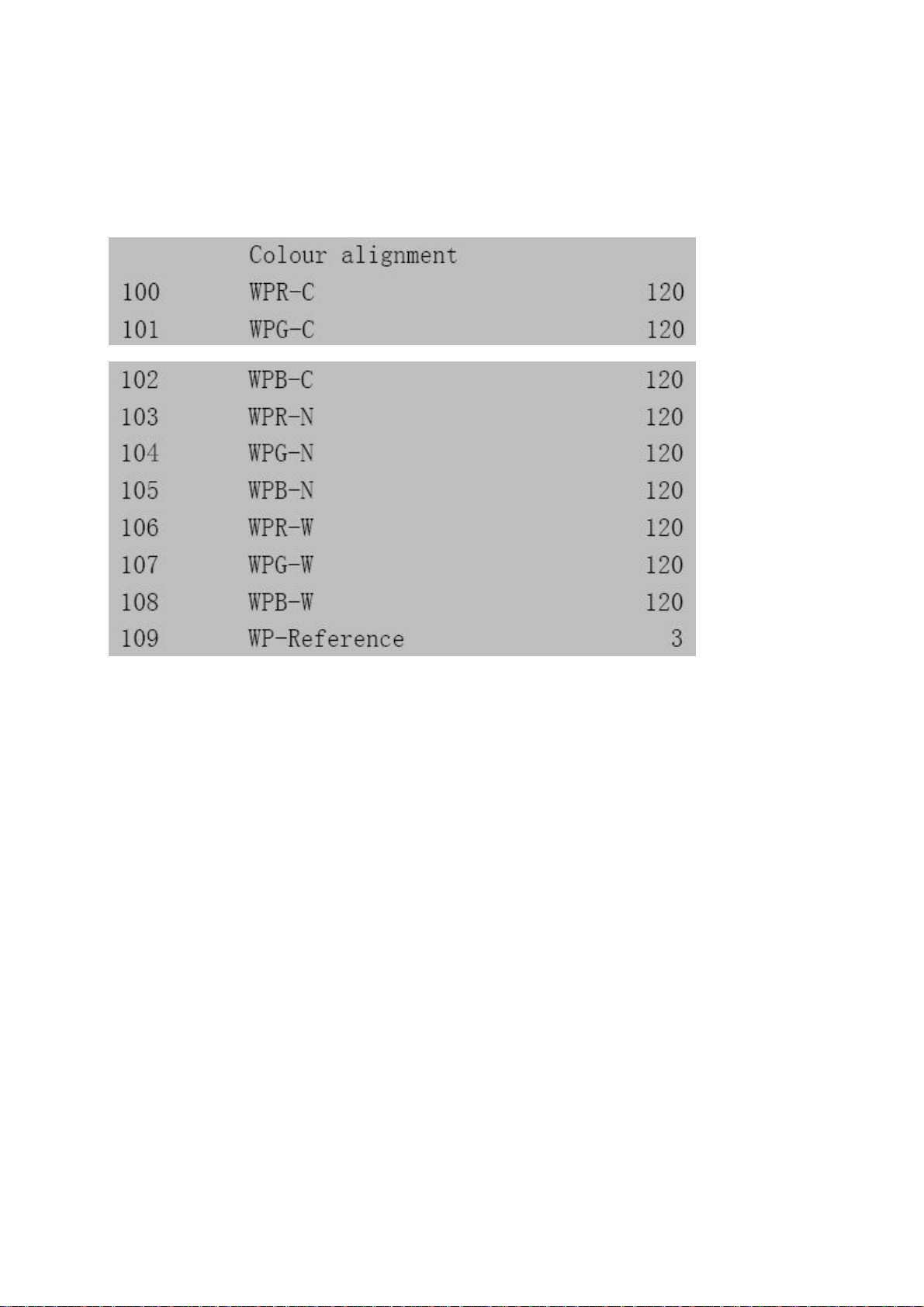
The 3rd page: PC channel COOL / NORMAL / WARM color
temperature adjustment ★
For the VGA-channel under the COOL / NORMAL / WARM color temperature of the R
/ G / B adjustment value.
100-102:The adjustment of RGB in COOL mode.
WPR-C: Increase the value to increase the red.
WPG-C: Increase the value to increase the green.
WPB-C: Increase the value to increase the blue.
103-105:The adjustment of RGB in NORMAL mode which is the same method as
COOL mode.
106-108:The adjustment of RGB in WARM mode which is the same method as
COOL mode.
109: The function is not yet perfect, please do not use it temporarily.
The 4th page: the default parameters under PICTURE MODE ★
The adjustment of specific values of each sub-regulation under PICTURE MODE.
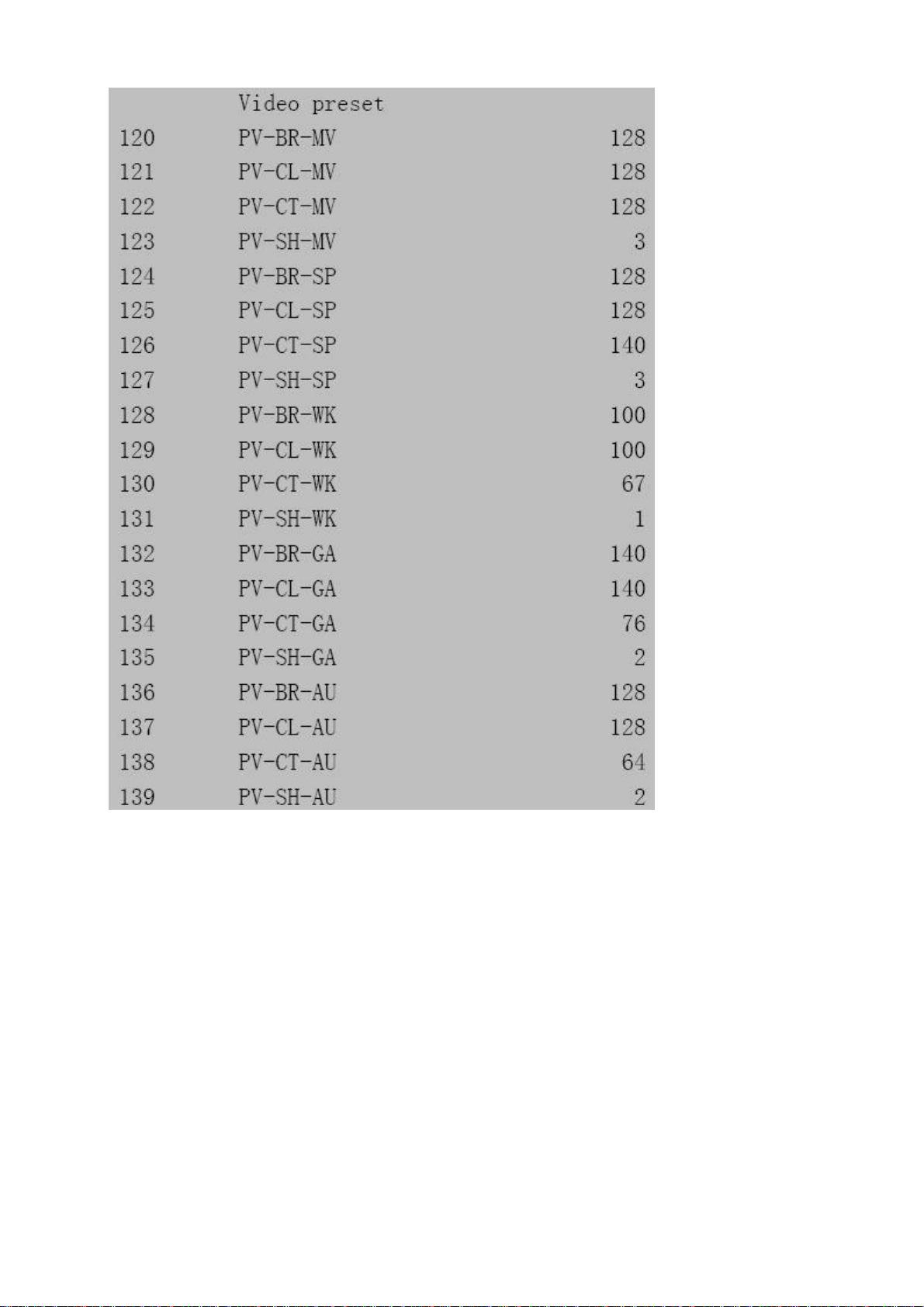
120-123:The Movie option under Picture Mode which are corresponding to the
adjustment of various values.
120 PV‐BR‐MV : The corresponding value setting of Brightness under Movie mode.
The relationship of the corresponding values between factory menu
and user menu as follows: Factory Menu Value / 255 * 100 = user
menu values. For example, The value of factory menu is 128, which
corresponds to the value of user menu should be 128/255 * 100 = 50;
121 PV‐CL‐MV : The corresponding value setting of Color under Movie mode. The
relationship of the corresponding values between factory menu and
user menu as follows: Factory Menu Value / 255 * 100 = user menu
values. For example, The value of factory menu is 128, which
corresponds to the value of user menu should be 128/255 * 100 = 50;
122 PV‐CT‐MV : The corresponding value setting of Contrast under Movie mode. The
relationship of the corresponding values between factory menu and
user menu as follows: Factory Menu Value / 255 * 100 = user menu
values. For example, The value of factory menu is 128, which

corresponds to the value of user menu should be 128/255 * 100 = 50;
123 PV‐SH‐MV : The corresponding value setting of Sharpness under Movie mode.
This value correspond with the value under user menu;0-
Softest,1—Soft,2-Normal,3-Sharp,4-Sharpest
124-127:The corresponding value setting of Sport under Picture mode. The
adjustment is the same as 120-123
128-131:The corresponding value setting of Mild under Picture mode.
The adjustment is the same as 120-123
132-135:The corresponding value setting of Game under Picture mode.
The adjustment is the same as 120-123
136-139:The corresponding value setting of Standard under Picture mode.
The adjustment is the same as 120-123
The 5th page: Backlight Parameters
No effect for the present
The 6th page: HDMI mode (480I 480P 576I 576P) color temperature ★
160:WPR mean Red.
161:WPG mean Green.
162:WPB mean Blue.
For example: Under the HMDI 576P (standard definition) mode, the image as a whole
reddish, then it should increase the value of WPR-HDMI-SD (red) and WPB-HDMI-SD
(blue) then the color temperature would increase

The 7th page: The color temperature under HDMI-channel
high-definition mode (720P 1080I 1080P) ★
The 8th page: The color temperature under YPbPr-channel
high-definition mode (720P 1080I 1080P) ★
The 9th page: The color temperature under YPBPR-channel
high-definition mode (720P 1080I 1080P) ★
The 10th Page: Color temperature under SCART-channel ★
The 11th Pages: The color temperature under AV-channel ★

The 12th Page: The color temperature under SV-channel ★
The 13th Page: The color temperature under TV-channel ★
The 14th Page: Color temperature under DVB-channel ★
The 15th Page: Color temperature under DVD-channel ★
The 16th page: sRGB values under PC channel ★
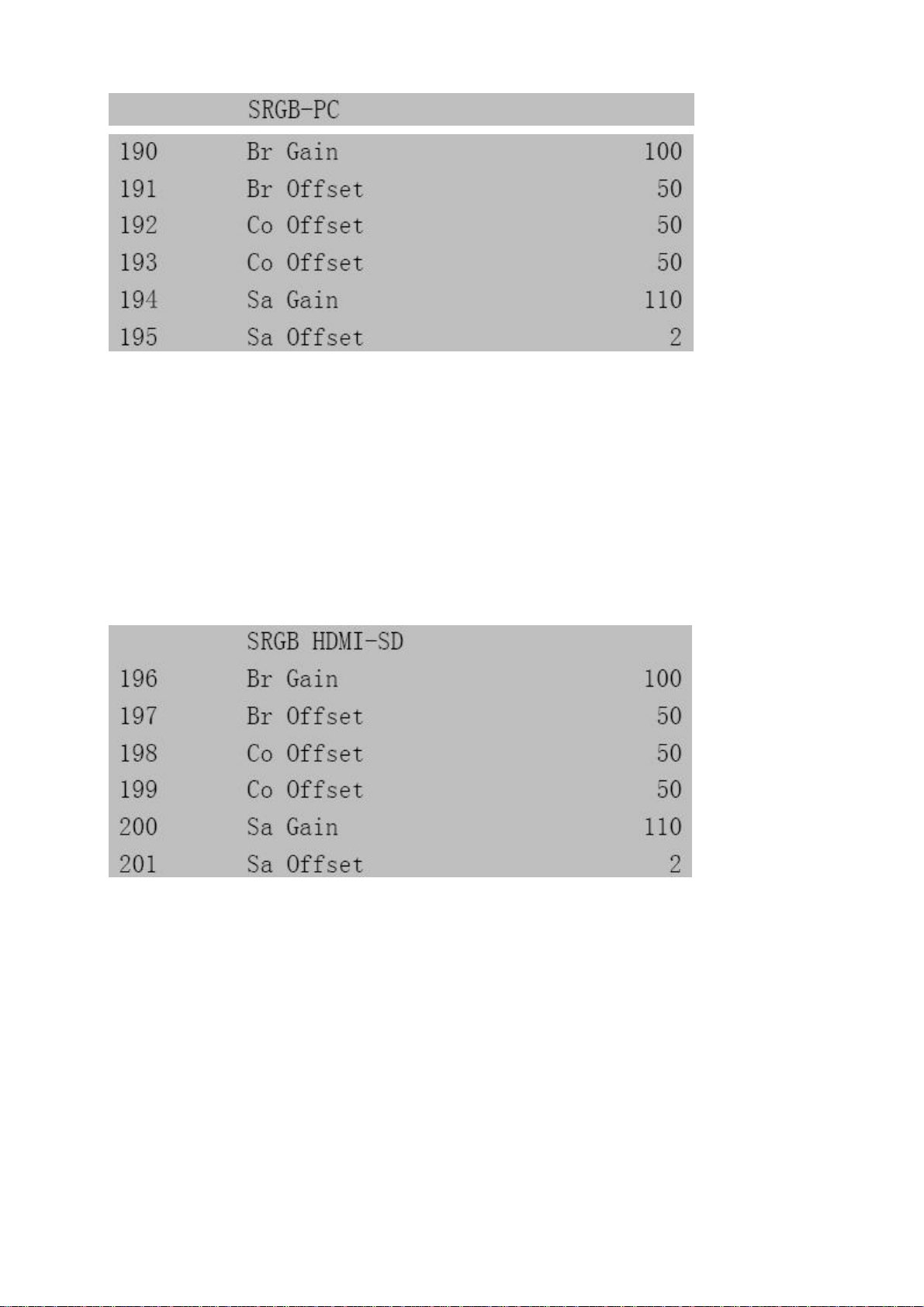
190:The Gain of Brightness
191:The Offset of Brightness
192:The Gain of Contrast
193:The Offset of Contrast
194:The Gain of Saturation
195:The Offset of Saturation
The 17th Page: sRGB values under HDMI Standard Definition mode
★
For example, under HMDI 576P (standard definition) mode, dark is not enough under
dark field. To decrease Br Offset, then increase the contrast Co Gain to reach the
maximum brightness of screen. If the color is too light. Sa Gain can be increased.
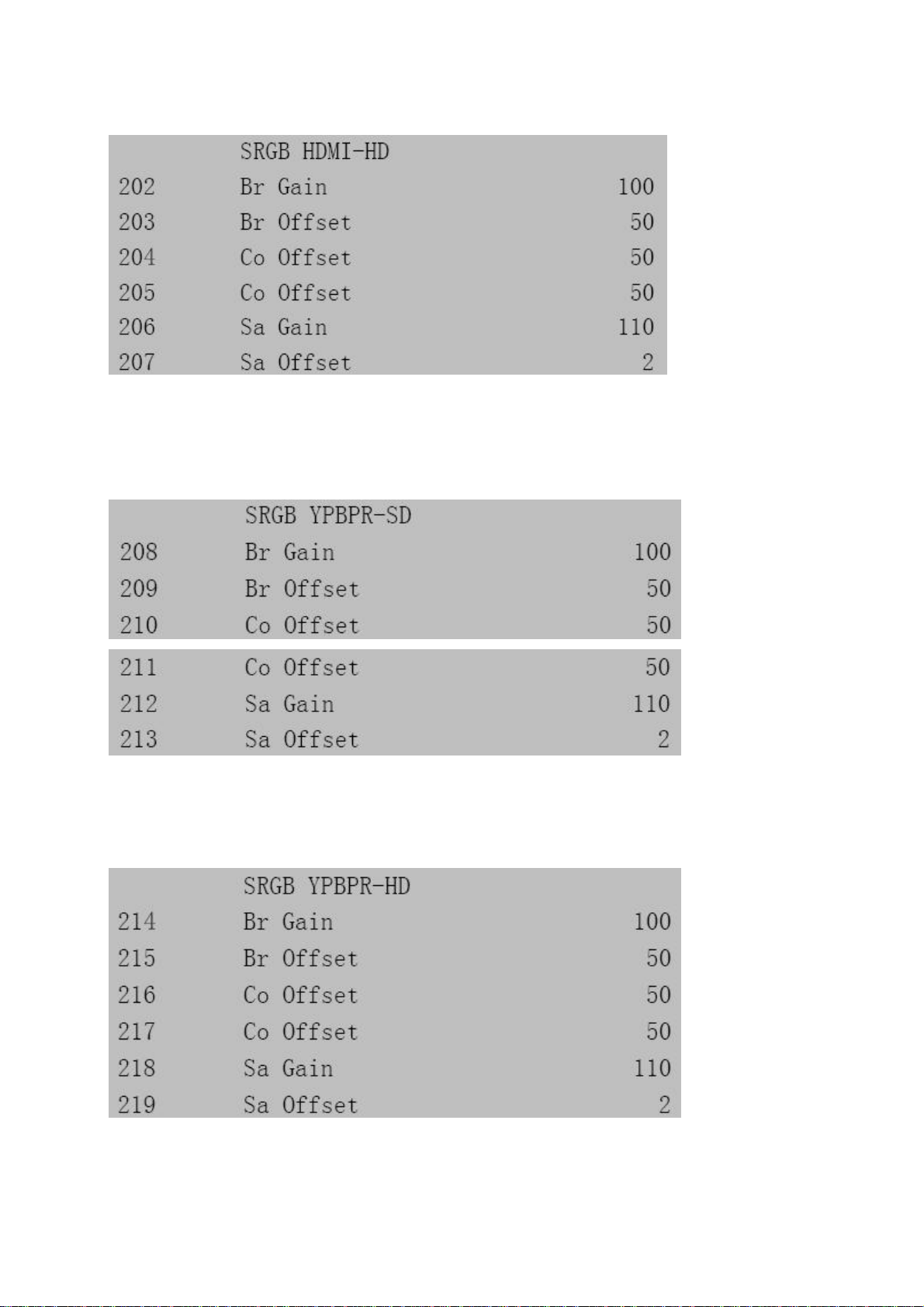
The 18th Page: sRGB values under HDMI high-definition mode ★
The 19th Page: sRGB values under YPBPR Standard Definition
mode ★
The 20th Page: sRGB values under YPBPR high-definition mode ★

The 21th Page: sRGB values under SCART RGB mode ★
The 22th Page: sRGB values under SCART CVBS mode ★
The 23th Page: sRGB values under AV-channel mode ★

The 24th Page: sRGB values under SV-channel mode ★
The 25th Page: sRGB values under TV-channel mode ★
The 26th Page: sRGB values under DVD-channel mode ★
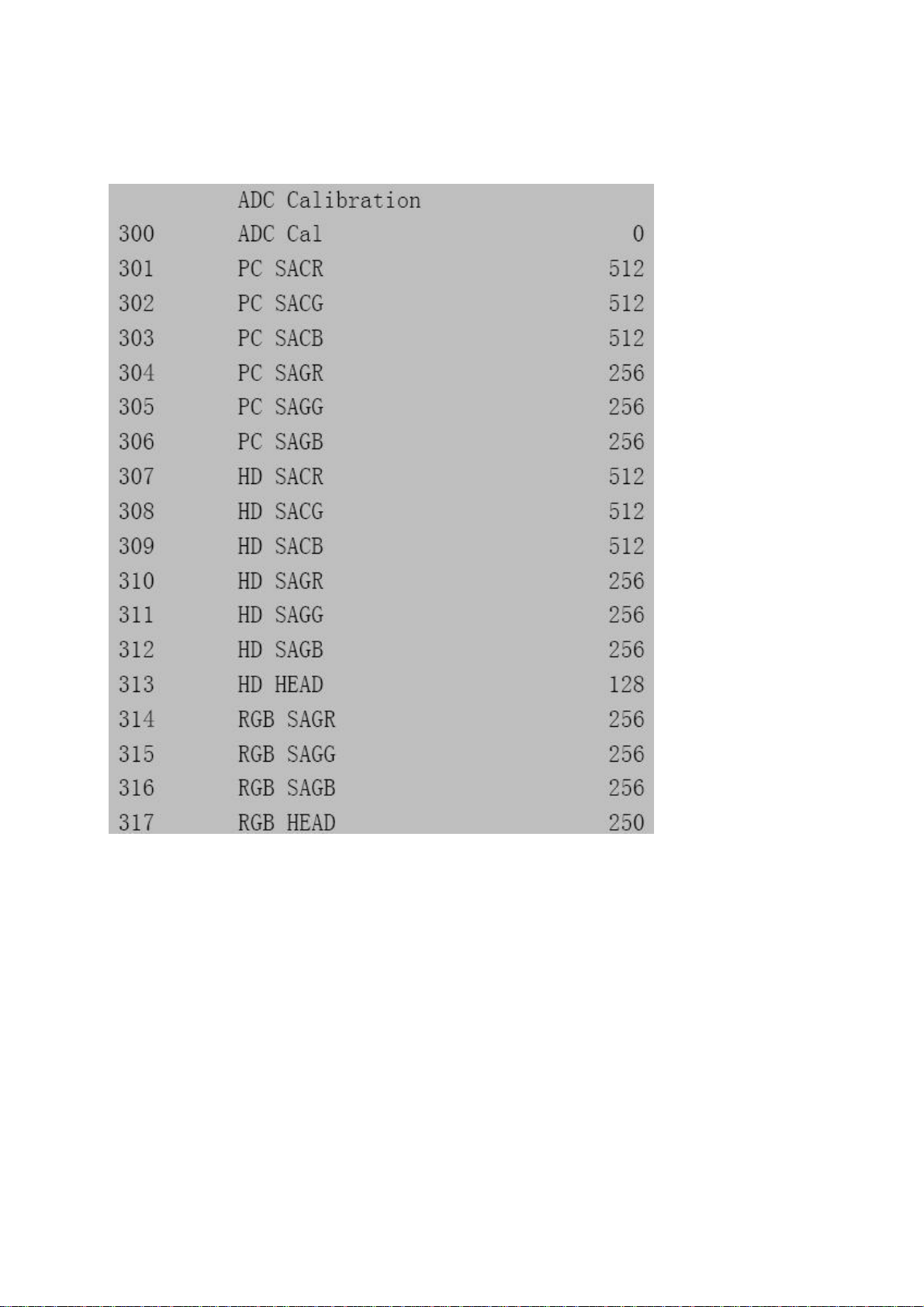
The 27th Page: Adjust PC and YPbPr channels through ADC (Gain
and Offset)
300: Set it to 1 to adjust the Gain and Offset automatically. When the adjustment be
finished, it will change back to 0 automatically. Under the PC and YPBPR mode,
it need to make automatic calibration.
301—306:To adjust the value of Gain / Offset under RGB-channel manually.
301 PC SACR:To adjust the Offset value of Red under PC-channel.
302 PC SACG:To adjust the Offset value of Green under PC-channel.
303 PC SACB:To adjust the Offset value of Blue under PC-channel.
304 PC SAGR:To adjust the Gain value of Red under PC-channel.
305 PC SAGG:To adjust the Gain value of Green under PC-channel.
306 SAGB:To adjust the Gain value of Blue under PC-channel.
307-317 :To adjust the white balance under YPBPR/DVD(YPBPR)/DVB mode
(NXP which is DVB channel of ZR-chip is not in this range) manually.
The method of adjustment is the same as 301-306.

The 28th Page: Sound Option 1 (only for debugging)
The 29th Page: Sound (only for debugging)

The 30th Page: sound settings

BA mean Bass and TR mean Treble under sound mode.
450‐459:The parameters of VOICE.
460‐469:The parameters of MUSIC.
470‐479:The parameters of TREBLE.
The 31st Page: The parameters of tuner (only for debugging)
550‐551: Only for debugging,users can not revise it.
552:The value of AGC offset which is be confirmed, please do not revise it casually.
553‐554:The value of LNB IF which is be confirmed,please do not revise it casually.
The 32nd Page: Power Options ★
800: Set to 1 indicate that the last power-off state of preservation. If it was the
soft-start state when the power turned off then re-power will be automatic
soft-start state. If it was the soft-start state when the power turned off then
re-boot will be soft-start state too.
Machine, if the power turned off when the soft state, then re-boot is soft off state
801:Default standby state, it need to use keys or remote control to boot.
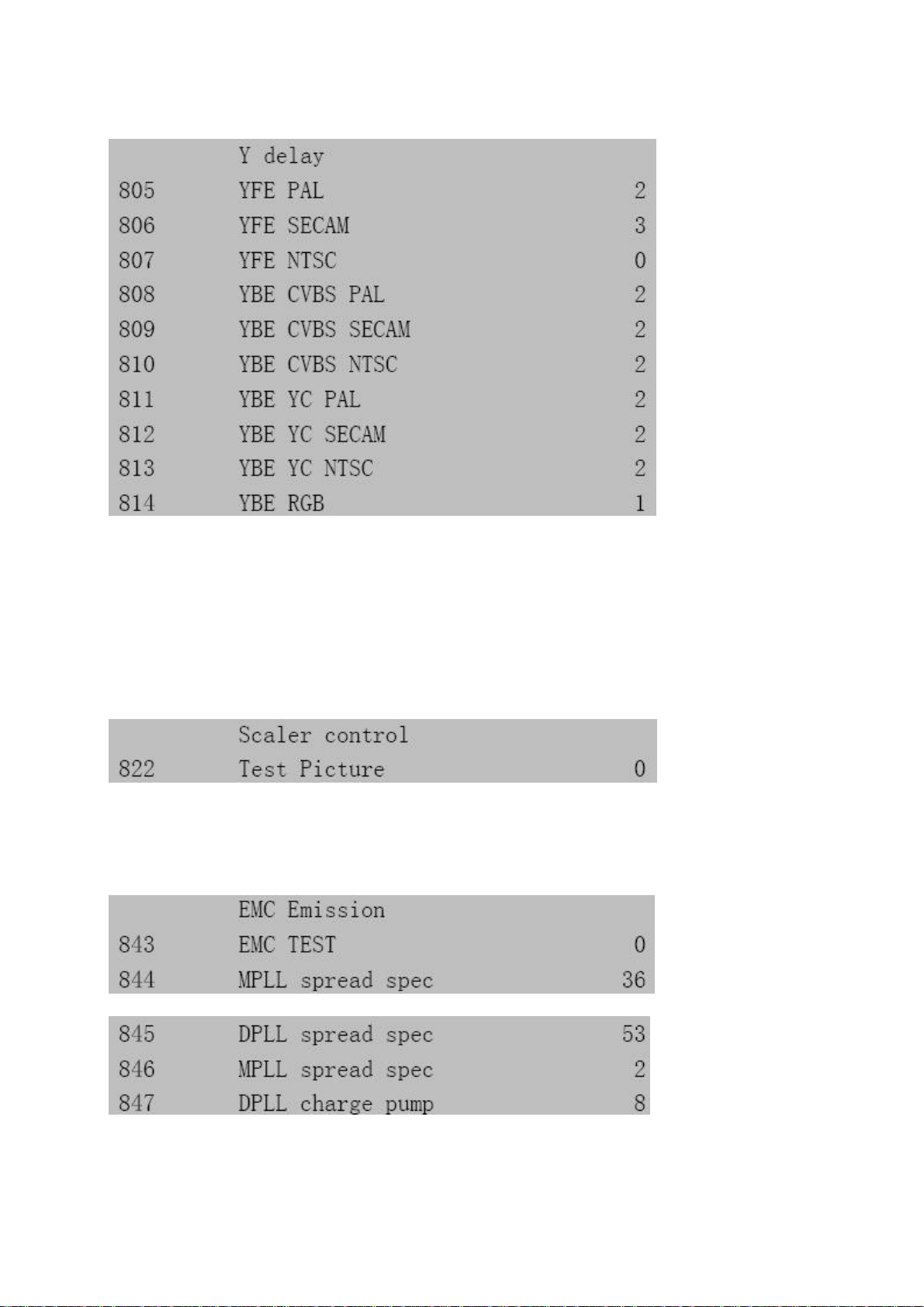
The 33rd Page: Bright Delay
805:PAL under TV-channel
806:SECAM under TV-channel
807:NTSC under TV-channel
808‐810:CVBS-channel
811‐813:SV-channel
The 34th Page: Internal test pattern
822: Set to 1 to open the internal test pattern for debugging
The 35th Pages: EMC spread-spectrum settings ★
843-847: Open frequency for adjusting of the over-EMC.
