Hyundai H-HV21-10-UI661, H-HV21-15-UI662, H-HV21-20-UI663 User Manual [ru]
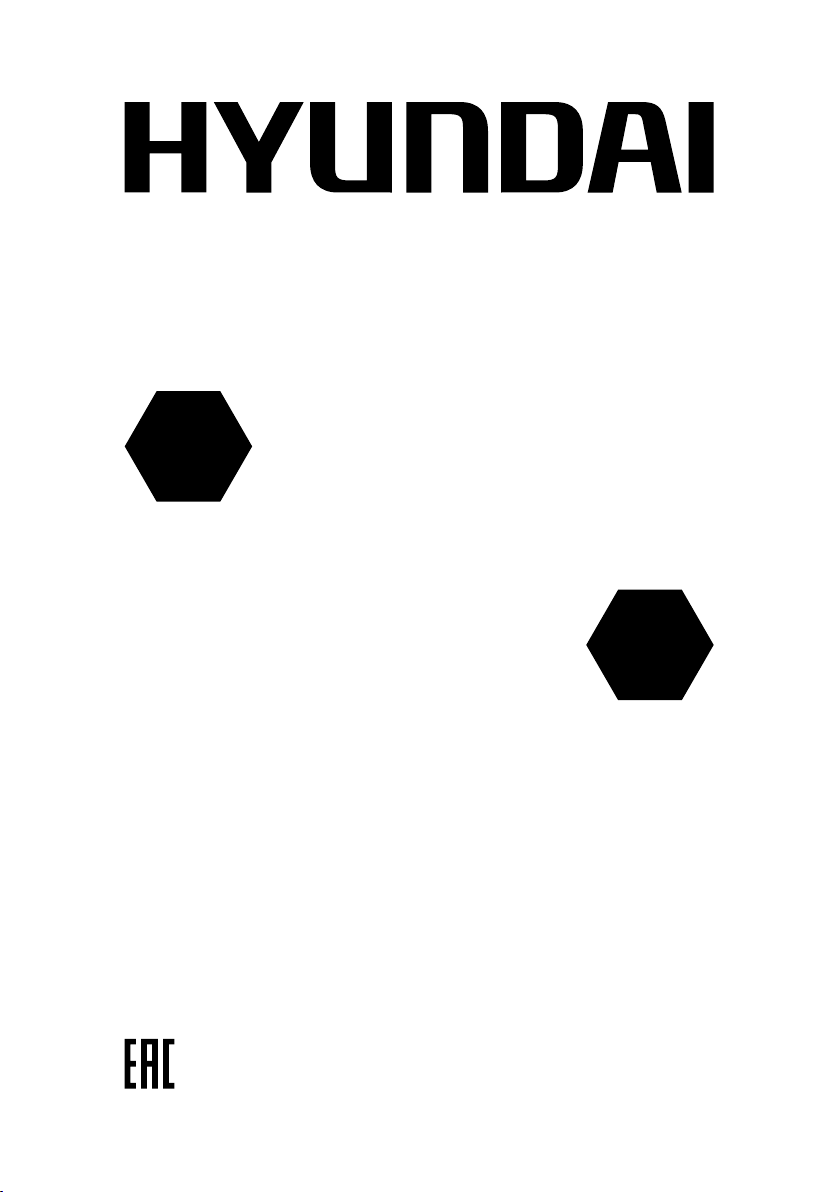
RU
Электрический конвектор
Руководство по эксплуатации.
Гарантийный талон.
Electric convector
Модели / Models
Instruction manual.
EN
Warranty card.
H-HV21-10-UI661
H-HV21-15-UI662
H-HV21-20-UI663
www.hyundai-home.ru
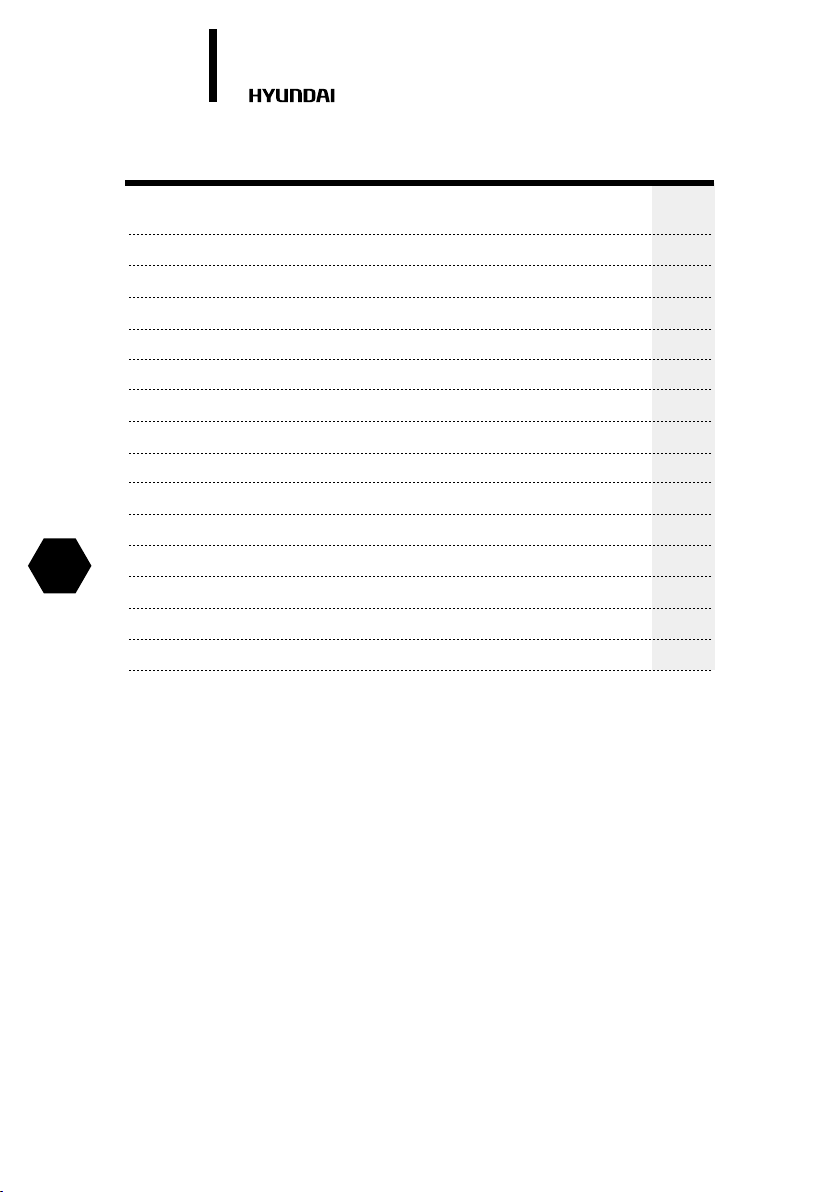
2.
Table of contents
Electric convector
EN
Introduction
1. General
Description
Stock number interpretation
Appearance
Package contents
Technical specications
Overall and installation dimensions
2. Safe operation and installation of electric convector
General safety rules
3. Wall instalation
Installing castors on the convector
4. Connectins to the mains
5. Operation
6. Service
3
3
3
3
4
4
4
5
5
5
7
7
7
8
9
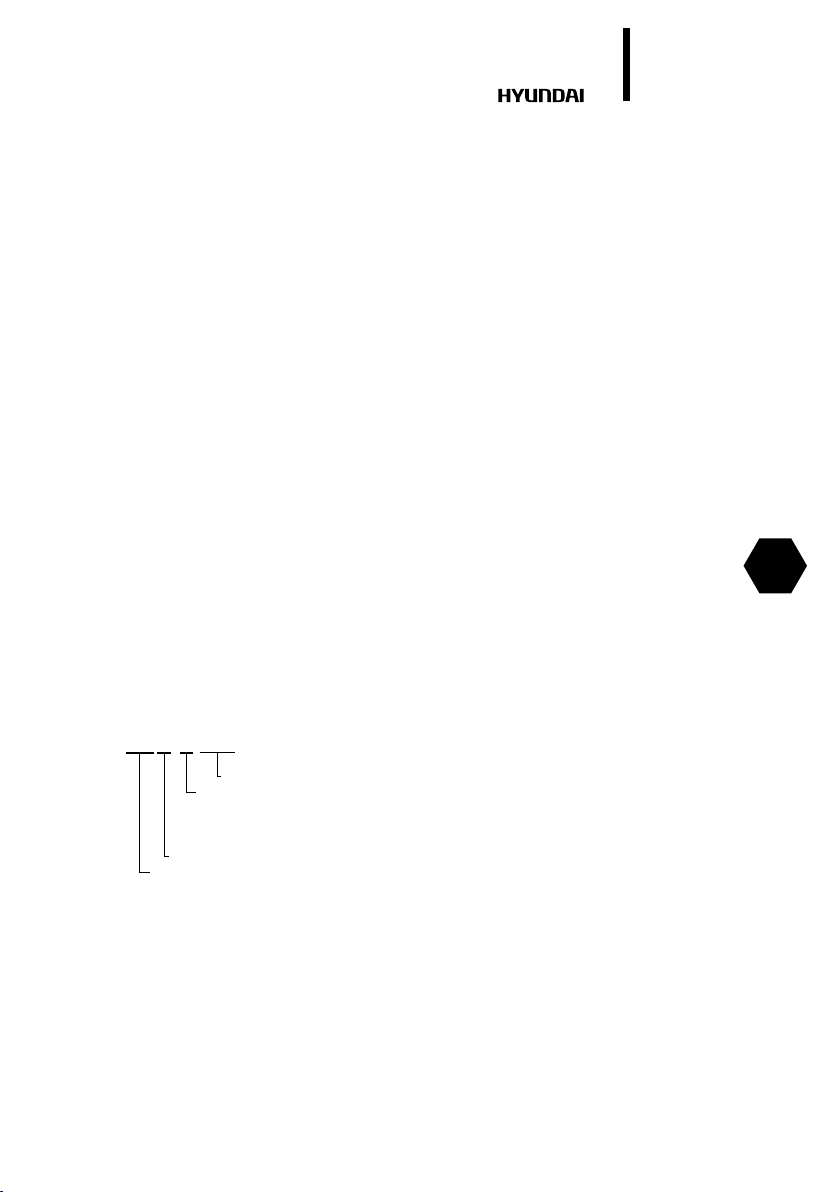
Electric convector
3.
INTRODUCTION
Before installing and using the appliance, please very carefully read this instruction manual and
manufacturer’s warranty liabilities. Keep the instruction manual for future reference. If you hand
over the appliance to another user, please hand over the instruction manual as well.
For more details or resolution of any occurred problems, please visit Hyundai website at www.
hyundai-home.ru. You can also contact the nearest regional service center of the manufacturer.
If there are no service centers of the manufacturer in your region, please contact the regional
dealer of Hyundai.
The content of this instruction manual has been checked and approved. The manufacturer is not
responsible for any spelling mistakes in the text and incorrect interpretation of the instruction
manual content.
The appearance, specications, and package contents of the appliance can be modied by the
manufacturer without preliminary notication.
1. GENERAL
Description
Convector heaters are intended for primary or secondary space heating. Depending on the mod-
el, electric heaters can used in residential, oce, industrial and warehouse premises. The main
advantage of the electrical convectors is that their primary function is based on the principle of
natural convection, thus providing a fast and ecient space heating.
Stock number interpretation
Appliance
series
H-HV21-15-UI662
Individual model code
Nominal power consomption
10 - Nominal power consomption 1000 Вт
15 - Nominal power consomption 1500 Вт
20 - Nominal power consomption 2000 Вт
Number of series
Appliance type
EN

4.
2
1
5
Appearance
1. Front Panel
2. Rear panel
3. Thermostat
4. Power Switch
5. Wall Mount
6. Supporting feet
Electric convector
4
3
Fig. 1
6
Package contents
EN
1. Convector -1pc.
2. Supporting feet -2 pc.
3. Wall mounting set – 1 pc.
4. Operating manual and warranty card – 1 pc.
Technical specications
H-HV21-10-UI661 H-HV21-15-UI662 H-HV21-20-UI663
Rated power
consumption
Power supply V/Hz 220~/50 220~/50 220~/50
Rated current А 4,5 6,8 9,1
Protection class IP20 IP20 IP20
Electrical protection
class
Heating area m² 10–13 15–18 20–22
Net weight
Device dimensions mm 400x460x80 400х595х80 400х920х80
W 1000 1500 2000
Class I Class I Class I
kg 2,8 3,4 4,1
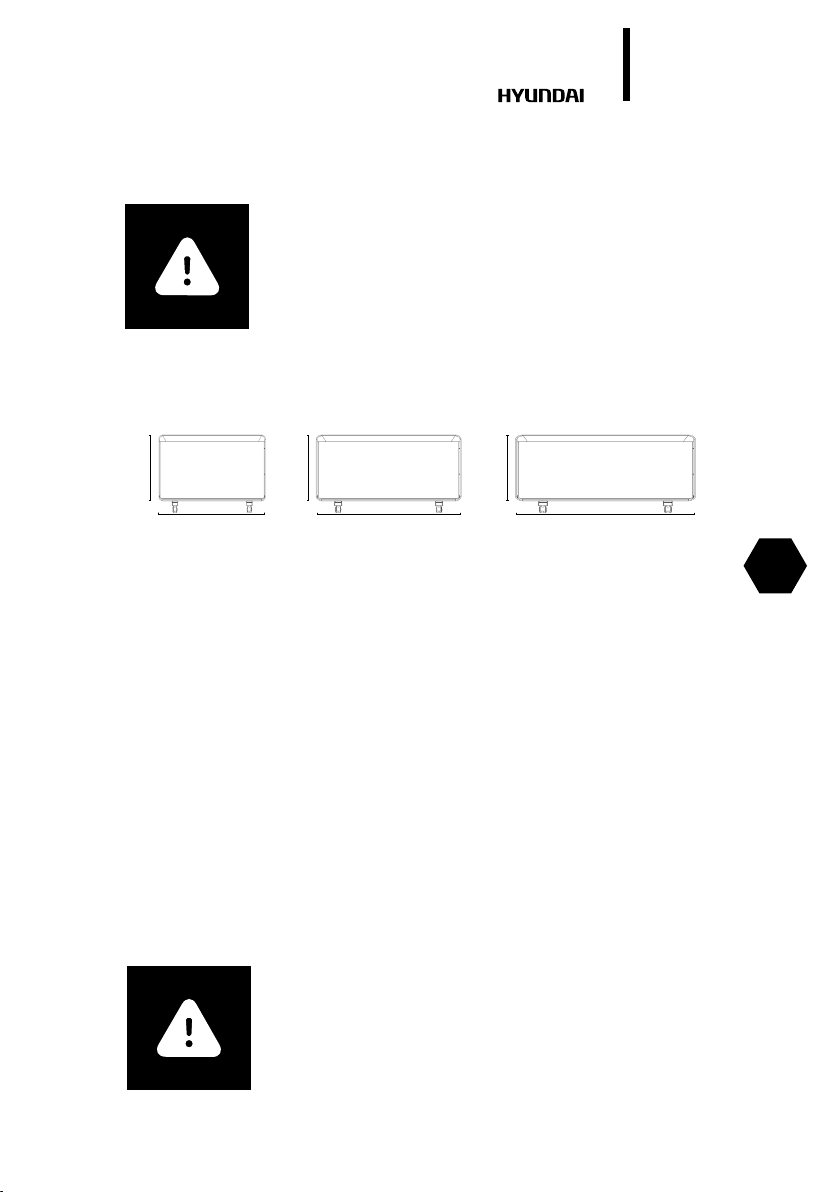
Electric convector
For more detailed description of technical parameters and specications please refer to our
website www.hyundai-home.ru or ask from the ocial dealers of Hyundai.
5.
ATTENTION!
The manufacturer reserves the right to change the set-list of the device
(including liquid and powder components) for dierent supplies without
prior notice. The changes either in no way inuence the basic technical pa-
rameters of the device or may improve them, and also not violate the legislation or quality standards of the countries of manufacture, transit and
selling. The changes in the set-list may result in changing of the weight
and dimensions of the device, but not more than by +\- 5-20% (depending
on the product category)
Overall and installation dimensions
Fig. 2
400
460
400
595 920
400
2. SAFE OPERATION AND INSTALLATION OF ELECTRIC CONVECTOR
When operating convector please observe safety rules. Improper operation or ignoring these
rules can lead to harming health of the user and other people as well as damage to their
property. The manufacturer is not liable for personal injury and damage property resulting from
improper installation and operation of the device.
GENERAL SAFETY RULES
1. Read all instructions before using the convector.
2. Convector surface can become very hot. To avoid burns, do not touch it with your hands and
other body parts.
3. Appliance should not be situated in vicinity of ammable and objects.
4. Ensure that the heater’s casing and heating element to cool down before unit will be dismantled
and packed in long-term storage.
5. When not in use for a long time, store it in a cool dry place in factory carton.
6. Device should always be supervised, especially when far away from the appliance near children.
Be careful that children do not touch the appliance with hands.
7. Do not cover the appliance when it is running. Do not dry clothes on it and any other fabric
materials. This can lead to overheating and damage or cause signicant damage to you and/or
your property.
ATTENTION!
The manufacturer considers this type of failure a non-guaranteed
event.
EN
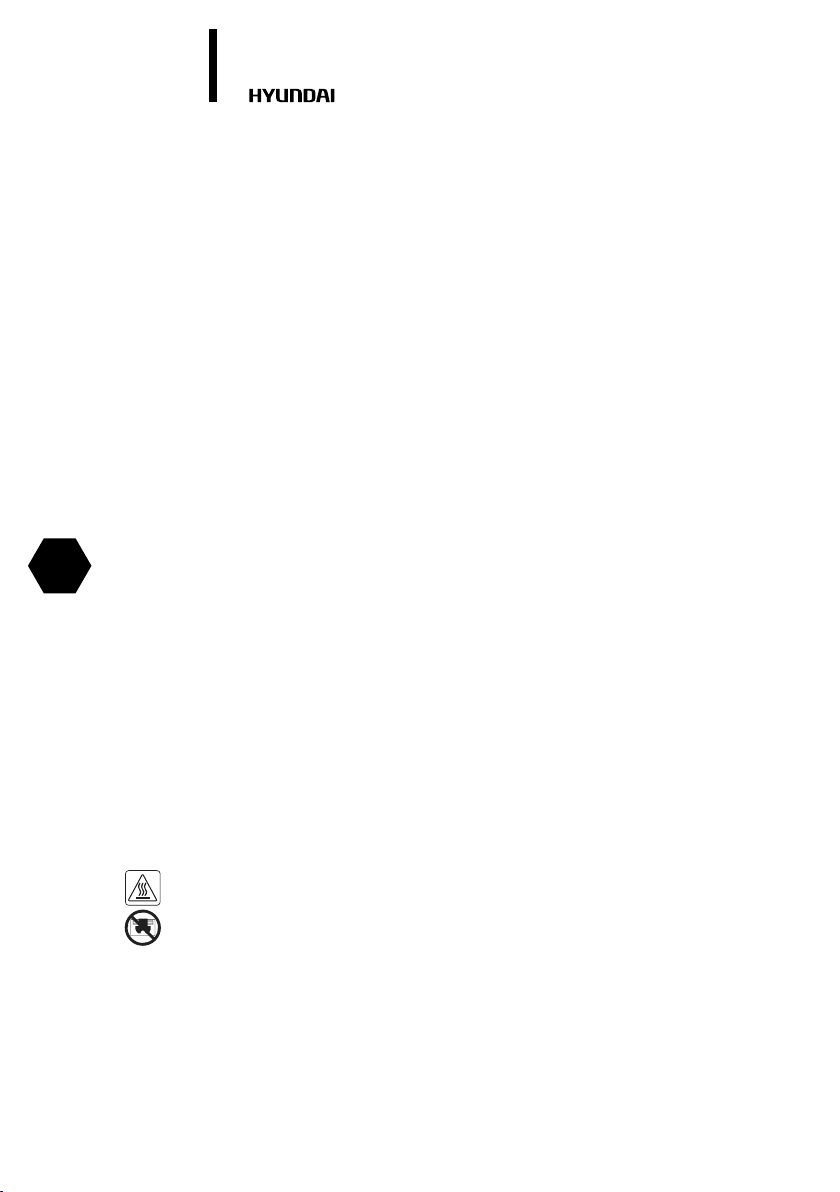
EN
6.
8. Always disconnect unit from the electric plug when not in use.
9. Device is equipped with a standard plug grounding prong. The plug must t standard European
wall socket. If the plug does not t in outlet or included tight, turn it vertically 180 degrees and
repeat try. If aer that you can not easily insert the plug into the outlet, call electrician to replace
the outlet. Never use the appliance if the plug is inserted into outlet is not until the end.
10. Never connect the appliance to the plug, if the surface is wet.
11. Never use the device in a situation where it may come into contact with water.
12. When the unit is operating, do not touch the surface and the surface of the control block with
wet hands and any body parts.
13. Do not switch on the unit if the power cord or plug are damaged. To avoid the risk of electric
shock, damaged power cord must be changed only at authorized service centers.
14. Never try to repair the unit yourself. This can cause damage to your health and aect the
warranty of the device.
15. Convector should not be used in open spaces or outdoors.
16. Forbidden to install and use the device in bathrooms, showers or pools, in those places where
there is a risk of direct contact with the jets and drops of water on the surface.
17. Do not route the power cord under carpets or pieces of furniture.
18. Never pull the cord and do not unplug the plug abruptly.
19. Do not insert your ngers and not put any objects in air outlet or air inlet as it may cause electric shock or damage to the convector.
20. To prevent a possible re, do not block air inlet and outlet. Do not hang or dry things on the
convector. Use convector on a level surface only.
21. Do not use the convector in areas of use or storage of gasoline, paint or other ammable liquids.
22. Use convector only as described in this manual. Any other use not recommended by the man-
ufacturer and may cause re, electric shock or injury to persons.
23. Do not attempt to clean the convector when plugged into an outlet. Not allow convector immerse in water. Never pull the power cord.
24. To avoid overheating and the risk of re and damage internal electrical network, do not change
the length of the power cord and do not connect device through an electrical extenders. However,
you can use an extension if its parameters correspond to the performance of the device and if it is
not used by other power consumers.
25. For normal operation of the device power voltage level must be sucient, and its technical
parameters must be in strict accordance with technical data given on the unit. If necessary, ask
network provider for characteristics of their electricity.
26. Install and operate the appliance in upright position. Prohibited to operate the device in a
horizontal or inclined positions.
27. The device must be installed so that the panel could not be available for a person who is directly in the bathroom (in contact with water) or take a shower.
28. Do not install the unit directly under the wall outlet or allow the hot air from the outlet touch
power cord. This can cause them to overheat , creating an emergency situation.
29. The device is not intended for use by persons (including children) with reduced physical, sensory or mental capabilities, with insucient experience and knowledge, unless they are under supervision and have not received instructions on the use of appliance by a person responsible for their
safety. Necessary to make sure that children do not play with convector.
30.
Warning! Hot surface.
Attention! Do not cover.
Electric convector
IMPORTANT SAFEGUARDS
• Please read all the instruction manual before use and save it for future references.
• Before rst switching on check that the voltage indicated on the rating label corresponds with
the mains voltage in your home.
• For home use only. Do not use for industrial purposes. Use the appliance only for its intended use.
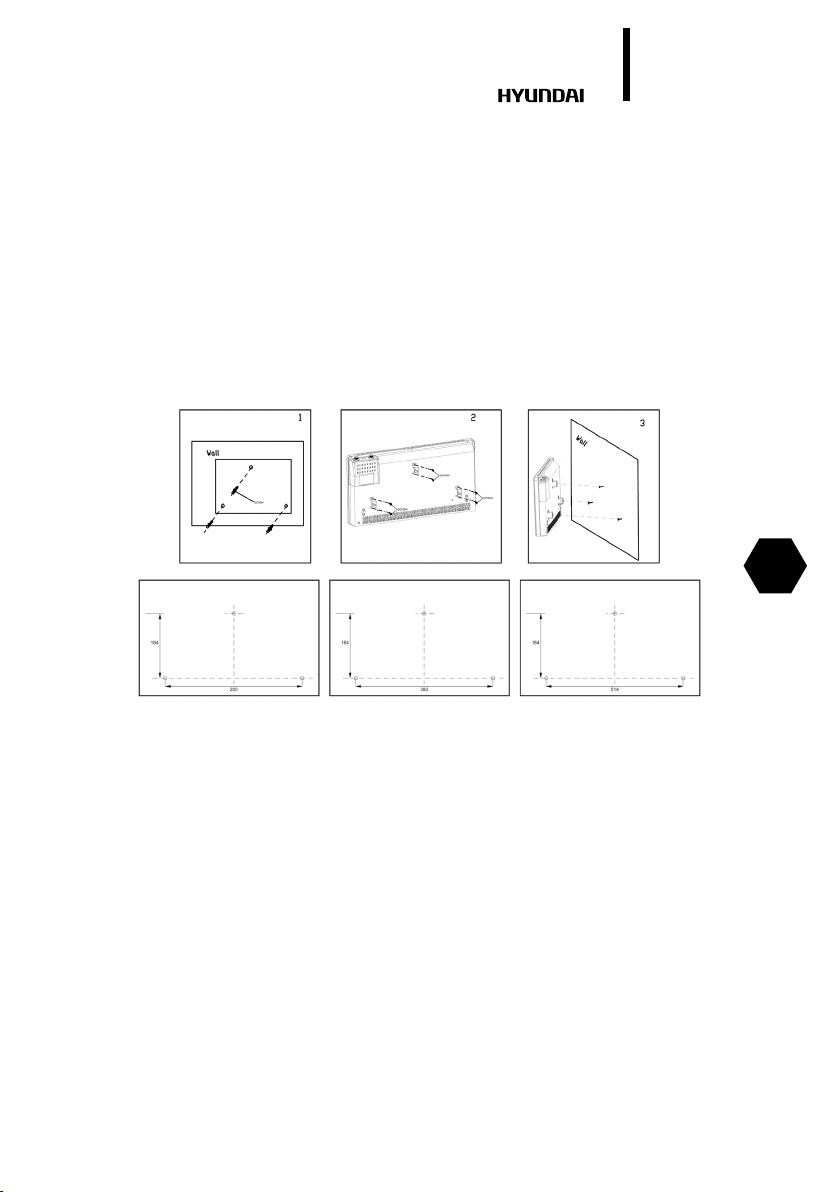
Electric convector
7.
3. WALL INSTALLATION
1. Uncover the original packaging and carefully remove device from it.
2. Remove any foam seals on the edges of the device and release it from polyethylene.
3. Determine the location for the convector in compliance with the minimum distance from the
object and the oor.
4. Mark the height at which you must install the convector and put labels in visible xing holes.
5. Drill holes in the wall of the required diameter, insert the dowels*, tighten the set screws*.
6. Attach the mounting brackets to the cover of the unit with the mounting screws.
7. Perform installation on the wall convector, setting the screws installed in the wall brackets with
the holes that are installed on the device.
8. Check the installation. Convector should t snugly against the wall.
* May not be included in delivery set
EN
Fig. 3
Installing castors on the convector
1. Remove the two support legs from the packaging of the convector.
2. Turn the unit so that its bottom was in easy access.
3. Attach the support legs to the bottom of the device to the le and right sides so that the
fastening holes align with the holes on the xture.
4. Tighten the screws in the existing holes.
4. CONNECTING TO THE MAINS
1. Convector is designed for connection to the plug with single-phase на 220-240~V, 50Hz.
2. Before connecting, make sure that the voltage is correct as specied on the nameplate with the
technical data of the device.
3. Convector when connected to the plug must comply with applicable electrical codes.
4. Electric outlet must be properly grounded. The receptacle must be rated for at least 10A.
Electrical plug and socket must always be kept dry to prevent electrical leakage. Regularly check
that the electrical plug is rmly connected to the outlet. Verication is performed in the following
order: Insert the mains plug into the socket. Aer half an hour, turn o the convector and unplug
the power cord, check with the hand , whether the plug is not heated.
If the plug is heated to a temperature above 50 °C, in order to avoid damage, accidents, re, due
to poor electrical contact replace the socket with help of a specialist.
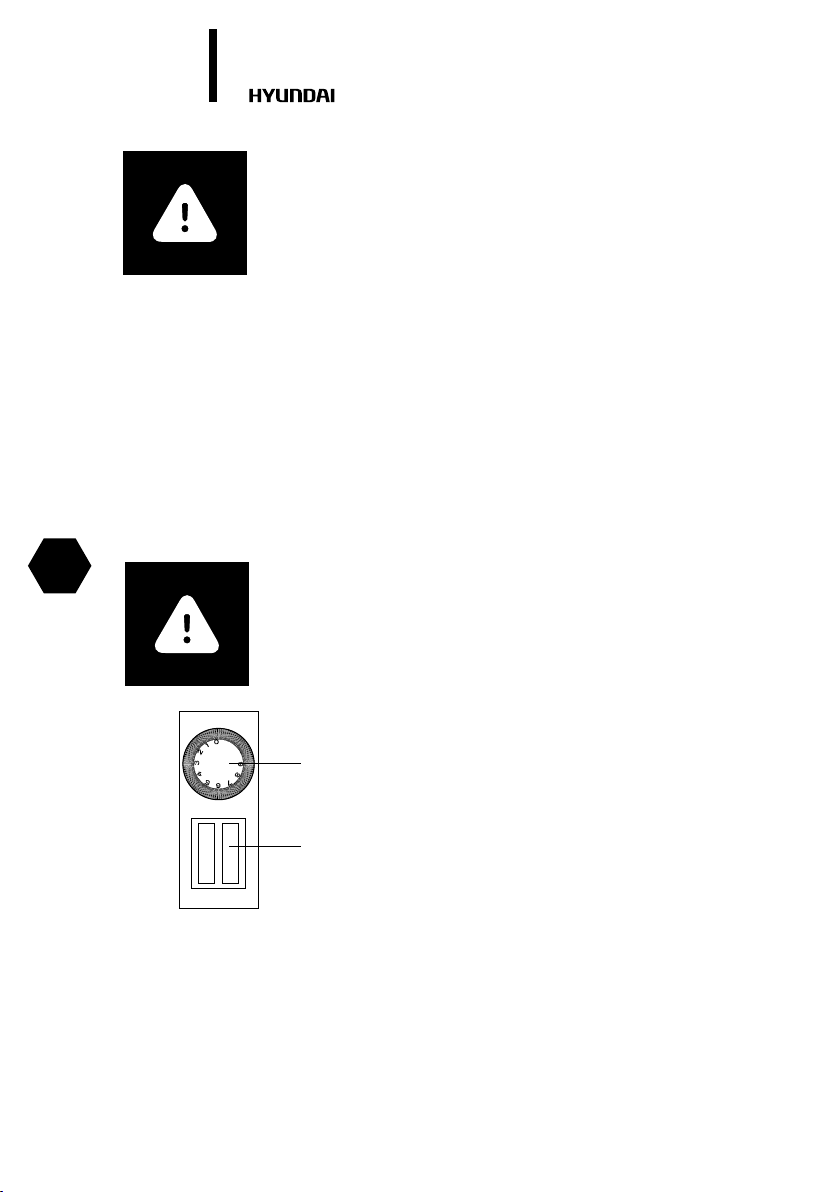
EN
8.
Electric convector
WARNING!
The power outlet should be rated at least 10A for models with a maximum
capacity of up to 2000 W and at least 12 A for models with a maximum
capacity of 2500 watt
5. OPERATION
1. Inclusion
1.1 Connect the convector to the mains by inserting the plug into the outlet.
2. Selecting the heating power
2.1 Turn the knob in the heating mode position «I» to select low power heating.
2.2 Turn the selector knob to position the heating mode «II» to select the average heating power.
2.3 Turn the selector knob to position the heating mode «III» to select a high heating power.
3. Setting the temperature
3.1 Turn the thermostat knob clockwise until it stops. When the room temperature reaches the de-
sired level, turn the thermostat knob counter-clockwise to turn o the meter. Now the thermostat
will maintain the set temperature, periodically enabling and disabling convector.
4. Shutdown
4.1 Set the mode switch «OFF» and disconnect the appliance from the mains.
ATTENTION!
In order to increase the operational life of the convector is recom-
mended to note the order unit is switched o. Shutting down the output
without pre-cooling of the heating elements can cause overheating and
premature failure.
1. Thermostat knob
2. Two-key power switch
1
Turn ON
Connect the convector to the circuit by inserting the plug
of the power cord into the power socket,
and set the switch key to the “I” position.
2
Selection of the heating mode
Set the switch key to the “I” position to select a low heating
power.
Fig. 5
Temperature set
Turn the thermostat knob clockwise until it stops. When the room temperature
reach the desired level, turn the thermostat knob counter-clockwise until the device switches o.
Now the thermostat will maintain the set temperature,
periodically switching on and o the convector.
Turn OFF
Set the switch key to the “O” position and disconnect the convector from the circuit.
Set another switch key to the “I” position to select the high
power heating.
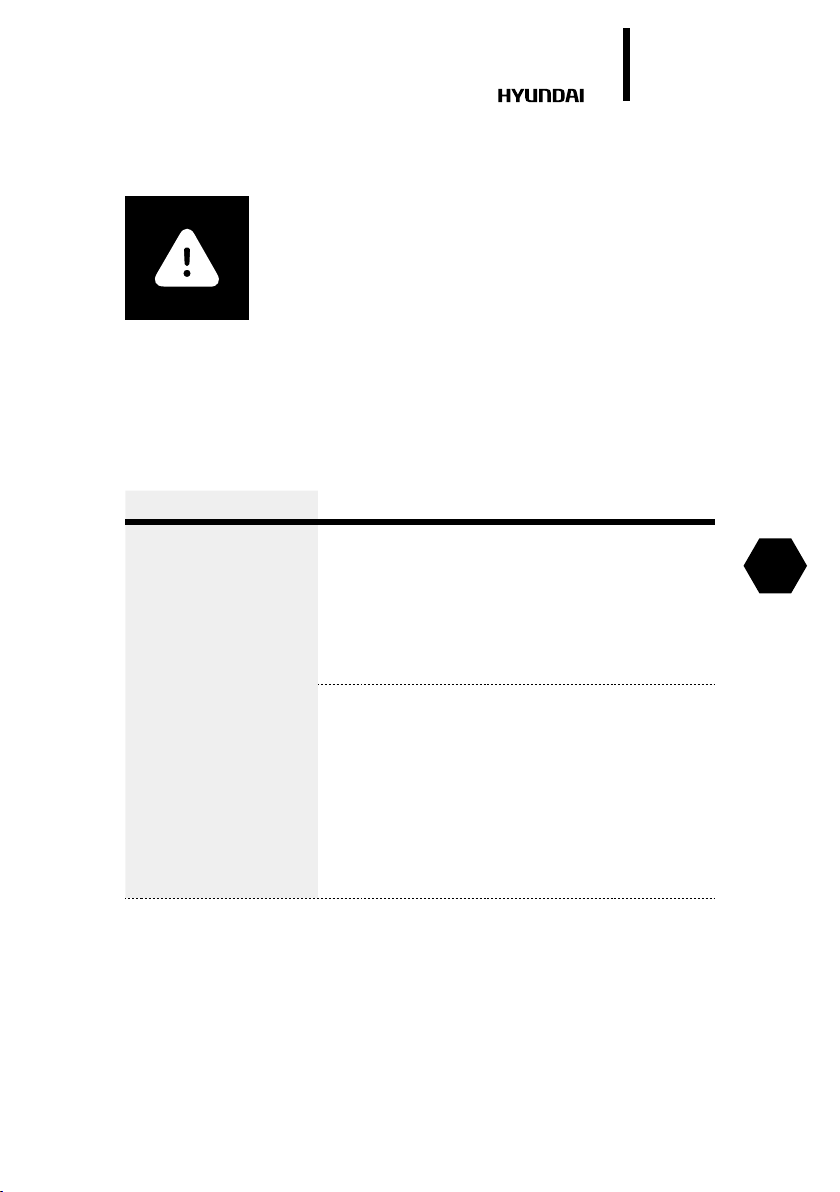
Electric convector
9.
6. SERVICE
ATTENTION!
See “Rules for safe operation and installation of electric convector”
In the process of using an electric convector on the intake, outlet grill or on the device may appear
dust or other contamination. To preserve the health and appearance of the device must be regularly cleaned from dust and dirt. Before cleaning the external surfaces of the electric convector,
disconnect the appliance from the mains and allow it to cool completely. Clean the outside of the
appliance with a damp, so cloth and then wipe dry and allow the device to dry completely. Do not
use abrasive cleaning agents. Do not damage the appliance with a sharp object, as scratches on
painted surfaces can cause rust.
Troubleshooting Possible causes Removal
Electric convector is connected to the mains, switch handle
Mode is set to heating but convector does not work.
• No power.
• Violated contacts in the wiring diagram of the circuit.
• Defective switch modes
• Check whether the power
supply is disconnected from
the device and, if necessary,
post power to the appliance.
• Restore reliable connection
contacts.
• Refer to a specialist repair
service center Hyundai.
EN
Electric convector is connected to the mains, switch handle
modes of operation is set to
the heating, but the heating is
not going on.
• The thermostat is set to temperature lower than in the
room.
• Temperature limiter parted
electrical circuit and shut o
the heating elements.
• Defective switch modes.
• Defective power relay.
• Faulty thermostat.
• Defective heating element.
• Faulty temperature limiter.
• Set the thermostat to a
higher temperature heat the
room, turning the thermostat
knob clockwise.
• Ensure that the air inlet or
outlet grill is not blocked by
foreign objects and wait for
the inclusion of the tempera-
ture limiter, aer the body of
the device to cool.
• Refer to a specialist repair
service center Hyundai.
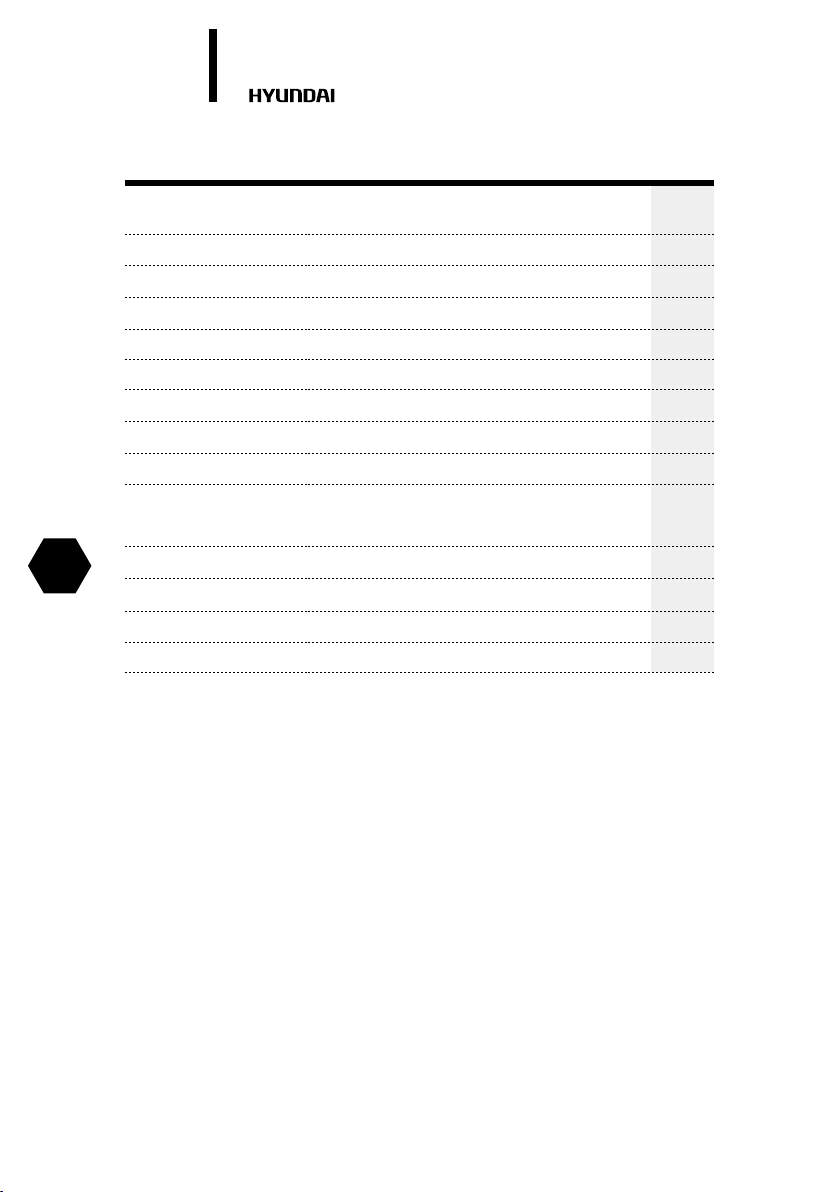
10.
Содержание
Электрический конвектор
RU
Введение
1. Обзор
Описание
Расшифровка артикула
Внешний вид
Комплектация
Технические параметры
2. Правила безопасной эксплуатации и установки конвектора
3. Установка конвектора
Установка конвектора на стену
Установка конвектора на ножки
4. Подключение к электрической сети
5. Эксплуатация
6. Обслуживание
7. Поиск и устранение неисправностей
11
11
11
11
12
12
12
13
14
14
16
16
16
17
17
