Hyundai H-910H Instruction Manual
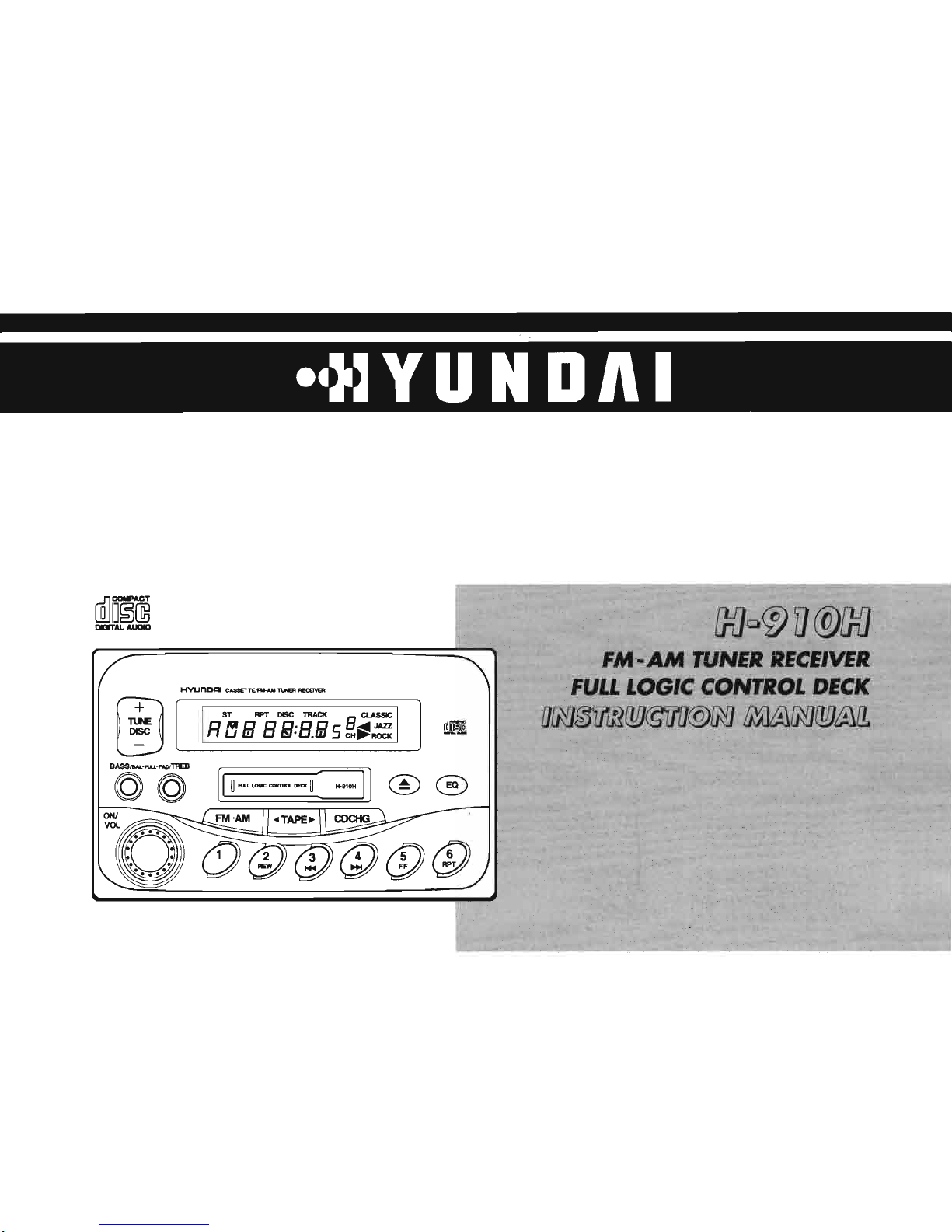
nc*E?
OJ[5G
sT m DGC TmCX
-
CL SS
H8E
EE,E.EsHt#
io
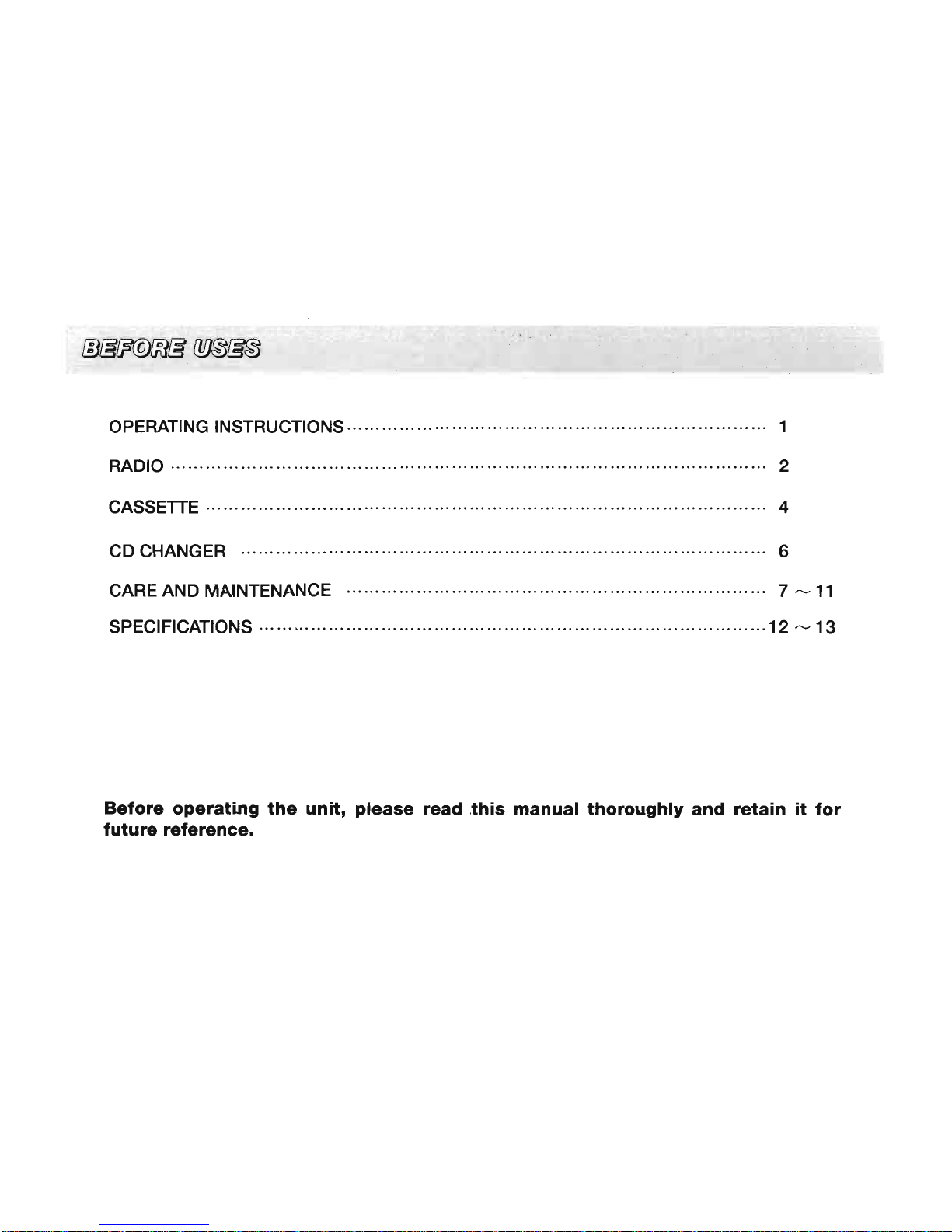
BtrreRE CAStrS
OPERATING
INSTRUCTIONS
1
RADIO
2
CASSETTE
4
CD CHANGER
6
CARE AND MAINTENANCE
7 - 11
SPECTFTCAT|ONS
......12
-
13
Before
operating the
unit,
please
read this manual
thoroughly and retain it for
future reference.
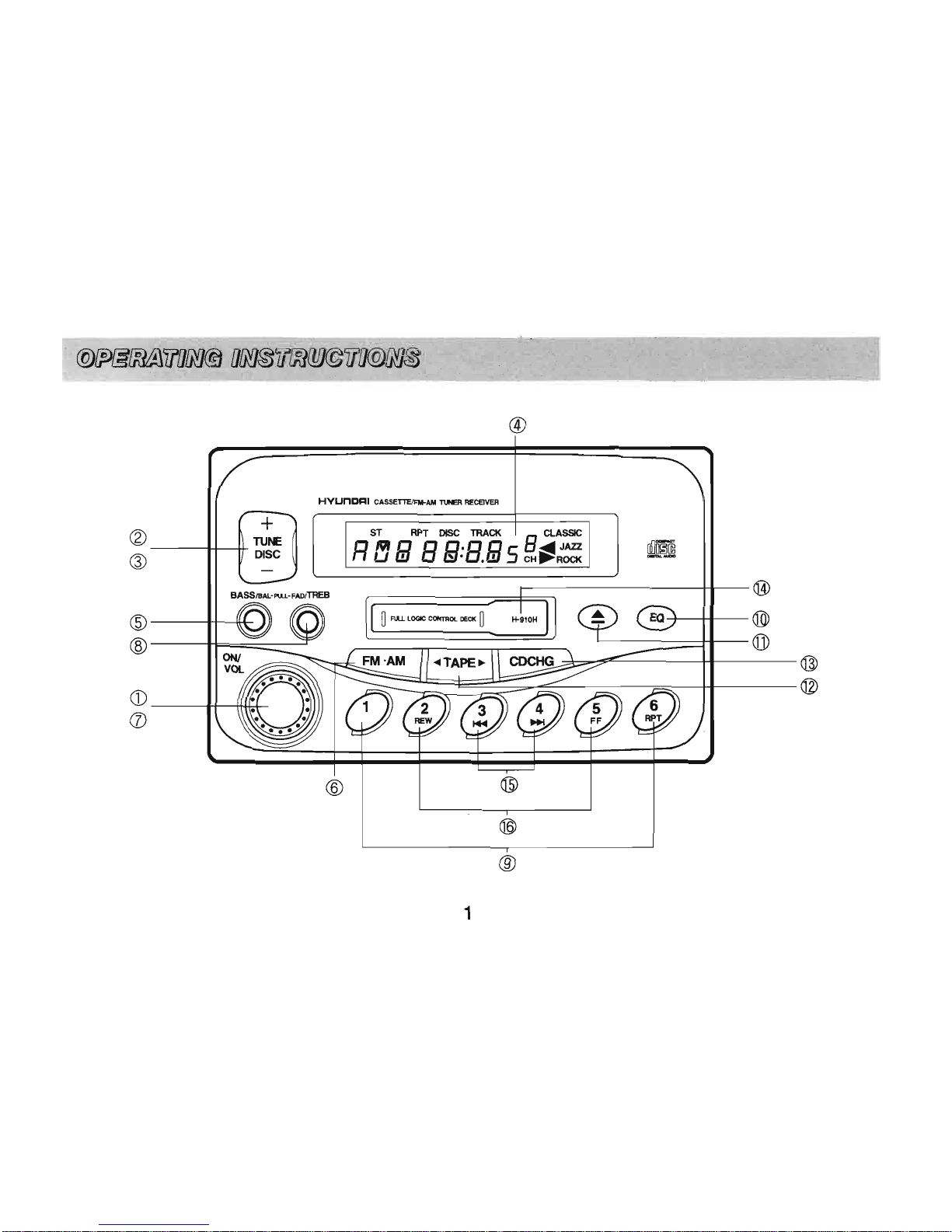
@
/A\
\t/
an
v
@
/?n
\t
rn
\!-/
ST
RPT D+SIC TRACI(
I
-
CLASSIC
H8E
EE,E.EsHSffi
@
o
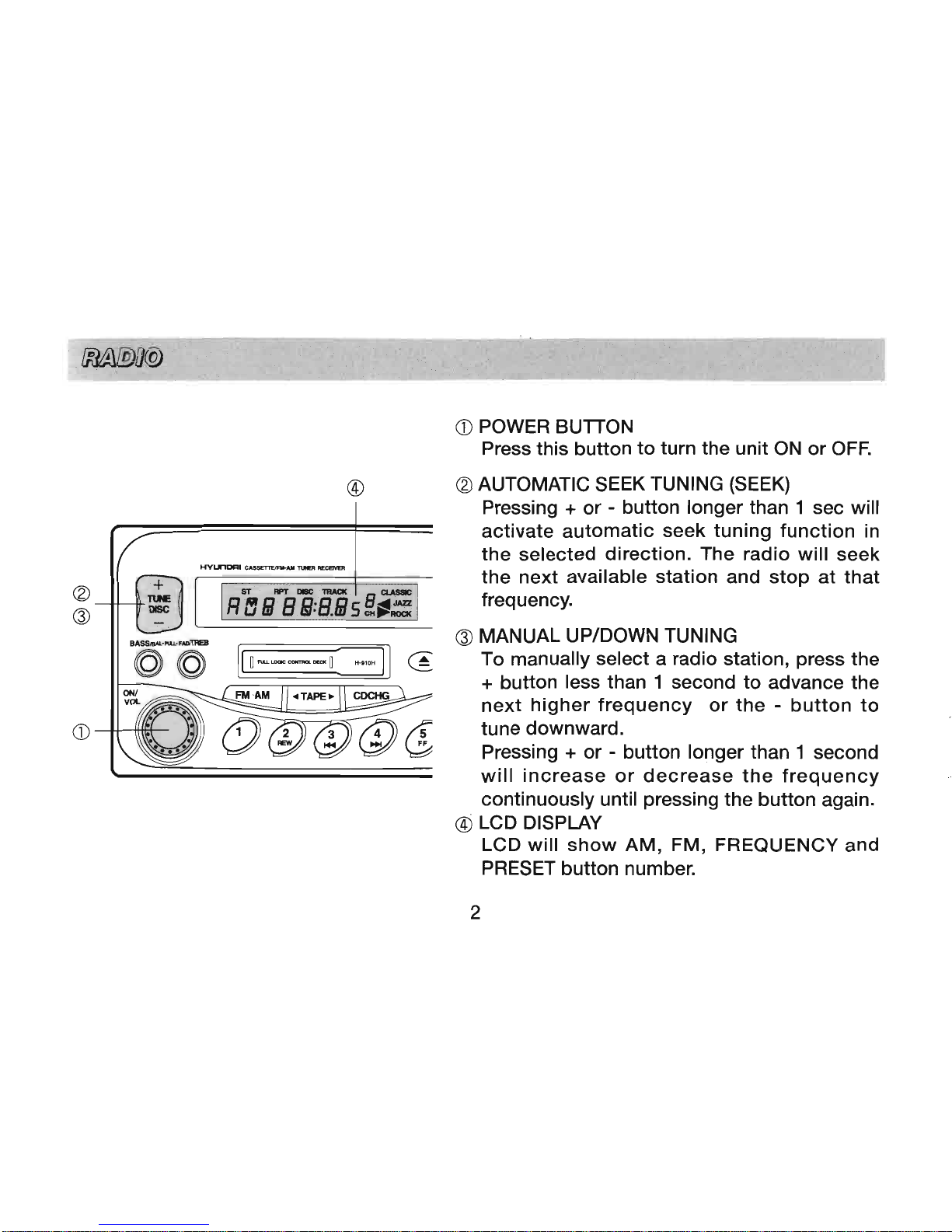
[
ruLmcm*fl
FgroH
O
POWER
BUTTON
Press this
button to turn the
unit ON or
OFF.
@
AUTOMATTC
SEEK
TUNTNG
(SEEK)
Pressing
+ or - button longer
than 1
sec will
activate automatic seek tuning
function in
the selected
direction. The radio will
seek
the next
available station
and stop
at
that
frequency.
€)
MANUAL
UP/DOWN TUNING
To manually
select a
radio
station,
press
the
+
button
less
than 1 second to
advance the
next higher frequency
or the
-
button to
tune
downward.
Pressing
+ or
-
button
longer
than 1
second
will increase
or decrease the frequency
continuously until
pressing
the
button again.
@
LCD DISPLAY
LCD will
show
AM, FM, FREQUENCY
and
PRESET button number.
2
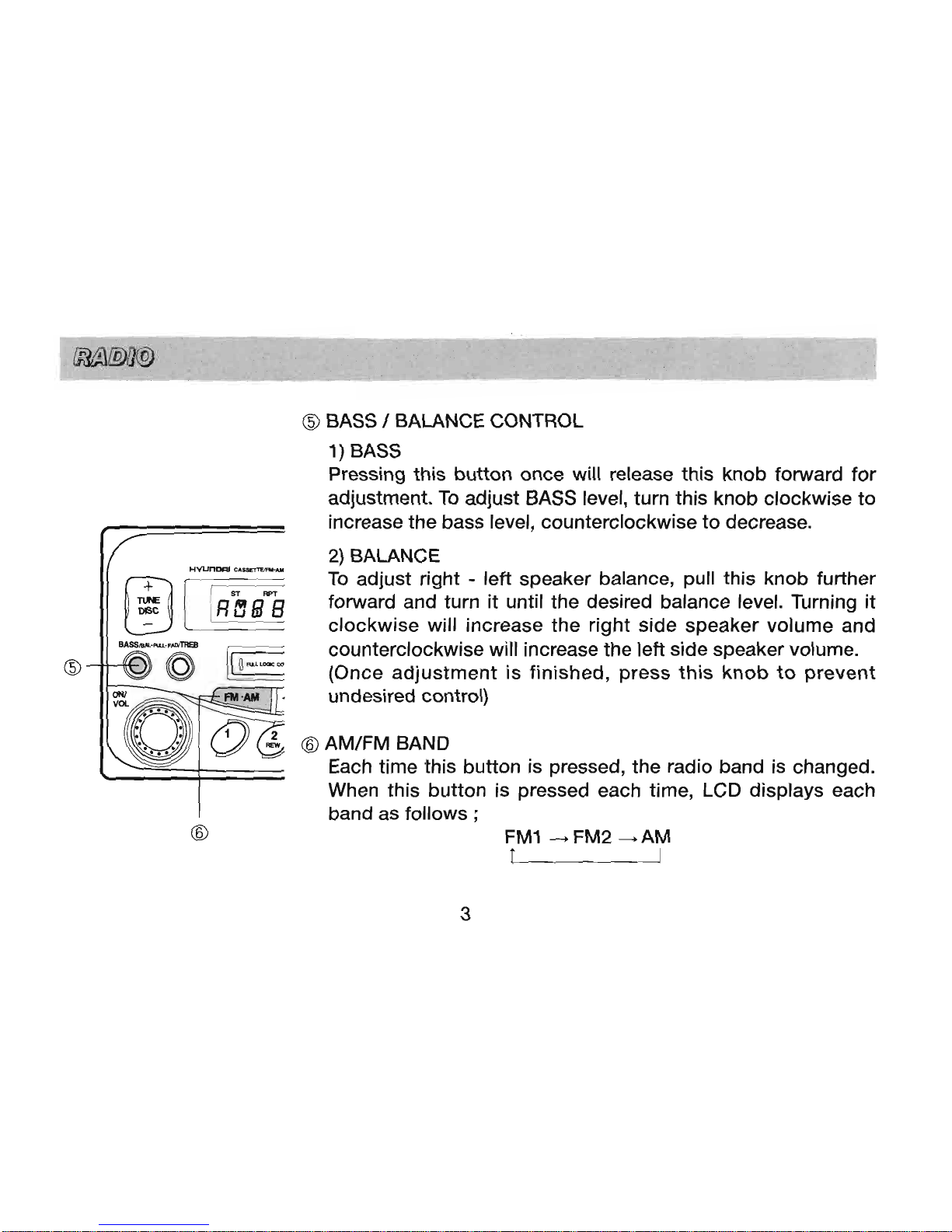
o
O
BASS
/
BALANCE
CONTROL
1)
BASS
Pressing
this
button
once
wirr
rerease
this
knob
fonryard
for
adjustment.
To
adjust
BASS
rever,
turn
this
knob
crockwise
to
increase
the
bass
rever,
countercrockwise
to
decrease.
2)
BALANCE
To
adjust
right
-
reft
speaker
barance,
puil
this
knob
further
forward
and
turn
it
untir
the
desired
baiance
rever.
Turning
it
clockwise
wiil
increase
the
right
side
speat<ei
vorume
and
countercrockwise
wiil
increa."
in"
reft
side
,p"lt",.
vorume.
(once
adjustment
is
finished,
press
this
knob
to
prevent
undesired
control)
@
AM/FM
BAND
Each
time
this.button
is
pressed,
the
radio
band
is
changed.
when
this
button
is
pressed
each
time,
LCD
disprays
each
band
as
follows
;
FMl
---'
FM2----AM
