Page 1
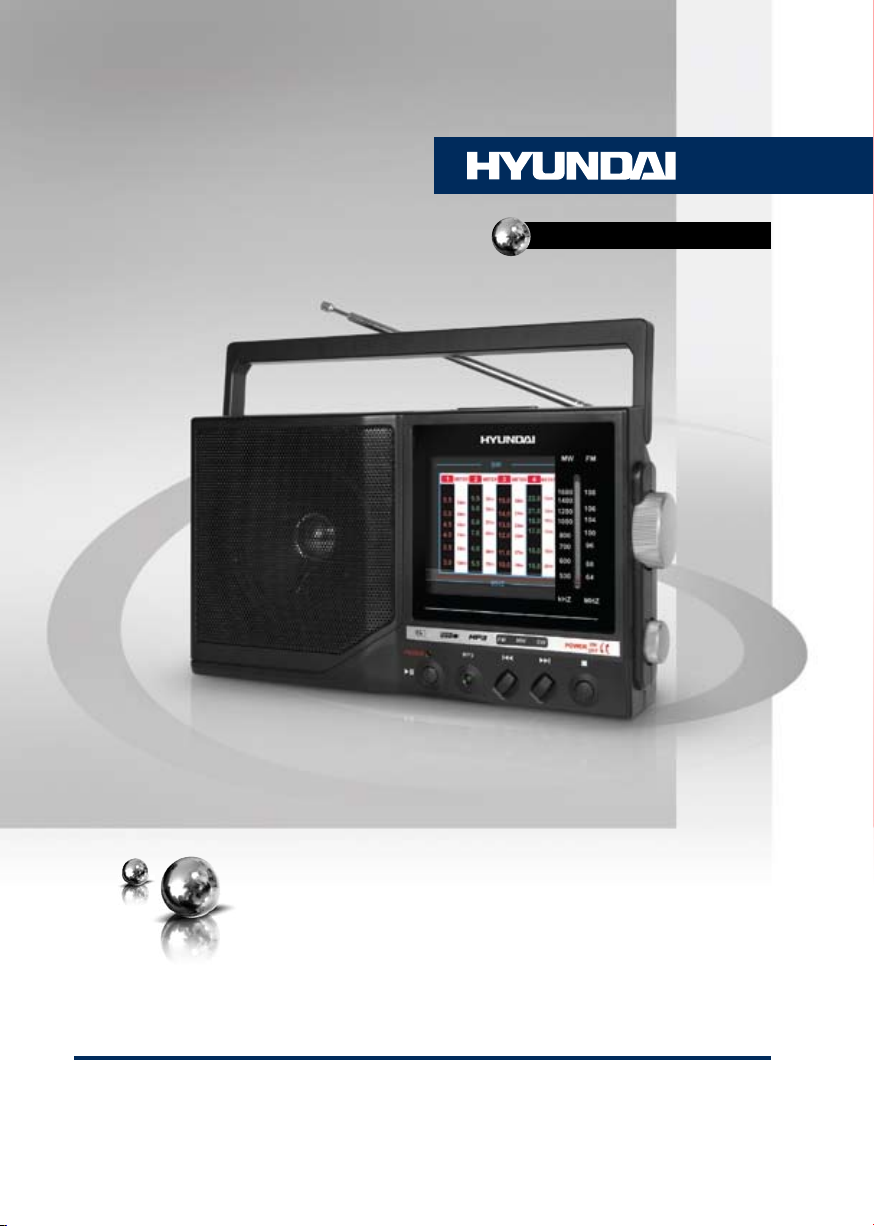
H-1632
PORTABLE RADIO RECEIVER
ПОРТАТИВНЫЙ
РАДИОПРИЕМНИК
Руководство по эксплуатации Instruction manual
Page 2
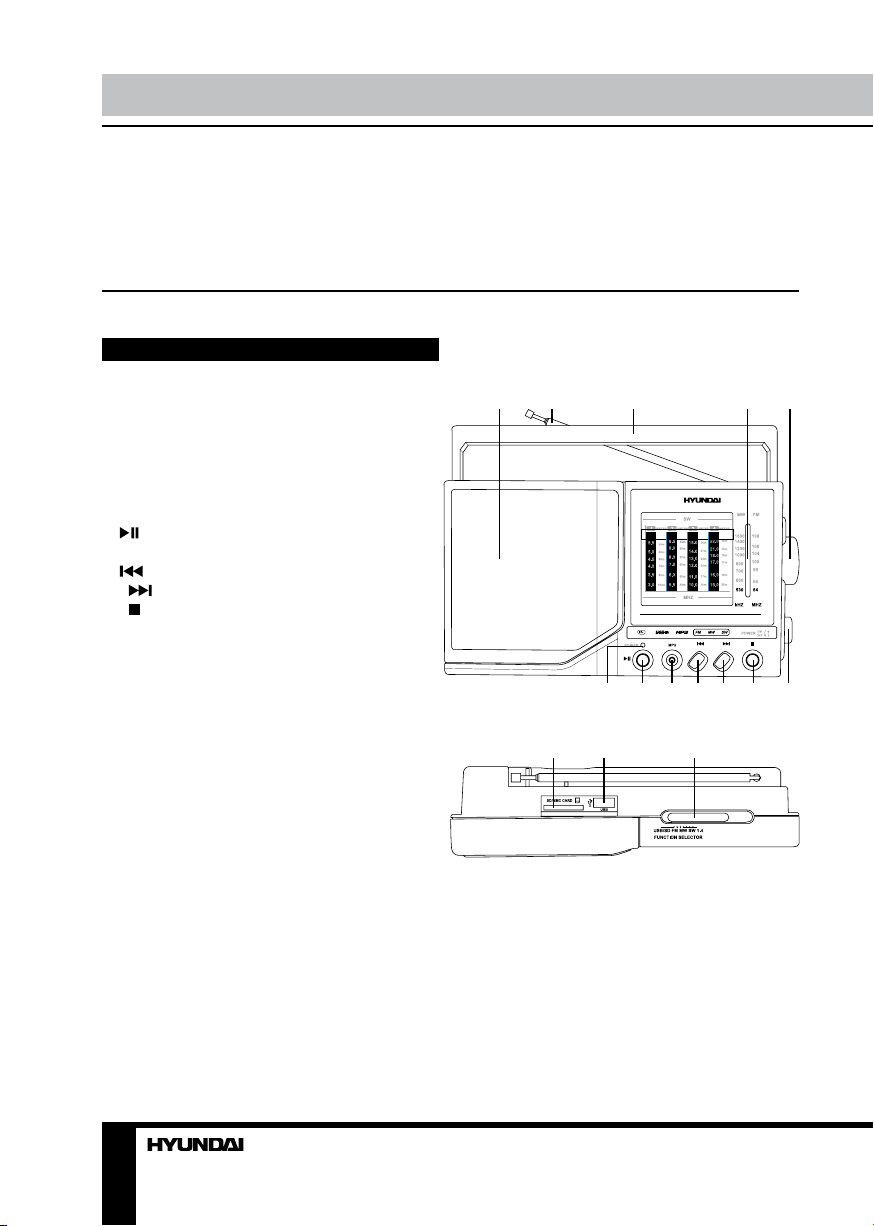
Instruction manual Instruction manual
Dear customer!
Thank you for purchasing our product. For safety, it is strongly recommended to read
this manual carefully before connecting, operating and/or adjusting the product and keep
the manual for reference in future.
Description
Front panel
1. Speaker
2. Telescopic antenna
3. Handle
4. Dial scale
5. TUNING regulator
6. Power indicator
7. button
8. MP3 indicator
9. button
10. button
11. button
12. VOLUME regulator
2 3 41 5
76 8 9 10 11 12
Top panel
13. Memory card slot
14. USB port
15. FUNCTION selector
Not indicated: Battery compartment (back
panel), headphone jack (back panel), power
cord socket (left panel)
2 3
13 14 15
Page 3

Important safeguards
• The instruction manual contains important
operating and maintenance instructions. For
your safety, it is necessary to refer the manual.
Keep the manual for use in future.
• Do not hit or drop the unit.
• Do not expose the unit to vibration, direct
sunlight, too high or low temperature or humidity.
• If you are not going to use the unit within
a long period of time, remove the batteries to
avoid their leakage.
• Do not use the unit near TV sets,
computers, fluorescent lamps and other
electric equipment; this may jam AM reception.
• Do not disassemble the unit yourselves.
Refer servicing to qualified service personnel.
jack (the speaker inside the radio disconnects
automatically), now you can listen to the radio
by earphones.
Volume level
When listening to MP3 or radio rotate
VOLUME regulator to adjust the sound volume
level.
Radio operation
• Set FUNCTION selector to FM, MW or
SW1-4 position to select a radio band.
• Rotate TUNING regulator to tune to the
needed frequency.
• To turn off the radio, rotate VOLUME
regulator towards volume decrease until a click.
Power supply
Battery operation
• Open the battery compartment cover.
• Insert 3 x UM1 batteries. Please observe
correct battery polarities or the set will not work.
• Close the battery compartment cover.
• When the battery is exhausted, it should
be removed from the set to prevent leakage.
When replacing batteries the stored
information will be lost.
AС operation
• The appliance is for household use only.
• Before the first connecting of the appliance
check that voltage indicated on the rating label
corresponds the mains voltage in your home.
• Insert the power cord into the AC socket,
then connect its plug to the power supply.
General operations
Headphone socket
For private listening please insert the
earphones (not included) into the earphone
Antenna
• This unit is equipped with a built-in ferrite
antenna. Select the best orientation of this unit
to get a better reception of MW signal.
• The telescopic antenna is intended for
reception of FM and SW signal. Extend the
antenna and find its best position to get a
better reception of FM or SW signal.
USB/SD/MMC operation
Playback
• Insert a USB device into the USB port
or insert an SD/MMC memory card into the
memory card slot.
• Slide FUNCTION selector to USB/SD
position.
• Playback of the first track contained in the
USB/memory card will start automatically. MP3
indicator will be flashing.
• Press
it again to resume playback.
• Press
playback can be resumed from the last track
played. Press
be started only from the first track.
button to pause playback. Press
button once to stop playback; now
button twice; now playback can
Page 4

Instruction manual
• Press
to previous or next track. Press and hold
these buttons to fast rewind or fast forward
correspondingly.
• To turn off the player, rotate VOLUME
regulator towards volume decrease until a click.
General USB/SD/MMC notes
• This unit is equipped with a USB and SD/
MMC sockets that can accept and play MP3
files stored on standard USB flash up to 8 Gb
or an SD/MMC memory card up to 8 Gb.
• FAT and FAT32 file system is supported by
this unit.
removing a USB flash drive or a memory card
to prevent damage to the storage.
Note: A small percentage of USB flash
drives and memory cards might not be
readable, due to those device manufacturers’
non-compliance with the full official standards.
Use only licensed USB/SD/MMC storages of
famous brands.
button or button to go
Always switch off the player before
Maintenance and care
If necessary, clean the unit with a piece
of cloth dampened with water only (be
sure batteries are not inserted into the
battery compartment and the power cord is
disconnected). The unit shall not be exposed to
dripping or splashing and no objects filled with
liquids, such as vases, shall be placed on the
unit. Normal ventilation of the unit shall not be
impeded for intended use.
Accessories
Receiver 1 pc
Power cord 1 pc
Instruction manual 1 pc
Warranty card 1 pc
Consumer information 1 pc
Specifications
FM frequency range 64 - 108 MHz
MW frequency range 526.5 - 1606.5 KHz
SW frequency range 5.5 - 22 MHz
Output power, RMS 1 W
Nominal voltage 220 V, 50 Hz
DC operation DC 4.5 V (3 x UM1 batteries)
Nominal power consumption 2 W
Net weight 0.7 kg
Unit dimensions 235 x 75 x 130 mm
Specifications and functions are subject to change without notice. It is connected with continual
improvement of the device.
4
Page 5

Руководство по эксплуатации
Уважаемый покупатель!
Благодарим Вас за покупку нашего изделия. Чтобы понять, как правильно и безопасно пользоваться Вашей моделью изделия, рекомендуется тщательно изучить
настоящее руководство перед включением, регулировкой и эксплуатацией изделия.
Сохраняйте руководство для использования в будущем.
Описание
Передняя панель
1. Динамик
2. Телескопическая антенна
3. Ручка
4. Шкала частот
5. Регулятор TUNING
6. Индикатор питания
7. Кнопка
8. Индикатор MP3
9. Кнопка
10. Кнопка button
11. Кнопка
12. Регулятор VOLUME
2 3 41 5
Верхняя панель
13. Слот для карт памяти
14. USB-порт
15. Переключатель FUNCTION
Не показано на рисунке: отсек для
батарей (на задней панели), разъем для
наушников (на задней панели), разъем для
кабеля питания (на левой панели)
76 8 9 10 11 12
13 14 15
5
Page 6

Руководство по эксплуатации
Меры безопасности
• В руководстве присутствуют важные
указания по эксплуатации и уходу. Перед
использованием устройства ознакомьтесь с
руководством и сохраните его для последующего использования.
• Не наносите ударов по устройству, не
роняйте его.
• Не подвергайте устройство вибрации,
воздействию прямых солнечных лучей, высоких или низких температур и влажности.
Не включайте радиоприемник в ванных
комнатах, около кухонных плит, отопительного оборудования.
• Если Вы не будете использовать устройство в течение длительного времени, извлеките батареи во избежание их протекания.
• Не используйте устройство вблизи
телевизоров, компьютеров, флуоресцентных
ламп и прочего электрооборудования; это может ухудшить качество приема AM-сигнала.
• Не разбирайте корпус устройства самостоятельно. Доверяйте ремонт устройства
только квалифицированным специалистам.
В приборе находятся оголенные провода
высокого напряжения. Напряжение внутри
устройства достаточно высокое, чтобы вызвать удар электрическим током.
Питание от сети переменного тока
• Устройство предназначено только для
домашнего использования.
• Перед первым использованием устройства проверьте, соответствует ли электропитание устройства, указанное в таблице с
техническими характеристиками, электропитанию в Вашей локальной сети.
• Подсоедините кабель питания, входящий в клмплект поставки, к разъему для кабеля питания на задней панели устройства.
Подключите устройство к сети питания с
помощью кабеля.
Общие операции
Разъем для наушников
Для прослушивания радио через наушники
подсоедините штекер наушников (не входят
в комплект) к разъему для наушников данного устройства (звук не будет передаваться
через встроенный динамик устройства).
Регулирование громкости
При прослушивании MP3 или радио вращайте регулятор VOLUME, чтобы настроить
уровень громкости звука.
Источники питания
Питание от батарей
• Откройте отсек для батареи.
• Вставьте 3 батарейки типа UM1, соблюдая полярность, иначе устройство не будет
работать.
• Закройте отсек для батарей.
• Удалите батареи, если они разрядились
или устройство не будет использоваться на
протяжении длительного периода времени.
При замене батарей информация,
сохраненная в памяти, будет удалена.
6
Операции с радио
• Установите переключатель FUNCTION
в положение FM, MW или SW1-4 для вбыора соответствующего радиодиапазона.
• Вращайте регулятор TUNING, чтобы
настроиться на нужную радиочастоту.
• Чтобы отключить радио, вращайте
регулятор VOLUME в сторону уменьшения
громкости до щелчка.
Антенна
• Данное устройство оснащено встроенной ферритной антенной. Вращайте устройство в различных направлениях для опти-
Page 7

Руководство по эксплуатации
мального качества приема MW-сигнала.
• Телескопическая антенна предназначена для приема FM- и SW-сигнала. Вытяните
антенну и вращайте ее для оптимального
качества приема FM- и SW-сигнала.
Операции с USB/SD/MMC
Воспроизведение
• Вставьте USB-накопитель в USB-порт;
вставьте карту памяти в слот для карт
памяти данного устройства.
• Установите переключатель FUNCTION
в положение USB/SD.
• Автоматически начнется воспроизведения первого MP3-трека, содержащегося на
установленном носителе. Индикатор MP3
будет мигать.
• Нажмите кнопку , чтобы установить
воспроизведение на паузу. Нажмите эту
кнопку для продолжения воспроизведения.
• Нажмите кнопку один раз; воспроизведение остановится и сможет быть продолжено с последнего воспроизведенного
трека. Нажмите кнопку дважды; воспроизведение остановится и сможет быть
возобновлено только с первого трека.
• Нажмите кнопку или кнопку для
перехода к предыдущему или следующему
треку соответственно. Нажмите и удерживайте одну из этих кнопок для перемотки
трека назад или вперед соответственно.
• Чтобы отключить плеер, вращайте
регулятор VOLUME в сторону уменьшения
громкости до щелчка.
Внимание: Всегда переключайте устрой-
ства в другой режим, прежде чем извлечь
накопитель. В противном случае возможно
повреждение накопителя или потеря данных.
Некоторые модели стандартных USBнакопителей и карт памяти могут не поддерживаться данным устройством в связи с
нарушениями официальных стандартов при
производстве этих носителей. Используйте
только лицензионные карты памяти и USBнакопители известных производителей.
Чистка и уход
При необходимости протрите корпус прибора влажной тканью; при этом убедитесь,
что в приборе отсутствуют батареи, а провод
питания отключен от сети. Предохраняйте
устройство от попадания внутрь жидкости.
Расположение устройства не должно препятствовать его нормальной вентиляции.
Комплект поставки
Приемник 1 шт
Кабель питания 1 шт
Руководство по эксплуатации 1 шт
Гарантийный талон 1 шт
Информация для потребителя 1 шт
Общая информация по USB/SD/MMC
• Устройство оснащено разъемом USB
для подключения стандартного USBнакопителя объемом до 8 Гб и воспроизведения с него MP3-файлов, а также слотом
для подключения карт памяти SD/MMC
объемом до 8 Гб.
• Данным устройством поддерживается
файловые системы FAT и FAT32.
7
Page 8

Руководство по эксплуатации
Технические характеристики
FM-диапазон частот 64 - 108 MГц
MW-диапазон частот 526,5 - 1606,5 KГц
SW-диапазон частот 5,5 - 22 мГц
Выходная мощность 1 Вт
Номинальное напряжение питания 220 В, 50 Гц
Питание от батарей 4,5 В (1,5 В х 3 батареи типа UM1)
Номинальная потребляемая мощность 2 Вт
Вес нетто 0,7 кг
Размеры устройства 235 мм x 75 мм x 130 мм
Технические характеристики и функции могут быть изменены заводом-изготовителем
без предварительного уведомления в связи с постоянным усовершенствованием и улучшением данного устройства.
8
Page 9

