Hyundai HAMT1001, BAPE-C300M User Manual

Front Panel Controls
PUSH
PWR
1 RPT 5 INFO 6 RDM2 3 4
PUSH
ENT
VOLUME TUNE/FILE
MEDIA SETUP
FOLDER
SEEK
TRACK
CD
FM/AM AST
DISP
User Manual
HAMT1001 (BAPE-C300M)
MP3 [WMA]/USB/AUX/Bluetooth/iPod
CD Player with AM/FM Radio

Contents
Inportant Note:
Before operating the unit, Please read this manual thoroughly and retain it for future
reference.
Please refer to the main vehicle user manual section "Features of Your Vehicle" for
general information regarding radio reception and care and use of the vehicle mounted
antenna, and care and use of media (CDs, USB etc.).
The operation of Steering wheel controls in the main vehicle user manual are not
relevant to the radio model depicted in this user manual. interference to radio reception,
which can be determined by turning the equipment off or on, the user is encouraged to
consult the dealer or an experienced radio technician for help.
Contents
Location of Controls
.............................................................
1
Getting started
.......................................................................
3
Radio
......................................................................................
5
MP3 [WMA]/CD player
...........................................................
6
USB/AUX player
....................................................................
9
Bluetooth
..............................................................................
11
Appendix
..............................................................................
15
Specifications
......................................................................
17

Location of controls
Front view of the unit
1
PUSH
PWR
1 RPT 5 INFO 6 RDM2 3 4
PUSH
ENT
VOLUME TUNE/FILE
MEDIA SETUP
FOLDER
SEEK
TRACK
CD
FM/AM AST
DISP
➊
➌
➎
➏
➑
➓
➋
➍
➐
➒
FOLDER buttons: Folder down/up
or setting/list menu move to lower/upper.
Microphone for handsfree function.
POWER [PWR] button with VOLUME
dial
Turn the power on/off (press); tune the
power off (press and hold); adjust the
volume (rotate).
ENTER [ENT] button with TUNE/FILE
dial
Enter the Music search mode or change
the selected the item for setting/searching
(press); find a station manually, skip a track
or move down/up the menu items for
setting (rotate).
Number [1
RPT
]
~ [6
RDM
]
buttons:
Store
each station (press and hold), receive each
stored station, change the CD/USB
playback mode or show the playing track’s
information (press) as below;
1
RPT: Repeat playback
5 INFO: Show the playing track's information
6 RDM: Random playback
AUX jack:
Plug an external audio device.
USB port:
Plug the USB storage device.
➊
Disc slot:
Insert a disc (label side up),
playback starts.
➋
EJECT
[
]
button:
Ejects the disc.
➌
DISPLAY [DISP] button:
Switch the
dimming level for displaying.
➍
FM/AM button:
Selects the radio function
or band (press : FM1 → FM2 → FMT →
AM → FM1 → ....).
➎
Display window
➏
AST button:
Store the preset stations
automatically.
➐
CD button:
Select the CD playback.
➑
CALL
[
]
button: Enter the Phone menu
or receive/end a call (press); reject/make a
call via last call (press and hold).
➒
MEDIA button:
Select the connected
external device (USB/iPod, AUX or
Bluetooth audio) playback.
➓
SETUP button:
Enters the System setup
(Audio/Bluetooth/Language/Scroll Direction).
SEEK/TRACK buttons: Seek a
station or skip a track (press); fast tune
down/up the frequency or fast-rewind/
forward a track (press and hold).

Location of controls
2
VOL
MODE
TRIP
RESET
MUTE
➏
➎
➌ ➍➋
➊
➊
+ VOLUME
[
VOL] - buttons:
Adjust the
volume.
➋
MUTE button:
Turn the Mute or Pause
function on/off.
➌
MODE button:
Turn the Car audio system
on, select the Radio, CD/MP3 [WMA]
player or connected external device (USB/
iPod, AUX or Bluetooth audio) playback
(press); turn the Car audio system off
(press and hold).
➍
SEEK buttons: Skip the previous/
next preset station or track (press); fast
tune down/up the station frequence or fast-
rewind/forward a track (press and hold).
➎
CALL
[ ]
button: Enter the Phone menu
or receive an incoming call (press); make a
call via last call (press and hold).
➏
END
[
]
button: Ends/rejects a call.
Steering wheel controls

Getting started
3
Turn the unit on/off
1 Turn your car’s ignition key to ACC or
IGN (ON) position.
Or turn your car's ignition on by
pressing the smart ignition button.
2 Press the POWER
[
PWR] button to
turn the unit on.
The previously selected station is
received or the song is played.
3 Press or press and hold the POWER
[
PWR] button to turn the unit off.
To turn the power on directly
By inserting a disc, connecting the USB device
or pressing the FM/AM, CD, MEDIA or
MODE button (while the disc is inserted or the
USB/iPod/AUX/BT Audio device is
connected), you can also turn the power on and
the unit then plays.
Adjusting the volume level
1 Rotate the VOLUME dial to increase
or to decrease the volume level.
The display will show the volume level
(Audio mode: 00 to 31 / Call mode: 00 to
31).
Muting the sound quickly
1 Press the MUTE button on the
Steering wheel controls to set mute or
pause on.
"MUTE" or "PAUSE" will flash on the
display.
During the CD/USB, paused the
playback and mute the sound.
To restore the sound or resume CD/USB
playback, press the MUTE button on the
Steering wheel controls or rotate the
VOLUME dial.
Switching the screen
brightness
1 Press the DISPLAY [DISP] button to
switch the screen brightness high or
low.
Setting the Audio
You can adjust the level of the Bass/Treble/
Balance/Fade/AUX volume/SPD volume.
1 Press the SETUP button to enter the
System setup screen.
The System setup screen will be
displayed for 5 seconds.
2 Rotate the TUNE dial to select the
"Audio" then press the ENTER button.
3 Press the ENTER
button to select the
desired Audio setup menu.
By pressing the ENTER button, you can
select one of the Audio setup menu as
following: Bass → Treble → Balance →
Fade → AUX VOL → SPD VOL
4 Rotate the TUNE dial to select the
level, then press
the ENTER button.
●
Bass: adjust the bass sound level (-5 to
+5).
●
Treble: adjust the treble sound level (-5
to +5).
●
Balance: adjust the sound balance
between the right and left speakers (-5
to +5).
●
Fade: adjust the sound fade between
the front and rear speakers (-5 to +5).
●
AUX VOL (Auxiliary Volume): adjust
the AUX volume level (LOW/MID/HI).
●
SPD VOL (Speed Dependent Volume
Control: adjust the SPD volume level
(0 to 5).
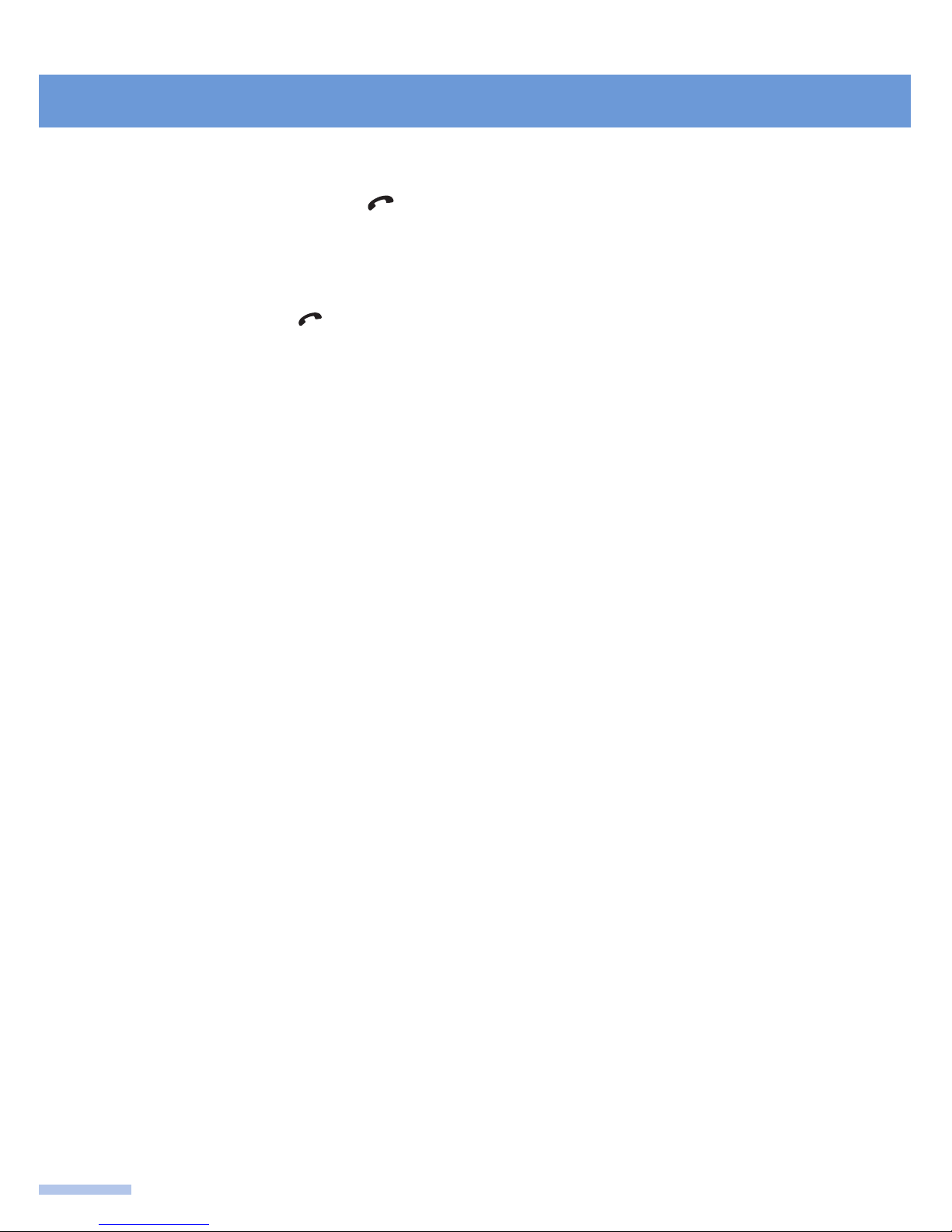
Getting started
Setting the Bluetooth
1 Press the SETUP or CALL [ ]
button to enter the System setup or
Phone menu screen.
The System setup or Phone menu
screen will be displayed for 5 seconds.
In case of the CALL [
] button is
pressed, skip next 2 steps.
2 Rotate the TUNE dial to select the
"Bluetooth", then press the ENTER
button.
3 Rotate the TUNE dial to select the
desired Bluetooth control menu, then
press the ENTER button.
By rotating the TUNE dial, you can
select one of the Bluetooth control
menus as follows; Pair Device ↔ Select
Device ↔ Delete Device ↔ On/OFF.
In case of the "Pair Device" is selected,
follow steps 4 to 6 on page 11 "Pairing
your phone and car audio system" to
complete the pairing.
• Pair Device: enter the pairing (Pin code:
0000/Device name Grand I10).
4 Rotate the TUNE dial to select device
list or On/Off, then press the ENTER
button.
• Select Device: selects one of five
Bluetooth devices for connection.
• Delete Device: deletes the Bluetooth
device.
• On/Off: Activate/deactivate the
Bluetooth function.
4
Setting the Language
You can select the language for displaying.
1 Press the SETUP button to enter the
System setup screen.
The System setup screen will be
displayed for 5 seconds.
2 Rotate the TUNE dial to select the
"Language", then press the ENTER
button.
3 Rotate the TUNE dial to select the
desired language, then press the
ENTER button.
Setting the Scroll Direction for
TUNE dial rotation
1 Press the SETUP button to enter the
System setup screen.
System setup screen will be displayed
for 5 seconds.
2 Rotate the TUNE dial to select the
"Scroll Direction", then press the
ENTER button.
3 Rotate the TUNE dial to select the UP
or DOWN, then press the ENTER
button.
