Hyundai Azera Voice Recognition 2015 Owner's Manual
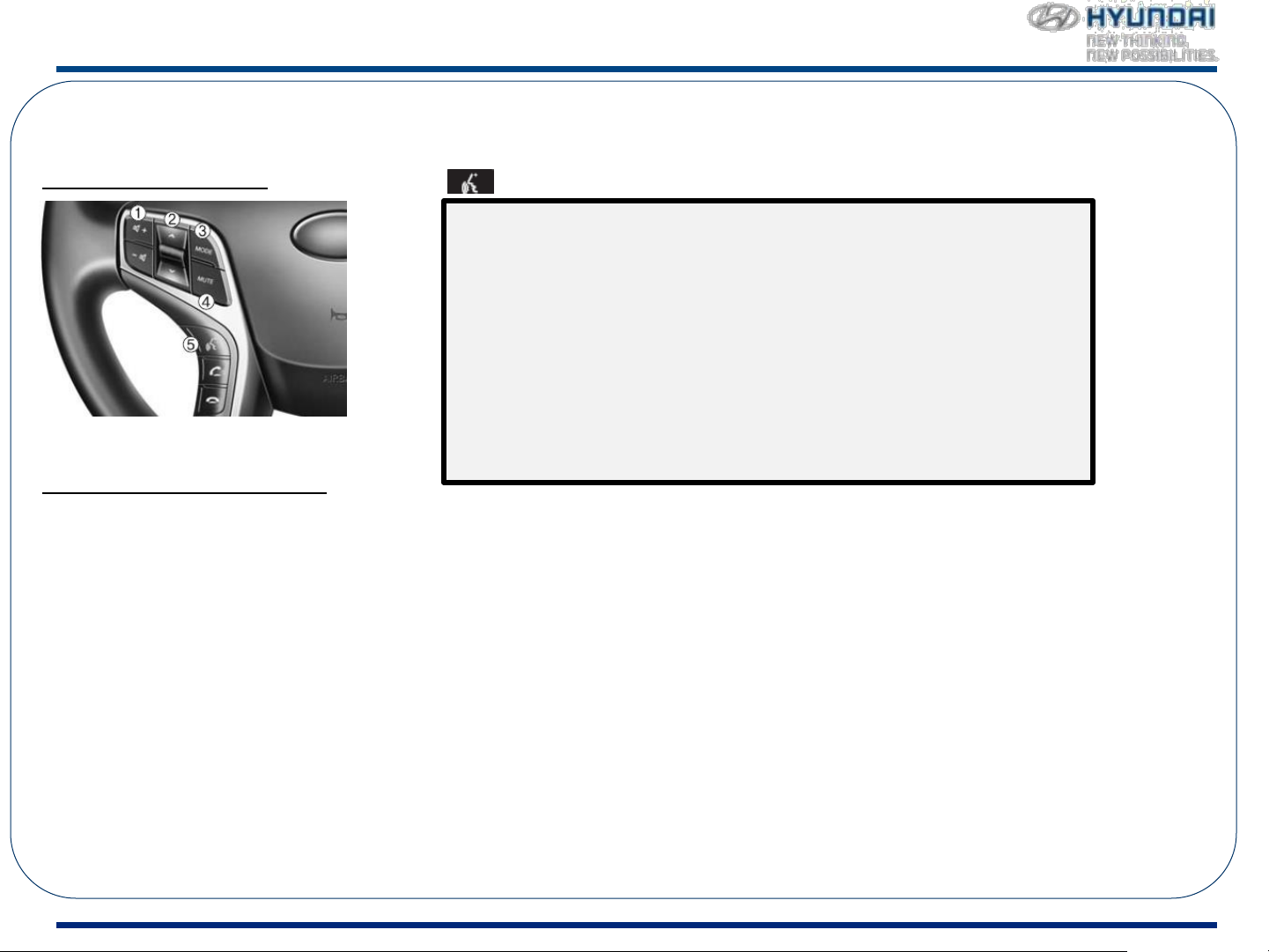
Quick Tip / Did You Know? – Voice Recognition(VR)
Customer educational Tips:
Voice Recognition
• When pressed.
- Starts voice recognition
• When pressed during a voice prompt,
- Stops the prompt and converts to voice command
waiting state.
• When pressed and held (over 0.8 seconds).
- Ends voice recognition.
Voice Recognition Tips
• When using the voice recognition feature, only commands listed within the user's manual are supported.
• Within the following situations, voice recognition may not function properly due to external sound.
- When the windows and sunroof are open
- When the blower speed of the air conditioner/heater is high
• Phone related voice commands can be used only when a Bluetooth® Wireless Technology device is connected.
• When making calls by stating a name, the corresponding contact must be downloaded and stored within the audio
system.
• After downloading the Bluetooth® Wireless Technology phone book, it takes some time to convert the phone book data
into voice information. During this time, voice recognition may not properly operate.
• Pronounce the voice commands naturally and clearly as if in a normal conversation.
Hyundai Motor America
Hyundai Motor America: Confidential
1
1
National Sales
