HYDAC HDA 5500-1-2-DC-000 User Manual

Digital Display Unit
HDA 5500
User Manual
HDA 5500-1-1-AC-000
HDA 5500-1-1-DC-000
HDA 5500-1-2-AC-000
HDA 5500-1-2-DC-000
Dated 16.06.2005

HDA 5500 User Manual
CONTENTS
1 Introduction 3
1.1
2 Safety instructions 3
3 Functions 3
4 Operating keys 4
5 Selecting and displaying the unit of measurement 4
6 Installation and commissioning 5
6.1 Mechanical installation 5
6.2 Electrical connection 5
6.3 Supply voltage 6
7 Programming 7
7.1 Adjusting the basic settings 7
7.2 Overview of basic settings menu 8
European standards compatibility
3
8 Connecting sensors 12
8.1 HDA 5500 with three transmitters 12
9 Digital display 12
9.1 Standard display 12
9.2 Special display 13
10 Output response 13
10.1 Analogue output 13
10.1.1 Analogue output set to 4..20 mA 13
10.1.2 Analogue output set to 0..10 V 14
10.2 Switching outputs 14
10.2.1 Switching mode 14
10.2.1a) Switch point and hysteresis (SP) 14
10.2.1b) Switching window (Win) 14
10.3 Connection of up to four switching outputs 15
11 Adjusting switching outputs 16
11.1 Switch point and hysteresis 16
11.2 Switching window 16
12 Programming enable 17
12.1 Altering the operating programming enable 17
12.2 Altering the main programming enable 18
13 Technical specifications 19
14 Model code HDA 5500 20
15 Unit dimensions 21
16 Electrical connections 22
17 Error messages 23
18 HYDAC Service 23
- 2 -

HDA 5500 User Manual
1 Introduction
The individual components and the final assembly of the Digital Display Unit HDA 5500 are
subject to strict quality controls. Each HDA 5500 is individually calibrated and subjected to a
final test. In this way we can guarantee that the unit is fault-free on despatch and conforms to
the given specifications. However, if there is a cause for complaint, please return the unit to
us outlining the fault.
The HDA 5500 digital display unit is maintenance-free and operates perfectly when used
according to the specifications. If faults do nonetheless arise, please contact HYDAC Service. Incorrect installation or interference by anybody other than HYDAC personnel will
invalidate all warranty claims.
1.1 European standards compatibility
The HDA 5500 digital display unit carries the
approval requirements currently applicable in Germany and to the European standards for
operating these units. The applicable directives on electromagnetic compatibility and the
safety regulations according to the low voltage directive are therefore guaranteed.
This product complies with the regulations of the following European Directive:
DIN EN 61000–6–1 / 2 / 3 / 4
We reserve the right to make technical modifications.
- mark and therefore corresponds to the
2 Safety instructions
The HDA 5500 digital display unit presents no safety concerns when installed and operated
in accordance with this user manual. However, in order to avoid any risk to the operator or
any damage due to incorrect handling of the unit, please adhere strictly to the following
safety instructions:
• The HDA 5500 must not be put into service if any known defects, either electrical or
mechanical, are apparent.
• The unit must be installed exactly according to the instructions.
• Read the information on the type code label.
• Fault investigation and repairs must only be carried out by HYDAC Service.
• All relevant and generally recognised safety requirements must be adhered to.
3 Functions
Depending on the model, the following functions are available:
• Digital display of analogue signals
• Temperature measurement (by means of external PT100 temperature sensor)
• Frequency measurement
• Display of a unit, e. g. bar, psi, MPa, kg/cm²,
oC,o
F, l/min (and others)
• Display of a peak or lowest value (slave pointer function)
• Display of a pre-set switch point
• Display of the differential value and switch capability to differential value
• Counter function
• Switching outputs via relay switching contacts
• Analogue output 4..20 mA or 0..10 V can be selected
• Basic settings menu for adapting the HDA 5500 to a particular measuring task
• Programming enable functions can be disabled to prevent subsequent unauthorised
adjustment of the settings
• RS 232 serial interface
- 3 -
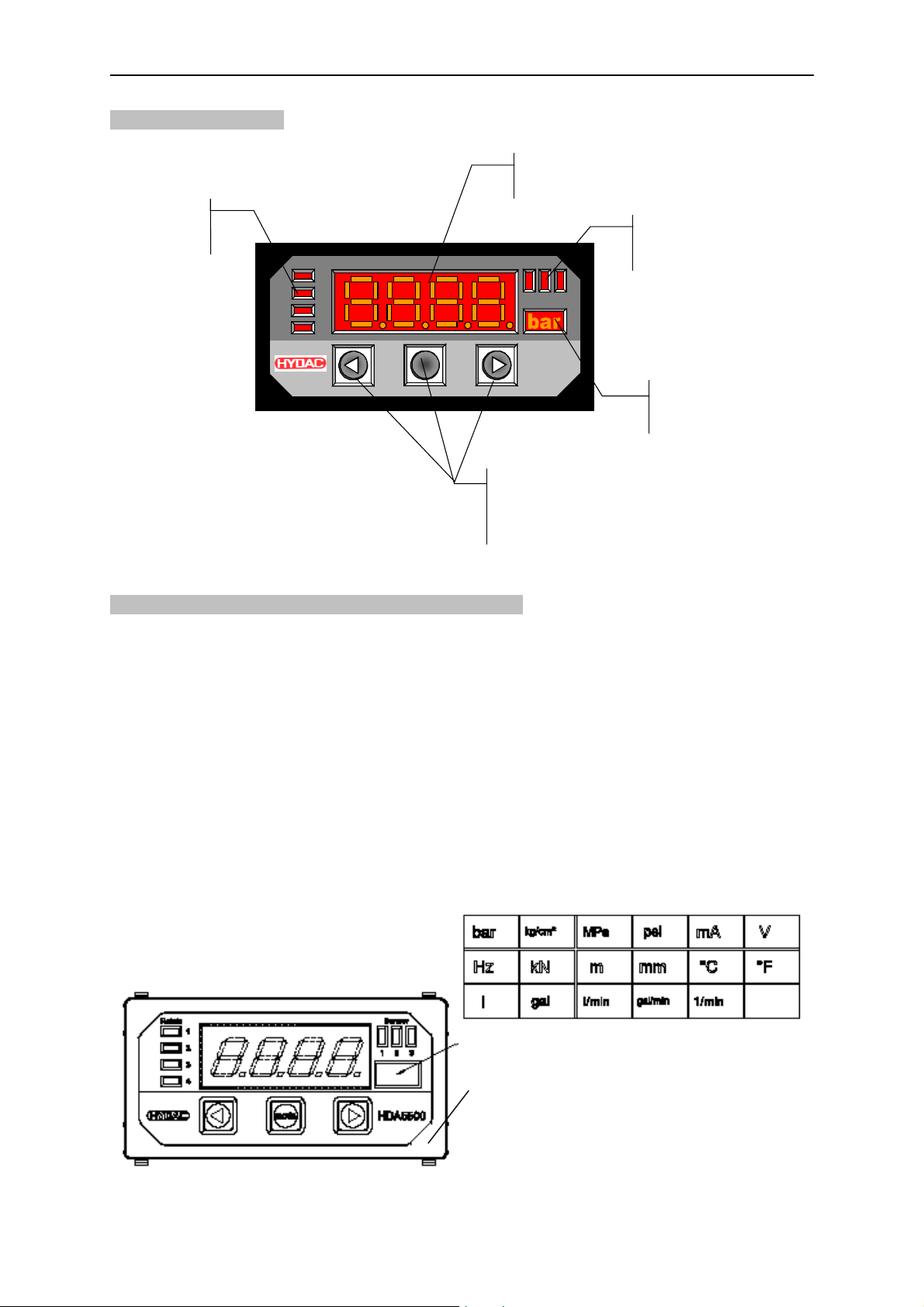
HDA 5500 User Manual
MODE
MODE
132
4
123
4 Operating elements
LED display
f active
o
switching points
Relais
4-digit
igital display
d
ensor
S
HDA5500
Keys for adjusting the
switching points,
switch-back points and
the menu functions
LED display
of active
sensor
Display of
unit of measurement
or sensor 1, 2 or 3
f
5 Selection and display of the unit of measurement
The operator can select the appropriate unit label from a printed sheet and this is then
displayed with background lighting. The label can be changed at any time.
Procedure:
• Disconnect the unit from supply voltage.
• Remove the front frame of the unit by hand.
• Loosen the 4 front plate screws.
• Press lightly on the back panel of the unit to push out the front side (display section) by a
few millimetre.
• Cut the label with the required unit from the sheet supplied.
• Insert the label into the slot on the side.
• Press lightly on the front panel to push it back on.
• Screw the front plate back in place.
• Put the front frame back on.
Indication of unit using label from sheet
Front frame
- 4 -
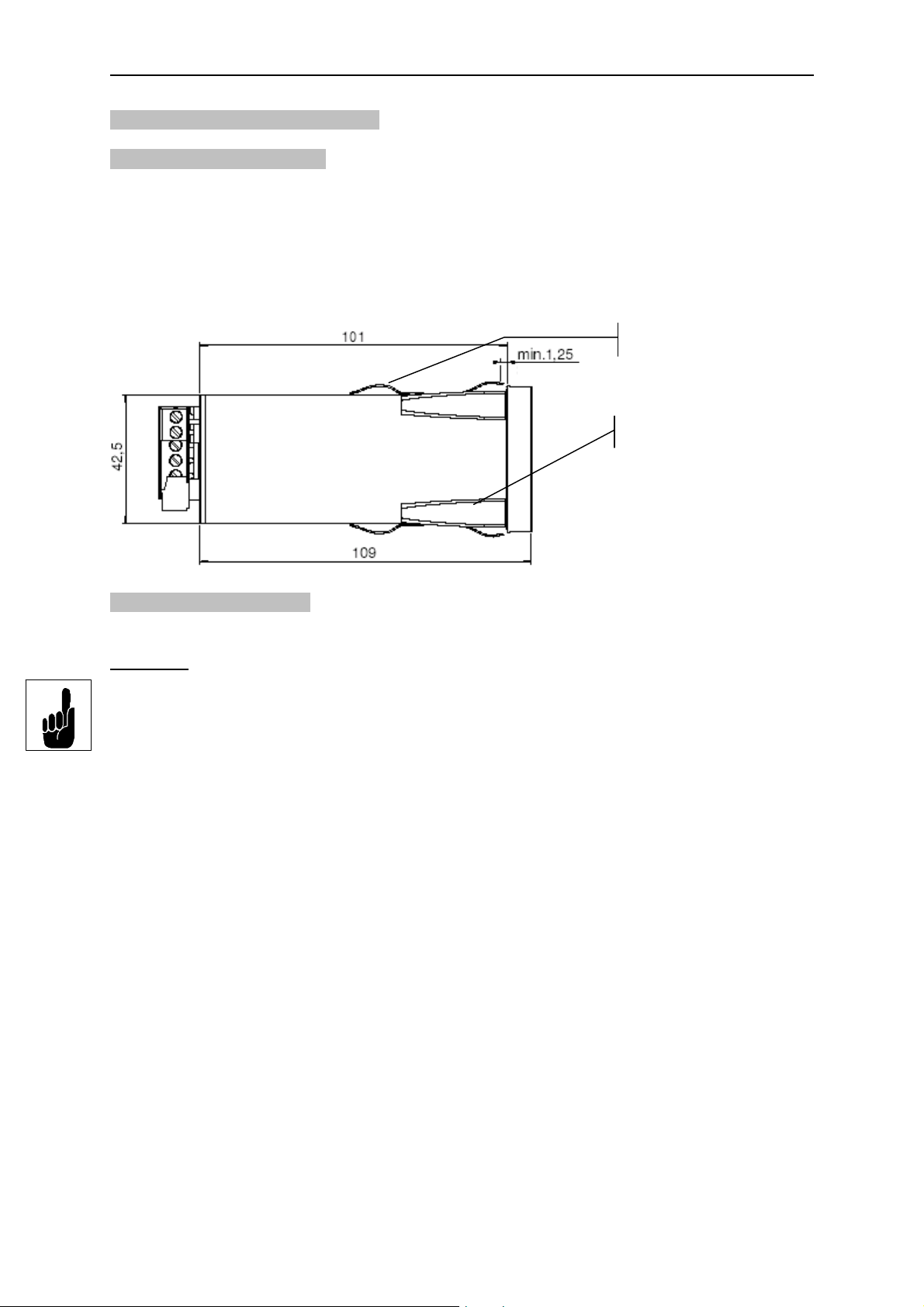
HDA 5500 User Manual
6 Installation and commissioning
6.1 Mechanical installation
The HDA 5500 is a control panel unit with a standard mounting housing with the following
measures for mounting:
• Control panel cut-out: 92 x 45 mm
• Control panel thickness: at least 1.25 mm
• Mounting depth: at least150 mm
Panel clips
Panel thickness
Clamping guides
6.2 Electrical connection
The electrical connection must be carried out by a qualified electrician in accordance with
relevant regulations (in Germany: VDE 0100).
Important:
In order to fulfil the relevant EMC standards, subject to the ambient conditions, the screening
effect of the control box must comply with the EMC standard.
Additional installation notes which, from experience, reduce the effect of electromagnetic
interference:
• Make line connections as short as possible.
• Use screened lines (e.g. LIYCY 4 x 0.5 mm²).
• The cable screening must be fitted by qualified personnel subject to the ambient condi-
tions and with the aim of suppressing interference.
• Direct proximity to interference must be avoided as far as possible.
If inductive loads are to be switched using the relays, varistors must be used on the load to
prevent high switch-off surges.
- 5 -
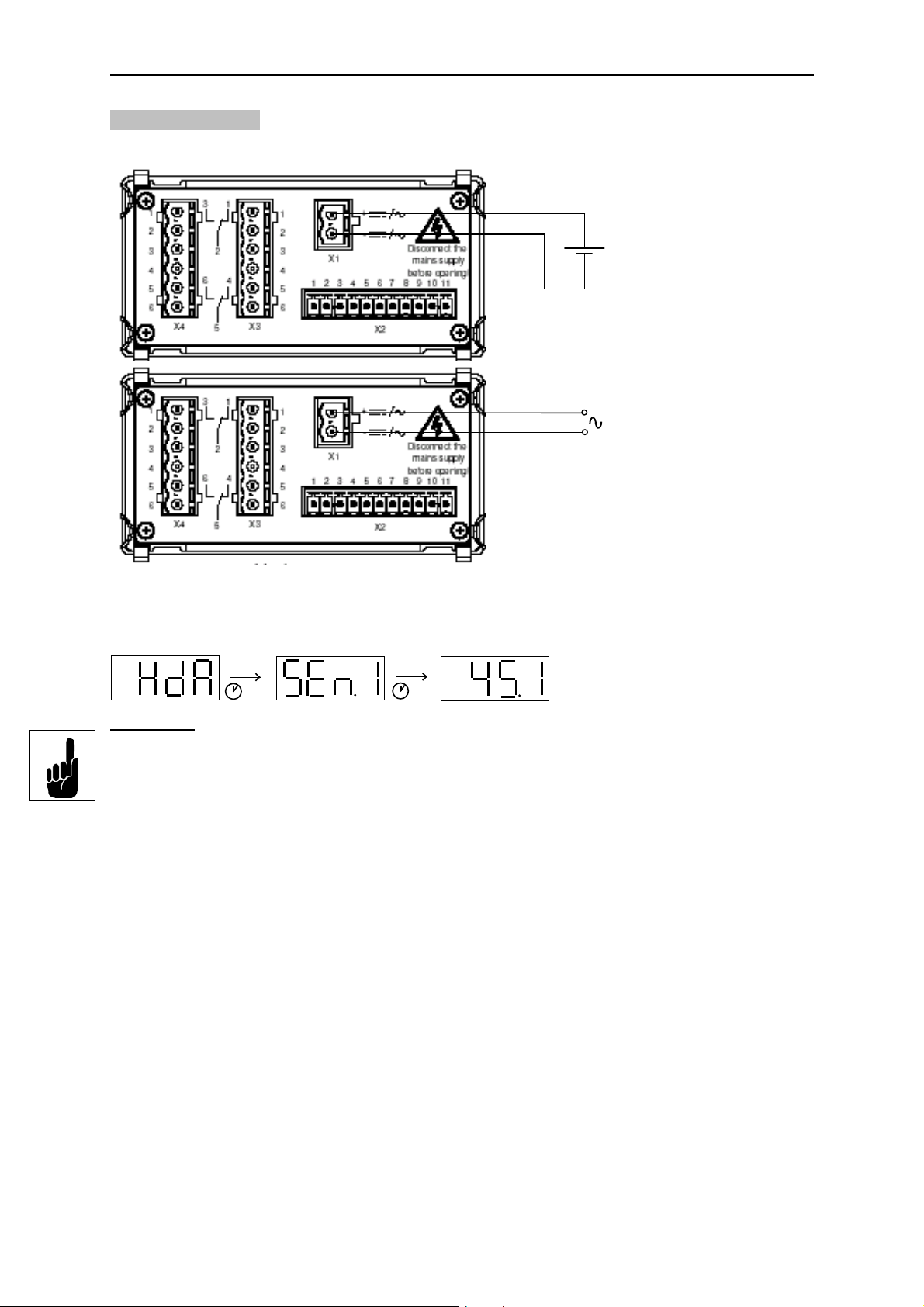
HDA 5500 User Manual
12..32 VDC
85..265 VAC 50 / 60 Hz
6.3 Supply voltage
The supply voltage is connected to terminal X1.
HDA 5500–X–X–DC–000
(see type code label)
HDA 5500–X–X–AC–000
(see type code label)
After switching on the supply voltage, the unit displays HdA for approximately 2 s. Then the
number of the sensor set as the primary display is shown. After a further approximately 2 s
the actual value is displayed.
2 s
2 s
Important:
Before sensors are connected, the HDA 5500 must be set appropriately.
If there is no input signal, then the following will be displayed, depending on the type of
signal:
• Starting value of the measuring range - flashing (for sensors with 4..20 mA)
• Starting value of the measuring range (for sensors with 0..10 V)
- 6 -
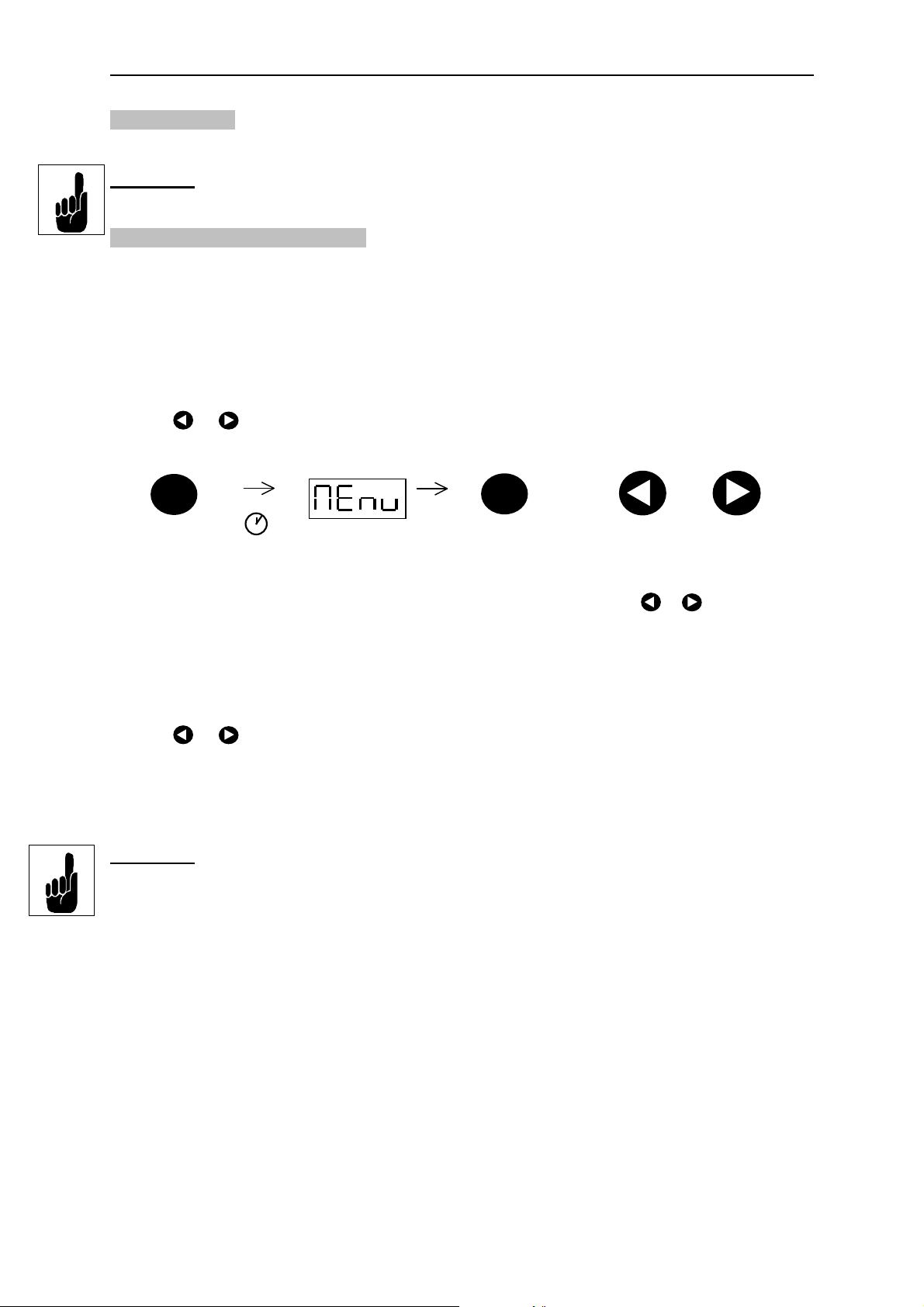
HDA 5500 User Manual
7 Programming
In order to adapt the unit to a particular application, the HDA 5500 is programmed by varying
the basic settings. The basic settings are combined in a menu.
Important:
When the menu is activated, no switching functions are carried out.
7.1 Adjusting the basic settings
To change the basic settings, the menu must be activated.
Procedure for activating the menu:
• During normal operation, press the MODE key and hold down for at least 5 s.
• MEnu (Menu) is displayed.
• After approximately 2 s the display changes and the first menu point is displayed (varies
according to type).
• Press MODE until the required menu point appears in the display.
• After approximately 2 s the display changes and the actual setting is displayed.
• Use
• Press MODE again until the next required menu point appears in the display.
or to change the setting.
mode
5 s
Press Mode key and hold
down until Menu appears
Procedure for adopting and storing changes and to close the menu:
• Press MODE until the menu point End is displayed.
• After approximately 2 s the display changes and No is displayed.
• Use
• Confirm with MODE.
If the basic settings have been changed and the menu has been closed with Yes, then for
approximately 2 s ProG (Programming) is displayed when leaving the menu. The changed
settings are then saved in the HDA 5500. Afterwards the display returns to normal operation.
Important:
If no key is pressed for approximately 25 s, then the menu automatically closes down. Any
changes which may have been made will not be adopted or saved.
or to change the setting to Yes.
Menu is displayed
Release mode key
mode
Press mode key until
the required menu
point is displayed
Use
the setting, then select the
next menu point
or to change
- 7 -
