Husky CTSS17012063, CTSR12250033 Installation Sheet
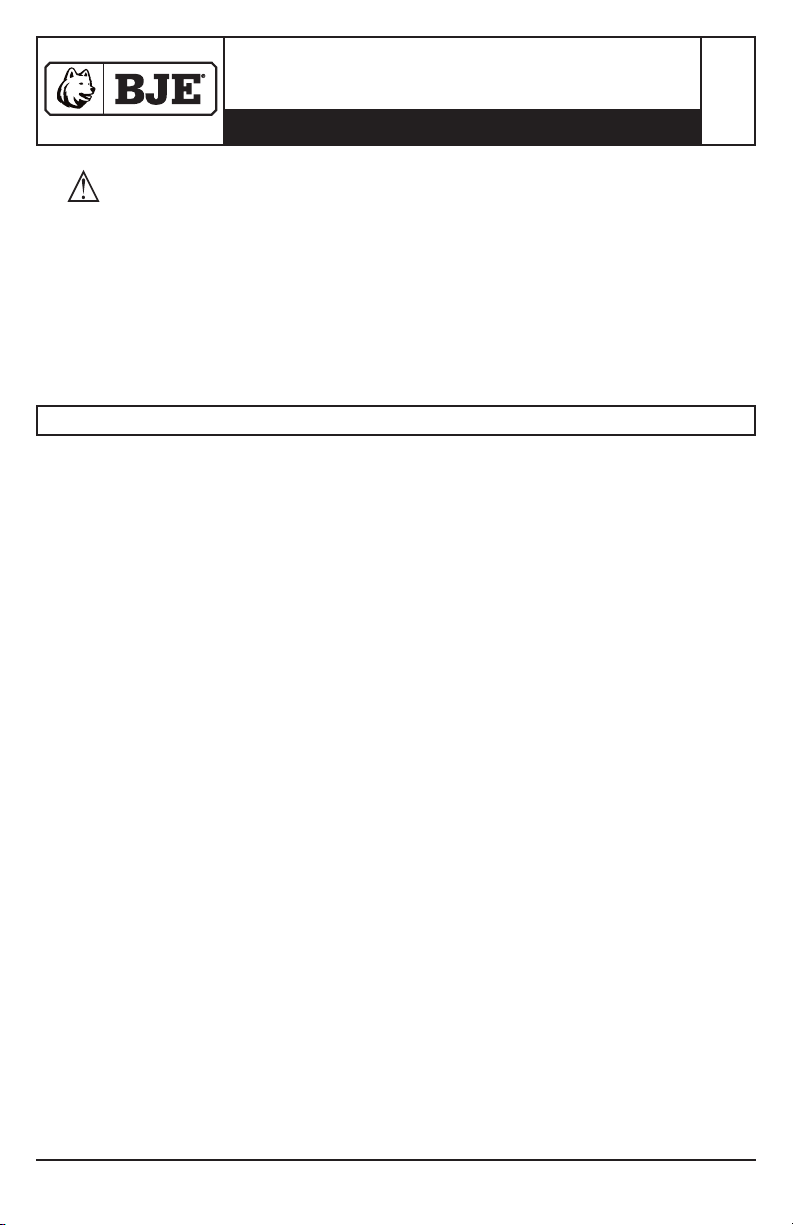
Model 10856 & 10857
Recommended Installation, Maintenance
and Inspection Instructions
CTS TANK ALARM
Important safety InstructIons - save these InstructIons In a readIly accessIble locatIon.
CTS TANK
WARNING Never use with gasoline or highly ammable liquids. Not to
be used with any other gauge or monitor
Note: This is a Class A ITE device which is intended primarily for use in an environment where the use of broadcast radio and television receivers may be
expected within a distance of 10 m. This equipment has been tested and found to comply with the limits for a Class A digital device, pursuant to part 15 of
the FCC Rules. These limits are designed to provide reasonable protection against harmful interference when the equipment is operated in a commercial
environment. This equipment generates, uses, and can radiate radio frequency energy and, if not installed and used in accordance with the instruction manual,
may cause harmful interference to radio communications. Operation of this equipment in a residential area is likely to cause harmful interference in which case
the user will be required to correct the interference at his own expense.
Note: This devise shall be installed greater than 8" (20 cm) from contact with people.
Remarque: Cet appareil doit être installé plus de 8" (20 cm) entre le contact avec les gens.
Note: This device complies with Industry Canada license-exempt RSS standard(s). Operation is subject to the following two conditions: (1) this device may not
cause interference, and (2) this device must accept any interference, including interference that may cause undesired operation of the device.
Remarque: Cet appareil est conforme aux normes Industry Canada exemptes de license RSS standard(s). Son fonctionnement est soumis aux deux conditions
suivantes: (1) cet appareil ne doit pas provoquer d'interférences et (2) cet appareil doit accepter toute interférence, y compris les interférences susceptibles de
provoquer un fonctionnement indésirable.
Note: The tank sensor will measure tank depths from 8" to 300" (20 cm to 760 cm) high.
1. Component Installation
CTS Sonic Tank Alarm Sensor
Mount the sensor into the 2" NPT tank bung hand tight - do not overtighten. Do not use thread lock adhesive as this may damage the Tank Alarm
Note: The CTS Sonic Tank Alarm Sensor will not read properly if:
CTS Sensor is tilted more than 2 degree from the surface of the tank liquid.
CTS Sensor is mounted next to the tank wall or in a corner.
If there is any structural bracing or obstruction between the CTS Sensor and the surface of uid in tank.
Note: Do not install the CTS Sensor in the tank's ll port. Repeated removal of the CTS sensor will damage the unit and void the warranty.
Plug the transformer into a non-switched 24 hour hot 115v outlet.
CTS Sonic Tank Alarm Receiver
Securely (not permanently) mount receiver to wall within 30 feet (9.1m) of alarm sensor. Plug the transformer into a non-switched 24 hour hot
2. Programming the receiver
The receiver will ask to choose display unit. Press "ok" for English. Press "exit" for metric. The receiver will recognize an operating sensor signal and ask
Note: If the alarm setting is to be changed, complete the tank programming and erase the tank information under section 4 and repeat entering personal tank
The receiver will display tank label, level and percentage.
Note: The receiver will continue to search for operating tank sensor signals and ask to add to display until all sensors are added or the tank sensor search mode
3. Alarm mode.
If tank depth is greater than 78 in (199 cm) and uid level percentage is greater than 90 or less than 11, then the siren will sound and display will ash red.
If tank depth is greater than 78 in (199 cm) and uid level percentage is greater than 87 or less than 13, then the display will ash red at 30 second inter-
If tank depth is less than 79 in (200 cm) and uid level percentage is greater than 75 or less than 11, then the siren will sound and display will ash red.
If tank depth is less than 79 in (200 cm) and uid level percentage is greater than 72 or less than 13, then the display will ash red at 30 second intervals.
To silence the siren, press the "ok" button and the siren will silence. The display will continue to ash red until the tank level is within the above ranges.
4. To change settings:
Press "exit" turn to function menu. The menu screen will display receiver rmware version, tank, units, display search and channel. Scroll up or down
Note: If the tank data is accidently erased and the tank sensor is still operating, the receiver will detect the signal and will ask if you want to add the tank. Follow
the add tank procedure.
To change display units, scroll down to units feature using "down" arrow and press "ok". Press "ok" for English. Press "exit" for metric. Press "exit" to
Note: Tank information is not erased and can be redisplayed.
To search for new tank signals, scroll down to search function using "down" arrows and press "ok". Press "ok" for yes. Press "exit" for no. The receiver
Note: After 5 seconds, the receiver will return to the function menu.
To change wireless channels, scroll down to channel feature using "down" arrows and press "ok". Scroll down to channels 0, 1, or 2 and press "ok". Press
5. If power is interrupted on a sonic sensor, the receiver will search 10 seconds for the sensor signal. If it cannot nd the sensor, "???" will be displayed for the lost
tank signal. The display ash blue at 30 second intervals. When the power is restored, the sensor will re-evaluate the tank level, transmit a signal, the receiver
will recognize the signal and display the updated tank level.
6. If power is interrupted on the receiver display, the display will become blank. When power is restored, the receiver will ask to recall stored data. Press "ok" for
yes. Press "exit" for no. Pressing exit will erase all tank data and it will have to be re-entered.
Note: If no action is taken the display will automatically retrieve stored tank level data.
7. To illuminate display, press any arrow key. Display will illuminate for 10 seconds.
Sensor. The CTS Sensor must be mounted within 2 degrees from perpendicular to the surface of the uid. A level that measures degrees should
be used. Place the level on the top of the pipe tting on the tank. If outside the 2 degree specication, the tting should be changed. Husky®
recommends that the height of the tank tting should not exceed 1/2" (1.27 cm). Also, the taller the tank, the more critical the 2 degrees become.
115v outlet. Remove protective coating over display.
to add to receiver. Press "ok" for yes. Press "exit" for no. *Enter personal tank name. Choose 10 characters from letter, numbers, or spaces. Press "ok"
after each selection. Enter tank depth. Choose depth from 8" to 300" (20 cm to 760 cm). Press "ok" after each selection. Select alarm type. Scroll down
to settings both, high, or low and press "ok."
name under section 2.
is turned off.
vals.
to the appropriate function using the "up" or "down" arrows and press "ok". To erase tank information, press "ok" on tank menu. Scroll down to desired
tank using the "down" arrow and press "ok". The receiver will ask to "erase tank selection". Press "ok" to erase. Pressing "exit" will reset tank depth.
The receiver will ask to choose display units. Press "ok" for English. Press "exit" for metric. Press "exit" to return to function menu. Press "exit" again to
return to tank level display.
return to main menu. Press exit again to return to tank level display. To change tanks displayed scroll down to display feature using "down" arrow and
press "ok". Scroll down to desired tank using "down" arrows and press "ok". Press "ok" to turn off tank display. Press "exit" to return to function menu.
Press "exit" again to return to tank level display.
will recognize an operating sensor signal and ask to add to display. Follow the tank display procedure as outlined above. Press "exit" again to return to
tank level display.
"exit" to return to main menu. Press "exit" to return to tank level display. To display tank sensor rmware version, scroll down to tank feature using "down"
arrows and press "ok". The receiver will display tank sensor version. Press "exit" to return to tank level display.
INSTALLATION INSTRUCTIONS
ALARM
Husky Corporation • 2325 Husky Way • Pacic, MO 63069 • Phone: (800) 325-3558 • Fax: (636) 825-7300 • www.husky.com
Page 1 009371-1 7/2014
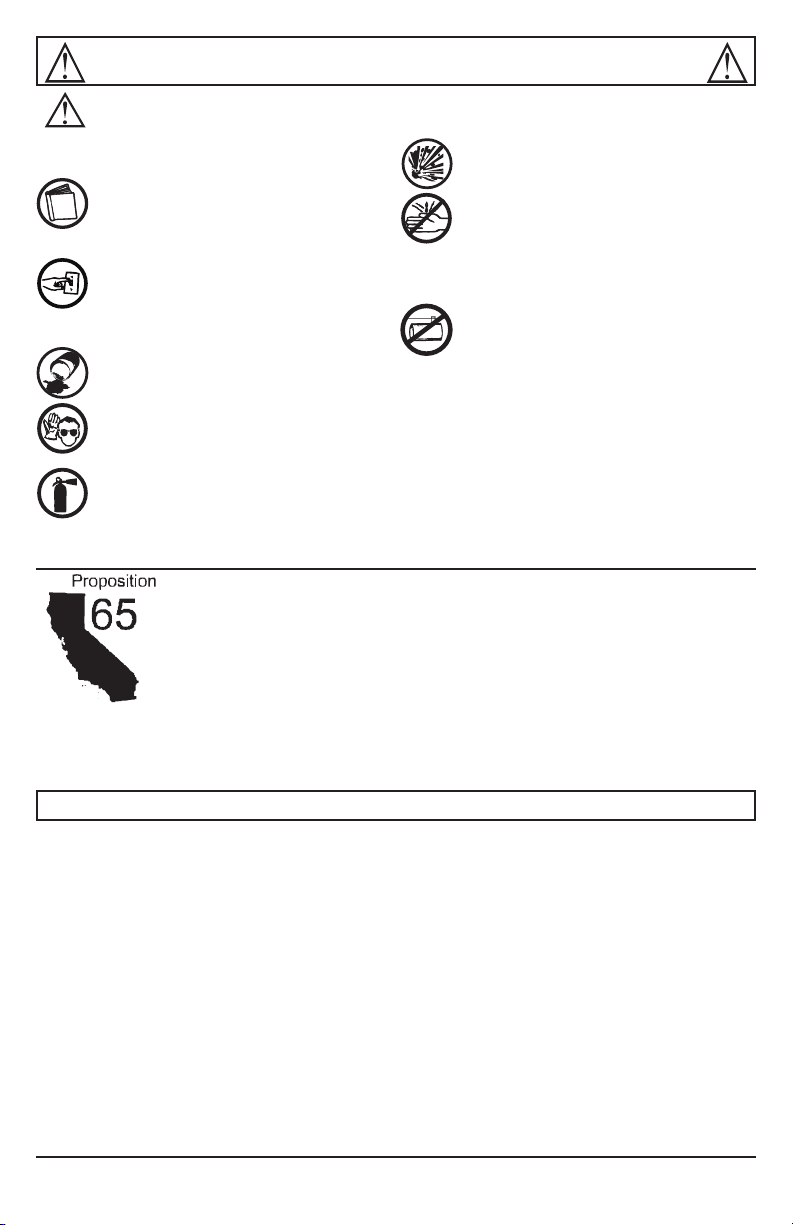
ALWAYS ADHERE TO INSTALLATION / USAGE INSTRUCTIONS AND WARNINGS.
Improper use may result in injury, damage, or hazardous spill.
GENERAL WARNINGS / INSTRUCTIONS PERTAINING TO A RISK OF FIRE, ELECTRIC
SHOCK OR INJURY TO PERSONS:
• Use of equipment is at individuals’ own
risk.
• Always abide and adhere to city, state,
and federal regulations regarding use and
installation of monitoring equipment.
• Always follow the product manufacturer’s
installation and maintenance instructions.
• Always turn off all power to controller
during maintenance activities.
• Always replace or remove from service
damaged equipment immediately.
• Always report leaks / spills / accidents
to appropriate authorities.
• Always wear appropriate safety equipment
during maintenance and inspection
activities.
• Always have appropriate re extinguishing
equipment within 5 ft /
1.5 m of tanks.
• Always use appropriate thread sealant.
• The tank contents are the sole responsibility
of the tank owner.
• Never allow waste product to touch eyes
or skin.
• Never use on below ground storage tanks.
• Never solely rely on this product; there is no
substitute for human supervision.
• Never to be used as a component of any
automatically controlled pump
transfer system.
WARNING: The Materials Used As Colored Decorations
On The Exterior Of This Product Contain Lead And/Or
Cadmium, Chemicals Known To The State Of California To
Cause Birth Defects Or Other Reproductive Harm.
CAUTION: DO NOT EXCEED THE MAXIMUM MILLIAMP LOAD!
Designed to drive up to 1000 milliamps of optional accessories.
Important safety InstructIons - save these InstructIons In a readIly accessIble locatIon.
WARRANTY
Husky Corporation will, at its option, repair, replace, or credit the purchase price of any BJE® now part of Husky®, product
deemed to be defective in material and/or workmanship for a period of one (1) year.
Buyer must return the products to Husky, transportation charges prepaid. The warranty excludes damages due to
malfunction, failure to follow manufacturer's installation, operation or maintenance instructions and guidelines, unauthorized
modications or alterations, abuse, or misuse.
The warranty provisions contained herein apply only to original purchasers who use the equipment for commercial or
industrial purposes. There are not other warranties of merchantability, tness for a particular purpose, or otherwise, and any
other such warranties are hereby specically disclaimed.
Husky assumes no liability for labor charges or other costs incurred by Buyer incidental to the service, adjustment, repair,
return, removal or replacement of products. Husky is not responsible for any losses (including loss of prots or revenues)
incurred by the purchaser during the time necessary to repair the equipment. Husky assumes no liability for any incidental,
consequential, or other damages under any warranty, express or implied, and all such liability is hereby expressly excluded.
Husky reserves the right to change or improve the design of any Husky Oil Filter Crushers, Tank Monitors, Tank Gauges,
Overll Alarms, Overll Accessories, Air Shut-off Valves, Solenoid Valves, and Electronic Drain Valves without assuming any
obligations to modify any Husky Oil Filter Crushers, Tank Monitors, Tank Gauges, Overll Alarms, Overll Accessories, Air
Shut-off Valves, Solenoid Valves, and Electronic Drain Valves previously manufactured.
Husky Corporation • 2325 Husky Way • Pacic, MO 63069 • Phone: (800) 325-3558 • Fax: (636) 825-7300 • www.husky.com
Page 2 009371-1 7/2014
