Hunter Douglas Window Fashions PC3 Users Manual

PowerView® Hub
QUICK START GUIDE
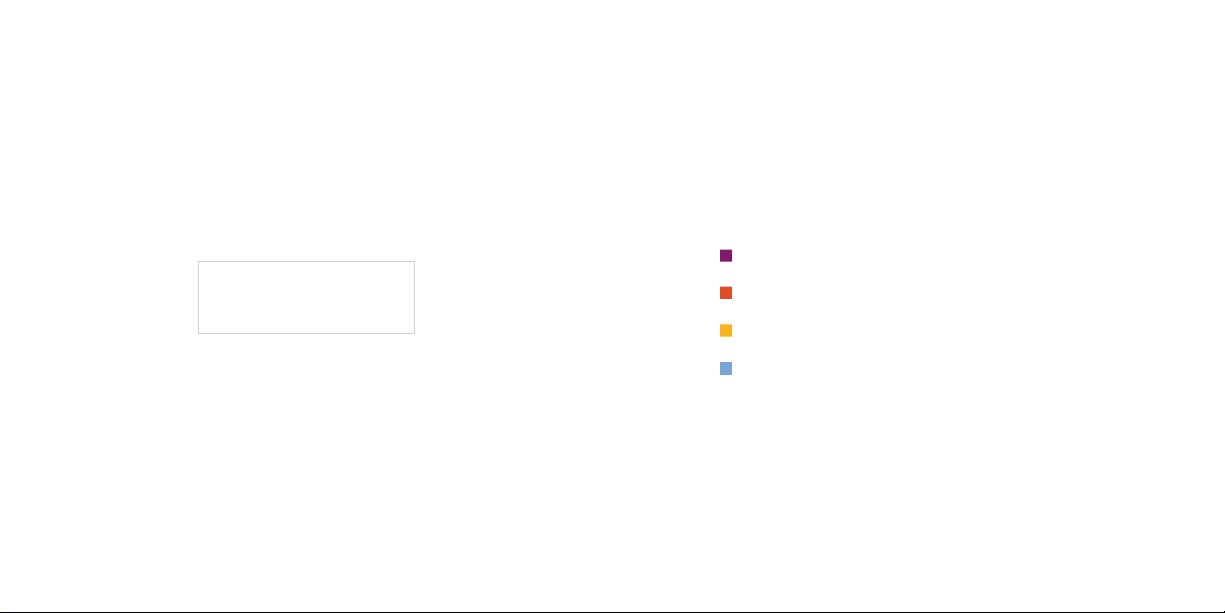
When pro mpted, scan or type the
Accessory Setup C ode below.
© 2017 Hunter Douglas. All rights reserved. All trademarks used herein
are the property of HunterDouglas or their respective owners. 8/17
Table of Contents
Kit Contents . . . . . . . . . . . . . . . . . 3
Connections . . . . . . . . . . . . . . . . . 5
Home Automation Integration . . . . . . .13
Troubleshooting . . . . . . . . . . . . . . . 15

PowerView Hub
KIT CONTENTS
Wireless Router
Repeater
Power Supply
The PowerView® Hub interfaces with the PowerView® App to allow
control of Hunter Douglas motorized window coverings from mobile
devices. The Hub can also integrate with home automation systems
via IP or cloud-to-cloud integration.
Note: Do not exp ose the PowerV iew Hub to direc t sunlight.
E.
A.
D.
A. PowerView
B. PowerView
C. USB Power Supply
Note: Download the PowerView® App. T he App is available for Appl e® iOS and
Android™ mobile devices.
Apple i s a trademark of A pple Inc., re gistered in the U. S. and other co untries.
Androi d is a trademark of Google Inc .
®
Hub USB
®
Repeater
B.
C.
D. USB Power Supply Cable
E. Ethernet Cable (Optional)
3
