Hunter 36207, 35207, 36205, 35205 Owner's Manual
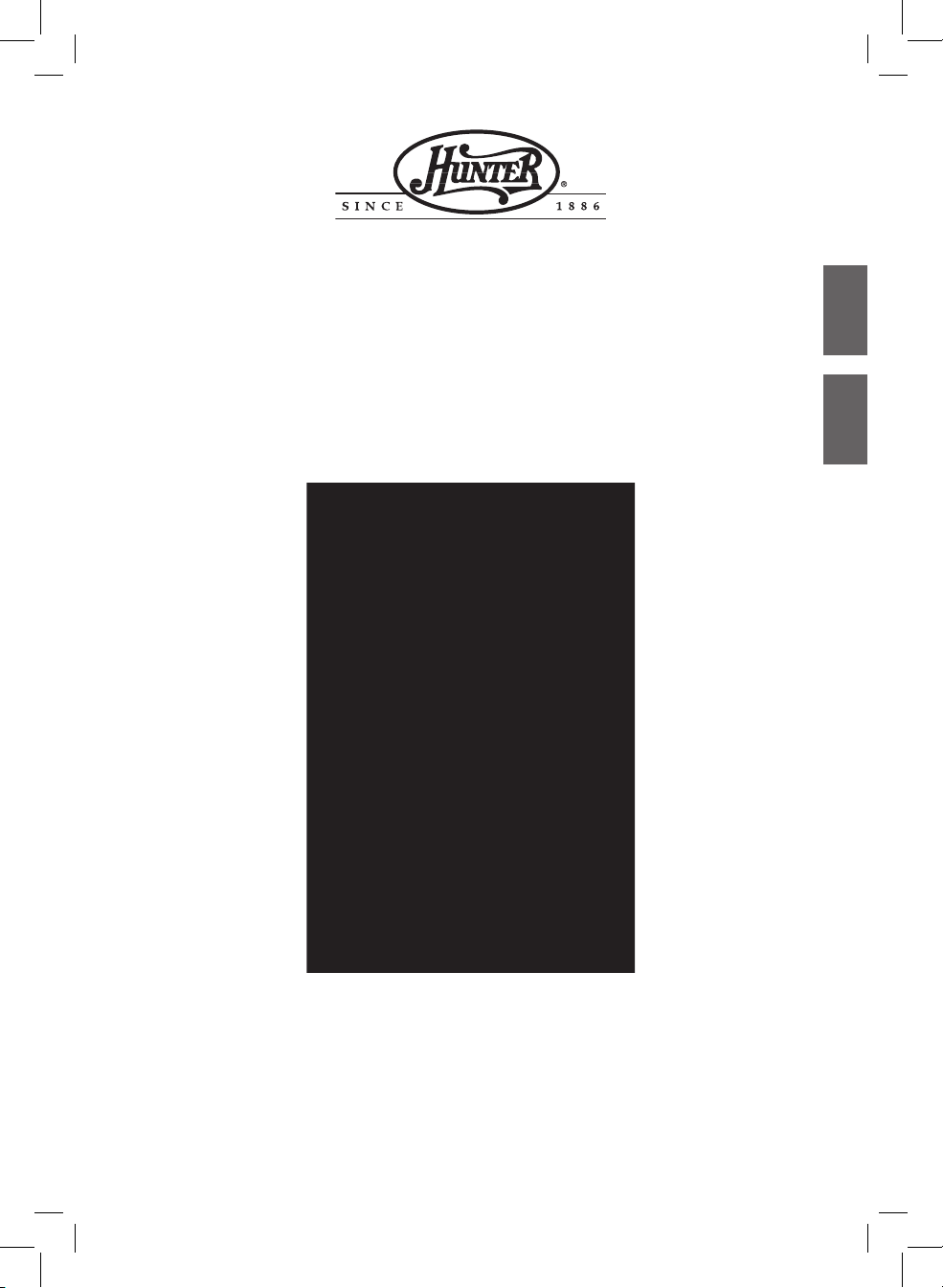
41787 04/28/2006 © 2006 Hunte r Fan Compan y
www.hunterfan.com
The Care Free®
Warm Mist Humidifier
Models 35205, 35207, 36205, 36207
ENGLISH
See page 1
ESPAÑOL
Vea la página 15
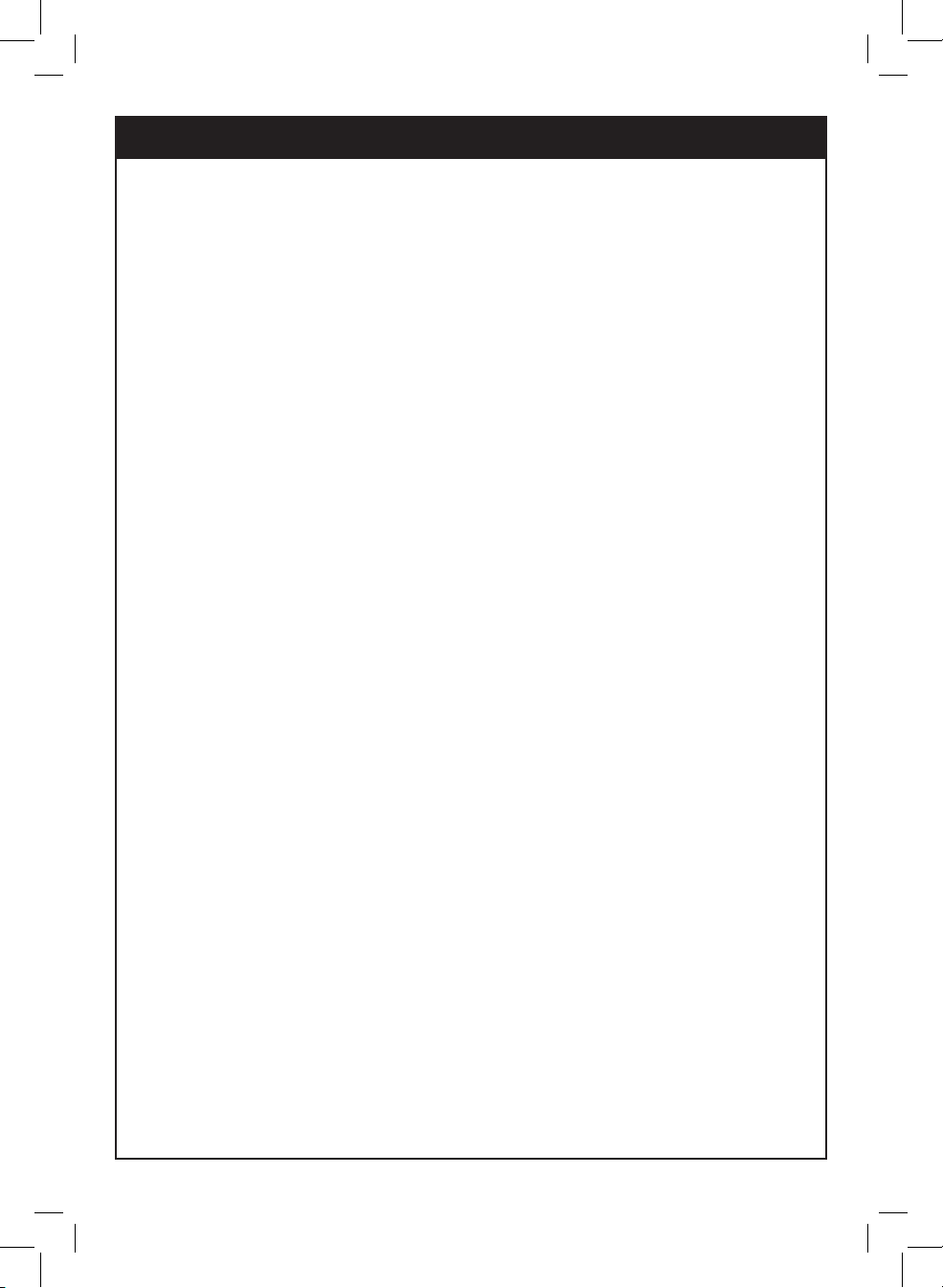
41787 04/28/2006 © 2006 Hunte r Fan Compan y
2
READ AND SAVE THESE INSTRUCTIONS
Thank you for purchasing the Care Free
®
Warm Mist Humidifier by Hunter Fan
Company. Please read and save these
instructions to receive maximum benefit
and performance from your humidifier.
Important Safety Instructions:
Read all instructions before using
this humidifier.
CAUTION: To avoid electrical
shock and/or fire, please read all
instructions before use.
1. This humidifier may not work properly
on an uneven surface. ALWAYS place
this humidifier on a firm, level, and
water resistant surface. ALWAYS place
the humidifier at least six (6) inches
away from walls and heat sources, such
as stoves, radiators, or heaters.
2. ALWAYS
place the humidifier in an area
that is out of the reach of children.
3. Before using the humidifier, extend
the cord and inspect for any sign of
damage. DO NOT use the product if the
cord has been damaged.
4. This product has a polarized plug as
a safety feature (one blade is wider
than the other). This plug will fit into
a polarized outlet only one way. If the
plug does not fully fit into the outlet,
reverse the plug. If it still does not
fit, contact a qualified electrician. DO
NOT
attempt to defeat or override this
feature.
5. ALWAYS
unplug and empty the
humidifier when it is not in operation or
while it is being cleaned.
6. DO NOT
tilt or move the humidifier
while it is in operation. Never move
the humidifier while there is water in
the tank. Empty the water tank, turn
the unit off, and unplug the unit before
moving.
7. In addition to routine maintenance
which may be required, this humidifier
requires seasonal cleaning. Refer to and
follow the instructions for CLEANING
THE HUMIDIFIER AND THE WATER TANK.
8. This unit was designed to be used with
distilled and/or tap water. DO NOT add
scented oils, perfumes or fragrance
additives to the water.
9. DO NOT
attempt to move or
disassemble the Base while there is hot
water still in the unit. Allow a minimum
of fifteen (15) minutes cooling time
before moving or disassembling the
Base.
10. ALWAYS
use clean, cool tap water to fill
the Water Tank.
11. To avoid the risk of electrical shock, DO
NOT
use an extension cord.
12. DO NOT
operate outdoors. This
humidifier is for indoor use only.
13. DO NOT
let water get into the air inlets
on the back of the enclosure, the cord,
or the plug.
14. DO NOT
store or use gasoline or other
flammable vapors and liquids near the
humidifier.
15. DO NOT
touch hot surfaces. DO NOT
place hands or face directly over the
Exhaust Grille while the unit is in
operation.
16. DO NOT
allow the Exhaust Grille to
directly face a wall surface. Direct mist
aimed at a wall could cause damage,
particularly to wallpaper.
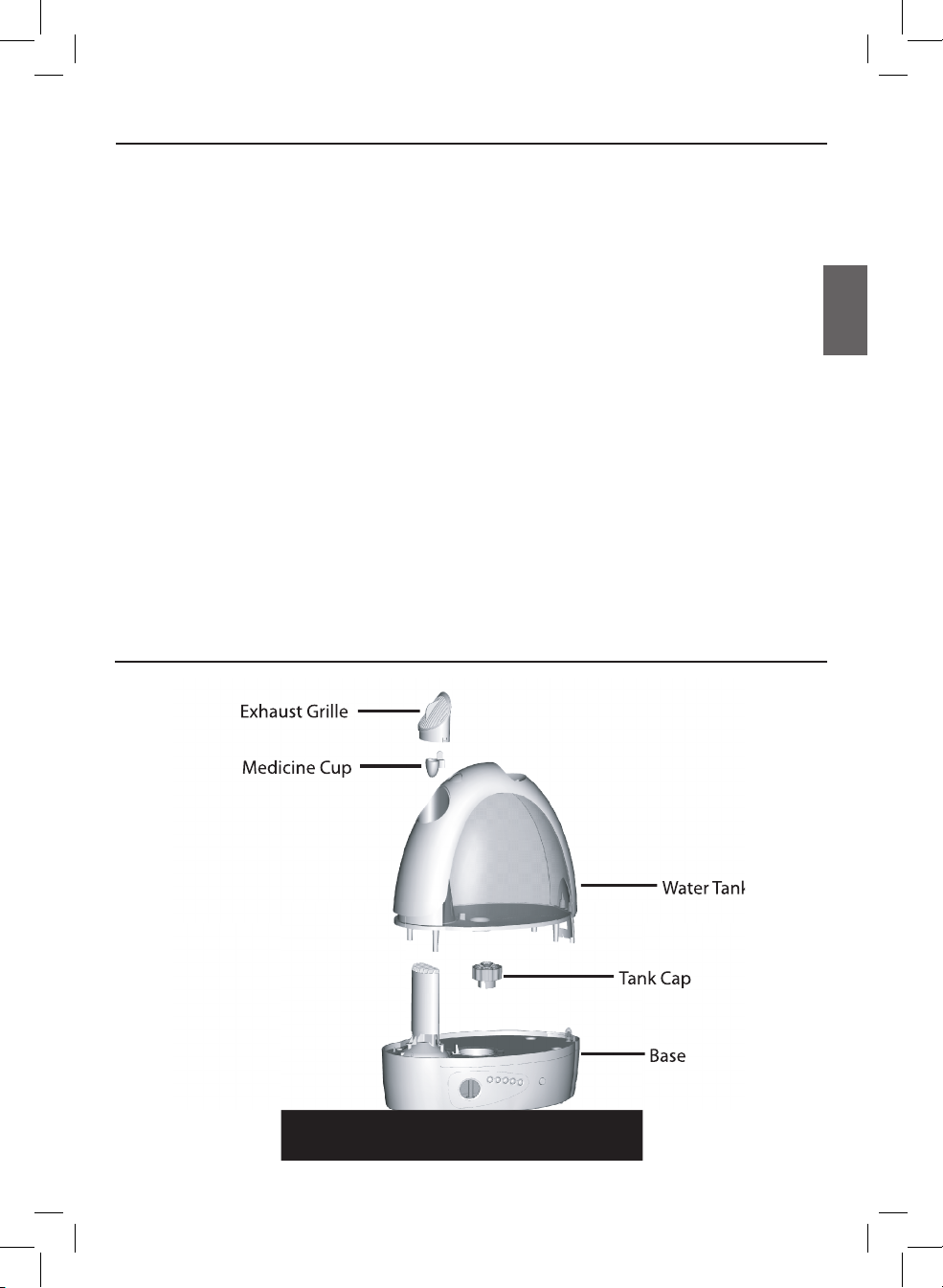
41787 04/28/2006 © 2006 Hunte r Fan Compan y
3
Assembly Of Humidifier Parts
The Care Free® Warm Mist Humidifier has
a unique, patented design with several
innovative features:
• Removable Boiling Chamber
–
The detachable heater can be easily
removed for cleaning and maintenance.
• Humidification System
– Water is passed
through a heating element which creates
warm mist to humidify the air. Stagnant
water in the reservoir is eliminated due
to minimal water quantity in the boiler
reservoir.
• Built-In Antimicrobial Properties
–
The plastic parts in this humidifier have
built-in antimicrobial properties to inhibit
the growth of bacteria, mold and fungi
that may affect these parts.
NOTE: The antimicrobial properties built-
into this humidifier do not extend to the
How The Care Free® Warm Mist Humidifier Works
water, humidified air or users. Conduct
routine cleaning and maintenance based
upon use and individual conditions.
• No White Dust
– The Care Free® Warm
Mist Humidifier produces no white
dust that can settle on furniture or be
inhaled.
NOTE: You may notice mineral deposits
accumulating in the tank base or on
other components. This is normal and
comes with regular usage conditions. If
you would like to remove these deposits
and maintain humidifier performance,
please see the section CLEANING THE
HUMIDIFIER AND THE WATER TANK.
• Dishwasher Safe
– All components of
The Care Free® Warm Mist Humidifier
are top-rack dishwasher safe, except for
the powered base.
ENGLISH
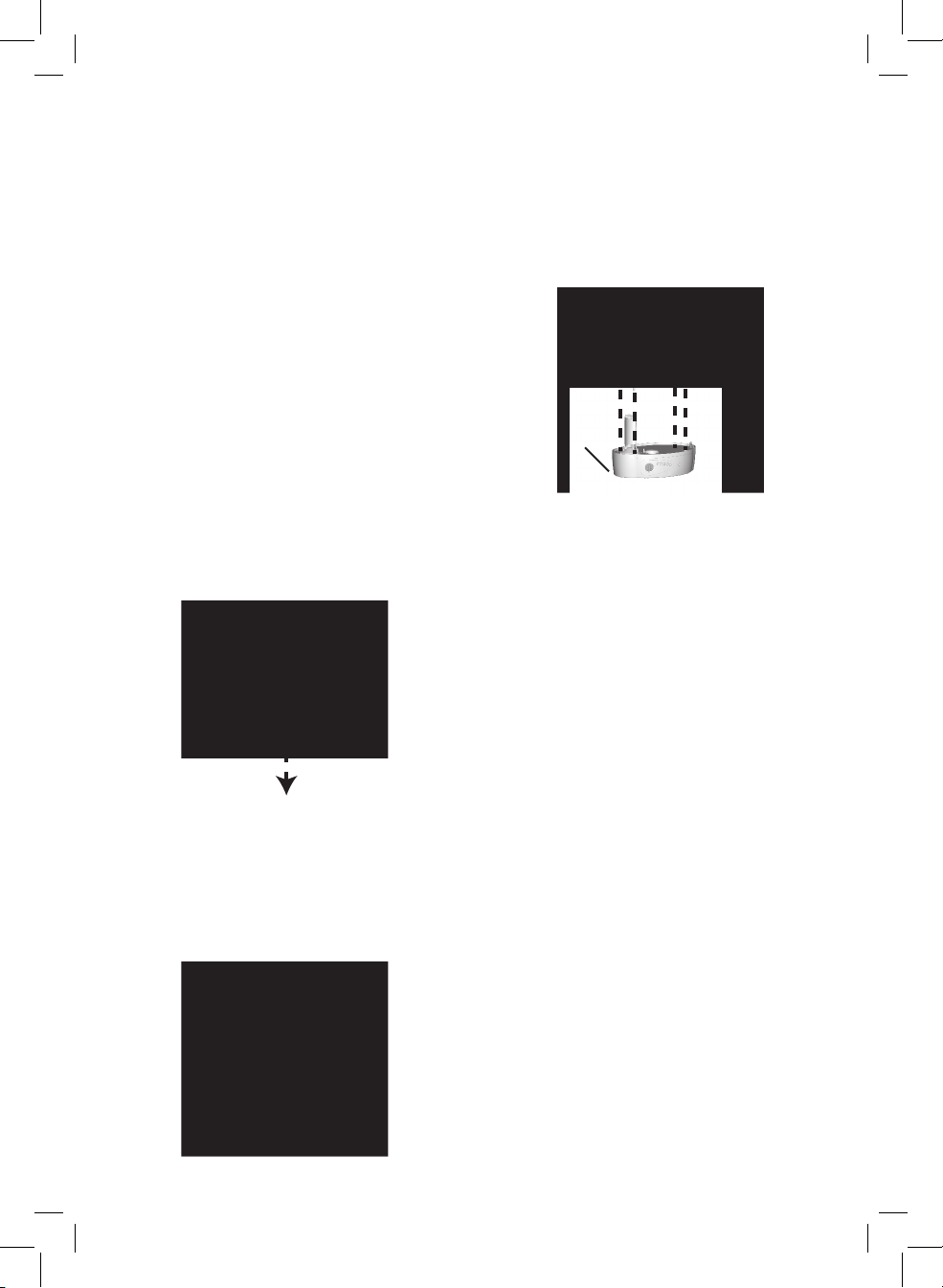
41787 04/28/2006 © 2006 Hunte r Fan Compan y
4
1. Remove the Care Free® Warm Mist
Humidifier from its packaging.
2. Select a location for your humidifier. The
location should be flat, hard, waterresistant, and at least six (6) inches
away from walls and sources of heat.
Mount the humidifier on a drip tray
if you are using the unit on a wood
surface or other surface which could be
damaged by accidental water spillage or
condensation.
HUNTER WILL NOT ACCEPT RESPONSIBILITY
FOR DAMAGE DUE TO WATER SPILLAGE.
3. Place the Base in the location you
selected. Take the Water Tank to a sink or
tub to fill with water.
4. Unscrew the Tank Cap by twisting it
counterclockwise and fill the Water Tank
with cool water.
NOTE: When the Water Tank is empty, the
refill indicator icon will turn ON and the unit
will stop. You must press the RESET button
after refilling the Water Tank to reactivate the
unit.
5. Replace the Tank Cap by screwing it
clockwise onto the Water Tank.
6. Place the Water Tank back onto the Base.
Make sure the Water Tank is properly
seated on the Base or the humidifier will
not work properly.
HUNTER WILL NOT ACCEPT RESPONSIBILITY
FOR DAMAGE DUE TO WATER SPILLAGE.
7. Make sure the Power Button is set to
OFF and plug the humidifier into the wall
outlet.
CAUTION: Never plug in the humidifier
while your hands are wet, as electric shock
could occur.
NOTE: Let the humidifier sit for one minute
after refilling the tank, before turning the
power back ON.
8. Push the Power Button to turn the
humidifier ON. Adjust the setting as
needed.
Base
Water
Tank

41787 04/28/2006 © 2006 Hunte r Fan Compan y
5
Operating Your Humidifier
Functional Buttons
There are 6 buttons to control the functions
of the humidifier. You will hear a
confirmation ‘beep’ when a button is
pressed.
1. POWER
– Press the POWER button
to set the humidifier to HI. Press
the POWER button again to turn the
unit OFF.
a. When initially turned ON after being
plugged in, the humidifier will
‘beep’ and all icons on the screen
will be temporarily illuminated.
After a few seconds, the LCD icons
will turn OFF, and the unit will be
in standby mode with the backlight
OFF.
b. Pressing POWER once will set the
unit to HI and turn the backlight
ON. The LCD screen will display the
Continue message (“CO %") which
means the unit will be continuously
on HI until set otherwise. After
a few seconds, the current room
humidity and the ROOM message
will be displayed.
c. If the unit is plugged in and has
been turned ON once, turning the
unit OFF and back ON will display
the Relative Humidity (RH) value last
used.
d. When the unit is ON, all backlights
will remain ON.
2. SETTING
– The humidifier has two
settings: HI and LOW. Press the
SETTING button and the unit will
loop settings (HI-LOW-HI) while the
respective icon is illuminated.
3. UP
– Each time the UP button is
pressed, the RH value will increase
by 5 %.
4. DOWN
– Each time the DOWN
button is pressed, the RH value will
decrease by 5 %.
5. RESET
– When the water level is
too low, the unit will turn itself
OFF. Pressing the RESET button will
reactivate the unit after you have
refilled the tank.
6. NITE GLO™
– Press the NITE GLO
button to turn the blue night light
ON or OFF.
UP
DOWN
SETTING
RESET
POWER
LIGHT
ENGLISH
