Humminbird PIRANHA 5 INSTALLATION
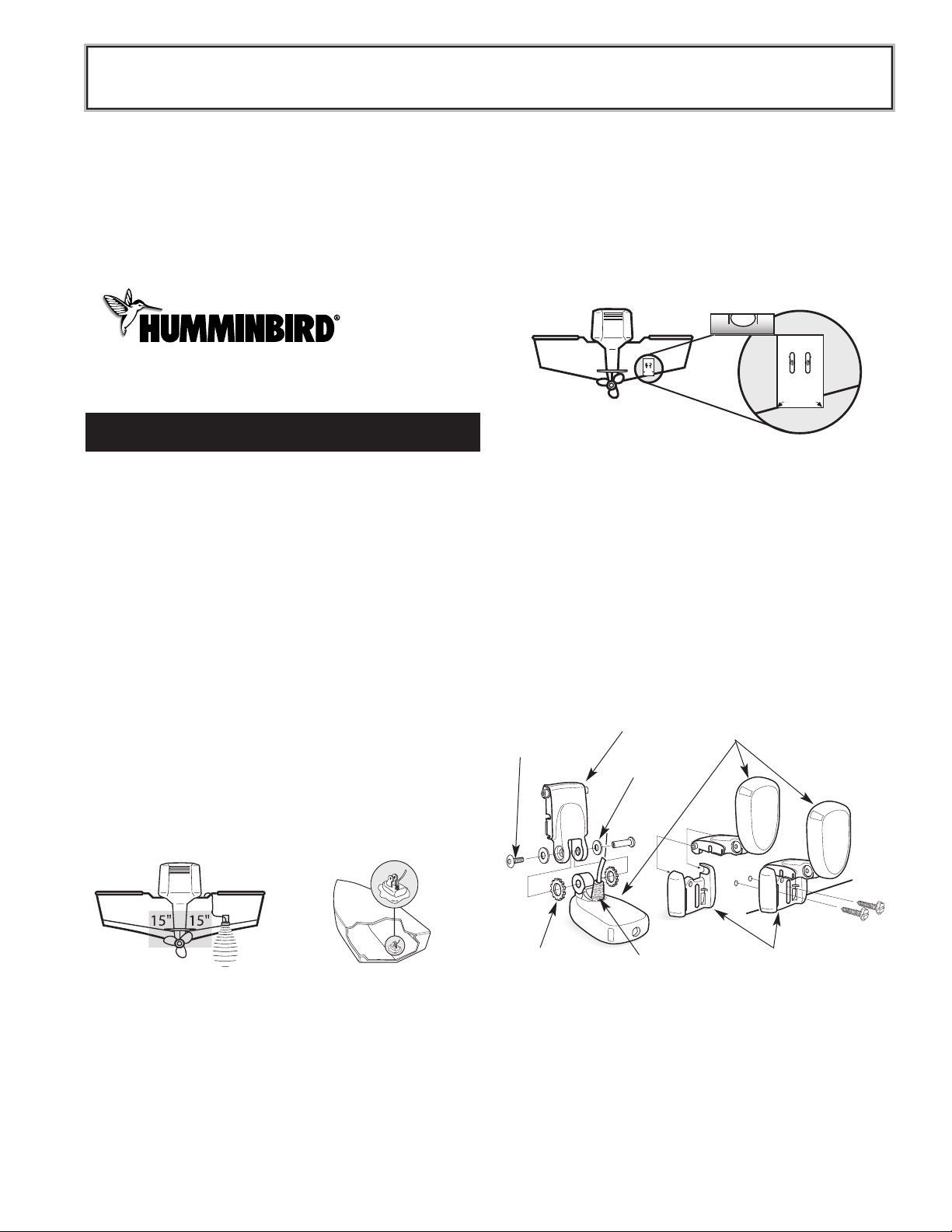
Two components need to be installed on the boat: the transducer and the control
head. The control head displays sonar information, the transducer sends and
receives sonar signals into the water. Proper installation of each insures best performance of the Piranha and provides the greatest enjoyment and functionality.
Due to the wide variety of boats only general instructions are presented in
this installation guide. Each boat has unique characteristics that need to be
evaluated.
INSTALLING THE TRANSDUCER
S
TEP 1: DETERMINE TRANSDUCER LOCATION
Consider the following to find the best location on the transom:
Choose an area free of turbulent water.
•Turbulence is generated as the boat moves through the water and is confined to
area aft of ribs, strakes and rivet lines on the bottom of hull. Choose a location
on the transom where the hull forward of this location is smooth, flat and free of
protrusions or ribs.
•Turbulence is also created by the prop - try to keep at least 15” (380mm) from
the prop(s).
• The best method to locate areas free of turbulence is to watch the transom
while the boat is moving. For best high-speed performance this is
recommended. Have an assistant pilot the boat and use caution!
• Stepped hulls require the transducer be mounted on the step if possible. Never
mount the transducer on the transom behind the step.
• If propellers are forward of the transom, clear water may be impossible to find. A
different transducer or mounting method should be considered, (see optional
inside hull instructions below).
• The mounting area must be in contact with the water when the boat is on plane.
• If the boat is trailered, make sure that the transducer is not inline with trailer
bunks or roller assembles that could damage the transducer during loading
operations.
S
TEP
2:
FORTRANSOMMOUNTING
: D
RILL THEMOUNTINGHOLES
1. Remove the mounting template from the inside of the package printing. This
template provides a means of locating the two mounting holes which must be
drilled.
2. Hold the template on the transom of the boat in the location where the
transducer will be installed. Align the template vertically with the inside arrow of
the template on the deadrise where the bottom of the hull meets the transom
wall. (Figure 3 ).
3. Using a pencil or punch, mark the location of the two mounting holes on the
transom.
4.
Using a
⁵⁄₃₂
"(4mm) bit, drill the two holes to a depth of approximately 1" (3cm). On
fiberglass hulls, it is best to start with a smaller bit and use progressively larger
drill bits to reduce the chance of chipping or flaking the outer
coating.
STEP 3: ASSEMBLE & MOUNT THE TRANSDUCER
1. Attach the Pivot to the transducer body, as shown in (Figure 4), using the #8 -
³⁄₈
" (9mm) long allen headed pivot screw, the headed pin, the two flat washers,
and the two toothed lock washers.
Note: The toothed lock washers must be positioned between the
transducer and the pivot ears. The flat washers must be positioned to the
outside of the pivot ears.
2. Using the Allen wrenches provided, loosely tighten the pivot screw (Figure 6). Do
not completely tighten the assembly at this time, so the pivot angle can be
adjusted later.
3. Insert the pivot/transducer assembly into the mounting bracket, as shown in
(Figure 4).
Do not snap the assembly closed.
PIRANHA 5 INSTALLATION GUIDE
You will need: Hand drill and various bits, Phillips #2 & 3 drivers, pencil, silicone sealant (for drilled
holes), 2-part, slow cure epoxy for inside hull transducer mounting, 12v DC power supply, 1 ampere
fuse.
Figure 1. Mounting locations include transom and inside hull.
DO NOT LET DEADRISE
INTERSECT THIS LINE
PLACE EITHER CORNER
ON DEADRISE ANGLE
TOP
Use 5/32" drill bit
Drill Drill
PLACE EITHER CORNER
ON DEADRISE ANGLE
TOP
Use 5/32" drill bit
DrillDrill
Level
Figure 3
Figure 4
Mounting Bracket
Pivot
Transducer
Pivot Bolt
Washer (2)
Cable
Star Washers go between
pivot and transducer.
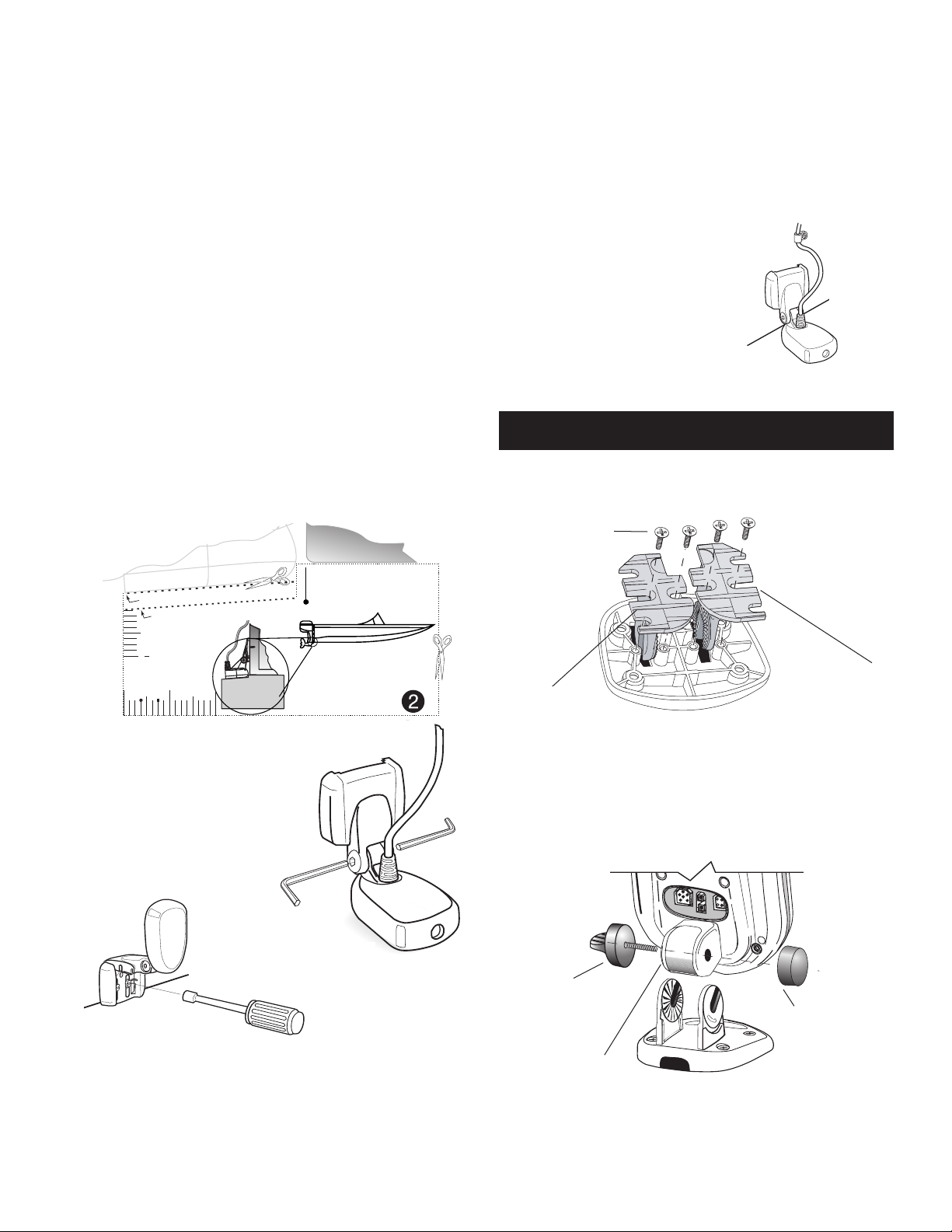
STEP 4: MOUNT THE TRANSDUCER TO THE TRANSOM
1. Apply silicone sealant to the mounting holes drilled into the transom.
2. Align the transducer assembly with the drilled holes in the transom (Figure 8).
3. Use either a flat head screwdriver, a
⁵⁄₁₆
" (8mm) hex driver, or a
⁵⁄₁₆
" (8mm)
socket to mount the assembly. Using the two #10 - 1" (25mm) long slotted hex
head screws, mount the transducer assembly to the transom as shown. Do not
fully tighten the mounting screws in order to vertically adjust the transducer. Snap
the pivot down into place.
Note: A third mounting screw location is provided in the mounting bracket.
Drill and install this ONLY after final testing and adjustments have been
made.
STEP 5: ADJUST THE TRANSDUCER
Correct transducer height and running angle settings are needed to ensure best performance
at all boat speeds. Use the template provided to make the initial setting for most boats.
Some boat hulls require adjustments beyond these settings for best performance at all
speeds.
1. Cut out the transducer templates from page 5 of this pdf file. Follow the
directions for your hull type, i.e. fiberglass or aluminum.
2. Adjust the height on the transom and the pivot bolt angle to match guides on
the template as shown.
3. Hand tighten the Pivot Bolt and Mount Screws at this time. Ensure the height
and angle have not changed.
STEP 6: ROUTE THE CABLE
The cable must be routed to where the control head will be mounted. Consider the following:
• The easiest method to get the cable into the boat routes the cable over the transom. The
most common method drills a hole through the transom, above the water line.
• Once inside the boat, the cable routes through or along internal conduits and channels.
• Keep the cable as far away as possible from VHF radio
antenna and tachometer cables.
• Do not cut, shorten or lengthen the transducer cable.
• If the cable is too short, extensions are available at your
dealer or direct from Humminbird.
FOLLOW THESE STEPS:
1. Run the cable over the transom or through a ⁵⁄₈"
(16mm) hole drilled well above the water line.
2. If a hole was drilled, fill it with silicone sealant.
3. Secure the cable with clamps as shown. (Figure 6).
INSTALLING THE CONTROL HEAD
S
TEP 1: ASSEMBLE THE BASE
1. Insert the Mount Arms through the Base.
2. Secure the Mount Arms with the 4 screws provided.
S
TEP 2: ATTACH THE
CONTROL HEAD TO THE BASE
1.
Insert the Pivot Bolt through the Pivot Knuckle on the control head.
2.
Thread the Gimbal Knob onto the Pivot Bolt using only 2-3 turns.
3. Align the Pivot Knuckle with the Mount Base Arms and slide into place until it seats firmly. A
slight twist will aid in seating the unit.
4.
Rotate the Control Head to the desired angle and hand tighten the Gimbal Knob.
Now you can use the assembled Piranha to identify the best mounting location.
Placer au bas de la coque
Aligner avec l'arcasse.
Couper ici pour une coque de fibre de verre
Aluminum
Guide du
transducteur
¹⁄₂"
bas du transducteur
Hull
Couper ici pour une coque d'aluminium
Fibre de verre
Angle Template
Using Allen wrenches to set
running angle
Drill the hole for and hand tighten the
third mounting screw only after highspeed testing.
Figure 6
Allow cable
slack for movement of transducer
Right Arm
Arm Screws, 4 #6 x ⁷⁄₁₆"
Left Arm
Figure 7
Figure 8
Pivot Bolt
Pivot Knuckle
Gimbal Knob
2
