Page 1
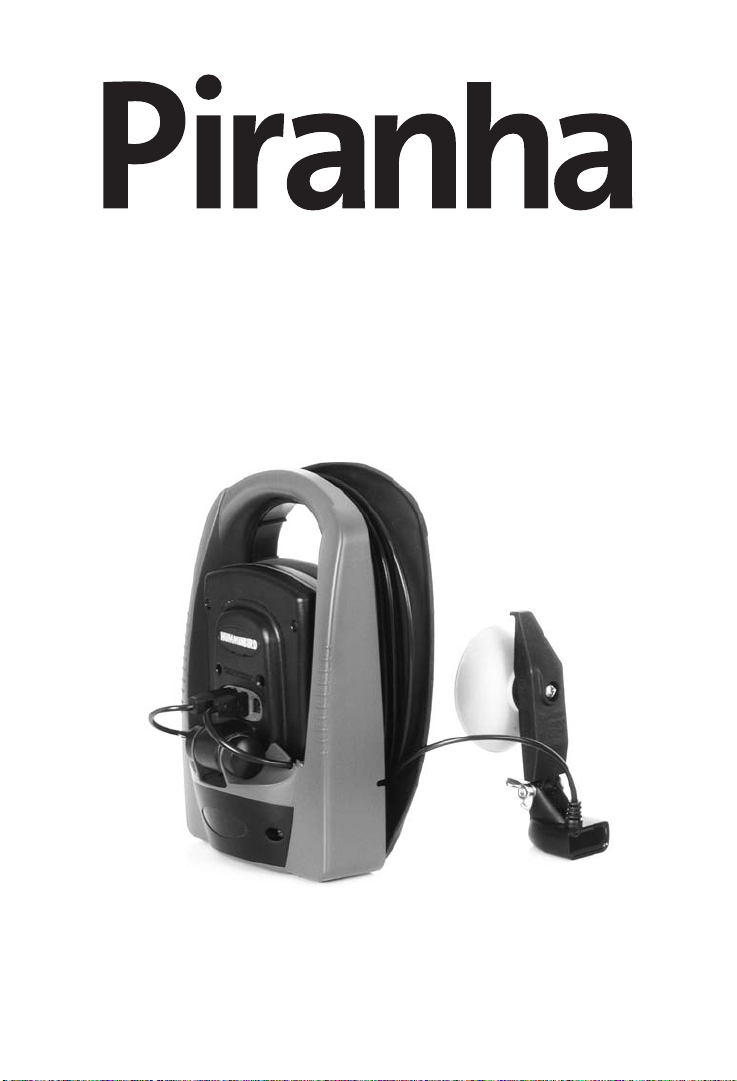
PORTABLE
USER‘S GUIDE
Page 2

THANK YOU
Thank you for choosing Humminbird Piranha, manufactured by Techsonic Industries, for
your sonar fishfinder and depthsounder. Techsonic has built its reputation by designing
and manufacturing top-quality, thoroughly reliable marine equipment. Techsonic has
designed your Humminbird Piranha unit to be trouble free even in the harshest marine
environments.
In the unlikely event that your Humminbird Piranha product does require repairs,
Techsonic offers an exclusive Service Guarantee - free of charge during the first year
after purchase, and available at a reasonable rate after the one-year period. Complete
details are included at the end of this manual.
We encourage you to read this operations manual carefully in order to get full benefit
from all the features and uses of your Humminbird Piranha product.
WARNING! This device should not be used as a navigational aid to prevent collision, grounding, boat damage, or personal injury. When the boat is moving, water
depth may change too quickly to allow time for you to react. Always operate the
boat at very slow speeds if you suspect shallow water or submerged objects.
WARNING: Disassembly and repair of this electronic unit should only be performed by
authorized service personal. Any modification of the serial number or attempt to repair the
original equipment or accessories by unauthorized individuals will void the warranty.
Handling and/or opening this unit may result in exposure to lead, in the form of solder.
Warning: This product contains lead, a chemical known to the State of
California to cause cancer and birth defects and other reproductive harm.
®2002 Techsonic Industries
Page 3

TABLE OF CONTENTS
Section 1: CASE ASSEMBLY 2
Introduction . . . . . . . . . . . . . . . . . . . . . . . . . . . . . . . . . .2
Portable Case Assembly . . . . . . . . . . . . . . . . . . . . . . . . . .2
Attaching the Control Head . . . . . . . . . . . . . . . . . . . .3
Assembling the Transducer Mount . . . . . . . . . . . . . . .3
Attaching the Transducer Cable . . . . . . . . . . . . . . . . .4
Installing the Batteries . . . . . . . . . . . . . . . . . . . . . . . .5
Section 2: MOUNTING . . . . . . . . . . . . . . . . . . . . . . . . . . . . . . . . .5
Mounting the Transducer . . . . . . . . . . . . . . . . . . . . . . . . .5
Mounting the Case . . . . . . . . . . . . . . . . . . . . . . . . . . . . .6
Surface Mount . . . . . . . . . . . . . . . . . . . . . . . . . . . . . .6
Nylon Web Strap . . . . . . . . . . . . . . . . . . . . . . . . . . . .7
Removing the Case after Use . . . . . . . . . . . . . . . . . . . . . .7
Section 3: MAINTENANCE AND WARRANTY . . . . . . . . . . . . . . . . .8
Maintenance . . . . . . . . . . . . . . . . . . . . . . . . . . . . . . . . . .8
Replacing the Battery Power Cable . . . . . . . . . . . . . . .8
Warranty . . . . . . . . . . . . . . . . . . . . . . . . . . . . . . . . . . . .9
Service Policy . . . . . . . . . . . . . . . . . . . . . . . . . . . . . . . .10
Section 4: SPECIFICATIONS . . . . . . . . . . . . . . . . . . . . . . . . . . . . .11
pn531128-1 r30221F
Page 4
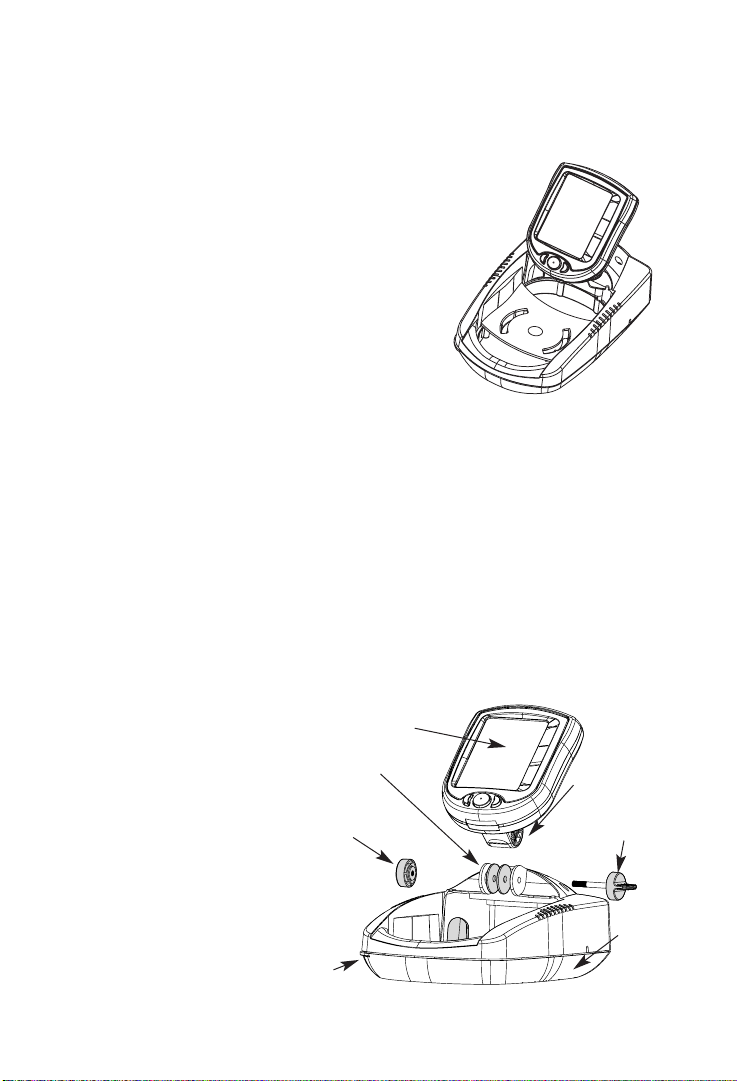
CASE ASSEMBLY
INTRODUCTION / ATTACHING THE CONTROL HEAD
Introduction to CASE ASSEMBLY
The Piranha Portable is available in several different
configurations. You may have purchased the portable
case complete with a Piranha unit ready for operation.
A Piranha control head you already own may also be
used with the portable case.
The Piranha Portable contains the portable case, a
removable power cable, transducer with 15 feet of
cable, the suction cup transducer mounting kit, and various connecting hardware.
This manual serves for all applications, so there may be some minor differences
between the manual and the actual hardware included, depending on the configuration you purchased.
Piranha Portables are sold with the Piranha 1, 2, 2x, 4, 4x Control heads. The PTC
Portable Piranha kit is adaptable to all Piranha fishfinders.
PIRANHA PORTABLE CASE ASSEMBLY
Case Assembly Overview
In the following step-by-step procedures the following portable case assembly tasks
are described, and must be
performed in order:
1. Attaching the control head
2. Assembling the transducer
mount
3. Attaching the transducer
cable
4. Installing the batteries.
2
Control Head
Gimbal Knob
Rubber Cable Cover tab
Washers
Thumbknob
Pivot Knuckle
Cable Cover
and
Non-skid
base.
Page 5

Attaching the Control Head
1. Remove the pivot bolt, gimbal knob, and rubber washers from the hardware bags.
2.
Place the rubber washers between the control
head’s pivot knuckle and the arms from the
portable case. Make sure that the control head
screen is facing the case.
3. Slide the pivot bolt through the left side and
screw the gimbal knob onto it using only 2-3
turns. The gimbal knob has two alignment
pins that will seat into holes in the case arm
holding the Piranha control head. Make sure
these pins are seated and then tighten the
assembly to a snug tension.
Assembling the Transducer Mount
Note: Depending on your transducer type, you will use only one
of the two mounting brackets included (see illustrations).
1. With a #2 Phillips screwdriver, attach the suction cup to the mounting bracket
using the
¹⁄₄
-20 x
³⁄₄
" machine screw. Hand tighten only; do not use power tools.
2. Connect the transducer body to the mounting arm using a #2 Phillips screwdriver
and the hardware shown. Hand tighten only; do not use power tools.
CASE ASSEMBLY
ATTACHING THE CONROL HEAD / ASSEMBLING THE TRANSDUCER MOUNT
3
Battery Compartment
Gimbal knob
Thumb knob
Suction Cup
Plastic Bracket
Phillips
Head
Bolt
Star Lock
Washers
Washer &
Wing nut
Transducer
Phillips
Head
Bolt
Piranha 1 thru 4 Transducer
Star Lock
Washers
Piranha 5 and 5x Transducer
Bolt
Washer &
Wing nut
Cable Clip
Cable Holes
Page 6

CASE ASSEMBLY
ATTACHING THE TRANSDUCER CABLE
Attaching the Transducer Cable
1. Flip open the rubber cable retaining cover on the back of the case by pulling on
the tab located at the upper left corner.
2. Thread the end of the transducer
cable through the transducer cable
hole which is located on the back of
the case (see illustration).
3. Plug the transducer cable into the
back of the control head.
4. Turn the case so that you are looking at the front, and make sure
there is enough slack in the transducer cable, then push it into the
transducer cable clip on the left (see
illustration).
5. Wind the transducer cable around
the cable channel.
6. When finished winding, clip the cable on one of the two indentions located on
either side of the case.
7. Push down on the cable cover to conceal the cable.
8. At
tach the suction cup transducer assembly to the back of the case by pinching the
suction cup on both sides and allowing it to snap into the universal mount. (This
universal mount also acts as a surface mount attachment. See the Surface Mount
section for more information.)
4
Holes for Power Cable and
Transducer Cable Routing
Rubber
Cable
Cover
Mounting
clips for
Permanent
Mounting
bracket and
Storage for
Suction Cup
Cable Clip detail
Cable Clip
Page 7

CASE ASSEMBLY
INSTALLING THE BATTERIES / INTRODUCTION TO MOUNTING
Installing the Batteries
1
. With a #2 Phillips screwdriver, remove both
screws located on either side of the battery door.
2. Insert the 8 AA batteries (not included) into
the case as shown on the diagram inside the
battery compartment.
Note: It is recommended that only high
quality alkaline batteries be used.
3. Before reattaching the battery door, make
sure the silicon gasket is still in place. It
should be just above with the plastic, and
completely in the gasket channel. Make sure
that the gasket is clean of debris.
4. Reattach the battery door to the case using a
#2 Phillips screwdriver. Partially insert one
screw and then the other. Fully seat the
screws.
Hand tighten only; do not use power tools.
5. Under normal use you should expect the life of the batteries to last 25 hours with
the LCD backlights on, to 60 hours with the backlights off.
INTRODUCTION TO MOUNTING
Once your Piranha Portable is fully assembled, (see the
Piranha Portable Case Assembly section for more information) it takes just a few easy steps before you are ready to
fish, namely:
1. Mounting the Transducer
2. Mounting the Case.
Mounting the Transducer
1. Detach the transducer suction cup mount from the
back of the case.
2. Unwind the desired amount of cable needed for the fishing platform and then clip
cable on one of the two indentions located on either side.
3. Attach the suction cup to the back of the hull next to the motor. Make sure to keep
the transducer at least 20 inches away from the motor.
5
³⁄₁₆
”
Hull
Top View of
Battery layout
Enlarged view of battery layout
Polarity shows top of battery as
viewed with the battery installed.
Page 8

MOUNTING THE CASE
MOUNTING THE CASE / SURFACE MOUNT
4. When using the suction cup transducer on
a moving boat, it is best to secure the
transducer cable in case of accidental
release. A loose transducer cable can
cause damage to itself, your boat, or
become entangled in the propeller.
Attach
the tie down strap to the transducer cable
and loop the cable around an immovable
object such as a rail or fitting as shown in
the illustration.
5. If desired, mount the case (see Mounting the Case section for more information).
6. Rotate the control head up, power on, and fish (for information on how to use the
control head see your Piranha Operations manual.)
MOUNTING THE CASE
Since it has a large rubber footprint, the Piranha
Portable case grips to almost any surface. If a more
secure attachment is desired, however, there are a
couple of different options to choose from:
1. Surface mount (not included)
2. Nylon web strap (not included).
Surface Mount
The Piranha Portable surface mount is an easy to install mount that allows for quick
and secure attachment to many different surfaces.
1. Place the surface mount on the desired surface and make sure there is enough
room to rotate the case 180 degrees.
2. Put a mark in each curved slot located on the surface mount.
3. Remove the mount and drill two
¹⁄₈
” (3.2mm) pilot holes.
4. Using a #2 Phillips screwdriver, attach the two #8 screws and black washers provided in the hardware bags. Hand tighten only; do not use power tools.
5. For best results have the “Piranha” text on the surface mount face you right side
up and horizontal, reading from left to right, as shown in the illustration. This will
line up the control head.
6. Align the universal mount on the back of the Piranha Portable case with the surface mount by turning the portable case 90 degrees.
6
Surface Mount, (not included)
Metal Boat rail at position
farthest from motor
at rear of craft.
To Portable
Tie Down Strap
Transducer
Cable
To transducer and
Suction Cup assembly
Page 9

MOUNTING THE CASE
NYLON WEB STRAP / REMOVING THE CASE AFTER USE
7. Press the center section and then twist the Piranha Portable case until it is facing
you. Six clicks produces maximum clamping and aligns the control head.
8. For fine-tuning, remove the Piranha Portable case and loosen the two screws.
Rotate the surface mount and retighten the screws.
Nylon Web Strap (not included)
There are multiple ways in which to strap your
Piranha Portable to your fishing platform:
1. Friction grooves, located on the left and
the right of the Piranha Portable case,
are specially designed to grip a standard
¹⁄₂
to 2 inch nylon web strap. With the
control head up you can make use of
the friction grooves by wrapping the
nylon web strap around the case.
2. Other ways of strapping that make use
of a
¹⁄₂
-inch nylon web strap that is positioned across the suction cup retainer
bridge, (see illustration above). This is useful when strapping to a seat or tube.
REMOVING THE CASE AFTER USE
1. With the boat engine off, loosen all cable retainers/clips holding the transducer.
2. Remove the case from the surface mount.
3. Remove the transducer from the surface
where it has been mounted.
4. Turn the case over, flip open the rubber cable
retainer by pulling on the tab located at the
upper left corner, and wrap the cable back
into the cable run, then push the cable under
the outer cable clip.
5. If you will not be using the unit again in
the near future, remove the batteries to
prevent corrosion, and store.
7
Control Head
Transducer Cable
Thumbknob
Pivot Knuckle
Piranha Portable Ready to travel
Power Cable
Cross strap for
Kayaks and
similar craft.
Through strap
for boat seats
or tubes
Top of permanent mounting
area,(press slightly to engage
Permanent Mounting Clip.
Surface mounting using straps
Page 10

MAINTENANCE AND WARRANTY
MAINTENANCE / REPLACING THE BATTERY POWER CABLE
MAINTENANCE
Your Humminbird Portable fishfinder is designed to provide years of trouble-free operation with
virtually no maintenance. Follow the simple procedures below to ensure that your Humminbird
Portable continues to deliver top performance.
If you are storing the Portable case for an extended period of time, it is best to remove the batteries from the case in case of leakage.
If the Portable case comes into contact with salt spray, simply wipe the affected surfaces with a
cloth dampened in fresh water.
Never leave your Humminbird Portable unit in a closed car or trunk - the extremely high temperatures generated in hot weather can damage the electronics. Repairs should be performed
only by authorized Humminbird technicians.
Replacing the Battery Power Cable
Note: You will not have to install the battery power cable before
first use, but may need to replace it should it become corroded
after prolonged usage in a marine environment.
1. Flip open the rubber cable cover/retainer on the back of the case by pulling on the
tab located at the upper left corner.
2.
Make sure the transducer
cable is totally removed
from the cable channel,
detach the power cable
from the control head
and pull the power cable
through the power cable
hole.
3. Using a
¹⁄₄
” hex driver,
unscrew the battery cable
ends from the positive and
negative studs.
4. Clean the studs if they are
corroded.
5. To install a new power cable, place the red wire on the positive stud and the black
wire on the negative stud.
8
¹⁄₄
” Hex drive nuts
Positive Lead
Cable Route
Cut-a-way view of battery leads.
Negative
Lead
Page 11

MAINTENANCE AND WARRANTY
TECHSONIC INDUSTRIES’ 1 - YEAR LIMITED WARRANTY
6. Hand tighten both with a
¹⁄₄
” hex driver. (Do not use power tools.)
7. Thread the other end of the power cable through the power cable hole.
8.
Make sure there is enough slack in the wire, then push it under the power cable clip.
9. Plug the power cable into the back of the control head.
10. Push down on the cable retainer to conceal the cable.
TECHSONIC INDUSTRIES’ 1-YEAR LIMITED WARRANTY
We warrant to the original retail purchaser that Techsonic Industries products have been manufactured free from defects in
materials and workmanship. This warranty is effective for one year from the date of original retail purchase, excepting that
where Techsonic Industries products are used commercially or in any rental or other income producing activity; then this warranty is limited to ninety days from the date of original purchase for mechanical and electrical products (or one year from the
date of original purchase for hydraulic products).
We will provide replacement product without charge for any Techsonic Industries product not covered by this warranty, which
is returned (freight prepaid) within the warranty period to the dealer from whom such products were purchased, or to us at the
appropriate address. In any such case, Techsonic Industries products found to be defective and covered by this warranty will
be replaced or repaired at Techsonic Industries’s option, and returned to the customer.
Techsonic Industries’ sole responsibility under this warranty is limited to the repair or replacement of product which is, in
Techsonic Industries’ opinion, defective. Techsonic Industries is not responsible for charges connected with the removal
of such product or reinstallation of replacement or repaired parts.
We will have no obligations under this warranty for any product which:
has been improperly installed;
has been used in an installation other than as recommended in our installation or operation instructions or specifications;
has failed or has been damaged due to an accident or abnormal operation including racing, misuse or alterations outside
our factory;
has been repaired or modified by entities other than Techsonic Industries;
has been used on an engine/boat combination where the engine horsepower exceeds the rating established by the boat
manufacturer;
has been used with other product(s) which, in Techsonic Industries’s opinion, are incompatible with the Techsonic
Industries product.
THIS WARRANTY IS EXPRESSLY IN LIEU OF ANY OTHER WARRANTIES, OBLIGATIONS OR LIABILITIES ON THE PART OF
Techsonic Industries AND WILL BE THE CUSTOMER’S EXCLUSIVE REMEDY EXCEPT FOR ANY APPLICABLE IMPLIED
WARRANTIES UNDER STATE LAW WHICH ARE HEREBY LIMITED IN DURATION TO ONE YEAR FROM THE DATE OF
ORIGINAL PURCHASE. IN NO EVENT WILL Techsonic Industries BE LIABLE FOR ANY INCIDENTAL OR CONSEQUENTIAL
DAMAGES FOR BREACH OF ANY EXPRESS OR IMPLIED WARRANTY RELATING TO THE PRODUCTS.
Some states do not allow limitations on an implied warranty, or the exclusion of incidental or consequential damages,
so the above exclusions may not apply to you. You may also have other rights which vary from state to state.
Techsonic Industries products returned under this warranty must be tagged with the customer’s name, street address,
and phone number to ensure proper handling, and returned freight prepaid to the selling dealer or to the appropriate
Techsonic Industries manufacturing facility.
International Models
A separate Warranty is provided by international distributors for the
INTERNATIONAL MODELS
. This warranty is
included by your local distributor and this distributor maintains local service for your unit. Warranties are
only valid in the area of intended distribution.
9
Page 12

MAINTENANCE AND WARRANTY
SERVICE POLICY/ CUSTOMER RESOURCE CENTER
SERVICE POLICY
This Service Policy is valid in the United States only. This applies to Humminbird units returned to our
factory in Eufaula, Alabama, and is subject to change without notice.
All repair work is performed by factory-trained technicians to meet exacting factory specifications.
Factory serviced units go through the same rigorous testing and quality control inspection as new
production units.
Even though you’ll probably never need to take advantage of our incredible service guarantee, it’s
good to know that we back our units this well. We do it because you deserve the best. We will make
every effort to repair your unit within three working days from the receipt of your unit. This does not
include shipping time to and from our factory. Units received on Friday are usually shipped by
Wednesday, units received Monday are usually shipped by Thursday, etc.
We reserve the right to deem any product unserviceable when replacement parts are no longer rea-
sonably available or impossible to obtain.
After the original warranty period, a standard flat rate service charge will be assessed for each repair
(physical damage and missing parts are not included). Please call our Customer Support Department
to verify the service charge for your unit.
If charges are not prepaid, the unit will be returned C.O.D. If you are experiencing problems related
to bottom or depth readings, please send your transducer along with your unit when sending for repair.
CUSTOMER RESOURCE CENTER
If you have any questions, call our Humminbird Customer Resource Center Hotline:
1-334-687-0503
Throughout the U.S. and Canada, hours are Monday-Friday, 8:15 a.m. to
4:45 p.m. Central time.
Or visit our web site: www.humminbird.com for Product Support and
troubleshooting guides.
Humminbird
Service Department
108 Maple Lane
Eufaula, AL 36027
10
Page 13

SPECIFICATIONS
SPECCIFICATIONS
Portable Case . . . . . . . . . . . . . . . . . . . . . . . . . . . .9
³⁄₄
" H x
6¹⁄₄
" W x 5" D
. . . . . . . . . . . . . . . . . . .248mm H x 159mm W x 127mm D
Power Requirement . . . . .Eight AA 1.5 volt alkaline batteries (Not included)
Mounting . . . . . .Versatile options, from quick disconnect to web strap.
11
Page 14

