Human Elisys Uno Service manual

Service Manual
!"#$%$&'()
Cat.-No.: 17350/2
|
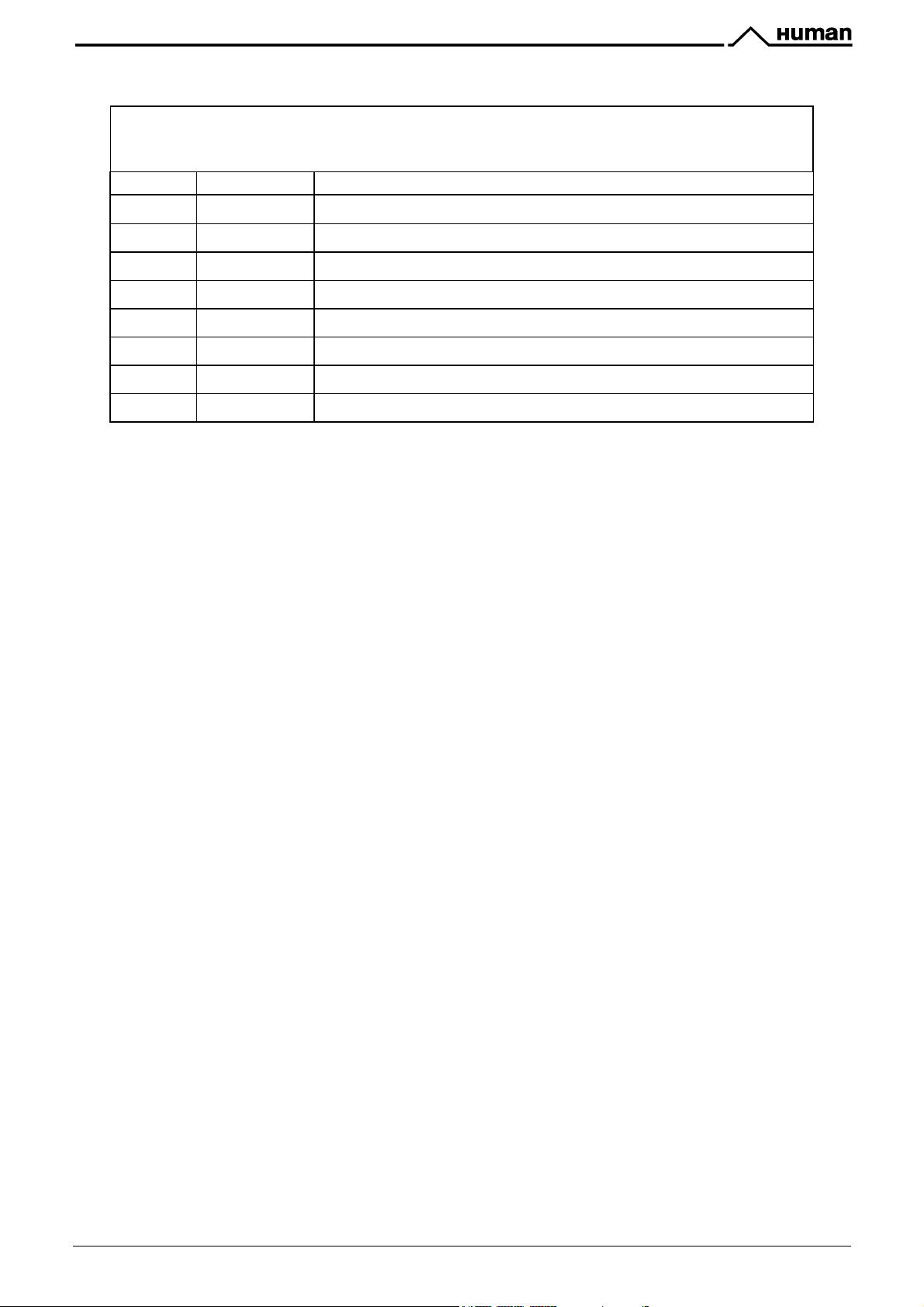
+!,#$#)(&"#$-&).&-/!&01('1"
No. DATE / Rev. REVISION DESCRIPTION
1 01/2006-06 First edition
*

**

2)(-!(-$
34&#(-+)5'2-#)( 66666666666666666666666666666666666666666666666666666666666666666666666666666666666666666666666666 3
343&!"#$%$&'()&&7898:;<&58=>:*?@*A966666666666666666666666666666666666666666666666666666666666666666666666666666666666666666 3
34B&C;:9*9D=&;9E&F:8>;G@*A9= 666666666666666666666666666666666666666666666666666666666666666666666666666666666666666666666666666 B
34H&";IAG@6666666666666666666666666666666666666666666666666666666666666666666666666666666666666666666666666666666666666666666666666666666 J
34K&-8>L9*>;<&$?8>*M*>;@*A9=66666666666666666666666666666666666666666666666666666666666666666666666666666666666666666666666666666BN
B4&F+#(2#F"!$&).&)F!+1-#)(666666666666666666666666666666666666666666666666666666666666666666666666666666 BB
B43&$I=@8O&2A9@:A<&P&!<8>@:A9*>=&+;>Q 666666666666666666666666666666666666666666666666666666666666666666666666666666666666666BB
B4B&0;*9&2A9@:A<&RA;:E 666666666666666666666666666666666666666666666666666666666666666666666666666666666666666666666666666666666666BH
B4H&2A?:A>8==A:&2A9@:A<&RA;:E 666666666666666666666666666666666666666666666666666666666666666666666666666666666666666666666666BK
B4K&5;GDL@8:&2A9@:A<&RA;:E666666666666666666666666666666666666666666666666666666666666666666666666666666666666666666666666666666BS
B4S&1<<&TG9>@*A9&RA;:E= 66666666666666666666666666666666666666666666666666666666666666666666666666666666666666666666666666666666666BJ
B4J&0;*9&;9E&2A?:A>8==A: 6666666666666666666666666666666666666666666666666666666666666666666666666666666666666666666666666666666HN
B4U&FAV8:&$G??<I66666666666666666666666666666666666666666666666666666666666666666666666666666666666666666666666666666666666666666666H3
B4W&C;@>LEAD&2*:>G*@ 666666666666666666666666666666666666666666666666666666666666666666666666666666666666666666666666666666666666666HB
B4X&0A@*A9&2A9@:A< 666666666666666666666666666666666666666666666666666666666666666666666666666666666666666666666666666666666666666666HH
B43N&F<GOY*9D 666666666666666666666666666666666666666666666666666666666666666666666666666666666666666666666666666666666666666666666666HK
B433&RA@@<8&.*<<&"8Z8<&$89=*9D 666666666666666666666666666666666666666666666666666666666666666666666666666666666666666666666666666HJ
B43B&$I:*9D8&FGO?= 6666666666666666666666666666666666666666666666666666666666666666666666666666666666666666666666666666666666666666HJ
B43H&FLA@AO8@8: 666666666666666666666666666666666666666666666666666666666666666666666666666666666666666666666666666666666666666666666HJ
B43K&2AO?G@8:&2A998>@*A9= 66666666666666666666666666666666666666666666666666666666666666666666666666666666666666666666666666666HW
B43S&2AO?G@8:&$AM@V;:8 @8:M;>8 666666666666666666666666666666666666666666666666666666666666666666666666666666666666666666666HX
B43J =@:GO89@&.G9>@*A9= 6666666666666666666666666666666666666666666666666666666666666666666666666666666666666666666666666666666KN
H43&$8:Z*>8&-AA<= 66666666666666666666666666666666666666666666666666666666666666666666666666666666666666666666666666666666666666666666K3
H4B&!::A:&08==;D8= 66666666666666666666666666666666666666666666666666666666666666666666666666666666666666666666666666666666666666666S3
H4H&,;<Z8= 666666666666666666666666666666666666666666666666666666666666666666666666666666666666666666666666666666666666666666666666666666SH
H4K&,;>GGO&;9E&F:8==G:8&$I=@8O= 6666666666666666666666666666666666666666666666666666666666666666666666666666666666666666666SH
H4S&0A@A:&2A9@:A<66666666666666666666666666666666666666666666666666666666666666666666666666666666666666666666666666666666666666666666SH
H4J >AO?<8@8&1=?*:;@*A9 66666666666666666666666666666666666666666666666666666666666666666666666666666666666666666666666666666666SS
H4U >AO?<8@8&A: >>G:;@8&5*=?89=8 66666666666666666666666666666666666666666666666666666666666666666666666666666666666666SS
H4W&FLA@AO8@8:66666666666666666666666666666666666666666666666666666666666666666666666666666666666666666666666666666666666666666666666SS
H4X&F<;@8&-8O?8:;@G:8&2A9@:A< 66666666666666666666666666666666666666666666666666666666666666666666666666666666666666666666666666SU
H43N&2A*<&-8O?8:;@G:8&2A9@:A<66666666666666666666666666666666666666666666666666666666666666666666666666666666666666666666666666SW
H433&F:AY8&-8O?8:;@G:8&2A9@:A< 66666666666666666666666666666666666666666666666666666666666666666666666666666666666666666666666SW
H43B&2;::*8:&-8O?8:;@G:8&2A9@:A<6666666666666666666666666666666666666666666666666666666666666666666666666666666666666666666666SW
H43H&
K4B&RA@@<8= 66666666666666666666666666666666666666666666666666666666666666666666666666666666666666666666666666666666666666666666666666666JK
K4H&2L;==*= 6666666666666666666666666666666666666666666666666666666666666666666666666666666666666666666666666666666666666666666666666666JS
K4K&!<8>@:A9*>=&+;>Q6666666666666666666666666666666666666666666666666666666666666666666666666666666666666666666666666666666666666666JJ
K4S&FLA@AO8@8:66666666666666666666666666666666666666666666666666666666666666666666666666666666666666666666666666666666666666666666666JW
K4J&FLA@AO8@8:&6&1==8OY<I&F<;>8O89@666666666666666666666666666666666666666666666666666666666666666666666666666666666666666U3
K4U&.*<@8:&CL88<66666666666666666666666666666666666666666666666666666666666666666666666666666666666666666666666666666666666666666666666UB
K4W&F<;@8&2;::*8:6666666666666666666666666666666666666666666666666666666666666666666666666666666666666666666666666666666666666666666666UJ
K4X&/IE:;G<*>&$I=@8O666666666666666666666666666666666666666666666666666666666666666666666666666666666666666666666666666666666666666UU
K43N&,;<Z8&;9E&F:8==G:8&FGO? 6666666666666666666666666666666666666666666666666666666666666666666666666666666666666666666666666WN
K433&C;=L8: 666666666666666666666666666666666666666666666666666666666666666666666666666666666666666666666666666666666666666666666666666WH
S4&21"#R+1-#)( 66666666666666666666666666666666666666666666666666666666666666666666666666666666666666666666666666 WS
S43&$8@G? 6666666666666666666666666666666666666666666666666666666666666666666666666666666666666666666666666666666666666666666666666666666WS
S4B&FLA@AO8@8:66666666666666666666666666666666666666666666666666666666666666666666666666666666666666666666666666666666666666666666666WS
S4H&![@8:9;<&$89=A: 66666666666666666666666666666666666666666666666666666666666666666666666666666666666666666666666666666666666666666WS
S4K&F<;@8&2;::*8:6666666666666666666666666666666666666666666666666666666666666666666666666666666666666666666666666666666666666666666666WS
S4S&2A*<PR<A>Q6666666666666666666666666666666666666666666666666666666666666666666666666666666666666666666666666666666666666666666666666WS
S4J&,;>GGO6666666666666666666666666666666666666666666666666666666666666666666666666666666666666666666666666666666666666666666666666666WJ
S4U&F:8==G:8 666666666666666666666666666666666666666666666666666666666666666666666666666666666666666666666666666666666666666666666666666WU
S4W&-:*O?A@=&A9&5;GDL@8:&F21 6666666666666666666666666666666666666666666666666666666666666666666666666666666666666666666666666WU
J4&1"#7(0!(- 66666666666666666666666666666666666666666666666666666666666666666666666666666666666666666666666666666 WW
J43&FLA@AO8@8:PF<;@8&2;::*8: 6666666666666666666666666666666666666666666666666666666666666666666666666666666666666666666666666666WW
J4B&+;>Q&3P+;>QB 66666666666666666666666666666666666666666666666666666666666666666666666666666666666666666666666666666666666666666666WX
J4H&5*=?89=8 66666666666666666666666666666666666666666666666666666666666666666666666666666666666666666666666666666666666666666666666666WX
J4K&C;=L&2G?6666666666666666666666666666666666666666666666666666666666666666666666666666666666666666666666666666666666666666666666666XN
J4S&C;=L8:66666666666666666666666666666666666666666666666666666666666666666666666666666666666666666666666666666666666666666666666666666X3
1FF!(5#\&1]&$!"!2-!5&F1+-&#""'$-+1-#)($ 66666666666666666666666666666666666666666666666666666 XB
1FF!(5#\&R]&$%$-!0&5#17+10 666666666666666666666666666666666666666666666666666666666666666666666666666 XS
1FF!(5#\&2]&R")2^&5#17+1066666666666666666666666666666666666666666666666666666666666666666666666666666 XJ
1FF!(5#\&5]&F2R&"1%)'-$ 666666666666666666666666666666666666666666666666666666666666666666666666666666666 XU
1FF!(5#\&!]&#(-!+(1"&F"'0R#(7 666666666666666666666666666666666666666666666666666666666666666666666 3N3
1FF!(5#\&.&_&$2/!01-#2$66666666666666666666666666666666666666666666666666666666666666666666666666666666 3NH

34 @:AEG>@*A9
343&!"#$%$&'()&&7898:;<&58=>:*?@*A9
ELISYS UNO is a computer controlled instrument system, capable of automating any or all stages
of assay processing that involve these functions:
fluid handling .........aspirating and dispensing from 2 uL to 2.5 mL
incubating.............. heating to 25°C or 37°C: probe/coil to 37°C or ambient, and
reaction plate to 25°C, 37°C, or ambient.
Mixing.................... reaction plate only
strip washing .........8-wells simultaneously
timing..................... from 1 sec to 24 hours
optical reading....... UV/Visible range
calculating ............. using numerous preprogrammed equations
data storage .......... unlimited capacity
reporting ................with many options and customization to choose from.
The system allows you to define and program an unlimited number of customized protocols by
selecting displayed menu options from a Microsoft Windows‚1 software program. This open system
can be programmed to perform any of the colorimetric biochemistry assays or EIA assays that can
be handled using the volumes, temperatures, and wavelengths provided. It has many possible
applications in clinical and veterinarian testing, environmental testing, food and water analysis, life
science research, and may also be used in production processes involving micro volume
dispensing, diluting, incubating, reading, washing, and so on.
Service Manual ELISYS UNO 1/106
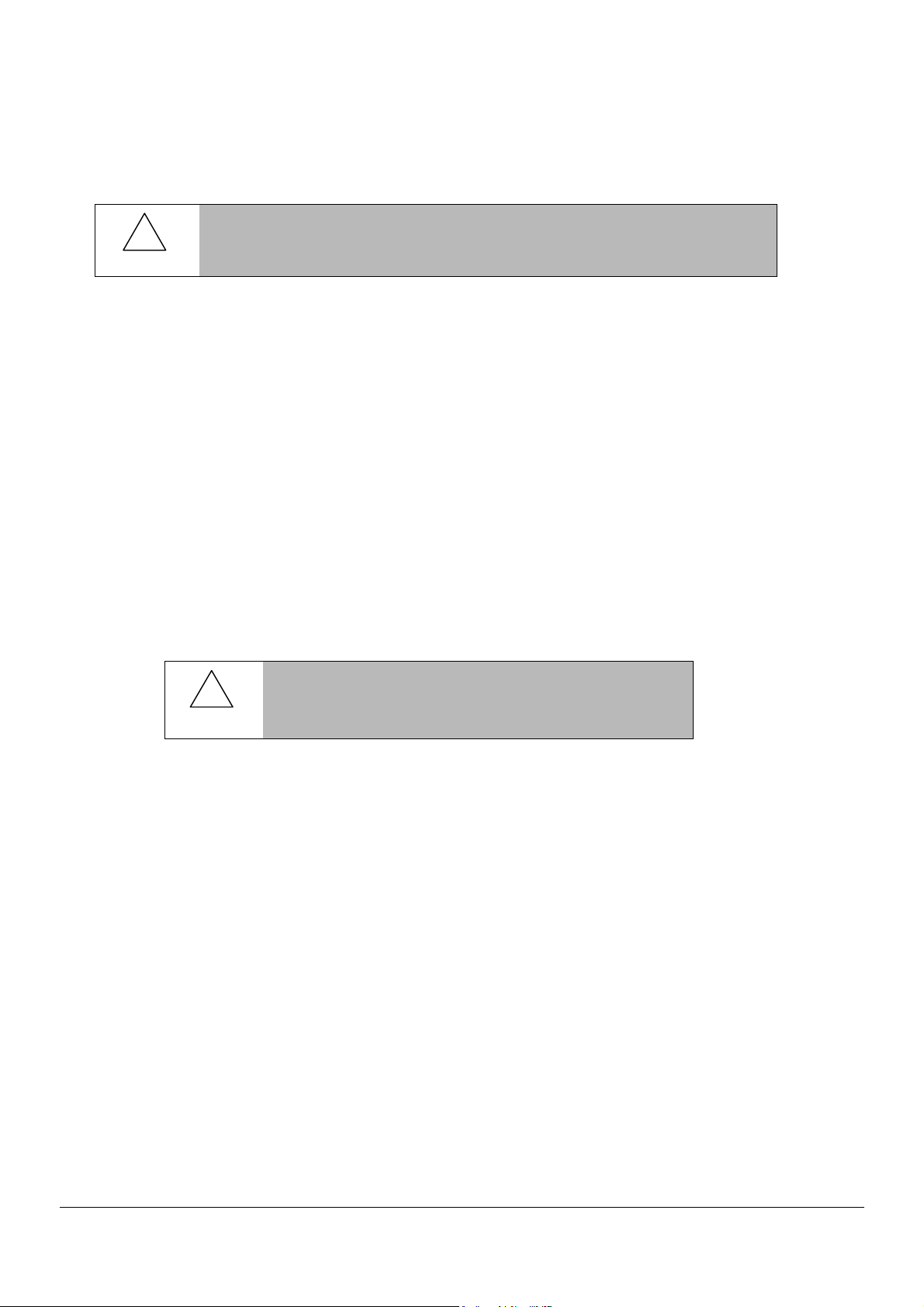
34B&C;:9*9D=&;9E&F:8>;G@*A9=
!
C1+(#(7
For in-vitro diagnostics use.
34B43 @89E8E&'=8
The ELISYS UNO is designed for use in processing general chemistry and enzyme-linked
immunosorbent assays (“ELISA” or “EIA”), including clinical diagnostic assays, requiring multi-step
washing, rinsing, and soaking. This general purpose instrument is intended to be used by laboratory
professionals who are capable of selecting the appropriate features and options for each specific
clinical application.
!
Some diagnostic assays utilize materials which are potentially biohazardous.
!
Always wear protective apparel and eye protection while using this instrument.
!
Always operate the instrument with the aerosol shield lowered.
!
Do not use the instrument in a manner not specified by the manual, or the protection
provided by the instrument may be impaired.
!
Probe tips are sharp and may cause bodily injury. Do not place hands or fingers under the
probe or wash head probes while instrument is in operation. Always set the power switch to
OFF (0) before working on the probe or wash head. Never touch the probe or wash head
while the instrument is operating.
!
C1+(#(7
The probe performs a self-clean periodically while the probe
is idle. Keep hands away from the probe at all times when
the instrument is ON (1).
!
If the waste bottle is overturned during operation, immediately set the power switch to OFF
(0). If the hydrophobic filter becomes wet due to an overturned waste bottle, it will be
blocked. Continued use of a blocked filter will impair washer effectiveness and/or result in
damage to the instrument.
!
The wash and rinse bottles are pressurized during normal operation. Do not remove bottle
caps or tubing connections while the bottles are pressurized. Turn off the instrument before
changing bottles, adding more solution, or tubing connections.
!
Solvents such as acetone or thinner will damage the instrument. Do not use solvents to
clean the unit. Avoid abrasive cleaners; the aerosol shield is liquid-resistant, but is easily
scratched.
The exterior of the instrument may be cleaned with a soft cloth using plain water. If needed, a mild
all-purpose or non-abrasive cleaner may be used. A 10% solution of chlorine bleach (chlorine
bleach= 5.25% Sodium Hypochlorite) or 70% isopropyl alcohol may be safely used as a
disinfectant. Take special care not to spill liquid inside the instrument.
Particulate matter in wash solutions can clog washer probe head easily. See the section on cleaning
the probe head for special instructions on removing particulate matter from clogged washer heads.
Please take time to read this manual carefully before using the instrument. For best results,
familiarize yourself with the instrument and its capabilities before attempting any clinical diagnostic
tests. Refer any questions to your instrument dealer.
2/106 Service Manual ELISYS UNO

Retain the original packing material for future use in the event that the instrument is placed in
storage, shipped to another location, or returned for service. Two people or more should lift the
instrument by placing hands under the side panels and lifting.
ELISYS UNO should be installed on a sturdy, level, surface capable of supporting the instrument’s
weight (45 kg) safely. The instrument should be surrounded by the following clearances: 46cm on
each side, 117cm on top, 15cm front, and 18cm back. ELISYS UNO requires no fastening to the
bench top.
#0F)+-1(-&)F!+1-#(7&F+!21'-#)($`
The quality of washing often affects the validity of test results. To assure adequate washing:
!
Perform periodic dispense volume repeatability checks as described in this manual.
!
Rinse the wash head and probe after use.
!
Handle and store the wash head carefully to prevent damage.
!
Use the prime cycle before each wash.
!
Watch the instrument to see that the probe and wash head dispense is functioning properly.
Be sure to run a sufficient number of controls in each assay. If controls are not within their
acceptable limits, or if you suspect incomplete or non-uniform washing, disregard test results.
Do not operate the instrument if the pressure is unstable or if the probe or wash head probes are
damaged.
Service Manual ELISYS UNO 3/106
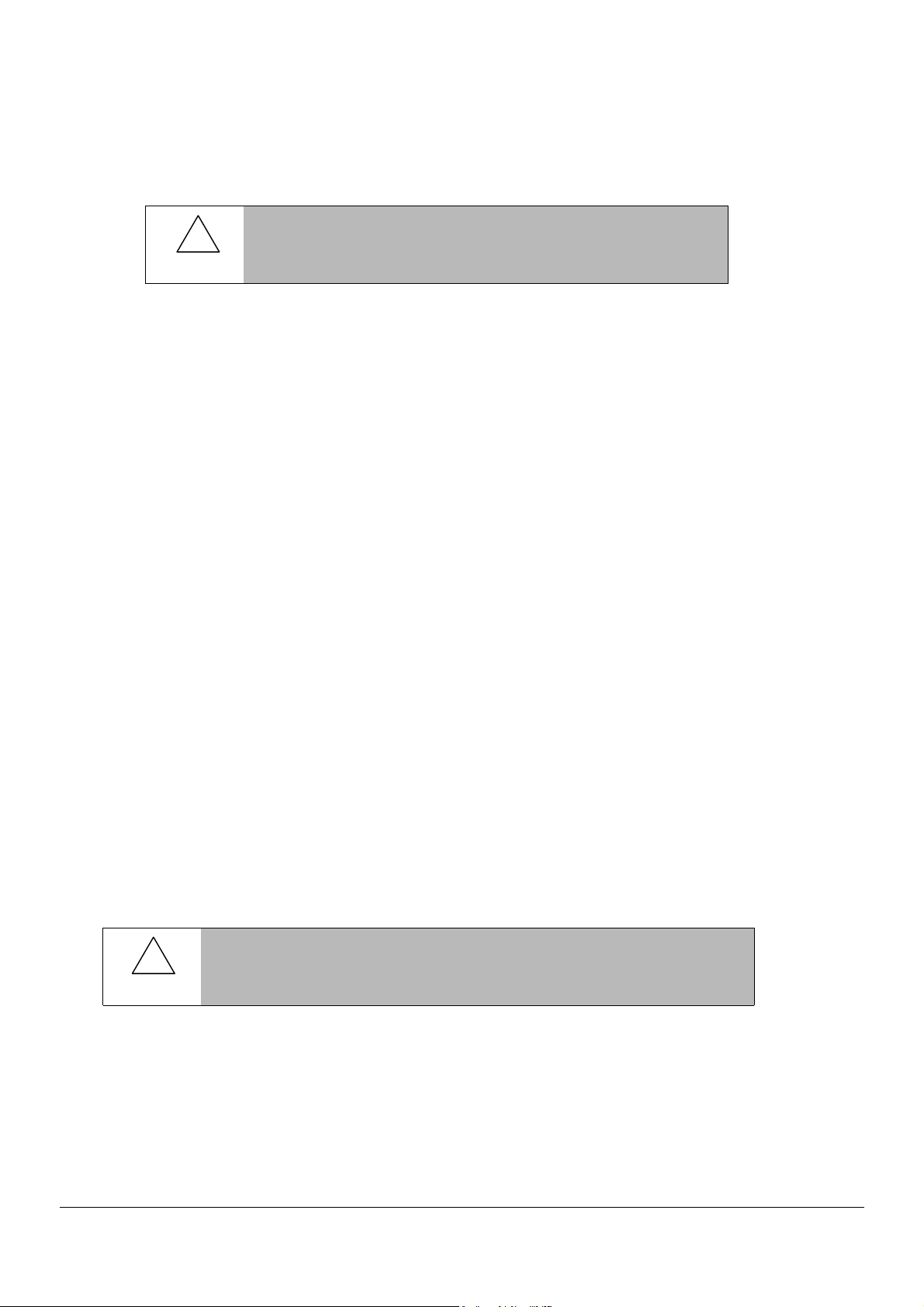
34B4B&7898:;<&$;M8@I&$GOO;:I
Review the following safety precautions to avoid injury and prevent damage to this instrument or
any products connected to it. To avoid potential hazards, use this instrument only as specified.
!
C1+(#(7
Only qualified personnel should perform service procedures.
Contact your dealer to arrange factory training.
34B4H&-A&1ZA*E&.*:8&A:&F8:=A9;< aG:I
!
Use Proper Power Cord. Use only the power cord specified for this product and certified for the
country of use.
!
Ground the Product. This product is grounded through the grounding conductor of the power
cord. To avoid electric shock, the grounding conductor must be connected to earth ground. An
optional method is to attach a ground strap from the external grounding terminal on the rear
panel of the instrument to a suitable ground such as to a grounded pipe or some metal surface
to earth ground. See Figure 1.3.4.
!
Observe All Terminal Ratings. To avoid fire or shock hazard, observe all ratings and markings
on the instrument. Consult this manual for further ratings information before making
connections to the instrument.
!
Do Not Operate Without Covers. Do not operate this instrument with covers and panels
removed.
!
Use Proper Fuse. Use only the fuse type and rating specified for this instrument.
!
Avoid Exposed Circuitry. Do not touch exposed connections and components when power is
present.
!
Do Not Operate With Suspected Failures. If you suspect there is damage to this instrument,
have it inspected by a qualified service person.
!
Provide Proper Ventilation. Refer to the installation instructions for details on installing the
product so it has proper ventilation.
!
Do Not Operate in Wet/Damp Conditions.
!
Do Not Operate In An Explosive Atmosphere.
!
Keep Instrument Surfaces Clean and Dry.
!
C1+(#(7
The operation of ELISYS UNO may involve the use of biohazardous material.
Refer to your owner’s manual for biohazard warnings.
4/106 Service Manual ELISYS UNO
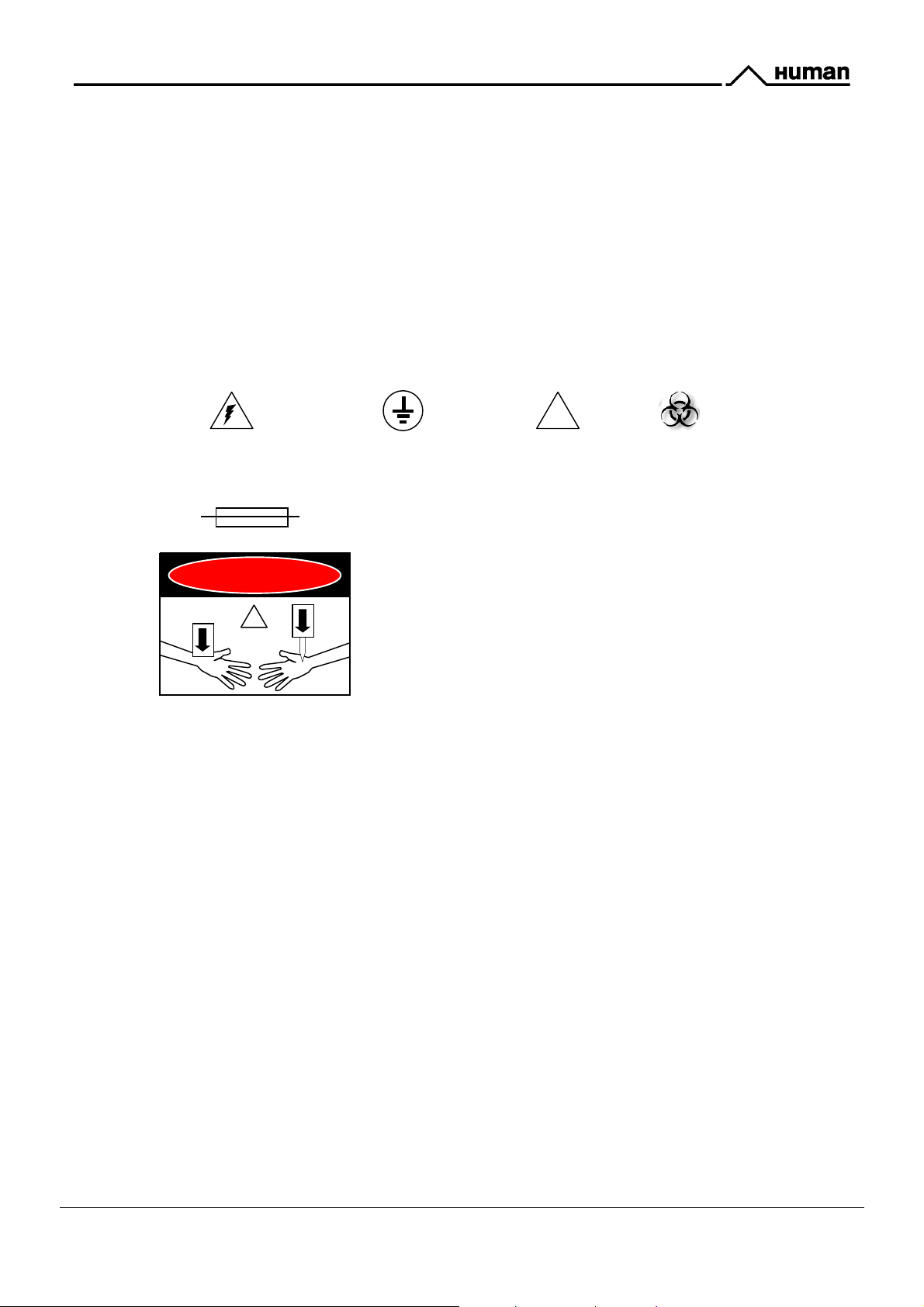
34B4K&$;M8@I&-8:O=&;9E&$IOYA<=
g
y
!
The following terms appear in this manual:
51(7!+&
C1+(#(7&
21'-#)(&
R#)/1b1+5&
potentially infectious materials must use universal precautions to reduce the risk of exposure to
these agents.
indicates an injury immediately accessible as you read the marking.
indicates an injury hazard not immediately accessible as you read the marking.
indicates a hazard to property including the product.
indicates biological agents that can cause disease in humans. Lab workers handling
These symbols may appear on the product:
!
C1+(#(7
Risk of Shock
!"#$%&
!
F:A@8>@*Z8&7:AG9E
(Earth) Terminal
.'$!]
with fuse of the specified type and current ratings. Disconnect
equipment from supply before replacing fuse.
51(7!+]&
mechanisms may operate without warning.
For continued protection a
Pinch points, sharp points, and moving parts -
21'-#)(
Refer To Manual
R#)/1b1+5
Risk of Infection
ainst risk of fire, replace onl
Service Manual ELISYS UNO 5/106
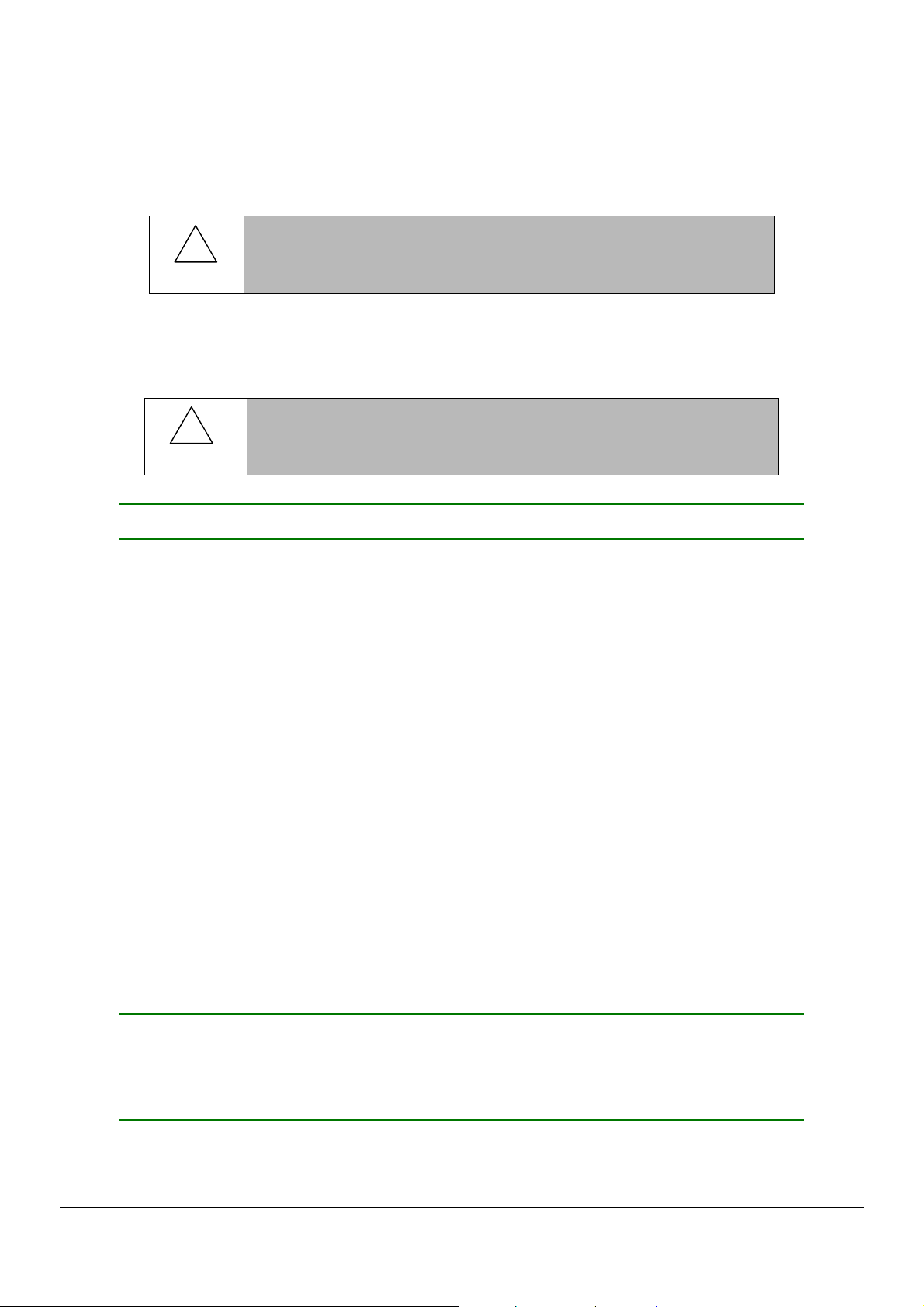
34H&";IAG@
Refer to the figures on the following pages for illustrations of the ELISYS UNO and its components.
!
C1+(#(7
!
C1+(#(7
ELISYS UNO Component Figure Number
ELISYS UNO Exterior View A
NOTE: For clarity of illustration, the aerosol
shield is not shown.
ELISYS UNO Exterior View B Figure 1.3.2
Right Side Panel Figure 1.3.3
Hazardous line voltages are present behind the AC cover and on the
power supplies. Always disconnect the external AC power cable before
servicing the instrument.
The operation of ELISYS UNO may involve the use of biohazardous
material. Refer to the Owner’s Manual for biohazard warnings.
Figure 1.3.1
Rear Panel layout Figure 1.3.4
Sub-assemblies:
Plate X Mover Figure 1.3.5
Plate Y Mover
NOTE: Plate X and Y Movers are
combined and are responsible for the plate
carrier movement.
Rack Y Mover
NOTE: Responsible for the sample and
reagent rack’s movement
Probe X Mover Figure 1.3.8
Probe Z Mover
NOTE: Probe X and Z Movers are
combined and are responsible for the
probe movement.
Figure 1.3.6
Figure 1.3.7
Figure 1.3.9
6/106 Service Manual ELISYS UNO
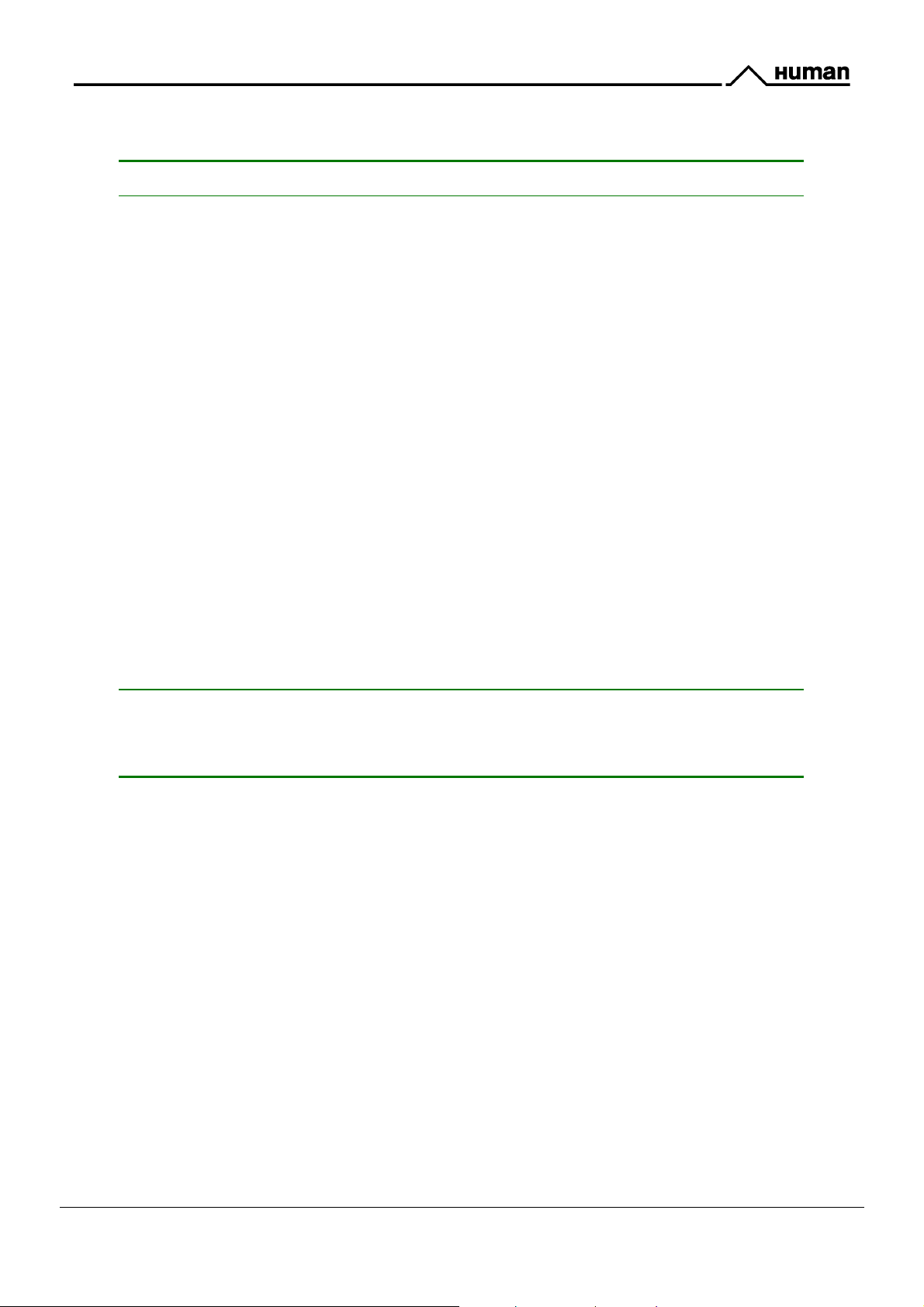
ELISYS UNO Component (Continued) Figure Number
Washer
NOTE: Responsible for the aspiration and
dispensing of liquids using the wash head.
Electronics Rack
NOTE: Holds the main boards (PCAs) and
the power circuitry.
Pressure and Valve Bracket
NOTE: Controls the fluid flow of the
washer.
Syringe Pump
NOTE: Controls the fluid flow of the probe.
Photometer
NOTE: Houses the lamps, filters, and is
responsible for photometric readings.
Bottles
NOTE: Holds liquids for the washer
system.
Figure 1.3.10
Figure 1.3.11
Figure 1.3.12
Figure 1.3.13
Figure 1.3.14
Figure 1.3.15
ELISYS UNO Coordinate System
NOTE: Explains the coordinate system for
ELISYS UNO
Figure 1.3.16
Service Manual ELISYS UNO 7/106
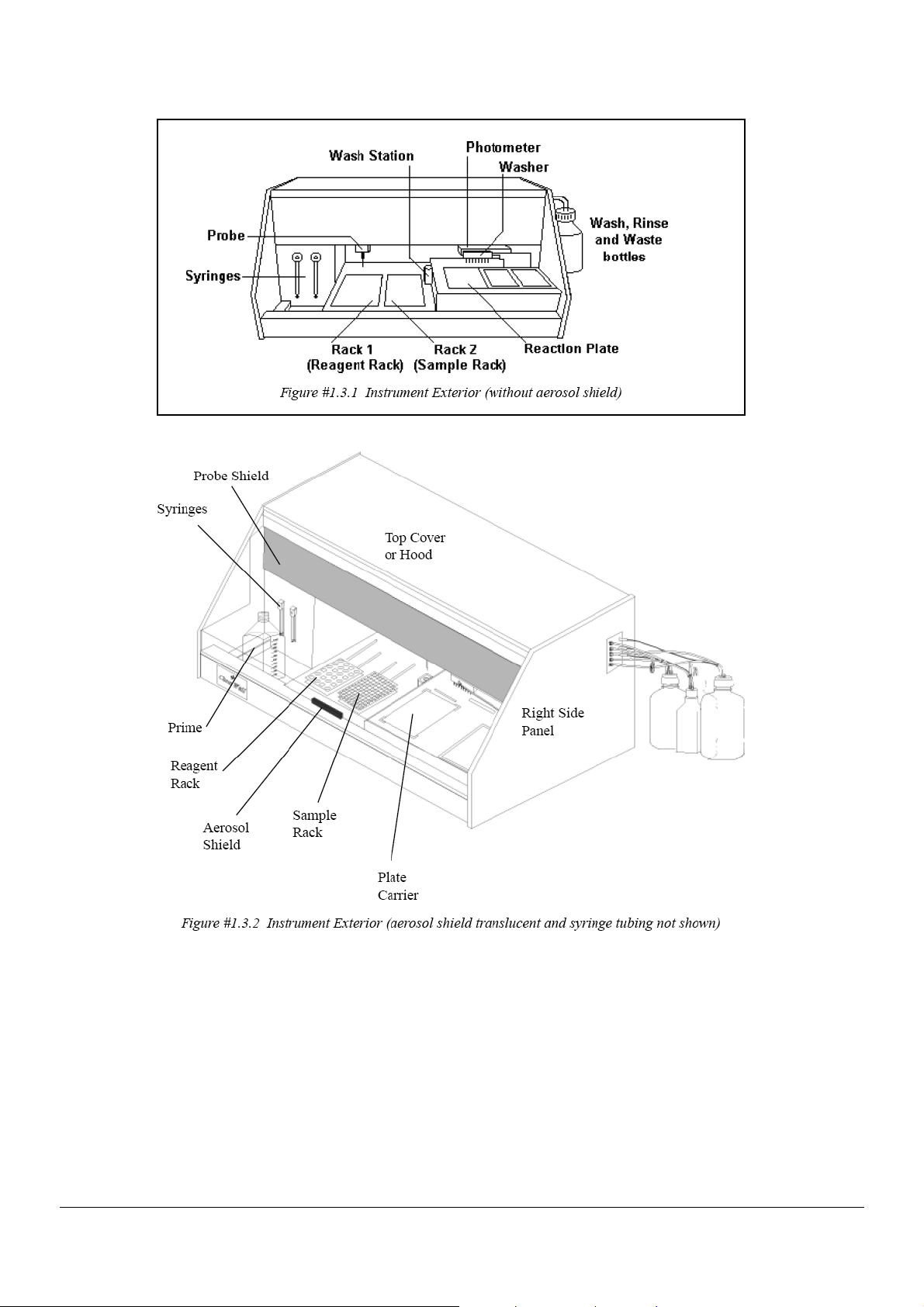
8/106 Service Manual ELISYS UNO
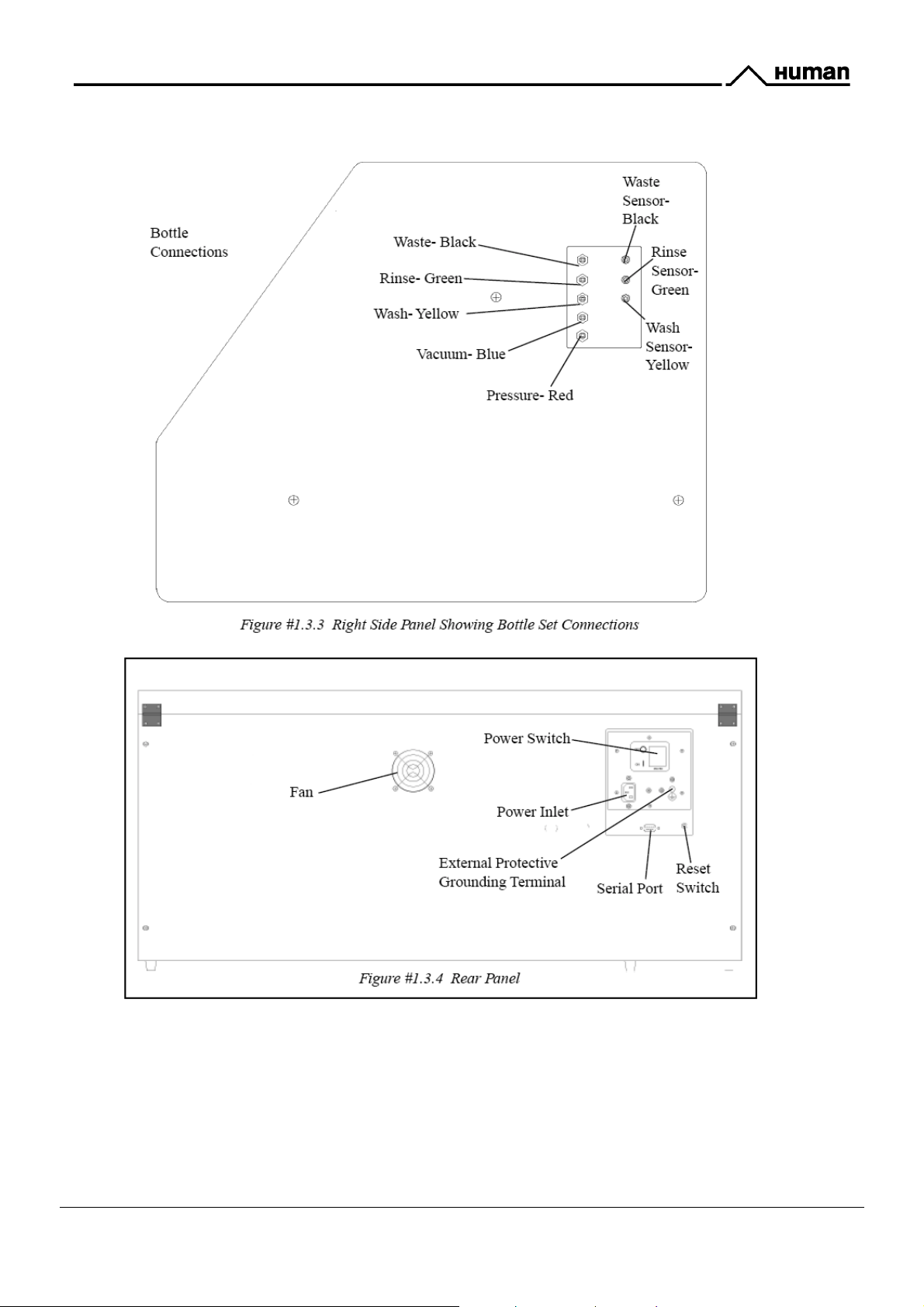
Service Manual ELISYS UNO 9/106
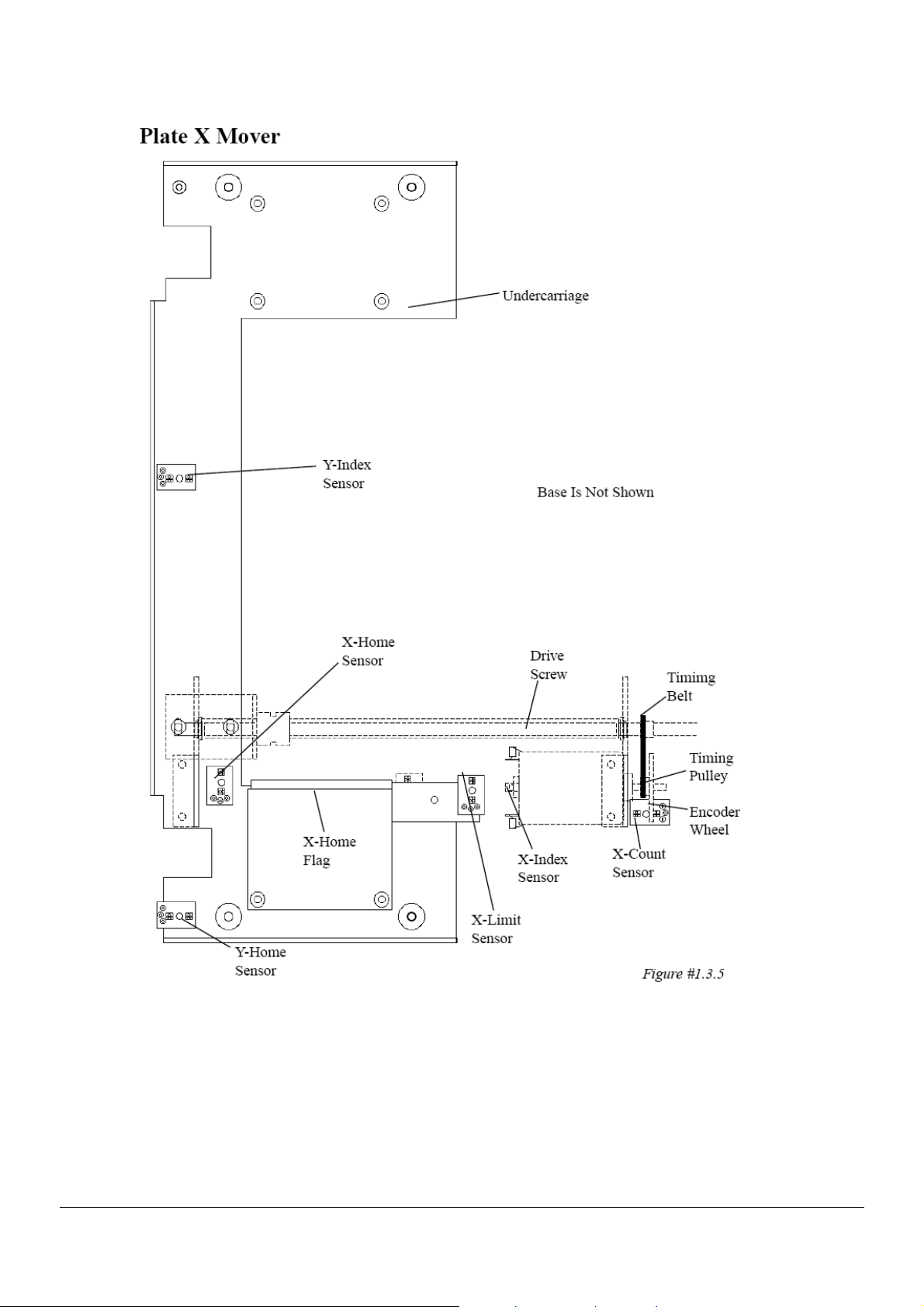
10/106 Service Manual ELISYS UNO
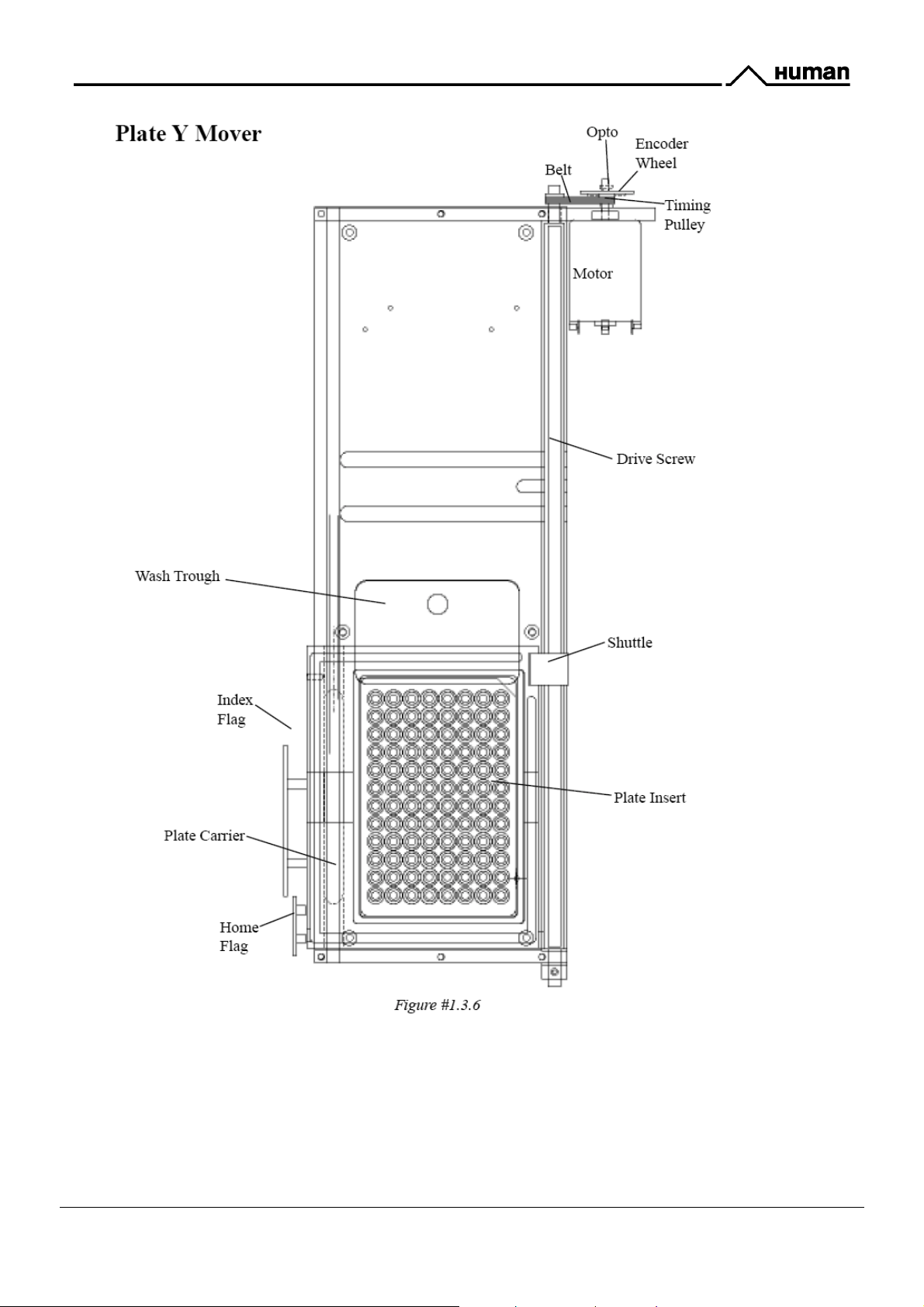
Service Manual ELISYS UNO 11/106
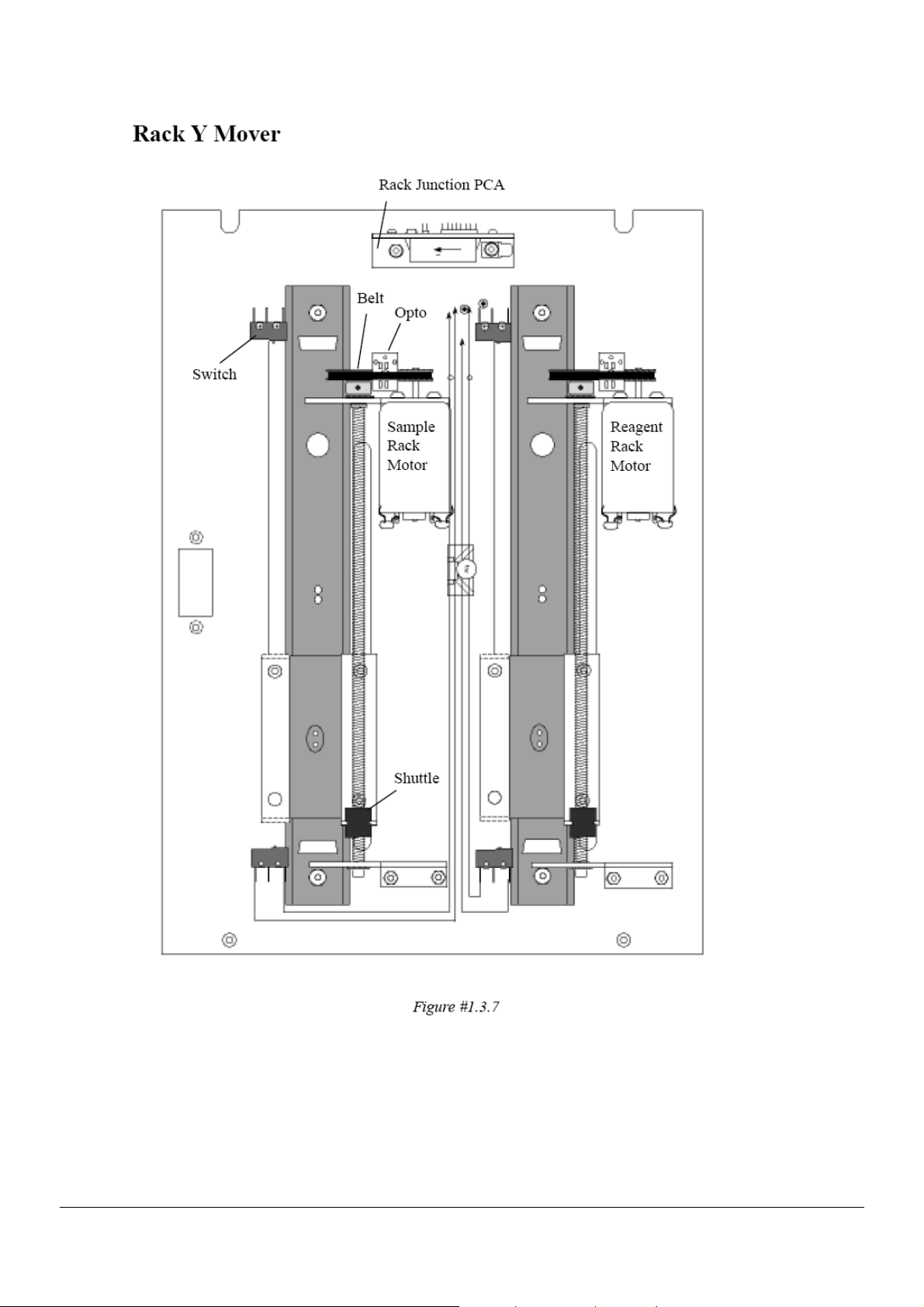
12/106 Service Manual ELISYS UNO
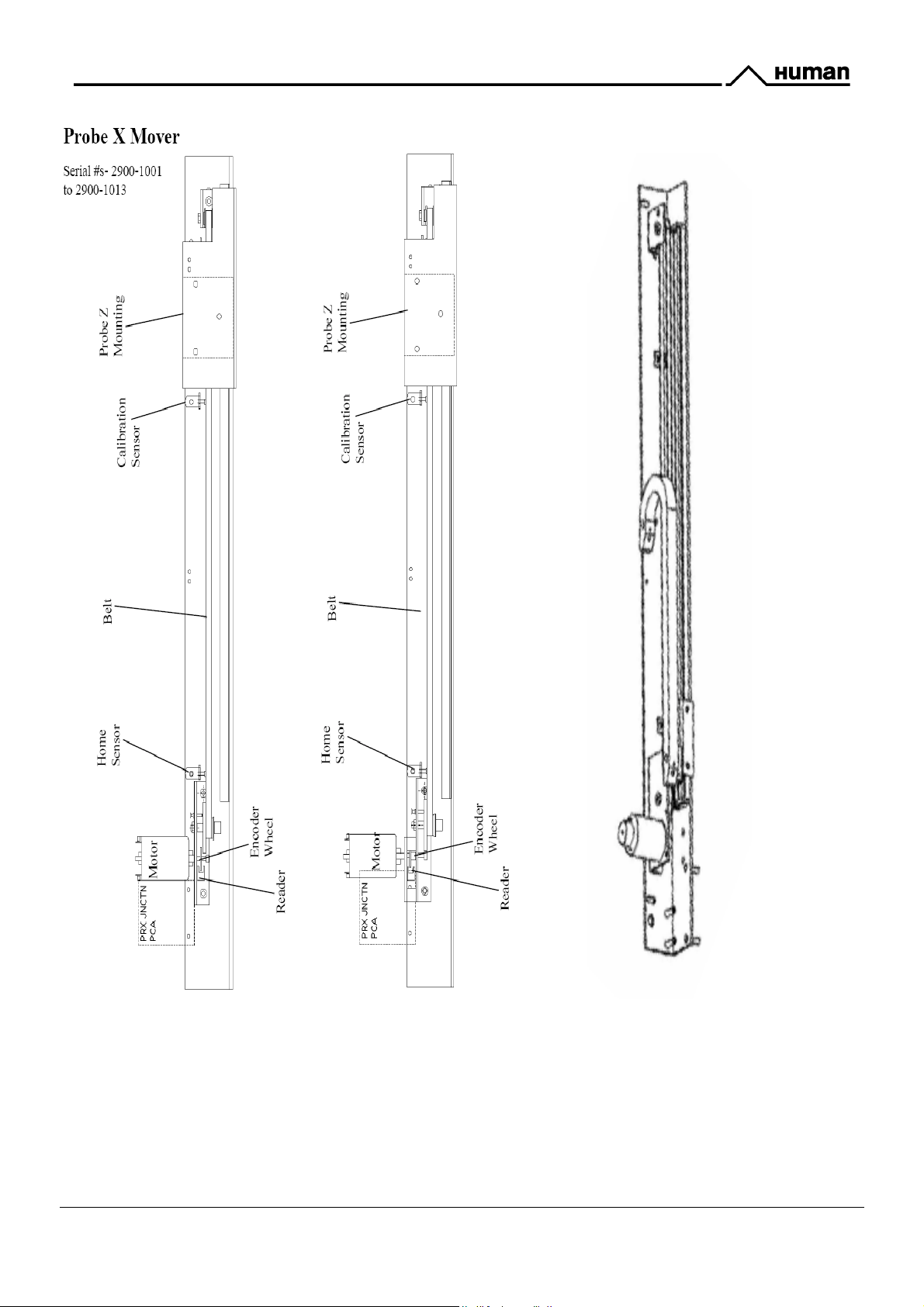
Serial #s 29001782
Serial #s 29001783 to current
!"#$%&'()*+*,
Service Manual ELISYS UNO 13/106
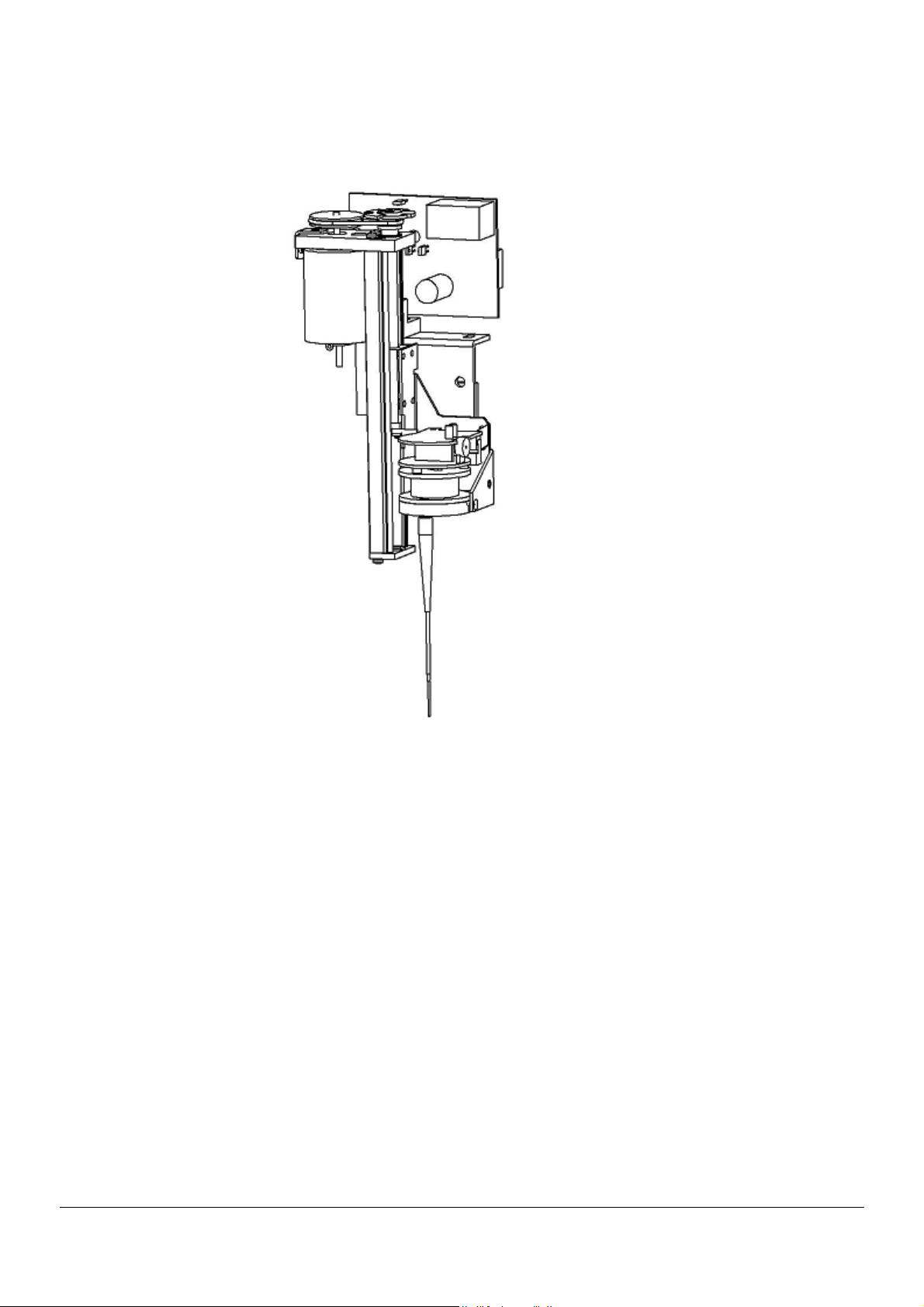
F:AY8&b&0AZ8:
!"#$%&'()*+*-
14/106 Service Manual ELISYS UNO
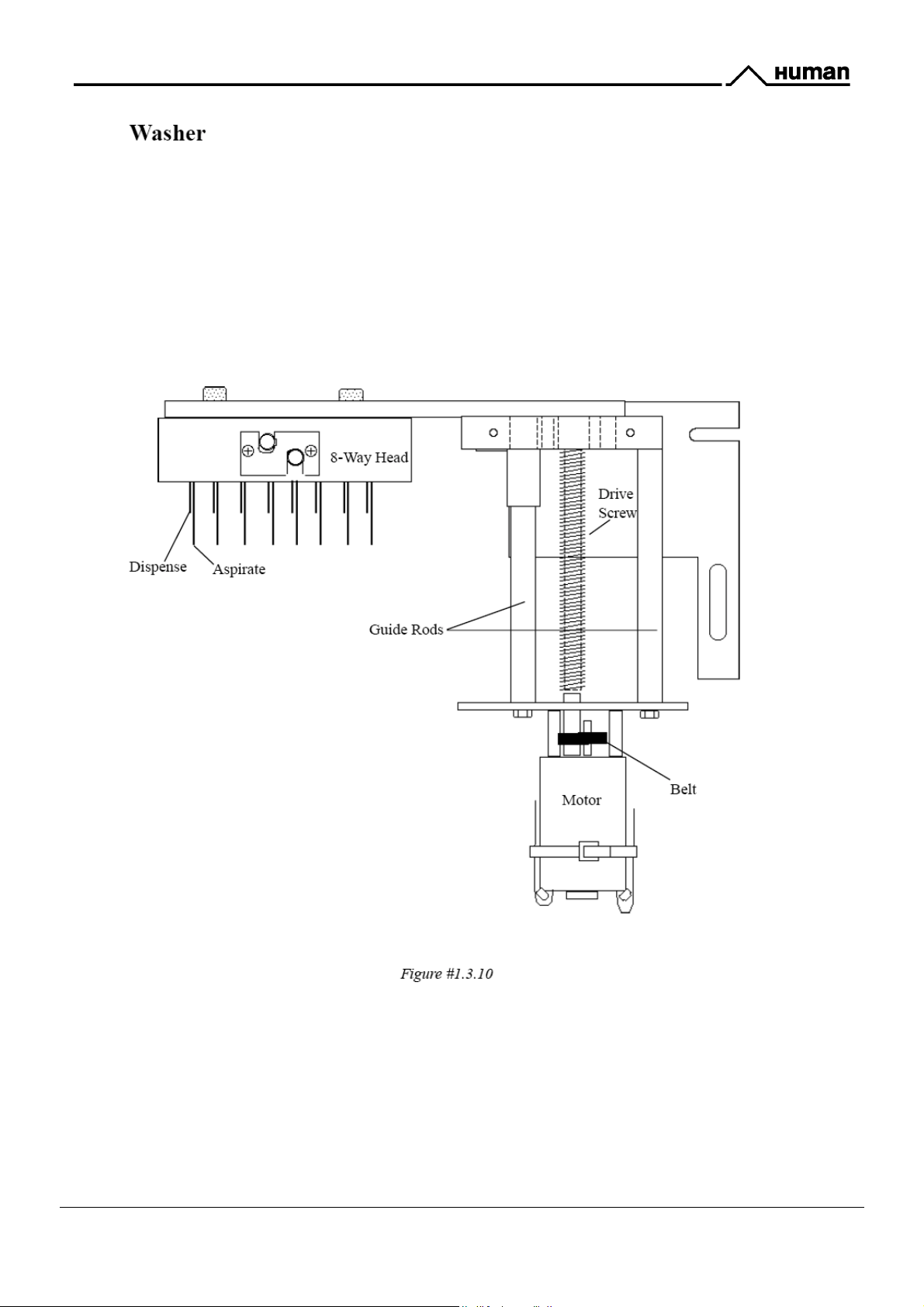
Service Manual ELISYS UNO 15/106
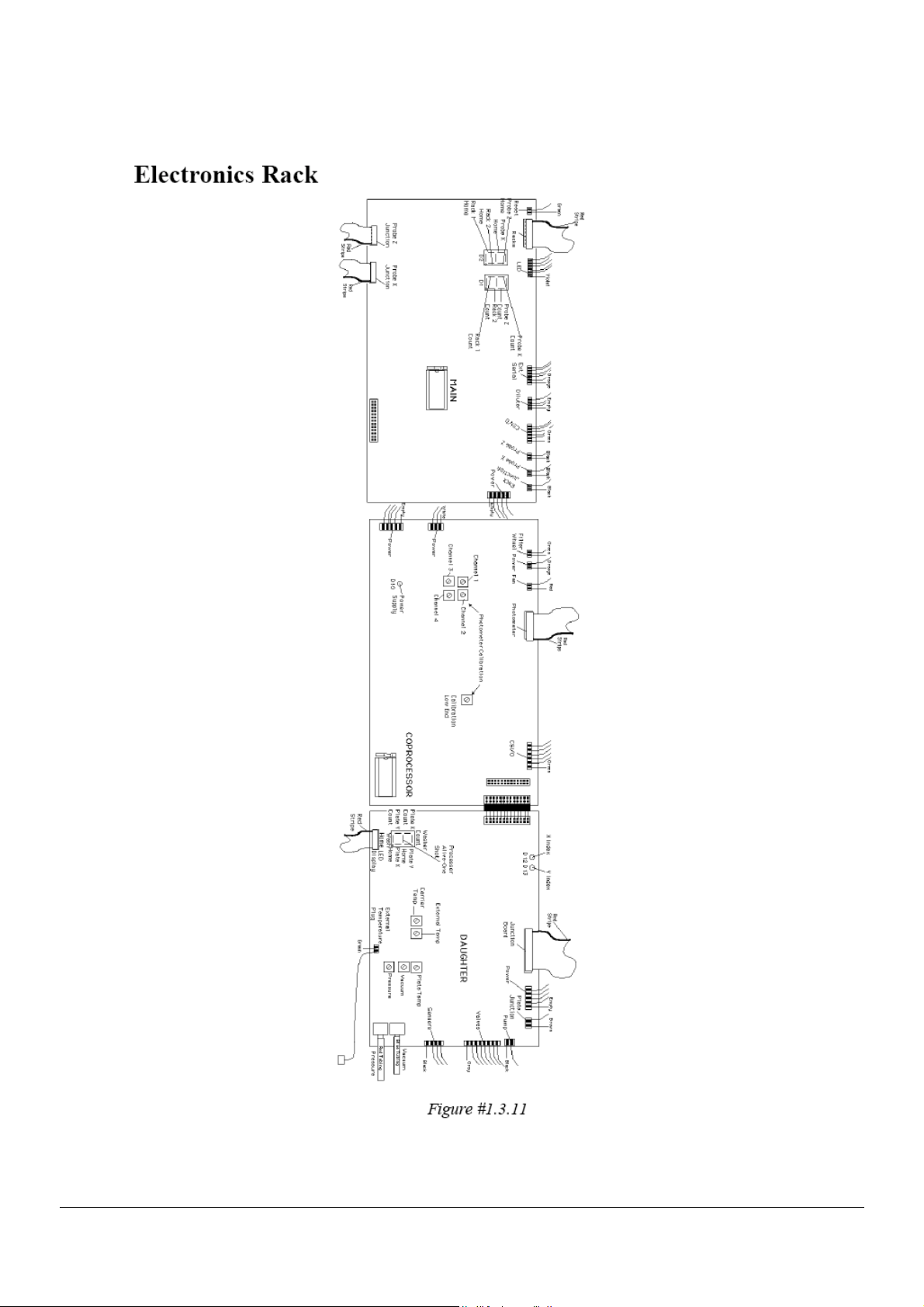
16/106 Service Manual ELISYS UNO
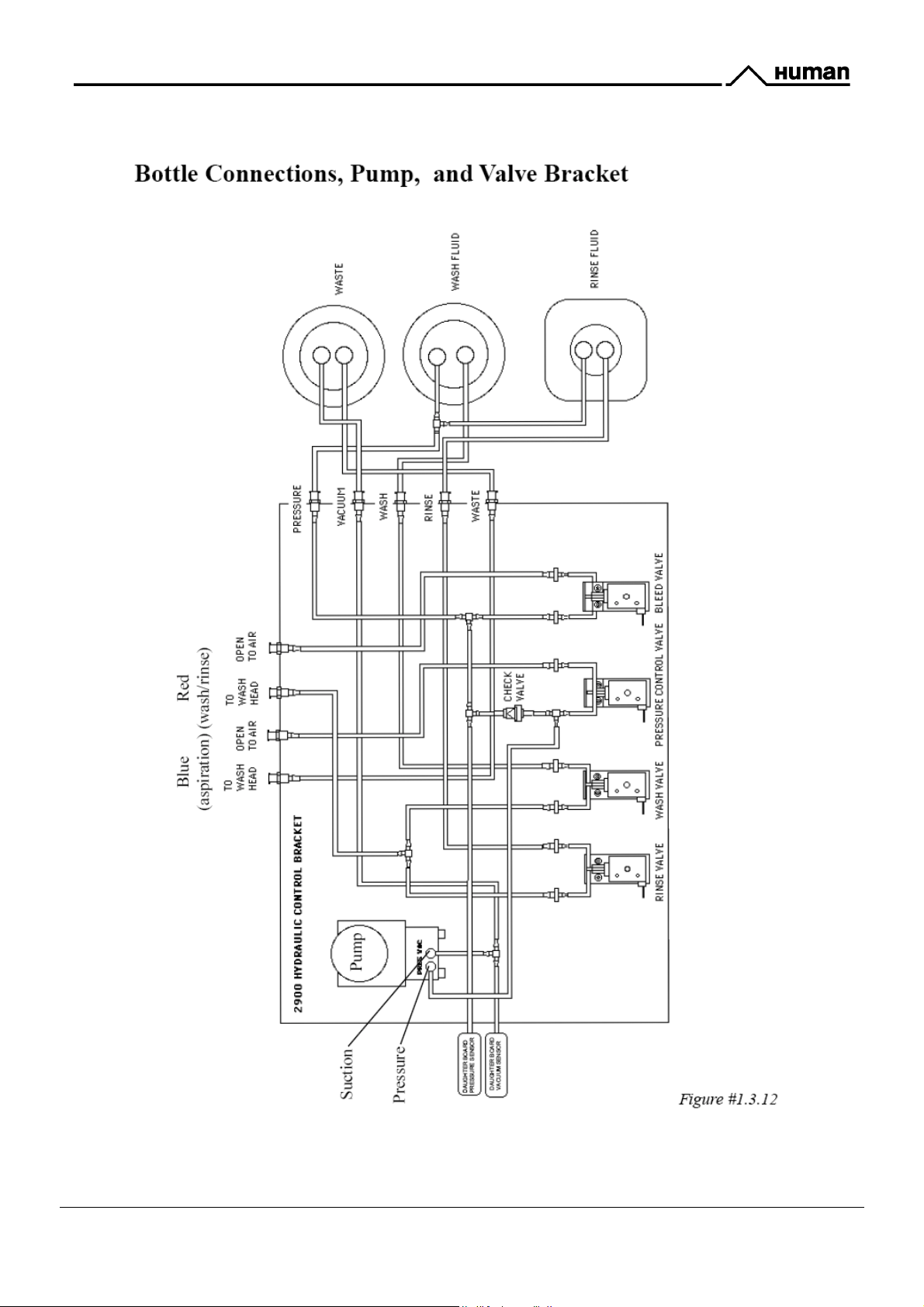
Service Manual ELISYS UNO 17/106
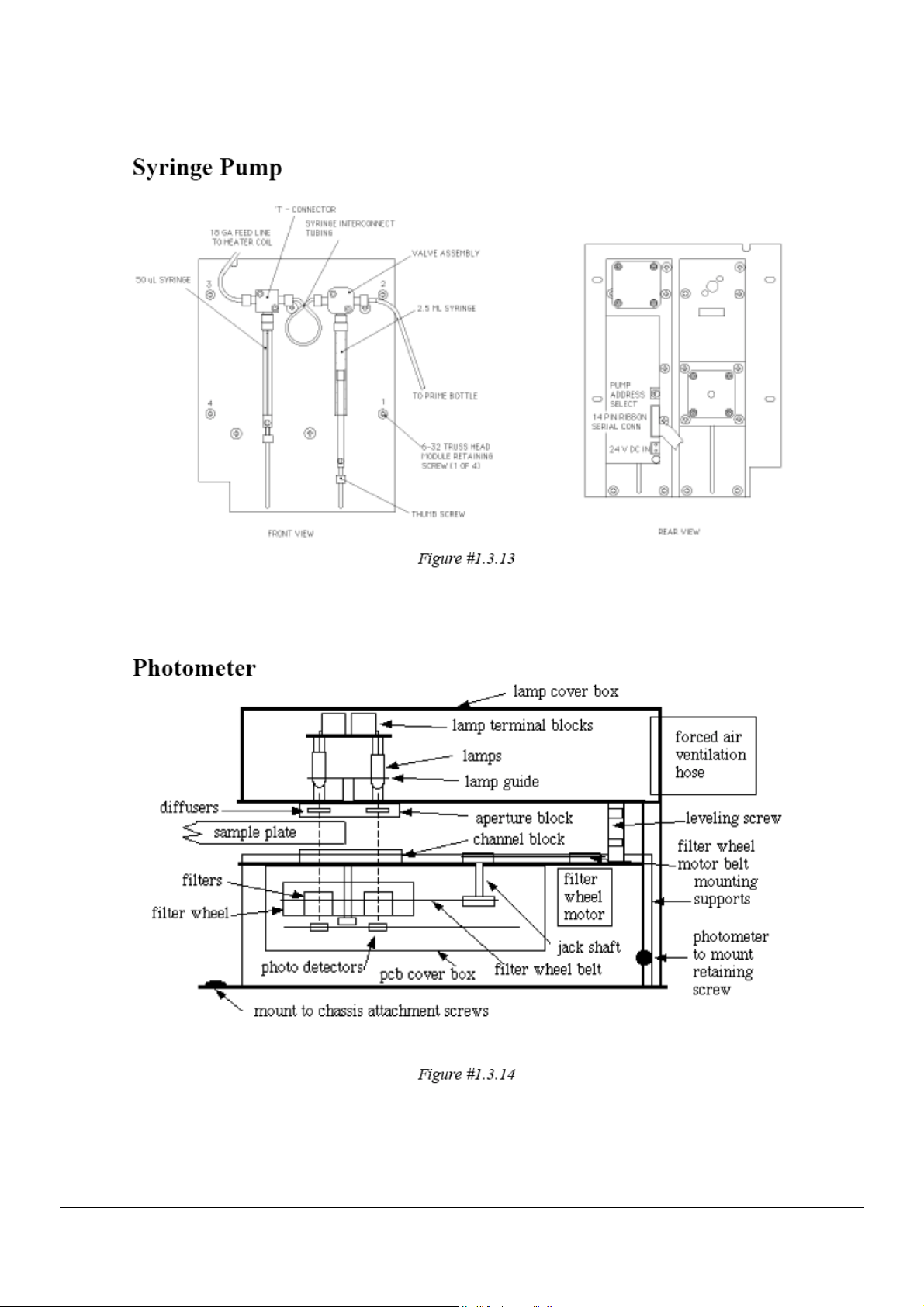
18/106 Service Manual ELISYS UNO

Service Manual ELISYS UNO 19/106
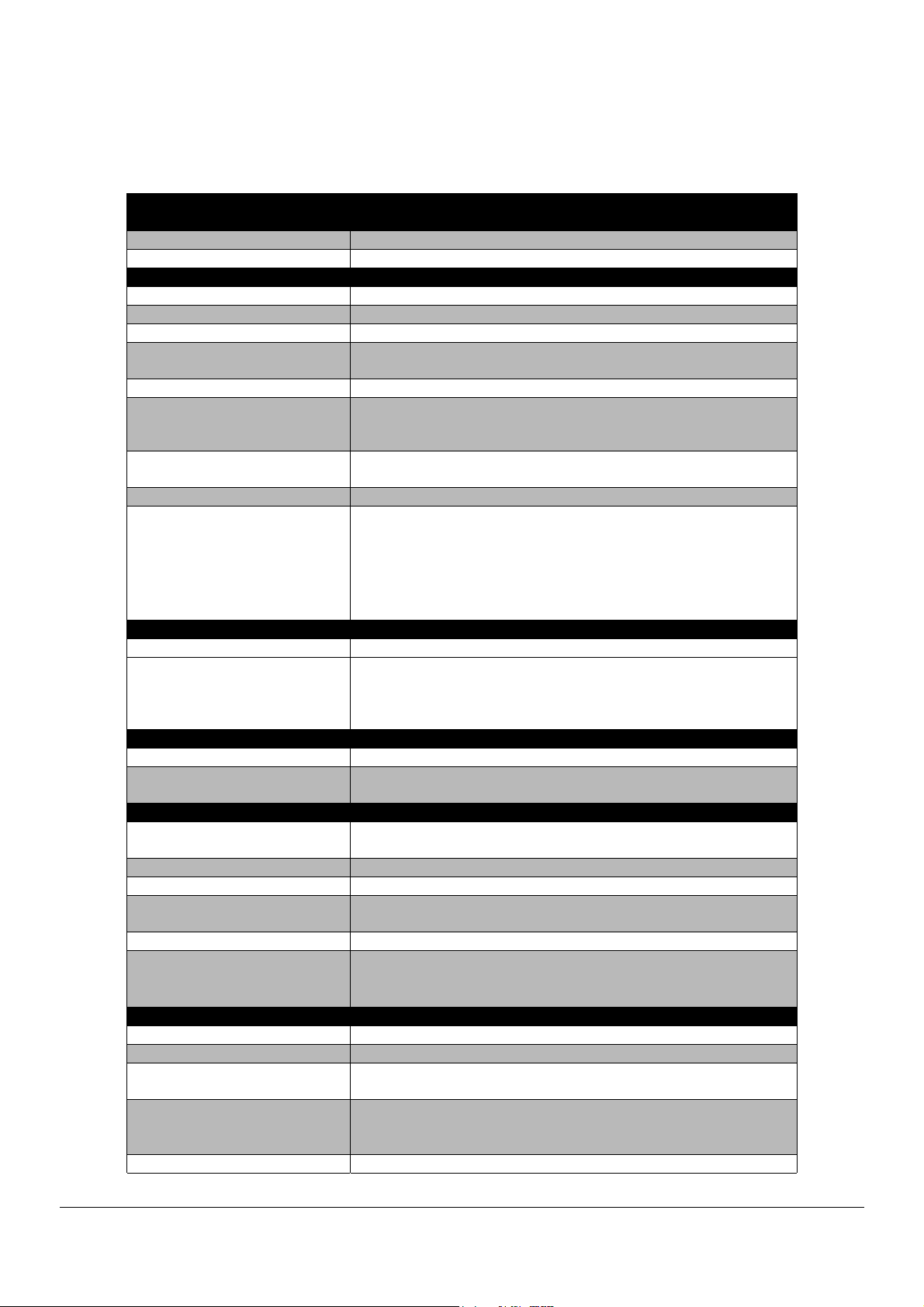
34K&-8>L9*>;<&$?8>*M*>;@*A9=
-8>L9*>;<&$?8>*M*>;@*A9=&MA:&!"#$%$&'()
!"#$%&&
Dimensions 86cm W x 51cm L x 40cm H, approx. weight = 45kg
'#%(#)*+%),+-%./&#+012/#)21)(
Capabilities dilutions, predilutions, dispensing single or multiple reagents
Pumps two syringe pumps, sized: 50 uL and 2.5 mL
Probe 316 stainless for maximum reagent compatibility, level sensing
Minimum and maximum
volume
Precision <1%
Maximum number of
specimens (including
calibrators and controls)
Maximum number of reagents 40 (assorted replaceable racks and custom designed racks
Reaction vessel standard microwells, strips or plates
Instrument bottles
2 uL - 1.95 mL
96
are available for various bottle sizes.)
!
2L wash with low volum e warning sensor
!
1L rinse (or 2nd Wash) with low volume warning sensor
!
2L waste with full warning sensor
!
1L priming bottle
3)456%*1)(7+81.1)(+%),+8#./#$%*5$#+9:)*$:&
For EIA’s incubation of each row of 8 is timed separately
Thermal control plate/well 25°C, 37°C, or remains at ambient. (Temperature
controlled to 25°C providing the ambient room temperature is
below 25°C). The reagent and sample racks are not
temperature controlled.
;%2<1)(
Wash head 8-probe, automatic prime and rinse
Programs create and run user programmable protocols (aspirate,
dispense, soak); can wash wells for re-use as applicable
'#%,1)(
Optical design reads absorbance in 4 simultaneous channels, NIST traceable
calibration, user selects monochromatic or bichromatic results
Light source tungsten halogen lamp
8-position filter wheel 340, 405, 450, 505, 545, 600, 630, 700 or custom
Interference filters long life, hard coat, ion assisted deposition, +/- 2nm, 10nm
typical half bandpass
Linear range -0.2 to 3.0A
Photometric accuracy
-:=*>%$#
Format One (1) compact disk
Operating systems Windows®95/98 or Windows® NT 4.0
Minimum system
requirements
Recommended system Pentium®/333 MHz, 32 MB RAM, 20 MB free HD, SVGA
Main menu options Patients, New Job, Job, Setup
!
± (1% of the reading +0.005A from 0 to 1.5A)
!
± (2% of the reading +0.005A from 1.5 to 3.0A)
Pentium®/133 MHz, 32 MB RAM, 20 MB free HD, VGA
monitor, serial port, Windows® 95/98 or Windows® NT 4.0
graphics and monitor, serial port, CD drive, Windows® 95/98,
Windows® NT 4.0
20/106 Service Manual ELISYS UNO
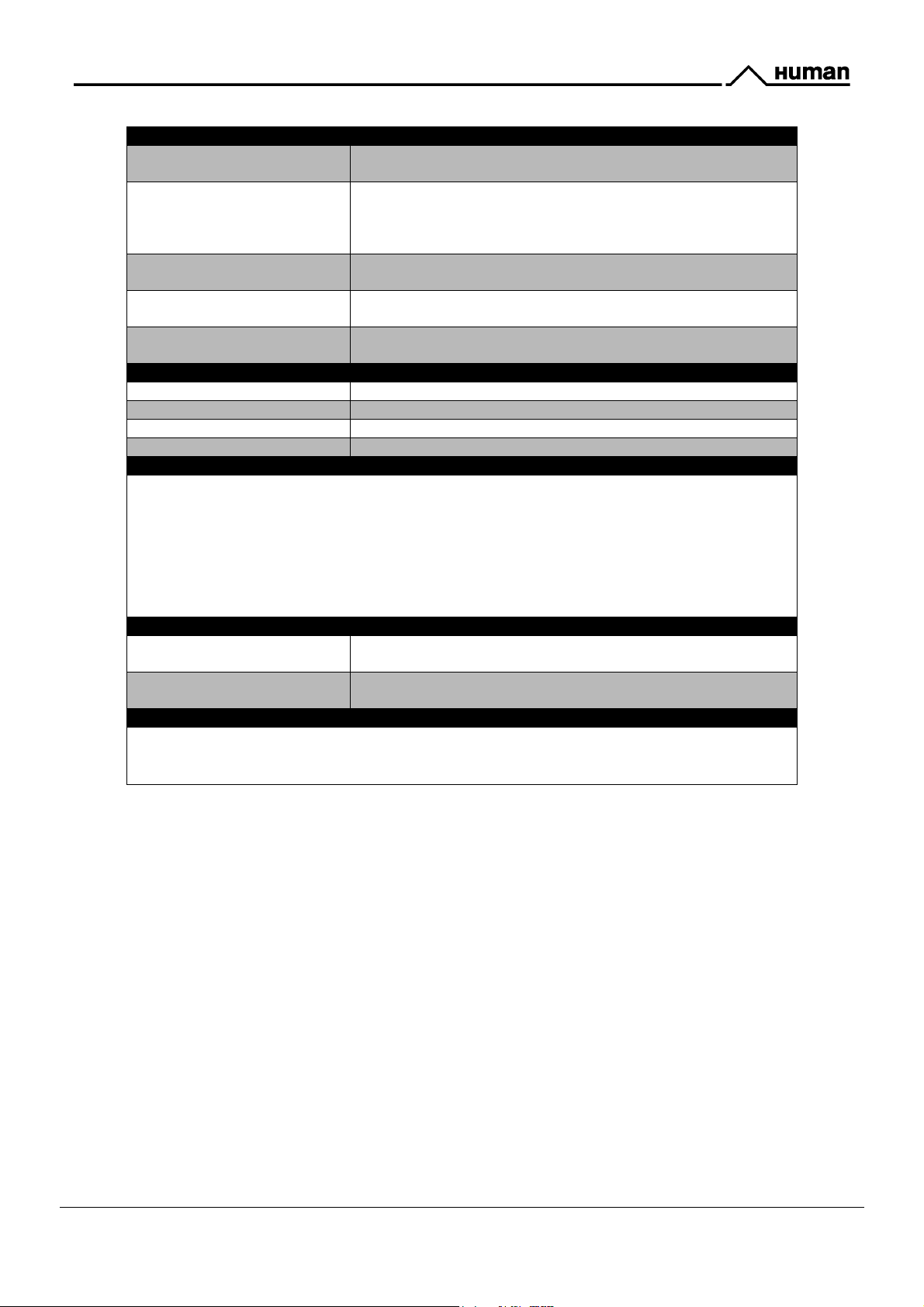
-8>L9*>;<&$?8>*M*>;@*A9=&MA:&!"#$%$&'()
Secondary menu options create/edit protocols, import/export assays, data, etc., Control,
Run, Setup
Calculation modes absorbance, single standard, factor, fixed time kinetics,
kinetics by standard or factor, multi-calibrator point-to-point,
linear regressions, log-logit, cutoff by absorbance or standard,
and more
Self monitoring modes lamp, bottle volumes, filters, pressure, vacuum, mechanical
function, and more
QC options store control data, print Levey-Jennings or QC range plots,
calculate SDs
Serial port RS232 output only, 9600 Baud, 1 start bit, 8 data, 1 stop, no
parity, no handshake, serial cable provided
?:>#$
Voltage range 100-250VAC
Frequency range 50-60Hz
Power maximum 160W
Installation category CAT II
@)"1$:).#)*%&+9:),1*1:)2+=:$+-%=#+!/#$%*1:)
!
Indoor use
!
Altitude up to 2000 m
!
Temperature 5°C to 40°C
!
Humidity 80% for temperatures up to 31°C decreasing linearly to 50% humidity at 40°C.
!
Mains supply voltage fluctuations not to exceed ±10% of the nominal voltage
'#4:..#),#,+@)"1$:).#)*%&+9:),1*1:)2
Recommended operating
18-35°C
temperature
Recommended operating
less than 85%
humidity
9#$*1=14%*1:)2
!
NRTL listed
!
CE marked
Design and instrument specifications are subject to change without notice.
Service Manual ELISYS UNO 21/106

B4&F:*9>*?<8=&AM&)?8:;@*A9
B43&$I=@8O&2A9@:A<&P&!<8>@:A9*>=&+;>Q
ELISYS UNO has three large printed circuit boards which regulate and control the system. All three
boards are mounted to the top of the electronics rack, easily accessed by lifting the top cover of the
instrument. On the underside of the electronics rack (visible only after the back cover of the
instrument has been removed) are the two switching power supplies and associated junction
boards. See Figures #1.3.11 Electronics Rack, 2.2 Main PCB Connections, 2.3 Coprocessor PCB
Connections, 2.4 Daughter PCB Connections, 2.5.8 DC Junction PCB Connections, and 2.7 Back of
Electronics Rack.
The board on the far left as you face the front of the instrument is “Main” (2900-100). This board
contains one of the two Z180 microprocessors. The other microprocessor can be found on the
“Coprocessor” (2900-200) board, which is the middle of the three boards. The Coprocessor board
has a direct bus interface to the board on the right, known as the “Daughter” (2900-300).
The functions and communications between these boards are described in the next sections on the
following pages.
22/106 Service Manual ELISYS UNO
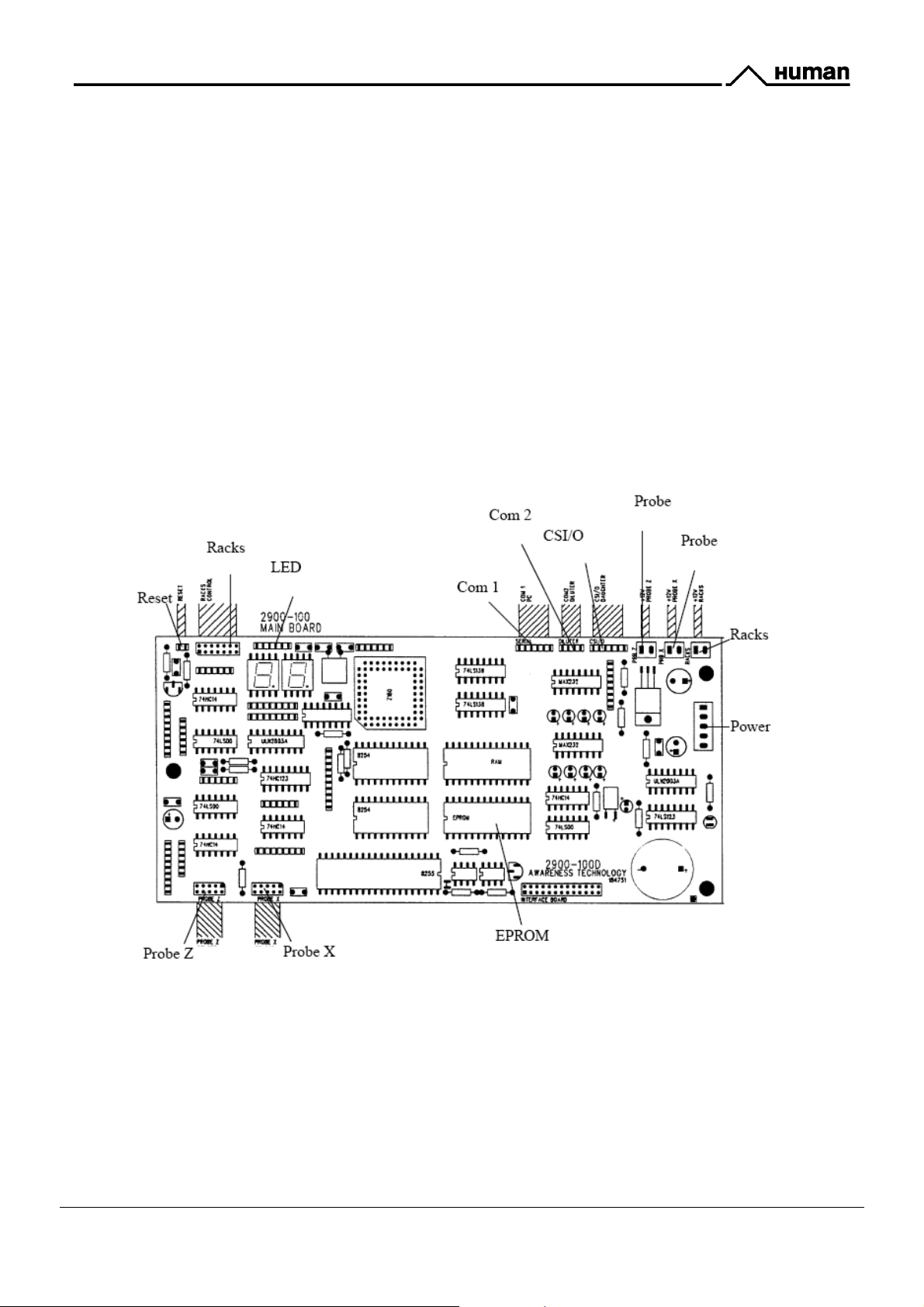
B4B&0;*9&2A9@:A<&RA;:E
!
External interface to computer (RS-232 Serial Interface)
!
Interface to Syringe Pumps (RS-232 Serial Interface)
!
Position Detection and control of:
!
Probe Z
!
Probe X
!
Rack 1
!
Rack 2
!
Probe / Coil Heating
!
Probe Level Sensing
!
CSI/O Interface to Co-processor
Service Manual ELISYS UNO 23/106
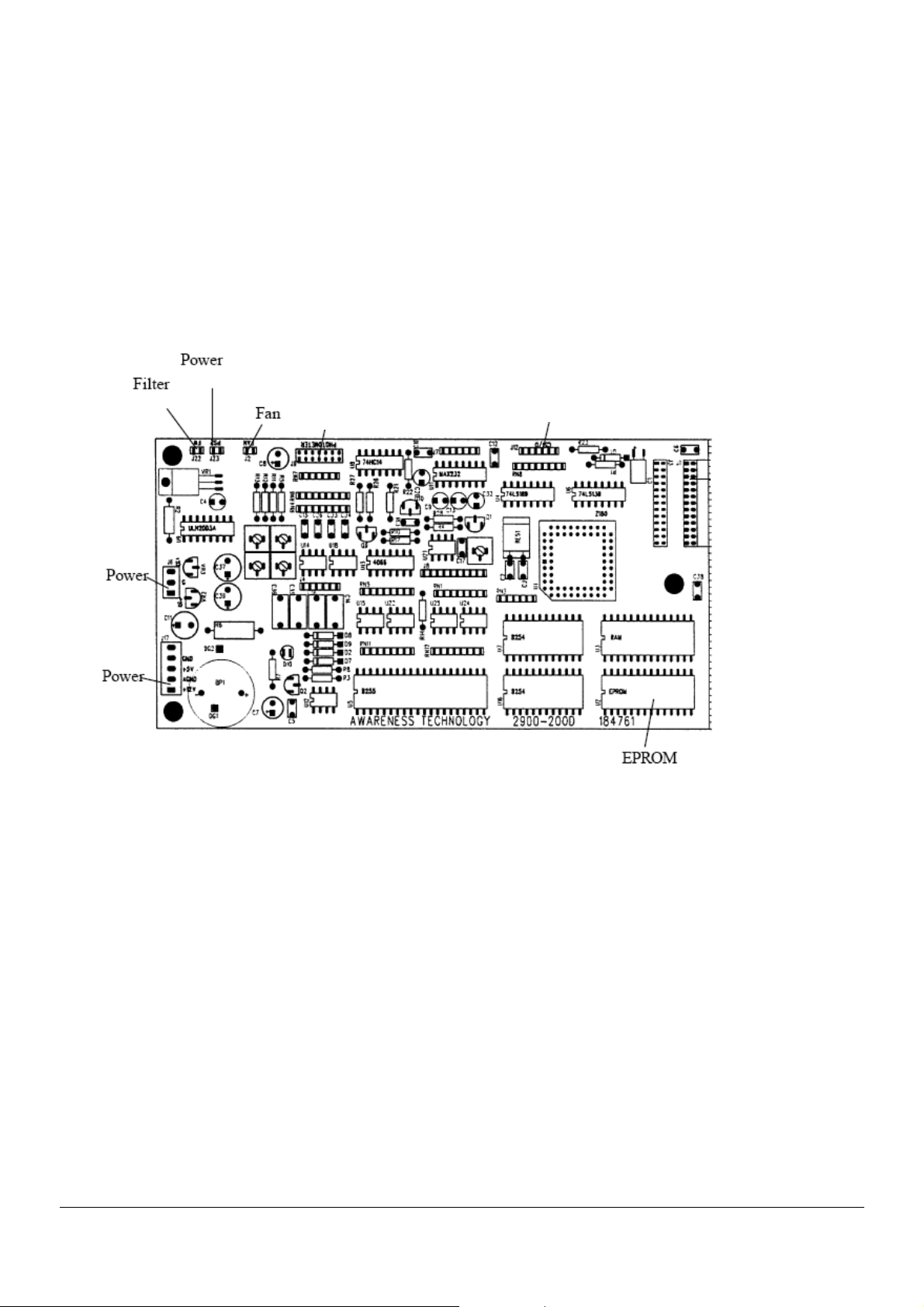
B4H&2A?:A>8==A:&2A9@:A<&RA;:E
"
Photometer
"
Filter wheel
"
Lamps (via control of power supply 2)
"
Bus interface to daughter board
"
Power Supply #2
54)()6.(.,
"#$%&'()'")*+,)-.//),
01234(.,
24/106 Service Manual ELISYS UNO
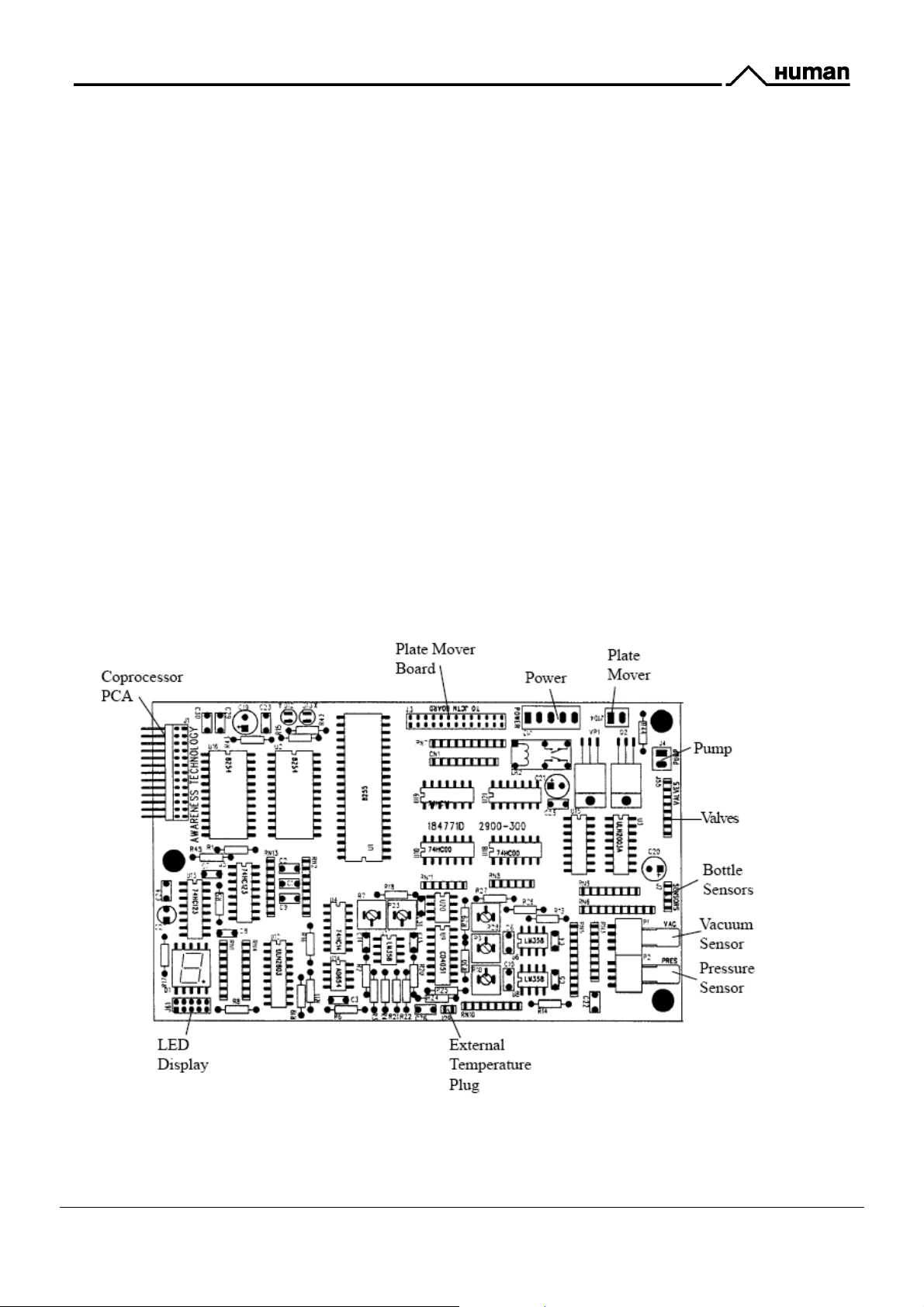
B4K&5;GDL@8:&2A9@:A<&RA;:E
"
Position Detection and control of:
!
Wash head
!
Plate X
!
Plate Y
"
Plate Mixer
"
Plate Heater, Temperature Sensor, External Temperature Sensor
"
Pressure / Vacuum control
!
Pump
!
Pressure and Vacuum Sensors
"
Valves
#
Rinse
#
Wash
#
Bleed
#
Pressure Ctrl
"
Bottle Liquid Level Sensors
Service Manual ELISYS UNO 25/106
