Human Combilyzer VA Service manual

Service Manual
!"#$%&'()*+,-
.)#%+-/0"#10)2+.0*%3+4)12)*
Cat.-No.: 16600/2
!

!567867
1 THE CORRECT MEASURING FUNCTIONALITY TEST OF THE OPTICAL SYSTEM 3
1.1 Tools Applied During the Test: 3
1.2 Test Method for Checking of the Measurement Accuracy 3
1.3 Test Method for Checking of the Meter to Meter Deviation 4
2. THE STEPS OF THE TROUBLE-SHOOTING: 4
2.2 Check Mode 5
2.2.1 Output (where to send the result data) 5
2.2.2 Result Data Format 5
2.2.3 Trigger 5
2.2.4 Calibration Data 5
2.3 Measurement Cycle 6
3 RE-CALIBRATION 7
4 INTERFACE 7
4.1 Introduction 7
4.2 Hardware Features 7
4.3 Unidirectional Mode 7
4.4 Bidirectional Mode 7
4.5 Example 9
Service Manual COMBILYZER VA 1/9

79%:+31;)+&)<0+$&1=>
Service Manual COMBILYZER VA 2/9
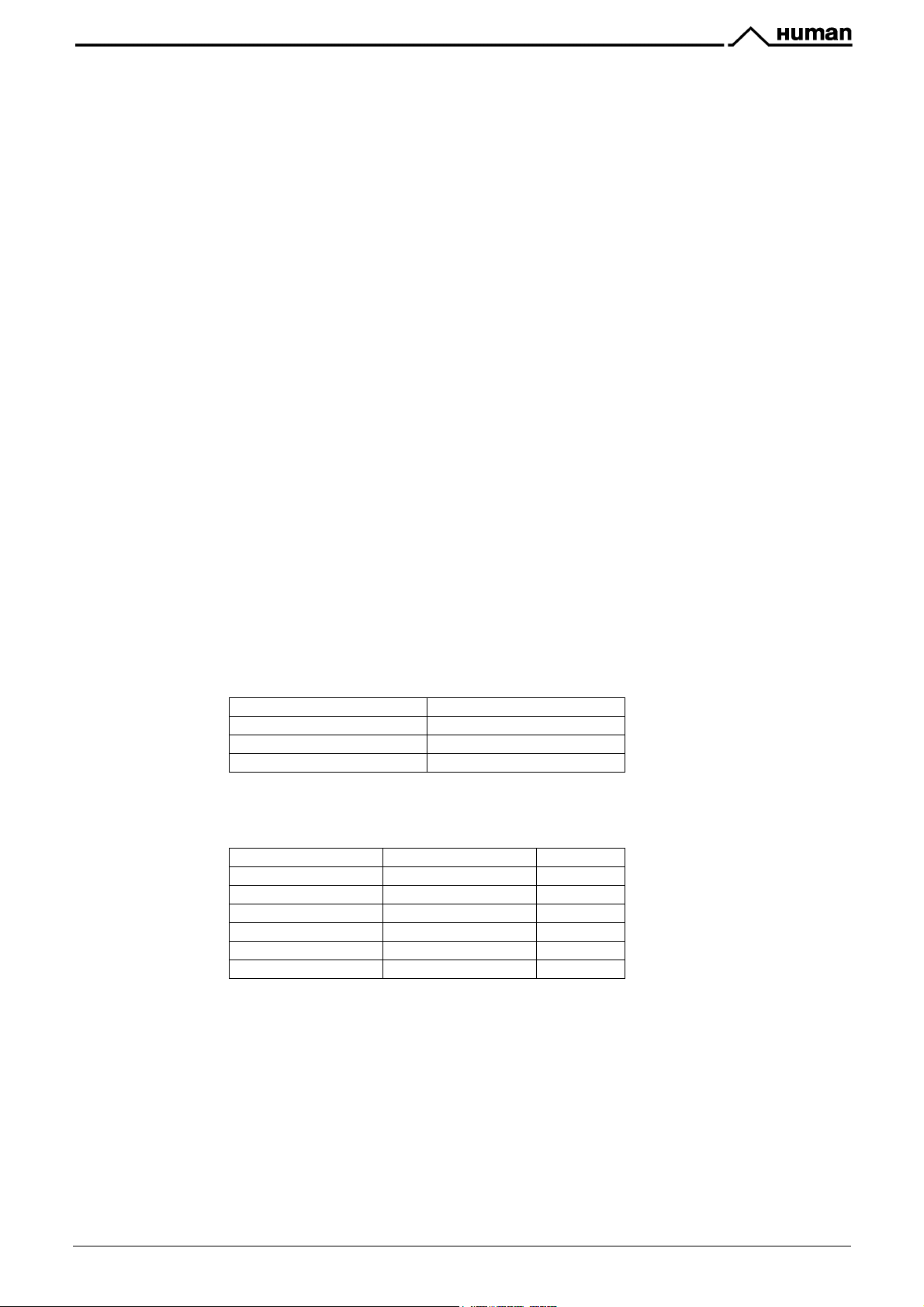
The operation of the COMBILYZER VA is introduced in its User’s Manual. If the user follows the instructions and
watches the precautions described in that manual, the equipment will support the laboratory activities long lasting and free of errors.
However, even professionally operated electronic equipment can fail to work despite their proper maintenance.
This manual will guide you how to troubleshoot the possible COMBILYZER VA failures and malfunction, also
advising “what to do” when those operational problems arise.
Please, also note that only a limited number of failures can be repaired among the conditions of the medical
laboratories. In most cases the equipment need to be sent back to the distributor (who might forward it to the
manufacturer) in order to have it thoroughly adjusted or repaired.
The manufacturer built into the control program (firmware) of the equipment some modules specifically supporting the troubleshooting functions. With the help of these functions a trained expert can decide whether to maintain the equipment locally or send it back to the manufacturer asking professional help. The trained user can
enter the operational mode – named CHECK mode – that offers the troubleshooting functions by turning on the
equipment while keeping pressed for about 5 seconds the right upper control key on the key-pad. Releasing the
control key the equipment will be controlled by the CHECK mode program.
7*"/$&):9""0%=;+%=+!?8!@+#"2)
A+ 7?8+ !5448!7+ B8-.C4D6E+ FC6!7D56-GD7H+ 78.7+ 5F+ 7?8
5I7D!-G+.H.78B
AJA+7""&:+-33&%)2+K/*%=;+09)+7):0L
a. Grey Stripped Calibration Sheet made of plastic (Figure 1.)
Sheet with 3 strips: strip width 20 mm, the strip leading edge distance from the front edge of the sheet:
30 mm
Colour Munsell ref. No.
White N9
Black N2
Grey N5
b. Sheet with 7 colour-strips, made of plastic: colour strip width 12 mm, first colour strip leading edge distance
from the front edge of the sheet: 20 mm
Red 5R 7/10 matte (21066)
Yellow 5Y 8-12 matte (21335)
Yellow-green 5GY 8/10 matte (21525)
Green 5G 7/10 matte (21689)
Green-blue 5BG 7/8 matte (21800)
Blue 5B 7/8 matte (21905)
Purple 5P 7/8 matte (22169)
Sheets shall be checked visually before controls. Sheets must be straight, surfaces free of contamination and
physical damaged/scratches.
AJM+7):0+B)09"2+<"*+!9)N>%=;+"<+09)+B)1:/*)#)=0+-NN/*1N'
The seven colours plus white specified on the control sheet are to be tested in Check – AB mode performing at
least five measurements subsequently. (Measurements repeated 5 times, while no touching/moving the sheet).
The averages of the measurement values need to be calculated, the minimum and the maximum values are also
considered for each pad position. In the case of properly operating optical system, the difference of the minimum
and maximum values from the average of the specific pad will not exceed +/- 1 in AB.
Service Manual COMBILYZER VA 3/9
