Page 1
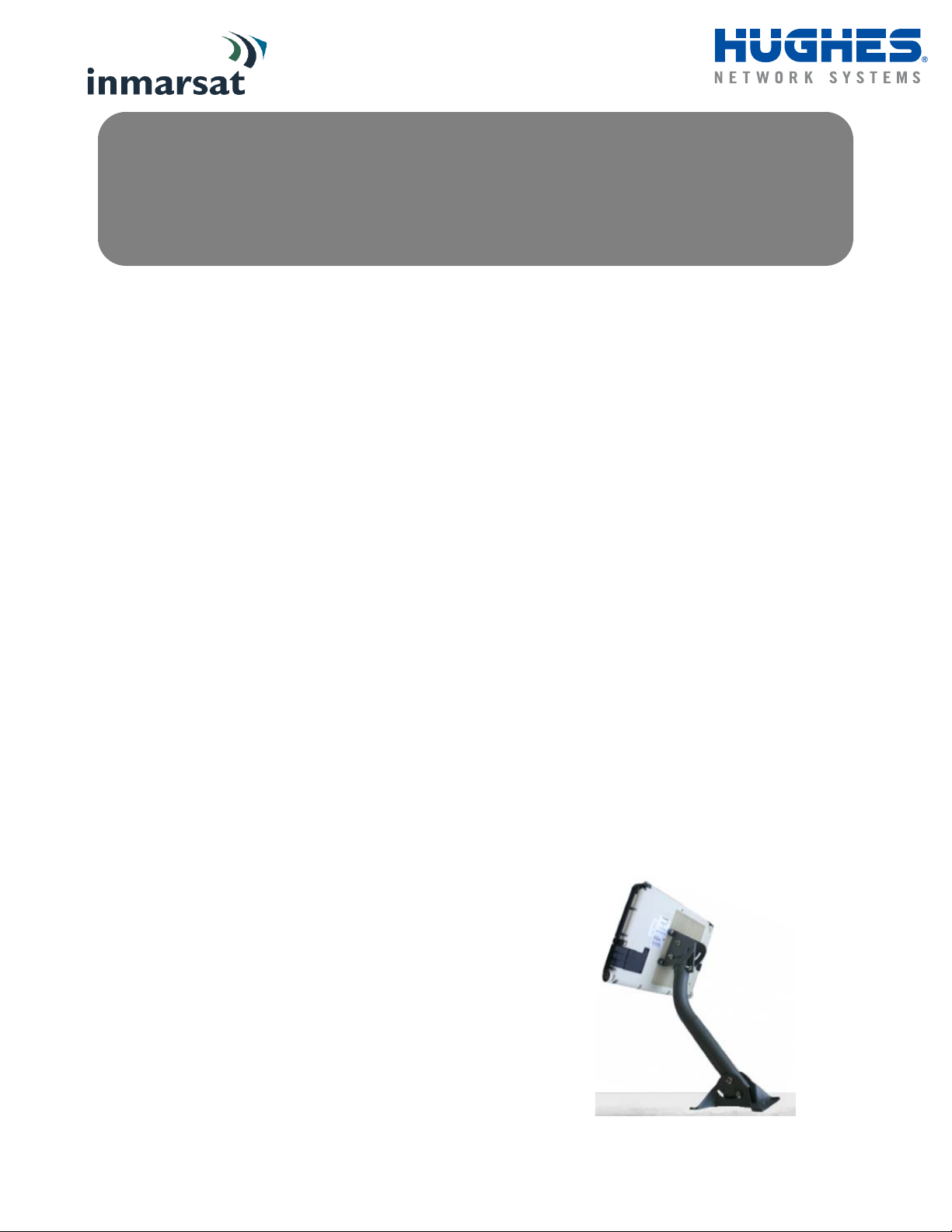
Installing the
Broadband Global Area Network (BGAN)
Fixed Mount Kit
Product description – BGAN fixed mount kit
Although the BGAN satellite modem terminal is designed for portable use, the BGAN Fixed Mount Kit
(HNS part number 3004066-001) allows you to permanently mount the terminal if this option is desired.
The fixed mount kit (Figure 1) consists primarily of a tubular pole mount assembly with mounting brackets
on each end. The base bracket attaches to the roof or other structure, and the terminal bracket attaches to
the BGAN terminal. Power and network cables are also included.
This document describes how to install the BGAN Fixed Mount Kit. It references the BGAN Terminal
User Guide, HNS 3004077-0001, which is provided in PDF format with the terminal on a compact disc
(CD).
Step A. Inspecting the parts
Make sure you have all parts listed on the shipment box before beginning the installation; you should have
following parts:
1. Fixed Mount assembly
2. Tamper-proof hardware
3. Bits and tool to install tamper-proof hardware
4. 30 m Extension Power Cable
5. Grounding Cable
6. 2-30 m Ethernet/ISDN Cable
7. Level indicator
8. Compass
9. This instruction sheet, HNS 3004090-0001
The fasteners for securing the base bracket to the structure are not provided as part of the mounting kit.
Step B. Using tamper-proof fasteners
You can use the standard fastener hardware provided on the pole
brackets or, for improved security of the installation, you can
replace the standard fasteners with the provided tamper proof
fasteners (Table 1).
To replace the standard fasteners with the tamper-proof fasteners
(Table 1) refer to Figure 2 for the terminal bracket and Figure 3
for the base bracket.
Figure 1 - BGAN terminal with fixed mount
Document number: 3004090-0001 Revision A November 21, 2005
Page 2
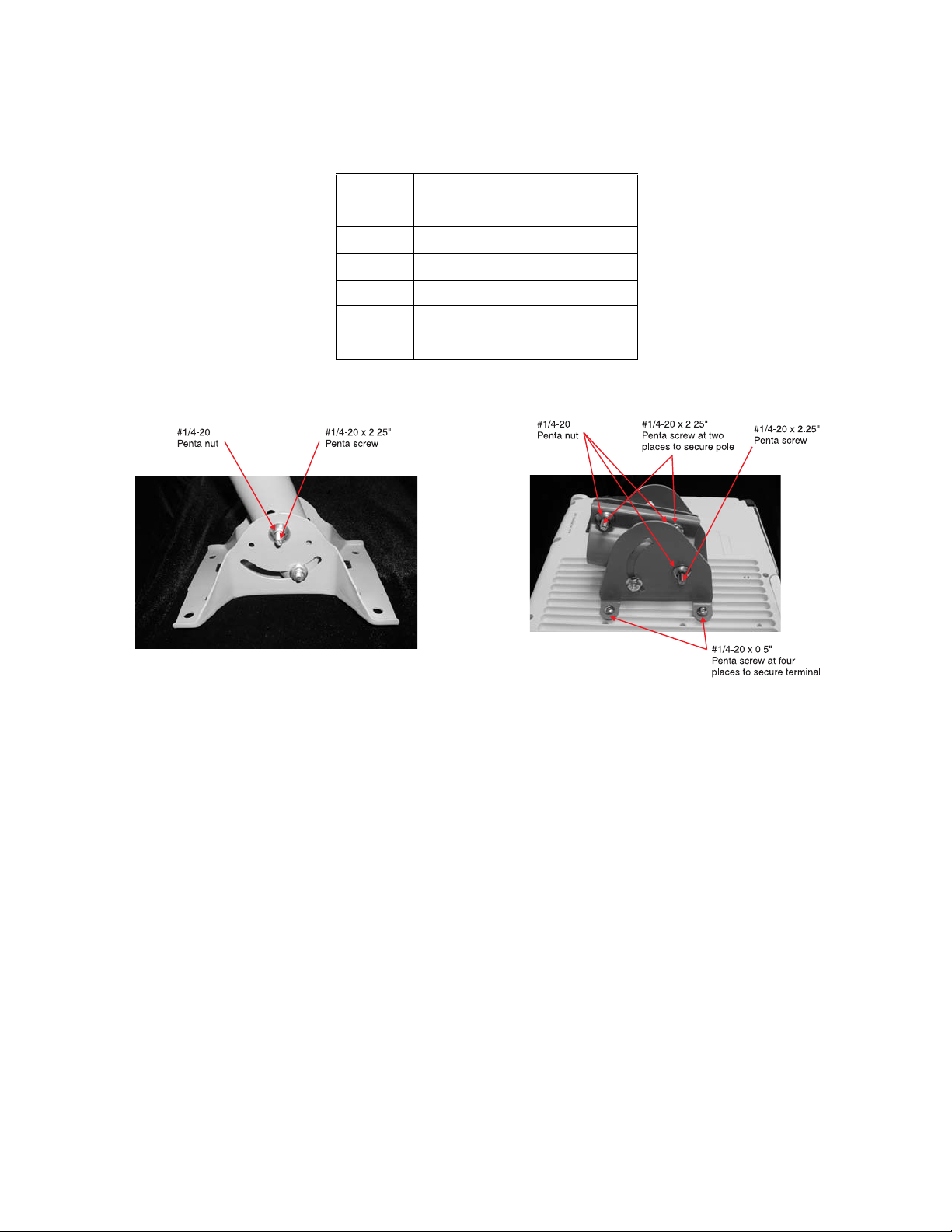
Table 1: List of tamper-proof fasteners
Item No. Description
1 # 1/4-20 in. Penta nut
2 # 1/4-20 x 2.25 in. Penta screw
3 # 1/4-20 x 0.5 in. Penta screw
4 # 1/4-20 x 1.5 in Penta screw
5 # 8-1/4 Penta plus bit
6 # 1/4 Penta socket
Figure 2 - Base bracket tamper-proof fasteners
Figure 3 - Terminal bracket tamper-proof fasteners
Step C. Determining where to install the terminal
In order for your terminal to work correctly, it must be installed in a location that provides a clear,
unobstructed, line of sight between the terminal and the satellite. Any objects such as building structures or
trees may degrade the quality of the satellite to terminal connection. To determine where to install the fixed
mount and terminal, you need to determine that you have both a clear unobstructed line of sight to the
satellite and that your fixed mount is aimed in the approximate direction to the satellite. A graphic example
is provided for you at Figure 4 and a full size worksheet for your use is provide at Figure 10 (page 7). An
example of directional aiming is provided below
2 3004090-0001 Revision A
Page 3
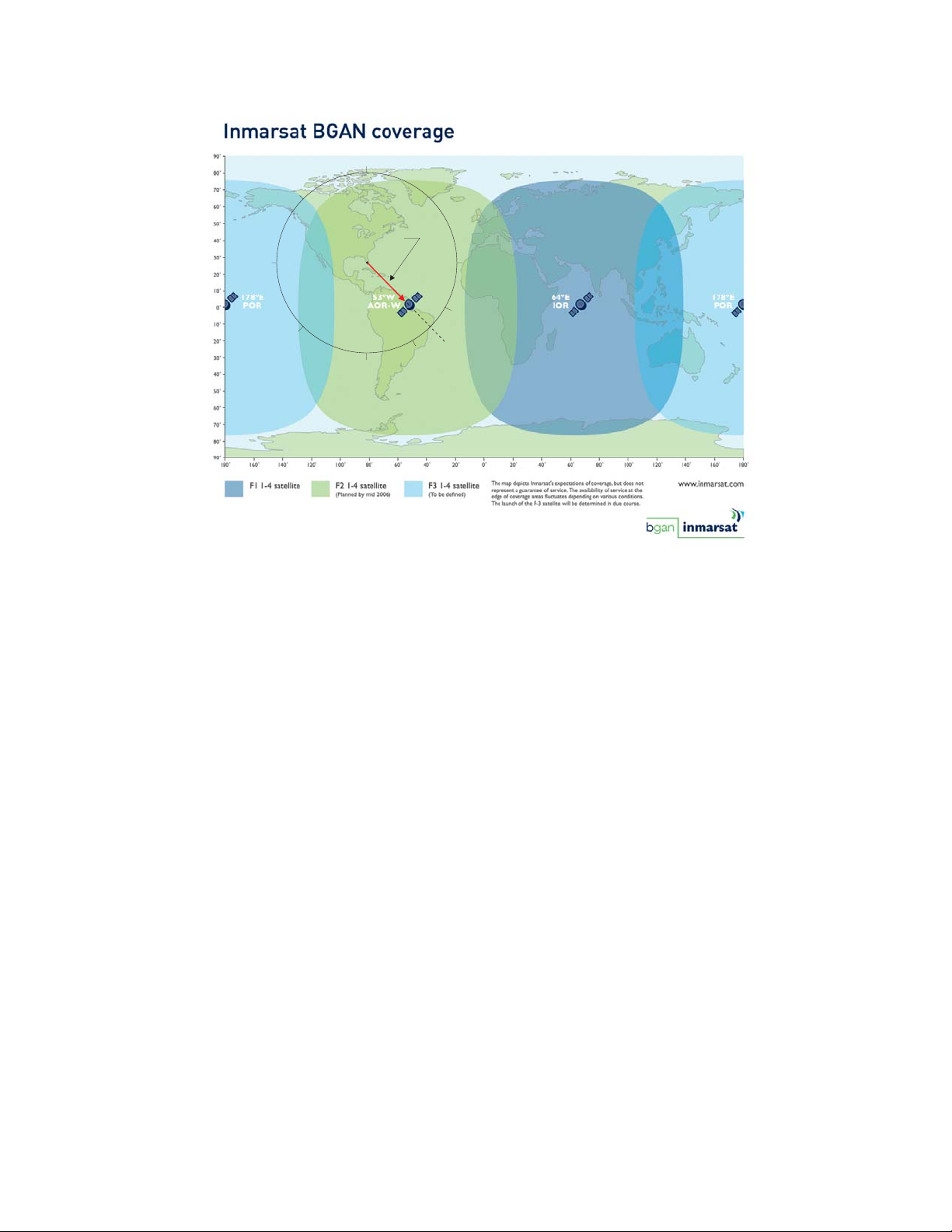
0
Miami
location-to-satellite
line
270 090
120
135
150
180
G-28069 C 11/16/05
Figure 4 - Inmarsat BGAN coverage map
To determine the direction from your location to the satellite, i.e., directional aiming, follow the steps 1-4
(below).
1. Refer to the Inmarsat BGAN coverage map at Figure 4.
2. Find your geographical location on the map. In our example, the mount installer is located in Miami,
Florida, USA.
3. Determine which satellite footprint you are under. Draw a line from your location to the image of the
satellite (in the same satellite footprint). The compass direction of your location-to-satellite line
determines the gross orientation of the mount. In our example, the mount installer has drawn a line
from the Miami location to the satellite. Using a protractor to measure the line direction in degrees, the
installer determines that the direction is 135 degrees.
4. Using the full size map (Figure 10, page 7), you may now draw on the map to determine your locationto-satellite direction.
5. Using the compass (provided), align the mount so that it points in the same compass direction that you
determined in step 3, above. If the line of sight is clear, i.e., no obstructions, then you may use the
location to attach the now aligned mount to the structure.
3004090-0001 Revision A 3
Page 4

Step D. Mounting the pole base bracket
You may install the fixed mount on any structurally sound surface; either on a horizontal, or vertical, or a
sloped surface, such as a roof or wall.
The pole is shipped attached to the base bracket (Figure 5). Mount the base bracket of this assembly to the
structure with the appropriate hardware (not included). Once the base bracket is mounted, perform the
following steps:
1. Insert the bubble level
(Figure 6) into the end of
the pole (pipe) opposite the
base bracket. The bubble
level fits into a shoulder
inside the pole.
2. Loosen the pole
attachment fasteners at the
base bracket so the pole
can swivel (Figure 5).
3. Swivel the pole until the
end of the pole where the BGAN terminal will be installed is vertical (as shown in Figure 1). Adjust
the pipe position until the bubble is centered inside the circles on the top surface of the bubble level as
shown in Figure 6.
4. Tighten the pole attachment fasteners on the base bracket (Figure 5).
Figure 5 - Base bracket Figure 6 - Bubble level
Step E. Mounting the terminal bracket
1. The terminal can be mounted so its light-emitting diodes
(LEDs) and control buttons face up—toward the sky, or
down— toward the ground. Orient the terminal bracket
(Figure 7) so the LEDs will face up or down, depending on how
they can be most easily read.
2. Secure the terminal bracket to the terminal with the four
provided tamper proof ¼ - 20 x 1/2 in. (12.5-mm) bolts. A
special tool with a driver bit is provided (Figure 7).
Step F. Mounting the terminal bracket onto the pole
1. Slide the pole collar of the terminal bracket over the end of the
pole. This collar is shown in Figure 7.
2. Leave the pole collar bolts loose to allow for azimuth
adjustment during pointing.
3. Check to make sure you can read the LEDs.
Figure 7 - Terminal bracket
4 3004090-0001 Revision A
Page 5

Step G. Connecting to a network
The fixed mount kit includes two 30-m RJ-45 cables for Ethernet or integrated services digital network
(ISDN) connectivity. You can also use a wireless LAN (WLAN) connection, depending on the distance
from the computer and potential interference. For details, see the BGAN Terminal User Guide.
Step H. Connecting power
1. Use the provided 30-m extension power cable between the terminal and the AC/DC adapter power
provided with the terminal. Connect the adapter to a power outlet.
2. If you install the terminal where temperatures may be extreme, remove the battery to prevent damage.
The battery is needed only for portable use.
If you want to use power from a compatible solar panel, refer to the BGAN Terminal User Guide.
Step I. Pointing the BGAN terminal
The terminal includes an integrated antenna. For optimum performance, the terminal must be accurately
pointed at the satellite. The instructions in this section explain how to mechanically adjust the terminal’s
elevation angle and azimuth. These adjustments are required for pointing. To point the terminal, refer to
the BGAN Terminal User Guide. See the information on antenna pointing. The terminal must be powered
ON for pointing.
To adjust elevation, refer to Figure 8:
1. Loosen the two bolts in the curved slots on the
terminal bracket.
2. Read the elevation angle from the elevation scale on
the terminal bracket, using the red edge on the pole
collar as the angle indicator. View this edge through
the curved slot on the terminal bracket.
3. Pivot the terminal on the pole to obtain the desired
elevation angle.
Figure 8 - Adjusting elevation
3004090-0001 Revision A 5
Page 6

To adjust azimuth, refer to Figure 9:
1. Loosen the two bolts on the pole collar.
2. Move the terminal to either side, in small
increments, as necessary.
When you have maximized the signal quality, as
instructed in the User Guide:
1. Tighten the two bolts in the curved slots on the
terminal bracket to lock down the elevation
adjustment.
Be careful not to change the terminal’s orientation
while tightening the bolts.
2. Tighten the two bolts on the pole collar to lock
down the azimuth adjustment.
Figure 9 - Adjusting azimuth
3. Make sure all other fasteners on both brackets are
tight.
Step J. Automode
If you mount the terminal where access may be difficult (for example, mounted high on a wall), you may
want the terminal to recover automatically when power is restored after a power outage. To permit this, set
the following automatic modes after you have installed and pointed the terminal. (For details, see the
information on automatic mode in the User Guide.)
• Enable Auto “on” mode so the terminal turns on automatically when power is restored after an outage.
• Enable LED off mode so the LEDs do not light when the terminal is powered on.
• Enable Antenna pointing bypass mode so the terminal does not need to be re-pointed after power is
applied.
• Enable Automatic context activation so the terminal automatically connects to the BGAN system.
• If the subscriber interface module (SIM) personal identification number (PIN) entry is enabled, you
will need to enter the PIN from the man machine interface (MMI) after a power change. You can then
enable or disable the user SIM PIN entry from the MMI. Refer to the user guide.
6 3004090-0001 Revision A
Page 7

Figure 10 - My location to satellite worksheet
3004090-0001 Revision A 7
Page 8

Copyright © 2005 Hughes Network Systems, LLC
All rights reserved. This publication and its contents are proprietary to Hughes Network Systems, LLC. No part of this publication may be reproduced in
any form or by any means without the written permission of Hughes Network Systems, LLC, 11717 Exploration Lane, Germantown, Maryland 20876.
Hughes Network Systems, LLC has made every effort to ensure the correctness and completeness of the material in this document. Hughes Network
Systems, LLC shall not be liable for errors contained herein. The information in this document is subject to change without notice. Hughes Network
Systems, LLC makes no warranty of any kind with regard to this material, including, but not limited to, the implied warranties of merchantability and
fitness for a particular purpose.
Trademarks
HUGHES and HUGHES NETWORK SYSTEMS are trademarks of Hughes Network Systems, LLC. All other trademarks are the property of their
respective owners.
8 3004090-0001 Revision A
