Page 1

Owner’s Manual
Folding T rike
THIS MANUAL CONTAINS IMPORTANT SAFETY, ASSEMBLY,
OPERATION AND MAINTENANCE INFORMATION.
PLEASE READ AND FULLY UNDERSTAND THIS MANUAL
BEFORE OPERATION.
SAVE THIS MANUAL FOR FUTURE REFERENCE.
HF-L&S Trike EN 101613 m0063
Copyright Huffy Corporation 2013
Page 2

Manual Index
ENGLISH
• Safety Information ................................................................................2/3
• Maintenance ..........................................................................................3
• Trike Assembly .....................................................................................4/5
• Parts View.............................................................................................6/7
• Folding / Unfolding Trike ........................................................................8
• Lights and Sounds Operation (if equipped) .........................................9/10
• Warranty ...............................................................................................11
Safety Information
Trikes, like all wheeled vehicles, will provide safe, enjoyable transportation and recreation when used and maintained properly. Like bicycling, skateboarding, and in-line
skating, riding a Trike can be dangerous even under the best of circumstances. We
do not want you to get hurt. Please follow these safety rules.
This symbol is important. It is the WARNING symbol. The warning symbol pre-
cedes safety instructions. Make sure the child understands these instructions. Failure
to follow these instructions may result in injury to the rider or to others, or damage to
the product.
WARNING TO AVOID SERIOUS INJURY:
• An adult must assemble this product.
• Keep small loose parts and plastic bags out of the reach of children.
• An adult must unfold and fold this product.
• Adult supervision is required.
• This product should only be used by persons 3 years and up.
• Never ride with more than one person.
• Maximum rider weight for this product is 27kg. (60 lbs).
• Do not allow a child to ride in the rear plastic bin.
• Maximum weight for the rear plastic bin is 2.3kg. (5 lbs).
• Excessive weight in the rear bin may cause a hazardous or unstable condition.
• Do not allow a child to ride without a CPSC approved helmet, with the chinstrap
securely fastened.
• Do not allow a child to ride without shoes.
• Do not allow a child to ride the product at dusk, at night or at times of limited visibility.
• Do not allow a child to ride on roadways or alleys.
Page 3
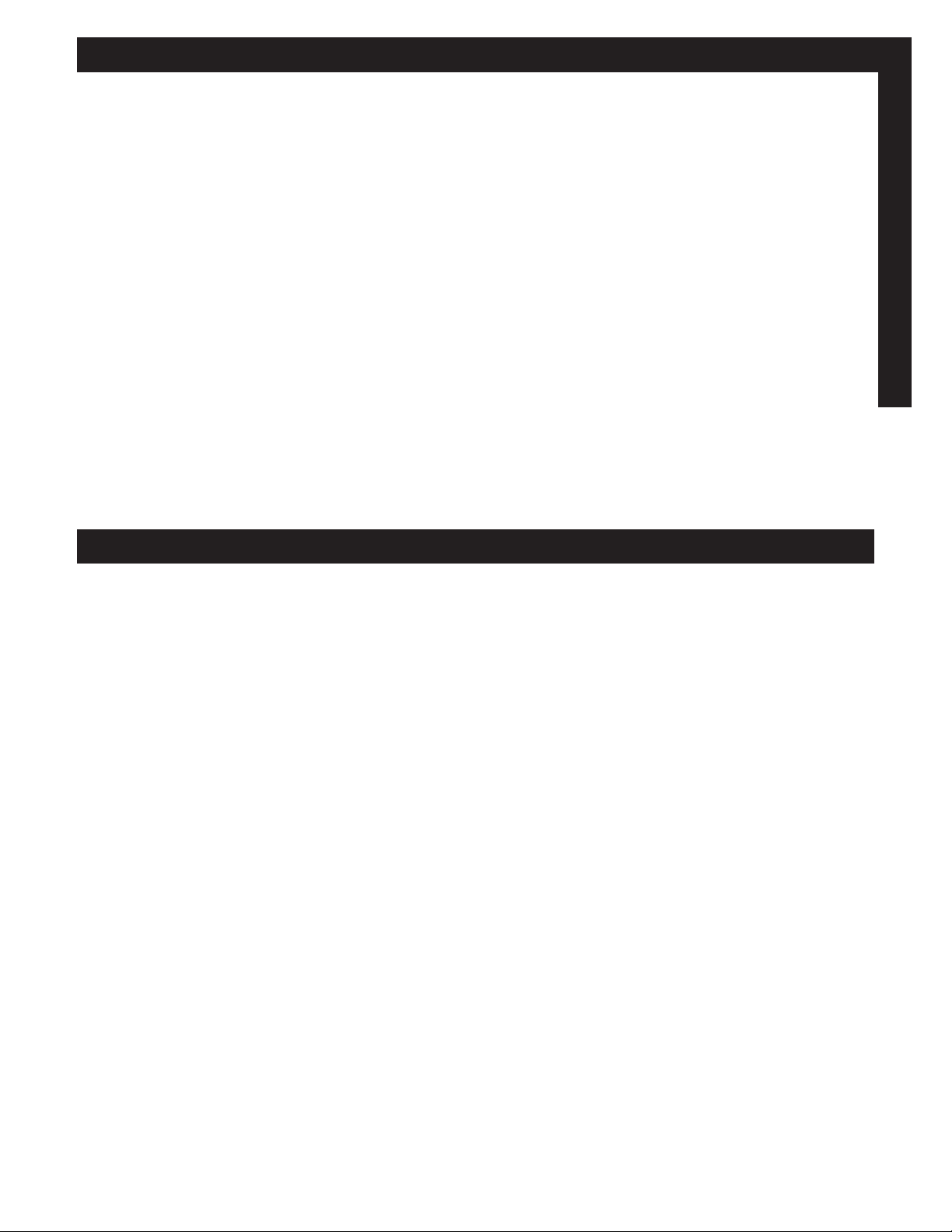
Safety Information - continued
• Do not allow a child to ride off road, on grass or wet surfaces.
• Do not allow a child to ride on sloped driveways or hills.
• Do not allow a child to ride near steps.
• Do not allow a child to ride near swimming pool areas, or other bodies of water.
• Always comply with local laws and regulations.
• For use on smooth paved surfaces only.
• Understand all operating procedures before use.
• Do not tow or pull any objects with the product.
• Do not push or pull a child riding on the product.
• Replace worn or broken parts immediately.
• Not suitable for children under 3 years as foam pieces may break off and pose a
choking hazard.
• If anything does not operate properly, discontinue use.
If you have any quesƟ ons regarding the operaƟ on of this product, please refer to this owners
manual or call Customer Service - see Consumer Service contact info.
Safety and Maintenance
Maintenance
The trike does not require maintenance. However, the trike should be checked
periodically for any loose, broken, or worn parts. Tighten any parts that are loose,
and replace any worn or broken parts immediately. Periodic cleaning will prolong the
useful life of this trike.
Do not store outside or expose Lights and Sounds unit (if equipped) to water.
3
Page 4
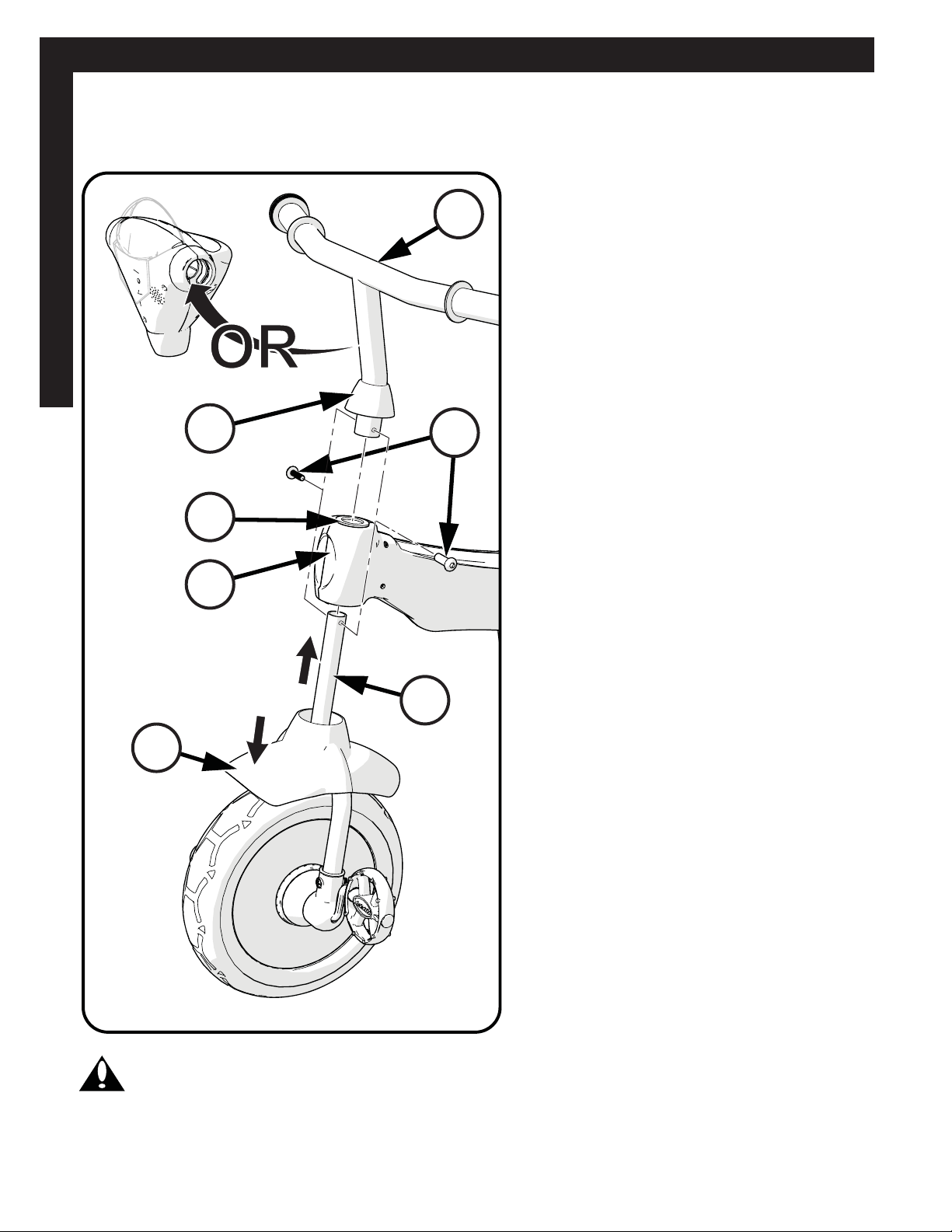
T rike Assembly
The Trike comes either fully or partially assembled. Follow the instructions below
for Trike Assembly. If equipped, the Lights and Sound unit will be installed on the
Handlebars.
Fork, Handlebars and Lights and
1
Sounds unit (if equipped):
Assembly
3
6
12
13
5
1. Place the Fender (16) over the fork
(13) as shown.
2. Slide the Fork assembly into the
Frame (12).
3. Place Cap (3) onto Handlebar (1).
4. Make sure Spacer (6) is in place
over Fork Tube (13).
5. Install Handlebar (1) into Fork (13)
so that screw holes are aligned.
6. Install Screw Set (5) through
Handlebar and Fork holes. Tighten
securely.
7. Slide Cap (3) down until the tabs
snap in place.
16
CAUTION:
• Ensure Handlebars and Fork turn smoothly in both directions and are not loose.
• Ensure front Wheel and Pedals rotate smoothly.
4
Page 5

Trike Assembly - continued
18
17
B
20 19
A
9
22
8
Assembly
10
11
7
Rear Wheels:
1. Install Rear Wheels (10) over Axle Cups (9).
2. Install Axle Cap (11) with screw (7). Ensure Axle Cap is seated all the way in.
3. Repeat for opposite side.
4. Tighten Screws (7) securely but Do Not overtighten.
WARNING:
• Ensure Wheels turn smoothly.
• The Wheels can come off if the Screws are not tight or if the screw threads are
stripped.
Plastic Bin and Seat:
1. Install Seat (17) using 2 Screws (18) , 2 Nuts (19) and 4 Washers (20) as shown.
Do Not overtighten.
2. Snap the two Bin clips (A) over Frame Legs (B).
3. Install Plastic Bin (8) using Screw (22) into Frame Tube as shown. Do Not over-
tighten.
5
Page 6

18
Parts View
10
8
711
22
17
19
921
20
26
25
1
2
3
5
6
12
13
16
14
15
Components
6
4
24
23
Page 7

Parts List
1 Handlebar 14 Pedal (x2)
2 Grips (x2) 15 Front Wheel
3 Collar 16 Fender
Item # Description Item # Description
Components
4 Lights & Sounds Unit (if equipped) 17 Seat
5 Captive Screw Set 18 Screw (x2)
6 Steering Collar 19 Nut (x2)
7 Screw (x2) 20 Washer (x4)
8 Plastic Bin 21 Self Tapping Screw (m4 x 2)
9 Axle Cup (x2) 22 Self Tapping Screw
11 Axle Cap (x2) 24 Bag (various models)
10 Rear Wheel (x2) 23 Plaque (various models)
12 Frame Assembly 25 Handlebar Accessory (various models)
13 Fork Assembly 26 Handlebar Pad (various models)
7
Page 8

Folding / Unfolding the Trike
Assembly
A
D
C
B
To Unfold the Product:
• Gently push down on Seat (A) and pull back on Rear Assembly (B) until the unit
locks into place.
• Make sure Locking Button (C) snaps into Seat Pivot Hole (D) - an audible CLICK
will be heard.
To Fold the Product:
• Pull out Locking Button (C) to release Seat Pivot Hole (D).
• Gently fold Rear Assembly (B) IN towards Front Wheel.
WARNING: An adult must fold and unfold this product each time.
8
Page 9

Lights and Sounds Unit Setup (if equipped)
For initial operation
remove Pull Tab
$$$9
$$$9
$$$9
B
A
Battery Replacement (For initial operation remove Pull Tab):
Batteries: DC 1.5V, AAA (included). The unit requires 3 batteries.
1. Loosen the battery compartment cover Screw (A) to remove the Cover (B).
2. Insert batteries in the orientation shown inside the compartment.
3. Re-install the compartment cover and tighten the screw.
Lights and Sounds
WARNINGS:
• Battery replacement is to be conducted by an adult.
• Dispose of batteries properly. Do not dispose of batteries in fi re, batteries may
explode or leak. Check local regulations for proper battery disposal.
• Non-rechargeable batteries are not to be recharged.
• Different types of batteries or new and used batteries are not to be mixed.
• Only batteries of the same or equivalent type as recommended are to be used.
• Batteries are to be inserted with the correct polarity.
• Keep the unit from getting wet.
• The battery supply terminals are not to be short-circuited.
• Rechargeable batteries are to be removed from the unit before being charged.
• Rechargeable batteries are only to be charged under adult supervision.
This unit produces fl ashing lights and light patterns. Although rare, it is possible for
children to be susceptible to photosensitive seizures when exposed to certain fl ashing
lights or light patterns. It is important that parents monitor their children while playing
with this unit. To reduce exposure to such potential, play in a well-lit area and keep an
appropriate distance from the fl ashing lights.
Parents must assess whether their child’s capabilities, development and coordination
is appropriate for use of this unit.
9
Page 10

Lights and Sounds Unit Operation (if equipped)
B
A
C
R
Lights and Sounds
L
The various Lights and sounds are activated by pressing and releasing Buttons A,
B, C, L and R. Specifi c button combinations will activate special Lights and Sounds
sequences.
• Game Mode #1 Sing-A-Long: Push and Hold Button (C) for 1 second:
• To keep the song playing, press the corresponding button when a light
fl ashes.
• Game Mode #2 - Simon Says: Push and Hold Button (B) for 1 second:
• After the Light Sequence shows, repeat using the corresponding buttons.
• Game Mode #3 - Follow The Leader: Push and Hold Button (A) for 1 second:
• When a light shows, press the corresponding button.
Reset Unit: If ANY Button is pushed continuously for more than 10 seconds, a BEEP
will play for 1.0 second and the unit will reset.
If there are problems with operation – ensure the batteries are not low and they
are properly installed.
To clear all operations: Remove the batteries and re-install.
10
Page 11

Huffy Corporation Limited Warranty
Part or model specifi cations are subject to change without notice.
This Limited Warranty is the only warranty for this product. There are no express
warranties. The only uses for this product are described in this manual. Warranty registration is not required. This limited warranty extends only to the original consumer
and is not transferable.
What does this Limited Warranty cover?
This Limited Warranty covers all parts of the product.
What must you do to keep the Limited Warranty in effect?
This Limited Warranty is effective only if:
• the product is completely and correctly assembled;
• the product is used under normal conditions for its intended purpose (see “Warnings” for excluded activities);
• the product receives all necessary maintenance and adjustments.
What is not covered by this Limited Warranty?
This product is designed for recreational use only. This Limited Warranty does not
cover normal wear and tear, normal maintenance items, or any damage, failure, or
loss that is caused by improper assembly, maintenance, adjustment, storage, or use.
Warranty
This Limited Warranty is void if the product is ever:
• used for stunt riding, jumping, acrobatics, or similar activity;
• ridden by more than one person at a time, or the weight limit is exceeded;
• used in a manner contrary to the instructions in this manual.
How long does this Limited Warranty Last?
All components are warranted for 6 months from the date of purchase.
What will the manufacturer do?
The manufacturer will replace, without charge to you, any component found to be defective. The original owner must pay all labor and transportation charges associated
with the repair or warranty work.
How do you get service?
Contact Huffy Consumer Service.
See included list for Customer Contact information.
What rights do you have?
This Limited Warranty gives you specifi c legal rights. You may also have other rights
which vary from state to state.
11
Page 12

WARNING:
ALWAYS WEAR YOUR
HELMET WHEN RIDING
THIS PRODUCT!
CORRECT INCORRECT
• Helmet should sit level on your head and low on your forehead
• Adjust the strap sliders below the ear on both sides.
• Buckle the chin strap. Adjust strap until it is snug.
• No more than two fi ngers should fi t between the strap and your chin.
• A proper fi tting helmet should be comfortable and not rock forward/back-
ward or side to side.
• Always read the user manual that comes with your helmet to make sure it
is fi tted and attached properly to the wearer’s head according to the fi tting
instructions described in the user manual.
Check www.Huffy.com for the current contact information
H Helmet EN 100212 i0027
