HuddleCamHD HuddleCam-HD 12x, HuddleCam-HD 18x User Manual
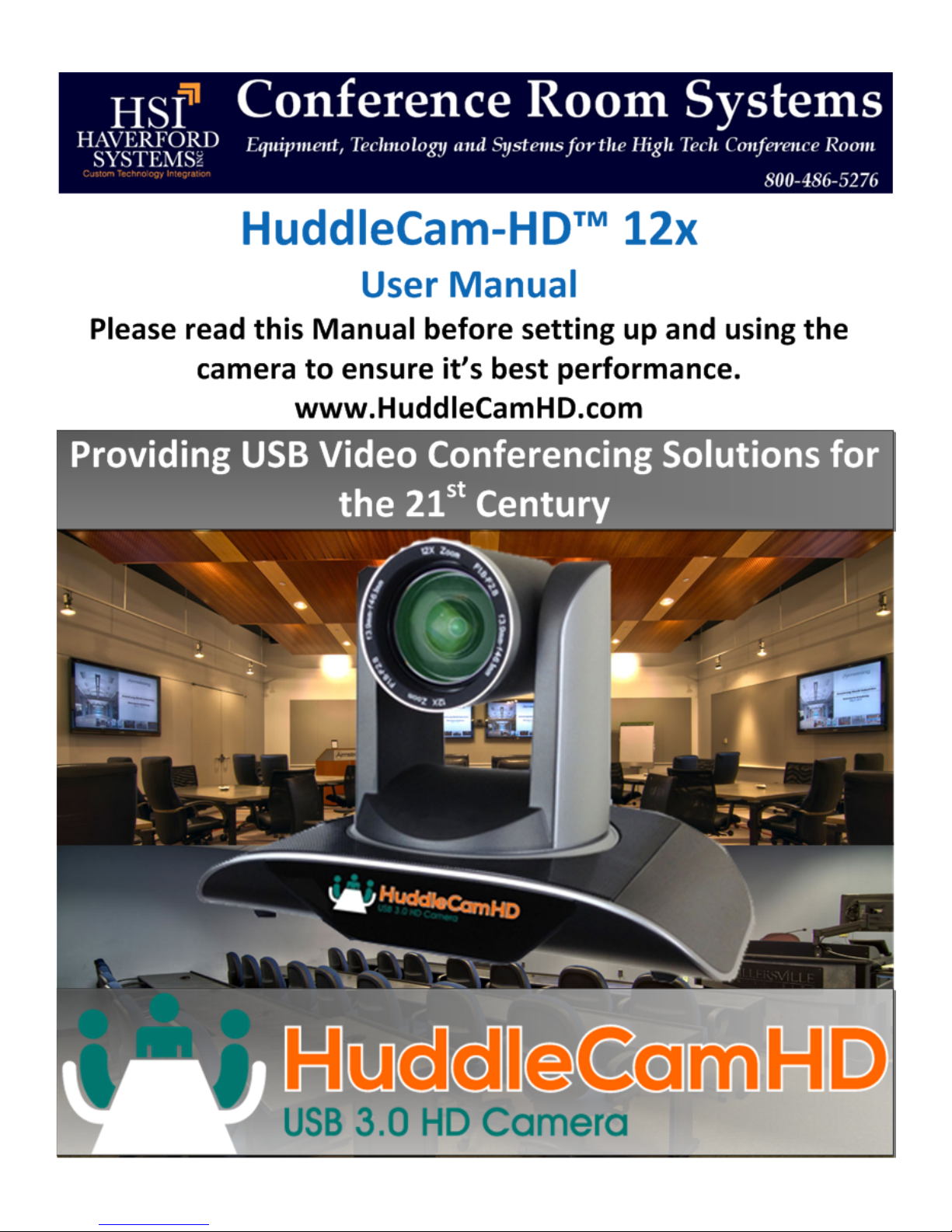

Ver 1.1 6/26/14
Precautions………………………………………………………………………………………….
Safety Tips…………………………………………………………………………………………….
• Please read this manual carefully before using the camera.
• Avoid damage from stress, violent vibration or liquid intrusion during
transportation, storage or installation.
• Take care of the camera during installation to prevent damage to the
camera case, ports, lens or PTZ mechanism.
• Do not apply excessive voltage. (Use only the specified voltage.)
Otherwise, you may experience electrical shock.
• Keep the camera away from strong electromagnetic sources.
• Do not aim the camera at bright light sources (e.g. bright lights, the sun,
etc.) for extended periods of time.
• Do not clean the camera with any active chemicals or corrosive detergents.
• Do not disassemble the camera or any of the camera's components. If
problems arise, please contact your authorized dealer.
• After long term operation, moving components can wear down. Contact
your authorized dealer for repair.
Supplied Accessories…………………………………………………………………………….
• HD Color Video Camera (1)
• 12V/2.5A DC Power Adapter (1)
• RS232 CABLE (1)
• USB 3.0 A-B Cable (2m), Serial Control cable,
• IR Remote Controller (1)
• User Manual (1)

Ver 1.1 6/26/14
Rear Board Connectors…………………………………………………………………………
High Definition Interface: USB 3.0 B
Control Signal Interface: Mini DIN-8 (VISCA IN/RS232)
Control Signal Configuration: Dip-Switch Pin 7/TTL Signal; Baud Rate: 9600bps
Power Supply Interface: DC 12V Socket
Electrical……….…………………………………………………………………………………….
Power Supply Adapter: 12V DC/2A
Input Voltage: 12V DC (10.5-14V DC)
Input Power: 24W (MAX)
Structure……………………………………………………………………………………………….
Material: Aluminum, Plastic
Dimensions (W x H x D): 10.44 in. (265.176mm) x 6.75 in. (171.45mm)
x 5.81 in. (147.574mm)
Mass: 3.32 lbs. (1.51 kg.)
Working Environment: Indoor
Operating Temperature: 32ºF (-0ºC) to 113ºF (+45ºC)
Storage Temperature: -14ºF (-10ºC) to 140ºF (+60ºC)
Color: Silver Gray

Ver 1.1 6/26/14
Rear Board & Function………………………………………………………………………..
1. Front View…………………………………………………………………………………..
1. Lens
12x Optical Zoom.
2. Camera Base
Base of the camera.
3. IR Receiver
To receive IR remote controller signal.
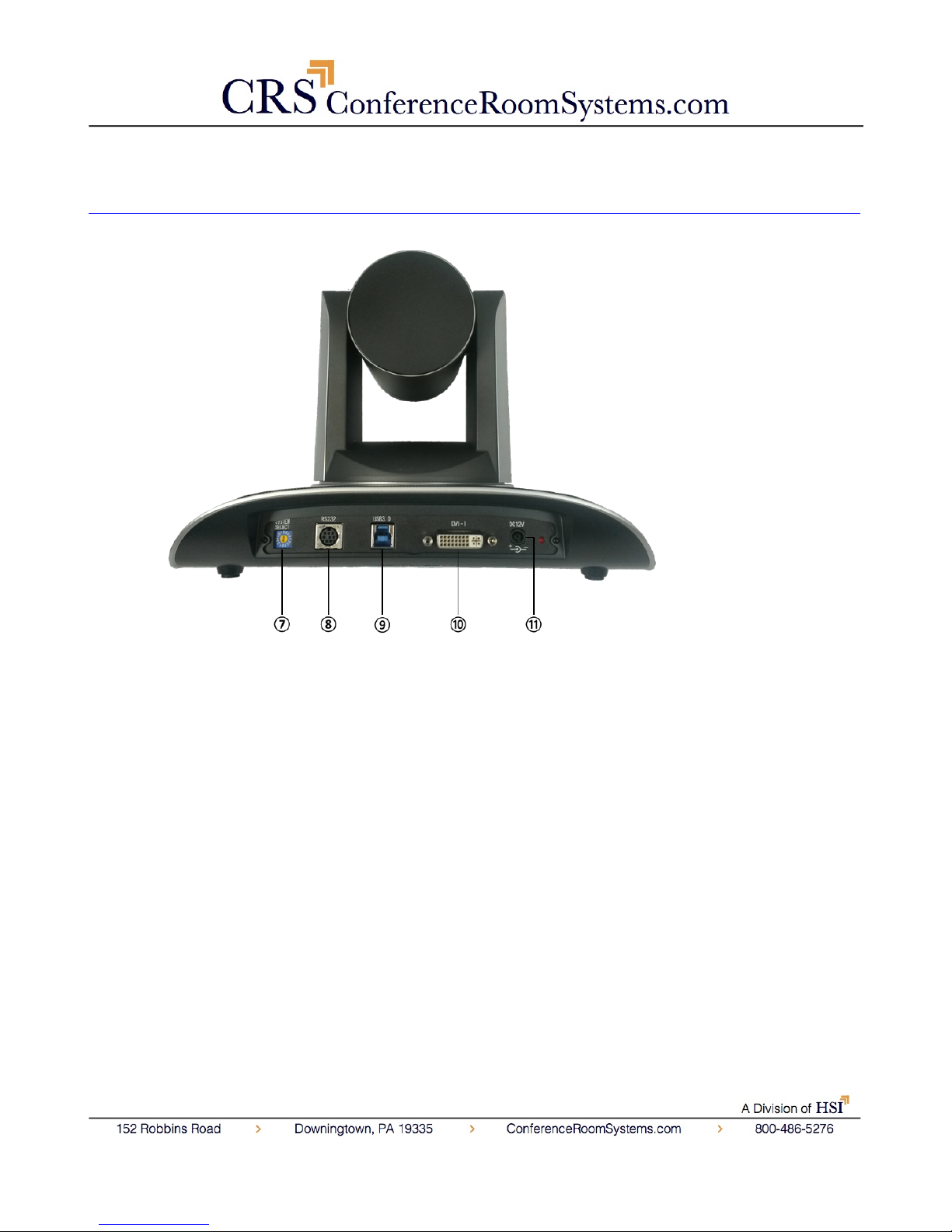
Ver 1.1 6/26/14
2. Rear View………………………………………………………………………………………….
7. System Select
For selecting output resolution.
8. VISCA IN Port
For hard wired remote control from a 3rd party PC, joystick, etc...
9. USB 3.0 B Male Interface
For connection to PC USB 3.0 port (NOT compatible with USB 2.0 port or
driver).
10. DVI-I Video Output
Provides simultaneous digital or analog video output to monitor.
11. 12VDC Input Power Supply Jack
Only use the Power Adapter supplied with this camera.
12. Power Indicator Light
Red LED illuminates when unit is powered.

Ver 1.1 6/26/14
2. Bottom View………………………………………………………………………………….
4. Dip Switches
For putting camera in setup modes.
5. Tripod Screw Hole
Will accept 1/4-20 bolt from 3rd party tripod, wall or ceiling mount.
6. Additional Mounting Holes
Will accept 1/4-20 bolt from 3rd party tripod, wall or ceiling mount.
4. Dip-Switch & Rotary Switch Settings……………………………………………….
Dip Switches – For putting camera in setup modes.
