HuddleCamHD HC-WEBCAM-120 Installation & Operation Manual
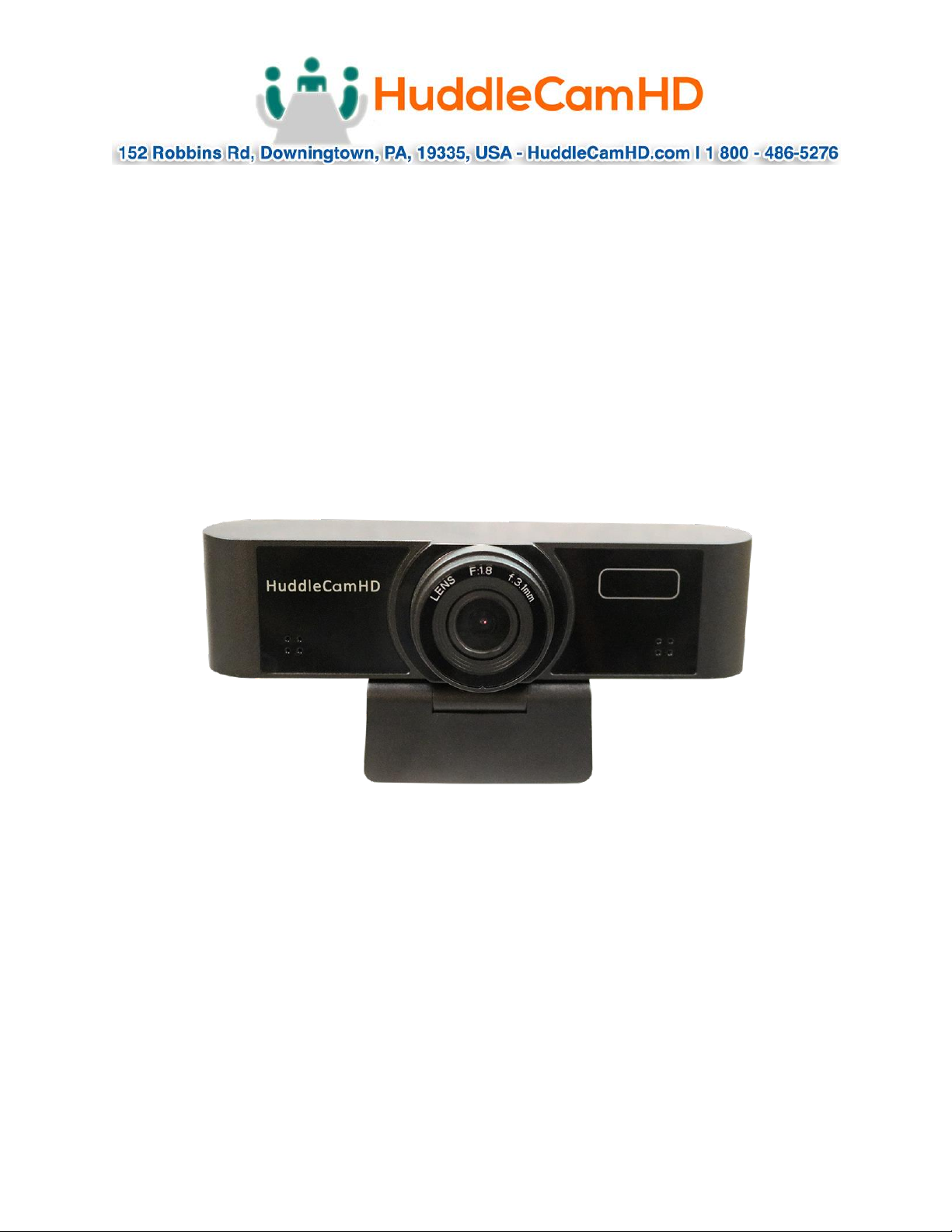
Please check HUDDLECAMHD.com for
the most up to date version of this document Ver 1.0 5/19
HuddleCamHD Wide Angle Webcam
USB 2.0 Webcam
INSTALLATION & OPERATION MANUAL
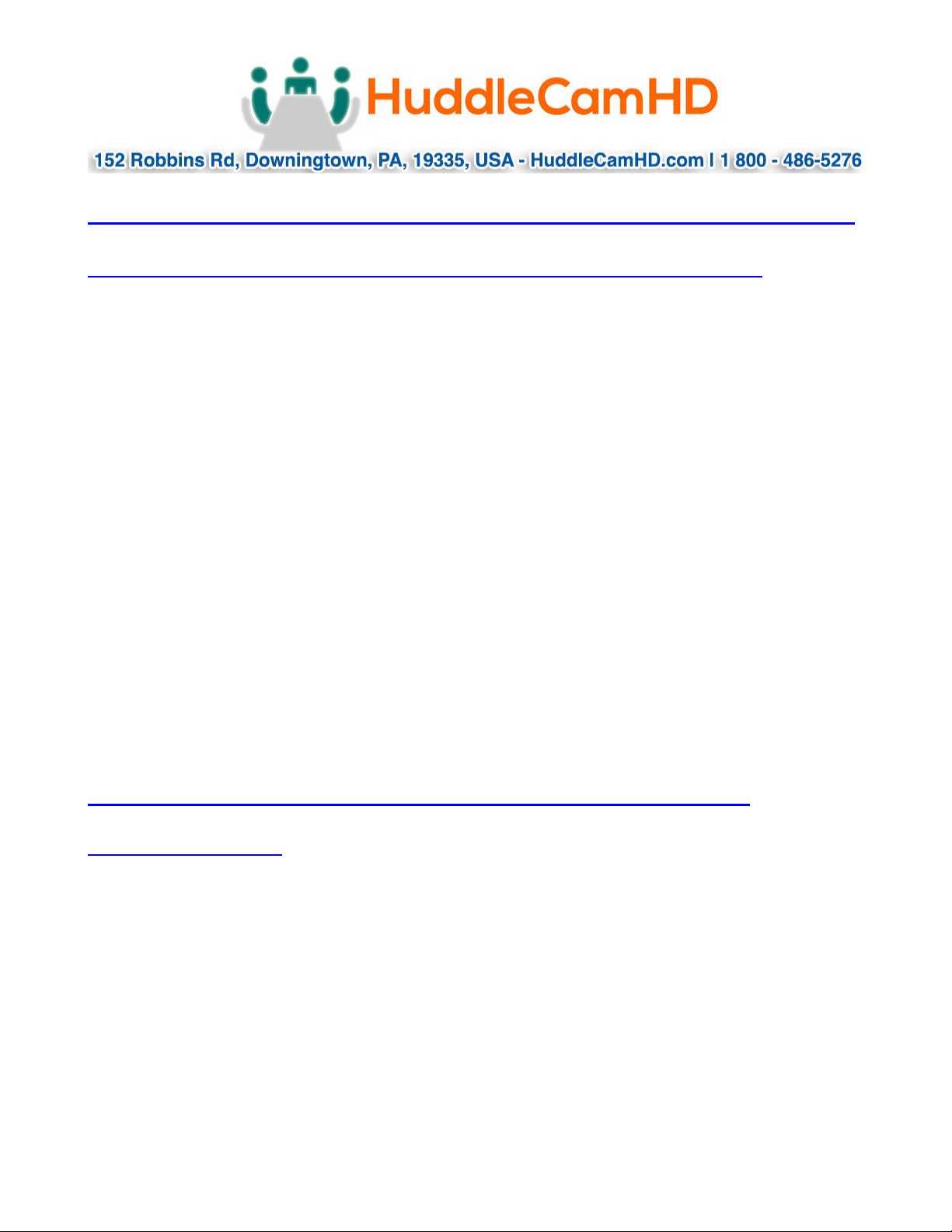
Page 2 of 14
Ver 1.0 5/19
Precautions………………………………………………………………………………………….
Safety Tips…………………………………………………………………………………………….
• Please read this manual carefully before using the camera.
• Avoid damage from stress, violent vibration or liquid intrusion during
transportation, storage or installation.
• Take care of the camera during installation to prevent damage to the camera
case, ports, or lens.
• Do not apply excessive voltage. (Use only the specified voltage.) Otherwise, you
may experience electrical shock.
• Keep the camera away from strong electromagnetic sources.
• Do not aim the camera at bright light sources (e.g. bright lights, the sun, etc.) for
extended periods of time.
• Do not clean the camera with any active chemicals or corrosive detergents.
• Do not disassemble the camera or any of the camera's components. If problems
arise, please contact your authorized dealer.
• After long term operation, moving components can wear down. Contact your
authorized dealer for repair.
In The Box…………………………………………………………………………….
Supplied Equipment
• Webcam (1)
• Privacy Cover
• User Manual (1)
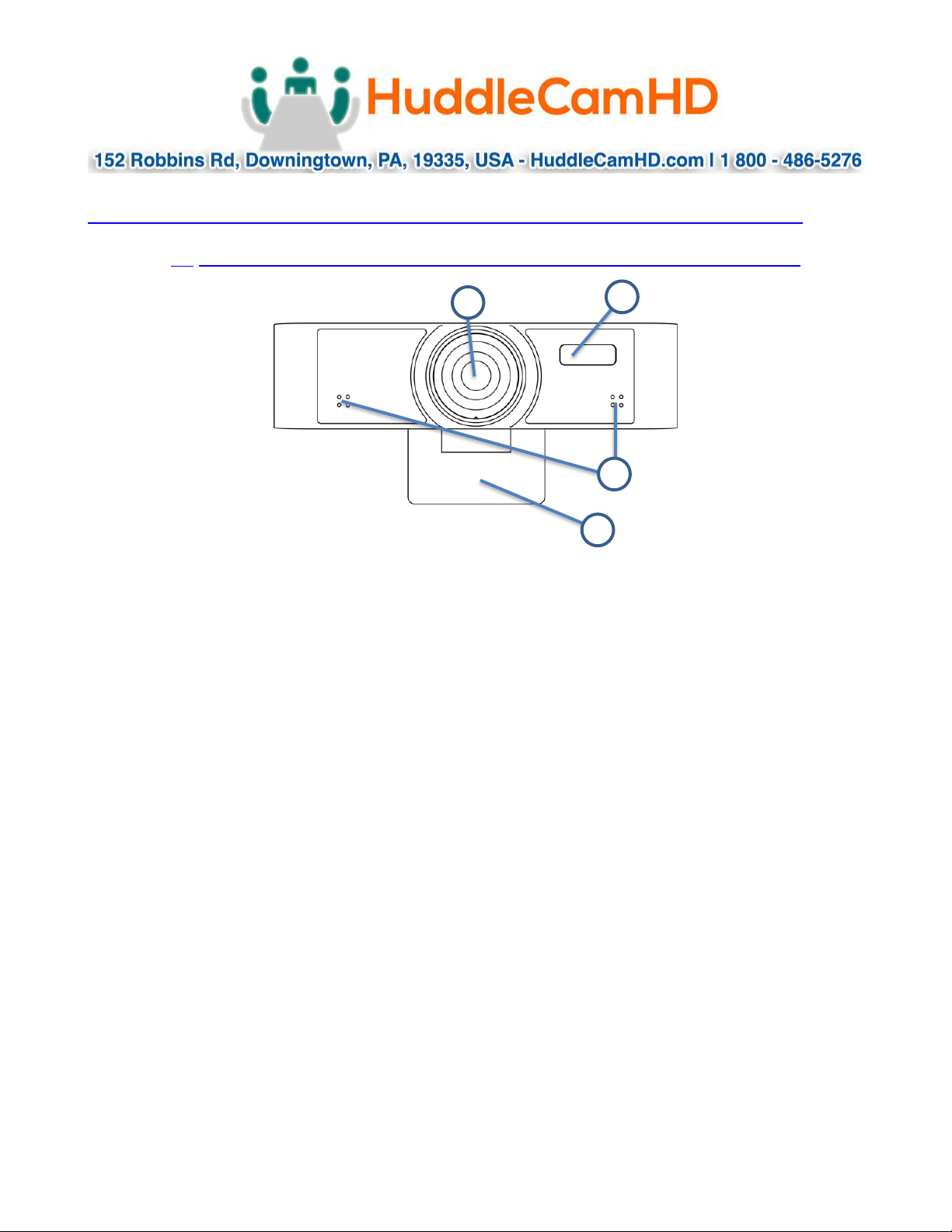
Page 3 of 14
Ver 1.0 5/19
Physical Description………………………………………………………………………
1. Front View…………………………………………………………………………………
1. Lens
120° field of view lens
2. Power LED
Blue LED lights when unit is powered and on.
3. Microphone array
Internal microphone array with up to a 15-foot range
4. Top Mount
Used for resting the camera on a monitor
1
2
3
4
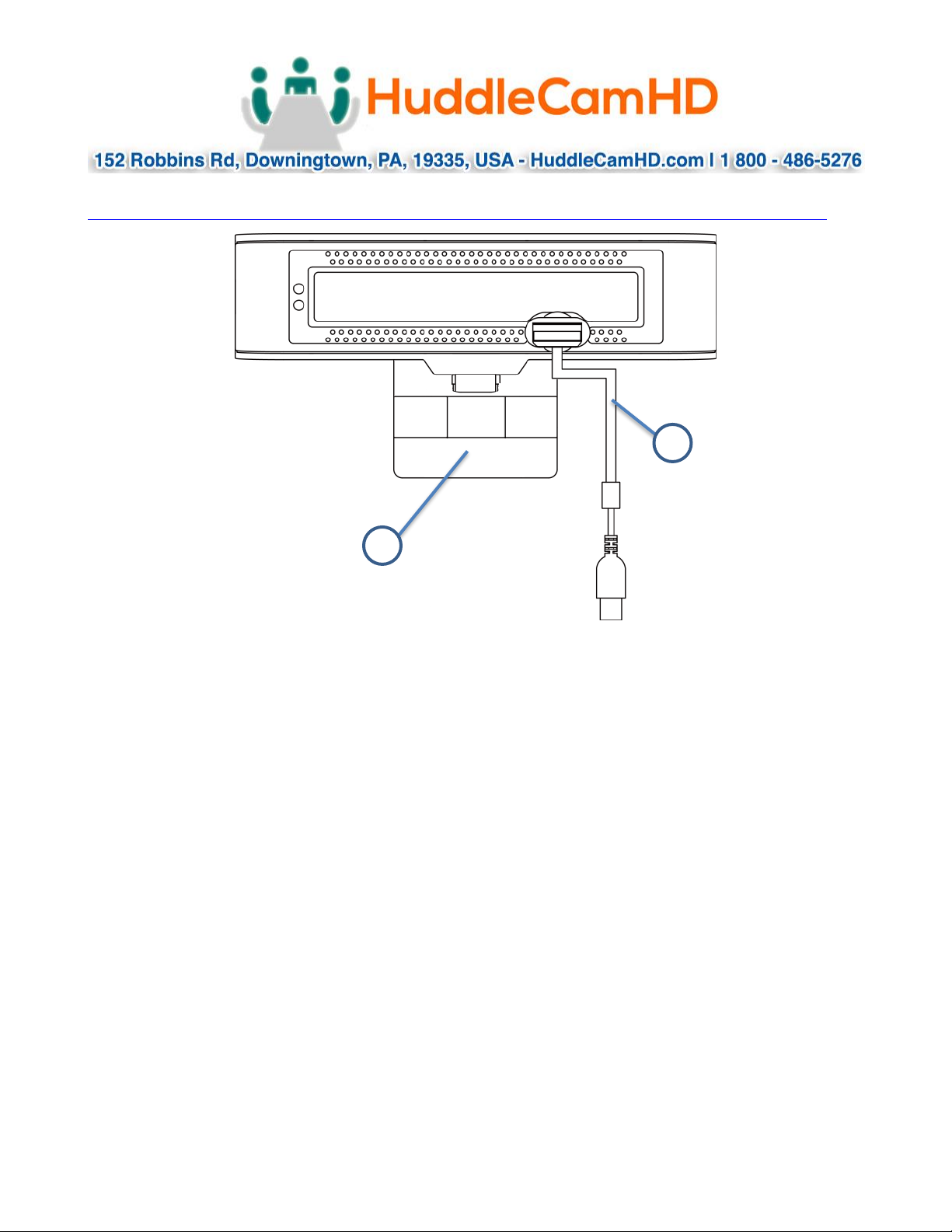
Page 4 of 14
Ver 1.0 5/19
2. Rear View…………………………………………………………………………………………………….
5. Built in USB 2.0 cable
For connection to PC USB 2.0 port.
6. Bottom Mount
Used for securing the camera in position on monitor
7. 1/4-20 Mount
Used for mounting to any standard 1/4-20 mounting screw
5
6
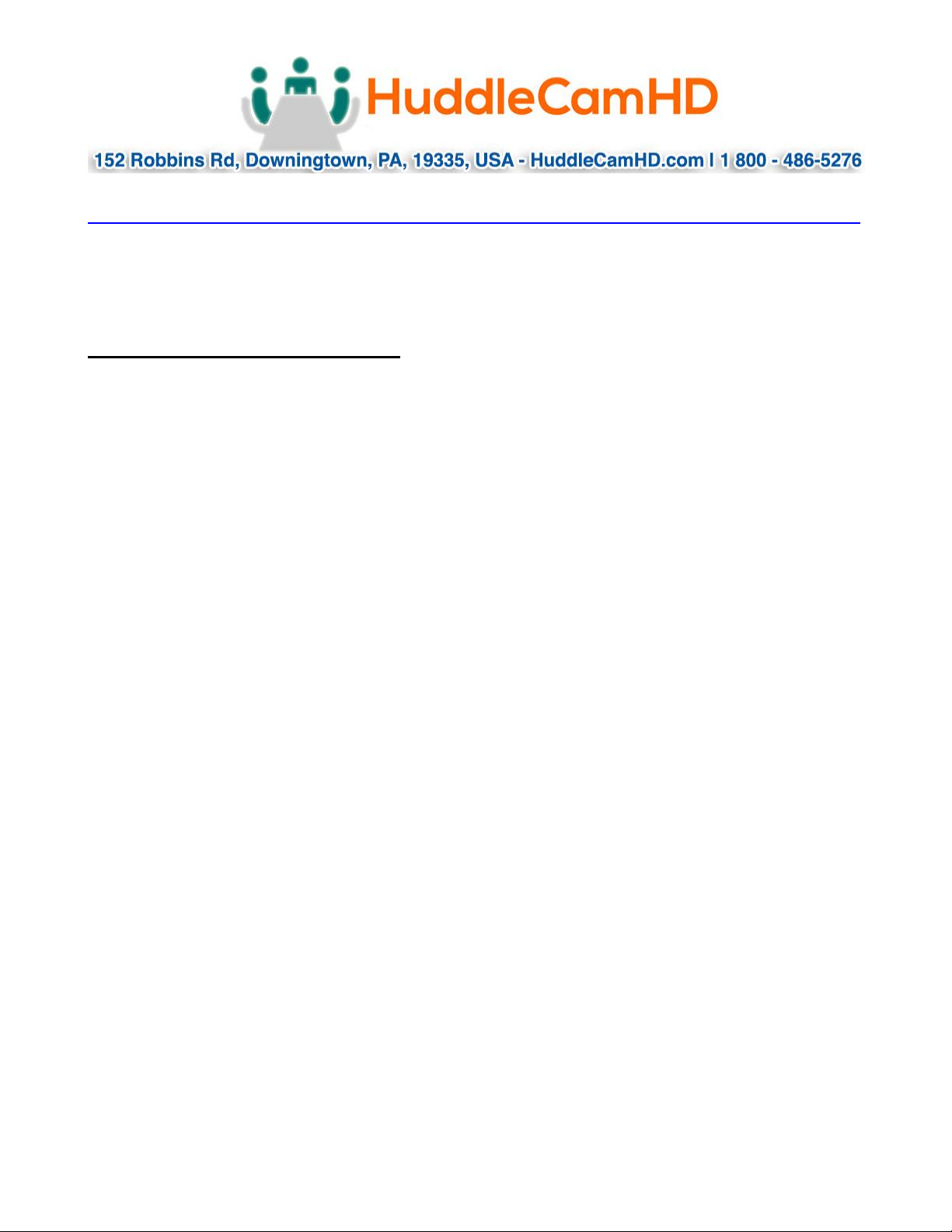
Page 5 of 14
Ver 1.0 5/19
OSD MENU………………………………………………………………………………………………
On Screen Display Menu - Use the OSD menu to access and change the camera’s
settings by using the HuddleCamHD Webcam OSD Menu application.
The camera OSD Menu is as follows:
• Exposure
o Full Auto
▪ ExpCompMode On/Off
▪ Exp Comp -7 ~ +7 (Available when ExpCompMode
is “On”)
▪ Gain Limit 0 ~ 15
▪ Backlight On/Off
▪ DRC Strength 0 ~ 8
▪ Anti-Flicker Off/50Hz/60Hz
o Shutter Priority
▪ Shutter 1/30s, 1/60s, 1/90s, 1/100s, 1/125s, 1/200s,
1/250s, 1/350s, 1/500s, 1/725s, 1/1000s,
1/1500s, 1/2000s, 1/3000s, 1/4000s,
1/6000s, & 1/10000s
▪ DRC Strength 0 ~ 8
o Bright
▪ Bright 0 ~ 17
▪ Gain Limit 0 ~ 15
▪ DRC Strength 0 ~ 8
▪ Anti-Flicker Off/50Hz/60Hz
