HuddleCamHD HC-USB2-AIR System Installation And Operation Manual

HuddleCamHD Wireless USB 2.0 Extender
Model Number: HC-USB2-AIR
System Installation & Operation Manual
Easy to deploy USB 2.0 extension system for small to medium conference rooms, offices
or other spaces!
Provides simultaneous bi-directional USB 2.0 connectivity for up to 4 USB 2.0 devices.
Removes clutter and cabling mess from USB 2.0 device deployments.
Rev 1.1 5/17
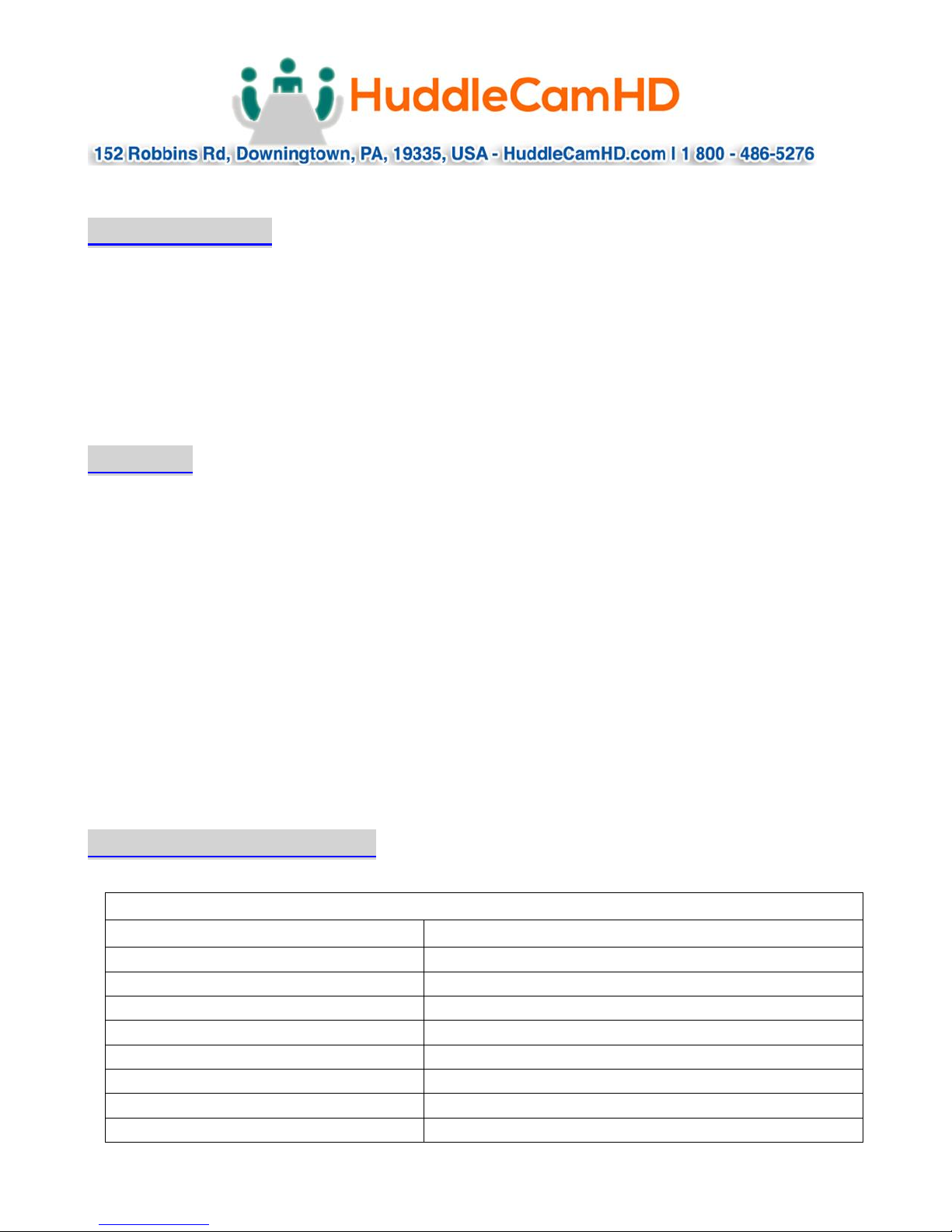
General Specifications
Attribute
Description
Standards
WiMedia PHY v1.1 and USB 2.0
Practical Bandwidth
30 Mbps per link
Maximum USB Devices per Link
4 (Supported with USB 2.0 Mini Hub)
Maximum Number of Links per Area
8
Supported WiMedia Band Groups
1, 3, 6 (3.1 – 9 GHz)
Certified Band Group & Frequency
Band 1, 3168 – 4752 MHz
Operational Latency
1-2 milliseconds
Operating System
Windows 7 and above
Feature Summary
The HC-USB2-AIR is a stable, low-latency Wireless USB Link designed for Wireless USB (2.0)
devices of all kinds, including Wireless Virtual Reality, Augmented Reality and Mixed Reality
applications. The kit is a combination of two identical modules which are named as HOST and
DEVICE modules. HOST module is connected to PC and DEVICE module is connected to the
USB device(s). HOST and DEVICE modules establish a stable and low latency wireless link
when powered.
In the Box
Host Transceiver Module.
for PC
Device Transceiver Module.
for USB device(s). Module powered by adapter.
USB Power Adapter.
for powering device transceiver module and your 5V USB device.
USB 2.0 2m M-M Cable
for Device – Power Adapter connection
5VDC Power Supply
for Power Adapter.
This Manual.
Key Technical Specifications
Rev 1.1 5/17
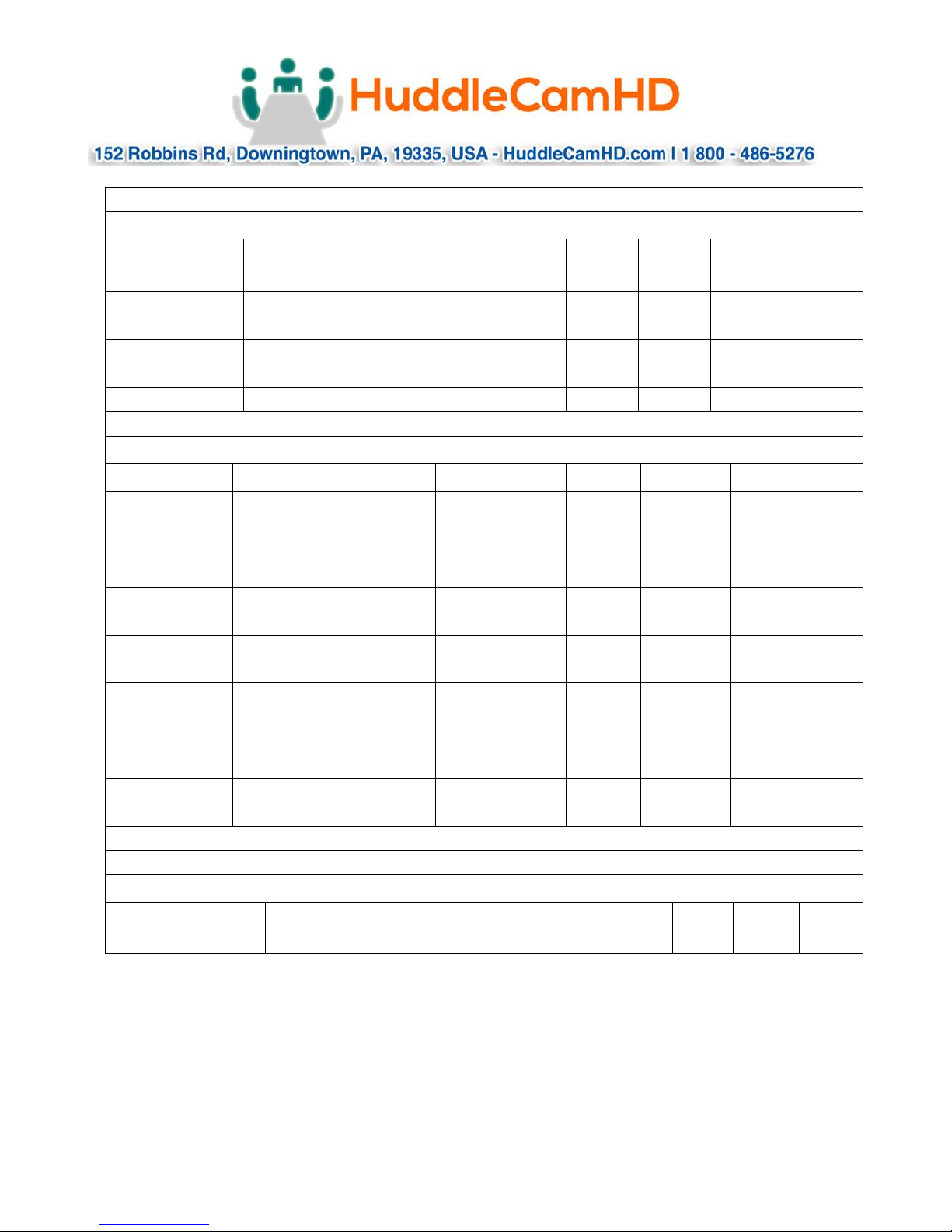
Electrical Specifications
Parameter
Description
Min.
Typ.
Max.
Unit
5V
+5V Input Voltage
+4.5
+5.0
+5.5
V
TX Power
Power Consumption, Continuously
Transmitting
1.00 W
RX Power
Power Consumption, Continuously
Receiving
1.15 W
Idle Power
Power Consumption, Idle state
0.60 W
RF Specifications
Parameter
Description
Min.
Typ.
Max.
Unit
RX
Sensitivity
Band Group 1, 3, 6,
53.3 Mbps, PER <%8
-61
-78 dBm
Band Group 1, 3, 6,
106.7 Mbps, PER <%8
-68
-76
Band Group 1, 3, 6,
200 Mbps, PER <%8
-65
-72
Band Group 1, 3, 6,
320Mbps, PER <%8
-63
-70
Band Group 1, 3, 6,
400 Mbps, PER <%8
-62
-68
Band Group 1, 3, 6,
480 Mbps, PER <%8
-60
-67
TX PSD
Transmitted signal
PSD
-41.3
dBm/MHz
Note: RX Sensitivity is tested in accordance with WiMedia C&I 1.2
Environmental Specifications
Parameter
Description
Min.
Max.
Unit
T_operate
Operating Temperature Range
0
+85
ºC
Rev 1.1 5/17

Pin
Function
Description
1
+5V
Main Power
2
D-
USB Data Negative Signal
3
D+
USB Data Positive Signal
4
GND
Ground
Device Dimensions (in mm – Not to Scale)
Module Pinout Description
Module pin functionalities and descriptions are same as standard USB 2.0.
System Installation
Driver Software
Download
o Before plugging the Host Module into your PC, first download ‘UWB
Connection Manager’ from the HuddleCamHD web site
http://huddlecamhd.com/resources/. Click on the ‘USB2Air Driver
Software’ link for download instructions. Follow the instructions to
download the ‘Wireless_EU_1_0_5_0.exe’ software.
Install
Rev 1.1 5/17
