
Ver. 1.3 – 8.3.2017
_____________________________________________________________________________________
HuddleCamHD
GO
_____________________________________________________________________________________
All in one webcam
Installation and Operation Manual
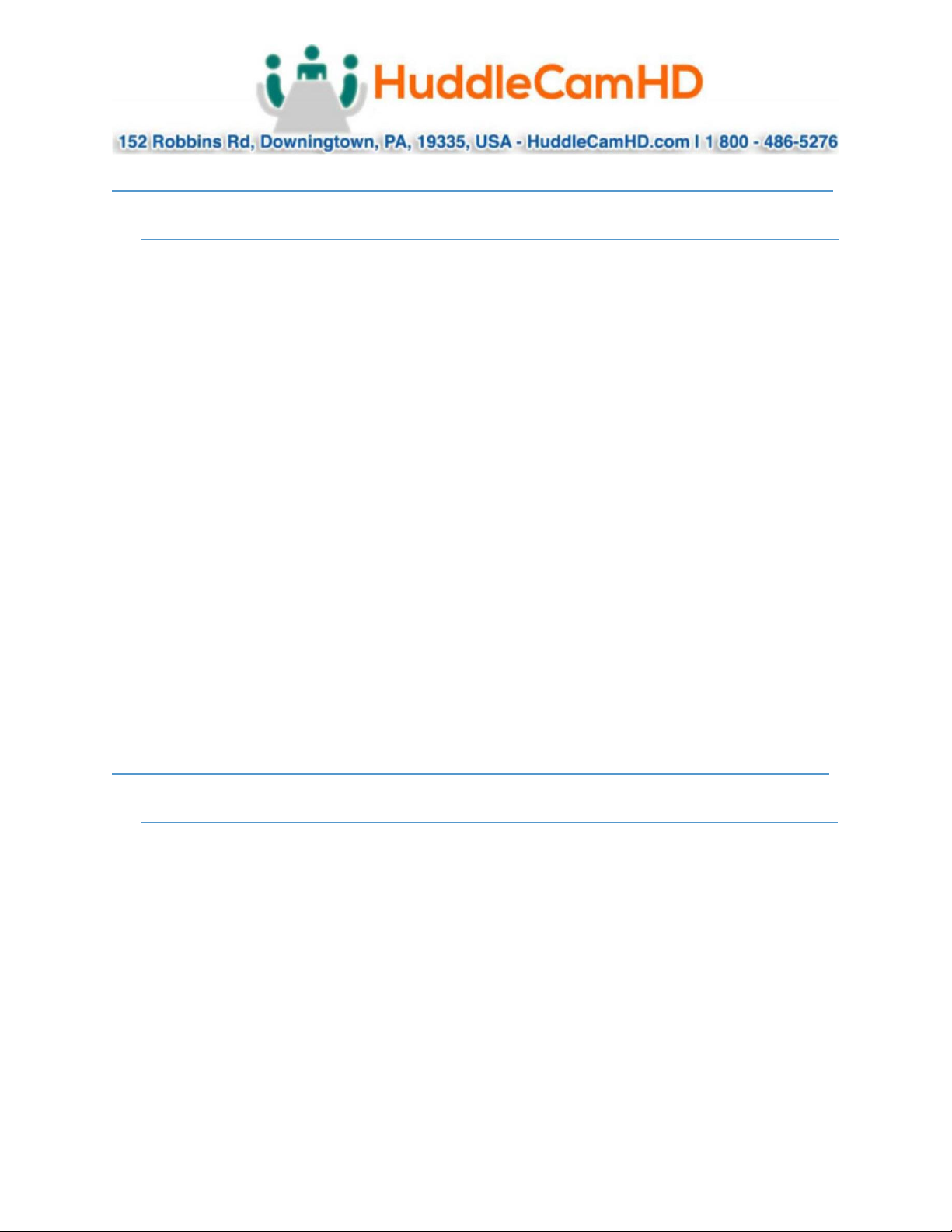
Ver. 1.3 – 8.3.2017
Precautions___________________________________________________
Safety Tips______________________________________________________
• Please be aware any deviation from these tips may void your warranty
• Please read this manual carefully before using the camera.
• Avoid damage from stress, violent vibration or liquid intrusion during transportation,
storage, or installation.
• Take care of the camera during installation to prevent damage to the camera case,
ports, lens, or tilt mechanism.
• Keep the camera away from strong electromagnetic sources.
• Do not aim the camera at bright light sources (e.g. bright lights, the sun, etc.) for
extended periods of time.
• Do not clean the camera with any active chemicals or corrosive detergents.
• Do not disassemble the camera or any of the camera’s components. If problems arise,
please contact your authorized HuddleCamHD dealer.
• After long term operation, moving components may wear down. Please contact your
authorized HuddleCamHD dealer for repair.
What’s in the Box___________________________________________
Supplied Hardware______________________________________________
• HuddleCamHD GO
o Camera
o Microphone
o Speaker
• USB 2.0 Mini USB cable
• This User Manual

Ver. 1.3 – 8.3.2017
Physical Description________________________________________
Front View of the Camera_______________________________________
1. 360° Omni-Directional Microphone
2. HD Wide-Angle Lens
3. Camera Status Light (Active / Inactive)
4. Audio Status Light (Muted / Unmuted)
5. Volume Up Button
6. Volume Down Button
7. Microphone Mute Button (Toggle On / Off)
8. Speaker
9. USB 2.0 Mini Port
2
3
456
789

Ver. 1.3 – 8.3.2017
Connection Diagram________________________________________
Status Light Indicators _____________________________________
• Camera Status Light (3)
o Green Light: Camera is live
o No Light: Camera is not being used currently
• Audio Status Light (4)
o Green Light: Microphone and Speaker are live and not muted
o Red Light: Microphone is muted and Speaker is live
o Green Light Slow Flash: Speaker has been muted and is Microphone is live
o Red & Green Light Slow Flash: Speaker is muted and Microphone is muted
o Green Light Flash: Volume “+” or “-“ is being changed
Operating Instructions_____________________________________
USB Connection_________________________________________________
1. Connect Mini USB 2.0 cable to bottom of device and your computer
2. Wait for automatic UVC driver installation for use (This may take several minutes to complete)
3. Open your favorite software of choice to begin interacting with your HuddleCamHD GO

Ver. 1.3 – 8.3.2017
USB Connectivity Notes_______________________________
All HuddleCamHD cameras utilize the UVC (USB Video Class) drivers that are built into
Windows, Mac OS and Linux to bring HD video to your PC via your device’s USB port.
When your device successfully recognizes the camera, your device will register the
HuddleCam as an “imaging device”. You can see this in Windows Device Manager program (type
“device manager” into the Windows search tool)
If your PC has not connected to or has not recognized the HuddleCam as an imaging device
(in which case, you may see a new “unknown device”, “Westbridge” or “CYTFX3” labeled device
show up in Device Manager’s “Universal Serial Bus Controllers” section rather than in the
“Imaging Devices” section), the HuddleCam will not be available to programs that utilize a
camera. In this case, try restarting the device and reconnecting the camera via USB – and to a
different available USB port, if possible.
• USB 3.0 ports are backwards compatible with USB 2.0 devices.
• External USB hubs should be avoided (i.e. give the camera its own USB port on the
device) as they are not well suited to transmitting HD video reliably.
• USB extension systems must be fully compatible with the version of USB that you are
using and must utilize an external power supply, when required.
• Always connect the HuddleCam directly to the device to associate the UVC drivers
before attempting to use any extension system.
• USB power saving settings in the device’s operating system should be turned off
completely for reliable USB camera connectivity.
If you experience any issues that you cannot solve or have general operations questions
please contact HuddleCamHD support via http://help.huddlecamhd.com or
support@huddlecamhd.com for further assistance,
