Hubbell TX008‐2RS, TX011‐3R, TX011‐2S, TX011‐3T3, TX012‐2RS Installation, Operation And Maintenance Manual
...Page 1

INSTALLATION, OPERATION, AND
MAINTENANCE MANUAL FOR
THE HUBBELL MODEL TX/HX TANKLESS
WATER HEATER
ELECTRIC HEATER COMPANY
Edition 2011
Page 2
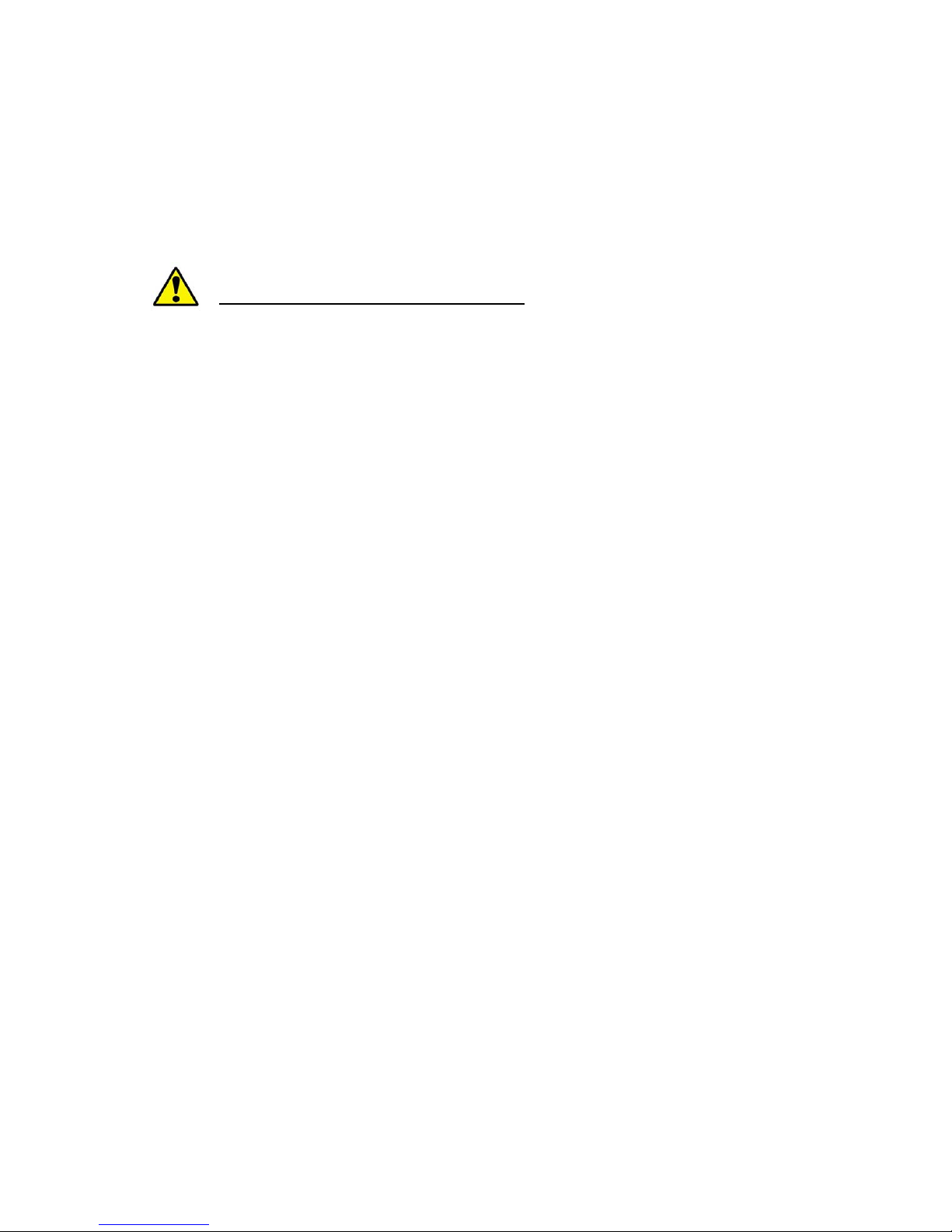
2
Important Safety Information
1. You must read and follow all instructions. Serious bodily injury or death could occur
if you ignore this warning.
2. All circuit breakers and/or disconnect switches servicing the heater must be turned off
when installing, uninstalling, or repairing this water heater.
3. The Hubbell Tankless Water Heater must be grounded.
4. The unit must be installed by a licensed electrician and plumber.
5. The unit must be wired in accordance with the current version of the National
Electrical Code (US) or Canadian Electric Code (Canada).
6. This installation must comply with all national, state, and local plumbing and
electrical codes.
7. When the heater is not within sight of the electrical circuit breakers, an additional
local means of disconnection of all ungrounded conductors must be provided that is
within sight of the appliance or a circuit breaker lockout must be used. (Ref. NEC
422.31)
8. If the Hubbell Tankless Water Heater is installed in a location where water damage
could occur in the event of a leak, it is recommended that a drip pan be installed and
connected to a suitable drain. Alternatively, an active water leak detector and shut off
valve can be installed to turn off your water supply in the event a leak is detected.
9. If water supply has a high mineral content, a water softening system is recommended.
Damage to the water heater resulting from scale or hard minerals will not be covered
under warranty.
10. When the heater is installed in a well water system or if the plumbing system is prone
to introducing air into the heater, it is highly recommended that an air separator be
installed in the cold water feed to the heater to avoid possible failure of the heating
element and/or heating chamber.
Page 3

3
TABLE OF CONTENTS
SECTION TITLE PAGE No.
I TANKLESS WATER HEATER OPERATING PRINCIPLE 4
II GENERAL DESCRIPTION AND CONSTRUCTION 5
III INSTALL ATION 9
IV OPERATION AND MAINTENANCE 21
V TROUBLESHOOTING 26
VI SERVICING & REPLACEMENT OF PARTS 32
VII PARTS LIST 36
VIII WARRANTY 37
Page 4

4
SECTION I – TANKLESS WATER HEATER OPERATING PRINCIPLE
How the Hubbell Tankless Water Heater Works:
For the most part, operating the new tankless water heater is very similar to using any
traditional water heater system. However, it is very important that all of the set-up
procedures and operating instructions are carefully read to ensure maximum performance
and energy savings from the new water heater.
The Hubbell Tankless Water Heater does not store hot water like a conventional tank-type
water heater. It contains high powered heating elements that are capable of heating water
instantly on-demand as needed. As soon as there is a hot water demand, a sophisticated flow
sensor within the heater recognizes the demand and initiates the heating process. This
sensor measures the water flow rate while two other sensors measure the incoming and
outgoing water temperature. This information is transmitted continually to the
microprocessor controller which determines the precise amount of power to send to the
heating elements to heat the water to the desired temperature. The Hubbell tankless water
heater only uses as much power as is needed to meet the demand by fully modulating the
heating elements from 0 to 100%.
It is important to keep in mind that all tankless water heaters are subject to a maximum flow
rate. If this flow rate is exceeded, the heater will not be capable of fully heating water. The
amount of water that can be heated by the tankless water heater at any given time will
depend on the model selected and the incoming water temperature. See the charts in Section
II to determine the maximum flow rates.
Moreover, since a tankless water heater eliminates the ongoing thermal losses caused by
storing hot water in a tank, there will be a significant energy savings compared to a
conventional tank type water heater.
Page 5
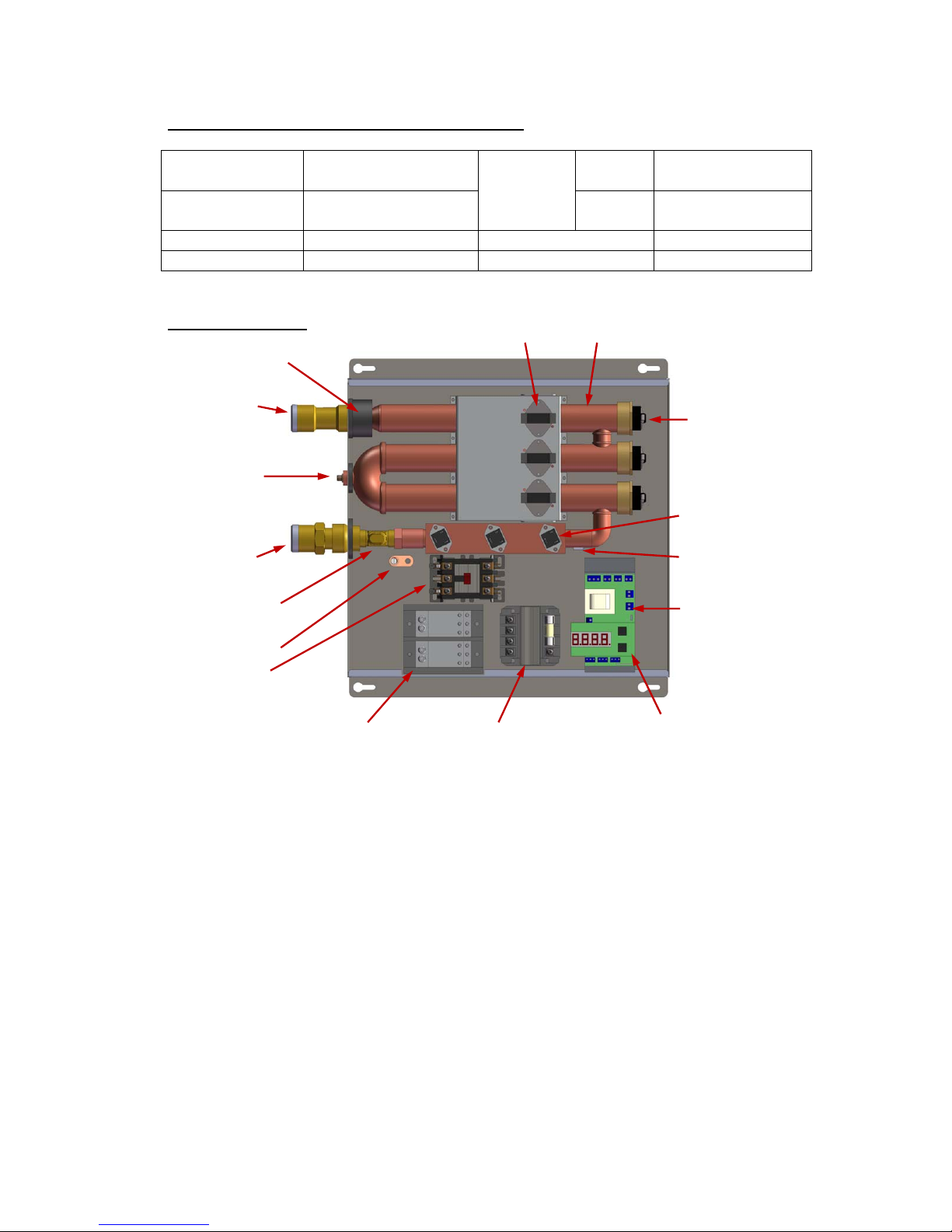
5
Heating Elements
Heating Chamber Hi-Limit Switches
Inlet Thermistor
Outlet Thermistor
Element Switching
Devices (Triacs)
Temperature
Controller
LED Digital Display
(with buttons)
Power Distribution Block
Ground Lug
Hot Water
Outlet
Cold Water
Inlet
Drain
Flow Meter
Magnetic
Contactor
Transformer
SECTION II – GENERAL DESCRIPTION AND CONSTRUCTION
Technical Specifications Common to All Models:
Materials: Copper Exchanger /
Stainless Steel Casing
Plumbing
Connection:
Low
Flow
¾” Copper, CPVC,
or PEX Tube
Energy
Efficiency:
98%
High
Flow
1” MNPT
Voltage: 208-600 Volts Operating Range: 5 – 150 psi
Frequency: 50 / 60 Hz Protection: Thermal Auto Reset
Product Overview:
Notes:
1. Power distribution blocks are only installed on single phase models.
2. Magnetic contactors are only installed on 3-phase models.
3. Transformers are only installed on 3-phase models over 240 volts.
4. 2-Element models will have a plug in the lowest element chamber and have only two hi-
limit switches and triacs installed.
Typical 2/3-Element Model
Page 6
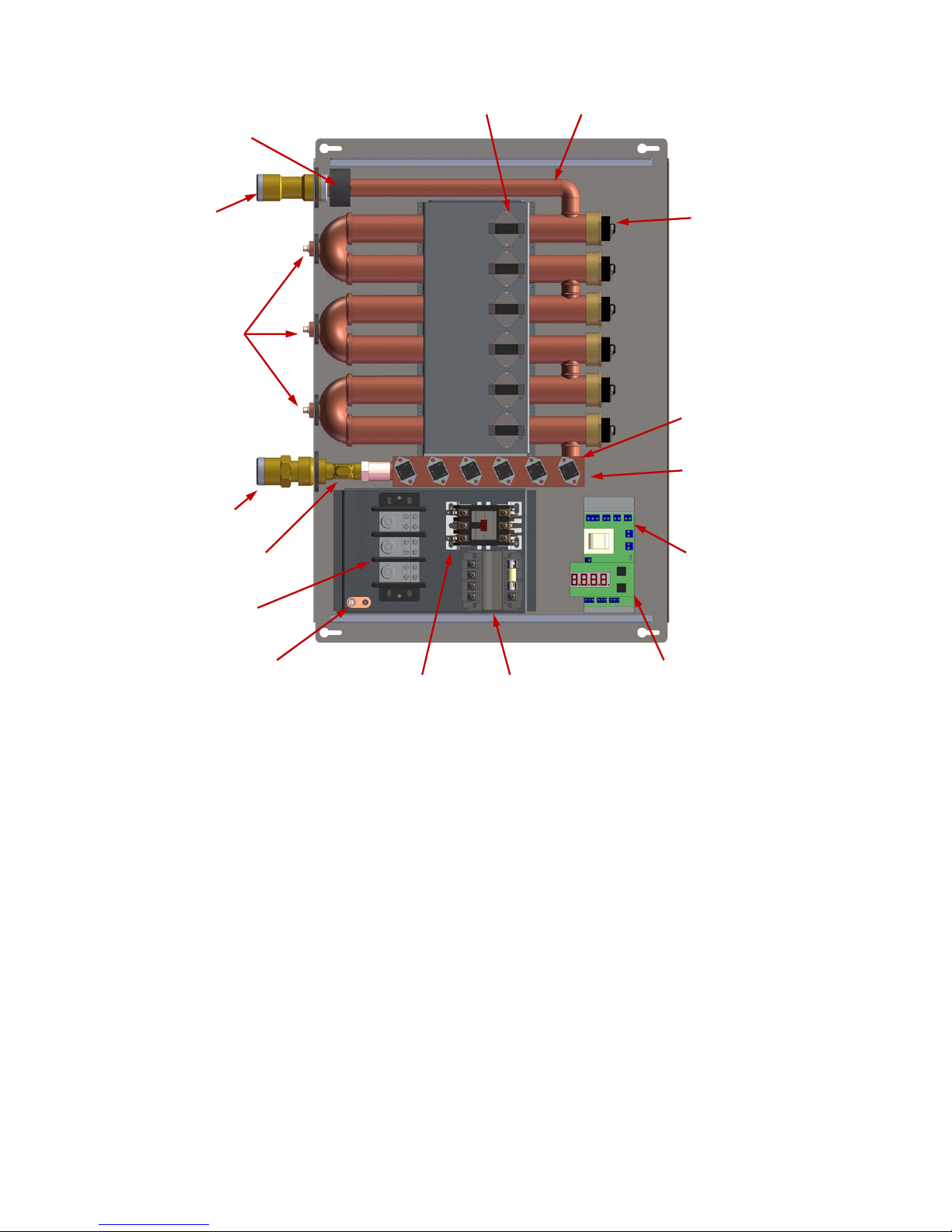
6
Heating Elements
Inlet Thermistor
(beneath triac
plate)
Outlet Thermistor
Element Switching
Devices (Triacs)
Temperature
Controller
LED Digital Display
(with buttons)
Magnetic Contactor
Ground Lug
Hot Water
Outlet
Cold Water
Inlet
Drains
Flow Meter
Hi-Limit Switches
Heating Chamber
Transformer
Power
Distribution
Bl
ock
Notes:
1. Power distribution blocks are only installed on single phase models and 3-phase models
that require two magnetic contactors. Single phase models use a 2-pole power
distribution block.
2. Magnetic contactors are only installed on 3-phase models. One or two magnetic
contactors may be installed as required.
3. Transformers are only installed on 3-phase models over 240 volts.
Typical 6-Element Model
Page 7
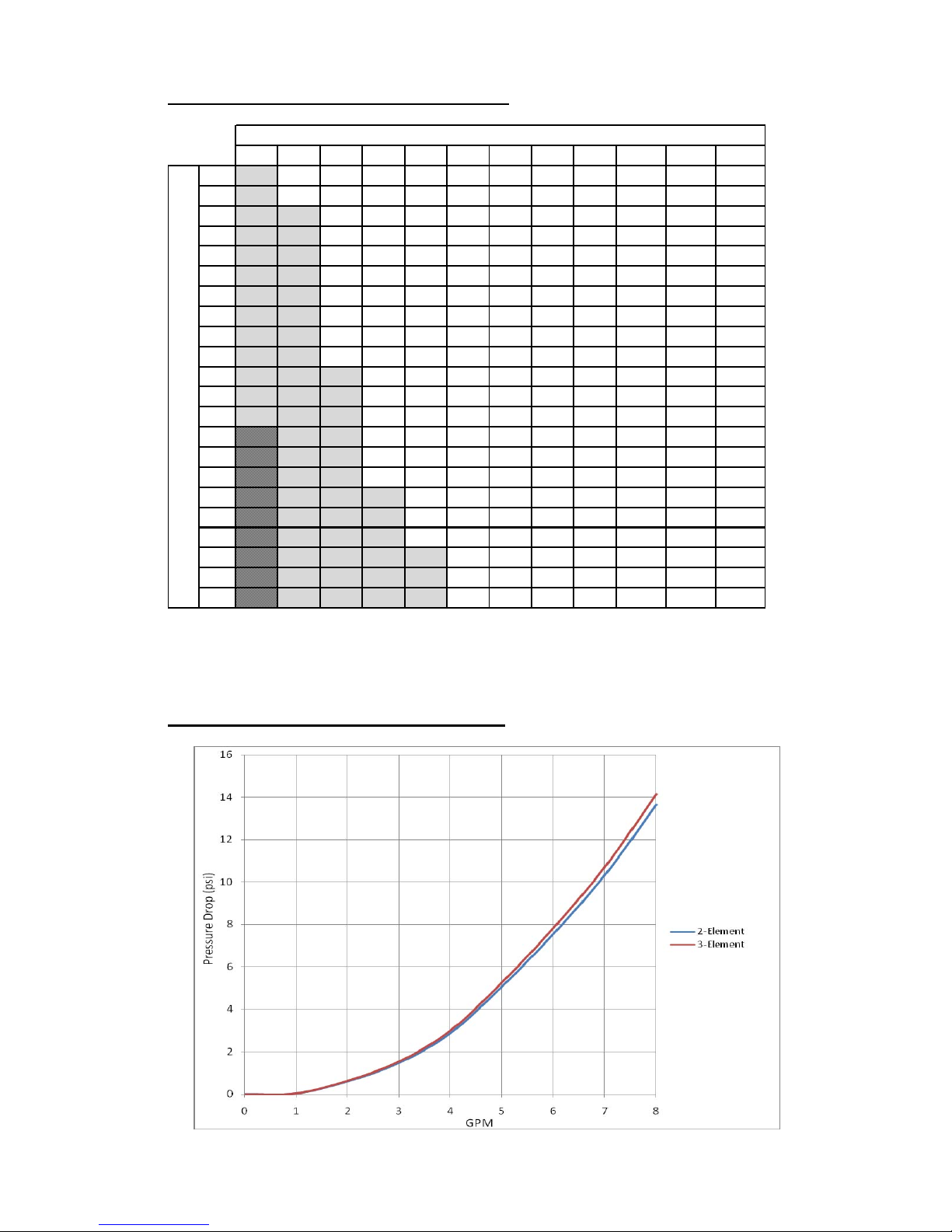
7
Tankless Water Heater Maximum Flow Rates:
5°F 10°F 20°F 30°F 40°F 50°F 60°F 70°F 80°F 100°F 120°F 140°F
8
10.9 5.5 2.7 1.8 1.4 1.1 0.9 0.8 0.7 0.5 0.5 0.4
11
15.0 7.5 3.8 2.5 1.9 1.5 1.3 1.1 0.9 0.8 0.6 0.5
12
16.4 8.2 4.1 2.7 2.1 1.6 1.4 1.2 1.0 0.8 0.7 0.6
13
17.8 8.9 4.4 3.0 2.2 1.8 1.5 1.3 1.1 0.9 0.7 0.6
14
19.1 9.6 4.8 3.2 2.4 1.9 1.6 1.4 1.2 1.0 0.8 0.7
15
20.5 10.3 5.1 3.4 2.6 2.1 1.7 1.5 1.3 1.0 0.9 0.7
16
21.9 10.9 5.5 3.6 2.7 2.2 1.8 1.6 1.4 1.1 0.9 0.8
18
24.6 12.3 6.2 4.1 3.1 2.5 2.1 1.8 1.5 1.2 1.0 0.9
20
27.3 13.7 6.8 4.6 3.4 2.7 2.3 2.0 1.7 1.4 1.1 1.0
21
28.7 14.4 7.2 4.8 3.6 2.9 2.4 2.1 1.8 1.4 1.2 1.0
24
32.8 16.4 8.2 5.5 4.1 3.3 2.7 2.3 2.1 1.6 1.4 1.2
25
34.2 17.1 8.5 5.7 4.3 3.4 2.8 2.4 2.1 1.7 1.4 1.2
27
36.9 18.5 9.2 6.2 4.6 3.7 3.1 2.6 2.3 1.8 1.5 1.3
30
20.5 10.3 6.8 5.1 4.1 3.4 2.9 2.6 2.1 1.7 1.5
31
21.2 10.6 7.1 5.3 4.2 3.5 3.0 2.6 2.1 1.8 1.5
33
22.6 11.3 7.5 5.6 4.5 3.8 3.2 2.8 2.3 1.9 1.6
36
24.6 12.3 8.2 6.2 4.9 4.1 3.5 3.1 2.5 2.1 1.8
40
27.3 13.7 9.1 6.8 5.5 4.6 3.9 3.4 2.7 2.3 2.0
42
28.7 14.4 9.6 7.2 5.7 4.8 4.1 3.6 2.9 2.4 2.1
48
32.8 16.4 10.9 8.2 6.6 5.5 4.7 4.1 3.3 2.7 2.3
50
34.2 17.1 11.4 8.5 6.8 5.7 4.9 4.3 3.4 2.8 2.4
54
36.9 18.5 12.3 9.2 7.4 6.2 5.3 4.6 3.7 3.1 2.6
Maximum Flow Rate (GPM) at Temperature Rise (°FΔT)
Power (kW)
1. Shaded values indicate that a High Flow (HX) unit is required.
2. Blank values indicate that the flow rate will exceed the flow capability of the flow meter.
3. For alternate power (kW) values, the maximum flow rate can be calculated using the
formulas on the following page.
Tankless Low Flow Pressure Drop Chart (TX):
Page 8
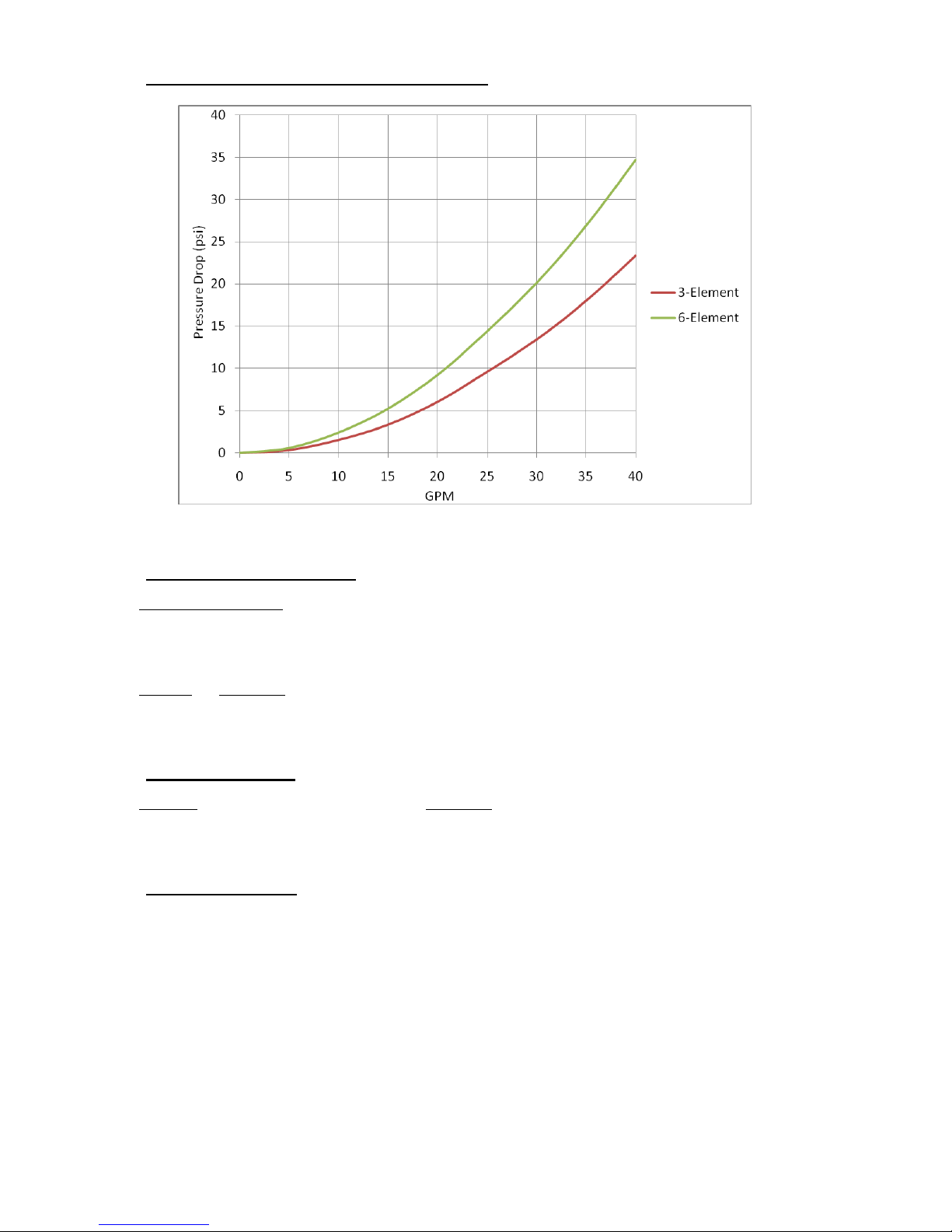
8
Tankless High Flow Pressure Drop Chart (HX):
Wattage De-rating Formula:
Applied Voltage
2
× Rated Wattage = Actual Wattage
Rated Voltage
2
For example: If installing a 27 kW unit when actual voltage is 212 V,
212
2
=
44,944
= 0.78 × 27,000 W = 21,060 W @ 212 V
240
2
57,600
Amperage Formula:
Watts
= Amps (Single Phase)
Watts
÷1.73 = Amps (3-Phase)
Volts Volts
Flow Rate Formulas:
To determine power (kW) requirement
____GPM × ____ °F ΔT × 0.1465 = ____ kW
To determine temperature rise
____ kW × 6.824 ÷ ____ GPM = ____°F ΔT
To determine flow rate
____ kW × 6.824 ÷ ____ °FΔT = ____ GPM
Page 9
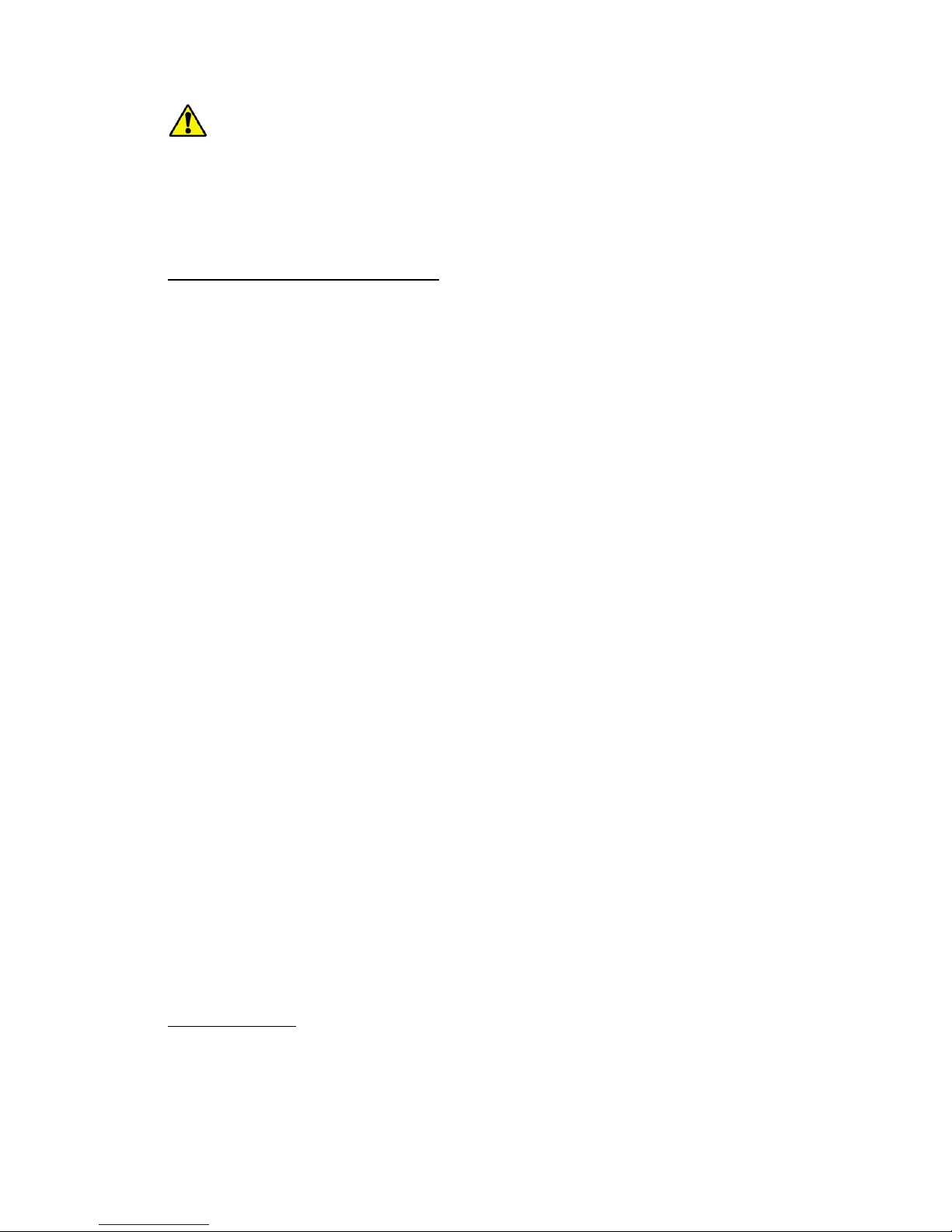
9
SECTION III – INSTALLATION
WARNING: Serious bodily injury or death may occur if the following warnings are
ignored.
• All circuit breakers and/or disconnect switches servicing this heater must be turned
off before installing, repairing or uninstalling this water heater.
• Installation of this product is restricted to indoor locations.
• Installation
MUST
be done by a licensed electrician and licensed plumber.
Locating and Mounting Instructions:
The Hubbell tankless water heater can be installed just about anywhere. Due to the small
size of the water heater, it can be mounted in many small spaces. However, there are some
important guidelines to follow that will ensure that the installation is both safe and
convenient in the event that future servicing is required.
This product is designed to be installed indoors only. The unit may be installed in an
outdoor location as long as it is mounted in a suitable enclosure that protects it from rain,
splashed water, direct sunlight, debris, and insects. This product should NOT be installed in
a location where it may be subjected to freezing temperatures. If the water inside the tankless
water heater freezes, it can cause severe and permanent damage that is not covered under the
warranty. If you suspect that the tankless water heater may have frozen, do not turn on the
heater until it has thawed and it has been inspected for leaks.
When selecting an installation location, give consideration to the existing plumbing
configuration, location of your main electrical panel, and location of the point of use. Try to
choose a location that does not require major plumbing alterations, that is close to the main
electrical panel (this will reduce the amount of wire needed to install), and that is physically
close to the hot water fixtures. By locating the heater close to the points of use, this will
reduce the amount of time it takes for the hot water to travel from the water heater to the
point of use. Consideration should also be given to future servicing. Do NOT locate the
water heater in a location that is difficult to access. In most cases, installing the tankless
water heater in the same location as the old conventional tank-type water heater will make
the most sense.
Avoid installing the tankless water heater in a location prone to excessive humidity,
moisture, or dust, or in an area where it may be splashed with water or other liquids. Do
NOT install under water pipes or air conditioning lines that might leak or condense moisture
that could then drip onto the heater. Do NOT install above electrical boxes or junctions.
If installation of the water heater will be on a second floor, make sure that all code
requirements for such installations as required for your area are followed. Hubbell
recommends that a drip pan (connected to a drain) is installed below the water heater to
avoid property damage in the unlikely event of a leak. Alternatively, an active water leak
detector and shut-off valve designed to turn off the water supply in the event that a leak is
ever detected may be installed.
Mounting the unit:
• Leave a minimum of 12” to both sides and 4” on the top and bottom of the unit.
• Mount the water heater securely to the wall by putting four (4) screws through the
mounting holes.
• Install a ¼” diameter bead of sealing caulk around the entire perimeter of the heater
between the heater back panel and the wall. This prevents any moisture or debris
from accumulating.
Page 10
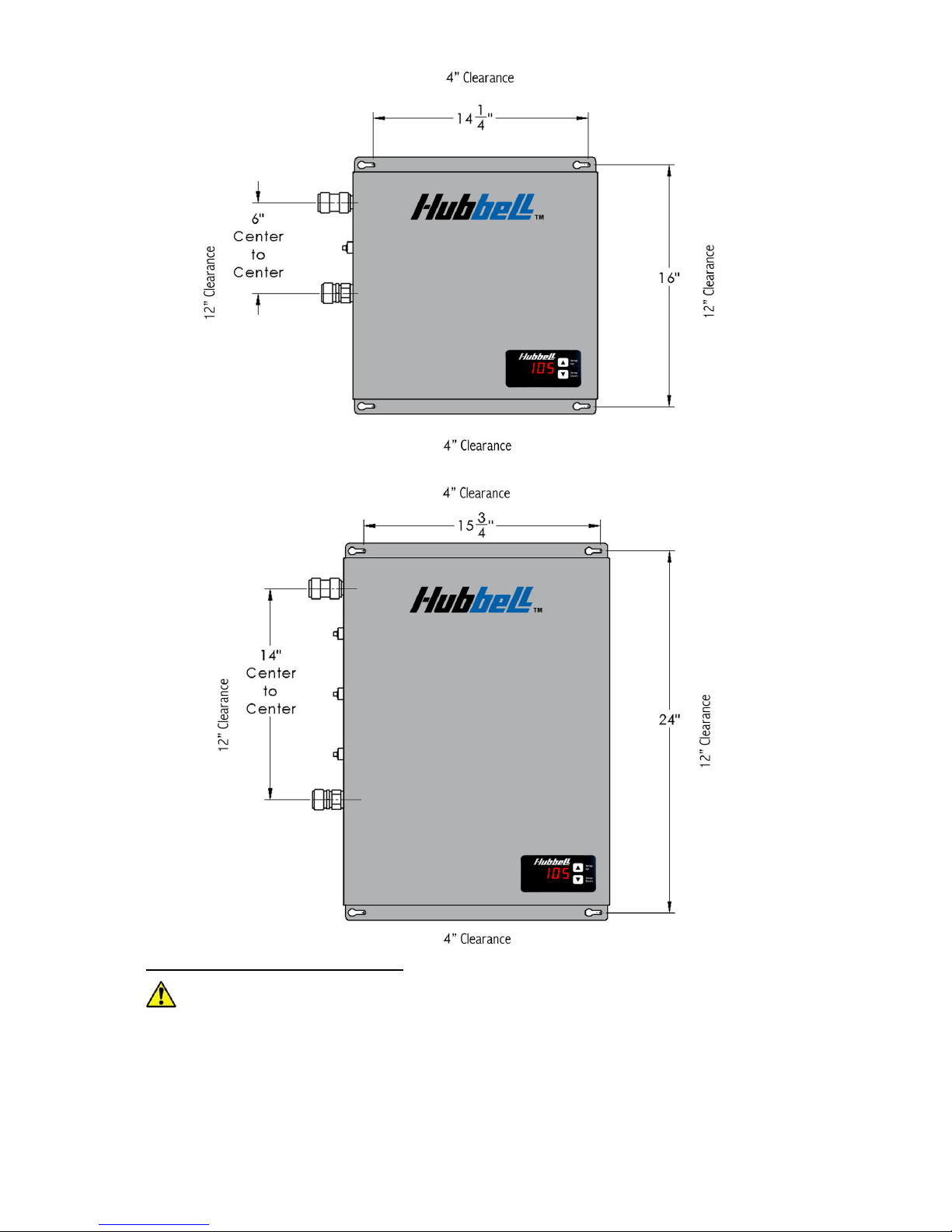
10
Plumbing Installation Instructions:
IMPORTANT INFORMATION:
• Ensure all fitting installations comply with local plumbing and building codes.
•
This water heater does not require a temperature and pressure (T&P) relief valve.
You may install a T&P relief valve if the county, city or state plumbing code requires
it.
• Installations in the Commonwealth of MASSACHUSETTS and KENTUCKY require
a
T&P
relief valve.
Page 11
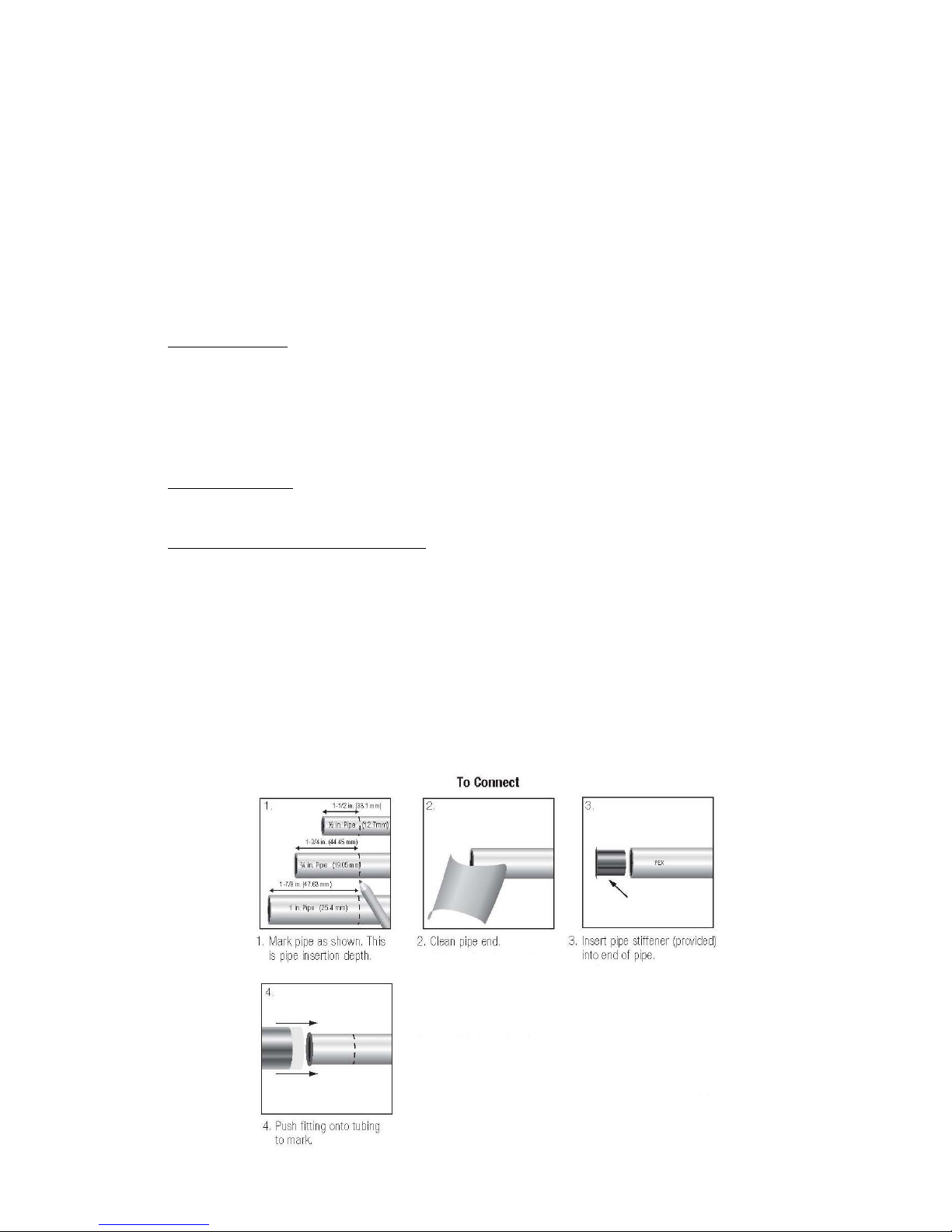
11
• When connecting to a plumbing system that utilizes Flex or PVC, a
T&P
relief valve
should be used as added safety.
•
Do not connect the unit directly to CPVC pipe. You must use at least three feet of
copper pipe prior to connecting to any CPVC connection.
• WARNING:
Do not solder any pipes with the unit connected to the pipes. Doing so
will damage the flow meter and void your warranty.
•
Before energizing the heater, run water for a minimum of three (3) minutes and
verify that all air has been removed.
•
Installation of an air separator device is recommended for installations where air can
be easily introduced into the water system (i.e. Well water systems, lake pumps, and
other municipal systems).
• A shut off valve MUST be installed on inlet side of unit. A shut off valve on the
outlet is recommended.
Pipe Preparation:
• Cut the tube so that the ends are square. WARNING: Ensure that there are no burrs or
damage to the
cut end. This will prevent any damage to the internal o-ring.
• Once the tubing end is cut square and clean, mark the pipe to be installed at a distance
of 1 ¾” from the end of the pipe. This is the insertion depth.
• Check that fittings and tubing are
clean, in good condition and are free from damage
and foreign objects.
Flushing the Line:
•
Before connecting the copper pipe to the water heater, it is extremely important to
flush the lines to eliminate all plumbing paste, residue, or debris in the lines.
Installation to Quick-Connect Fitting:
• If using PEX tubing, insert the supplied stiffener into the end of the pipe.
•
To assemble correctly, the tubing needs to be pushed into the fitting until it reaches
the mark previously scribed. Push the tube firmly with a slight twisting action until it
reaches the tube stop.
• Connect the cold water line to the water heater inlet marked cold water. Connect the
hot water line to the water heater outlet marked hot water.
•
After inserting both fittings, open the hot water faucet and allow water to run
through the water heater for at least three (3) minutes, cycling the flow on and off
every minute. This process clears all the air from the lines and must be performed
prior to turning on the power at the unit.
WARNING:
Failure to do this may
damage the flow meter or heating elements and will void your warranty.
Page 12
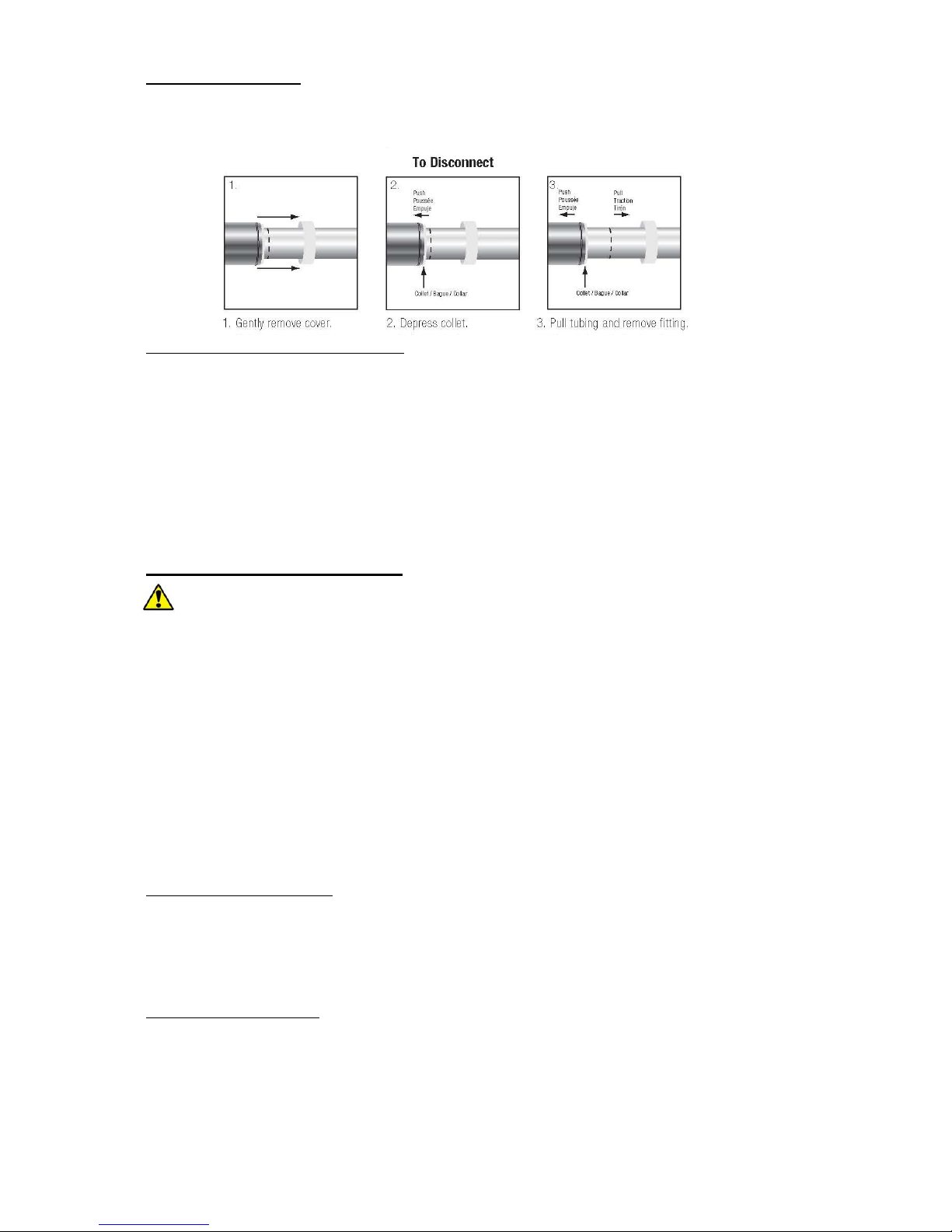
12
Disconnecting a Joint:
• Gently remove the cover to the quick-connect fitting.
• Depress the collet of the quick-connect fitting and pull the tubing to remove the quick-
connect fitting.
Checking for Leaks and Purging Air:
• If unit has been wired, verify all circuit breakers supplying power to the unit are
turned off.
• Open all hot water taps supplied by the unit and inspect water connections for leaks.
• With all hot water taps still open, allow the water to run for a minimum of 3
minutes. Inspect each tap to ensure all air in the lines has been purged. This process
purges all the air from the water lines and MUST be performed prior to turning on the
power at the unit.
WARNING:
FAILURE TO FOLLOW THIS STEP CAN CAUSE
PERMANENT DAMAGE TO THE HEATING ELEMENTS.
• Close all hot water taps.
Electrical Installation Instructions:
IMPORTANT INFORMATION:
• The unit must be wired in accordance with the current version of the National
Electrical Code (US) or Canadian Electric Code (Canada).
• The unit must have its own independent circuits.
• When the heater is not within sight of the electrical circuit breakers, an additional
local means of disconnection of all ungrounded conductors must be provided that is
within sight of the appliance or a circuit breaker lockout must be used. (Ref. NEC
422.31)
• Wire entry must be through the electrical KO provided in the bottom of the unit.
• For Canada, per Canadian Electric Code, C22.1-02, the unit must be wired by a single
feed installation with one (1) double-pole circuit breaker.
• For US, the unit may be wired by a single feed installation with one (1) double-pole
circuit breaker or by a multiple feed installation with multiple double-pole circuit
breakers.
Wiring to the water heater:
• Connect the pow er wi re from the main pa nel to the power dist ribution block or
magnetic contactor as applicable.
•
Connect the main ground wire to the ground lug in the heater.
•
Make sure the connections are securely tightened.
Electrical Specifications:
Listed in the following tables are the electrical specifications for each tankless water heater
model.
Page 13

13
Model kW
Volts/
Phase Amps
Min.
Breaker
Size
Wire
Size
Conduit
Size
Wiring
Diagram
Element
AmpDraw
TX008‐2RS 8 208/1 38.5 45 8 ¾" 1 19.9
TX011‐3R 11 208/3 30.5 35 8 ¾" 3 16.3
TX011‐2S 11 240/1 45.8 50 8 ¾" 1 22.9
TX011‐3T3 11 380/316.7 20 8 ¾" 4 9.9
TX012‐2RS 12 208/1 57.7 70 6 ¾" 1 28.9
TX012‐3R 12 208/3 33.3 35 8 ¾" 3 19.9
TX013‐3T3 13 380/3 19.8 25 8 ¾" 4 11.5
TX013‐3T7 13 415/3 18.1 20 8 ¾" 4 10.8
TX014‐2RS 14 208/1 67.3 80 4 1" 1 32.5
TX014‐2S 14 240/1 58.3 70 6 ¾" 1 29.2
TX014‐3T 14 240/3 33.7 40 8 ¾" 3 18.8
T
X
015‐3T3 15 380/3 22.8 25 8 ¾" 4 13.2
TX016‐3RS 16 208/1 76.9 90 4 1" 2 25.3
TX016‐3R 16 208/3 44.4 50 8 ¾" 3 25.3
TX016‐2S 16 240/1 66.7 80 4 1" 1 33.3
TX016‐3T 16 240/3 38.5 45 8 ¾" 3 22.9
TX016‐3T7 16 415/3 22.3 25 8 ¾" 4 12.6
TX018‐3RS 18 208/1 86.5 100 3 1" 2 28.9
TX018‐3R 18 208/3 50.0 60 6 ¾" 3 28.9
TX018‐2S 18 240/1 75.0 80 4 1" 1 37.5
TX018‐3T3 18 380/3 27.3 30 8 ¾" 4 15.7
TX018‐3T7 18 415/3 25.0 30 8 ¾" 4 14.4
TX018‐3T4 18 480/3 21.7 25 8 ¾" 4 12.5
TX020‐3RS 20 208/1 96.2 110 2 1" 2 32.5
TX020‐3R 20 208/3 55.5 60 6 ¾" 3 32.5
TX020‐3T3 20 380/3
3
0.4 35 8 ¾" 4 17.7
TX020‐3T7 20 415/3 27.8 30 8 ¾" 4 16.2
TX021‐3S 21 240/1 87.5 100 3 1" 2 29.2
TX021‐3T 21 240/3 50.5 60 6 ¾" 3 29.2
TX021‐3T4 21 480/3 25.3 30 8 ¾" 4 14.6
TX021‐3T6 21 600/3 20.2 25 8 ¾" 5 20.2
TX024‐6RS 24 208/1 115.4 125 1 2" 6 19.9
TX024‐6R 24 208/3 66.6 70 4 1" 7 19.9
TX024‐3S 24 240/1 100.0 110 2 1" 2 33.3
TX024‐3T 24 240/3 57.7 70 6 ¾" 3 33.3
TX024‐3T7 24 415/3 33.4 40 8 ¾" 4 19.3
TX024‐3T4 24 480/3 28.9 35 8 ¾" 4 16.7
TX024‐3T6 24 600/3 23.1 25 8 ¾" 5 23.1
TX025‐3T3 25 380/3 38.0 40 8 ¾" 4 22.2
TX027‐3S 27 240/1
112.5 125 1 2" 2 37.5
TX0
27‐3T 27 240/3 65.0 70 4 1" 3 37.5
TX027‐6T3 27 380/3 41.0 45 8 ¾" 9 11.5
TX027‐6T7 27 415/3 37.6 40 8 ¾" 9 10.8
TX027‐3T4 27 480/3 32.5 35 8 ¾" 4 18.8
Page 14

14
Model kW
Volts/
Phase Amps
Min.
Breaker
Size
Wire
Size
Conduit
Size
Wiring
Diagram
Element
AmpDraw
TX027‐3T6 27 600/3 26.0 30 8 ¾" 5 26.0
TX030‐6T3 30 380/3 45.6 50 8 ¾" 9 13.2
TX031‐6RS 31 208/1 149.0 175 2/0 1½" 6 25.3
TX031‐6R 31 208/3 86.0 100 3 1" 7 25.3
TX031‐6T7 31 415/3 43.1 50 8 ¾" 9 12.6
TX033‐6S 33 240/1 137.5 150 1/0 1¼" 6 22.9
TX033‐6T 33 240/3 79.4 90 4 1" 7 22.9
TX036‐6RS 36 208/1 173.1 200 3/0 1½" 6 28.9
TX036‐6R 36 208/3 99.9 110 2 1" 8 28.9
TX036‐6T3 36 380/3 54.7 60 6 ¾" 9 15.7
TX036‐6T7
3
6 415/3 50.1 60 6 ¾" 9 14.4
TX036‐6T4 36 480/3 43.3 50 8 ¾" 9 12.5
TX040‐6RS 40 208/1 192.3 225 4/0 2" 6 32.5
TX040‐6R 40 208/3 111.0 125 1 2" 8 32.5
TX040‐6T3 40 380/3 60.8 70 6 ¾" 9 17.7
TX040‐6T7 40 415/3 55.6 60 6 ¾" 9 16.2
TX042‐6S 42 240/1 175.0 200 3/0 1½" 6 29.2
TX042‐6T 42 240/3 101.0 110 2 1" 8 29.2
TX042‐6T4 42 480/3 50.5 60 6 ¾" 9 14.6
TX042‐6T6 42 600/3 40.4 45 8 ¾" 10 40.4
TX048‐6RS 48 208/1 230.8 250 250 2" 6 38.5
TX048‐6R 48 208/3 133.2 150 1/0 1¼" 8 38.5
TX048‐6S 48 240/1 200.0 225 4/0 2" 6 33.3
TX048‐6T 48 240/3 115.5 125 1 2" 8 33.3
TX0
4
8‐6T7 48 415/3 66.8 80 4 1" 9 19.3
TX048‐6T4 48 480/3 57.7 70 6 ¾" 9 16.7
TX048‐6T6 48 600/3 46.2 50 8 ¾" 10 46.2
TX050‐6T3 50 380/3 76.0 80 4 1" 9 22.2
TX054‐6S 54 240/1 225.0 250 250 2" 6 37.5
TX054‐6T 54 240/3 129.9 150 1/0 1¼" 8 37.5
TX054‐6T4 54 480/3 65.0 70 4 1" 9 18.8
TX054‐6T6 54 600/3 52.0 60 6 ¾" 10 52.0
□ Tankless water heaters are considered a non-continuous load.
□ If a multiple feed installation is used, it is acceptable to install up to two conductors in
one line side port. Additionally, when a power distribution block is supplied,
additional conductors may be installed in an open load side port of the power
distribution block.
□ Wiring sizing listed is for 75°C THHN. 60°C or 90°C wire may be used. Refer to
NEC table 310.16 for sizing.
□ Conductors should be sized to maintain a voltage drop of less than 3% under load.
□ Electrical specifications for the High Flow (HX) models are the same as listed for the
Low Flow (TX) models.
Page 15

15
Wiring Diagram 1
Wiring Diagram 2
Page 16

16
Triac
Triac
Triac
Flow
Meter
Temperature
Controller
Hi-Limit
Hi-Limit
Hi-Limit
Heating
Element
Heating
Element
Heating
Element
Outlet
Thermistor
Inlet
Thermistor
Magnetic
Contactor
L1 L2 L3
Leak
Detection
Wire
Wiring Diagram 3
Wiring Diagram 4
Page 17

17
Wiring Diagram 5
Triac
Triac
Triac
Flow
Meter
Temperature
Controller
Hi-Limit
Hi-Limit
Hi-Limit
Heating
Element
Heating
Element
Heating
Element
Outlet
Thermistor
Inlet
Thermistor
L1 L2
Hi-Limit
Hi-Limit
Hi-Limit
Heating
Element
Heating
Element
Heating
Element
Triac
Triac
Triac
Leak
Detection
Wire
Power
Distribution
Block
Wiring Diagram 6
Page 18

18
Wiring Diagram 7
Page 19

19
Triac
Triac
Triac
Flow
Meter
Temperature
Controller
Hi-Limit
Hi-Limit
Hi-Limit
Heating
Element
Heating
Element
Heating
Element
Outlet
Thermistor
Inlet
Thermistor
Magnetic
Contactor
L1 L2 L3
Hi-Limit Hi-Limit
Hi-Limit
Heating
Element
Heating
Element
Heating
Element
Triac
Triac
Triac
Magnetic
Contactor
Power
Distribution
Block
Leak
Detection
Wire
Wiring Diagram 8
Page 20

20
Triac
Triac
Triac
Flow
Meter
Temperature
Controller
Hi-Limit Hi-Limit
Hi-Limit
Heating
Element
Heating
Element
Heating
Element
Outlet
Thermistor
Inlet
Thermistor
Magnetic
Contactor
L1 L2 L3
Hi-Limit
Hi-Limit
Hi-Limit
Heating
Element
Heating
Element
Heating
Element
Triac
Triac
Triac
Leak
Detection
Wire
Transformer
Wiring Diagram 9
Page 21

21
Triac
Triac
Triac
Flow
Meter
Temperature
Controller
Hi-Limit
Hi-Limit
Hi-Limit
Heating
Element
Heating
Element
Heating
Element
Outlet
Thermistor
Inlet
Thermistor
Magnetic
Contactor
L1 L2 L3
Hi-Limit
Hi-Limit
Hi-Limit
Heating
Element
Heating
Element
Heating
Element
Triac
Triac
Triac
Leak
Detection
Wire
Transformer
Wiring Diagram 10
SECTION IV – OPERATION AND MAINTENANCE
First Use of your Hubbell Tankless Water Heater:
Once the water supply is on and air has been purged from the system, power the unit on at
the main panel. The unit is now operating automatically. When water flows through the unit,
the heating elements turn on to heat the water to the displayed setpoint temperature. When
the water flow stops, the heating elements turn off.
You can adjust the setpoint upward or downward by pressing the UP or DOWN button.
Displaying Celsius or Fahrenheit degrees and adjusting other settings for the tankless water
heater can be done via the configuration menu, described below.
Upper Button to
Increase Temperature
Digital Display Lower Button to
Decreas e Temperature
Page 22

22
Maintenance:
• The Hubbell Tankless Water Heater requires no maintenance other than to
periodically check around the outside of the unit for leaks. If a water leak is detected
from your water heater, turn off the water supply at the shut-off valve on the inlet side
of the water heater, turn off the power to the heater at the main electrical panel and
call a service technician or plumber for evaluation and repair.
• When any maintenance is performed on the water heater or the plumbing system that
may introduce air into the water supply pipes, it is important to turn the power off to
the water heater and purge the air out of the lines before restoring power to the unit.
See Checking for Leaks and Purging Air in Section III.
Temperature Controller User Interface Instructions:
1. The display is always on when power is applied to the unit:
a. To turn t he unit OFF, press and hold t he DOWN button unt il display shows
OFF.
b. The controller will preserve all its settings during any power outage o r
disconnect.
2. To change setpoint temperature (the temperature is fully adjustable in 1° increments).
a. Press the UP or DOWN button to change the setpoint temperature.
b. Pressing and holding either the UP or DOWN button will fast scroll.
3. Configuration Menu.
a. To enter configuration m enu, pre ss and hold t he UP and DOWN buttons
simultaneously for 7 seconds. (Note that the display will change during the time
you are holding the buttons. You are in the configuration menu and can releas e
the buttons when the first character of the display is ‘P’).
b. To scroll through menu items, press the UP or DOWN button.
c. To leave the configuration menu, wait 7 seconds without pushing any buttons.
d. To make a change to a specific config uration menu item, simultaneousl y press
the UP and DOWN buttons. The m enu item setting will now flash indicating it
can be changed.
e. To scroll through menu item settings, press the UP or DOWN key.
f. When the desired setting is displayed, simultaneously press the UP and DOWN
buttons to lock in the selection and return back to the configuration menu.
g. Configuration Menu Items:
i. Power Setting - Sets the total kW rating of water heater.
1. P###, where ### is adjustable from 001 to 054 (Note that the kW
selection shoul d equal the kW based upon the actual voltage
measured to the heater. Please see the nam eplate on the front
cover of the heater for a listing of kW ratings at various voltages).
ii. Temperature Range – Sets the temperature adjustment range
1. r001, 60° to 140°F (15°-60°C) (Factory Default)
2. r002, 32° to 194°F (0°-90°C)
3. r003, 32° to 104°F (0°-40°C)
iii. Display units – Sets the display units to either Fahrenheit/Gallons or
Celsius/Liters.
1. dEFF, for degrees Fahrenheit and Gallons. (Factory Default)
2. dECC, for degrees Celsius and Liters.
iv. Normal Display Mode– Sets the display to show various values.
1. dSP1, to display setpoint tem
p
erature only. (Factory Default)
a. setpoint is displayed as ###
2. dSP2, to display measured inlet temperature interm ittently with
setpoint temperature.
a. Inlet temperature is displayed as i###
3. dSP3, to display m easured outlet temperature interm ittently with
setpoint temperature.
Page 23

23
a. Outlet temperature is displayed as o###
4. dSP4, to display m easured flow ra te interm ittently with setpoint
temperature
a. Flow rate is displayed as F##.#, in tenths of a gallon or liter.
5. dSP5, to display inlet tem p, outlet temp, flow rate and setpoi nt all
intermittently.
v. Power Lim iting Factor – Sets the % of heater output allowed by the
controller
1. L###, where ### i s a percentage from 001 to 100 (Factory Default
100). This feature allows a user to limit the kW rating of the unit
by a speci fic percentage and ef fectively lower the total am p draw
of the unit.
vi. Heater Configuration – Sets the cont roller to perform calculations based
on the heater configuration of the unit.
1. E001, for single-phase one heating element and all 3-phase units
2. E002, for single-phase two heating elements
3. E003, for single-phase three or six heating elements
4. E004, for single-phase four heating elements
vii. Calibration – Used to calibrate the heater. (For factory use only)
1. CA##, wh ere ## eq uals the degrees of calibration from -3 to 3.
Default is 0.
viii. Low/High Flow – Sets the unit as either a low flow or high flow unit.
1. LF, for low flow (Factory Default).
2. HF, for high flow.
ix. Remote Control – Sets the operation of the rem ote control function (see
Priority and Remote Controls in this section).
1. iPOF, disables the remote control (Factory Default).
2. iPHi, 24VDC signal or closed rela y connected to P2 and P3 will
allow the heater to operate and loss of 24VDC signal or open relay
connected to P2 and P3 will inhibit the heater operation.
3. iPLo, 24VDC signal or closed rela y connected to P2 and P3 will
inhibit the heater operation and loss of 24VDC signal or open relay
connected to P2 and P3 will allow the heater to operate.
x. Display Lock – Allows the user to lo ck the heat er parameters. When th e
display is locked the tem perature setpoint cannot be changed and
although the configuration m enu will still be acces sible, no c hanges can
be made to any paramete rs, except to ch ange the d isplay lock. With the
display lock on, attempting to change the tem
p
erature setpoint will cause
the display to show, Locd.
1. LcOn, to turn the display lock on.
2. LcOF, to turn the display lock off (Factory Default).
xi. Software Version – Displays the version number of the software
1. Sd##, where ## is the version of the display software.
2. Sb##, where ## is the version of the main board software.
h. After this menu item, the configuration menu cycles back to the first item.
4. Diagnostic Menu Display
a. To display common diagnostic data useful for troubleshooting, when in norm al
display mode press and release the UP and DOWN buttons simultaneously.
b. The display will interm ittently display th e following values: flow rate (F##.#),
measured inlet temp (i###), measured outlet temp (o###), setpoint (###).
c. These values and settings will continue to display and scroll until either the UP
or DOWN button is pressed. The display then returns to normal display mode.
5. Configuration Settings Display
a. To display all configuration set tings, when in norm al display m ode press and
release the UP and DOWN buttons simultaneously twice.
Page 24

24
b. The display will scroll through all configuration settings.
c. The display will co ntinue to scroll unt il either the UP or DOWN b utton is
pressed and will then return to normal display mode.
6. Power Rate Display
a. The decimal point in the display’s rightmost digit is a visual indicator of how
much power is required to meet the demand. A blinking decimal point
indicates that the triac is being sent a signal to energize and thus turn the
element on. The decimal point light will blink at a faster rate as the controller is
calling for more heat. When the unit is calling for full power the light is solid.
b. If the amount of power required exceeds the capacity of the heater, then the
entire display will intermittently flash. (Note that the display will only flash
when the display configuration is set to ‘dSP1’.)
7. Cost Calculator – Allows the user to view the amount of power and hot water
consumed and the cost of operation.
a. To display the Cost Cal culator values, when in normal display m ode press and
release the UP and DOWN buttons simultaneously three times.
b. The display will scroll through the Cost Calculator Values since last reset
i. C###, where ### equals the total cost of operation
ii. ####, where #### equals the total number of kW·Hrs consumed
iii. H0##, where ## equals water usage up to the ten thousands place,
followed by h###, where ### equals water usage up to the hundreds
place. Example: H012, h345 equals 12,345 gallons of water used.
iv. To reset these values to 0, press and hold the UP and DOWN buttons
simultaneously for 5 seconds. When the display shows ‘0000’, the cost
calculator has been reset.
c. To enter a specific cost per kW·Hr value, while displaying the Cost Calculator
values above press and release the UP and DOWN buttons simultaneously.
i. The display shows the cost per kW·Hr as #.### (Factory Default 0.114)
ii. Press the UP or DOWN button to adjust the cost per kW·Hr. Holding the
UP or DOWN buttons will fast scroll.
iii. Press the UP and DOWN buttons simultaneously to lock in the cost per
kW·Hr.
iv. Press the UP or DOWN button to return to Cost Calculator values.
v. Press the UP or DOWN button to return to normal display mode.
8. Error Code
a. Err1, indicates a failure of element #1
b. Err2, indicates a failure of element #2
c. Err3, indicates a failure of element #3
d. Err4, indicates a failure of elem
ent #4
e. Err5, indicates a failure of the inlet thermistor
f. Err6, indicates a failure of the outlet thermistor
g. Err7, indicates a failure of the display unit to communicate with the main board
h. LEA H2O, indicates that water has been detected in the case
Remote Display
An optional remote display may be supplied and connected to the TK2000 control board as
shown below.
Priority and Remote Controls:
Optionally, the tankless water heater may be connected to another electrical device (10A
@240VAC max.) that will give priority to the water heater over that device to ensure that both
do not operate at the same time and/or the tankless water heater may be wired to a remote
switch, relay, or provided with a 24VDC signal (such as from a building maintenance system)
to allow the tankless water heater to be remotely controlled. The diagram and description
Page 25

25
below provide details on how connections to the tankless water heater control board are to be
made.
1. Priority Relay (10A@240VAC max.)
a. When the unit is demanding power:
i. The connection between the terminals marked C and NO are closed and
will allow power to pass through.
ii. The connection between the terminals marked C and NC are open and will
not allow power to pass through.
b. When the unit is not demanding power:
i. The connection between the terminals marked C and NO are open and will
not allow power to pass through.
ii. The connection between the terminals marked C and NC are closed and
will allow power to pass through.
2. Remote Control
a. When a 24VDC signal (5mA draw max.) is supplied between terminals P1 and
P2, the heater will operate or be inhibited as determined by the Remote Control
settings as shown above. Loss of 24VDC signal will have the opposite effect.
b. When wired to a volt-free contact (10A max.) between terminal P2 and P3 (output
signal 24VDC@5mA), opening or closing the contact will allow the heater to
operate or inhibit operation as determined by the Remote Control settings as
shown above.
TK2000 Control Board Wiring Detail
Outlet
Thermistor
Inlet
Thermistor
Leak
Detection
F1 F2 F3
Flow
Mete
r
Remote
Display
Display
Auxiliary
P1 P2 P3
Remote
Control
Priority
Relay
NC
NO
C
Power and Triac Wiring
Page 26

26
SECTION V – TROUBLESHOOTING
Initial Evaluation:
Page 27

27
Advanced Troubleshooting:
WARNING: Serious bodily injury or death may occur if the following warnings are
ignored.
• This following portion of this section is intended for use by a QUALIFIED
ELECTRICIAN.
•
All circuit breakers must be turned off at the main panel before the cover of the unit
is removed.
This troubleshooting section will cover all the points that need to be checked from an
electrical standpoint to ensure that the Hubbell tankless water heater is working correctly
and to determine which component may need to be replaced.
Tools Required:
• Phillips screwdriver
• Clamp multi-meter able to read voltage and amperage (amperage readings require a
clamp type meter).
• Thermometer
Pre-Operational Procedures:
1. With power to the unit turned ON, verify that the configuration settings are correct in
accordance with the Temperature Controller User Interface Instructions in Section IV.
2. TURN OFF POWER AT THE MAIN PANEL.
3. Remove the cover by unscrewing the screws located on all sides of the unit.
4. Verify that the main power feed is properly connected to the power distribution block
or magnetic contactor, as applicable.
5. Verify all connections are tight.
Check the Power Supply to the Unit:
1. Turn on power to the unit from the main panel.
2. Check the incoming voltage between each phase at the line side of the power
distribution block or magnetic contactor, as applicable.
3. If no voltage is present between all phases, verify that the breakers or disconnect on
the main panel have been turned on.
4. If the breakers are on and there is still no voltage present or if the incorrect voltage or
no voltage is present between any two phases, contact an electrician to troubleshoot
the feed.
5. If all voltage readings are acceptable, proceed to Check the Transformer
.
Check the Transformer:
1. The transformer is utilized on units with supply voltages above 240 volts to supply a
reduced voltage capable of powering the temperature controller.
2. If the display is lit or the unit is not equipped with a transformer (208 and 240 volt
units), proceed to Check the Hi-Limit Thermostats
.
3. Check the voltage on the primary side of the transformer.
4. If there is no voltage present, check the wiring and connections to the primary side of
the transformer from the power distribution block or magnetic contactor, as
applicable.
5. Check the voltage on the secondary side of the transformer.
6. If the secondary voltage does not conform to the table below, replace the transformer.
7. If all voltage readings are acceptable, proceed to Check the Hi-Limit Thermostats
.
Page 28

28
Primary Voltage Secondary Voltage (±5%)
380 207
415 221
440 214
480 234
575 206
600 215
Note: The secondary voltage listed in the transformer is based the transformer being used at
full capacity. Because there is essentially “no load” on the transformer, the secondary
voltage will be higher than the voltage listed on the transformer. This “regulation” varies
from 8.4% to 12% depending on the primary voltage and the transformer used.
Check the Hi-Limit Thermostats:
1. The unit is supplied with safety hi-limit thermostats mounted on the plate that holds
the heating chamber in place. In single phase units, these thermostats allow the power
from one phase of the terminal block to flow to the heating element. If the hi-limit
thermostat fails it will not supply the heating element with power and therefore the
heating element will not turn on and produce heat. In three-phase units, the
thermostats are wired in series to a magnetic contactor coil. If any hi-limit thermostat
fails it will not supply power to the contactor coil and therefore no power will be
supplied to any heating elements.
2. For single-phase units, check the voltage between the left-hand metal connection point
of the thermostat and the metal plate. If shrink-wrap is present around the metal
connection point to the hi-limit thermostat, cut back the shrink-wrap with a knife to
expose the metal connection. A voltage reading around 120V should be indicated
since this component is being fed by one leg of the electrical power coming off the
terminal block. Perform this step on the left-hand connection of each hi-limit
thermostat then again on the right-hand connection of each hi-limit thermostat.
3. If there is no voltage at the bottom of any hi-limit thermostat, then check the wiring
and connections between that hi-limit thermostat and the power distribution block.
4. If correct voltage is present at the bottom of the hi-limit thermostat but no voltage is
present at the top of the thermostat, then that hi-limit thermostat needs to be replaced.
5. If correct voltage is present on the top and bottom continue to Check the Thermistor
.
6. For three-phase units, if the magnetic contactor is pulled in, continue to Check the
Thermistor. Otherwise, starting at the left-hand connection of the lowest hi-limit
thermostat, check the voltage between the metal connection point of the thermostat
and the metal plate.
7. A voltage reading around 120V should be indicated. If no voltage is present at this
point, check the wiring and connections to this hi-limit thermostat from the magnetic
contactor or transformer, as applicable.
Page 29

29
8. If correct voltage is present, check the voltage at the right-hand side of the thermostat,
then the left-hand side of the thermostat above and continue this pattern to the
uppermost thermostat.
9. If at any point there is voltage on the left-hand side and there is no voltage on the
right-hand side of the same thermostat, replace that hi-limit thermostat.
10. If at any point there is voltage on the right-hand side of a thermostat and there is no
voltage on the left-hand side of the thermostat above it, check the wiring and
connections.
11. If all voltage readings are good and the contactor is not pulled in, check the wiring and
connections between the right-hand side of the uppermost thermostat and the magnetic
contactor coil.
12. If the wiring and connections are good, replace the magnetic contactor.
Check the Thermistor:
1. The thermistor is a temperature sensing device that changes resistance with changes in
temperature. It is designed to register 150,000Ω at 25°C (77°F).
2. Set the unit to diagnostic mode by pressing and releasing the UP and DOWN buttons
simultaneously.
3. With a thermometer, measure the temperature of the cold water and hot water at a
fixture.
4. Compare the displayed inlet temperature (i###) to the measured cold water
temperature and the displayed outlet temperature (o###) to the measured hot water
temperature. If either of these readings is significantly different, continue with the
next step. Otherwise, proceed to Check the Flow
Meter.
5. At the right hand side of the temperature
controller are two terminal blocks. Disconnect
the wires from the uppermost terminal block
(outlet thermistor). Using the multi-meter probes
with the setting at OHMS or Ω, place one probe
on the end of one wire and the other probe on the
end of the other wire. An ohms reading
consistent with the chart below for the
approximate temperature of the water should be
indicated. NOTE: Alligator clips should be used.
Holding the wires in your hands will give a false
reading. Reconnect the wires.
Thermistor Chart (150,000Ω @ 25°C (77°F))
Temperature, °F (°C)
Ohms, Ω
50°F (10°C) 298,515
55.4°F (13°C) 258,825
60.8°F (16°C) 224,985
64.4°F (18°C) 205,215
69.8°F (21°C) 179,130
75.2°F (24°C) 156,750
80.6°F (27°C) 137,475
84.2°F (29°C) 126,120
89.6°F (32°C) 111,030
95°F (35°C) 97,965
100.4°F (38°C) 86,625
105.8°F (41°C) 76,755
109.4°F (43°C) 70,875
114.8°F (46°C) 63,015
120.2°F (49°C) 56,130
Outlet
Thermistor
Inlet
Thermistor
Page 30

30
6. Repeat the above step with the lower terminal block (inlet thermistor).
7. If either of these readings is not consistent with the chart (within ±10,000Ω), replace
that thermistor.
8. If all ohms readings are acceptable, proceed to Check the Flow Meter
.
Check the Flow Meter:
1. Set the unit to diagnostic mode by pressing and releasing the UP and DOWN buttons
simultaneously.
2. Turn on a hot water tap at a fixture that will ensure a good flow rate through the unit.
3. If the flow rate on the display reads ‘F00.0’ then continue with the next step.
Otherwise, proceed to Check the Temperature Controller
.
4. Verify that the wiring from the flow switch is connected to the control board in the
order WHITE/GREEN/BROWN from left to right.
5. With no flow on the unit, using the multi-meter probes with the setting at Volts –
Direct Current, place one probe on the terminal block where the WHITE wire is
connected (F1) and the other probe where the BROWN wire is connected (F3). A
voltage reading in the appropriate range (5V) should be indicated.
6. If the voltage reading is not in the appropriate range (5V), replace the temperature
controller.
7. Turn on a hot water tap at a fixture that will ensure a good flow rate through the unit
and using the multi-meter probes with the setting at Volts – Direct Current, place one
probe on the terminal block where the WHITE wire is connected (F1) and the other
probe where the GREEN wire is connected (F2). A voltage reading in the appropriate
range (2.5V) should be indicated.
8. If the voltage reading is not in the appropriate range (2.5V), replace the flow meter.
9. If all voltage readings are acceptable, proceed to Check the Temperature Controller
.
Check the Temperature Controller:
1. At the top of the temperature controller there are 4 sets of terminal blocks. Verify the
wiring is correct as indicated in the wiring diagram specific to the model.
2. Check the voltage between the terminal block where the RED wire is connected (this
will be the leftmost terminal) and the metal heater chamber cover. A voltage reading
in the appropriate range (120V) should be indicated.
3. If no voltage is present, verify that the RED wire in the terminal block is properly
tightened and verify that the opposite end of the RED wire is properly connected to
the power distribution block, magnetic contactor, or transformer, as applicable.
4. Check the voltage between the terminal block where the BLACK wire is connected at
the second terminal from the left and the metal heating chamber cover. A voltage
reading in the appropriate range (120V) should be indicated. Repeat this step for each
of the BLACK wires.
5. If no voltage is present, verify that the BLACK wire in the terminal block is properly
tightened and verify that the opposite end of the BLACK wire is properly connected
to the power distribution block, magnetic contactor, or transformer, as applicable.
6. If voltage is present where both the RED and BLACK wires connect to the terminals
and there is no display, replace the temperature controller.
7. Check the voltage between each additional BLACK wire from left to right and the
metal heating chamber cover. A voltage reading in the appropriate range (one half of
the incoming power voltage, i.e. if the incoming power is 480V, then the reading
should be 240V) should be indicated.
8. If no voltage is present, verify that the BLACK wires in the terminal block are
properly tightened and verify that the opposite ends of the BLACK wires are properly
jumpered to the previous BLACK wire connection terminal or properly connected the
magnetic contactor, as applicable.
9. Turn on a hot water tap at a fixture that will ensure a good flow rate through the unit
and set the temperature at the highest setting so the unit calls for full power.
Page 31

31
10. Check the voltage between the terminal block where the first YELLOW wire is
connected from left to right and the metal heating chamber cover. A voltage reading in
the appropriate range (one half of the incoming power voltage, i.e. if the incoming
power is 480V, then the reading should be 240V) should be indicated. Repeat this step
for each of the YELLOW wires.
11. If no voltage is present on any one of the YELLOW wires, replace the temperature
controller.
12. If all voltage readings are acceptable, proceed to Check the Triacs (Step 1)
.
Check the Triacs (Step 1):
1. The triacs are the switching mechanism for turning the
heating elements on and off.
2. Turn on a hot water tap at a fixture that will ensure a good
flow rate through the unit and set the temperature at the
highest setting so the unit calls for full power.
3. Check the voltage between one of the screws where the
RED wire is connected to the top of the heating element
and the screw where the other RED wire is connected to the
top of the heating element. A voltage reading in the
appropriate range (equal to the incoming line voltage)
should be indicated.
4. If no voltage is present on any heating element, the triac connected to that element
should be replaced.
5. If all voltage readings are acceptable, proceed to Check the Heating Elements
.
Check the Heating Elements:
1. To check the heating element the amperage draw from each
heating element must be verified. To do this the unit must be
operating.
2. Turn on a hot water tap at a fixture that will ensure a good
flow rate through the unit and set the temperature at the
highest setting.
3. Using a clamp-on multi-meter, clamp the meter around one
of the RED wires going to the lowest heating element. The
reading should be as indicated (±5%) based on the specific
model listed in the Electrical Specification table in the
Installation section.
4. Repeat for all the heating elements.
5. If any amp reading is not within the range as indicated in the chart, that heating
element should be replaced.
6. If all readings are within range continue to Check the Triacs (Step 2).
Check to Triacs (Step 2):
1. Turn off the flow of hot water.
2. Using a clamp-on multi-meter, clamp the meter around one of the RED wires going to
the lowest heating element (same as in step 3 of Check the Heating Elements
). The
reading should be zero. Repeat for all the heating elements.
3. If any reading is not zero with the hot water turned off, then that triac should be
replaced.
Contact the Factory:
1. If you were unable to determine the problem from the above troubleshooting, please
have the electrician contact the factory.
Page 32

32
SECTION VI – SERVICING & REPLACEMENT OF PARTS
WARNING: Serious bodily injury or death may occur if the following warnings are
ignored.
• This following portion of this section is intended for use by a QUALIFIED
ELECTRICIAN OR PLUMBER.
•
All circuit breakers must be turned off at the main panel before the cover of the unit
is removed.
• When any maintenance is performed on the water heater that may introduce air into
the unit, it is important to purge the air out of the lines before allowing the unit to
power up. See Checking for Leaks and Purging Air in Section III.
Heating Element:
• Disconnect power.
• Shut off cold water inlet and hot water outlet valves.
• Drain unit.
• Remove cover.
• Disconnect the RED power leads from the top of the
element to be replaced.
• Unscrew the element from the heating chamber coupling.
• Install the replacement heating element by screwing it into the
heating chamber coupling.
NOTE: Verify that the o-ring is installed onto the heating
element prior to installation.
• Re-connect the power leads to the element terminals.
• Re-install cover.
• Open the cold water inlet and hot water outlet valves.
• Bleed air from the unit. See Checking for Leaks and Purging
Air in Section III.
• Turn on power.
Hi-Limit Switch:
• Disconnect power.
• Remove cover.
• For single-phase models, disconnect the
leads from the heating element and power
distribution block that connect to the hi-limit switch to be replaced. For three-phase
units, disconnect the wires from the hi-limit switch to be replaced.
NOTE: The replacement hi-limit switch comes with power leads attached. For singlephase units, power leads should not be disconnected from the hi-limit switch. For
three-phase units, disconnect the attached power leads on the replacement piece.
• Remove the two (2) screws securing the hi-limit switch to the heating chamber cover.
• Remove the hi-limit switch.
• Spread a pea sized amount of the conductive thermal paste included with the
replacement kit on the back of the hi-limit switch (the portion to be installed against the
heating chamber tube).
• Install the hi-limit switch to the heating chamber cover with the two (2) screws
previously removed.
• For single-phase units, connect the supplied power leads to the heating element and the
power distribution block. For three-phase units, connect the wires previously
disconnected in the prior step.
• Re-install cover.
• Turn on power.
Page 33

33
Inlet
Thermistor
Inlet Thermistor:
• Disconnect power.
• Remove cover.
• Disconnect inlet thermistor wires from the
controller.
• Cut the tie-wrap securing the inlet thermistor
to the inlet pipe and remove the inlet
thermistor.
• Spread a pea sized amount of the conductive
thermal paste included with the replacement kit on the inlet pipe where
the replacement inlet thermistor is to be installed.
• Secure the inlet thermistor to the inlet pipe with a new tie-wrap.
• Connect the inlet thermistor wires to the controller.
• Re-install cover.
• Turn on power.
Outlet Thermistor:
• Disconnect power.
• Remove cover.
• Disconnect outlet thermistor wires from the
controller.
• Cut the tie-wrap securing the outlet thermistor
insulation.
NOTE: Save the insulation to cover the
replacement outlet thermistor.
• Remove the aluminum tape securing the outlet
thermistor and remove the outlet thermistor.
• Spread a pea sized amount of the conductive thermal paste included with the
replacement kit on the outlet pipe where the replacement outlet thermistor is to be
installed.
• Secure the outlet thermistor to the outlet pipe with a new piece of aluminum tape.
Position the outlet thermistor such that the wires are facing towards the top.
• Secure the outlet thermistor insulation around the outlet
thermistor with a new tie-wrap.
• Connect the outlet thermistor wires to the controller.
• Re-install cover.
• Turn on power.
Temperature Controller:
• Disconnect power.
• Remove cover.
• Mark the wires going to the controller so they can be re-connected in the same places
upon replacement.
• Disconnect all the wires from the controller.
NOTE: The display may need to be removed to access the wires from the flow meter.
The display can be removed by removing the four (4) screws securing the display to the
controller standoffs and then pulling the display from the socket.
• Remove the two (2) screws securing the temperature controller to the controller stand.
• Install the replacement controller with the two (2) screws removed in the last step.
• Re-connect the wires to the temperature controller in the same locations they were
previously disconnected from.
• Re-install cover.
• Turn on power.
Outlet
Thermistor
Inlet
Thermistor
Temperature
Controller
Page 34

34
Triac:
• Disconnect power.
• Remove cover.
• Disconnect the RED wire from the heating element, the
BLACK wire from the power distribution block or
magnetic contactor (as applicable), and the YELLOW
wire from the controller for the triac to be replaced.
NOTE: Replacement triacs come with replacement wires
attached.
• Remove the two (2) nuts securing the triac to the heatsink
and remove the triac.
• Spread a pea sized amount of the conductive thermal paste
included with the replacement kit on the back of the triac to be installed.
• Install the replacement triac to the heatsink with the two (2) nuts removed previously.
• Connect the RED wire to the heating element, the BLACK wire to the power
distribution block or magnetic contactor (as applicable), and the YELLOW wire to the
controller.
• Re-install cover.
• Turn on power.
Flow Meter:
• Disconnect power.
• Shut off cold water inlet and hot water outlet
valves.
• Drain unit.
• Remove cover.
• Disconnect the flow meter wires from the
controller.
NOTE: The display may need to be removed to
access the wires from the flow meter. The
display can be removed by removing the four (4)
screws securing the display to the controller
standoffs and then pulling the display from the socket.
• Disconnect the cold water supply pipe from the quick-connect fitting. See
Disconnecting a Joint in Section III.
• Unscrew the quick-connect and coupling assembly from the flow meter.
• Unscrew the flow meter from the inlet pipe.
• Screw the replacement flow meter into the inlet pipe.
NOTE: Pipe dope must be used to seal the connection.
• Screw the quick-connect and coupling assembly into the replacement flow meter.
NOTE: Pipe dope must be used to seal the connection
• Re-connect the cold water inlet piping to the quick-connect connector. See Installation
of Quick-Connect Fitting in Section III.
• Connect the flow meter wires to the controller. From left to right, WHITE / GREEN /
BROWN.
• Re-install cover.
• Open the cold water inlet and hot water outlet valves
• Bleed air from the unit. See Checking for Leaks and Purging Air in Section III.
• Turn on power.
Page 35

35
Magnetic Contactor:
• Disconnect power.
• Remove cover.
• Mark the wires going to the
magnetic contactor so they can be
re-connected in the same places
upon replacement.
• Disconnect all the wires from the
magnetic contactor.
• Remove the two (2) screws
securing the magnetic contactor to
the base.
• Install the replacement magnetic contactor with the two (2) screws removed in the last
step.
• Re-connect the wires to the magnetic contactor in the same locations they were
previously disconnected from.
• Re-install cover.
• Turn on power.
Transformer:
• Disconnect power.
• Remove cover.
• Mark the wires going to the transformer so
they can be re-connected in the same places
upon replacement.
• Disconnect all the wires from the
transformer.
• Remove the two (2) screws securing the
transformer to the base.
• Install the replacement transformer with the
two (2) screws removed in the last step.
• Re-connect the wires to the transformer in the same locations they were previously
disconnected from.
• Re-install cover.
• Turn on power.
Page 36

36
SECTION VII – PARTS LIST
Category Description Hubbell P/N
Plumbing Quick-Connect -Inlet, 3/4" C x 3/4" MNPT LF4501B-1412
Quick-Connect-Outlet 3/4" C x 3/4" C LF4515B-14
Quick-Connect-Inlet/Outlet 1" C x 1"FNPT LF4510B-1816
Heating Chamber: 3 Element, Low Flow TK3-FM
Heating Chamber: 3 Element, High Flow TK3-FMHF
Heating Chamber: 6 Element, Low Flow TK6-FM
Heating Chamber: 6 Element, High Flow TK6-FMHF
Filter Screen for Inlet SCREEN T
K
Elements 4500 Watts @ 240 Volts, 8.5" long
N
1315-4500
(with O-ring) 5500 Watts @ 240 Volts, 8.5" long
N
1315-5500
7000 Watts @ 240 Volts, 12" long
N
1315-7000
8000 Watts @ 240 Volts, 12" long
N
1375-8000
9000 Watts @ 240 Volts, 12" long
N
1375-9000
6000 Watts @ 480 Volts, 12" long
N
1315-6000T4
7000 Watts @ 480 Volts, 12" long
N
1315-7000T4
8000 Watts @ 480 Volts, 12" long
N
1375-8000T4
9000 Watts @ 480 Volts, 12" long
N
1375-9000T4
7000 Watts @ 440 Volts, 12" long
N
1315-7000T5
8000 Watts @ 440 Volts, 12" long
N
1375-8000T5
9000 Watts @ 440 Volts, 12" long
N
1375-9000T5
7000 Watts @ 346 Volts, 12" long
N
1315-7000T6
8000 Watts @ 346 Volts, 12" long
N
1375-8000T6
9000 Watts @ 346 Volts, 12" long
N
1375-9000T6
8000 Watts @ 208 Volts, 12" long
N
1375-8000
R
Extra O-Ring O RING SGB
Electrical Thermistor (with wire leads) USP9509
Auto Reset Hi-Limit 200°F (with wire leads)
L93
Temperature Control Board TK2000
Digital Display TKD2000
Power Distribution Block: 3 Pole 16023-3
Power Distribution Block: 2 Pole 67512
Transformer, 50VA, 380V - 185V B050-3351-3
Transformer, 50VA, 480V - 208V B050-3299-3
Transformer, 50VA, 600V - 195V B050-3350-3
Magnetic Contactor, 40A (Res.), 208/240V Coil C25DNF330B
Magnetic Contactor, 50A (Res.), 208/240V Coil C25DNF340B
Magnetic Contactor, 65A (Res.), 208/240V Coil C25DNF350B
Magnetic Contactor, 75A (Res.), 208/240V Coil C25FNF360B
Magnetic Contactor, 90A (Res.), 208/240V Coil C25FNF375B
Triac, 600V (with wire leads) TG40E60
Triac, 800V (with wire leads) TG40E80
Flow Meter (1/2" NPT, 0.2-8 GPM) TK FLOW B
R
Flow Meter (1" NPT, 0.5-40 GPM)
VT2511MSHNP000
Miscellaneous Overlay cover for TKD2000
TANKLESS OVERLAY
Page 37

37
SECTION VIII – WARRANTY
MANUFACTURER’S LIMITED WARRANTY
1. PRODUCT WARRANTY: Hubbell warrants the Hubbell Tankless Water Heater and its
components as manufactured by Hubbell (the "Product") to be free from defects in materials
and workmanship, under normal use and service for the period of time identified below
beginning from the date of installation, provided that the Product is (i) installed within sixty
(60) days from date of shipment from Hubbell and (ii) installed by a licensed electrician and
plumber (specific proof required) and maintained in accordance with Hubbell's written
instructions.
HEATING CHAMBER: Five (5) years
ELECTRICAL COMPONENTS: One (1) year
REPLACEMENT PARTS: Thirty (30) days
SUCH WARRANTIES DO NOT COVER:
• Product failure caused by liming, sediment buildup, chemical corrosion,
chlorine/chloride corrosion, or freezing.
• Product failure caused by the failure to remove air from system prior to or during
operation.
• Product misuse, tampering or misapplication, accidental damage, improper installation
or the application of improper voltage.
• Costs incurred for shipping, delivery, handling, and/or administrative charges.
• Product failure due to lightening, flood or other natural or manmade calamities.
• Labor charges of any kind.
THE FOREGOING WARRANTIES ARE EXCLUSIVE AND IN LIEU OF ANY OTHER
WARRANTY, EXPRESSED OR IMPLIED, INCLUDING BUT NOT LIMITED TO ANY
IMPLIED WARRANTY OF MERCHANTABILITY OR FITNESS FOR A PARTICULAR
PURPOSE OR PATENT OR OTHER INTELLECTUAL PROPERTY RIGHT
INFRINGEMENT.
2. LIMITATION OF REMEDIES AND DAMAGES: Hubbell's liability and Buyer's
exclusive remedy hereunder will be limited solely, at Hubbell's option, to repair or
replacement by the Hubbell Service Center with respect to any claim made within the
applicable warranty period referred to above. Without limiting the generality of the
foregoing, all warranty items shall be returned by Buyer, at its sole expense, to the Hubbell
Service Center for replacement or repair. Hubbell reserves the right to accept or reject any
such claim in whole or in part. Hubbell will not accept the return of any product without
prior written approval from Hubbell, and all such approved returns shall be made at Buyer's
sole expense. HUBBELL WILL NOT BE LIABLE, UNDER ANY CIRCUMSTANCES,
FOR CONSEQUENTIAL OR INCIDENTAL DAMAGES, INCLUDING BUT NOT
LIMITED TO LABOR COSTS OR LOST PROFITS RESULTING FROM THE USE OF
(OR INABILITY TO USE) THE PRODUCTS OR FROM THE PRODUCTS BEING
INCORPORATED IN OR BECOMING A COMPONENT OF ANY OTHER PRODUCT
OR GOODS.
3. FURTHER LIMITATIONS AND EXCLUSIONS AFFECTING YOUR
WARRANTY: This warranty is void if the product is not installed in accordance with
relevant, local electrical and plumbing codes and in accordance with the installation
instructions specified by the manufacturer. Local cod
e
s will override manufacturer’s
instructions at the time of installation and if additional installation parts are required, the
costs will be the responsibility of Buyer. Product nameplate identifying the model and serial
number must be affixed to the unit and legible for the warranty to be exercised. Product
Page 38

38
without the nameplate is excluded from warranty consideration. Above ground level
installations must be protected with drip pans and drains just as the codes call for protective
requirements used in regular hot water tank installations. Buyer hereby accepts the entire
responsibility for ascertaining whether they have sufficient electrical power to operate our
Tankless Water heaters as indicated in our specifications which are readily available at our
website, in our brochures and contained in the shipping box for installers to read before
installation. If Buyer has purchased without first ascertaining the cost for installation or the
necessary power available for operation, Hubbell at its sole and complete discretion may
allow a return and grant a refund less freight and less 30% of the retail price as a restocking
fee. The refund will be conditioned upon a determination by Hubbell after inspection of the
Product being returned (either unopened or in the original shipping box and packing) that the
Product has not been damaged. This request and for this reason only must be made within 30
calendar days of receipt of the Product.
AFTER 30 CALENDAR DAYS FROM DATE OF PURCHASE THERE WILL BE NO
RETURNS WHATSOEVER. BUYER ACCEPTS ALL SALES AS FINAL. ANY
ALTERATION TO THE PRODUCT VOIDS ALL WARRANTIES. HUBBELL IS NOT
RESPONSIBLE FOR ANY OTHER CHARGE OR EXPENSE INCURRED OTHER
THAN THE ORIGINAL PURCHASE PRICE OF THE PRODUCT. Hubbell shall not be
liable for consequential, special, incidental or contingent expenses or damages arising
directly or indirectly from any defect in or use of the Product nor will Hubbell be liable for
any water damage arising directly or indirectly from the use of the Product or from the
failure of or defect in any component part or connecting plumbing. Hubbell and Buyer agree
to these and the above terms in their entirety and accept all sales as final without recourse to
a credit card company and hereby agree that this Manufacturer's Limited Warranty shall be
governed by the laws of the State of Connecticut any and all actions arising from or relating
to this Manufacturer’s Limited Warranty and any aspects of the Product shall be brought in a
court of competent jurisdiction in Fairfield County, Connecticut.
WARRANTY PROCEDURE
4. PARTS REPLACEMENT PROCEDURE (Under Warranty within 1 Year): Have
your licensed electrician determine the exact parts that are defective and require
replacement. Please note that technical support is available for qualified technicians only
(licensed electricians and/or plumbers). Technical support that involves potentially
dangerous electrical conditions is not available to an unqualified person.
When contacting Hubbell, please be sure that the technician has read the “Operation and
Maintenance Manual” and has written down all the data from the Advanced Troubleshooting
Section.
If, at the sole discretion of Hubbell, a component requires repair or replacement under the
terms of this Manufacturer’s Limited Warranty, the part must be purchased and paid for
under our “Bill and Credit” terms and will be shipped via standard ground delivery. All
shipping charges are not included and are the responsibility of the Buyer. If faster shipping
service is desired, the Buyer must select and pay for same.
The replacement part purchased under our “Bill and Credit” terms is purchased via credit
card and upon return of the defective parts Hubbell will determine the cause of failure, and if
under warranty will issue a full credit less shipping charges. The returned part must be
received by Hubbell within thirty (30) days of shipment of the replacement part. Hubbell
will evaluate the returned part within ten (10) days, and if determined to be defective and
covered under terms of this warranty, full credit for the part will be issued.
Page 39

39
Page 40

40
