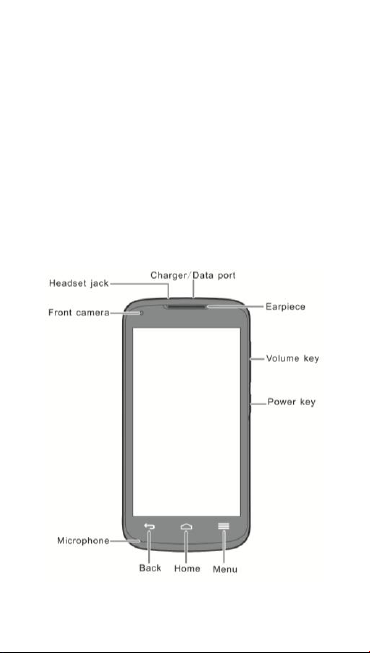
Getting to know your phone
Thank you for choosing th e HUAWEI smartpho ne.
First, let's take a look at a few basics.
Press and h old the power bu tton to power on your phone. After
your phone is powered up, you can use the power button to t urn
the screen off and on.
1
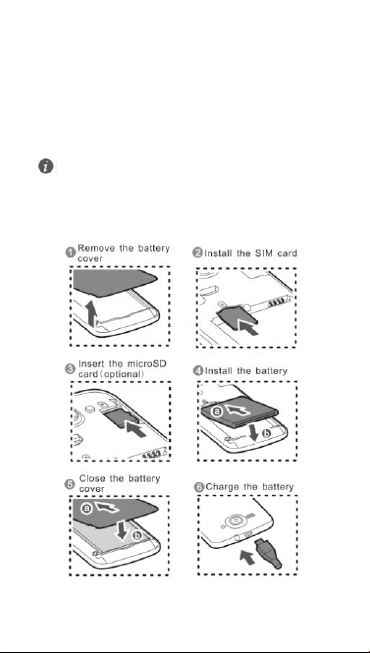
Preparing your phone
To insert the SIM card, the batter y and a microSD card please
perform th e steps shown in the following figures.
Your phone is ship ped with the bat tery part ially charged. It is
recommen ded that you ful ly charge the battery bef ore using it
for the f irst t ime.
When fastening the battery co ver, fasten its upper par t
fir st and then press d own the lower part unt il completely
fastened.
2
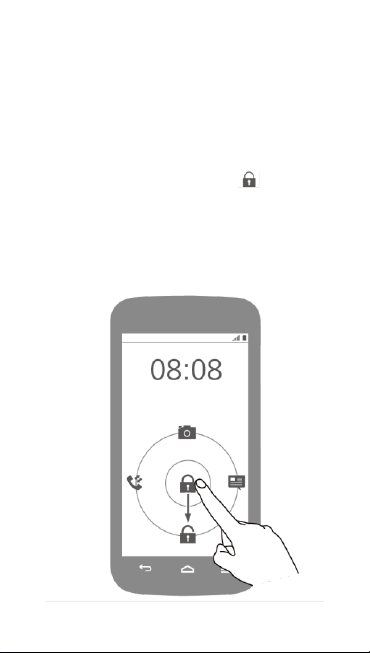
Locking and unlocking the
screen
When you are not using your phone, press t he power but ton to
turn off th e screen.
After being idle for a sp ecified per iod of t ime, your phone
automat ically locks its screen.
Follo w the onscreen in struction s and drag t o unlock the
screen or o pen an applica tion.
3
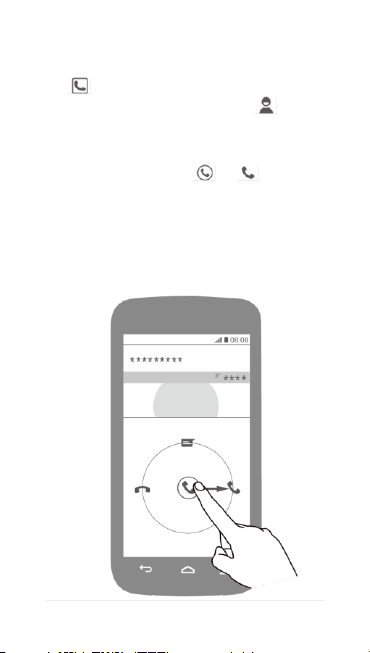
Making a call
Touch to open t he dialer.
You can dial a phone number d irectly or touc h to choose
a contact.
You can also touc h a phone numb er in places like messages,
email and webpages to make a call.
To answer an in coming call, drag to .
4
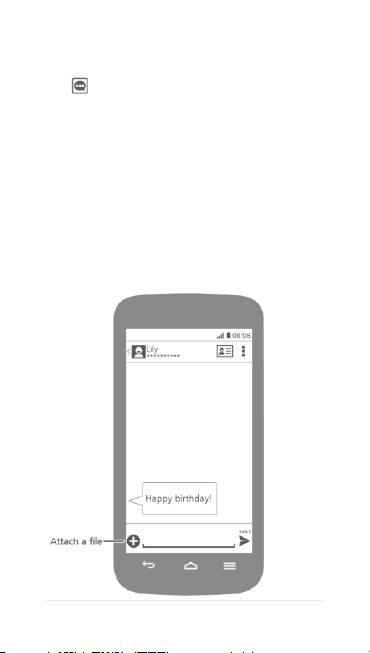
Sending messages
Touch to open
Adding a photo or aud io clip to a t ext message turn s it into a
mult imedia m essage.
You can also save attachments fro m mult imedia m essages.
Messaging
.
5
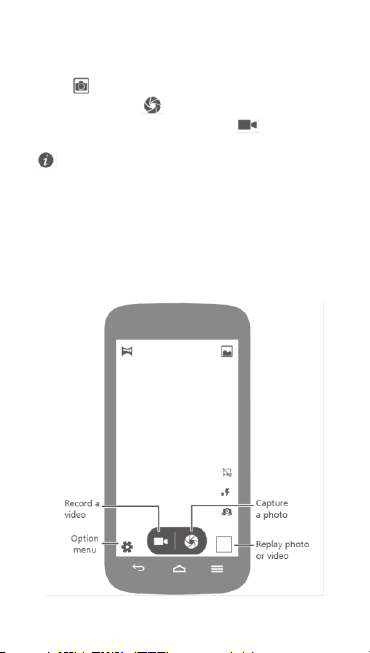
Taking a photo or video
Touch to open
In photo mode, touch to ta ke a photo.
In video m ode, frame the scene and touch to r ecord a
video.
Your phone d oes not support autofocus and m ay not be
able to pro perly scan QR cod es.
Camera
.
6
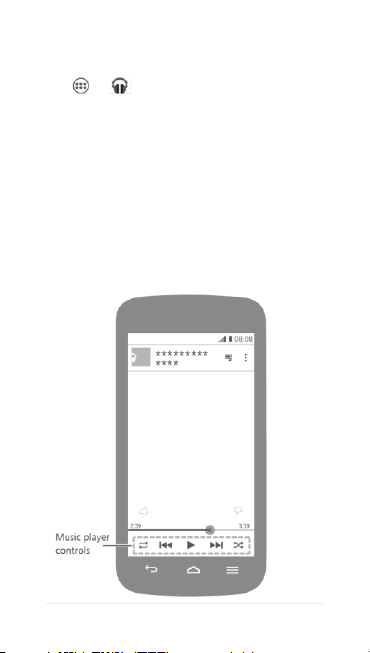
Listening to music
Touch > to open
You can c opy songs to your phone and imm erse yourself with
extraordin ary audio experie nce anytime.
You can pl ay songs by art ist, album and mor e.
Play Music
.
7

Surfing the web
On the ho me screen, touc h > to open
You can start surf ing the w eb right away usin g your phone's
browser an d stay on bal l with up-to-date n ews and infor mation.
Your browser sup ports mult i-page bro wsing. Touc h to
switch bet ween pages.
8
Browser
.
