
HUAWEI
Y330
Quick Start Guide
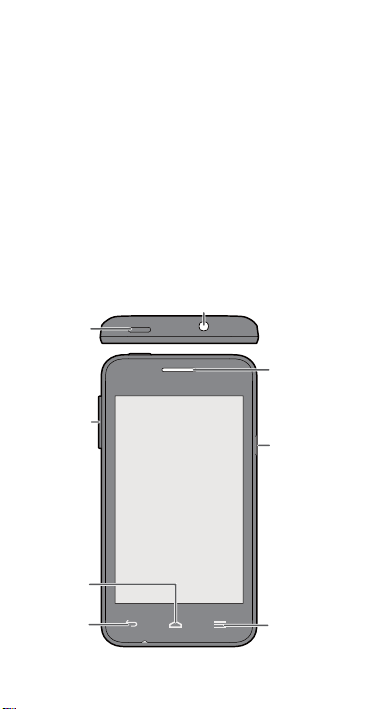
Your phone at a glance
Earpiece
Headset jack
Home
Micro USB
port
Return
Volume
button
Menu
Power
button
Thank you for choosing the Y330–U07 smartphone.
Before you start, let's take a look at your new phone.
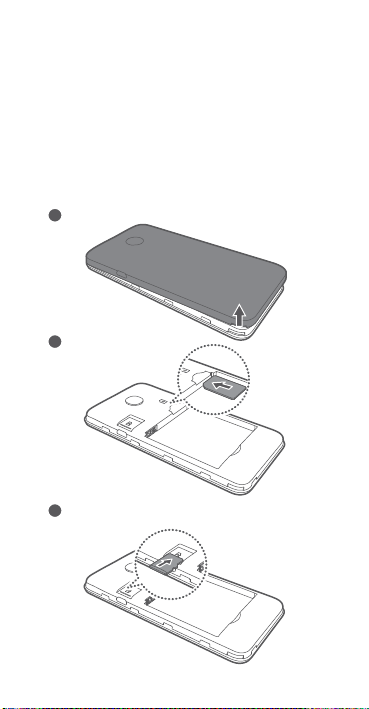
Installation
Follow the instructions in the following figures to complete
the installation. Then press and hold the power button to
power on your phone.
Open the battery cover.
1
Insert the SIM card.
2
Insert the microSD card (optional).
3
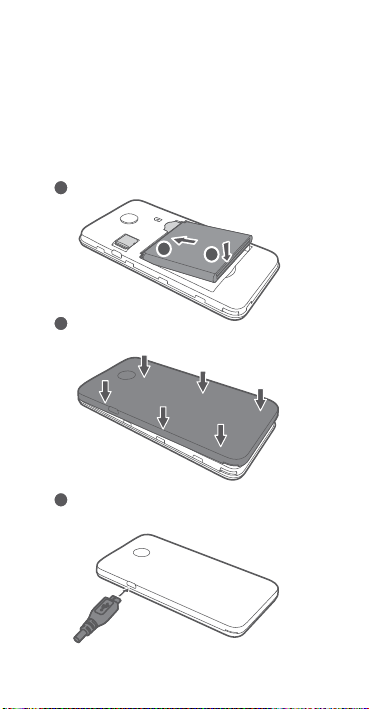
Charge the phone.
Install the battery.
Install the battery cover.
4
5
6
a
b
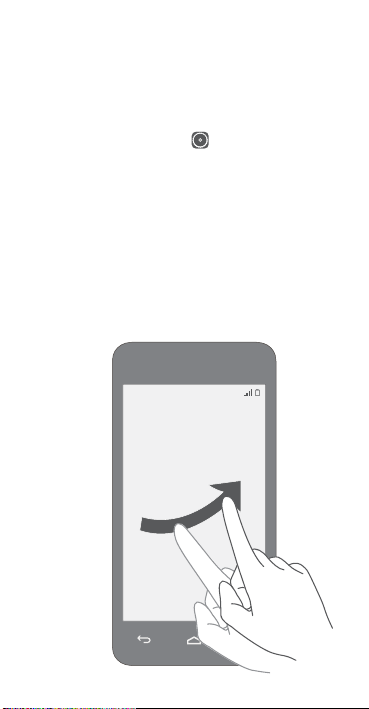
Locking and unlocking the screen
Your phone automatically locks its screen after being idle for
a specified period of time.
Alternatively, you can press the power button to manually
lock the screen. You can go to and touch
Sleep
to set the screen timeout period.
If the screen is off, press the power button to turn it on. Slide
your finger in any direction to unlock the screen.
Display
>

Managing contacts
++
Create a
contact
Touch to open
Go to the
manage contact groups.
On the
People
import contacts from other devices or export contacts on
your phone.
People
.
Favorites
tab to mark a contact as your favorite or
screen, touch >
Import/Export
to

Placing a call
400
Touch and enter a phone number on the dialer. If you
have existing contacts on your phone, your phone
automatically displays matching results as you type. Touch a
number to place a call.
You can also touch a number from Contacts, Messaging,
Email, or Browser to place a call.
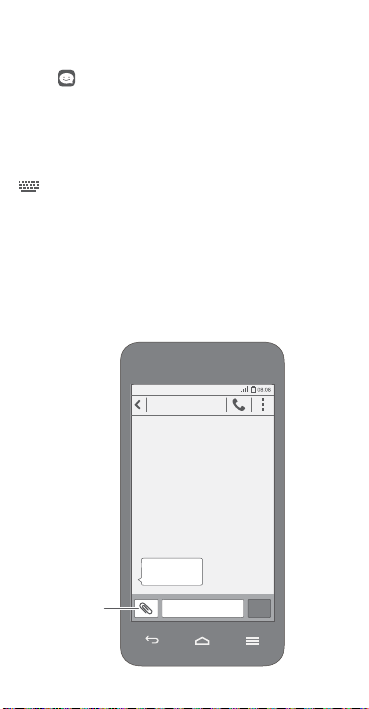
Messaging
**********
Hello!
Attach
a file
Touch to open
Attaching a file to a text message converts the message into
a multimedia message. You can save photos, audio clips, or
videos from received multimedia messages.
When you are typing, open the notification panel and touch
to switch the input method.
Messaging
.
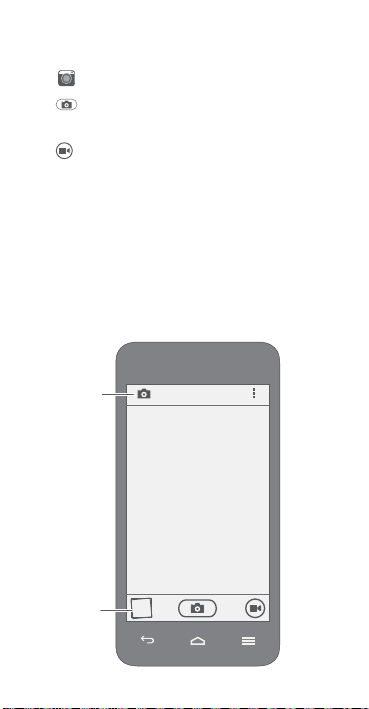
Camera
Switch the
capture
mode
View your
photos
Touch to open
Touch to take a photo.
To shoot a video, frame the scene you want to record and
touch
Camera
to start shooting.
.
