
Wonderful Communication, Mobile Life
Welcome to HUAWEI U3315h Mobile Phone from Huawei Technologies Co., Ltd.
HUAWEI U3315h Mobile Phone
User Guide
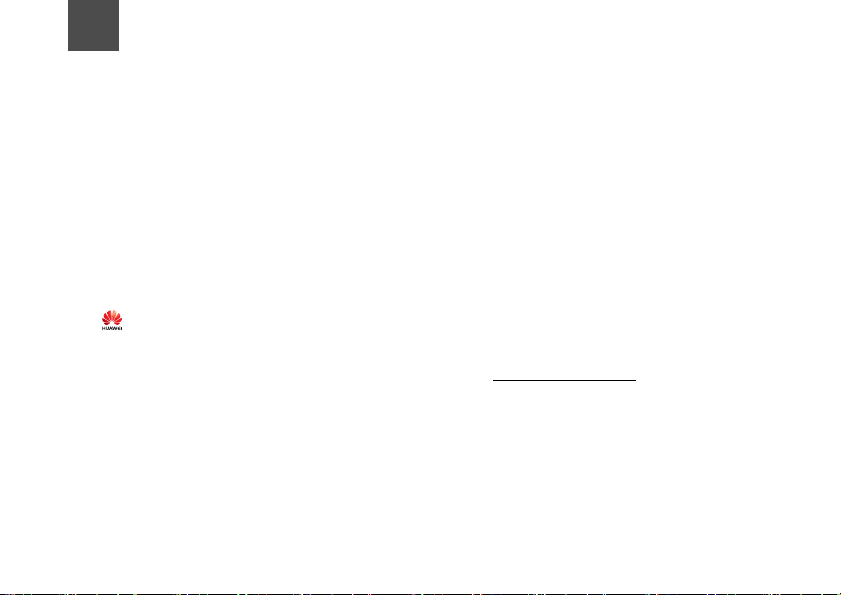
Notice
Copyright © 2008 Huawei Technologies
Co., Ltd.
All Rights Reserved
1 No part of this manual may be reproduced or
transmitted in any form or by any means without
prior written consent of Huawei Technologies
Co., Ltd.
2
3
Trademarks
4 and HUAWEI are trademarks of Huawei
T echnologie s Co., Ltd. All ot her trademarks mentioned in this manual are the properties of their
respective holders.
5
6
Notice
7 The information in this manual is subject to
change without notice. Every effort has been
made in the preparation of this manual to ensure
accuracy of the contents, but all statements,
information, and recommendations in this manual do not constitute a warranty of any kind,
expressed or implied.
8 Please read the safety precautions carefully to
ensure the correct and safe use of your wireless
device. For detailed information, refer to the
9 section “Warnings and Precautions”.
Huawei Technologies Co., Ltd.
Address:
10 Administration Building, Huawei Technologies
Co., Ltd., Bantian, Longgang District, Shenzhen,
P. R. China
Postal Code: 518129
Website: http://www.huawei.com
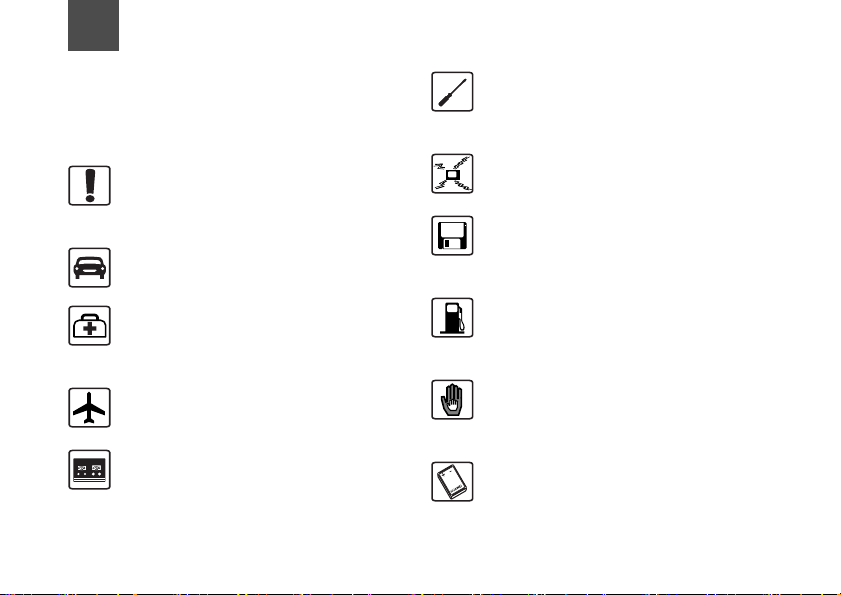
Safety Precautions
11 Please read the safety precautions carefully to
ensure the correct and safe use of your wireless
device. For detailed information, refer to the
12 section “Warnings and Precautions”.
Do not switch on your phone when it is
prohibited to use mobile phones or
when the phone may cause interference or danger.
Do not use your phone while driving.
Follow any rules or regulations in
hospitals and health care facilities.
Switch off your phone near medical
apparatus.
Switch off your phone in aircraft. The
phone may cause interference to
control signals of the aircraft.
Switch off your phone near high-precision electronic devices. The phone may
affect the performance of these
devices.
Do not attempt to disassemble your
phone or its accessories. Only qualified
personnel are allowed to service or
repair the phone.
Do not place your phone or its accessories in containers with strong electromagnetic field.
Do not place magnetic storage media
near your phone. Radiation from the
phone may erase the information stored
on them.
Do not put your phone in a hightemperature place or use it in a place
with flammable gas such as a gas
station.
Keep your phone and its accessories
away from children. Do not allow
children to use your phone without
guidance.
Use only approved batteries and
chargers to avoid the risk of explosions.

Observe any laws or regulations on the
use of wireless device. Respect others’
privacy and legal rights when using
your wireless device.
Strictly follow the relevant instructions
on 58 of this manual while using the
USB cable. Otherwise your phone or
PC may be damaged.

1Table of Contents
Table of Contents 1
Getting to Know Your Phone 1
Packing List........... .. ... ... .............................1
Your Phone ................................................2
Getting Started 6
Loading the SIM Card ................................6
Unloading the SIM Card.............................7
Charging the Battery ..................................7
Loading/Removing a Memory Card............8
Powering On/Off.........................................9
Call Service 11
Making or Answering Calls.......................11
Operations During a Voice Call...............12
Operations During a Video Call...............13
Calls .........................................................14
Text Input 15
T9® Input Method ....................................15
Traditional Input Method ..........................15
"123" Numeric Input Method ....................16
Symbol Input Method ...............................16
Input Different Languages........................16
Contacts 17
Making Calls from the Contacts ...............17
Searching for a Contact............................17
Viewing Contacts in Phone/SIM...............17
Other Operations..................... ... ..............17
Groups......................................................18
1
Messaging 20
Messages.................................................20
Email........................................................22
Push Messages ..... ... .. ............................. 25
Broadcast Inbox.......................................25
Templates ................................................ 25
Common Phrases .................... ... .............25
Music 26
Music Library............................................26
Playlists.................................................... 27
Organiser & Tools 28
Alarms...................................................... 28
Calendar ..................................................28
Task ......................................................... 29
Memo.......................................................30
Synchronise ............................................. 30
Calculator................................................. 31
Unit converter...........................................31
Currency converter .................................. 32
Voice recorder...... ....................................32
World time................................................ 33
Stopwatch ................................................ 33
Timer........................................................ 33
Service dial number .................................33
My Files 34
Browser 35
Open homepage ......................................35

Open new page...................................... ..35
Bookmarks ...............................................35
Saved pages ............................................36
History ......................................................36
Resume....................................................36
Settings ....................................................36
Entertainment 37
Games......................................................37
Music........................................................37
Camera.....................................................37
NewsReader.............................................39
Connections 40
Bluetooth® ...............................................40
USB..........................................................42
Settings 45
Phone settings..........................................45
Display settings ........................................46
Message settings .....................................46
Call settings..............................................46
Video call .................................................49
Contacts settings......................................49
JavaTM settings .......................................49
Connectivity..............................................50
Network ........................ ...........................50
Security ...................................................50
Warnings and Precautions 53
Electronic Device......................................53
Hospital ....................................................53
Area with Inflammables and
Explosives 53
Storage Environment ...............................54
Children Safety ........................................54
Operating Environment ............................ 55
Cleaning and Maintenance......................55
Environmental Protection.... ... ..................56
Emergency Calls......................................56
Battery......................................................56
Charger....................................................57
Using the USB Cable............................... 58
Certification Information (SAR) ................58
Acronyms and Abbreviations 61
Appendix 62
Index 1
2
