Huawei STK LX3 User Manual

Quick Start Guide
华为信息资产
仅供TUV SUD公司使用
严禁扩散
STK-LX3
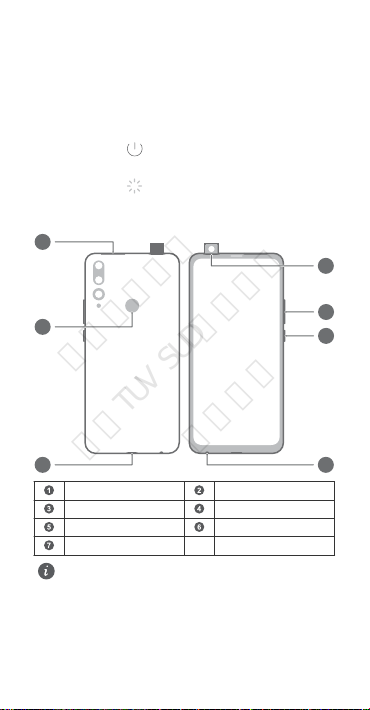
Know Your Device
3
6
5
2
1
4
7
华为信息资产
仅供TUV SUD公司使用
严禁扩散
Before using the device, familiarize yourself with its basic operations.
l To power on your device, press and hold the power button
until the screen turns on.
l To power off your device, press and hold the power button,
and then touch
l To restart your device, press and hold the power button,
and then touch .
l Press and hold the power button for 10 or more seconds to
forcibly restart your device.
.
Card slot Fingerprint scanner
Type-C port Headset jack
Power button Volume button
Pop-up front camera
l Check out the pre-installed Tips app and master all the
great features on your device.
1
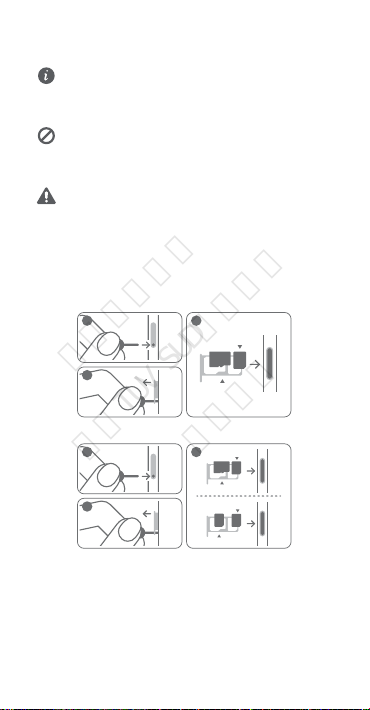
Getting Started
3
2
1
microSD
nano-SIM 1
3
2
1
microSD
nano-SIM 1
nano-SIM 1
nano-SIM 2
华为信息资产
仅供TUV SUD公司使用
严禁扩散
l Do not insert or remove the SIM card when your device
is powered on.
l Ensure that the card is correctly aligned and that the
card tray is level when you insert it into your device.
l Be careful not to scratch your device or hurt yourself
when using the eject pin.
l Store the eject pin out of the reach of children to
prevent accidental swallowing or injury.
l Do not use cut or modied SIM or microSD cards with
your device as these may not be recognized and could
damage the card tray (slot).
l If your SIM card does not match your device, please
contact your carrier.
Follow the instructions in the following gures to set up your
device. Please use the eject pin included.
Single-SIM:
Dual-SIM:
2
