Huawei RBM HD Quick Start Guide

Quick Start Guide
RBM HD
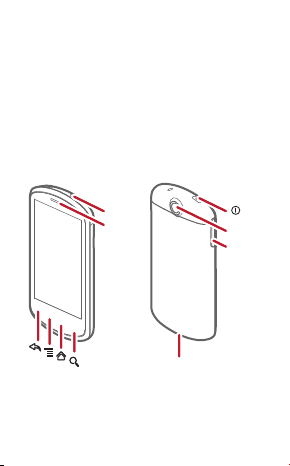
What is in your Box
• Mobil e phone
• Char ger
• USB ca ble
• Bat tery
• Head set
• Quick Start Guide
• Saf ety
Info rmatio n
Phone at a Glance
Headset
jack
Earpiece
Charge/D ata port
Not e:
If you u se your phon e with a pro tect ive
cov er, make s ure you use h igh-tra nsmit tance ma terial.
Camera
Volume
key
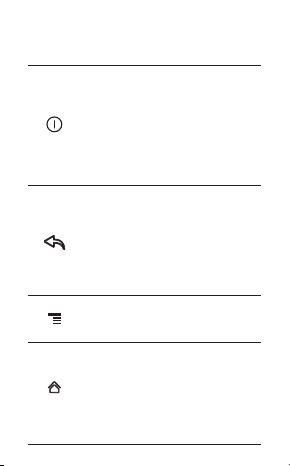
Key Functions
• Pre ss to act ivate/ turn on
your mo bile phone .
• Pre ss and hold to o pen the
Phone options menu.
• Pre ss to loc k the scr een whe n
your mob ile phone is act ive.
• Touch to r eturn t o the
previous screen.
• Touch to e xit any app lication y ou are runn ing.
• Touch to hi de the key board.
• Touch to op en the menu o n
an act ive scr een.
• Touch to r eturn t o the
Home screen.
• Touch and ho ld to show
the mo st rece ntly use d
applications.
