Huawei LYA L0C Users Manual

Quick Start Guide
华为信息资产
仅供CTC使用
严禁扩散
Guide de démarrage rapide
LYA-L0C

Contents
华为信息资产
仅供CTC使用
严禁扩散
English............................................................................1
Français.......................................................................... 9
i

华为信息资产
仅供CTC使用
严禁扩散
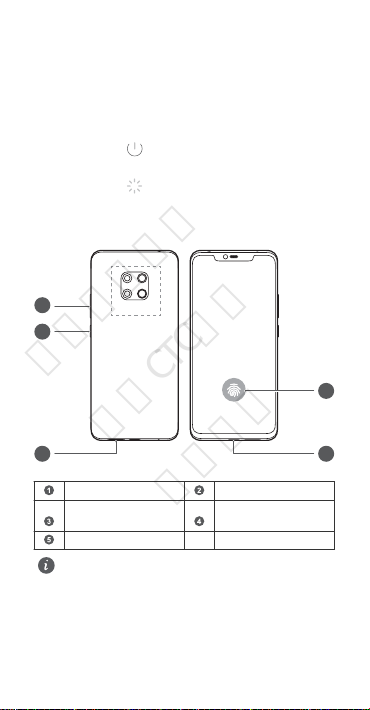
NFC
1
2
3 4
5
English
华为信息资产
仅供CTC使用
严禁扩散
Know Your Device
Before using the device, familiarize yourself with its basic operations.
l To power on your device, press and hold the power button
until the screen turns on.
l To power off your device, press and hold the power button,
and then touch
l To restart your device, press and hold the power button,
and then touch .
l Press and hold the power button for 10 or more seconds to
forcibly restart your device.
.
Volume button Power button
Card slot
In-screen ngerprint
l Please keep the NFC area close to other devices or
objects while using the NFC function.
USB-C port / Headset
jack
1

Getting Started
1
2
华为信息资产
仅供CTC使用
严禁扩散
l Do not insert or remove the SIM card when your device
is powered on.
l Ensure that the card is correctly aligned and its notch is
rst inserted into the card tray.
l Be careful not to scratch your device or hurt yourself
when using the eject pin.
l Store the eject pin out of the reach of children to
prevent accidental swallowing or injury.
l Do not use cut or modied SIM or NM cards (nano
memory cards) with your device as these may not be
recognized and could damage the card tray (slot).
l If your SIM card does not match your device, please
contact your carrier.
Follow the instructions in the following gures to set up your
device. Please use the eject pin included.
Insert the NM Card (nano memory card) into slot 2. If you
do not have one, you can purchase it from any ofcial
Huawei store.
2

For More Information
华为信息资产
仅供CTC使用
严禁扩散
If you encounter any problems while using your device, you can obtain help from the following resources:
l Visit http://consumer.huawei.com/en to view device
information, frequently asked questions and other
information.
l Visit http://consumer.huawei.com/en/support for the most
up-to-date contact information for your country or region.
Go to Settings and touch System > About phone > Legal to
view legal information for your product.
Go to Settings and touch System > About phone > Legal >
Safety information to view safety information for your
product.
Go to Settings and touch System > About phone >
Authentication info to view regulatory information for your
product.
Go to Settings and touch System > Certication logos to
view more information on certication logos for your product.
All pictures and illustrations in this guide, including but
not limited to the device color, size, and display content,
are for your reference only. The actual device may vary.
Nothing in this guide constitutes a warranty of any kind,
express or implied.
3
