Page 1

Distributed Message Service for Kafka
Service Overview
Issue 01
Date 2021-04-07
HUAWEI TECHNOLOGIES CO., LTD.
Page 2
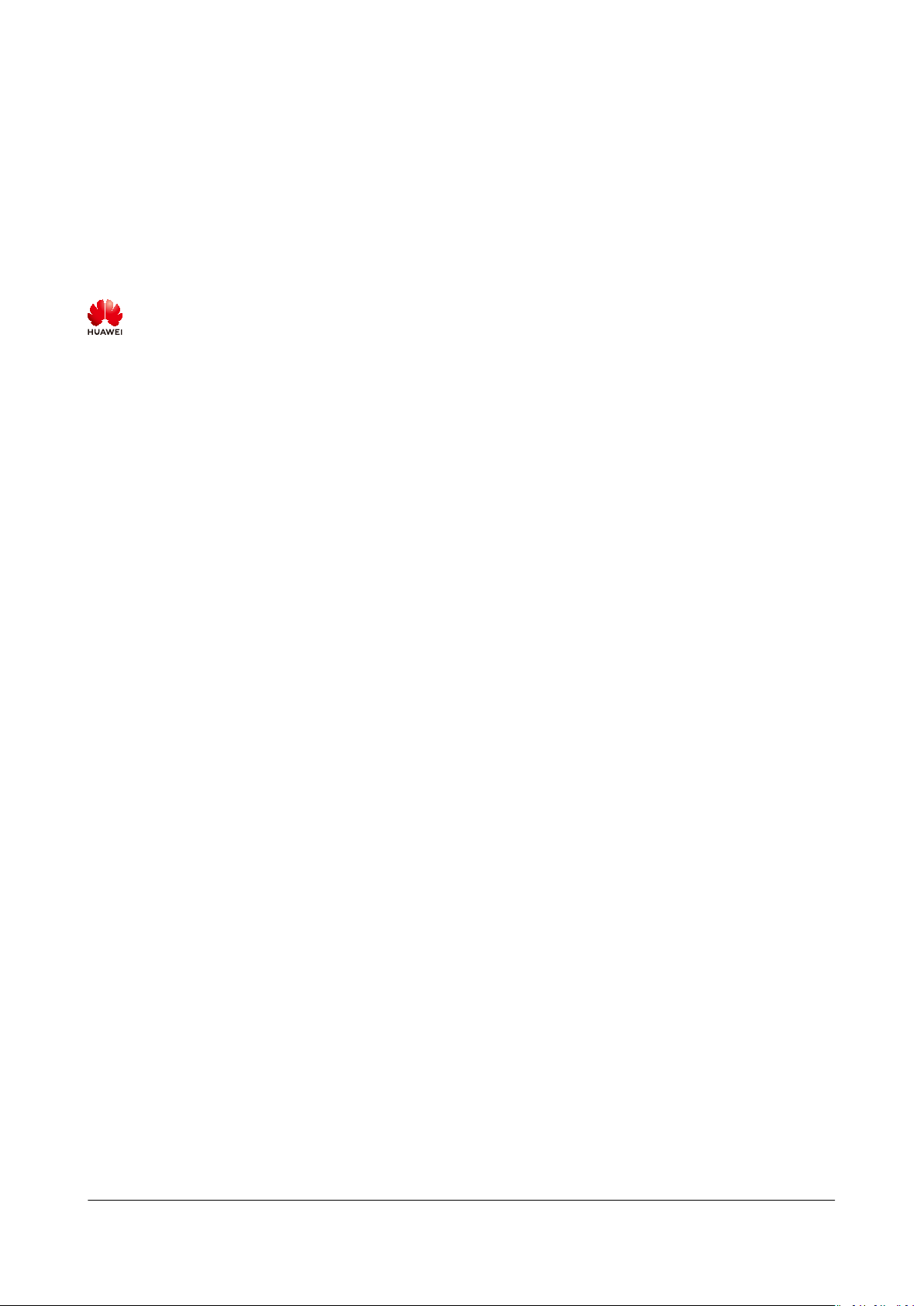
Copyright © Huawei Technologies Co., Ltd. 2021. All rights reserved.
No part of this document may be reproduced or transmitted in any form or by any means without prior
written consent of Huawei Technologies Co., Ltd.
Trademarks and Permissions
and other Huawei trademarks are trademarks of Huawei Technologies Co., Ltd.
All other trademarks and trade names mentioned in this document are the property of their respective
holders.
Notice
The purchased products, services and features are stipulated by the contract made between Huawei and
the customer. All or part of the products, services and features described in this document may not be
within the purchase scope or the usage scope. Unless otherwise specied in the contract, all statements,
information, and recommendations in this document are provided "AS IS" without warranties, guarantees
or representations of any kind, either express or implied.
The information in this document is subject to change without notice. Every eort has been made in the
preparation of this document to ensure accuracy of the contents, but all statements, information, and
recommendations in this document do not constitute a warranty of any kind, express or implied.
Issue 01 (2021-04-07) Copyright © Huawei Technologies Co., Ltd. i
Page 3
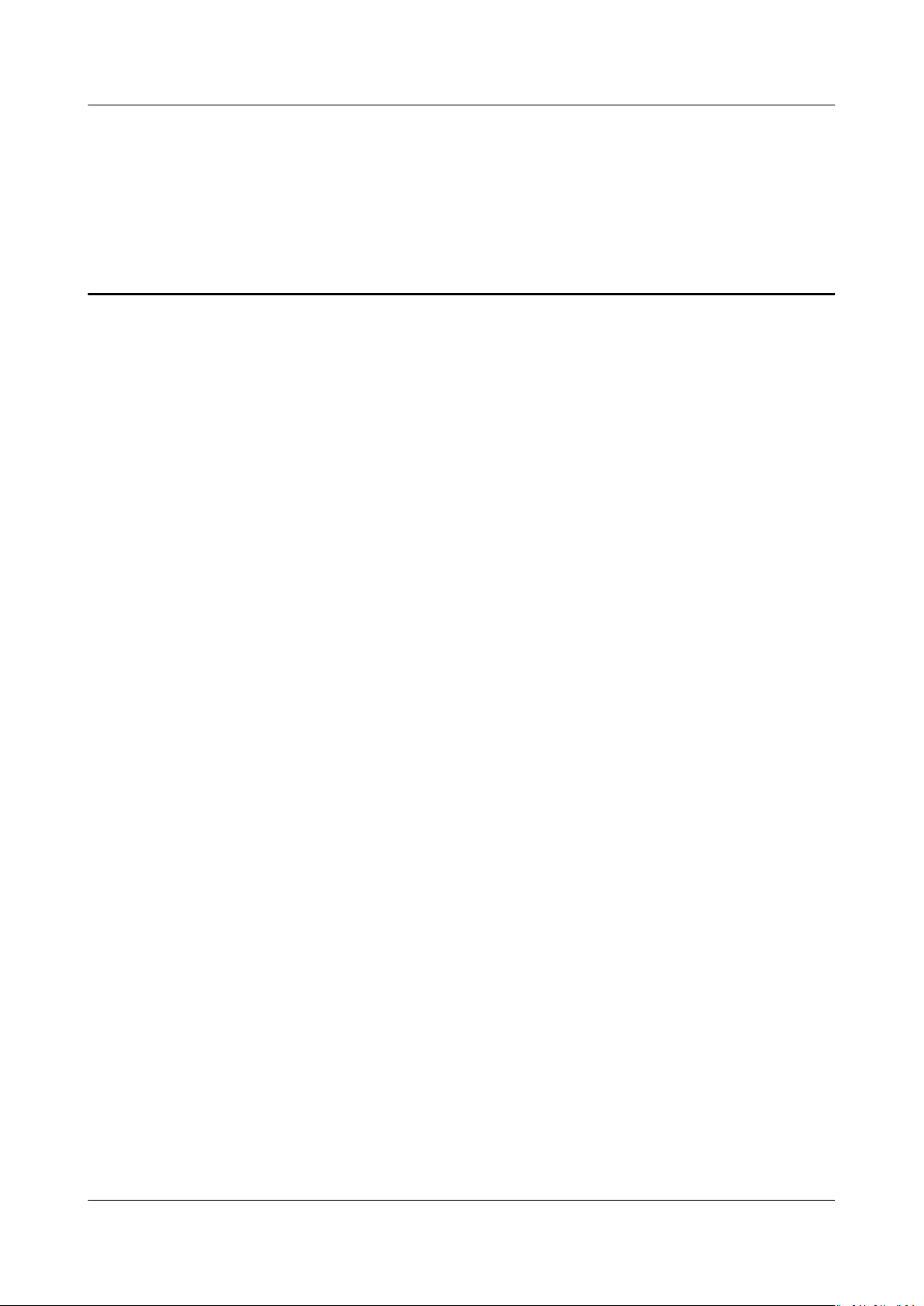
Distributed Message Service for Kafka
Service Overview Contents
Contents
1 What is DMS for Kafka?.........................................................................................................1
2 Product Advantages................................................................................................................2
3 Application Scenarios............................................................................................................. 4
4
Specications............................................................................................................................7
5 Comparing Kafka and RabbitMQ...................................................................................... 10
6 Comparing DMS for Kafka and Open-Source Kafka.....................................................13
7 Notes and Constraints..........................................................................................................15
8 Related Services.....................................................................................................................17
9 Basic Concepts........................................................................................................................18
10 Permissions Management................................................................................................. 20
11 Billing..................................................................................................................................... 23
Issue 01 (2021-04-07) Copyright © Huawei Technologies Co., Ltd. ii
Page 4
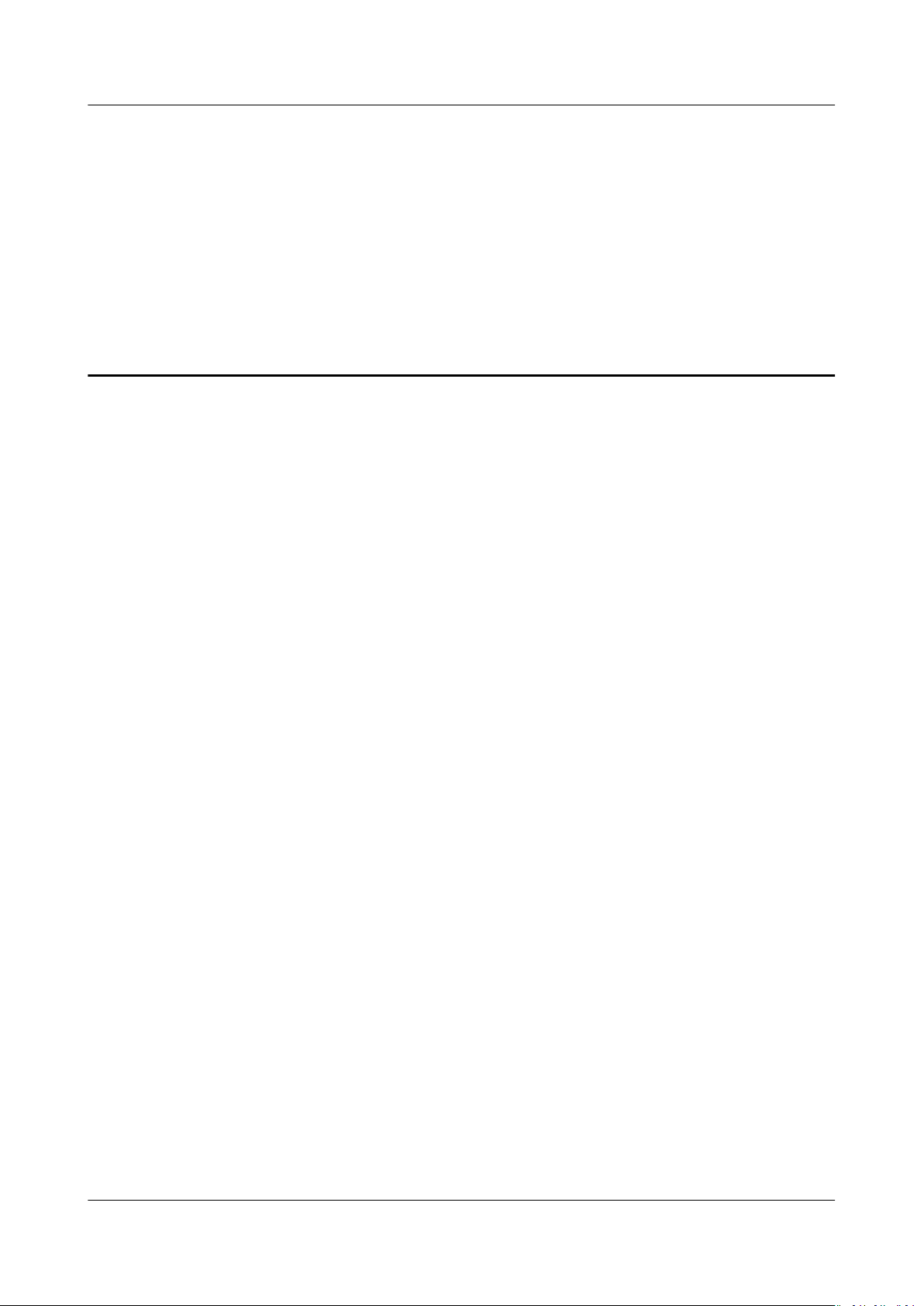
Distributed Message Service for Kafka
Service Overview 1 What is DMS for Kafka?
1 What is DMS for Kafka?
Apache Kafka is distributed message middleware that features high throughput,
data persistence, horizontal scalability, and stream data processing. It adopts the
publish-subscribe pattern and is widely used for log collection, data streaming,
online/oine system analytics, and real-time monitoring.
Distributed Message Service (DMS) for Kafka is a message queuing service based
on Apache Kafka. This service provides Kafka premium instances. The computing,
storage, and bandwidth resources used by an instance are exclusively occupied by
the user. You can apply for instances as required and customize partitions and
replicas for the topics in the instances. The instances can be used right out of the
box, taking
on developing your services.
Readers' Guide
This documentation introduces DMS for Kafka and its
Kafka. You will learn about the detailed information about the specications,
console operations, API calling, and client access to instances of HUAWEI CLOUD
DMS for Kafka.
For more information about the basic knowledge of Kafka or technical details
about creating and retrieving messages, please go to the
website.
o the deployment and O&M pressure for you so that you can focus
dierences from Apache
ocial Apache Kafka
Issue 01 (2021-04-07) Copyright © Huawei Technologies Co., Ltd. 1
Page 5
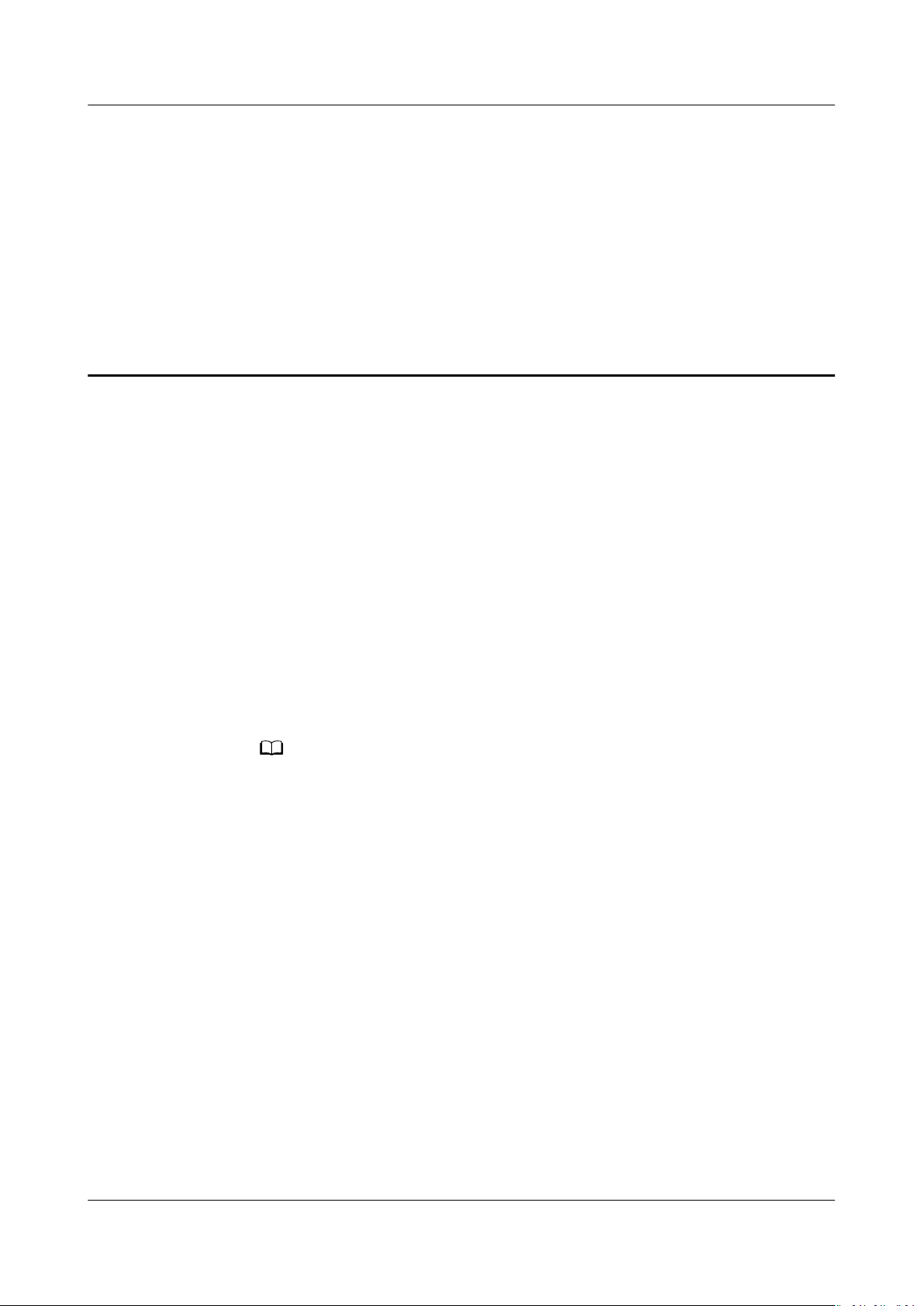
NO TE
Distributed Message Service for Kafka
Service Overview 2 Product Advantages
2 Product Advantages
HUAWEI CLOUD DMS for Kafka provides easy-to-use message queuing based on
Apache Kafka. Services can be quickly migrated to the cloud without any change,
reducing maintenance and usage costs.
● Rapid deployment
Simply set instance information on the DMS for Kafka console, submit your
order, and a complete Kafka premium instance will be automatically created
and deployed.
● Service migration without
DMS for Kafka is compatible with open-source Kafka APIs and supports all
message processing functions of open-source Kafka.
If your application services are developed based on open-source Kafka, you
can easily migrate them to HUAWEI CLOUD DMS for Kafka after specifying a
few authentication
congurations.
modications
Kafka premium instances are compatible with Apache Kafka 1.1.0 and 2.3.0. Keep the
client and server versions the same.
● Security
Operations on Kafka premium instances are recorded and can be audited.
Messages can be encrypted before storage.
In addition to SASL, Virtual Private Clouds (VPCs) and security groups also
provide security controls on network access.
● Data reliability
Kafka premium instances support data persistence and replication. Messages
can be replicated synchronously or asynchronously between replicas.
● High availability
Kafka runs in clusters, enabling failover and fault tolerance so that services
can run smoothly.
Kafka premium instances can be deployed across AZs to further enhance
service availability.
● Simple O&M
HUAWEI CLOUD provides a whole set of monitoring and alarm services,
eliminating the need for 24/7 attendance. A set of Kafka premium instance
Issue 01 (2021-04-07) Copyright © Huawei Technologies Co., Ltd. 2
Page 6

Distributed Message Service for Kafka
Service Overview 2 Product Advantages
metrics are monitored and reported, including the number of partitions,
topics, and accumulated messages. You can congure alarm rules and receive
SMS or email notications on how your services are running in real time.
● Massive accumulation and auto scaling
Kafka features high scalability because it runs in a distributed system, or
cluster. You can
congure up to 100 partitions for a topic. The storage space
can be also expanded. This means that billions of messages can be
accumulated, suitable for scenarios requiring high concurrency, high
performance, and large-scale access.
● Flexible
specications
You can customize the bandwidth and storage space for the instance and the
number of partitions and replicas for topics in the instance.
Issue 01 (2021-04-07) Copyright © Huawei Technologies Co., Ltd. 3
Page 7
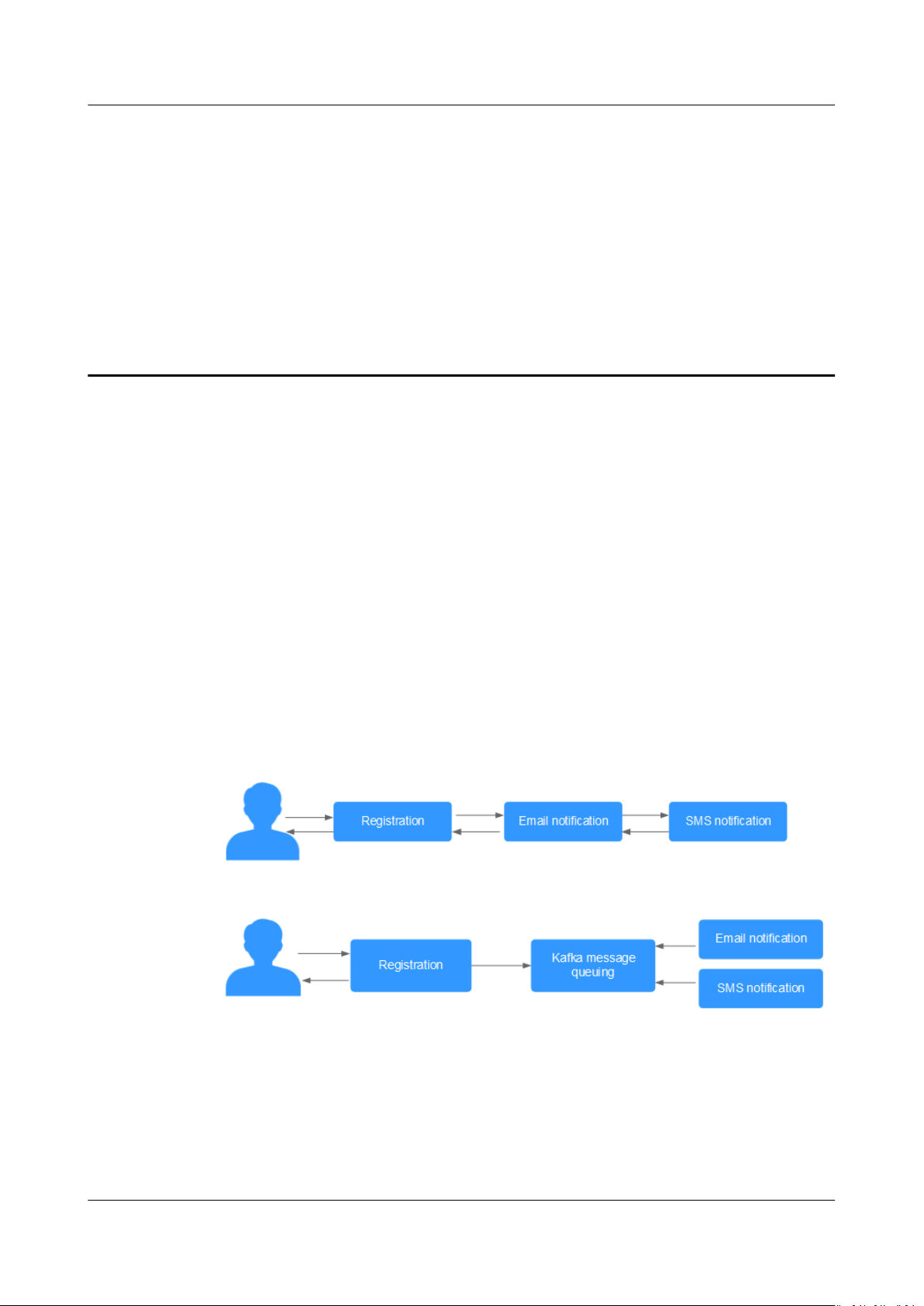
Distributed Message Service for Kafka
Service Overview 3 Application Scenarios
3 Application Scenarios
Kafka is popular message-oriented middleware that features highly reliable,
asynchronous message delivery. It is widely used for transmitting data between
dierent systems in the enterprise application, payment, telecommunications, ecommerce, social networking, instant messaging, video, Internet of Things, and
Internet of Vehicle industries.
Asynchronous Communication
Non-core or less important messages are sent asynchronously to receiving
systems, so that the main service process is not kept waiting for the results of
other systems, allowing for faster responses.
For example, Kafka can be used to send a
after a user has registered with a website, providing fast responses throughout the
registration process.
Figure 3-1 Serial registration and
Figure 3-2 Asynchronous registration and notication using message queues
notication email and SMS message
notication
Trac Control
In e-commerce systems or large-scale websites, there is a processing capability
gap between upstream and downstream systems. Trac bursts from upstream
systems with high processing capabilities may have a large impact on downstream
systems with lower processing capabilities. For example, online sales promotions
involve a huge amount of
Issue 01 (2021-04-07) Copyright © Huawei Technologies Co., Ltd. 4
trac ooding into e-commerce systems. Kafka
Page 8
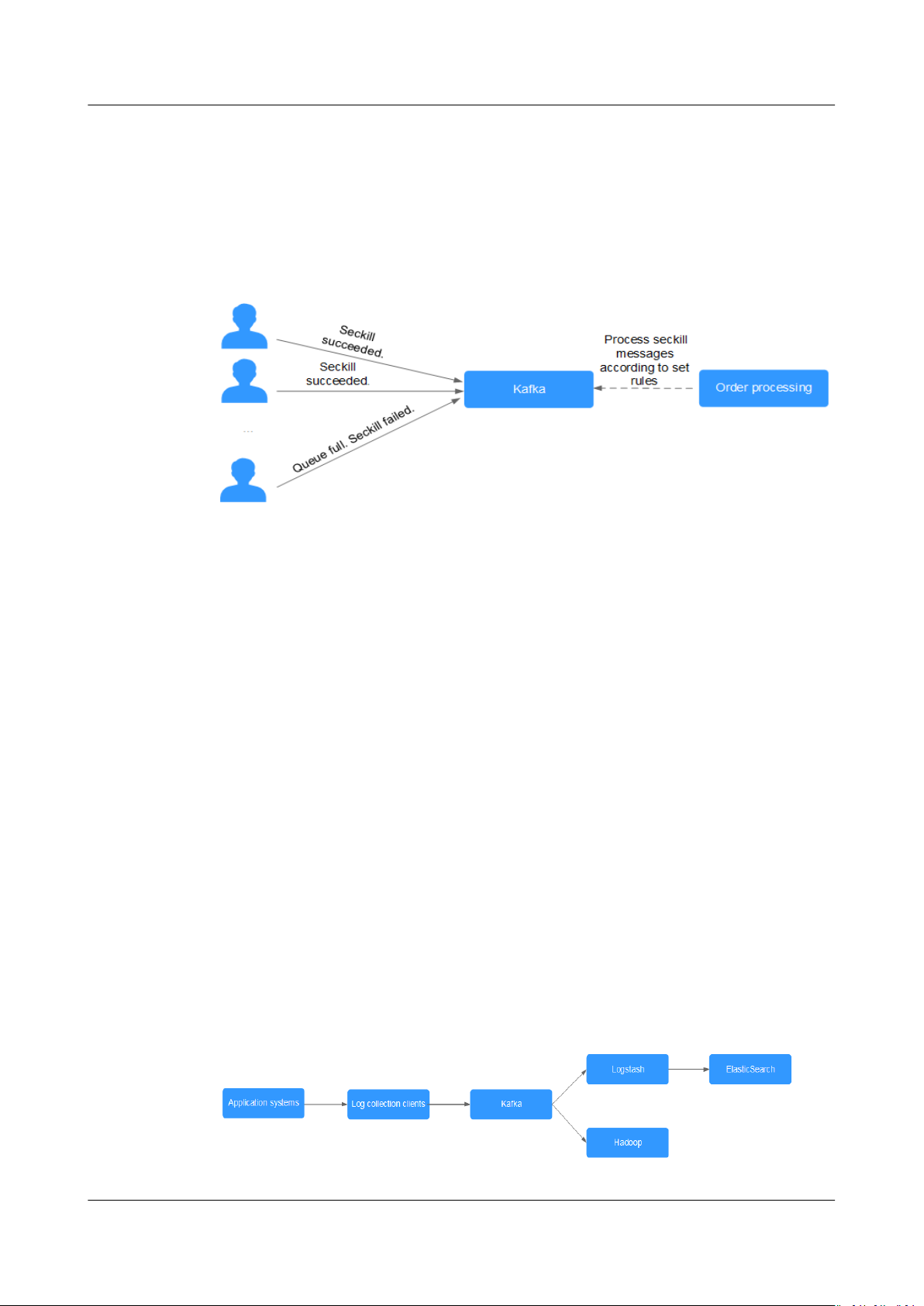
Distributed Message Service for Kafka
Service Overview 3 Application Scenarios
provides a three-day buer by default for hundreds of millions of messages, such
as orders and other information. In this way, message consumption systems can
process the messages during o-peak periods.
In addition, ash sale trac bursts originating from frontend systems can be
handled with Kafka, keeping the backend systems from crashing.
Figure 3-3
Log Synchronization
In large-scale service systems, logs of
troubleshooting, full-link tracing, and real-time monitoring.
Kafka is originally designed for this scenario. Applications asynchronously send log
messages to message queues over reliable transmission channels. Other
components can read the log messages from message queues for further analysis,
either in real time or
monitor applications.
Trac burst handling using Kafka
dierent applications are collected for quick
oine. In addition, Kafka can collect key log information to
Log synchronization involves three major components: log collection clients, Kafka,
and backend log processing applications.
1. The log collection clients collect log data from a user application service and
asynchronously send the log data in batches to Kafka clients.
Kafka clients receive and compress messages in batches. This only has a
minor impact on the service performance.
2. Kafka persists logs.
3. Log processing applications, such as Logstash, subscribe to messages in Kafka
and retrieve log messages from Kafka. Then, the messages are searched for
le search services or delivered to big data applications such as Hadoop for
by
storage and analysis.
Figure 3-4 Log synchronization process
Issue 01 (2021-04-07) Copyright © Huawei Technologies Co., Ltd. 5
Page 9

NO TE
Distributed Message Service for Kafka
Service Overview 3 Application Scenarios
Logstash is for log analytics, ElasticSearch is for log search, and Hadoop is for big data
analytics. They are all open-source tools.
Issue 01 (2021-04-07) Copyright © Huawei Technologies Co., Ltd. 6
Page 10

NO TE
Distributed Message Service for Kafka
Service Overview 4 Specications
4 Specications
Kafka Premium Instance Specications
Kafka premium instances are compatible with open-source Kafka 1.1.0 and 2.3.0.
The instance specications are classied based on bandwidth, namely, 100 MB/s,
300 MB/s, 600 MB/s, and 1200 MB/s.
● The number of brokers varies according to the underlying resources, and the
underlying resources vary from region to region. The following table lists the
specications.
● In the following table, transactions per second (TPS) are calculated assuming that the
size of a message is 1 KB.
Table 4-1 TPS and maximum number of partitions supported by dierent instance
specications
Band
width
100
MB/s
300
MB/s
Brok
ers
3 c6_2 vCPUs | 4GBHigh I/O 100,000 60,000 300
3 c6_4 vCPUs | 8GBHigh I/O 300,000 150,000 900
Underlying
Resource
Type
c6_2 vCPUs | 4GBUltra-
c6_4 vCPUs | 8GBUltra-
I/O
Type
high I/O
high I/O
TPS (HighThroughput
)
100,000 80,000 300
300,000 200,000 900
TPS
(Synchro
nous
Replicati
on)
Maxim
um
Partitio
ns
600
MB/s
1200
MB/s
Issue 01 (2021-04-07) Copyright © Huawei Technologies Co., Ltd. 7
4 c6_8 vCPUs |
16 GB
8 c6_8 vCPUs |
16 GB
Ultrahigh I/O
Ultrahigh I/O
600,000 300,000 1800
1.2 million 400,000 1800
Page 11

Distributed Message Service for Kafka
Service Overview 4 Specications
Bandwidth Selection
The bandwidth of a Kafka instance refers to the maximum read or write
bandwidth. You are advised to select a bandwidth 30% higher than what is
required.
● 100 MB/s
Recommended for up to 3000 client connections, 60 consumer groups, and 70
MB/s of service
● 300 MB/s
Recommended for up to 10,000 client connections, 300 consumer groups, and
210 MB/s of service
● 600 MB/s
Recommended for up to 20,000 client connections, 600 consumer groups, and
420 MB/s of service
● 1200 MB/s
Recommended for up to 20,000 client connections, 600 consumer groups, and
840 MB/s of service trac.
trac.
trac.
trac.
Storage Space Selection
Kafka premium instances support storage with 1 to 3 replicas. The storage space is
space consumed by all replicas. When creating an instance, specify its storage
space based on the expected service message size and the number of replicas.
For example, if the estimated message size is 100 GB, the disk capacity must be at
least: 100 GB x Number of replicas + 100 GB (reserved).
The storage space can be expanded as your service grows.
Topic Quantity
There is no limit on the topic quantity, but there is an upper limit on the
aggregate number of partitions in the topics. When the partition quantity limit is
reached, you can no longer create topics.
The number of topics is related to the maximum number of partitions allowed
(see Table 4-1) and the
4-1).
specied number of partitions in each topic (see Figure
Issue 01 (2021-04-07) Copyright © Huawei Technologies Co., Ltd. 8
Page 12

Distributed Message Service for Kafka
Service Overview 4 Specications
Figure 4-1 Setting the number of partitions
For example, the maximum number of partitions for a 100 MB/s instance is 300.
If the number of partitions of each topic in the instance is 3, the number of topics
is 300/3 = 100.
If the number of partitions of each topic in the instance is 1, the number of topics
is 300/1 = 300.
Issue 01 (2021-04-07) Copyright © Huawei Technologies Co., Ltd. 9
Page 13

Distributed Message Service for Kafka
Service Overview 5 Comparing Kafka and RabbitMQ
5 Comparing Kafka and RabbitMQ
Kafka is pull-based and provides higher throughput. It is suitable for collecting and
delivering large volumes of data, such as collecting and analyzing logs. RabbitMQ
does not provide as high throughput as Kafka, but it
functions.
oers more message queuing
The following is a comparison analysis on the performance, data reliability, service
availability, and functions of Kafka and RabbitMQ.
Performance
The performance of message-oriented middleware is measured by throughput.
While RabbitMQ provides tens of thousands of QPS, Kafka provides millions.
However, if idempotency and transactions are enabled for Kafka, its performance
will be compromised.
Data Reliability
Both Kafka and RabbitMQ provide the replication mechanism to ensure high data
reliability.
Service Availability
Kafka runs in clusters and has partitions and replicas. Therefore, single-node
failure does not
RabbitMQ also supports clustered deployment with multiple node quantity
options.
aect services and the capacity of Kafka can be linearly scaled up.
Functions
Both Kafka and RabbitMQ are popular open-source message-oriented middleware.
dier mainly in the functions, which are listed in the following table.
They
Issue 01 (2021-04-07) Copyright © Huawei Technologies Co., Ltd. 10
Page 14

Distributed Message Service for Kafka
Service Overview 5 Comparing Kafka and RabbitMQ
Table 5-1 Function dierences between Kafka and RabbitMQ
Function Kafka 1.1.0 or 2.3.0 RabbitMQ 3.7.17
Priority
queue
Delayed
Not supported Supported. It is recommended that
the priority be set to 0–10.
Not supported Supported
queue
Dead
Not supported Supported
letter
queue
Retry Not supported Not supported
Retrieval
Pull-based Pull-based and push-based
mode
Message
Supported Supported
broadcasti
ng
Message
tracking
Supports oset and
timestamp tracking.
Not supported. Once a message
retrieval has been acknowledged,
RabbitMQ will be notied that the
message can be deleted.
Message
accumulat
ion
Supports higher
accumulation performance
than RabbitMQ thanks to
Supported
high throughput.
PersistenceSupported Supported
Message
tracing
Not supported Supported by the rehose feature or
the rabbitmq_tracing plugin.
However, rabbitmq_tracing reduces
performance and should be used
only for troubleshooting.
Message
ltering
Multi-
Supported Not supported, but can be
encapsulated.
Not supported Supported
tenancy
Multiprotocol
Multilanguage
Only Apache Kafka is
supported.
Kafka is written in Scala and
Java and supports clients in
multiple programming
RabbitMQ is based on AMQP and
supports MQTT and STOMP.
RabbitMQ is written in Erlang and
supports clients in multiple
programming languages.
languages.
Issue 01 (2021-04-07) Copyright © Huawei Technologies Co., Ltd. 11
Page 15

NO TE
Distributed Message Service for Kafka
Service Overview 5 Comparing Kafka and RabbitMQ
Function Kafka 1.1.0 or 2.3.0 RabbitMQ 3.7.17
Throttling Supports throttling on
producer or consumer
clients.
Ordered
message
Supports partition-level
FIFO.
delivery
Supports credit-based throttling on
producers, a mechanism that
triggers protection from within.
Supports FIFO only for singlethreaded message queuing without
advanced features such as delayed
queues or priority queues.
Security Supports SSL and SASL
Similar to Kafka.
authentication and read/
write permissions control.
Idempote
ncy
Transactio
Supports idempotency for a
Not supported
single producer session.
Supported Supported
n
messages
The comparison is made between open-source Kafka and RabbitMQ.
DMS for Kafka and DMS for RabbitMQ maintain open-source compatibility while
supporting or enhancing features in the open-source versions.
Issue 01 (2021-04-07) Copyright © Huawei Technologies Co., Ltd. 12
Page 16

Distributed Message Service for Kafka Service Overview 6 Comparing DMS for Kafka and Open-Source Kafka
6 Comparing DMS for Kafka and Open-
Source Kafka
DMS for Kafka is compatible with open-source Kafka and has customized and
enhanced Kafka features. In addition to the advantages of open-source Kafka,
DMS for Kafka provides more reliable and useful features.
Table 6-1
Catego
ry
Ease of
use
Costs On-
Dierences between DMS for Kafka and open-source Kafka
Item DMS for Kafka Open-source Kafka
Readily
availab
le
APIs Instances can be managed
deman
d use
Fully
manag
ed
Instances can be created
intuitively within minutes
and used right out of the
box with visualized
operations and real-time
monitoring.
easily by calling RESTful
APIs.
Multiple specications are
available to suit dierent
needs. The instance
bandwidth and disk space
can be expanded without
downtime.
Services are readily
available without requiring
additional hardware
resources or expenses.
Preparing server resources and
installing and conguring the
software is time-consuming
and prone to mistakes.
N/A
Expenses are incurred for
setting up a message service
and occupying underlying
resources.
Users must prepare hardware
resources and set up the
service by themselves, and bear
high usage and maintenance
costs.
Issue 01 (2021-04-07) Copyright © Huawei Technologies Co., Ltd. 13
Page 17

Distributed Message Service for Kafka
Service Overview 6 Comparing DMS for Kafka and Open-Source Kafka
CategoryItem DMS for Kafka Open-source Kafka
Proven
success
Mature DMS has been deployed in
Huawei products and
proven successful in large
Huawei e-commerce
events such as the Vmall
11.11 Shopping Festival. It
is also used in the clouds
of carrier-grade customers
across the world, and
meets strict carrier-grade
reliability standards. DMS
closely follows up with
community updates to
continuously
x known
open-source vulnerabilities
and add support for new
features.
Feature
-rich
While maintaining 100%
open-source compatibility,
DMS further optimizes
open-source code to
improve performance and
reliability, and provides
message querying,
dumping, tracing
(available soon), and
many other features.
Using open-source software
requires lengthy selfdevelopment and verication
and has had few successful
cases.
Functionality is limited and
requires self-development.
Reliabil
ity
Highly
availab
le
DMS supports cross-AZ
deployment to improve
reliability. In addition,
automatic fault detection
and alarms ensure reliable
operations of key services.
Simple
O&M
O&M is entirely
transparent to tenants
with a full set of
monitoring and alarm
functions. O&M personnel
will be informed of any
exceptions, eliminating the
need for 24/7 attending.
Secure DMS uses VPC isolation
and SSL channel
encryption.
High availability requires selfdevelopment or open-source
code implementation, which
are costly and cannot
guarantee reliability.
Users need to develop and
optimize O&M functions,
especially alarm notication
functions. Otherwise, manual
attendance is required.
Security must be hardened by
users themselves.
Issue 01 (2021-04-07) Copyright © Huawei Technologies Co., Ltd. 14
Page 18

Distributed Message Service for Kafka
Service Overview 7 Notes and Constraints
7 Notes and Constraints
DMS for Kafka has the following constraints, as listed in Table 7-1.
Table 7-1 Kafka usage restrictions
Item Constraint Description
Kafka Zookeeper Not exposed externally DMS ZooKeeper does
not provide services
externally. It is only used
to serve Kafka instances.
Version 1.1.0 and 2.3.0 Clients later than version
0.10 are supported. Use
a version that is
consistent with the
service version.
Message size 10 MB The message size cannot
exceed 10 MB.
Otherwise, the message
creation will fail.
Logging in to the VM
where the Kafka brokers
reside
No supported N/A
Issue 01 (2021-04-07) Copyright © Huawei Technologies Co., Ltd. 15
Page 19

Distributed Message Service for Kafka
Service Overview 7 Notes and Constraints
Item Constraint Description
Partition quantity Limited Kafka manages
messages by partition. If
there are too many
partitions, message
creation, storage, and
retrieval will be
fragmented,
aecting
the performance and
stability. If the total
number of partitions of
topics reaches the upper
limit, you cannot create
more topics.
Automatic topic creation Supported Congurable during
instance creation.
If it is enabled, a topic
will be automatically
created with 3 partitions
and 3 replicas when a
message is created in or
retrieved from a topic
that does not exist.
Creating consumer
groups, consumers, and
producers
Decreasing partition
quantity
Not required Consumer groups,
consumers, and
producers are generated
automatically when you
use the instance.
Not supported The partition quantity
cannot be decreased due
to the limitations of
Apache Kafka.
Issue 01 (2021-04-07) Copyright © Huawei Technologies Co., Ltd. 16
Page 20

NO TE
Distributed Message Service for Kafka
Service Overview 8 Related Services
8 Related Services
● Cloud Trace Service (CTS)
Cloud Trace Service (CTS) generates traces to provide you with a history of
operations performed on cloud service resources. The traces include operation
requests sent using the management console or open APIs, as well as the
operation results. You can view all generated traces to query, audit, and
backtrack performed operations.
For details about the operations recorded by CTS, see Operations That Can
Be Recorded by CTS.
● VPC
Kafka premium instances run in VPCs and use the IP addresses and bandwidth
of VPC. Security groups of VPCs enhance the security of network access to the
Kafka premium instances.
● Cloud Eye
Cloud Eye is an open platform that provides monitoring, alarm reporting, and
alarm
notication for your resources in real time.
The values of all Kafka instance metrics are reported to Cloud Eye every minute.
Issue 01 (2021-04-07) Copyright © Huawei Technologies Co., Ltd. 17
Page 21

Distributed Message Service for Kafka
Service Overview 9 Basic Concepts
9 Basic Concepts
DMS for Kafka of HUAWEI CLOUD uses Kafka as the message engine. This chapter
presents explanations of basic concepts of Kafka.
Topic
Producer
Consumer
Broker
A topic is a category for messages. Messages are created, retrieved, and managed
in the form of topics.
Topics adopt the publish-subscribe pattern. Producers publish messages into
topics. One or more consumers subscribe to the messages in the topics. The
producers and consumers are not directly linked to each other.
A producer publishes messages into topics. The messages are then delivered to
other systems or modules for processing as agreed.
A consumer subscribes to messages in topics and processes the messages. For
example, a monitoring and alarm platform (a consumer) subscribing to log
messages in certain topics can identify alarm logs and then send SMS or email
alarm
A broker is a Kafka process in a Kafka cluster. Each process runs on a server, so a
broker includes the storage, bandwidth, and other server resources.
notications.
Partition
Messages in a topic are distributed to multiple partitions to achieve scalability and
fault tolerance.
Replica
A replica is a redundant copy of a partition in a topic. Each partition can have one
or more replicas, enabling message reliability.
Issue 01 (2021-04-07) Copyright © Huawei Technologies Co., Ltd. 18
Page 22

Distributed Message Service for Kafka
Service Overview 9 Basic Concepts
Messages in each partition are fully replicated and synchronized, preventing data
loss if one replica fails.
Each partition has one replica as the leader which handles the creation and
retrievals of all messages. The rest replicas are followers which replicate the
leader.
Topics and partitions are logical concepts, while replicas and brokers are physical
concepts. The following diagram shows the relationships between partitions,
brokers, and topics in messages streaming.
Figure 9-1 Kafka message streaming
Issue 01 (2021-04-07) Copyright © Huawei Technologies Co., Ltd. 19
Page 23

NO TE
Distributed Message Service for Kafka
Service Overview 10 Permissions Management
10 Permissions Management
If you need to assign dierent permissions to employees in your enterprise to
access your DMS resources on HUAWEI CLOUD, Identity and Access Management
(IAM) is a good choice for
identity authentication, permissions management, and access control, helping you
secure access to your HUAWEI CLOUD resources.
ne-grained permissions management. IAM provides
With IAM, you can use your HUAWEI CLOUD account to create IAM users for your
employees, and assign permissions to the users to control their access to
resource types. For example, some software developers in your enterprise need to
use DMS resources but should not be allowed to delete the resources or perform
any other high-risk operations. In this scenario, you can create IAM users for the
software developers and grant them only the permissions required for using DMS
resources.
If your HUAWEI CLOUD account does not require individual IAM users for
permissions management, skip this section.
IAM is free of charge. You pay only for the resources you use. For more
information about IAM, see the IAM Service Overview.
Kafka permissions policies are based on DMS. Therefore, when assigning permissions, select
DMS permissions policies.
DMS Kafka Permissions
By default, new IAM users do not have permissions assigned. You need to add a
user to one or more groups, and attach permissions policies or roles to these
groups. Users inherit permissions from the groups to which they are added and
can perform
specic
specied operations on cloud services based on the permissions.
DMS is a project-level service deployed and accessed in specic physical regions.
To assign DMS permissions to a user group, specify the scope as
projects and select projects (for example, cn-north-1 for CN North-Beijing1) for
the permissions to take
eect for the user group in all region-specic projects. When accessing DMS, the
users need to switch to a region where they have been authorized to use this
service.
Issue 01 (2021-04-07) Copyright © Huawei Technologies Co., Ltd. 20
eect. If All projects is selected, the permissions will take
region-specic
Page 24

NO TE
Distributed Message Service for Kafka
Service Overview 10 Permissions Management
You can grant permissions by using roles and policies.
● Roles: A type of coarse-grained authorization mechanism that denes
permissions related to user responsibilities. This mechanism provides only a
limited number of service-level roles for authorization. When using roles to
grant permissions, you need to also assign other roles on which the
permissions depend to take
eect. However, roles are not an ideal choice for
ne-grained authorization and secure access control.
● Policies: A type of ne-grained authorization mechanism that denes
permissions required to perform operations on specic cloud resources under
certain conditions. This mechanism allows for more exible policy-based
authorization, meeting requirements for secure access control. For example,
you can grant DMS users only the permissions for managing instances. Most
policies
dene permissions based on APIs. For the API actions supported by
DMS, see Permissions Policies and Supported Actions.
Table 10-1 lists all the
system-dened roles and policies supported by DMS for
Kafka.
Table 10-1
Role/Policy
System-dened roles and policies supported by DMS
Description Type Dependency
Name
DMS FullAccess Administrator permissions
for DMS. Users granted
these permissions can
perform all operations on
DMS.
DMS
UserAccess
Common user permissions
for DMS, excluding
permissions for creating,
modifying, deleting,
dumping, and scaling up
instances.
DMS
ReadOnlyAcces
s
Read-only permissions for
DMS. Users granted these
permissions can only view
DMS data.
Systemdened
policy
Systemdened
policy
Systemdened
policy
None
None
None
● DMS FullAccess, DMS UserAccess, and DMS ReadOnlyAccess policies are used to
control the operation permissions for DMS for Kafka and DMS for RabbitMQ.
● The DMS FullAccess, DMS UserAccess, and DMS ReadOnlyAccess policies contain OBS
actions. Due to data caching, the policy will take eect ve minutes after it is attached
to a user, user group, or project.
Table 2 lists the common operations supported by each system-dened policy or
role of DMS for Kafka. Select the policies or roles as required.
Issue 01 (2021-04-07) Copyright © Huawei Technologies Co., Ltd. 21
Page 25

Distributed Message Service for Kafka
Service Overview 10 Permissions Management
Table 10-2 Common operations supported by each system-dened policy or role
of DMS
Operation DMS FullAccess DMS UserAccess DMS
ReadOnlyAccess
Creating
instances
Modifying
instances
Deleting
instances
Modifying
instance
specications
Enabling
dumping
Creating
dumping
tasks
Restarting
instances
Querying
instance
information
√ × ×
√ × ×
√ × ×
√ × ×
√ × ×
√ √ ×
√ √ ×
√ √ √
Helpful Links
● IAM Service Overview
● Creating User Groups, Users, and Granting DMS permissions
● Permissions Policies and Supported Actions
Issue 01 (2021-04-07) Copyright © Huawei Technologies Co., Ltd. 22
Page 26

Distributed Message Service for Kafka
Service Overview 11 Billing
11 Billing
DMS for Kafka supports pay-per-use. For details, see Pricing Details.
Billing Items
DMS for Kafka is billed based on Kafka instance specications and storage space.
Table 11-1 DMS for Kafka billing
Billing Item
Instance ● Kafka instances are billed based on
Description
their bandwidth. To ensure stable
service running, you are advised to
choose a bandwidth 30% higher
than the actual throughput
expected for read or write
whichever is higher. You should also
consider other parameters
described in Table 11-2.
For example, if the maximum write
trac is 70 MB/s and the maximum
read trac is 200 MB/s, the
bandwidth to be chosen should be
at least 200 MB/s x (1 + 30%) =
260 MB/s.
● Kafka instances can be billed on a
pay-per-use (hourly) basis.
trac,
Issue 01 (2021-04-07) Copyright © Huawei Technologies Co., Ltd. 23
Page 27

Distributed Message Service for Kafka
Service Overview 11 Billing
Billing Item Description
Storage space ● Queues are billed based on the
storage space. For each type of
instance specication, you can
choose the common I/O, high I/O,
or ultra-high I/O disk type to meet
your service requirements.
You can specify the number of
replicas. For example, if the
required disk size to store message
data is 500 GB and there are three
replicas, the disk capacity should be
at least: 500 GB x 3 = 1500 GB.
● Table 11-2 describes the storage
space options in 100 GB increments.
● The storage space can be billed on
a pay-per-use (hourly) basis.
Billing Modes
Table 11-2 Kafka instance
Specication
(Bandwidth)
100 MB/s 300 60 3000 600 GB–
300 MB/s 900 300 10,000 1,200 GB–
600 MB/s 1800 600 20,000 2,400 GB–
1200 MB/s 1800 600 20,000 4,800 GB–
Pay-per-use (hourly): This billing mode is exible, enabling you to start and stop
services anytime. You pay only for the actual usage duration. The minimum time
unit is one hour. Less than an hour is recorded as an hour.
Maximum
Partitions
specications
Maximum
Consumer
Groups
Maximum
Client
Connections
Storage
Space
90,000 GB
90,000 GB
90,000 GB
90,000 GB
Changing
Issue 01 (2021-04-07) Copyright © Huawei Technologies Co., Ltd. 24
Congurations
● You can change the bandwidth for a Kafka instance. After the change, you
will be billed based on the new
● You can also change the storage space of Kafka queues. You will be billed
based on the new storage space after the storage space increase. Storage
specications.
Page 28

Distributed Message Service for Kafka
Service Overview 11 Billing
space can only be increased, and cannot be decreased. The minimum increase
increment is 100 GB.
Issue 01 (2021-04-07) Copyright © Huawei Technologies Co., Ltd. 25
