Huawei G7105 Quick Start Manual
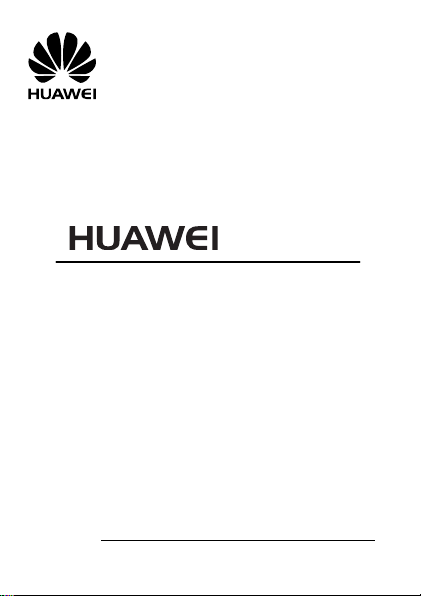
G7105
GS M Mob ile P hon e
Quick Start Guide
Please visit www.huaweidevice.com/worldwide/support/hotline
for recent updated hotline and email address in your country.
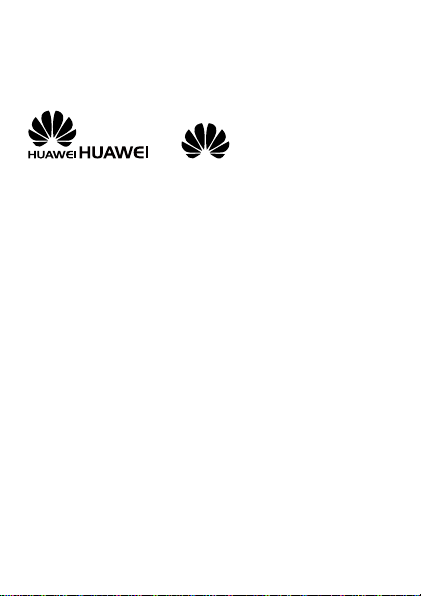
Copyright © Huawei Technologies Co., Ltd. 2012. All
rights reserved.
Trademarks and Permissions
, and are trademarks or registered
trademarks of Huawei Technologies Co., Ltd.
Other trademarks, product, service and company names mentioned
are the property of their respective owners.
NO WARRANTY
THE CONTENTS OF THIS MANUAL ARE PROVIDED “AS IS”. EXCEPT
AS REQUIRED BY APPLICABLE LAWS, NO WARRANTIES OF ANY
KIND, EITHER EXPRESS OR IMPLIED, INCLUDING BUT NOT LIMITED
TO, THE IMPLIED WARRANTIES OF MERCHANTABILITY AND FITNESS
FOR A PARTICULAR PURPOSE, ARE MADE IN RELATION TO THE
ACCURACY, RELIABILITY OR CONTENTS OF THIS MANUAL.
TO THE MAXIMUM EXTENT PERMITTED BY APPLICABLE LAW, IN NO
CASE SHALL HUAWEI TECHNOLOGIES CO., LTD BE LIABLE FOR ANY
SPECIAL, INCIDENTAL, INDIRECT, OR CONSEQUENTIAL DAMAGES,
OR LOST PROFITS, BUSINESS, REVENUE, DATA, GOODWILL OR
ANTICIPATED SAVINGS.
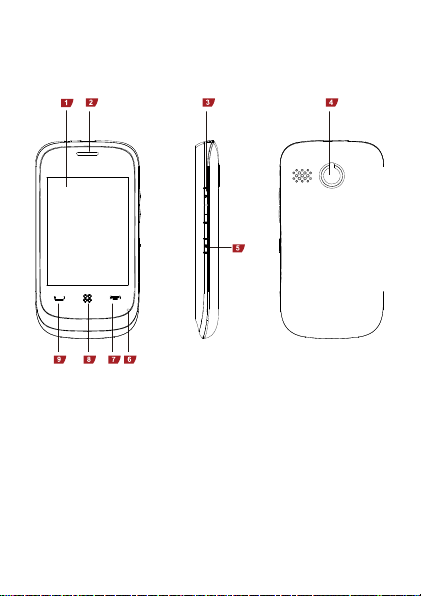
1 Getting to know your phone
1
Screen
6
Microphone
2
Earpiece
7
End key
3
Volume/Scroll key
8
Menu key
4
Camera
9
Call/Answer key
5
Power key
1
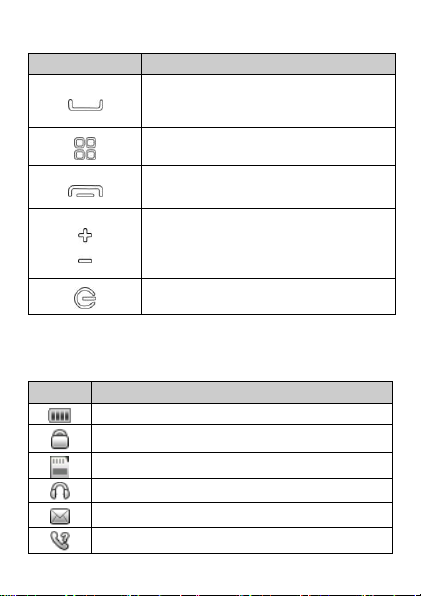
1.1 Keys and functions
Press ...
To …
Make a call.
Answer a call.
View call logs in standby mode.
Access the main menu.
End a call.
Return to standby mode.
Scroll between options.
Adjust the volume in standby mode, during
a call, while media is playing,or when
listening to FM radio programs.
Power on or off the phone.
Lock the keypad in standby mode.
Icon
Indicates …
Battery power level.
Keypad locked.
MicroSD card inserted.
Earphone inserted.
New text messages.
Missed calls.
1.2 Main screen icons
2
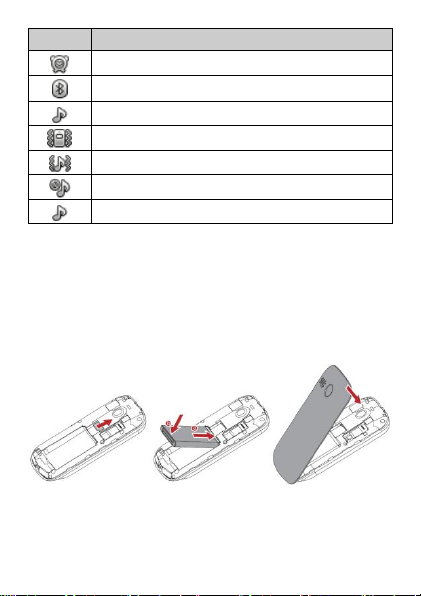
Icon
Indicates …
Alarms enabled.
Bluetooth enabled.
General profile activated.
Meeting profile activated.
Outdoor profile activated.
Silent profile activated.
My profile activated.
2 Getting started
2.1 Installation
Installing the SIM card and the battery
3
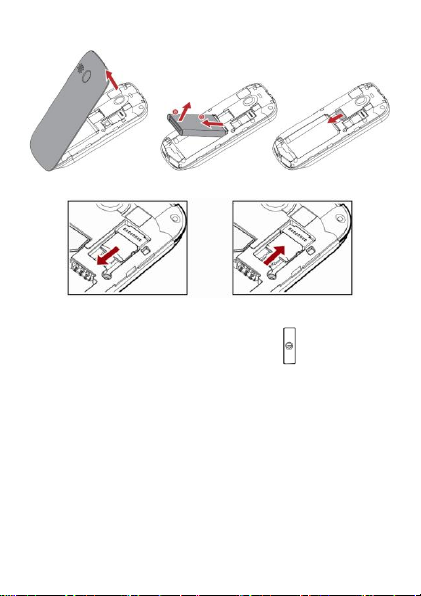
Removing the battery and the SIM card
Installing and removing a microSD card
2.2 Power-on/off
To power on or off your phone, press and hold for about 3
seconds.
2.3 Phone lock
The phone lock protects your phone from unauthorized use. The
preset phone unlock code is 1234. By default, the phone lock is
disabled.
You can change the default phone code (1234) into any numeric
string of four to eight digits.
4
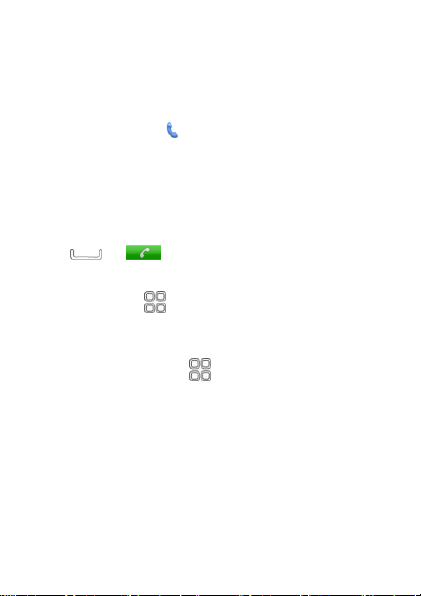
3 Voice services
3.1 Making a call
1. In standby mode, tap to open the onscreen keypad.
2. Enter the phone number.
To make an international call, quickly tap the * key twice to enter
a plus sign (+), and then enter the country or region code, area
code and phone number in sequence.
To call an extension number, enter the phone number, then p (tap
the * key three times), and extension number in sequence.
3. Tap or to dial the number.
3.2 Viewing call logs
To view call logs, tap > Call log, you can view Dialled calls,
Missed calls, Received calls and All calls.
3.3 Configuring call settings
To configure call settings, tap > Settings > Call settings, and
then configure the settings such as Call waiting, Call divert, Call
barring, and Advanced settings.
5
