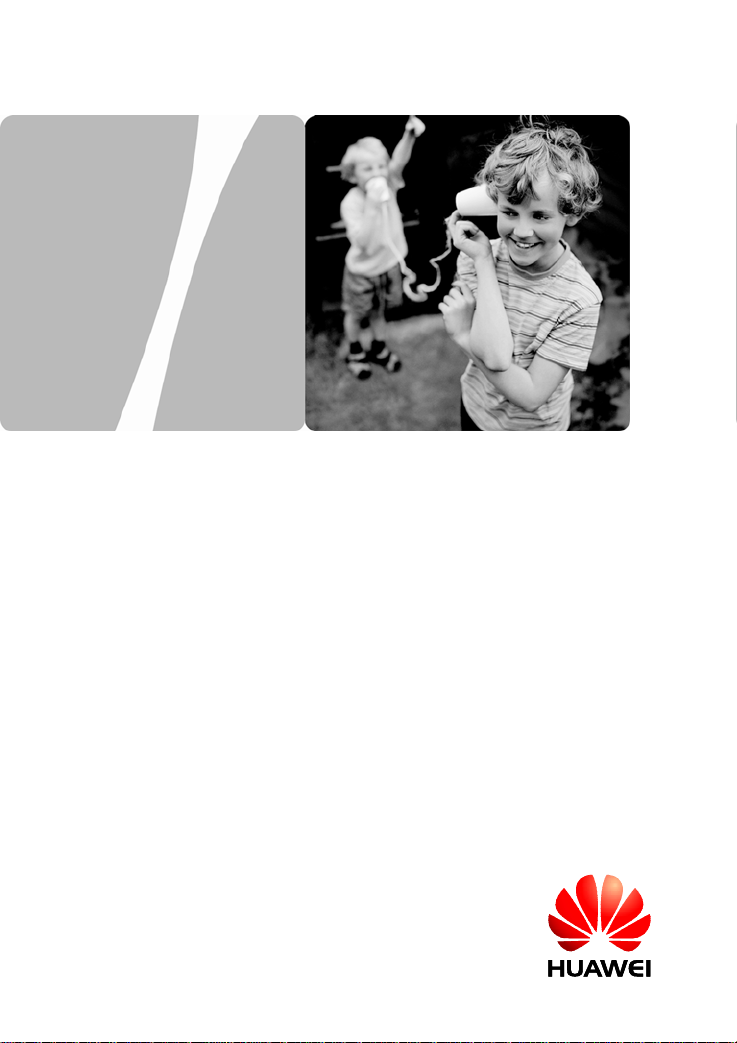
Huawei IP Phone eSpace 6870
User Manual
HUAWEI TECHNOLOGIES CO., LTD.
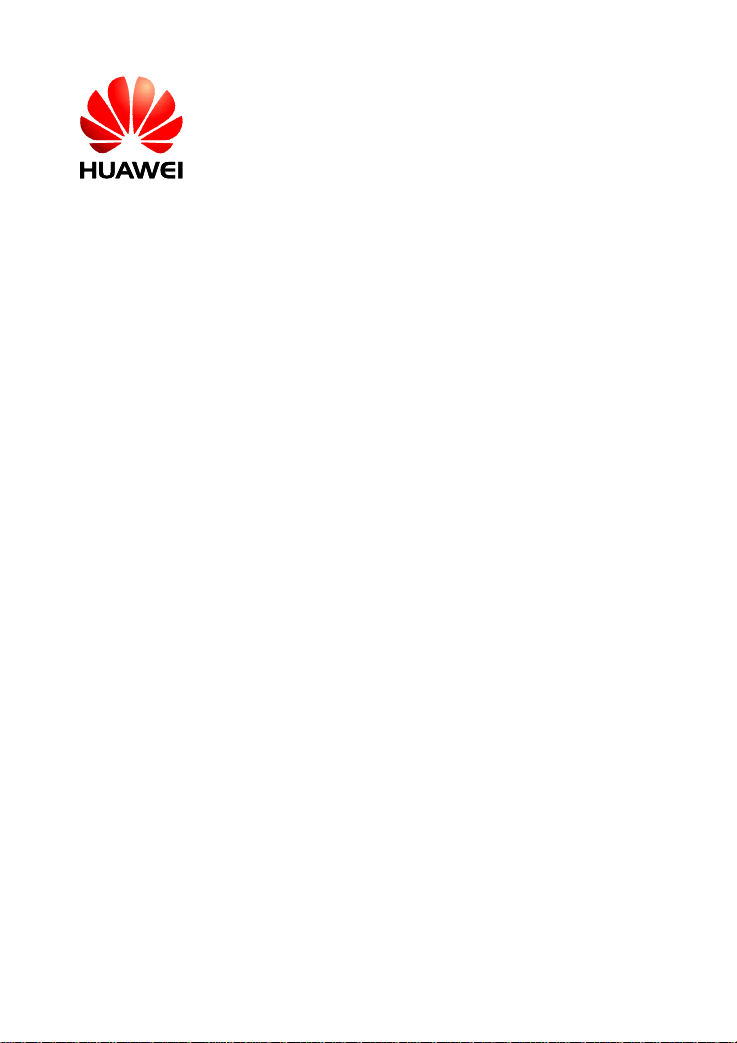
Huawei IP Phone eSpace 6870
V100R001
User Manual
Issue 01
Date 2011-07-01
Huawei Technologies Proprietary
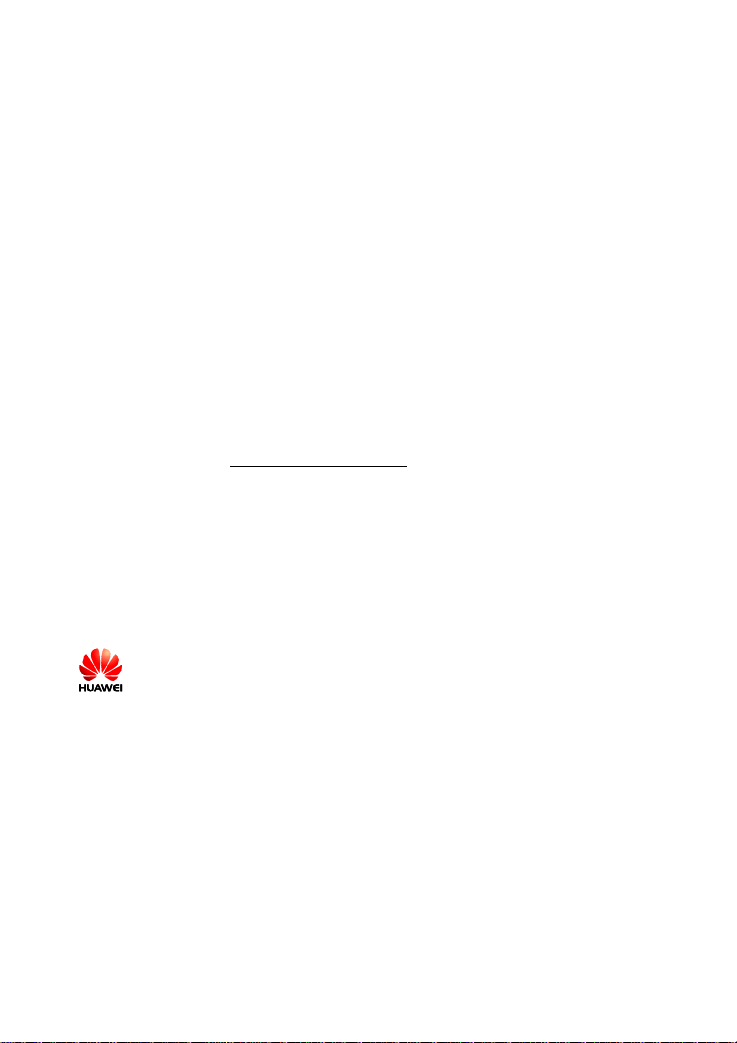
Huawei Technologies Co., Ltd. provides customers with comprehensive
technical support and service. Please feel free to contact our local office
or Huawei headquarters.
Huawei Technologies Co., Ltd.
Huawei Industrial Base
Address:
Bantian, Longgang
Shenzhen 518129
People's Republic of China
Website:
Email: Support@huawei.com.
Copyright © Huawei Technologies Co., Ltd. 201
No part of this document may be reproduced or transmitted in any form or
by any means without prior written consent of Huawei Technologies Co.,
Ltd.
Trademarks and Permissions
and other Huawei trademarks are trademarks of Huawei
Technologies Co., Ltd.
All other trademarks and trade names mentioned in this document are the
property of their respective holders.
Notice
The information in this document is subject to change without notice.
Every effort has been made in the preparation of this document to ensure
accuracy of the contents, but all statements, information, and
recommendations in this document do not constitute a warranty of any
kind, express or implied.
http://www.huawei.com
1. All rights reserved.
Huawei Technologies Proprietary

Huawei Technologies Proprietary

EchoLife ET685 IP Phone User Manual Contents
Contents
1 Safety Precautions..................................................................................... 2
2 Product Overview...................................................................................... 5
Packing List.........................................................................................................5
Features................................................................................................................6
Hardware Specifications......................................................................................7
Technical Specifications......................................................................................8
3 Installing the eSpace 6870....................................................................... 11
Cable Connections.............................................................................................11
Starting the eSpace 6870....................................................................................13
Safety Compliance.............................................................................................13
Warranty of Quality...........................................................................................13
4 Configuring the eSpace 6870.................................................................. 14
Configuring the Phone Through the Keypad .....................................................14
Configuring the Phone Through the Web Browser............................................18
Accessing the Web Configuration Menu..................................................18
Configuration Page............................................................................................19
Saving the Configuration Changes...........................................................24
Rebooting the eSpace 6870 Remotely......................................................24
5 Using the eSpace 6870............................................................................. 25
Getting to Know the Keyboard..........................................................................25
Instructions of Using the Phone.........................................................................27
i

EchoLife ET685 IP Phone User Manual Contents
Handset, Speakerphone, and Headset Modes ...........................................27
Multiple SIP Accounts and Lines.............................................................27
Making a Call...........................................................................................28
Making a Call by Using an IP Address.....................................................29
Quick IP Call Mode..................................................................................30
Answering a Call......................................................................................30
DND .........................................................................................................30
Call Waiting/Call Holding........................................................................31
Muting......................................................................................................31
Call Transfer.............................................................................................31
Three-Way Conference Call.....................................................................32
Voice Messages........................................................................................32
Manager and Secretary Function..............................................................33
BLF Function............................................................................................34
6 Restoring Factory Default Settings........................................................ 35
7 FAQs......................................................................................................... 36
ii

EchoLife ET685 IP Phone User Manual Precautions1 Safety
Huawei IP Phone eSpace 6870
User Manual
Thank you for purchasing the Huawei IP Phone eSpace 6870 (the eSpace 6870 for
short).
eSpace 6870 is a high-quality IP phone.
1
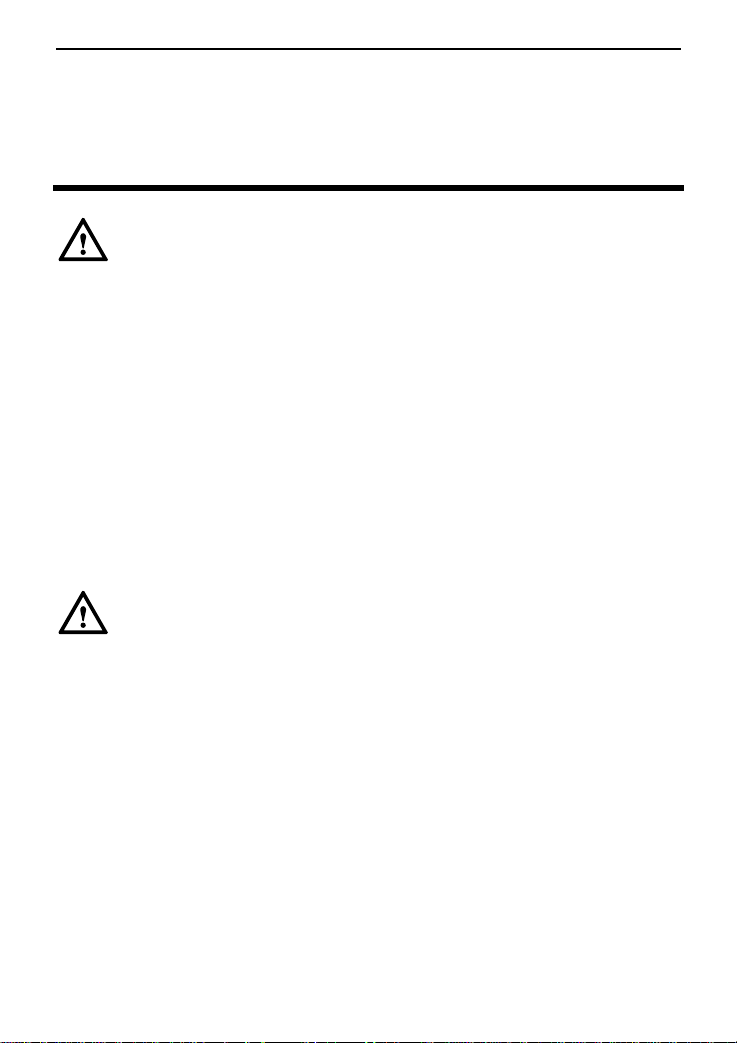
EchoLife ET685 IP Phone User Manual Precautions1 Safety
Safety Precautions 1
General Requirements
z
Before you install and use the device, read these safety precautions carefully and
observe them during operation.
z
During storage, transportation, and operation of the device, keep the device dry.
z
During storage, transportation, and operation of the device, avoid collision and
crash of the device.
z
Never attempt to dismantle the device by yourself. In case of any fault, contact the
appointed maintenance center for repair.
z
Without prior written consent, no organization or individual is permitted to ma
any change to the structure or safety design of the device. Huawei Technologies
Co., Ltd. is not liable to any consequences or legal issues due to such changes.
z
While using the device, observe all applicable laws, directives and regulations,
spect the legal rights of other people.
and re
ke
Environmental Requirements
z
Place the device at a well-ventilated place. Do not dispose the device to direct
sunlight.
z
Keep the device clean and free of dusts.
z
Place the device on a stable platform.
z
Do not place any object on top of the device. Otherwise, the device may be too hot
during operation. It can even be deformed or damaged by the heavy load.
z
Keep at least 10 cm between the device and the closest object for heat dissipation.
z
Do not place the device on or near any object that can easily catch fire, such as
something made of rubber.
z
Keep the device far away from any heat source or bare fire, such as a candle or an
electric heater.
z
Keep the device far away from any household appliance with strong magnetic
field or electromagnetic field, such as a microwave oven or a refrigerator.
2

EchoLife ET685 IP Phone User Manual Precautions1 Safety
Operating Requirements
z
Do not let a child operate the device without guidance.
z
Do not let a child play with the device or any accessory. Swallowing the
accessories may lead to peril.
z
Use the accessories provided or authorized by the manufacturer only.
z
The power supply of the device shall meet the requirements of the input voltage of
the device. Use the provided lightning protection power socket only.
z
Before plugging or unplugging any cable, shut down the device and disconnect it
from the power supply.
z
While plugging or unplugging any cable, make sure that your hands are
completely dry.
z
Do not tread on, pull, or over-bend any cable. Otherwise, the cable may be
damaged, leading to malfunction of the device.
z
Do not use an old or a damaged power cable.
z
During lightning weather, stop using the device and disconnect it from the power
supply. Unplug the power plug and the ADSL (Asymmetric Digital Subscriber
Line) twisted pair (the radio frequency cable) to avoid lightning strike.
z
If the device is not used for a long time, disconnect it from the power supply and
unplug the power plug.
z
Do not look directly into the optical interface and the laser-transmitting interface
on the device, or the infrared transmitting interface on the remote control with
your eyes. Otherwise, your eyes may be injured.
z
In any of the following cases, stop using the device, disconnect it from the power
supply, and unplug the power plug immediately: there is smoke emitted from the
device, or there is some abnormal noise or smell. Contact the specified
maintenance center for repair.
z
Avoid any object (such as metal shavings) from entering the device from the heat
dissipation intakes.
z
Before connecting any other cable, connect the ground cable of the device first.
Do not disconnect the grounding cable until you disconnect all other cables.
z
Make sure that the three-phase power socket is grounded reliably. The neutral line
and the live line shall not be connected inversely.
z
Do not scratch or abrade the shell of the device. This may lead to malfunctions of
the device. The shed painting material may also lead to skin allergy.
3

EchoLife ET685 IP Phone User Manual Precautions1 Safety
Cleaning Requirements
z
Before cleaning the device, stop using it and disconnect it from the power supply.
z
Use a piece of soft dry cloth to clean the device.
z
Keep the power plug clean and dry. Using a dirty or wet power plug may lead to
electric shock or other perils.
4
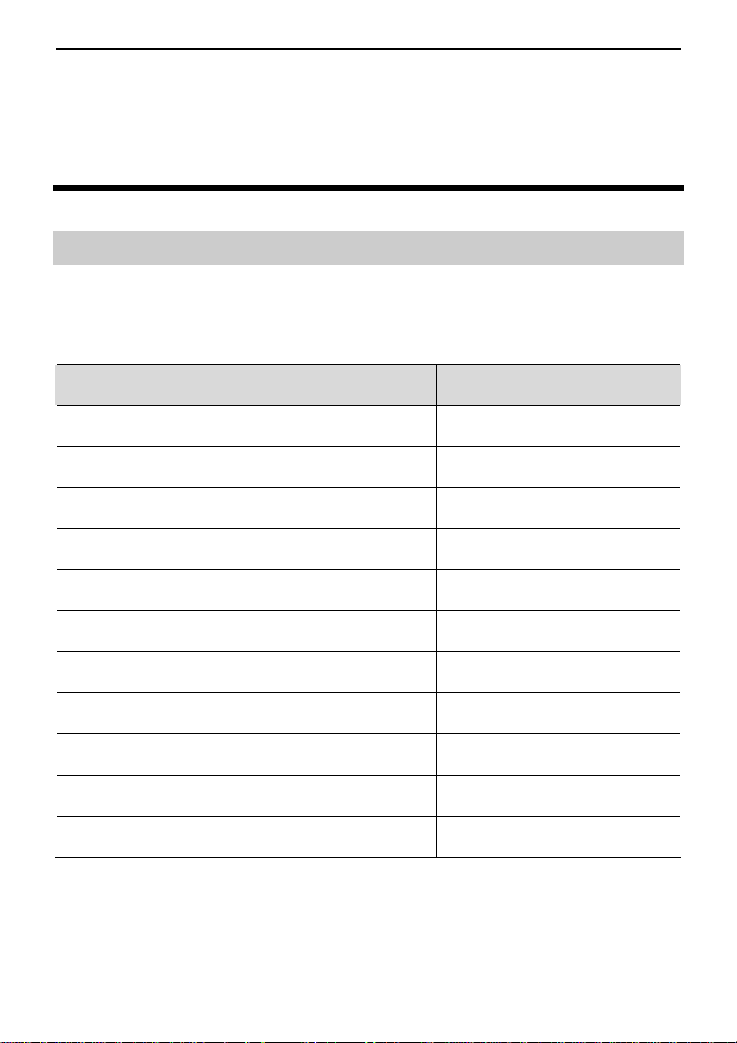
EchoLife ET685 IP Phone User Manual Overview2 Product
Product Overview 2
Packing List
The following items are included in the eSpace 6870 package. Verify the packing
items. Contact your distrib
Table 2-1 Packing items
Item Quantity
Main case 1
Handset 1
Coiled handset cord 1
Specialized power adapter 1
Straight-through cable 1
utor immediately if any one is missing.
Phone stand 2
Wall-mount bracket 2
eSpace 6870 Quick Start 1
CD 1
Warranty card 1
Certificate of quality 1
5
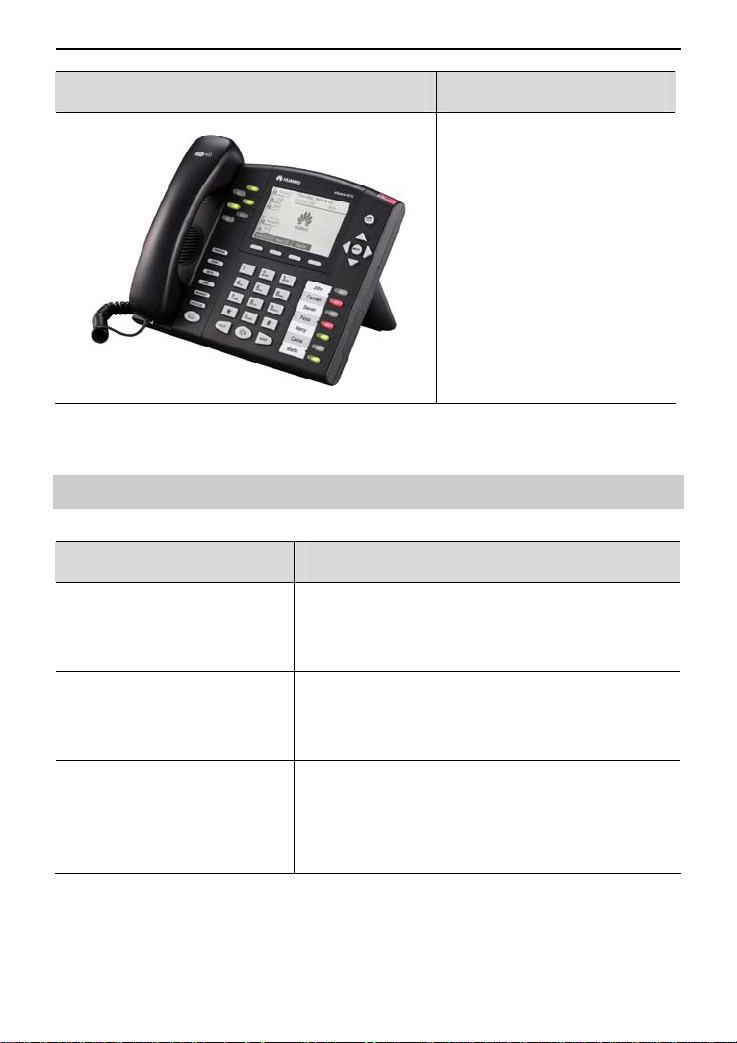
EchoLife ET685 IP Phone User Manual Overview2 Product
Product Picture Product Overview
The eSpace 6870 is a
next-generation enterprise IP
phone. The eSpace 6870
provides rich functions, is
easy to use, and supports
integrated PoE and HD
Voice.
Features
Table 2-2 Key features of the eSpace 6870
Feature Description
Open standard compatibility SIP 2.0, TCP/IP/UDP, RTP/RTC, HTTP/HTTPS,
ARP/RARP, ICMP, DNS (A record and SRV
record), DHCP, PPPoE, TFTP, NTP and Telnet.
High audio quality Adopting the advanced DSP technology, mute
restriction, voice activity detector, comfort noise
generator, and auto gain control.
Traditional features Standard voice features including caller ID
display, call waiting, call holding, call
transferring, call forwarding, call blocking, call
rejecting, mute, autodial, and off-hook autodial.
6
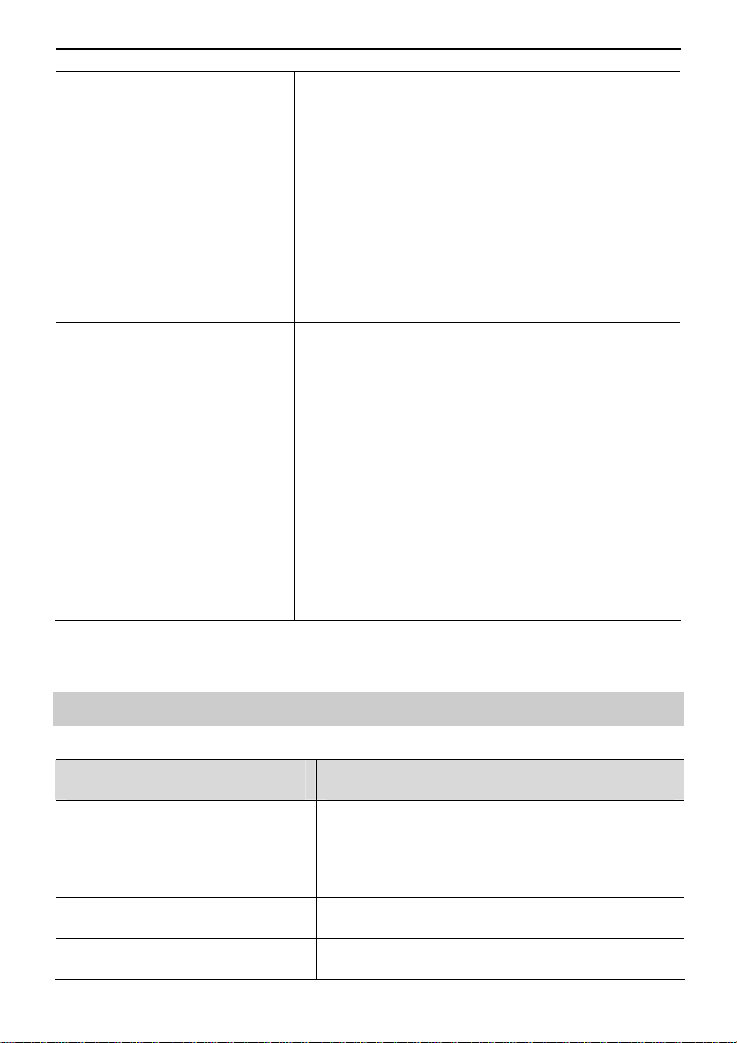
EchoLife ET685 IP Phone User Manual Overview2 Product
Advanced functions Supporting the following functions:
z Multi-lines
z Headset enabled
z Backlight graphic LCD
z Five navigation keys
z Function keys such as call holding, headset
mode, call forward, three-party conference, do
not disturb, address book, voice message box,
Intercom, and mute
z Seven multi-purpose keys
Advanced features
z Customized ring tones
z Download of ring tones
z Download of address books in XML format
and screensaver files
z SRTP voice call encrypted with the Advanced
Encryption Standard
z Setting of dialing rules and advance business
(AES)
functions, such as INTERCOM, BLF, and
BroadSoft SCA
z For details of advanced features, see the
Huawei IP Phone eSpace
6810&6830&6850&6870 Administrator
Manual.
Hardware Specifications
Table 2-3 Hardware specifications
Item Specification
Ethernet ports Providing two Ethernet ports of 10/100 Mbit/s
and full/half duplex
Ethernet polarity can be automatically detected.
Graphic LCD display Pixel: 320x160
Headset interface RJ22 headset jack and 2.5 mm earphone jack
7
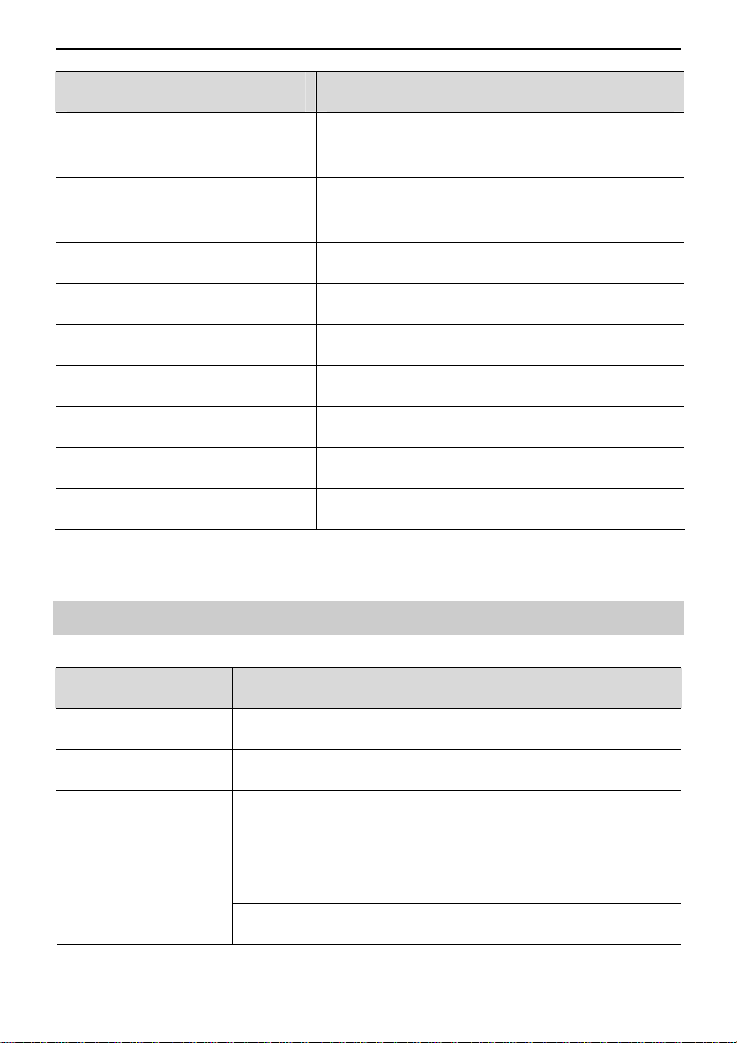
EchoLife ET685 IP Phone User Manual Overview2 Product
Item Specification
LED LED indicators that can be on in two colors
(green and red)
PoE The build-in automatic detector obtains the PoE
that is based on the IEEE 802.3af standard.
Universal switching Input: 100–240 V AC 50 Hz or 60 Hz
Power adapter Output: +5V DC, 1200mA, UL certified
Dimension (W × H × D) 251mm × 210mm × 78mm
Weight 1.66kg
Temperature 0°C to 45°C
Humidity 10% to 90% (non-condensing)
Compliance FCC/CE/CCC/C-Tick
Technical Specifications
Table 2-4 Technical specifications of the eSpace 6870
Item Specification
Lines Six straight-through lines.
Soft keys Four XML programmable soft keys.
Supported protocol
SIP 2.0, TCP/UDP/IP, HTTP, HTTPS, PPPoE,
RTP/RTCP, SRTP by SDES, HTTP, ARP/RARP, ICMP,
DNS, DHCP, NTP, TFTP, NTP/SNTP, and
SIMPLE/PRESENCE protocols
RFC3903, RFC3856, RFC3863, and RFC4235
8
