Huawei eSight V300R005C00 Hardware Installation Manual
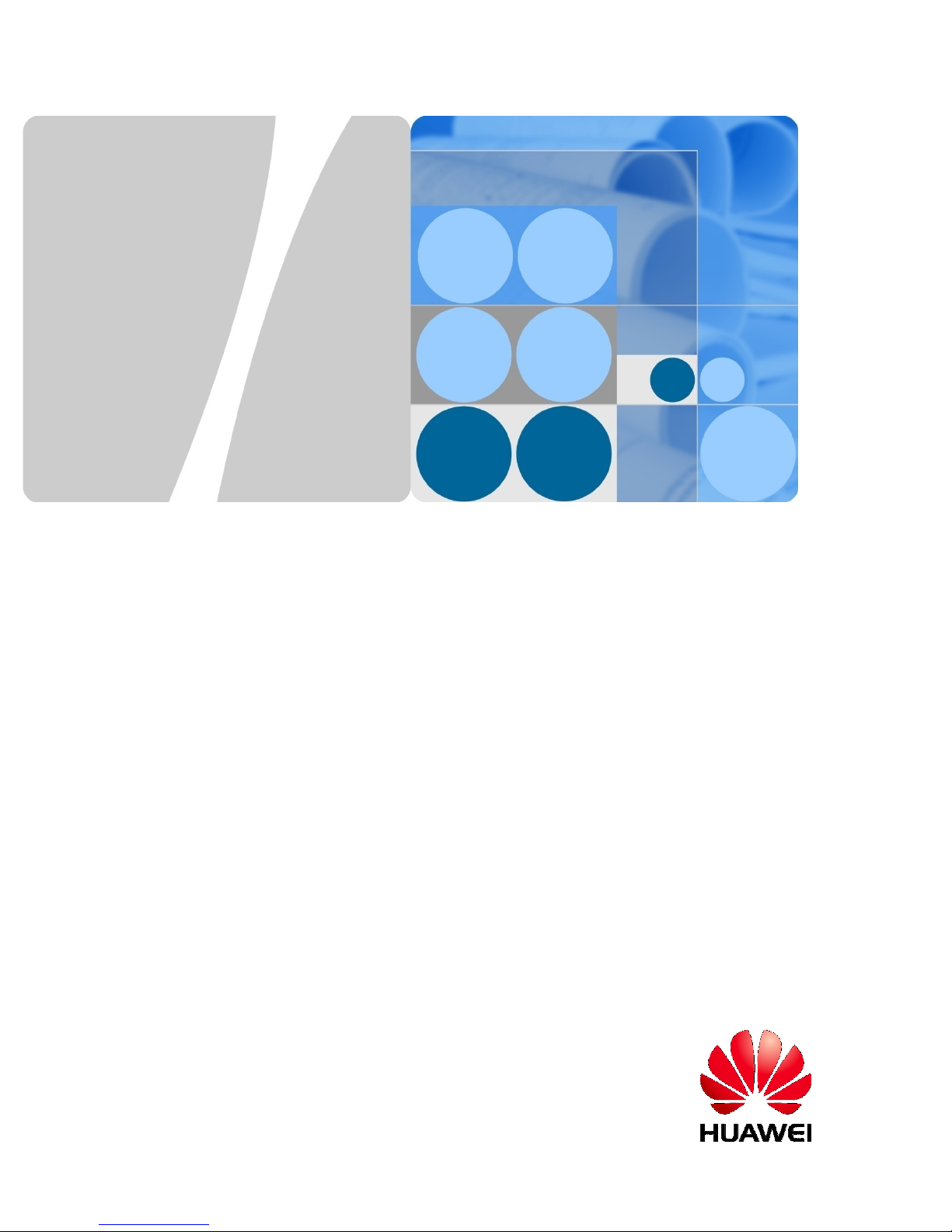
HUAWEI TECHNOLOGIES Co., Ltd.
eSight
V300R005C00
Hardware Instal lation Guide
Issue: 01
Date: 2015-12-30
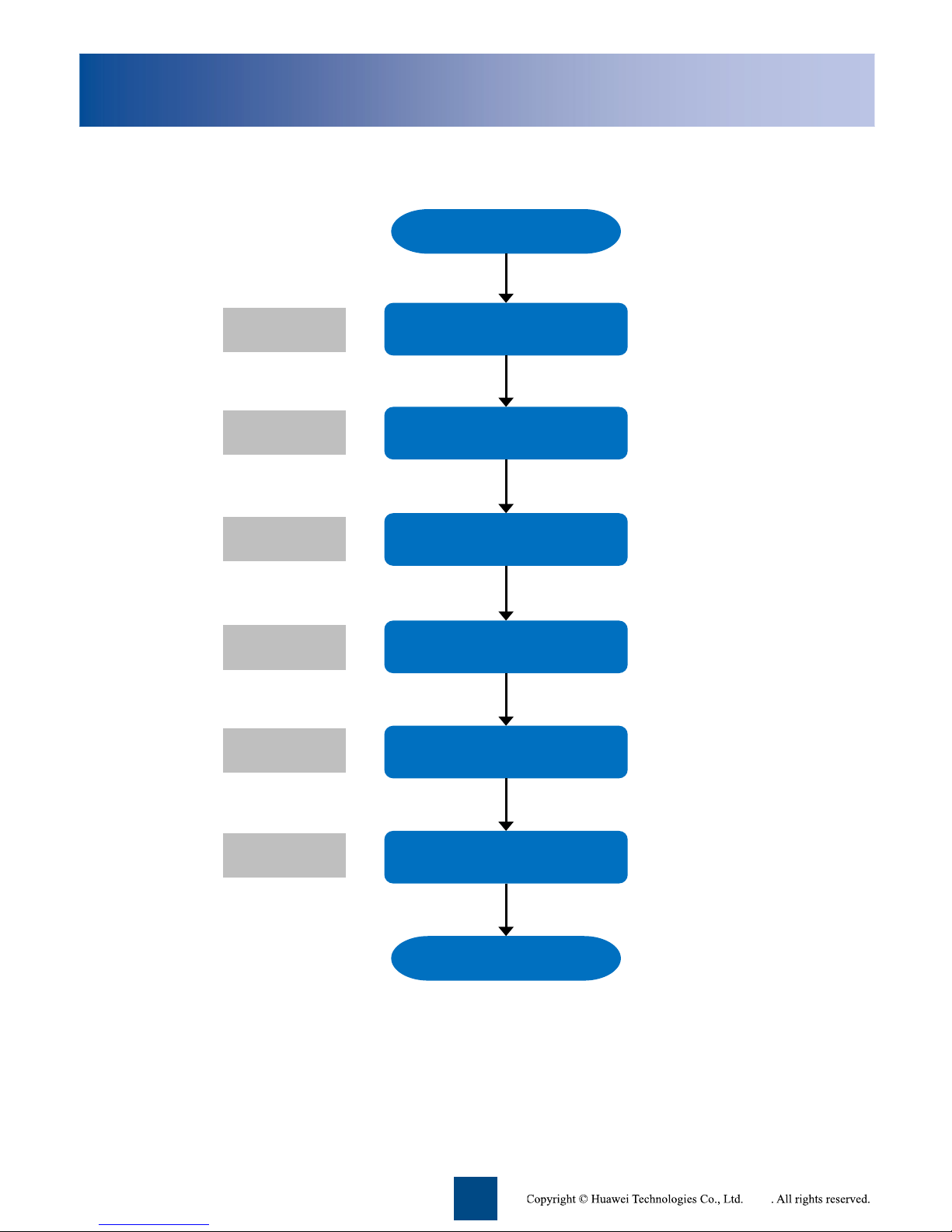
1
Installation Process
Preparation for
Installation
Installing the Server
Installing the Power
Cables
Installing the Signal
Cables
Checking the
Installation
Powering On/Off the
Server
End
Start
Page 2 to 3
Page 4 to 5
Page 6 to 7
Page 8 to 12
Page 13
Page 14
2015
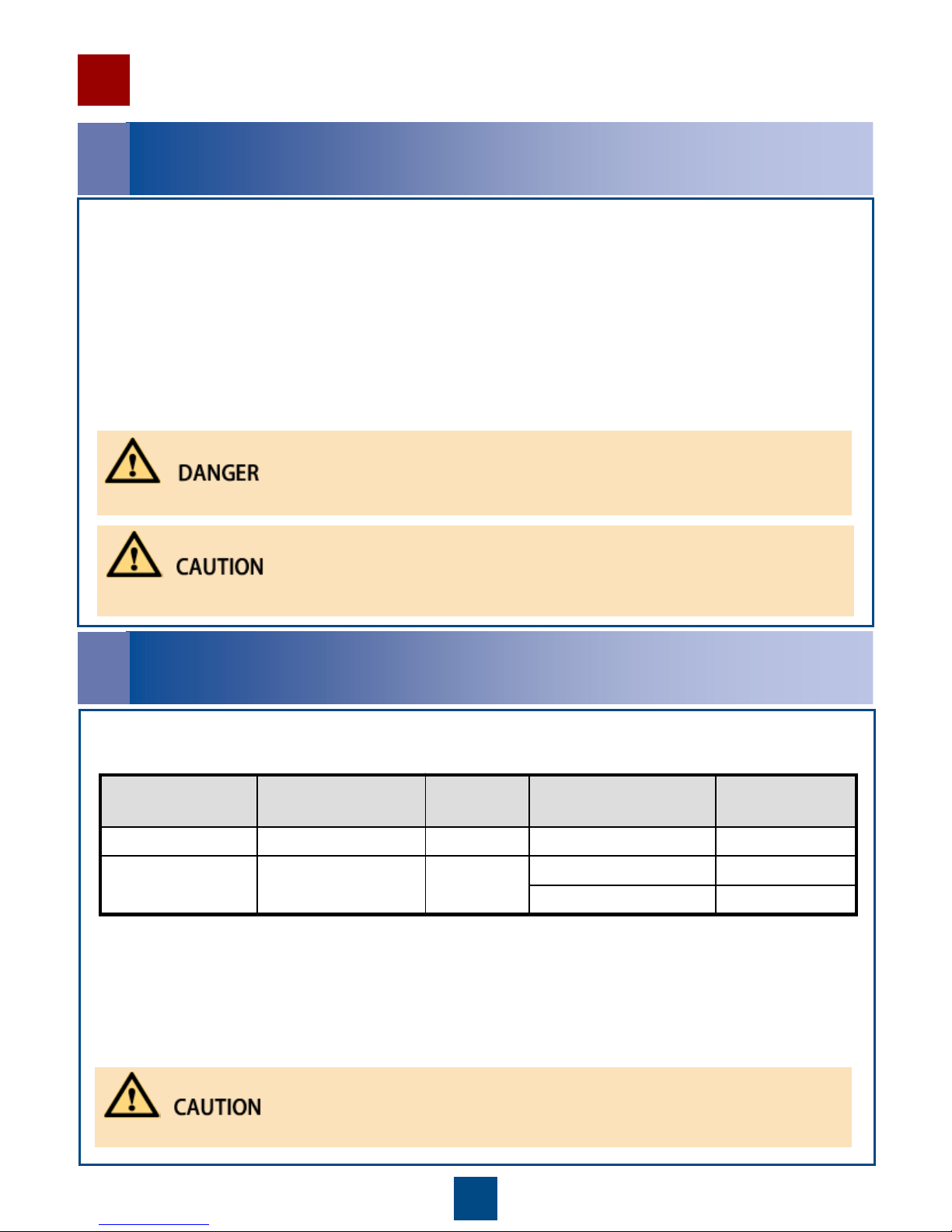
2
Preparation for Installation
Notice
1
This document describes how to install the server, how to connect the power cables and signal cables, and
how to check the connections when the Huawei RH2288H V3, and RH5885H V3 server act as the server of
eSight.
The power cable connection and signal cable connection that are detailed in this document are written
according to the standard configuration. If the actual on-site installation requirements are inconsistent with this
document, handle the requirements according to the actual situation. Unless otherwise specified, the models of
the corresponding floating nuts and panel screws are M6.
All figures in this manual are for reference only and may differ from actual devices which prevail.
This document does not describe the installation of the cabinet. For details on the cabinet installation, refer to
the installation guide of the cabinet.
Before installing devices in the cabinet, take appropriate antistatic measures to prevent any electrostatic discharge of the
human body from damaging sensitive compo nents.
Do not install or remove a live power cable. Before installing or removing the power cable, turn off the power switch.
Server Specifications and Installati on Requirements
2
• Cabinets are 19-inch-wide and 39.37-inch-deep and comply with International Electrotechnical Commission
(IEC) 297 standards.
• A space of at least 800 mm be reserved in front of and at the back of each cabinet respectively to facilitate
ventilation and maintenance.
The following table lists the basic server specifications. For details about server specifications, see the server
specifications delivered with devices.
The preceding servers can be installed in the following cabinets:
To ensure a low center of gravity and high stability, install servers in the lower part of a cabinet.
Server
Dimensions
(H x W x D) (mm)
Weight (kg) Input voltage (V) Rated Power (W)
RH2288H V3 86.1 (2U) x 447 x 708 27 100 V AC to 240 V AC 2 x 460
RH5885H V3 175 (4U) x 447 x 790 62
100 V AC to 240 V AC 2 x 2000
–48 V DC to –60 V DC 2 x 2500
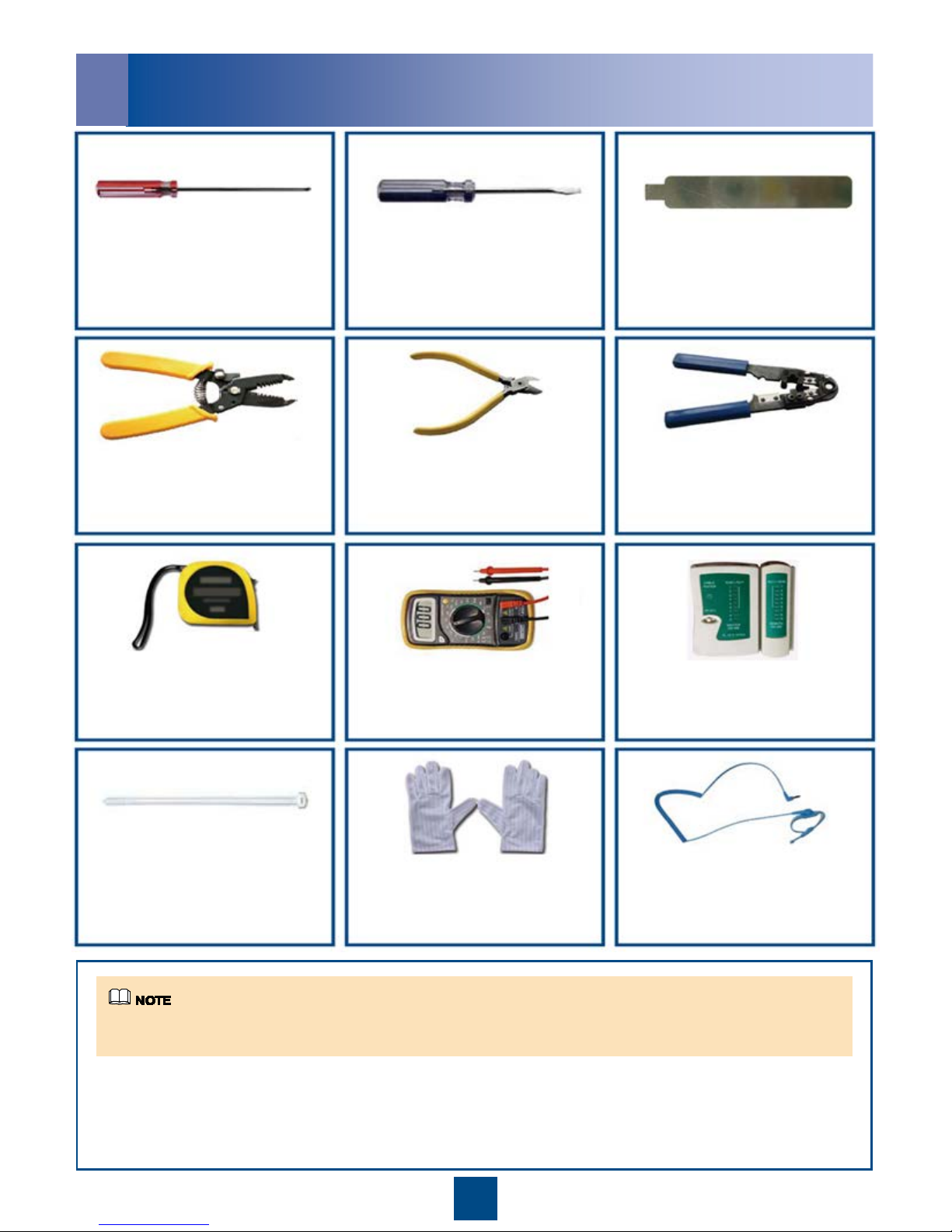
3
Tools
3
Measuring Tape
Phillips Screwdriver Flat-head Screwdriver Mount Bar
Tie Wrap
Wire Stripper Diagonal Pliers RJ45 Crimping Tool
Multimeter Network Cable Tester
ESD Gloves ESD Wrist Strap
The tools for installation are not delivered along with the device. Please provide for yourself.
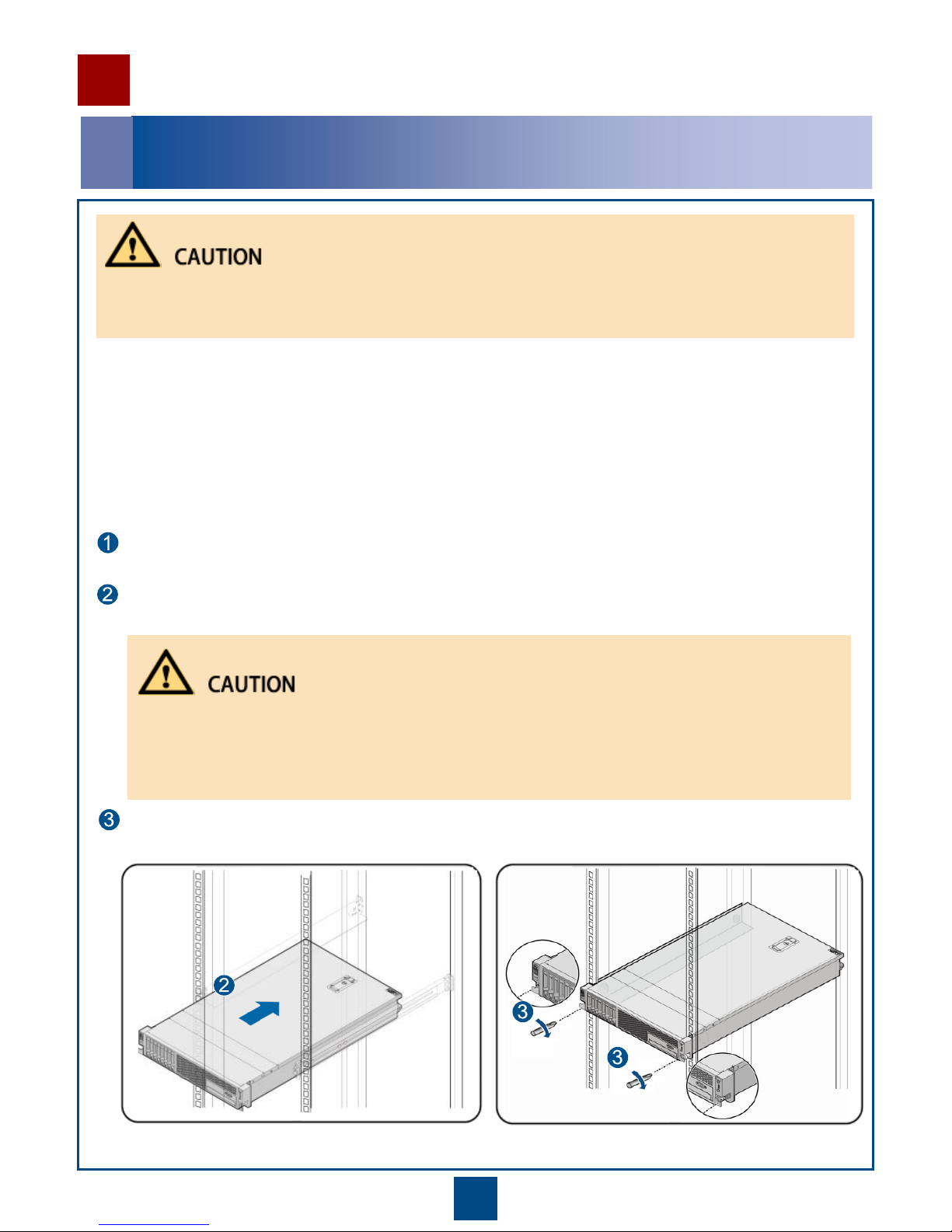
4
4
Installing the Server
1
Installing the Server on Adjust able Guide Rails
(Applies to All Cabinets)
1
• Each server must be supported by guide rails. Stacking one server on another will cause server damage.
• Guide rails are divided into left and right guide rails (labeled with L and R). A pair of guide rails should be installed
together and cannot be installed reversely.
You can install the server to different cabinets by adjusting the length of guide rails:
• RH2288H V3 server: distance between front and rear mounting rails: 543.5-848.5 mm
• RH5885H V3 server: distance between front and rear mounting rails: 550-860 mm
The following tools are required during the installation:
• M3-M6 Phillips screwdriver
• Electrostatic discharge (ESD) gloves
Install adjustable guide rails by referring to the installation guide.
At least two persons lift the server on two sides and move it to the cabinet. Place the server on the guide
rails and push it in to the cabinet.
• The server is heavy, and two or three persons are required to carry the PC server.
• If disks are removed before transpor tation, rec ord the slot of each disk, and install the disks after installing the
server. Otherwise, the system with pre-installed o pe rating system may fail to start.
• When pushing the server into a cabinet, adjust the server location behind the cabinet to prevent the server from
hitting mounting bars.
When the two mounting ears on the server contact the mounting bards of the cabinet, tighten the captive
screws on the mounting ears to secure the server.
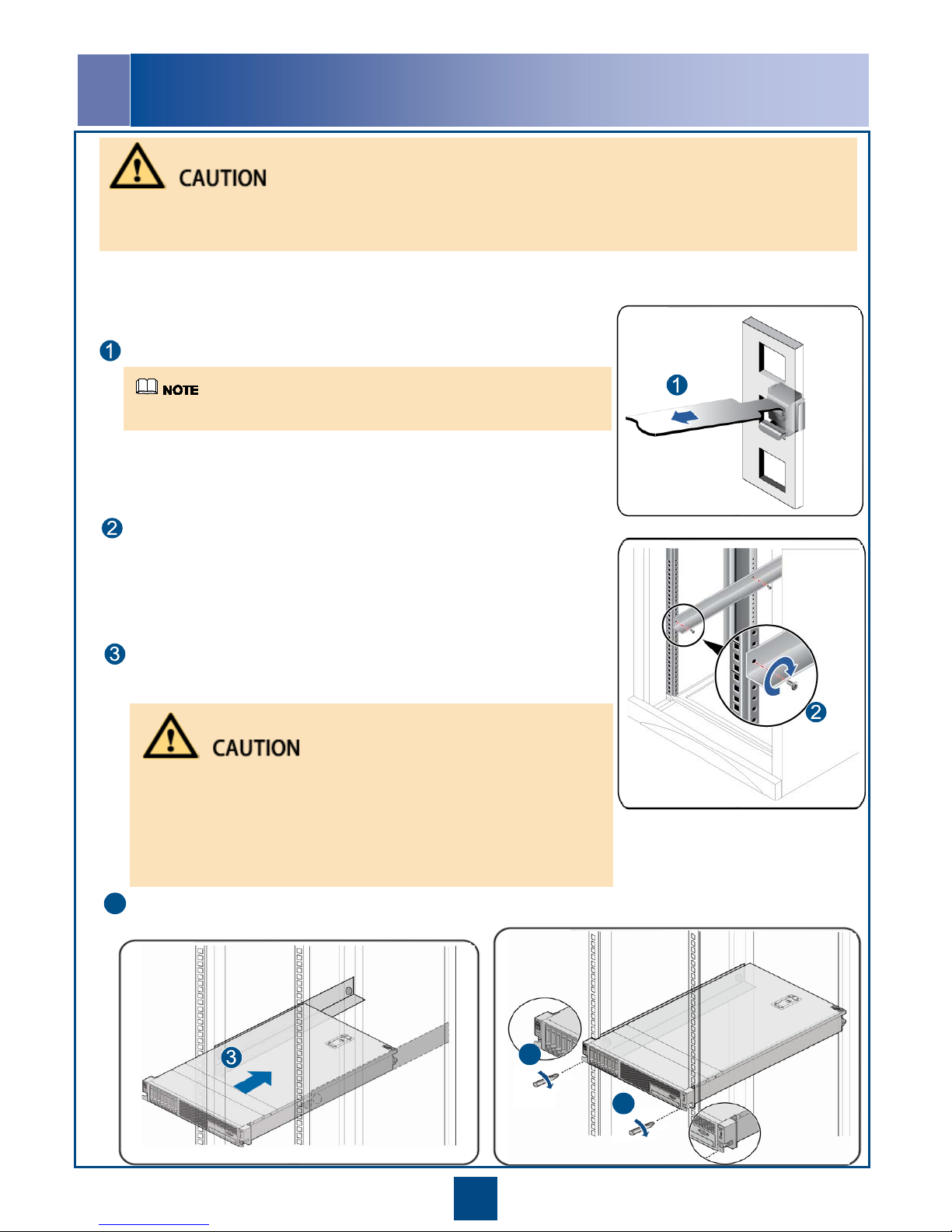
5
Installing the Server on L-shaped Guide Rails
(Applies Only to a Huawei Cabinet)
2
a. Fasten one end of a floating nut to the installation hole in a
guide rail at the front of the rack.
b. Fasten the upper end of the floating nut to the mounting bar at
the front of the rack by using the floating nut mounting bar.
a. Place a guide rail horizontally in the planned position and keep
the guide rail contact with the mounting bars in the rack.
b. Tighten the screws.
c. Install another guide rail on the opposite side by using the same
method.
The following tools are required during the installation:
• M3-M6 Phillips screwdriver
• Floating nut mounting bar
• Electrostatic discharge (ESD) gloves
• Each server must be supported by guide rails. Stacking one server on another will cause server damage.
• L-shaped guide rails can only be used in a Huawei cabinet. L-shaped guide rails are delivered with Huawei racks. No
L-shaped guide rails are delivered with the server.
Install floating nuts.
Install L-shaped guide rails.
Floating nuts provide tapped holes for the M6 screws used to secure a server.
At least two persons lift the server on two sides and move it to the
cabinet. Place the server on the guide rails and push it in to the
cabinet.
• The server is heavy, and two or three persons are required to carry the PC
server.
• If disks are removed before transportation, record the slot of each disk,
and install the disks after installing the server. Otherwise, the system with
pre-installed operating system may fail to start.
• When pushing the ser ve r int o a cabi net , ad j us t the serve r l o ca tio n b ehi nd
the cabinet to prevent the server from hitti ng mounting b ars .
4
When the two mounting ears on the server contact the mounting bards of the cabinet, tighten the captive
screws on the mounting ears to secure the server.
4
4
