
ES3000 V3 NVMe PCIe SSD
User Guide
Issue 20
Date 2019-02-27
HUAWEI TECHNOLOGIES CO., LTD.

Copyright © Huawei Technologies Co., Ltd. 2019. All rights reserved.
No part of this document may be reproduced or transmitted in any form or by any means without prior written
consent of Huawei Technologies Co., Ltd.
Trademarks and Permissions
and other Huawei trademarks are trademarks of Huawei Technologies Co., Ltd.
All other trademarks and trade names mentioned in this document are the property of their respective
holders.
Notice
The purchased products, services and features are stipulated by the contract made between Huawei and the
customer. All or part of the products, services and features described in this document may not be within the
purchase scope or the usage scope. Unless otherwise specified in the contract, all statements, information,
and recommendations in this document are provided "AS IS" without warranties, guarantees or
representations of any kind, either express or implied.
The information in this document is subject to change without notice. Every effort has been made in the
preparation of this document to ensure accuracy of the contents, but all statements, information, and
recommendations in this document do not constitute a warranty of any kind, express or implied.
Huawei Technologies Co., Ltd.
Address: Huawei Industrial Base
Bantian, Longgang
Shenzhen 518129
People's Republic of China
Website: http://www.huawei.com
Email: support@huawei.com
Issue 20 (2019-02-27) Copyright © Huawei Technologies Co., Ltd. i

DANGER
WARNING
CAUTION
ES3000 V3 NVMe PCIe SSD
User Guide
Purpose
This document provides the product information about the Huawei ES3000 V3 PCIe SSD
(ES3000 V3 for short) and describes how to install, configure, operate, and maintain the
ES3000 V3.
NOTE
The document does not contain the commands for production, equipment, and return detection. These
commands are commonly used during engineering implementation and fault locating. Incorrect use of
the commands results in device faults or service interruption. To obtain the commands, contact Huawei
technical support.
About This Document
About This Document
Intended Audience
This document is intended for:
l Server installation engineers
l Server maintenance engineers
Symbol Conventions
The symbols that may be found in this document are defined as follows.
Symbol
Description
Indicates a hazard with a high level or medium level of
risk which, if not avoided, could result in death or
serious injury.
Indicates a hazard with a low level of risk which, if not
avoided, could result in minor or moderate injury.
Indicates a potentially hazardous situation that, if not
avoided, could result in equipment damage, data loss,
performance deterioration, or unanticipated results.
Issue 20 (2019-02-27) Copyright © Huawei Technologies Co., Ltd. ii

TIP
NOTE
ES3000 V3 NVMe PCIe SSD
User Guide
Symbol Description
Change History
Changes between document issues are cumulative. The latest document issue contains all the
changes made in earlier issues.
Issue 20 (2019-02-27)
Modified how to obtain the compatibility list.
About This Document
Provides a tip that may help you solve a problem or save
time.
Provides additional information to emphasize or
supplement important points in the main text.
Modified how to install hioadm.
Issue 19 (2018-08-07)
Modified the following:
l 5.7.3 One-Click Log Collection.
l 5.5.1 Upgrading the Controller Firmware in Linux.
Issue 18 (2018-06-27)
Modified some code to resolve the display issue.
Issue 17 (2018-04-11)
Added the 5.12 Removing an ES3000 V3 section.
Issue 16 (2018-03-02)
Added the 6.16 Restoring Default Attributes section.
Issue 15 (2017-12-04)
Updated the document name.
Issue 14 (2017-11-17)
Deleted atom write description.
Issue 13 (2017-09-28)
Added content related to the ES3620C V3 and ES3620P V3.
Issue 20 (2019-02-27) Copyright © Huawei Technologies Co., Ltd. iii

ES3000 V3 NVMe PCIe SSD
User Guide
Issue 12 (2017-05-05)
Optimized descriptions about some operation steps.
Issue 11 (2017-03-21)
Updated the 2.4 Specifications section.
Issue 10 (2017-02-14)
Updated the 6.4 Formatting section.
Issue 09 (2017-01-20)
Updated the 3.2 Installing ES3000 V3 section.
Issue 08 (2016-12-15)
About This Document
Added the atom write description.
Issue 07 (2016-12-05)
Updated the 2.4.2 ES3600P V3 Specifications section.
Issue 06 (2016-10-29)
Updated the 5.2.3 Upgrading the Driver in ESXi section.
Issue 05 (2016-10-08)
Updated the 3.3 Driver Information section.
Issue 04 (2016-07-20)
Added content related to the ES3600C V3.
Issue 03 (2016-05-18)
Updated the 4.2.1 Orderly Hot Plug of a Disk in Linux OS section.
Issue 02 (2016-05-01)
Updated the 3.3 Driver Information section.
Issue 01 (2015-11-11)
The issue is the first official release.
Issue 20 (2019-02-27) Copyright © Huawei Technologies Co., Ltd. iv

ES3000 V3 NVMe PCIe SSD
User Guide Contents
Contents
About This Document.....................................................................................................................ii
1 Safety................................................................................................................................................1
1.1 General Safety Notice.....................................................................................................................................................1
1.2 Labels on Devices...........................................................................................................................................................2
1.3 Electrical Safety..............................................................................................................................................................3
2 Getting to Know the ES3000 V3..................................................................................................6
2.1 Security...........................................................................................................................................................................6
2.2 Overview........................................................................................................................................................................ 7
2.3 Features...........................................................................................................................................................................9
2.4 Specifications................................................................................................................................................................10
2.4.1 ES3500P V3 Specifications.......................................................................................................................................10
2.4.2 ES3600P V3 Specifications.......................................................................................................................................12
2.4.3 ES3620P V3 Specifications.......................................................................................................................................14
2.4.4 ES3600C V3 Specifications...................................................................................................................................... 16
2.4.5 ES3620C V3 Specifications...................................................................................................................................... 18
2.5 System Requirements................................................................................................................................................... 20
3 Installation and Configuration................................................................................................. 22
3.1 Installation and Configuration Process.........................................................................................................................23
3.2 Installing ES3000 V3....................................................................................................................................................23
3.3 Driver Information........................................................................................................................................................29
3.4 Verifying the Upgrade Package Integrity..................................................................................................................... 30
3.5 Transferring Files by Using WinSCP........................................................................................................................... 30
3.6 Installing the Driver......................................................................................................................................................32
3.6.1 Installing the ES3000 V3 Driver in Linux.................................................................................................................32
3.6.2 Installing the ES3000 V3 Driver in Windows...........................................................................................................35
3.6.3 Installing the ES3000 V3 Driver in ESXi................................................................................................................. 42
3.7 Installing the Tool Package...........................................................................................................................................43
3.7.1 Installing the Tool Package (Linux).......................................................................................................................... 43
3.7.2 Installing the Tool Package (Windows).....................................................................................................................44
3.7.3 Installing the Tool (ESXi)..........................................................................................................................................48
4 Hot Plug.........................................................................................................................................49
4.1 OSs Supporting Hot Plug............................................................................................................................................. 50
Issue 20 (2019-02-27) Copyright © Huawei Technologies Co., Ltd. v

ES3000 V3 NVMe PCIe SSD
User Guide Contents
4.2 Orderly Hot Plug.......................................................................................................................................................... 50
4.2.1 Orderly Hot Plug of a Disk in Linux OS................................................................................................................... 50
4.2.2 Orderly Hot Plug of a Disk in Windows....................................................................................................................60
5 Maintenance and Upgrade.........................................................................................................62
5.1 Uninstalling the Driver................................................................................................................................................. 62
5.1.1 Uninstalling the Driver in Linux............................................................................................................................... 63
5.1.2 Uninstalling the Driver in Windows..........................................................................................................................64
5.1.3 Uninstalling the Driver in ESXi................................................................................................................................ 65
5.2 Upgrading the Driver....................................................................................................................................................65
5.2.1 Upgrading the Driver in Linux.................................................................................................................................. 66
5.2.2 Upgrading the ES3000 V3 Driver in Windows.........................................................................................................68
5.2.3 Upgrading the Driver in ESXi................................................................................................................................... 68
5.3 Uninstalling, and Upgrading the Tool Package............................................................................................................ 69
5.3.1 Uninstalling the Tool Package (Linux)...................................................................................................................... 69
5.3.2 Uninstalling the Tool Package (Windows)................................................................................................................ 69
5.3.3 Uninstalling the Tool (ESXi)..................................................................................................................................... 70
5.3.4 Upgrading the Tool Package (Linux)........................................................................................................................ 70
5.3.5 Upgrading the Tool Package (Windows)...................................................................................................................71
5.3.6 Upgrading the Tool (ESXi)........................................................................................................................................72
5.4 Installing and Uninstalling Citrix System Drivers and Tools....................................................................................... 72
5.4.1 Installing Citrix Drivers and Tools............................................................................................................................ 72
5.4.2 Uninstalling Citrix Drivers and Tools........................................................................................................................73
5.5 Upgrading the Controller Firmware............................................................................................................................. 73
5.5.1 Upgrading the Controller Firmware in Linux............................................................................................................73
5.5.2 Upgrading the Controller Firmware in Windows......................................................................................................75
5.5.3 Upgrading the Controller Firmware in ESXi............................................................................................................ 76
5.6 Querying Health Status.................................................................................................................................................77
5.7 Information Collection................................................................................................................................................. 77
5.7.1 Collecting SSD Information...................................................................................................................................... 77
5.7.2 Collecting SSD Logs................................................................................................................................................. 78
5.7.3 One-Click Log Collection......................................................................................................................................... 79
5.8 Securely Erasing SSD Data.......................................................................................................................................... 80
5.9 Querying SSD Lifespans.............................................................................................................................................. 81
5.10 Common Faults...........................................................................................................................................................82
5.10.1 Hardware Connection Faults or Other Faults.......................................................................................................... 82
5.10.2 Disk Identification Faults or Other Faults............................................................................................................... 82
5.10.3 Disk Internal Faults or Other Faults........................................................................................................................ 82
5.11 Indicator Status Descriptions......................................................................................................................................85
5.11.1 ES3000 SSD Disk Indicator State Descriptions...................................................................................................... 85
5.11.2 ES3000 SSD Card Indicator State Descriptions......................................................................................................86
5.12 Removing an ES3000 V3........................................................................................................................................... 86
5.12.1 Removing a Non-Hot-Swappable ES3000 V3 NVMe PCIe SSD Disk.................................................................. 87
Issue 20 (2019-02-27) Copyright © Huawei Technologies Co., Ltd. vi

ES3000 V3 NVMe PCIe SSD
User Guide Contents
5.12.2 Removing a Hot Swappable ES3000 V3 NVMe PCIe SSD Disk...........................................................................88
5.12.3 Removing an ES3000 V3 NVMe PCIe SSD Card on a Riser Card........................................................................ 89
5.12.4 Removing an ES3000 V3 NVMe PCIe SSD Card from the Mainboard.................................................................90
6 Command Description............................................................................................................... 92
6.1 Querying Information................................................................................................................................................... 94
6.1.1 Querying the SSD List...............................................................................................................................................94
6.1.2 Querying Basic Information About a Device............................................................................................................ 95
6.1.3 Querying the SMART Information About a Device..................................................................................................96
6.1.4 Querying Advanced Information of a Device........................................................................................................... 99
6.2 Querying, Upgrading, and Activating Firmware........................................................................................................101
6.2.1 Querying the Firmware Version of an SSD............................................................................................................. 101
6.2.2 Upgrading the Firmware of an SSD........................................................................................................................ 102
6.2.3 Activating the Firmware of an SSD........................................................................................................................ 103
6.3 Querying and Setting the Capacity.............................................................................................................................104
6.3.1 Querying the Capacity of an SSD............................................................................................................................104
6.3.2 Setting the Capacity of an SSD............................................................................................................................... 105
6.4 Formatting.................................................................................................................................................................. 107
6.4.1 Formatting a Logical Disk.......................................................................................................................................107
6.4.2 Formatting an SSD.................................................................................................................................................. 108
6.5 Safely Erasing User Data of an SSD.......................................................................................................................... 110
6.6 Querying and Setting the Power Consumption Level................................................................................................ 112
6.6.1 Querying the Power Consumption Level of an SSD............................................................................................... 112
6.6.2 Setting the Power Consumption Level of an SSD...................................................................................................112
6.7 Obtaining Logs........................................................................................................................................................... 113
6.7.1 Obtaining Logs of a Device..................................................................................................................................... 113
6.7.2 Obtaining All Logs of a Device At a Time..............................................................................................................114
6.8 Querying and Setting Temperature Thresholds.......................................................................................................... 115
6.8.1 Querying the Temperature Information About a Device......................................................................................... 115
6.8.2 Setting the Temperature Thresholds of a Device..................................................................................................... 117
6.9 Querying and Setting the Write Mode........................................................................................................................119
6.9.1 Querying the Write Mode of an SSD.......................................................................................................................119
6.9.2 Setting the Write Mode of an SSD.......................................................................................................................... 119
6.10 Querying the Diagnosis Result of a Specified SSD................................................................................................. 120
6.11 Querying the Electronic Label Information About an SSD......................................................................................122
6.12 Recovering Data for an SSD.................................................................................................................................... 122
6.13 Querying and Configuring Namespaces...................................................................................................................123
6.13.1 Querying the Namespace Distribution of an SSD................................................................................................. 123
6.13.2 Creating a Namespace for an SSD........................................................................................................................ 124
6.13.3 Attaching a Namespace to an NVMe Controller...................................................................................................125
6.13.4 Detaching a Namespace from an NVMe Controller..............................................................................................126
6.13.5 Deleting a Namespace of an SSD..........................................................................................................................128
6.13.6 Setting the Number of Namespaces for an SSD....................................................................................................129
Issue 20 (2019-02-27) Copyright © Huawei Technologies Co., Ltd. vii

ES3000 V3 NVMe PCIe SSD
User Guide Contents
6.14 Querying or Setting the Atomic Write Status...........................................................................................................130
6.14.1 Querying the Atomic Write Status of a Specified SSD.........................................................................................130
6.14.2 Setting the Atomic Write Status for a Specified SSD........................................................................................... 131
6.15 Querying Historical Amount of Written Data.......................................................................................................... 131
6.16 Restoring Default Attributes.....................................................................................................................................132
A Supported NVMe Commands............................................................................................... 134
A.1 Supported NVMe Management Commands..............................................................................................................134
A.2 Supported NVMe I/O Commands............................................................................................................................. 135
A.3 Supported Get Log Page Commands.........................................................................................................................135
A.4 SMART Properties.....................................................................................................................................................135
A.5 Supported Set Feature Commands.............................................................................................................................146
A.6 Supported Customized Management Commands......................................................................................................148
A.6.1 Query Commands................................................................................................................................................... 148
A.6.1.1 Obtaining the Enablement Status of User Functions...........................................................................................149
A.6.1.2 Obtaining Logs.................................................................................................................................................... 150
A.6.1.3 Obtaining SSD ID Parameters............................................................................................................................. 152
A.6.1.4 Obtaining the Enablement Status of Functions................................................................................................... 154
A.6.1.5 Querying the Maximum Available Capacity of the SSD.....................................................................................155
A.6.1.6 Obtaining the Vendor Log Length....................................................................................................................... 156
A.6.1.7 Querying the PCB Version...................................................................................................................................156
A.6.1.8 Obtaining Self-Diagnosis Result......................................................................................................................... 156
A.6.1.9 Obtaining the DIEID of a Chip............................................................................................................................157
A.6.1.10 Obtaining Virtualization Information................................................................................................................ 158
A.6.1.11 Obtaining the Number of SRIOV VFs...............................................................................................................161
A.6.1.12 Querying the Average DWPD........................................................................................................................... 161
A.6.1.13 Querying UniqueID Information....................................................................................................................... 161
A.6.2 Configuration Commands.......................................................................................................................................162
A.6.2.1 Configuring the Enablement Status of User Functions....................................................................................... 163
A.6.2.2 Deleting Vendor Logs and Monitoring Data....................................................................................................... 164
A.6.2.3 Configuring the SSD Capacity............................................................................................................................ 164
A.6.2.4 Recovering Data.................................................................................................................................................. 165
A.6.2.5 Configuring the NN Value................................................................................................................................... 165
A.6.2.6 Virtualization Management Commands.............................................................................................................. 165
A.6.2.7 Configuring the Number of SRIOV VFs.............................................................................................................167
B Out-of-Band Management...................................................................................................... 168
B.1 NVMe Basic Management Command....................................................................................................................... 168
B.2 VPD............................................................................................................................................................................171
B.3 Temperature Register................................................................................................................................................. 173
C SNMP Function.........................................................................................................................175
C.1 Overview....................................................................................................................................................................175
C.2 Configuring the SNMP Function in Windows...........................................................................................................176
Issue 20 (2019-02-27) Copyright © Huawei Technologies Co., Ltd. viii

ES3000 V3 NVMe PCIe SSD
User Guide Contents
C.3 Configuring the SNMP Function in Linux................................................................................................................ 176
C.4 Querying SNMP Information.................................................................................................................................... 177
C.5 SNMP OID.................................................................................................................................................................179
D Obtaining Device Logs by Using an Open-Source Tool.................................................. 181
E Introduction to Windows GUI............................................................................................... 183
F Installing an OS on the ES3000 V3........................................................................................ 190
G How to Get Help.......................................................................................................................196
G.1 Preparations Before Contacting Huawei................................................................................................................... 196
G.1.1 Collecting Fault Information.................................................................................................................................. 196
G.1.2 Making Debugging Preparations............................................................................................................................ 197
G.2 Getting Help from Huawei Support Website............................................................................................................. 197
G.3 Contacting Huawei Technical Support...................................................................................................................... 197
H Acronym or Abbreviation.......................................................................................................199
Issue 20 (2019-02-27) Copyright © Huawei Technologies Co., Ltd. ix

ES3000 V3 NVMe PCIe SSD
User Guide
About This Chapter
This topic describes the safety precautions to be observed when you install and maintain
devices.
1 Safety
1 Safety
1.1 General Safety Notice
This topic describes the safety precautions you must take before installing or maintaining
Huawei equipment.
1.2 Labels on Devices
This topic describes the warning labels, grounding labels, and electrostatic discharge (ESD)
labels on devices.
1.3 Electrical Safety
This topic describes safety notice about high voltage, thunderstorm, high electrical leakage,
power cable, fuse, electrostatic discharge.
1.1 General Safety Notice
This topic describes the safety precautions you must take before installing or maintaining
Huawei equipment.
Overview
l To ensure safety of humans and the equipment, pay attention to the safety symbols on the
equipment and all the safety instructions in this document.
l The "NOTE", "CAUTION", and "WARNING" marks in other documents do not
represent all the safety instructions. They are only supplements to the safety instructions.
Local Safety Regulations
이 기기는 업무용 환경에서 사용할 목적으로 적합성평가를 받은 기기로서 가정용 환경
에서 사용하는 경우 전파간섭의 우려가 있습니다.
When operating Huawei equipment, you must follow the local laws and regulations. The
safety instructions in this document are only supplements to the local laws and regulations.
Issue 20 (2019-02-27) Copyright © Huawei Technologies Co., Ltd. 1

ES3000 V3 NVMe PCIe SSD
User Guide
Basic Requirements
l Installation and maintenance personnel must understand basic safety precautions to avoid
hazards.
l When operating Huawei equipment, in addition to following the general precautions in
this document, follow the specific safety instructions given by Huawei.
l Only trained and qualified personnel are allowed to install, operate, and maintain Huawei
equipment.
Ground
l Do not damage the ground conductor or operate the device in the absence of a properly
installed ground conductor. Conduct the electrical inspection carefully.
l The device must be connected permanently to the protection ground before an operation.
Human Safety
l Do not operate the device or cables during lightning strikes.
l Move or lift the chassis by holding its lower edge. Do not hold the handles on certain
modules such as power supply, fans, and boards because they cannot support the weight
of the device.
l At least two persons are required to lift the chassis. When lifting it, keep your back
straight and move stably.
l Do not look into the optical port without eye protection.
l Do not wear jewelry or watches when you operate the device.
1 Safety
Installation
l The device (or system) must be installed in an access-controlled location.
l The device must be fixed securely on the floor or to other immovable objects such as
walls and mounting racks before operation.
l When installing the unit, always make the ground connection first and disconnect it at
the end.
l Do not block the ventilation while the device is operating. Keep a minimum distance of 5
cm between the device and the wall or other objects that may block the ventilation.
l Tighten the thumbscrews by using a tool after initial installation and subsequent access
to the panel.
1.2 Labels on Devices
This topic describes the warning labels, grounding labels, and electrostatic discharge (ESD)
labels on devices.
Table 1-1 describes the safety labels on devices.
Issue 20 (2019-02-27) Copyright © Huawei Technologies Co., Ltd. 2

ES3000 V3 NVMe PCIe SSD
User Guide
Table 1-1 Safety labels
Label Meaning Description
1 Safety
Warning This label indicates that
wrong operations may cause
device damage or human
injury.
External grounding This label indicates
grounding of external
devices. The terminals of
the grounding cable are
connected to different
devices. This ensures
normal running of the
devices and the safety of the
operator.
Internal grounding This label indicates
grounding of internal
devices. The terminals of
the grounding cable are
connected to different
components of the same
device. This ensures normal
running of the devices and
the safety of the operator.
1.3 Electrical Safety
This topic describes safety notice about high voltage, thunderstorm, high electrical leakage,
power cable, fuse, electrostatic discharge.
ESD-Preventive Label This label indicates an static
sensitive area. Do not touch
the device with your hands.
When operating the device
within this area, take
electrostatic discharge
(ESD)-preventive measures.
For example, wear an ESDpreventive wrist strap.
Issue 20 (2019-02-27) Copyright © Huawei Technologies Co., Ltd. 3
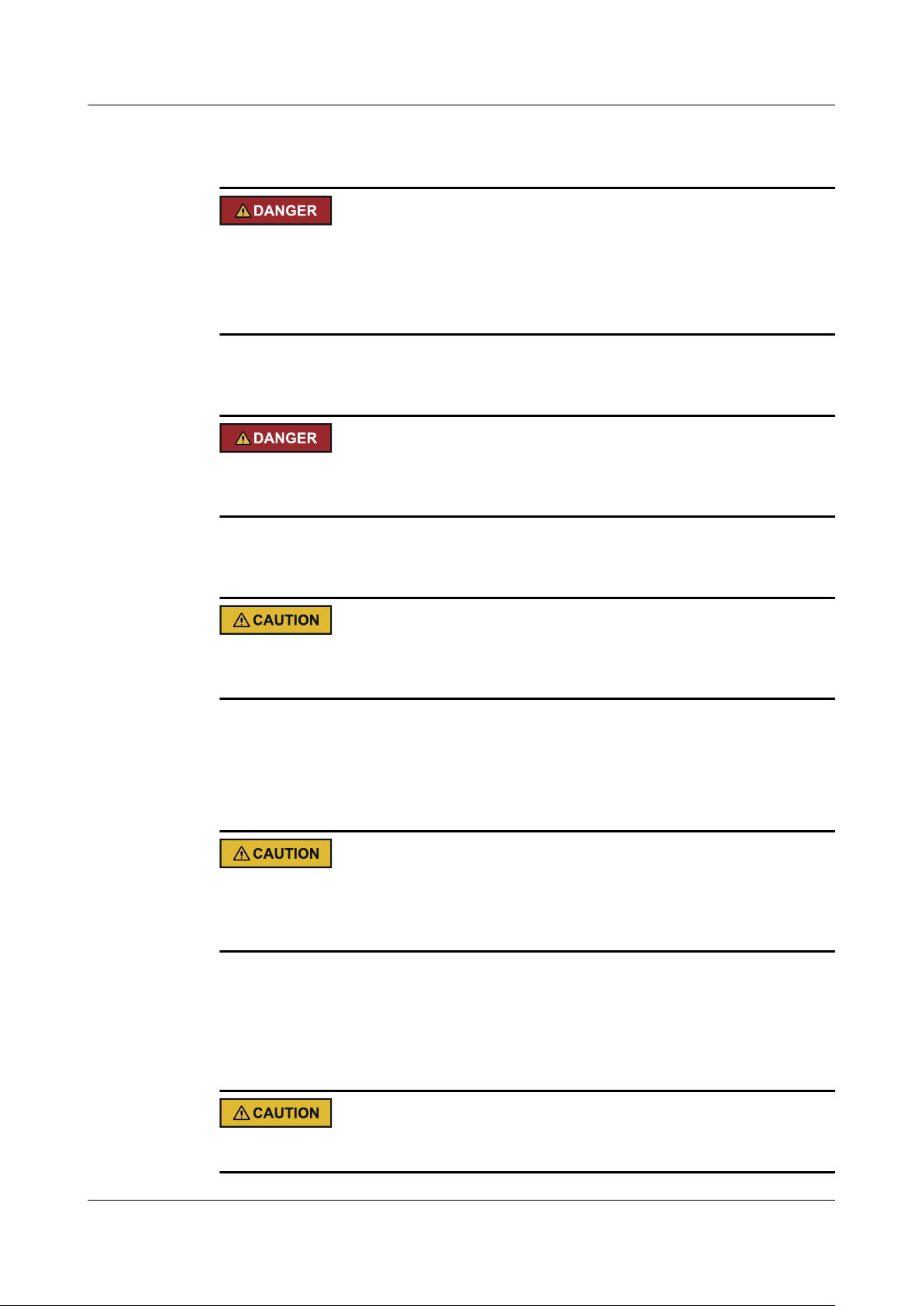
ES3000 V3 NVMe PCIe SSD
User Guide
High Voltage
l The high voltage power supply provides power for the device operation. Direct or indirect
contact (through damp objects) with high voltage and AC mains supply may result in fatal
danger.
l Non-standard and improper high voltage operations may result in fire and electric shock.
Thunderstorm
Do not perform any operation, including high voltage and AC operations, on a steel tower or
mast during a thunderstorm.
1 Safety
High Electrical Leakage
Ground the device before powering it on. Otherwise, personal injury or device damage may
be caused by high leakage current.
If a "high electrical leakage" tag is present on the power terminal of the device, you must
ground the device before powering it on.
Power Cable
Do not install or remove power cables when the device is on. Transient contact between the
core of the power cable and the conductor may generate electric arcs or sparks, which may
cause fire or hurt human eyes.
l Before installing or removing the power cable, turn off the power switch.
l Before connecting a power cable, check that the label on the power cable is correct.
Fuse
If a fuse is to be replaced, the new fuse must be of the same type and specifications.
Issue 20 (2019-02-27) Copyright © Huawei Technologies Co., Ltd. 4

ES3000 V3 NVMe PCIe SSD
User Guide
Electrostatic Discharge
The static electricity generated by human bodies may damage the electrostatic-sensitive
components on boards, for example, the large-scale integrated (LSI) circuits.
Human body movement, friction between human bodies and clothes, friction between shoes
and floors, or handling of plastic articles causes static electromagnetic fields on human
bodies. These static electromagnetic fields cannot be eliminated until the static is discharged.
To prevent electrostatic-sensitive components from being damaged by the static on human
bodies, you must wear a well-grounded ESD wrist strap when touching the device or handling
boards or application-specific integrated circuits (ASICs).
Figure 1-1 shows how to wear an ESD wrist strap.
Figure 1-1 Wearing an ESD wrist strap
1 Safety
Issue 20 (2019-02-27) Copyright © Huawei Technologies Co., Ltd. 5

ES3000 V3 NVMe PCIe SSD
User Guide
2 Getting to Know the ES3000 V3
About This Chapter
This section describes the ES3000 V3 features.
2 Getting to Know the ES3000 V3
The ES3000 V3 introduced in this document includes two types of products: ES3000 V3
NVMe PCIe SSDs and ES3000 V3 NVMe PCIe SSD cards. V100R003C10 includes ES3000
V3 NVMe PCIe SSDs. ES3500P V3 and ES3600P V3 are available. V100R003C20 includes
ES3000 V3 NVMe PCIe SSD cards. The ES3600C V3 series is available. V100R003C50
includes ES3000 V3 NVMe PCIe SSDs and NVMePCIe SSD cards. The ES3620P V3 series
is available for NVMe PCIe SSDs and the ES3620C V3 series is available for NVMe PCIe
SSD cards.
2.1 Security
This section describes the information security features of the ES3000 V3.
2.2 Overview
This section describes the ES3000 V3 appearance and standards.
2.3 Features
This section describes the features and technical specifications of the ES3000 V3.
2.4 Specifications
This section describes the specifications of the ES3000 V3.
2.5 System Requirements
This section describes the ES3000 V3 requirements for server software and hardware.
2.1 Security
This section describes the information security features of the ES3000 V3.
Huawei is committed to ensuring stability and security of customer networks and services.
As a storage device within a server or storage host, the ES3000 V3 provides the following
security features:
l Software permission control:
Issue 20 (2019-02-27) Copyright © Huawei Technologies Co., Ltd. 6

ES3000 V3 NVMe PCIe SSD
User Guide
– In Linux, only administrators have the permission to install and uninstall the driver
– In Windows and ESXi, only administrators or administrator group members have
l Operation logs: The settings performed on the ES3000 V3 are recorded.
– In Linux, only administrators have the permission to perform operations on the
– In Windows and ESXi, only administrators and administrator group members have
l Security maintenance: The ES3000 V3 provides a data clearance tool that helps you
delete all user data from the devices to be repaired.
l Firmware upgrade: The upgrade tool verifies the integrity of the ES3000 V3 firmware
upgrade file to ensure that the upgrade is successful.
NOTE
To use the management tool, obtain the administrator rights. For example, the Windows administrator
group must run as administrator.
2 Getting to Know the ES3000 V3
and tool packages, and use management tools.
the permission to install and uninstall the driver and tool packages, and use
management tools.
ES3000 V3 and view operation logs.
the permission to perform operations on the ES3000 V3 and view operation logs.
2.2 Overview
This section describes the ES3000 V3 appearance and standards.
Two products are included: ES3000 V3 NVMe PCIe SSD disk and ES3000 V3 NVMe PCIe
SSD card. The disk consists of the ES3500P V3, ES3600P V3, and ES3620P V3 series. The
card consists of the ES3600C V3 and ES3620C V3 series. The ES3000 V3 meets the
requirements for high input/output operations per second (IOPS), high reliability, high
bandwidth, and large data storage capacity. It applies to services with frequent random read
and write operations, such as search, cache, and databases.
l The ES3000 V3 NVMe PCIe SSD disk is a 2.5-inch PCIe 3.0 x 4 SSD disk that uses the
HiSilicon Hi1812 chip and complies with the SFF-8639 standard. It can be installed in
universal servers, such as rack servers.
Figure 2-1 shows the appearance of the ES3000 V3 NVMe PCIe SSD disk.
Figure 2-1 ES3000 V3 NVMe PCIe SSD disk
Issue 20 (2019-02-27) Copyright © Huawei Technologies Co., Ltd. 7

ES3000 V3 NVMe PCIe SSD
User Guide
Label
The label on an ES3000 V3 NVMe PCIe SSD provides the World Wide Name (WWN)
and serial number (S/N).
A WWN uniquely identifies an ES3000 V3 NVMe PCIe SSD and is a string generated
from the MAC address. A WWN is required when you apply for technical support from
Huawei.
An example S/N is 031YSW10G3000001. Figure 2-2 describes the S/N format.
Figure 2-2 Example S/N
2 Getting to Know the ES3000 V3
No.
Description
1 Indicates the material identification code
(6 characters).
2 Indicates the vendor code (two
characters).
3 Indicates the year and month (two
characters).
4 Indicates the serial number (six digits).
l The ES3000 V3 NVMe PCIe SSD card is a standard high-height, half-length PCIe 3.0 x
4 card. It can be installed in universal servers, such as rack servers.
Figure 2-3 shows the appearance of the ES3000 V3 NVMe PCIe SSD card.
Issue 20 (2019-02-27) Copyright © Huawei Technologies Co., Ltd. 8

ES3000 V3 NVMe PCIe SSD
User Guide
Figure 2-3 ES3000 V3 NVMe PCIe SSD card
2.3 Features
2 Getting to Know the ES3000 V3
This section describes the features and technical specifications of the ES3000 V3.
The ES3000 V3 NVMe PCIe SSD provides the following features:
l Uses the PCIe 3.0 x4 interface, complies with PCIe 3.0 electrical specifications, and is
backward compatible with PCIe 2.0 and 1.0.
l Provides various single-disk capacities to meet different application requirements.
– ES3500P V3 series single-disk capacities: 800 GB, 1200 GB, 2000 GB, and 3200
GB
– ES3600P V3 series single-disk capacities: 800 GB, 1200 GB, 1600 GB, 2000 GB,
and 3200 GB
– ES3620P V3 series single-disk capacities: 6400 GB
– ES3600C V3 series single-disk capacities: 800 GB, 1200 GB, 1600 GB and 3200
GB
– ES3620C V3 series single-disk capacities: 6400 GB
l Supports standard storage device operations.
– Block device operations in Linux
– Disk device operations in Windows
– Disk device operations in ESXi
l Supports device diagnosis and monitoring, and SMART information reporting.
– Checks the power supply, temperature, voltage, capacitance, and number of bad
blocks.
– Checks whether the flash component is normal.
– Monitors, queries, and warns about the SSD service life.
– Checks the SSD power consumption.
– Performs I/O statistics.
l Supports orderly hot plug (ES3500P V3, ES3600P V3, and ES3620P V3 series).
Issue 20 (2019-02-27) Copyright © Huawei Technologies Co., Ltd. 9

ES3000 V3 NVMe PCIe SSD
User Guide
l Ensures data integrity by using multiple technologies.
– Enhanced Low-Density Parity-Check (LDPC) algorithm: provides higher error
– Embedded RAID-like algorithm: implements channel-based error correcting. Data
– Proprietary flexible RAID algorithm: delivers RAID data protection and recovery
– Intelligent wear leveling algorithm: intelligently levels the flash chip wear pressure
– Advanced flash access technology: combines the read retry and adaptive read
– Data inspection technology: periodically inspects data and prevents errors.
– Power-off protection: prevents disk data loss when a power failure occurs on the
l Provides multiple maintenance and management tools with comprehensive functions and
high performance.
– Provides in-band online upgrades to facilitate routine maintenance.
– Provides device information in a centralized manner, including the types, capacities,
– Supports log query for querying device health status.
– Provides the manufacture dates and serial numbers to facilitate asset management.
2 Getting to Know the ES3000 V3
correction capability than that required by flash chips and ensures device reliability.
can be restored if an error occurs in a channel.
from channel failures.
and prolongs the device service life.
technologies of flash chips and ensures data validity.
server.
versions, remaining service life, and health status.
2.4 Specifications
This section describes the specifications of the ES3000 V3.
The ES3000 V3 comes in two form factors: disk and card. The disk consists of the ES3500P
V3, ES3600P V3 and ES3620P V3 series. The card consists of the ES3600C V3 and
ES3620C V3 series.
The ES3000 V3 driver version needs to have an I/O timeout period of 30 seconds or more.
The default power consumption level 0 ensures optimal performance. A non-default power
consumption level is not recommended.
2.4.1 ES3500P V3 Specifications
Figure 2-4 shows the nameplates for the ES3500P V3 series.
Issue 20 (2019-02-27) Copyright © Huawei Technologies Co., Ltd. 10

ES3000 V3 NVMe PCIe SSD
User Guide
Figure 2-4 ES3500P V3 series nameplate
Table 2-1 lists the power consumption specifications for the ES3500P V3 series.
2 Getting to Know the ES3000 V3
Table 2-1 Power consumption specifications for the ES3500P V3 series
Parameter
Power
consumption
Specifications
l 800 GB: 13.5 W maximum power consumptiona and 7 W standby
power consumption.
l 1200 GB: 17 W maximum power consumption and 7 W standby power
consumption.
l 2000 GB: 18.5 W maximum power consumption and 7 W standby
power consumption.
l 3200 GB: 21 W maximum power consumption and 7 W standby power
consumption.
l 4000 GB: 22 W maximum power consumption and 7 W standby power
consumption.
Disk
Standard 2.5-inch hard disk
Dimensions
a: The maximum power consumption is the test result with the maximum sequential write
bandwidth.
Table 2-2 lists the reliability specifications for the ES3500P V3 series.
Issue 20 (2019-02-27) Copyright © Huawei Technologies Co., Ltd. 11

ES3000 V3 NVMe PCIe SSD
User Guide
Table 2-2 Reliability specifications for the ES3500P V3 series
Parameter Specifications
2 Getting to Know the ES3000 V3
Mean time
2 x 106 hours
between
failures
(MTBF)
Annual
≤ 0.44%
failure rate
(AFR)
Bit error rate
10
-17
(BER)
Data
≥ 3 months (40°C, powered off)
protection
Table 2-3 lists the environmental specifications for the ES3500P V3 series.
Table 2-3 Environmental specifications for the ES3500P V3 series
Parameter
Temperature
Specifications
l Storage temperature: -40°C to +70°C (-40°F to +158°F)
l Drive case temperature: 0°C to 70°C (32°F to 158°F)
Altitude
l Operating: –305 m to 3048 m (–1000 ft to 10,000 ft)
l Non-operating: –305 m to 12,192 m (–1000 ft to 40,000 ft)
The highest operating temperature decreases by 1°C (33.8°F) for every
increase of 220 m (721.8 ft) in altitude.
Air speed > 450 LFM at a room temperature of 25°C
> 650 LFM at a room temperature of 35°C
Humidity
l Storage humidity: 5% RH to 95% RH
l Operating humidity: 5% RH to 95% RH
Vibration
l Operating vibration: 2.17 G
l Non-operating vibration: 3.13 G
Shock
l Operating shock: 1,000 G/0.5 ms
l Non-operating shock: 1,000 G/0.5 ms
2.4.2 ES3600P V3 Specifications
Figure 2-5 shows the nameplates for the ES3600P V3 series.
(5 Hz to 700 Hz)
RMS
(5 Hz to 800 Hz)
RMS
Issue 20 (2019-02-27) Copyright © Huawei Technologies Co., Ltd. 12

ES3000 V3 NVMe PCIe SSD
User Guide
Figure 2-5 ES3600P V3 series nameplate
Table 2-4 lists the power consumption specifications for the ES3600P V3 series.
2 Getting to Know the ES3000 V3
Table 2-4 Power consumption specifications for the ES3600P V3 series
Parameter
Power
consumption
Specifications
l 800 GB: 14 W maximum power consumptiona and 7 W standby power
consumption.
l 1200 GB: 17.5 W maximum power consumption and 7 W standby
power consumption.
l 1600 GB: 18.5 W maximum power consumption and 7 W standby
power consumption.
l 2000 GB: 18 W maximum power consumption and 7 W standby power
consumption.
l 3200 GB: 22 W maximum power consumption and 7 W standby power
consumption.
Dimensions Standard 2.5-inch disk
a: The maximum power consumption is the test result with the maximum sequential write
bandwidth.
Table 2-5 lists the reliability specifications for the ES3600P V3 series.
Issue 20 (2019-02-27) Copyright © Huawei Technologies Co., Ltd. 13

ES3000 V3 NVMe PCIe SSD
User Guide
Table 2-5 Reliability specifications for the ES3600P V3 series
Parameter Specifications
2 Getting to Know the ES3000 V3
Mean time
2 x 106 hours
between
failures
(MTBF)
Annual
≤ 0.44%
failure rate
(AFR)
Bit error rate
10
-17
(BER)
Data
≥ 3 months (40°C, powered off)
protection
Table 2-6 lists the environmental specifications for the ES3600P V3 series.
Table 2-6 Environmental specifications for the ES3600P V3 series
Parameter
Temperature
Specifications
l Storage temperature: -40°C to +70°C (-40°F to +158°F)
l Drive case temperature: 0°C to 70°C (32°F to 158°F)
Altitude
l Operating: –305 m to 3048 m
l Non-operating: –305 m to 12,192 m
The highest operating temperature decreases by 1°C for every increase of
220 m in altitude.
Air speed > 450 LFM at a room temperature of 25°C
> 650 LFM at a room temperature of 35°C
Humidity
l Storage humidity: 5% RH to 95% RH
l Operating humidity: 5% RH to 95% RH
Vibration
l Operating vibration: 2.17 G
l Non-operating vibration: 3.13 G
Shock
l Operating shock: 1,000 G/0.5 ms
l Non-operating shock: 1,000 G/0.5 ms
2.4.3 ES3620P V3 Specifications
Figure 2-6 shows the nameplates for the ES3620P V3 series.
(5 Hz to 700 Hz)
RMS
(5 Hz to 800 Hz)
RMS
Issue 20 (2019-02-27) Copyright © Huawei Technologies Co., Ltd. 14

ES3000 V3 NVMe PCIe SSD
User Guide
Figure 2-6 ES3620P V3 series nameplates
2 Getting to Know the ES3000 V3
Table 2-7 lists the power consumption specifications for the ES3620P V3 series.
Table 2-7 Power consumption specifications for the ES3620P V3 series
Parameter
Power
consumption
Specifications
6400 GB: 25 W maximum power consumptiona and 7 W standby power
consumption.
Dimensions Standard 2.5-inch disk
a: The maximum power consumption is the test result with the maximum sequential write
bandwidth.
Table 2-8 lists the reliability specifications for the ES3620P V3 series.
Table 2-8 Reliability specifications for the ES3620P V3 series
Parameter
Mean time
Specifications
2 x 106 hours
between
failures
(MTBF)
Annual
≤ 0.44%
failure rate
(AFR)
Bit error rate
10
-17
(BER)
Issue 20 (2019-02-27) Copyright © Huawei Technologies Co., Ltd. 15

ES3000 V3 NVMe PCIe SSD
User Guide
Parameter Specifications
2 Getting to Know the ES3000 V3
Data
≥ 3 months (40°C, powered off)
protection
NOTE
6400 GB disks of the ES3620P V3 supports the 4096B LBA format only.
Table 2-9 lists the environmental specifications for the ES3620P V3 series.
Table 2-9 Environmental specifications for the ES3620P V3 series
Parameter
Temperature
Specifications
l Storage temperature: -40°C to +70°C (-40°F to +158°F)
l Drive case temperature: 0°C to 70°C (32°F to 158°F)
Altitude
l Operating: –305 m to 3048 m
l Non-operating: –305 m to 12,192 m
The highest operating temperature decreases by 1°C for every increase of
220 m in altitude.
Air speed > 450 LFM at a room temperature of 25°C
> 650 LFM at a room temperature of 35°C
Humidity
l Storage humidity: 5% RH to 95% RH
l Operating humidity: 5% RH to 95% RH
Vibration
l Operating vibration: 2.17 G
l Non-operating vibration: 3.13 G
Shock
l Operating shock: 1,000 G/0.5 ms
l Non-operating shock: 1,000 G/0.5 ms
2.4.4 ES3600C V3 Specifications
Figure 2-7 shows the nameplates for the ES3600C V3 series.
(5 Hz to 700 Hz)
RMS
(5 Hz to 800 Hz)
RMS
Issue 20 (2019-02-27) Copyright © Huawei Technologies Co., Ltd. 16

ES3000 V3 NVMe PCIe SSD
User Guide
Figure 2-7 ES3600C V3 series nameplate
Table 2-10 lists the power consumption specifications for the ES3600C V3 series.
2 Getting to Know the ES3000 V3
Table 2-10 Power consumption specifications for the ES3600C V3 series
Parameter
Power
consumption
Specifications
l 800 GB: 14 W maximum power consumptiona and 7 W standby power
consumption.
l 1200 GB: 17.5 W maximum power consumption and 7 W standby
power consumption.
l 1600 GB: 18.5 W maximum power consumption and 7 W standby
power consumption.
l 3200 GB: 22 W maximum power consumption and 7 W standby power
consumption.
Dimensions Standard half-height, half-length PCIe card. Dimensions: 167.5 mm × 68.9
mm × 18.6 mm (6.6 in. x 2.7 in. x 0.7 in.)
Table 2-11 lists the reliability specifications for the ES3600C V3 series.
Table 2-11 Reliability specifications for the ES3600C V3 series
Parameter
Description
Mean time
2 x 106 hours
between
failures
(MTBF)
Annual
≤ 0.44%
failure rate
(AFR)
Issue 20 (2019-02-27) Copyright © Huawei Technologies Co., Ltd. 17

ES3000 V3 NVMe PCIe SSD
User Guide
Parameter Description
2 Getting to Know the ES3000 V3
Bit error rate
10
-17
(BER)
Data
≥ 3 months (40°C, powered off)
protection
Table 2-12 lists the environmental specifications for the ES3600C V3 series.
Table 2-12 Environmental specifications for the ES3600C V3 series
Parameter
Temperature
Specifications
l Storage temperature: -40°C to +70°C (-40°F to +158°F)
l Operating temperature: 0°C to 55°C (32°F to 131°F) environmental
temperature
Altitude
l Operating: –305 m to 3048 m (–1000 ft to 10,000 ft)
l Non-operating: –305 m to 12,192 m (–1000 ft to 40,000 ft)
The highest operating temperature decreases by 1°C (33.8°F) for every
increase of 220 m (721.8 ft) in altitude.
Air speed Room temperature 55 °C: air speed 300 LFM
Humidity
l Storage humidity: 5% RH to 95% RH
l Operating humidity: 5% RH to 95% RH
Vibration
l Operating shock: 0.27 G
each axis
l Non-operating shock: 1.49 G
for each axis
Shock
l Operating vibration: 31 G/2 ms. You only need to hit on the device
function pane once.
l Non-operating vibration: 70 G/2 ms. You only need to hit on the device
function pane once.
2.4.5 ES3620C V3 Specifications
Figure 2-8 shows the nameplates for the ES3620C V3 series.
(5 Hz to 500 Hz). 3 axes, 10 minutes for
RMS
(10 Hz to 500 Hz). 3 axes, 15 minutes
RMS
Issue 20 (2019-02-27) Copyright © Huawei Technologies Co., Ltd. 18

ES3000 V3 NVMe PCIe SSD
User Guide
Figure 2-8 ES3620C V3 series nameplates
Table 2-13 lists the power consumption specifications for the ES3620C V3 series.
2 Getting to Know the ES3000 V3
Table 2-13 Power consumption specifications for the ES3620C V3 series
Parameter
Power
consumption
Specifications
6400 GB: 22 W maximum power consumptiona and 7 W standby power
consumption.
Dimensions Standard half-height, half-length PCIe card. Dimensions: 167.5 mm × 68.9
mm × 18.6 mm (6.6 in. x 2.7 in. x 0.7 in.)
a: The maximum power consumption is the test result with the maximum sequential write
bandwidth.
Table 2-14 lists the reliability specifications for the ES3620C V3 series.
Table 2-14 Reliability specifications for the ES3620C V3 series
Parameter
Mean time
Description
2 x 106 hours
between
failures
(MTBF)
Annual failure
≤ 0.44%
rate (AFR)
Bit error rate
10
-17
(BER)
Data
≥ 3 months (40°C, powered off)
protection
Issue 20 (2019-02-27) Copyright © Huawei Technologies Co., Ltd. 19

ES3000 V3 NVMe PCIe SSD
User Guide
NOTE
6400 GB disks of the ES3620C V3 supports the 4096B LBA format only.
Table 2-15 lists the environmental specifications for the ES3620C V3 series.
Table 2-15 Environmental specifications for the ES3620C V3 series
Parameter Specifications
2 Getting to Know the ES3000 V3
Temperature
l Storage temperature: -40°C to +70°C (-40°F to +158°F)
l Operating temperature: 0°C to 55°C (32°F to 131°F) environmental
temperature
Altitude
l Operating: –305 m to 3048 m (–1000 ft to 10,000 ft)
l Non-operating: –305 m to 12,192 m (–1000 ft to 40,000 ft)
The highest operating temperature decreases by 1°C (33.8°F) for every
increase of 220 m (721.8 ft) in altitude.
Air speed Room temperature 55 °C: air speed 450 LFM
Humidity
l Storage humidity: 5% RH to 95% RH
l Operating humidity: 5% RH to 95% RH
Vibration
l Operating shock: 0.27 G
(5 Hz to 500 Hz). 3 axes, 10 minutes for
RMS
each axis
l Non-operating shock: 1.49 G
(10 Hz to 500 Hz). 3 axes, 15 minutes
RMS
for each axis
Shock
l Operating vibration: 31 G/2 ms. You only need to hit on the device
function pane once.
l Non-operating vibration: 70 G/2 ms. You only need to hit on the device
function pane once.
2.5 System Requirements
This section describes the ES3000 V3 requirements for server software and hardware.
Hardware Requirements
The minimum requirements for server hardware are as follows:
l 2 GB memory
l To use the ES3000 V3 NVMe PCIe SSD disk, the server must provide at least one 2.5-
inch SSD disk slot that supports the PCIe SFF-8639 connector.
l To use the ES3000 V3 NVMe PCIe SSD card, the server must provide at least one half-
height, half-length (167.5 mm x 70 mm x 18.6 mm) PCIe 3.0 x4 card slot.
Issue 20 (2019-02-27) Copyright © Huawei Technologies Co., Ltd. 20
