Page 1

Copyright © 2008 Huawei Technologies Co., Ltd.
All Rights Reserved
No part of this document may be reproduced or transmitted in any form
or by any means without prior written consent of Huawei Technologies
Co., Ltd.
Trademarks and Permissions
and other Huawei trademarks are trademarks of Huawei
Technologies Co., Ltd.
All other trademarks and trade names mentioned in this document are
the property of their respective holders.
Notice
The information in this document is subject to change without notice.
Every effort has been made in the preparation of this document to
ensure accuracy of the contents, but all statements, information, and
recommendations in this document do not constitute the warranty of
any kind, express or implied.
Page 2

Table of Contents
Getting to Know the EC121 ..................................................1
Requirements for the Computer ............................................ 2
Preparing the EC121............................................................ 3
Installation Guide................................................................4
Safety Information .............................................................. 6
i
Page 3
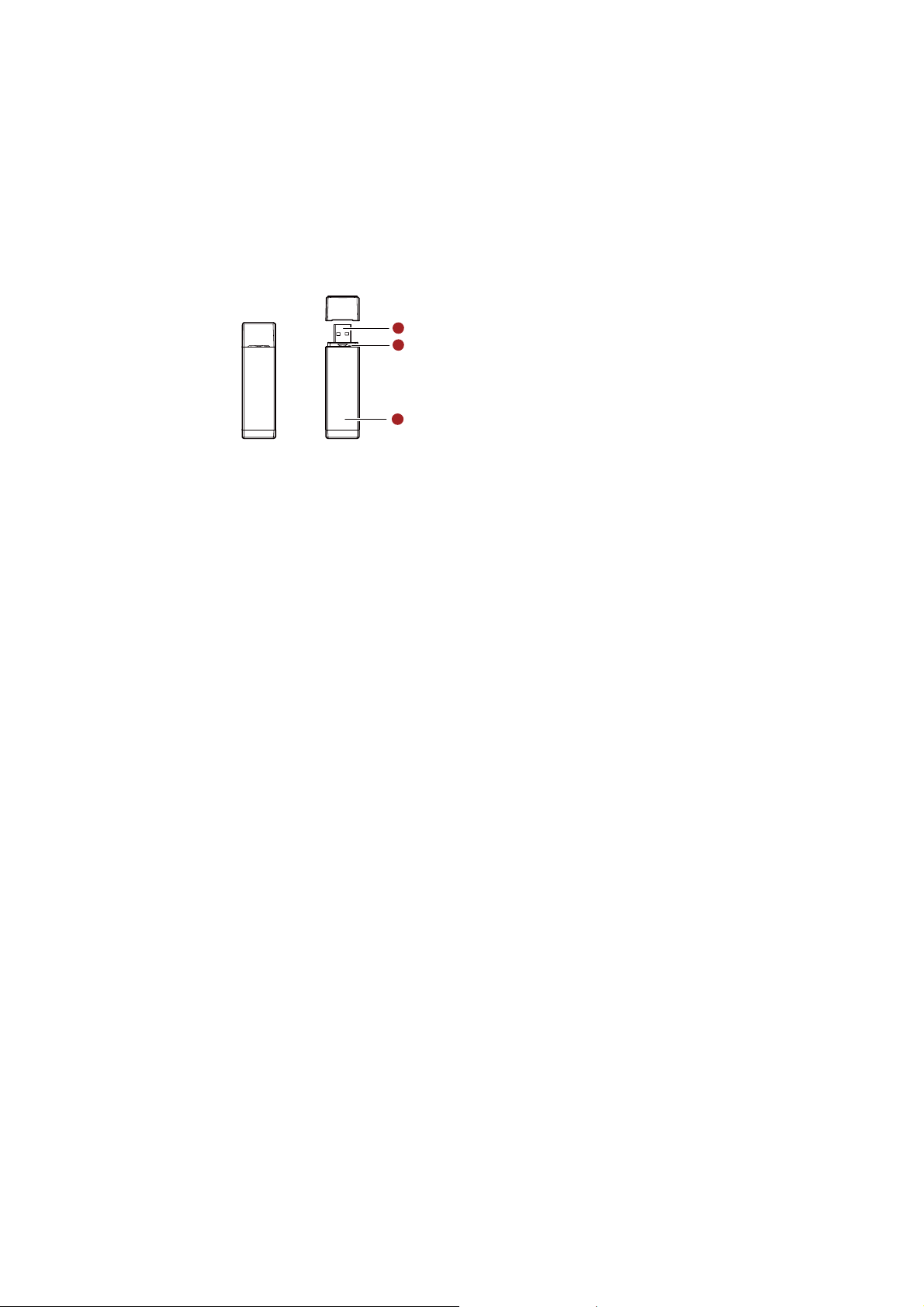
Thank you for purchasing Huawei EC121 USB Stick
(hereinafter referred to as the EC121).
Note:
This manual briefs the profiles of EC121, including the preparation,
installation/uninstall process, and safety precautions.
You are highly recommended to read the manual before using the EC121.
The actual signal strength and the transmission rate are affected by the
environment.
The electromagnetic wave emitted from the PC or laptop may cause
disturbance to wireless signals. When the signal is weak or the rate is not
satisfying, you are recommended to use the provided USB cable.
Getting to Know the EC121
This is a sketch for EC121. The actual product may differ.
1
2
3
1
Page 4

USB connector
Connects to the USB interface of the computer.
UIM card slot
Fixes and bears the UIM card.
Indicator
It indicates the status of the EC121.
On, The EC121 is powered on.
Blinking once every 2s: The EC121 is searching the network or the network is
not found.
Blinking twice every 2s: The network is found.
Blinking once every 0.2s: The EC121 is engaged in a call or a data service.
Requirements for the Computer
To use the EC121, the computer must meet the following requirements.
USB Type A Receptacle, Compatible with USB 2.0 Full Speed.
CPU: 133 MHz or above.
Memory: 128 MB RAM or above.
Free space on the hard disk: 100 MB or above.
Windows XP/2000/Vista is installed.
Resolution for the display: 800 × 600 or above. 1024 × 768 is recommended.
2
Page 5

Preparing the EC121
1. Press the right and left side of the cover, remove it, and take out the UIM card
slot.
2. Insert the UIM card into the card slot, with the contact area on the card is
facing down and the beveled corner on the card is facing inwards. Make sure
that the UIM card is fully in place.
3. Insert the card slot with the UIM card into the EC121.
3
Page 6

Installation Guide
The procedure for installing the management program is subject to the operating
system installed on your laptop. The following section takes Windows XP as an
example.
Installing the EC121
1. Connect the EC121 to the USB interface of the computer.
2. The driver runs automatically. The Welcome interface is displayed.
Note:
If the driver does not run automatically, double-click My Computer. Then
double-click Mobile Partner CD-ROM to install the driver. Alternatively, open
My Computer > Mobile Partner. Then double-click Autorun.exe to install
it.
If there is more than one language, the Installer Language interface is
displayed. Select a language and click OK.
3. Click Next. The License Agreement interface is displayed.
4. Read the license agreement carefully. If you agree with the license agreement,
select I agree….
4
Page 7

The Choose Install Location interface is displayed.
5. Choose the install directory and click Next.
6. Click Install. Mobile Partner is installed.
7. Click Finish to complete the installation.
Launching the Mobile Partner
After the EC121 is installed, Mobile Partner is launched automatically. Then every
time the EC121 is connected to the computer, the Mobile Partner is launched
automatically.
You can double-click the shortcut icon of Mobile Partner to launch it.
Removing the EC121
1. Log out of Mobile Partner.
2. Remove the EC121.
Uninstalling the Mobile Partner
1. Click Start Menu.
2. Click Control Panel.
3. Find the management program, and click Add/Remove Program to
uninstall it.
Note: It is recommended to restart the computer after the uninstall to ensure that
Mobile Partner is completely cleared.
5
Page 8

Safety Information
Read the safety information carefully to ensure the correct and safe use of your
wireless device.
Interference
Do not use your wireless device if using the device is prohibited or when it cause
danger or interference with electric devices.
Medical Device
Do not use your wireless device and follow the rules and regulations set forth
by the hospitals and health care facilities.
Some wireless devices may affect the performance of the hearing aids. For
any such problems, consult your service provider.
If you are using an electronic medical device, consult the doctor or device
manufacturer to confirm whether the radio wave affects the operation of this
device.
Area with Inflammables and Explosives
To prevent explosions and fires in areas that are stored with inflammable and
explosive devices, do not use your wireless device and observe the rules. Areas
stored with inflammables and explosives include but are not limited to the
following:
Gas station
Fuel depot (such as the bunk below the deck of a ship)
6
Page 9

Container/Vehicle for storing or transporting fuels or chemical products
Area where the air contains chemical substances and particles (such as
granule, dust, or metal powder)
Area indicated with the "Explosives" sign
Area indicated with the "Power off bi-direction wireless equipment" sign
Area where you are generally suggested to stop the engine of a vehicle
Traffic Security
Observe local laws and regulations while using the wireless device. To prevent
accidents, do not use your wireless device while driving.
RF signals may affect electronic systems of motor vehicles. For more
information, consult the vehicle manufacturer.
In a motor vehicle, do not place the wireless device over the air bag or in the
air bag deployment area. Otherwise, the wireless device may hurt you owing
to the strong force when the air bag inflates.
Observe the rules and regulations of airline companies. When boarding,
switch off your wireless device. Otherwise, the radio signal of the wireless
device may interfere with the plane control signals.
Safety of Children
Do not allow children to use the wireless device without guidance. Small and
sharp components of the wireless device may cause danger to children or cause
suffocation if children swallow the components.
Environment Protection
Observe the local regulations regarding the disposal of your packaging materials,
7
Page 10

used wireless device and accessories, and promote their recycling.
WEEE Approval
The wireless device is in compliance with the essential requirements and other
relevant provisions of the Waste Electrical and Electronic Equipment Directive
2002/96/EC (WEEE Directive).
RoHS Approval
The wireless device is in compliance with the restriction of the use of certain
hazardous substances in electrical and electronic equipment Directive
2002/95/EC (RoHS Directive).
Laws and Regulations Observance
Observe laws and regulations when using your wireless device. Respect the
privacy and legal rights of the others.
Care and Maintenance
It is normal that your wireless device gets hot when you use or charge it. Before
you clean or maintain the wireless device, stop all applications and disconnect the
wireless device from your PC.
Use your wireless device and accessories with care and in clean environment.
Keep the wireless device from a fire or a lit cigarette.
Protect your wireless device and accessories from water and vapor and keep
them dry.
Do not drop, throw or bend your wireless device.
Clean your wireless device with a piece of damp and soft antistatic cloth. Do
not use any chemical agents (such as alcohol and benzene), chemical
8
Page 11

detergent, or powder to clean it.
Do not leave your wireless device and accessories in a place with a
considerably low or high temperature.
Use only accessories of the wireless device approved by the manufacture.
Contact the authorized service center for any abnormity of the wireless device
or accessories.
Do not dismantle the wireless device or accessories. Otherwise, the wireless
device and accessories are not covered by the warranty.
Emergency Call
This wireless device functions through receiving and transmitting radio signals.
Therefore, the connection cannot be guaranteed in all conditions. In an
emergency, you should not rely solely on the wireless device for essential
communications.
Specific Absorption Rate (SAR)
Your wireless device is a radio transmitter and receiver. It is designed not to
exceed the limits for exposure to radio waves recommended by international
guidelines. These guidelines were developed by the independent scientific
organization ICNIRP and include safety margins designed to assure the protection
of all persons, regardless of age and health.
The guidelines use a unit of measurement known as the Specific Absorption Rate,
or SAR. The SAR limit for wireless devices is 2.0 W/kg and the highest SAR value
for this device when tested complied with this limit.
Body Worn Operation
Important safety information regarding radiofrequency radiation (RF) exposure
9
Page 12

To ensure compliance with RF exposure guidelines the device must be used with a
minimum of 1.5 cm separation from the body.
Failure to observe these instructions could result in your RF exposure exceeding
the relevant guideline limits.
Regulatory Information
The following approvals and notices apply in specific regions as noted.
CE Approval (European Union)
The wireless device is approved to be used in the member states of the EU. The
wireless device is in compliance with the essential requirements and other
relevant provisions of the Radio and Telecommunications Terminal Equipment
Directive 1999/5/EC (R&TTE Directive).
Federal Communications Commission Notice (United States): Before a wireless
device model is available for sale to the public, it must be tested and certified to
the FCC that it does not exceed the limit established by the government-adopted
requirement for safe exposure.
The SAR limit adopted by the USA and Canada is 1.6 watts/kilogram (W/kg)
averaged over one gram of tissue. The highest SAR value reported to the FCC for
this device type was compliant with this limit.
FCC Statement
This device complies with Part 15 of the FCC Rules. Operation is subject to the
following two conditions: (1) this device may not cause harmful interference, and
(2) this device must accept any interference received, including interference that
may cause undesired operation.
* This device should be installed and operated with a minimum distance of 20 cm
between the radiator and your body when using it via USB cable.
10
Page 13

Version: V100R001_01 Part Number: 3101xxxx
11
