Page 1
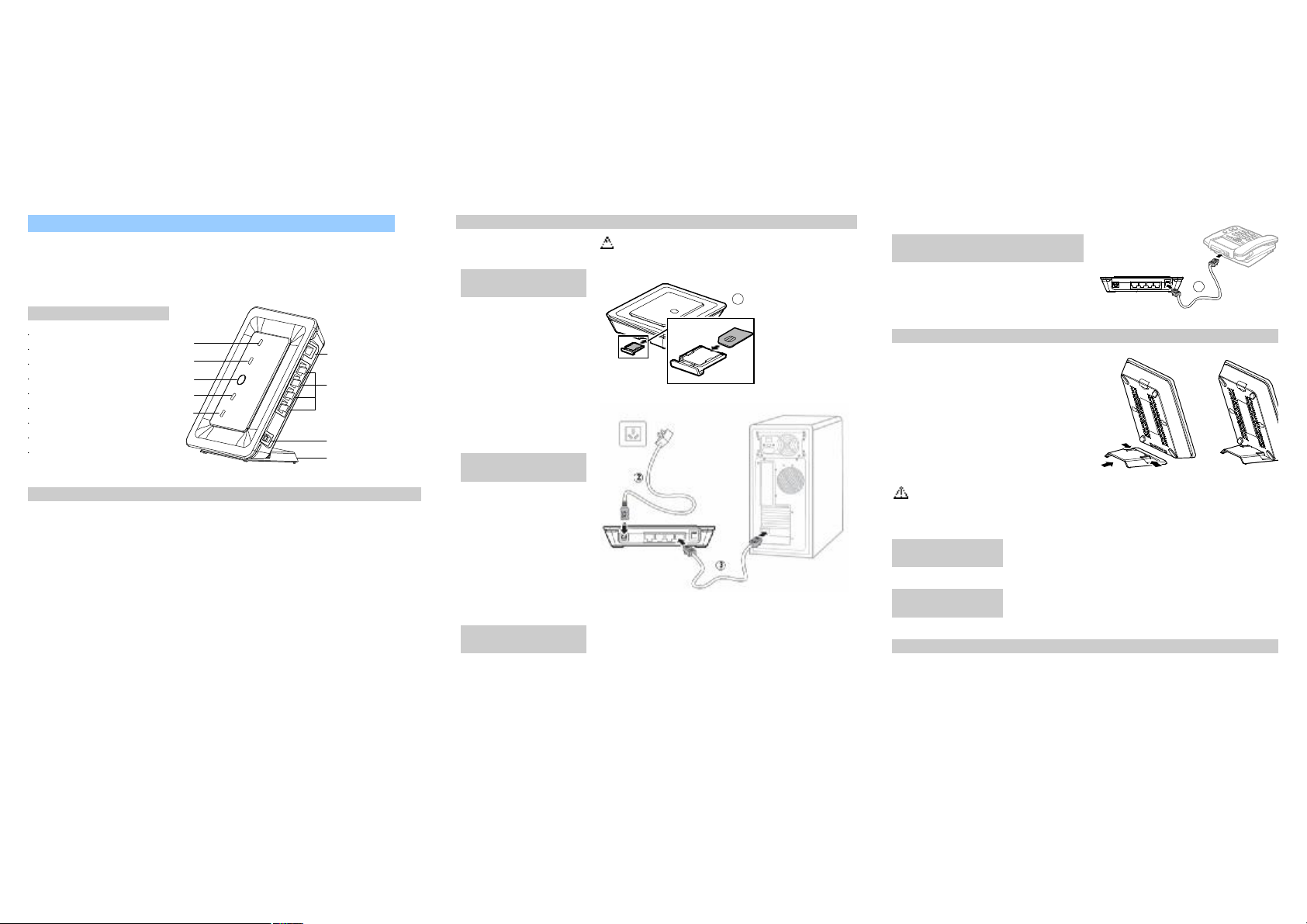
HUAWEI E960 Wireless Gateway Quick Start
To avoid electrical devices from interfering by the wireless signal, place electrical
ear the dial tone after picking up the handset, you can
You
related parameters, you need to access the
Huawei E960
wireless gateway (hereinafter referred to as the E960) supports
the wireless gateway and USB modem functions at any time and
Appearance
Phone Cable
Ethernet Cable
Charger/USB Cable
Pedestal
Network mode indicator
Signal strength indicator
ON/OFF key
WLAN indicator
Power Indicator
9
8
7
6
5
d PC configurations for using the E960 are as follows:
CPU: Pentium 500 MHz or above
Memory: 128 MB RAM or above
Hard disk: 100 MB available space
Operating System: Windows 2000,
Windows XP, or Windows Vista
Ÿ LCD resolution: 800*600 pixel or above,
recommended 1024*768 pixel.
Ÿ Interface: standard USB interface
Ÿ Internet Browser: Internet Explorer 6.0 or
above, Firefox 1.5 or above, Netscape 8.0 or
above
1
2
3
4
-switch. With
Quickly Using the Gateway Function
Caution: When inserting or removing the SIM card,
you must disconnect the E960 with the power adapter
Step 1: Insert the
SIM Card
Take out the card socket from
the E960. Insert the SIM card
into the socket with the
golden contact facing
upward. Insert the card
socket into the E960.
.
Step 2: Connect the
Power Adapter
Please use the E960
compatible power adapter;
otherwise, the E960 can be
damaged.
If the indicator of the Ethernet interface connecting with a
Step 3: Connect to a
PC
network cable is on, the connection is successful. The
Ethernet cable cannot be longer than 100 meters (328 feet).
For better effect, please use the shielded cable.
Step 4: Connect to a telephone
set
To avoid the call effect from interfering by
1
the wireless signal, place the telephone set
one meter away from the E960.
4
Step 5: Place the E960
The E960 can be placed horizontally on a
table, hanging against wall, or leaning against
the pedestal. Place the E960 on a higher place
or near the window, so it can receive better
signal strength.
Press the bayonet of the pedestal, and place
the E960 into the pedestal as shown in the
figure. Thus, the E960 can lean against the
pedestal.
Caution:
devices one meter away from the E960.
Step 6: Make a
call
Step 7: Dial-up
access
When you h
make a call.
By default, the E960 dials up to access the Internet as required.
can directly use the network services such as web browsing,
receiving or sending emails.
Step 8: Log in to the Gateway Web Management
If you need to configure the WLAN or other gatewaygateway management page (http://192.168.1.1). For detailed operations, refer to
HSDPA Wireless Gateway User Guide.
Page 2
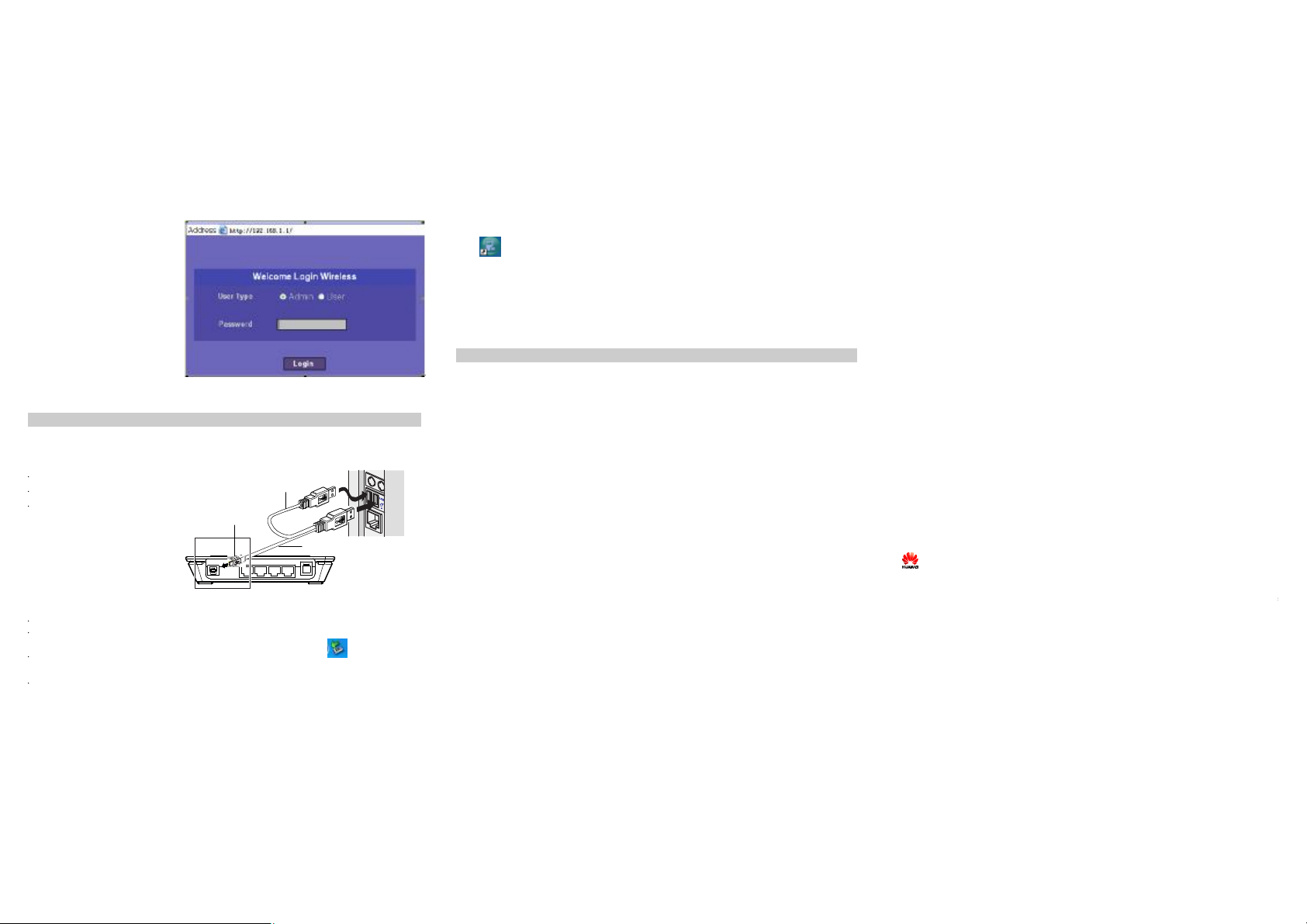
: Have the rights to view
The information in this manual is subject to change without notice. Every effort has been made in the preparation
n, and recommendations in this
8047
admin;
: Have the right to view only
information and the
user.
Note: Only one user can log in
, which is to prevent the
Using the USB Modem Function
USB modem mode, you can use functions such as voice service, wireless accessing the Internet,
nd phone book; however, the Ethernet connection and WLAN cannot be used.
USB data cable
Auxiliary USB data cable
USB connector
Note: The auxiliary USB data
dditional power
to the corresponding USB
Insert the SIM card.
Connect the E960 and PC with a compatible USB data cable.
The system automatically recognizes the new hardware, and displays on the lower
right of the desktop. The E960 and PC are connected successfully.
If the E960 is connected with a telephone set, you can make calls when you hear the dial
tone.
gged
2
3
1
5. The Mobile Partner installation program of the E960 starts automatically. After the
successful installation, the management program starts automatically, and the shortcut icon
is displayed on the desktop.
& Note: If the program is not started, you can access the optical drive path of the E960,
double-click the disk icon or right-click it, and then select Open. Double-click the AutoRun.exe
file, the installation program starts. Do not plug or unplug the E960 in the installation process.
6. Enter the Mobile Partner, and you can perform the applications such as wireless accessing
the Internet, SMS, email, and phone book.
Using the E960 User Guide
The electrical version of the E960 user guide is compressed in the installation program of the
Mobile Partner. In USB modem mode, you can copy the user guide to your PC as the following
method:
1. Access My Computer.
2. Right-click the drive icon of the Mobile Partner, and then select Open to access the drive
document.
3. View and copy the Huawei E960 HSDPA Wireless Gateway User Guide and Mobile Partner
User Guide.
Huawei Technologies Co., Ltd.
Address: Huawei Industrial Base, Bantian, Longgang, Shenzhen 518129, People's Republic of China
Tel: +86-755-28560000 Global Hotline: +86-755-28560808 E-mail: mobile@huawei.com
Website: www.huawei.com
Copyright © 2007 Huawei Technologies Co., Ltd.
, HUAWEI are trademarks of Huawei Technologies Co., Ltd.
The figure is for your reference only
of this manual to ensure accuracy of the contents, but all statements, informatio
manual do not constitute the warranty of any kind, express or implied.
Version: V100R001_01 Part Number: 3101
