Page 1

Quick Start
Page 2

Thank you for purchasing the Mobile WiFi. This Mobile
WiFi brings you a high speed wireless network connection.
This document will help you understand your Mobile WiFi so you can start using it right away.
Please read this document carefully before using your Mobile WiFi.
For detailed information about the functions and configurations of the Mobile WiFi, refer to
the online help on the web management page that comes with the Mobile WiFi.
For detailed instructions for logging in to the web management page, refer to "Logging In to
the Web Management Page" on page 16.
1
Page 3

Getting to Know Your Mobile WiFi
Note:
The Mobile WiFi function descriptions and illustrations in this document are for your
reference only. The product you have purchased may vary.
Application Scenarios
Wi-Fi devices (such as smartphones, tablet computers, and game consoles) or computers can
all access the Internet through Mobile WiFi. The specific connection procedure depends on the
operating system of the Wi-Fi device or computer. Establish a connection according to your
device's specific instructions.
To access the Internet through a USB port connection, install the driver according to the
instructions.
2
Page 4
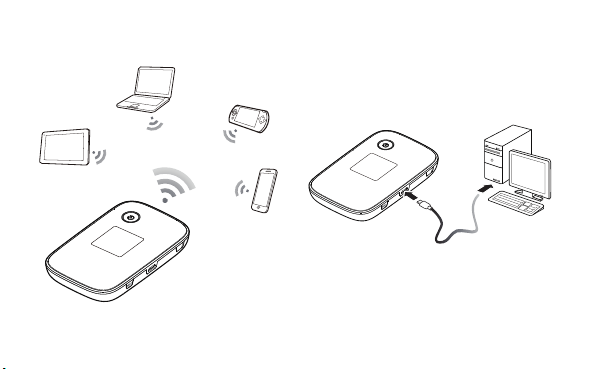
Scenario 1: Connecting multiple devices
through Wi-Fi
Scenario 2: Connecting a single device
through USB
3
Page 5
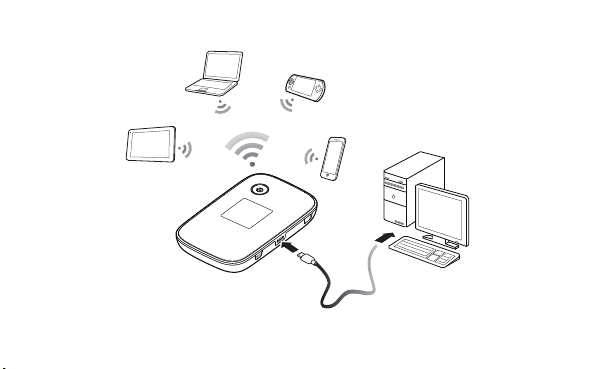
Scenario 3: Connecting multiple devices through Wi-Fi and USB simultaneously
4
Page 6
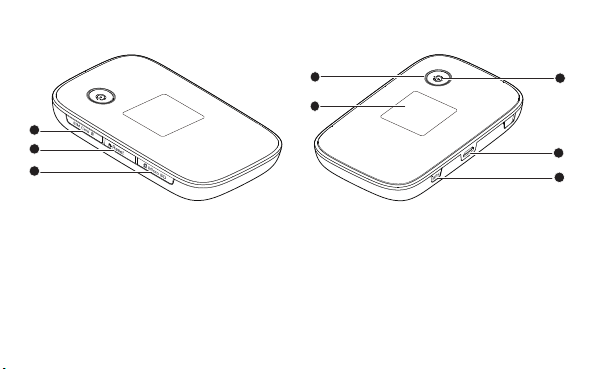
Appearance
1
2
3
SIM card slot Screen
Reset button Power indicator
microSD card slot Micro USB port
Power button WPS button
4
5
6
7
8
5
Page 7
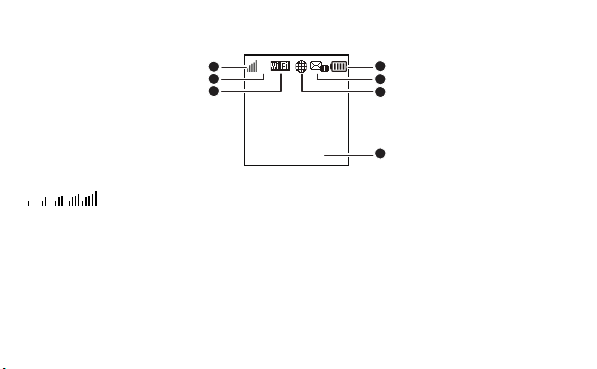
Screen
R
1
2
3
1
3G
4
5
6
0B 00:00
Signal strength
: Signal strength from weak to strong.
Network type
2G/3G/4G: Connected to a 2G/3G/LTE network.
R: Data roaming turned on.
Wi-Fi
Wi-Fi turned on.
6
7
Page 8
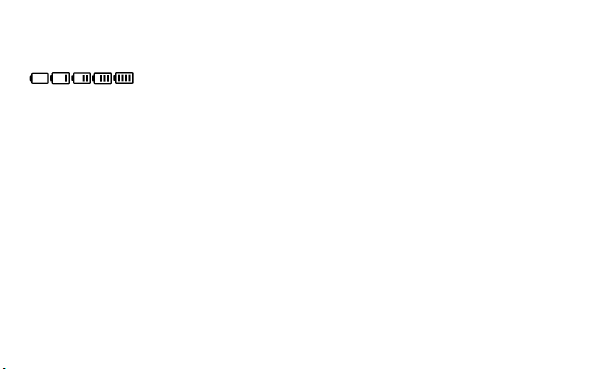
Number of connected Wi-Fi devices.
Battery
: Battery level from low to high.
SMS
New messages.
Number of new messages.
Network connection status
Internet connection is set up.
Traffic statistics
Data traffic information.
Connection time.
Note:
Data traffic information is for your reference only. For more accurate data traffic
information, please consult your service provider.
7
Page 9

SSID and Wireless Network Encryption Key
When a Wi-Fi device establishes a connection to the Mobile WiFi for the first time, you may
need to enter the default Service Set Identifier (SSID) and wireless network encryption key.
These are printed on the Mobile WiFi. It is recommended that you can log in to the web
management page and change your SSID and wireless network encryption key.
In addition, press the WPS button twice to view the current SSID and wireless network
encryption key on the screen.
xxxxxxxxxxxxx
xxxxxxxxxxxxx
WPS
8
Page 10

Getting Started
Installing a SIM Card
Caution:
Use a standard SIM card compatible with the Mobile WiFi,
otherwise you will damage your Mobile WiFi.
Install the SIM card according to the illustration.
Note:
When removing the SIM card, open the tab and gently press the SIM card in, then
9
Page 11

release. The card will automatically pop out.
Do not remove the SIM card when it is in use. Doing so will affect the performance of
your Mobile WiFi and data stored on the SIM card may be lost.
Installing the microSD Card
Install the microSD card according to the illustration.
Note:
The microSD card is an optional accessory. If no microSD card is included in the
package, please purchase one separately.
10
Page 12

When removing the microSD card, open the tab and gently press the microSD card in,
then release. The card will automatically pop out.
Do not remove the microSD card when it is in use. Doing so will affect the
performance of your Mobile WiFi and data stored on the microSD card may be lost.
Charging the Battery
If the battery has not been used for an extended period of time, recharge it before use.
Method 1: Use the power adapter to charge the device
Note:
Only use chargers compatible with the
Mobile WiFi and provided by a
designated manufacturer. Use of an
incompatible charger or one from an
unknown manufacturer may cause the
Mobile WiFi to malfunction, fail, or could
even cause a fire. Such use voids all
warranties, whether expressed or implied,
11
Page 13

on the product.
The power adapter is an optional accessory. If it is not included in the package, you
may contact an authorized dealer to buy an adapter compatible with the Mobile WiFi.
The Mobile WiFi’s power adapter model is HW-050200X3W. X represents U, E, B, A, or
J, depending on your region. For details about the specific adapter model, contact an
authorized dealer.
Method 2: Charge the device through a computer connection
Use the data cable provided with your device to connect the Mobile WiFi to the computer.
12
Page 14

Connecting to the Internet via Wi-Fi
The Mobile WiFi's management parameters have been preset according to your operator's
requirements. You can quickly connect to the Internet
by following these steps:
Step 1: Turn on the Mobile WiFi
Press and hold the button until the screen lights up,
indicating that the Mobile WiFi is turned on.
Note:
Press and hold the button to turn off the
Mobile WiFi.
If your Mobile WiFi malfunctions or cannot be properly powered off, press and hold
button for at least 10 seconds to forcibly power off your Mobile WiFi.
the
13
Page 15

Step 2: Establish a Wi-Fi connection (using a computer running the
Windows XP operating system as an example)
1. Ensure that the Mobile WiFi's Wi-Fi function is on.
2. Select Start > Control Panel > Network Connections > Wireless Network Connection.
Note:
Before establishing a Wi-Fi connection, ensure that the computer is equipped with a
wireless network adapter. If the computer indicates a wireless network connection, the
wireless network adapter can be used. Otherwise, verify that your wireless network
adapter is working properly.
3. Click View available wireless networks to view a list of available wireless networks.
4. Select the wireless network connection with the Mobile WiFi's SSID and click Connect.
Note:
If the wireless network connection is encrypted, enter the correct wireless network
encryption key.
Press the WPS button twice to view the current SSID and wireless network encryption
14
Page 16

key on the screen.
5. Wait a moment for the wireless network connection icon to appear in the system tray in
the lower right corner of the computer screen. The wireless network connection is then
established.
Step 3: Connect to the Internet
If data is transmitted, the Mobile WiFi will automatically connect to the Internet. If data is not
transmitted for a period of time, the Mobile WiFi will automatically disconnect from the
network connection.
Note:
You can log in to the web management page and enable or disable the automatic dialing
while roaming function. If this function is turned off, when the Mobile WiFi enters a
roaming network, it will automatically disconnect from the Internet connection that has
already been established. You will need to manually establish this network connection
again.
15
Page 17

Logging In to the Web Management Page
1. Make sure the connection between the Mobile WiFi and the Wi-Fi device or computer is
working normally.
2. Open the browser, and enter http://192.168.1.1 in the address box.
3. Enter the user name and password to log in to the web management page.
Note:
The default user name is admin.
The default password is admin.
16
Page 18

Daily Use
Battery Saving Mode
If the Mobile WiFi has been inactive for some time, the Mobile WiFi enters the standby mode,
in which the power indicator blinks slowly and the display screen turns off. Pressing any button
causes the display screen to light up.
When the Mobile WiFi is being powered only by the battery, you can choose to enable or
disable the automatic Wi-Fi turnoff function. If this function is enabled and if no Wi-Fi devices
access the Mobile WiFi for a period of time, the Wi-Fi turns off automatically. You can press any
button to turn the Wi-Fi on again.
Verifying the PIN
If the PIN verification function is enabled, log in to the web management page and enter the
correct PIN according to the instructions. PIN/PUK codes are supplied by your operator along
with the SIM card. For details, please consult your operator.
17
Page 19

Establishing a WPS Connection
If the Wi-Fi device to be connected to the Mobile WiFi
supports WPS, the wireless network encryption key is
generated automatically and there is no need to enter it
manually. The steps for WPS connection are as follows:
1. Turn on the Mobile WiFi.
2. Turn on the Wi-Fi device to be connected to the
Mobile WiFi.
3. Activate the Mobile WiFi's WPS.
Note:
Press and hold the WPS button to activate Mobile WiFi's WPS.
4. Activate the Wi-Fi device's WPS.
Note:
For specific instructions for the Wi-Fi device, refer to the device's user manual.
18
WPS
Page 20

Restoring to Factory Settings
If you forget some configuration parameters, you
can restore the Mobile WiFi to its factory settings
and then configure the Mobile WiFi again.
Press and hold the Reset button until the display
screen turns off. The Mobile WiFi is then restored to
its factory settings.
Note:
After you carry out this operation, the Mobile
WiFi's personal configuration parameters will all be deleted. All configurations on the web
management page will be restored to the factory settings.
19
Reset
Page 21

Example 1: Connecting to a Game Console (for example, PSP)
through Wi-Fi
1. On the PSP, turn on the WLAN.
2. Choose Settings > Network Settings.
3. Select Infrastructure Mode.
4. Select New Connection, and enter the
connection name.
5. Select Scan to search for wireless
networks. A list of access points will be
displayed on the screen.
6. Select the access point with the Mobile
WiFi's SSID, and press the ► button on
the PSP. Confirm the SSID, and enter the
correct wireless network encryption key.
7. Press the ► button to proceed to the
next step, and then press the X button to
20
Page 22

save settings.
8. Select Tes t Co nne cti on to test whether
the network connection is successful.
9. You can now open the browser and
access the network.
21
Page 23

Example 2: Connecting to a Tablet Computer (for example, iPad)
through Wi-Fi
1. Tou ch Settings > WLAN to turn on WLAN.
2. The tablet computer automatically
searches for wireless connections and
displays a list of access points.
3. Select the access point with the Mobile
WiFi's SSID.
4. If required, enter the correct wireless
network encryption key, and tap Join.
(The lock icon indicates that the encryption
key is required to connect to this wireless
network.)
Note:
Wi-Fi devices, such as an iPhone, iPod touch, PS3 and NDSi, can all access the Internet
through the Mobile WiFi. For specific operations, refer to the Wi-Fi device's user manual.
22
Page 24

Tips
When the Mobile WiFi is in use for an extended period of time, it will become warm and may
overheat. Should this happen, the Mobile WiFi will automatically close the network connection
and turn off to protect itself from damage. If this occurs, place the Mobile WiFi in a well
ventilated space to allow the heat to dissipate, then turn it on and continue to use it as normal.
If you are unable to use the Mobile WiFi as normal, try the following:
Consult the online help on the web management page.
Restart the Mobile WiFi.
Restore the Mobile WiFi to the factory settings.
Consult your operator.
23
Page 25

is a trademark of ETSI.
TM
