Page 1

TCF No.: TCF-UM-V01
Quick Start Guide
Page 2
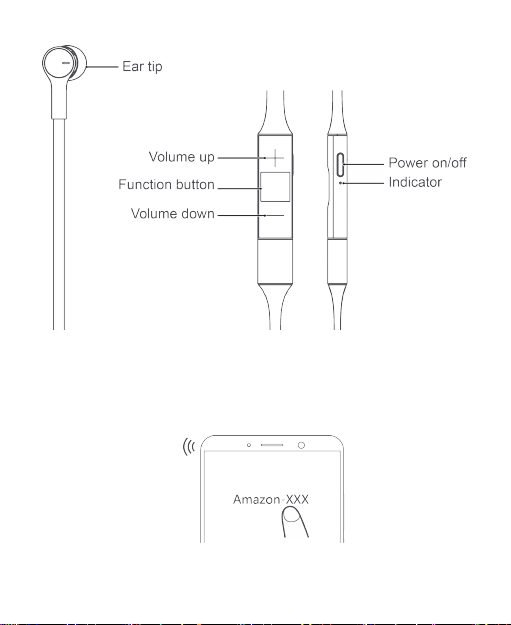
Appearance
Pairing and connection
Bluetooth pairing
1. Press and hold the Power button for 4 seconds to enter Pairing mode. The indicator
should blink white.
2. Enable Bluetooth on your phone and pair with the Bluetooth device "Amazon-XXX".
(Note: XXX represents the last three digits of the earphones' Bluetooth MAC
address.)
1
Page 3
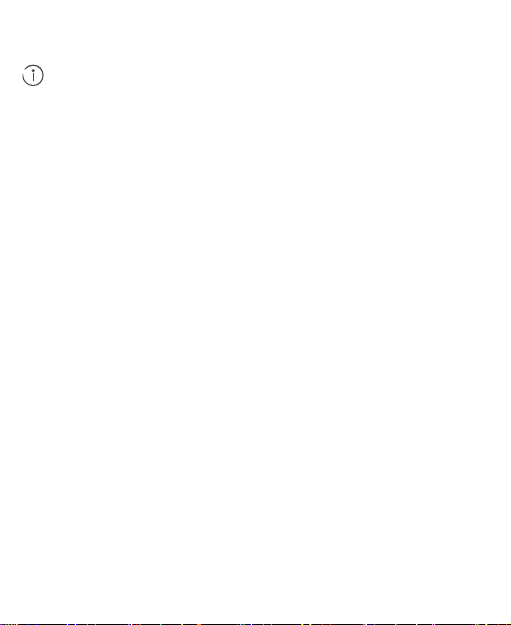
Automatic reconnection
After your earphones power on, and they are not in Pairing mode, they will
automatically connect to the most recently paired phone.
Your phone must have Bluetooth enabled and also be within Bluetooth range of
your earphones.
Magnetic feature
When attached, the earphones are disconnected from your phone.
When apart, the earphones automatically reconnect to your phone.
2
Page 4
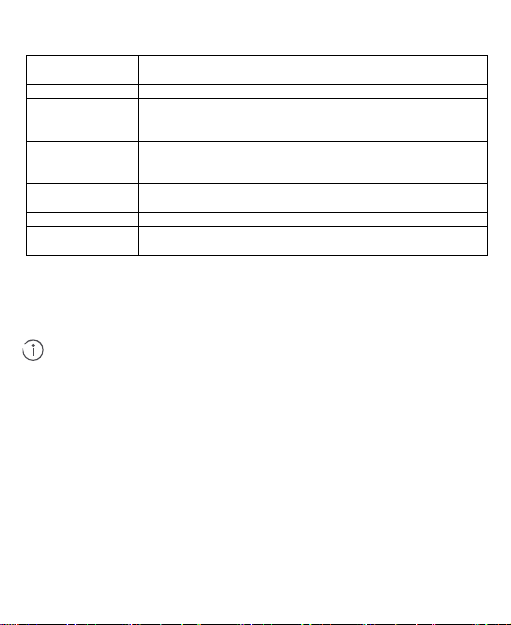
How to use the earphones
Press the Function button to answer the call, or press and hold
the same button for 2 seconds to reject the call.
On a call
Press the Function button to end the call.
Press the Function button to hold the current call and accept
to reject the new call and continue the current call.
Two calls on two
progress)
Press the Function button to switch between the two calls, or
current call.
Double-press the Function button to switch between the
phone's receiver and the earphones.
Making a call
Press the Function button to cancel the call.
Double-press the Function button to redial the number from the
last call.
Call mode
Incoming call
Incoming call while
on another call
lines (one in
On a call
On standby
Music mode
Press the Function button to play/pause music.
Double-press the Function button to skip to the next song.
Triple-press the Function button to go back to the previous song.
Press the Volume up button to increase the volume.
Press the Volume down button to decrease the volume.
Compatibility issues may occur with some non-Huawei or non-Honor phones.
Smart mode
When your earphones are in Music mode and Standby mode, press and hold the
Function button for 2 seconds to wake up HiVoice.
the new call, or press and hold the same button for 2 seconds
press and hold the same button for 2 seconds to end the
3
Page 5
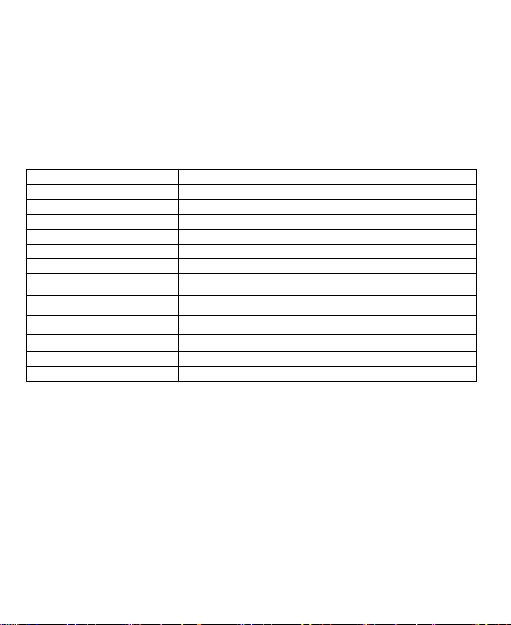
Restoring factory settings
Power on
White light on for 1 second
Power off
Red light on for 1 second
Ready for connection
White light flashes 2 times every 3 seconds
Pairing
White light flashe s 3 times every second
Connection made
White light on for 1 second
Already connected
White light flashes 1 time every 10 seconds
Incoming/outgoing call
White light flashe s 2 times every second
Charging
Steady red light
Fully charged
Steady white light
Charging cable removed
Indicator goes off
Low battery
Red light flashes 2 times every 10 seconds
Press and hold the Function button for 10 seconds to restore to factory settings. This
will clear the earphones' Bluetooth pairing information and restart them.
Charging your earphones
1. Charge through a charger:
Use a USB-C cable to connect to a charger.
2. Charge through a phone:
Plug into a Huawei phone's USB-C port to charge (not supported by some models).
Indicator status
On a call White light flashe s 1 time every 10 seconds
Playing music White light flashes 1 time every 10 seconds
4
Page 6

Safety information
Before using the device, read and comply with the following precautions carefully to
ensure optimal device performance and avoid danger or violation of laws and
regulations.
• Do not use the device at locations where the use of wireless devices is prohibited
due to potential interference with other electronic equipment, which may cause
safety hazards.
• In clinics and hospitals where the use of wireless devices is prohibited, please
comply with the regulations and power off the device.
• Some wireless devices may interfere with implantable medical equipment and other
medical equipment, such as pacemakers, cochlear implants, and hearing aids.
Consult the manufacturer of your medical equipment for more information.
• When using the device, keep it at least 15 cm away from medical equipment.
• When using the earphones to listen to music or make calls, please use the minimum
volume necessary in order to avoid damaging your hearing. Prolonged exposure to
high volume sounds may result in permanent hearing damage.
• Please reduce your audio volume while driving in order to reduce distractions and
avoid accidents.
• Observe all local traffic laws and regulations while using the device. Do not use the
device while driving.
• Keep in mind that while driving, safety is your primary responsibility, and avoid
engaging in distracting activities.
• The device's wireless signal may interfere with your car's electronic systems. Please
contact your car manufacturer for more information.
• Wireless devices may interfere with an aircraft's flight systems. Adhere to in-aircraft
regulations and power off the device when required.
• If you use your earphones while performing activities that require your
concentration, such as riding a bike or walking in a potentially dangerous area such
as near a construction site or railroad, please pay attention to your safety and the
safety of those around you. It is recommended that you either lower the volume on
your earphones or remove your earphones in order to increase your awareness of
your surroundings.
• Avoid dusty, damp, or dirty environments. Avoid magnetic fields. Using the device in
these environments may result in circuit malfunctions.
• Keep the device away from appliances with strong magnetic or electrical fields, such
as microwave ovens and refrigerators.
• Do not use the device during thunderstorms to avoid any lightning-related damage
or injury.
• Use the device at temperatures between –10°C and +55°C, and store the device
and its accessories at temperatures between –40°C and +70°C. Extreme heat or
5
Page 7

cold may damage the device.
• Do not place the device in places that are easily exposed to direct sunlight such as
on a car's dashboard or on a window sill.
• Do not place the device near exposed heat or ignition sources (such as heaters,
microwaves, ovens, stove fire, candles, and so on).
• Do not place sharp metal objects, such as large pins, near the receiver or speaker
of the device. Otherwise, metal objects may be attached, which may cause damage
to you.
• The device and its accessories may contain small components. Keep the device
and its accessories out of the reach of children. Otherwise, children may damage
the device and its accessories by mistake, or swallow the small components, which
may result in hazards such as choking.
• The device is not a toy, and children should only use it under adult supervision.
• You can only use device manufacturer-approved accessories for this model number.
The use of other accessories may void the device warranty, lead to injury, or violate
the related regulations of the country where the device is located. Contact an
authorized Huawei Customer Service Center to obtain approved accessories.
• Connecting the device to non-approved or incompatible power supplies, chargers,
or batteries is not advised as this may cause fires or explosions.
• Do not disassemble or modify the device, insert foreign objects, or submerge in
water or other liquids to prevent leakage, overheating, fires, or explosions.
• Do not drop, squeeze, or puncture the battery. Avoid applying external pressure to
the battery as this may cause its electronic circuitry to short or overheat.
• The device is equipped with a non-removable internal battery. Do not attempt to
replace the battery yourself to avoid damaging the battery or device or causing fires
and explosions. The battery should only be replaced by professional personnel at an
authorized Huawei Customer Service Center.
• Ensure that the device and its accessories are dry. Do not attempt to dry the device
using an external heating device such as a microwave oven or hair dryer.
• Avoid placing the device or its accessories in environments that are too hot or cold
as this may cause device malfunctions or even explosions.
• Stop using the device, close all apps, and disconnect all connected devices before
cleaning and performing maintenance on the device.
• Do not use strong chemicals, cleaning agents, or strong detergents to clean the
device and its accessories. Instead, only clean the device and its accessories using
a clean, soft, and dry cloth.
• Do not place magnetic stripe cards (such as bank cards or phone cards) near the
device for extended periods of time as this may damage the magnetic stripe card.
• Please do not disassemble or modify the device and its accessories without prior
authorization. Any resulting damage in this case will not be covered by
6
Page 8

manufacturer's warranty. If the device suffers an error or ceases to function
properly, please contact an authorized Huawei Customer Service Center for
assistance.
• Avoid disposing the device and its accessories as ordinary household waste.
• Respect local laws on the disposal of electronic products and their accessories and
support recycling efforts.
Disposal and recycling information
The crossed-out wheeled-bin symbol on your product, battery, literature or
packaging reminds you that all electronic products and batteries must be
taken to separate waste collection points at the end of their working lives; they
must not be disposed of in the normal waste stream with household garbage.
It is the responsibility of the user to dispose of the equipment using a designated
collection point or service for separate recycling of waste electrical and electronic
equipment (WEEE) and batteries according to local laws.
Proper collection and recycling of your equipment helps ensure electrical and electronic
equipment (EEE) waste is recycled in a manner that conserves valuable materials and
protects human health and the environment, improper handling, accidental breakage,
damage, and/or improper recycling at the end of its life may be harmful for health and
environment. For more information about where and how to drop off your EEE waste,
please contact your local authorities, retailer or household waste disposal service or
visit the website http://consumer.huawei.com/en/.
Reduction of hazardous substances
This device and any electrical accessories are compliant with local applicable rules on
the restriction of the use of certain hazardous substances in electrical and electronic
equipment, such as EU REACH, RoHS and Batteries (where included) regulations, etc.
For declarations of conformity about REACH and RoHS, please visit our web site
http://consumer.huawei.com/certification.
EU regulatory conformance
RF Exposure
Your device is a low-power radio transmitter and receiver. As recommended by
international guidelines, the device is designed not to exceed the limits established by
the European Commission for exposure to radio waves.
Statement
Hereby, Huawei Technologies Co., Ltd. declares that this device CM70-C and CM70-L
is in compliance with the essential requirements and other relevant provisions of
Directive 2014/53/EU.
The most recent and valid version of the DoC (Declaration of Conformity) can be
viewed at http://consumer.huawei.com/certification.
This device may be operated in all member states of the EU.
7
Page 9

Observe national and local regulations where the device is used.
This device may be restricted for use, depending on the local network.
Frequency Bands and Power
(a) Frequency bands in which the radio equipment operates: Some bands may not be
available in all countries or all areas. Please contact the local carrier for more details.
(b) Maximum radio-frequency power transmitted in the frequency bands in which the
radio equipment operates: The maximum power for all bands is less than the highest
limit value specified in the related Harmonized Standard.
The frequency bands and transmitting power (radiated and/or conducted) nominal limits
applicable to this radio equipment are as follows: Bluetooth: 2402 MHz-2480 MHz: <10
dBm.
Accessories and Software Information
Some accessories are optional in certain countries or regions. Optional accessories
can be purchased from a licensed vendor as required. The following accessories are
recommended:
Batteries: HUA01/AHB380942TPO/AHB380942TPO-01
The product software version is
manufacturer to fix bugs or enhance functions after the product has been released. All
software versions released by the manufacturer have been verified and are still
compliant with the related rules.
All RF parameters (for example, frequency range and output power) are not accessible
to the user, and cannot be changed by the user.
For the most recent information about accessories and software, please see the DoC
(Declaration of Conformity) at http://consumer.huawei.com/certification.
V1.0.0.100
. Software updates will be released by the
FCC Regulatory Compliance
FCC statement
This equipment has been tested and found to comply with the limits for a Class B digital
device, pursuant to Part 15 of the FCC Rules. These limits are designed to provi
reasonable protection against harmful interference in a residential installation. This
equipment generates, uses and can radiate radio frequency energy and, if not installed
and used in accordance with the instructions, may cause harmful interference to
communications. However, there is no guarantee that interference will not occur in a
particular installation. If this equipment does cause harmful interference to radio or
television reception, which can be determined by turning the equipment off an
user is encouraged to try to correct the interference by one or more of the following
measures:
de
radio
d on, the
8
Page 10

--Reorient or relocate the receiving antenna.
--Increase the separation between the equipment and receiver.
--Connect the equipment into an outlet on a circuit different from that to which the
receiver is connected.
--Consult the dealer or an experienced radio/TV technician for help.
This device complies with Part 15 of the FCC Rules. Operation is subject to the
following two conditions: (1) this device may not cause harmful interference, and (2)
this device must accept any interference received, including interference that may
cause undesired operation.
Caution: Any changes or modifications to this device not expressly approved by
Huawei Technologies Co., Ltd. for compliance could void the user's authority to operate
the equipment.
Industry Canada compliance
Certification information (SAR)
The highest SAR value reported to the IC for this device type when using it in portable
exposure conditions is XXXX W/kg.
IC Statement
This device complies with CAN ICES
This device contains licence-exempt transmitter(s)/receiver(s) that comply with Innovation,
Science and Economic Development Canada
subject to the following two conditions:
This device may not cause interference.
This device must accept any interference, including interference that may cause undesired
operation of the device.
L’émetteur/récepteur exempt de licence contenu dans le présent appareil est conforme
aux CNR d’lnnovation, Sciences et Développement économique Canada applicables aux
appareils radio exempts de licence. L’exploitation est autorisée aux deux conditions
suivantes:
L’appareil ne doit pas produire de brouillage;
L’appareil doit accepter tout brouillage radioélectrique subi, même si le brouillage est
susceptible d’en compromettre le fonctionnement.
Legal statement
Copyright © Huawei Technologies Co., Ltd. 2019. All rights reserved.
This document is for reference only. Nothing in this guide constitutes a warranty of any
kind, express or implied.
All pictures and illustrations in this guide, including but not limited to the product color,
size, and display content, are for your reference only. The actual product may vary.
Nothing in this guide constitutes a warranty of any kind, express or implied.
3 (B)/NMB-3(B).
-
9
s licence-exempt RSS(S). Operation is
’
Page 11

Please visit http://consumer.huawei.com/us/support/index.htm for recent updated
hotline and email address in your country or region.
The Bluetooth
SIG, Inc.
license.
User Software License Agreement
Please read the software license agreement carefully before using the product. By
using the product, you indicate that you agree to be bound by the license agreement. If
you do not agree with the terms of the license agreement, please do not use the
product and software. The product can be returned to the point of sale for a r
For agreement content, please visit: https://consumer.huawei.com/en/legal/eula/.
Privacy protection
To understand how we protect your personal information, please visit
http://consumer.huawei.com/privacy-policy and read our privacy policy.
For Unite
http://consumer.huawei.com/us/support/warranty-policy/index.htm.
®
word mark and logos are registered trademarks owned by
and any use of such marks by Huawei Technologies Co., Ltd. is under
d States warranty card information, visit
Bluetooth
efund.
10
Page 12

Model: CM70-C, CM70-L
3004041 30815E 00
