Page 1
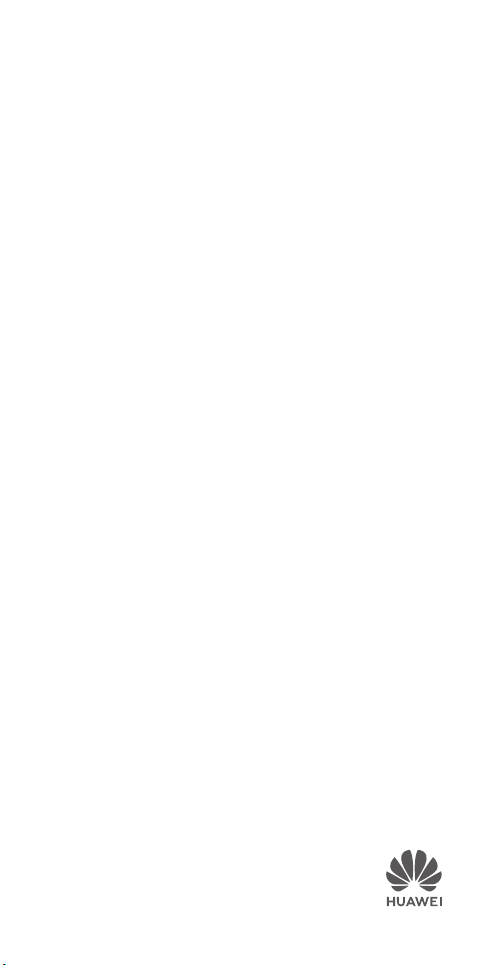
HUAWEI Bluetooth Mouse Swift
Quick Start Guide
Краткое руководство пользователя
Kurzanleitung
Guide de démarrage rapide
Guida rapida
Instrukcja obsługi
Guía de inicio rápido
CD20
Page 2

Contents
English........................................................................................................ 1
Русский...................................................................................................... 3
Deutsch....................................................................................................... 7
Français...................................................................................................... 9
Italiano....................................................................................................... 11
Polski......................................................................................................... 13
Español(Latinoamérica)........................................................................... 15
Page 3
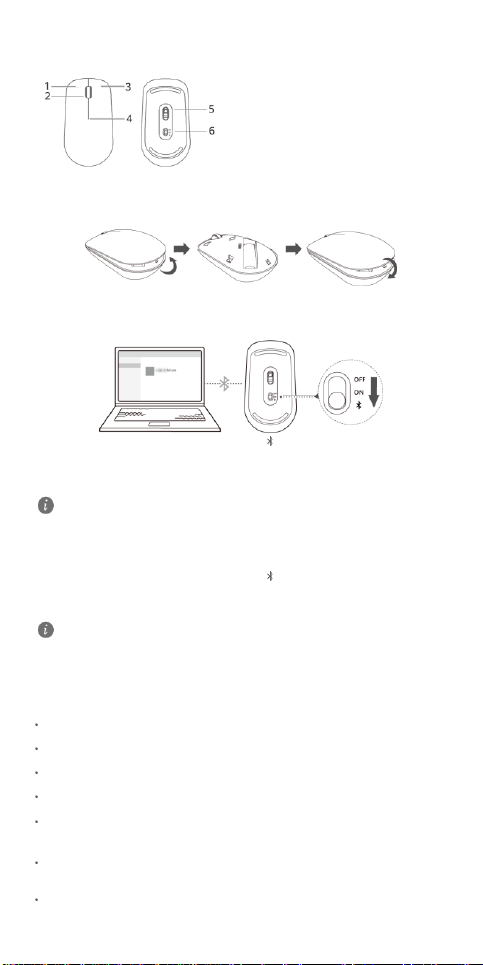
...................................................... English ......................................................
1
Left click
2
Scroll wheel + Middle button
3
Right click
4
LED indicator*
5
Sensor
6
Power/Bluetooth® switch
*The indicator will blink red to indicate that the
battery is low and needs to be changed.
1 Introduction
2 Installation
As shown in the figure below, lift up the front cover from the bottom edge of the mouse. Insert
one AA battery with the positive (+) and negative (-) signs on the battery facing the
corresponding signs in the battery chamber. Close the cover to complete the installation.
3 Pairing
You need to pair the mouse with your device when using it for the first time. There are two
pairing methods.
Method 1:
1. Turn the mouse over, and move the switch to the position and hold it there for 3
seconds. The indicator will start blinking, indicating that the mouse is now discoverable.
2. On your device, access system settings and then the Bluetooth pairing screen to add a
Bluetooth device. After the device enters Bluetooth pairing mode, select HUAWEI Mouse
to complete the pairing.
The Bluetooth mouse is compatible with Windows 8 or later, Android 4.4.4 or later, and
Mac OS 10.10 or later. Certain Android and Mac OS models may not be compatible
with the Bluetooth mouse.
Method 2:
1. On your device, access system settings and then the Bluetooth pairing screen to turn on
Bluetooth and select Show notifications to connect using Swift Pair.
2. Turn the mouse over, and move the switch to the position and hold it there for 3
seconds. The mouse is now discoverable.
3. Place your Bluetooth mouse close to your device. A dialog box will pop up indicating that
the mouse has been detected. Click Connect to complete the connection.
This pairing method applies only to Windows 10 RS4 Insider Preview Build 17093 or
later.
4 Safety information
This section contains important information about the operation of your device. It also
contains information about how to use the device safely. Read this information carefully
before using your device.
Operating environment
Avoid dusty, damp, or dirty environments. Avoid magnetic fields. Using the device in these
environments may result in circuit malfunctions.
Ideal operating temperatures are 0 °C to 35 °C. Ideal storage temperatures are -10 °C to
+45 °C. Extreme heat or cold may damage your device or accessories.
Do not expose your device to direct sunlight (such as on a car dashboard) for prolonged
periods.
Keep the device away from sources of heat and fire, such as a heater, microwave oven,
stove, water heater, radiator, or candle.
Do not allow children or pets to bite or suck the device or accessories. Doing so may
result in damage or explosion.
Child's safety
Comply with all precautions with regard to child's safety. Letting children play with the
device or its accessories may be dangerous. The device includes detachable parts that
may present a choking hazard. Keep away from children.
The device and its accessories are not intended for use by children. Children should only
use the device with adult supervision.
1
Page 4
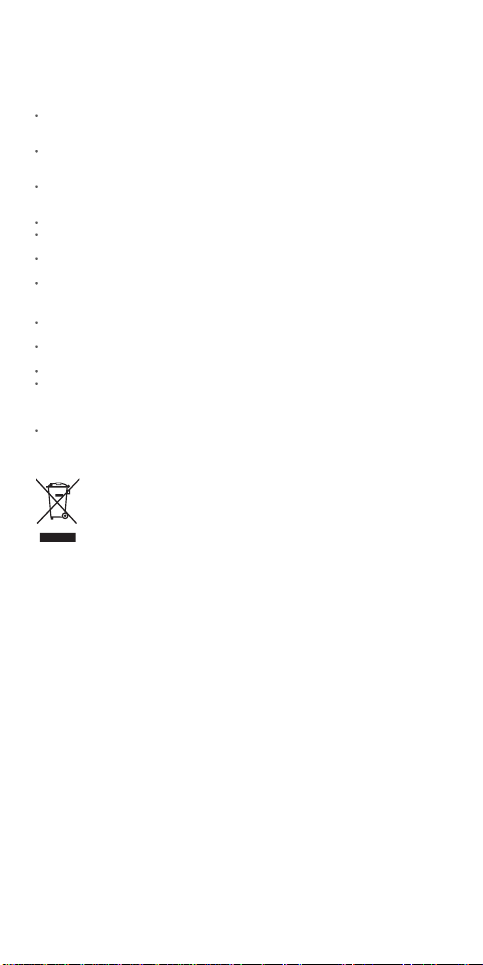
Accessories
Choose only accessories approved for use with this model by the device manufacturer. The
use of any other types of accessories may void the warranty, may violate local regulations
and laws, and may be dangerous. Please contact your retailer for information about the
availability of approved accessories in your area.
Battery safety
Keep the battery away from excessive heat and direct sunlight. Do not place it on or in
heating devices, such as microwave ovens, stoves, or radiators. Batteries may explode if
overheated.
Do not attempt to modify or remanufacture the battery, insert foreign objects into it, or
immerse or expose it to water or other liquids. Doing so may lead to fire, explosion, or
other hazards.
If the battery leaks, ensure that the electrolyte does not make direct contact with your
skins or eyes. If the electrolyte touches your skins or splashes into your eyes, immediately
flush with clean water and consult a doctor.
Do not put batteries in fire as they may explode. Damaged batteries may also explode.
Dispose of used batteries in accordance with local regulations. Improper battery use may
lead to fire, explosion, or other hazards.
Do not allow children or pets to bite or suck the battery. Doing so may result in damage or
explosion.
Do not smash or pierce the battery, or expose it to high external pressure. Doing so may
lead to a short circuit or overheating.
Cleaning and maintenance
Keep the device and accessories dry. Do not attempt to dry it with an external heat
source, such as a microwave oven or hair dryer.
Do not expose your device or accessories to extreme heat or cold. These environments
may interfere with proper function and may lead to fire or explosion.
Avoid collision, which may lead to device malfunctions, overheating, fire, or explosion.
Do not use any chemical detergent, powder, or other chemical agents (such as alcohol
and benzene) to clean the device or accessories. These substances may cause damage
to parts or present a fire hazard. Use a clean, soft, and dry cloth to clean the device and
accessories.
Do not dismantle or remanufacture the device and its accessories. This voids the warranty
and releases the manufacturer from liability for damage. In case of damage, contact a
Huawei authorized service center for assistance or repair.
Disposal and recycling information
The crossed-out wheeled-bin symbol on your product, battery, literature or
packaging reminds you that all electronic products and batteries must be taken to
separate waste collection points at the end of their working lives; they must not be
disposed of in the normal waste stream with household garbage. It is the
responsibility of the user to dispose of the equipment using a designated
collection point or service for separate recycling of waste electrical and electronic
equipment (WEEE) and batteries according to local laws.
Proper collection and recycling of your equipment helps ensure electrical and electronic
equipment (EEE) waste is recycled in a manner that conserves valuable materials and
protects human health and the environment, improper handling, accidental breakage,
damage, and/or improper recycling at the end of its life may be harmful for health and
environment. For more information about where and how to drop off your EEE waste, please
contact your local authorities, retailer or household waste disposal service or visit the website
http://consumer.huawei.com/en/.
Reduction of hazardous substances
This device and its electrical accessories are compliant with local applicable rules on the
restriction of the use of certain hazardous substances in electrical and electronic equipment,
such as EU REACH, RoHS and Batteries (where included) regulations. For declarations of
conformity about REACH and RoHS, please visit our web site
http://consumer.huawei.com/certification.
EU regulatory conformance
RF Exposure Information
This device is a low-power radio transmitter and receiver. As recommended by international
guidelines, the device meets applicable national SAR limits of 2.0W/kg (10g) and 1.6W/kg
(1g).
10g SAR: meets low-power exclusion level, SAR test is not required.
1g SAR: meets low-power exclusion level, SAR test is not required.
Statement
Hereby, Huawei Technologies Co., Ltd. declares that this device CD20 is in compliance with
the essential requirements and other relevant provisions of Directive 2014/53/EU.
The most recent and valid version of the DoC (Declaration of Conformity) can be viewed at
http://consumer.huawei.com/certification.
This device may be operated in all member states of the EU.
Observe national and local regulations where the device is used.
This device may be restricted for use, depending on the local network.
Restrictions in the 2.4 GHz band:
2
Page 5
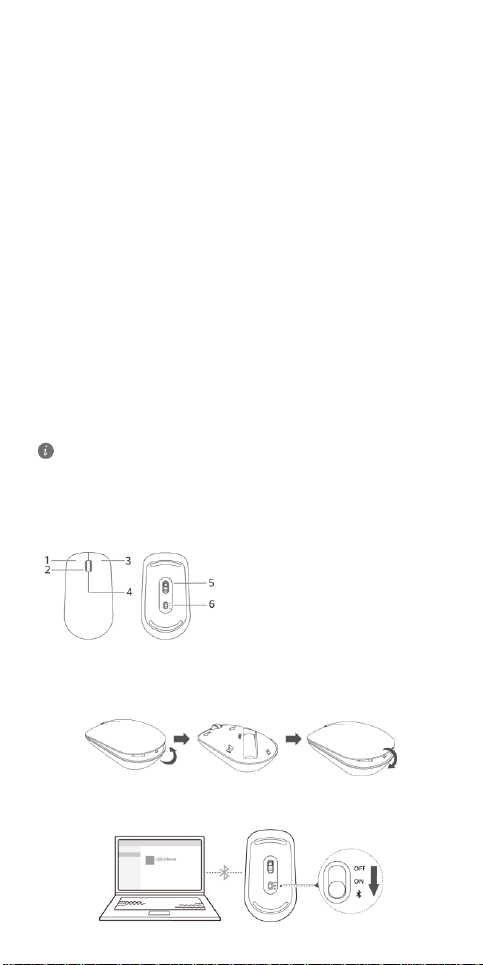
Norway: This subsection does not apply for the geographical area within a radius of 20 km
1
Левая кнопка
2
Колесо прокрутки + средняя кнопка
3
Правая кнопка
4
Светодиодный индикатор*
5
Датчик
6
Переключатель «питание/Bluetooth®»
*Когда индикатор мигает красным, это
означает, что батарейка разряжена и ее
необходимо заменить
from the centre of Ny-Ålesund.
Frequency Bands and Power
(a) Frequency bands in which the radio equipment operates: Some bands may not be
available in all countries or all areas. Please contact the local carrier for more details.
(b) Maximum radio-frequency power transmitted in the frequency bands in which the radio
equipment operates: The maximum power for all bands is less than the highest limit value
specified in the related Harmonized Standard.
The frequency bands and transmitting power (radiated and/or conducted) nominal limits
applicable to this radio equipment are as follows: Bluetooth 2.4G: 20dBm.
Accessories and Software Information
Some accessories are optional in certain countries or regions. Optional accessories can be
purchased from a licensed vendor as required.
All RF parameters (for example, frequency range and output power) are not accessible to the
user, and cannot be changed by the user.
For the most recent information about accessories and software, please see the DoC
(Declaration of Conformity) at http://consumer.huawei.com/certification.
5 Legal Notice
Copyright © Huawei 2020. All rights reserved.
THIS DOCUMENT IS FOR INFORMATION PURPOSE ONLY, AND DOES NOT
CONSTITUTE ANY KIND OF WARRANTIES.
The Bluetooth® word mark and logos are registered trademarks owned by Bluetooth SIG, Inc.
and any use of such marks by Huawei Technologies Co., Ltd. is under license. Huawei
Device Co., Ltd. is an affiliate of Huawei Technologies Co., Ltd.
Android is a trademark of Google LLC.
Microsoft and Windows are trademarks of the Microsoft group of companies.
Privacy Policy
To better understand how we protect your personal information, please see the privacy policy
at http://consumer.huawei.com/privacy-policy.
For More Help
Please visit http://consumer.huawei.com/en/support/hotline for recently updated hotline and
email address in your country or region.
All pictures and illustrations in this guide, including but not limited to the device color,
size, and display content, are for your reference only. The actual device may vary.
nothing in this guide constitutes a warranty of any kind, express or implied.
…....................................................Русский…..................................................
1 Обзор
2 Установка батарейки
Откройте переднюю часть корпуса, как показано на рисунке ниже (место открытия
расположено в нижней части корпуса Bluetooth-мыши). Вставьте одну батарейку AA в
соответствии с разметкой положительного (+) и отрицательного (-) полюсов в
батарейном отсеке. Закройте переднюю часть корпуса.
3 Сопряжение
При первом использовании мыши необходимо сопрячь ее с устройством. Существует
два способа сопряжения.
Способ 1
3
Page 6
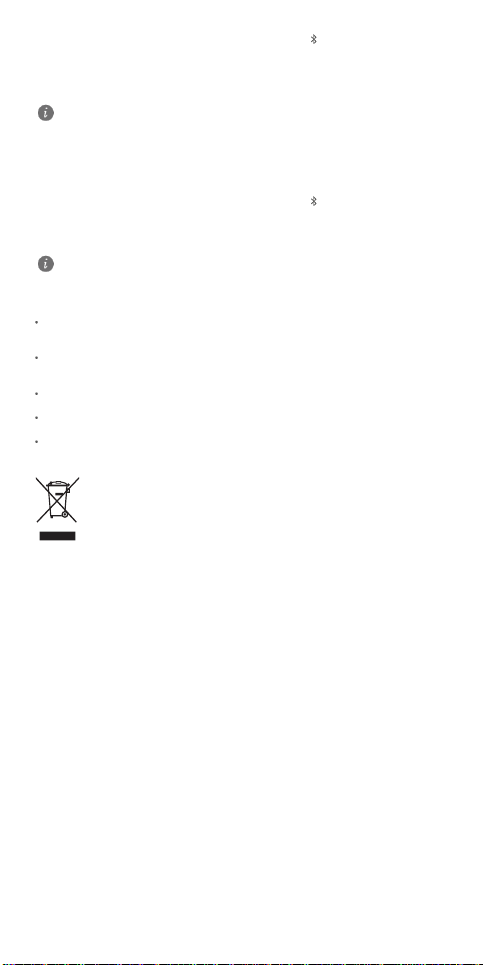
1. Переверните мышь, опустите переключатель до значка и удерживайте его в этом
положении в течение 3 секунд. Индикатор начнет мигать, указывая на то, что мышь
находится в режиме обнаружения по Bluetooth.
2. Перейдите в настройки системы устройства и откройте экран сопряжения по
Bluetooth, чтобы добавить Bluetooth-устройство. Когда устройство перейдет в режим
сопряжения по Bluetooth, выберите HUAWEI Mouse, чтобы завершить сопряжение.
Bluetooth-мышь поддерживает сопряжение с устройствами с ОС Windows 8 или
выше, Android 4.4.4 или выше, macOS 10.10 или выше. Определенные модели
устройств на платформе Android и macOS могут быть несовместимы с Bluetoothмышью.
Способ 2
1. Перейдите в настройки системы устройства и откройте экран сопряжения по
Bluetooth. Включите Bluetooth и нажмите Показывать уведомления для
подключения с помощью быстрой связи.
2. Переверните мышь, опустите переключатель до значка и удерживайте его в этом
положении в течение 3 секунд. Мышь перейдет в режим обнаружения по Bluetooth.
3. Поместите Bluetooth-мышь рядом с устройством. На экране устройства отобразится
диалоговое окно, указывающее, что Bluetooth-мышь обнаружена. Нажмите
Подключить, чтобы выполнить сопряжение устройств.
Данный способ сопряжения поддерживается только устройствами с ОС Windows
10 RS4 Insider Preview сборки 17093 или выше.
4 Меры предосторожности
Безопасная эксплуатация
Не используйте и не заряжайте устройство в помещениях с повышенной
влажностью, большим содержанием пыли и сильным магнитным полем. Это может
привести к повреждению микросхем.
Температура эксплуатации устройства составляет от 0 до 35 °C. Температура
хранения устройства составляет от -10 до +45 °C. Не используйте устройство и его
аксессуары в условиях экстремально высоких или низких температур.
Не оставляйте устройство под прямыми солнечными лучами (например, на
приборной панели автомобиля) на длительное время.
Не размещайте устройство вблизи источников тепла, например рядом с
микроволновой печью, духовым шкафом или радиатором.
Не разрешайте детям или домашним животным грызть или облизывать устройство и
его аксессуары. Это может привести к повреждению или взрыву.
Инструкции по утилизации
Значок перечеркнутого мусорного бака на устройстве, его аккумуляторной
батарее, в документации и на упаковочных материалах означает, что все
электронные устройства и аккумуляторные батареи по завершении срока
эксплуатации должны передаваться в специальные пункты сбора и
утилизации и не должны уничтожаться вместе с обычными бытовыми
отходами. Пользователь обязан утилизировать описанное оборудование в
пунктах сбора, специально предназначенных для утилизации отработанного
электрического и электронного оборудования и аккумуляторных батарей, в
соответствии с местными законами и положениями.
Надлежащий сбор и утилизация описанного электронного и электрического
оборудования позволяет повторно использовать ценные материалы и защитить
здоровье человека и окружающую среду. В то время как ненадлежащее обращение,
случайная поломка, повреждение и (или) ненадлежащая утилизация указанного
оборудования по истечении срока эксплуатации может причинить вред окружающей
среде и здоровью человека. Для получения более подробной информации о правилах
утилизации электронных и электрических устройств обращайтесь в местную городскую
администрацию, службу уничтожения бытовых отходов или магазин розничной
торговли, в котором было приобретено устройство, или посетите веб-сайт
http://consumer.huawei.com/en/.
Сокращение выбросов вредных веществ
Данное устройство и любые электронные аксессуары отвечают применимым законам
по ограничению использования опасных веществ в электронном и электрическом
оборудования: Регламент ЕС по регистрации, оценке, получению разрешения и
ограничению применения химических веществ (REACH), Директива ЕС об ограничении
содержания вредных веществ (RoHS), Директива об использовании и утилизации
аккумуляторных батарей. Для получения более подробной информации о соответствии
устройства требованиям регламента REACH и директивы RoHS посетите веб-сайт
http://consumer.huawei.com/certification.
Декларация соответствия ЕС
Радиочастотное излучение
Данное устройство является приемопередатчиком радиосигналов малой мощности. В
соответствии с международным регламентом данное устройство отвечает местным
предельным значениям удельного излучения (SAR): 2,0 Вт/кг с усреднением по 10
граммам ткани и 1,6 Вт/кг с усреднением по 1 грамму ткани.
SAR с усреднением по 10 г ткани: устройство отвечает требованиям, испытания на
удельное излучение не требуются.
SAR с усреднением по 1 г ткани: устройство отвечает требованиям, испытания на
4
Page 7

удельное излучение не требуются.
Декларация
Настоящим компания Huawei Technologies Co., Ltd. заявляет, что данное устройство
CD20 соответствует основным требованиям и прочим положениям Директивы Совета
Европы 2014/53/EU.
Актуальную версию декларации соответствия со всеми изменениями и дополнениями
см. на веб-сайте http://consumer.huawei.com/certification.
Данное устройство может использоваться во всех странах ЕС.
При использовании устройства соблюдайте национальные и региональные законы.
Использование данного устройства может быть ограничено (зависит от местной сети).
Ограничения в диапазоне 2,4 ГГц:
Норвегия: Данный подраздел не применяется к географической зоне радиусом 20 км
от центра Ню-Олесунн.
Диапазоны частот и мощность
(a) Диапазоны частот, в которых работает это радиооборудование: Некоторые
диапазоны частот не используются в определенных странах или регионах. Более
подробную информацию спрашивайте у местного оператора связи.
(b) Маскимальная радиочастотная мощность, передаваемая в диапазонах частот, в
которых работает это радиооборудование: Максимальная мощность во всех
диапазонах меньше максимального порогового значения, указанного в
соответствующем Гармонизированном стандарте.
Номинальные пороговые значения диапазонов частот и выходной мощности
(излучаемой и (или) передаваемой), применяемые к этому радиооборудованию:
Bluetooth 2.4G: 20dBm.
Информация об аксессуарах и программном обеспечении
Определенные аксессуары не входят в комплект поставки в некоторых странах и
регионах. Аксессуары, не входящие в комплект поставки, можно приобрести у
авторизованного дилера.
Пользователь не имеет доступа к радиочастотным параметрам устройства (например,
диапазон частот и выходная мощность) и не может их изменить.
Актуальную информацию об аксессуарах и программном обеспечении см. в
декларации соответствия на веб-сайте http://consumer.huawei.com/certification.
5 Уведомления
Copyright © Huawei 2020. Все права защищены.
ДАННЫЙ ДОКУМЕНТ НОСИТ СПРАВОЧНЫЙ ХАРАКТЕР И НЕ ПОДРАЗУМЕВАЕТ
НИКАКИХ ГАРАНТИЙ.
Политика конфиденциальности
Меры, принимаемые компанией Huawei для защиты Вашей личной информации,
описаны в Политике конфиденциальности http://consumer.huawei.com/privacy-policy.
Дополнительная информация
Информацию о телефоне горячей линии и адресе электронной почты службы
поддержки в вашей стране или регионе см. на сайте
http://consumer.huawei.com/en/support/hotline.
Все рисунки и иллюстрации приведены для справки. Приобретенный продукт
может отличаться от изображенного в данном руководстве. Положения
настоящего руководства не подразумевают никаких гарантий, явных или неявных.
5
Page 8

Вкладыш к краткому руководству пользователя
1.
Изготовитель, адрес
Хуавэй Текнолоджис Ко., Лтд. КНР, 518129, г.
Шэньчжэнь, Лунган, Баньтянь, Административное
здание Хуавэй Текнолоджис Ко., Лтд.
(Huawei Technologies Company Limited,
Administration Building, Huawei Technologies
Company Limited, Bantian, Longgang District,
Shenzhen, 518129, Китай)
Тел.: +86-755-28780808
2.
Наименование и
местонахождение
уполномоченного лица
(импортер — если
партия)
в соответствии с
требованиями
технических регламентов
Таможенного союза
ООО «Хуавэй Девайс», Российская
Федерация, 121614, г. Москва, ул. Крылатская, д.
15, этаж 6, ОГРН 1197746650595.
3.
Информация для связи
CISSupport@huawei.com
+7 (495) 234-0686
4.
Торговая марка
HUAWEI
5.
Наименование и
обозначение
Компьютерная мышь беспроводная HUAWEI
Bluetooth Mouse Swift модель CD20
6.
Назначение
Мышь для компьютера
7.
Характеристики и
параметры
Bluetooth
8.
Питание
От батарейки AA
9.
Страна производства
Китай
10.
Соответствует ТР ТС
ТР ТС 020/2011 «Электромагнитная совместимость
технических средств».
11.
Правила и условия
безопасной эксплуатации
(использования)
Оборудование предназначено для использования в
закрытых отапливаемых помещениях при
температуре окружающего воздуха 0-35 град. С, и
относительной влажности не выше 95%.
Оборудование не нуждается в периодическом
обслуживании в течение срока службы. Срок
службы 3 года.
12.
Правила и условия
монтажа
Монтаж оборудования производится в соответствии
с Кратким руководством пользователя,
прилагаемом к данному оборудованию.
13.
Правила и условия
хранения
Оборудование должно храниться в закрытых
помещениях, в заводской упаковке, при
температуре окружающего воздуха от минус 20 до
плюс 45 град. С, и относительной влажности не
выше 95%. Срок хранения 3 года. Допускается
штабелирование по высоте не более 10 шт.
14.
Правила и условия
перевозки
(транспортирования)
Перевозка и транспортировка оборудования
допускается только в заводской упаковке, любыми
видами транспорта, без ограничения расстояний.
15.
Правила и условия
реализации
Без ограничений
16.
Правила и условия
утилизации
По окончании срока службы оборудования,
обратитесь к официальному дилеру для
утилизации оборудования.
17.
Правила и условия
подключения к
электрической сети и
другим техническим
средствам, пуска,
регулирования и
введения в эксплуатацию
Производится в соответствии с Кратким
руководством пользователя, прилагаемом к
данному оборудованию.
6
Page 9

18.
Сведения об
ограничениях в
использовании с учетом
предназначения для
работы в жилых,
коммерческих и
производственных зонах
Оборудование предназначено для использования в
жилых, коммерческих и производственных зонах
без воздействия опасных и вредных
производственных факторов.
Оборудование предназначено для
круглосуточной непрерывной эксплуатации без
постоянного присутствия обслуживающего
персонала
19.
Информация о мерах при
неисправности
оборудования
В случае обнаружения неисправности
оборудования:
выключите оборудование,
отключите оборудование от электрической сети,
обратитесь в сервисный центр или к
авторизованному дилеру для получения
консультации или ремонта оборудования
20.
Месяц и год
изготовления и (или)
информация о месте
нанесения и способе
определения года
изготовления
Дата изготовления устройства указана на коробке в
формате ММ/ГГ (ММ-месяц, ГГ-год).
21.
Знак соответствия
....................................................... Deutsch .....................................................
1
Linksklick
2
Mausrad und mittlere Taste
3
Rechtsklick
4
LED-Kontrollleuchte*
5
Sensor 6 Ein-/Aus-/Bluetooth®-Schalter
* Die Kontrollleuchte blinkt rot, um anzuzeigen,
dass die Batterie fast leer ist und ausgewechselt
werden muss.
1 Einführung
2 Installation
Wie in der nachfolgenden Abbildung dargestellt, heben Sie die vordere Abdeckung von der
unteren Kante der Maus nach oben hin an. Legen Sie eine neue Batterie des Typs AA ein,
wobei die Zeichen für positiv (+) und negativ (-) an der Batterie auf die entsprechenden
Zeichen im Batteriefach zeigen. Schließen Sie die Abdeckung, um die Installation
abzuschließen.
3 Kopplung
Wenn Sie die Maus zum ersten Mal verwenden, müssen Sie sie mit Ihrem Gerät koppeln. Es
gibt zwei Kopplungsmethoden.
Methode 1:
1. Drehen Sie die Maus um, bewegen Sie den Schalter auf die -Position und lassen Sie
ihn 3 Sekunden lang dort. Die Kontrollleuchte beginnt zu blinken und zeigt damit an, dass
die Maus jetzt sichtbar ist.
2. Rufen Sie auf Ihrem Gerät die Systemeinstellungen und anschließend den Bildschirm für
die Bluetooth-Kopplung auf, um ein Bluetooth-Gerät hinzuzufügen. Nachdem das Gerät in
den Bluetooth-Kopplungsmodus gewechselt ist, wählen Sie HUAWEI Mouse aus, um die
Kopplung abzuschließen.
Die Bluetooth-Maus ist mit Windows 8 oder später, Android 4.4.4 oder später und
Mac OS 10.10 oder später kompatibel. Bestimmte Android- und Mac OS-Modelle sind
möglicherweise nicht mit der Bluetooth-Maus kompatibel.
Methode 2:
7
Page 10

1. Rufen Sie auf Ihrem Gerät die Systemeinstellungen und anschließend den Bildschirm für
die Bluetooth-Kopplung auf und wählen Sie Benachrichtigungen anzeigen, wenn eine
schnelle Kopplung möglich ist aus.
2. Drehen Sie die Maus um, bewegen Sie den Schalter auf die -Position und lassen Sie
ihn 3 Sekunden lang dort. Die Maus ist jetzt sichtbar.
3. Positionieren Sie Ihre Bluetooth-Maus neben Ihrem Gerät. Es wird ein Dialogfeld mit dem
Hinweis angezeigt, dass die Maus erkannt wurde. Klicken Sie auf Verbinden, um die
Verbindung abzuschließen.
Diese Kopplungsmethode gilt nur für Windows 10 RS4 Insider Preview Build 17093
oder später.
4 Sicherheitsinformationen
Betrieb und Sicherheit
Vermeiden Sie staubige, feuchte oder schmutzige Umgebungen. Meiden Sie
Magnetfelder. Die Verwendung des Geräts in diesen Umgebungen kann zu
Schaltkreisdefekten führen.
Die optimale Betriebstemperatur ist 0 °C bis 35 °C. Die optimale Lagerungstemperatur ist
-10 °C bis +45 °C. Extreme Hitze oder Kälte kann Ihr Gerät oder das Zubehör
beschädigen.
Setzen Sie Ihr Gerät nicht über längere Zeiträume der direkten Sonneneinstrahlung aus
(wie beispielsweise auf der Instrumententafel eines Autos).
Halten Sie das Gerät fern von Hitzequellen und offenen Flammen, wie z. B. einem
Heizgerät, einer Mikrowelle, einem Herd, einem Wasserkocher, einer Heizung oder einer
Kerze.
Lassen Sie Kinder und Haustiere nicht auf dem Akku kauen oder daran nuckeln/saugen.
Andernfalls kann es zu Schäden oder einer Explosion kommen.
Hinweise zur Entsorgung und zum Recycling
Das Symbol der durchgestrichenen Abfalltonne auf Rädern auf Ihrem Produkt,
Ihrer Batterie, Ihrem Informationsmaterial oder Ihrer Verpackung soll Sie daran
erinnern, dass alle elektronischen Produkte und Batterien am Ende Ihrer
Lebensdauer getrennt entsorgt werden müssen; sie dürfen nicht über den
normalen Fluss des Haushaltsmülls entsorgt werden. Es unterliegt der
Verantwortlichkeit des Benutzers, die Ausrüstung unter Verwendung einer
ausgewiesenen Sammelstelle oder eines Dienstes für getrenntes Recycling von elektrischen
oder elektronischen Geräten und Batterien entsprechend der Gesetze vor Ort zu entsorgen
(WEEE = Waste of Electrical and Electronic Equipment = Elektro- und ElektronikgeräteAbfall).
Die ordnungsgemäße Sammlung und das ordnungsgemäße Recycling Ihrer Ausrüstung hilft
sicherzustellen, dass Abfall aus elektrischen und elektronischen Geräten so recycelt wird,
dass wertvolle Materialien erhalten bleiben und die Gesundheit der Menschen und die
Umwelt geschützt werden; falsche Handhabung, versehentlicher Bruch, Beschädigung
und/oder falsches Recycling am Ende der Gerätelebensdauer kann für Gesundheit und
Umwelt gefährlich sein. Für weitere Informationen dazu, wo und wie Sie Ihren Elektro- und
Elektronikgeräte-Abfall abgeben können, kontaktieren Sie Ihre lokalen Behörden, Händler
oder Entsorgungsunternehmen für Haushaltsmüll oder besuchen Sie die Webseite
http://consumer.huawei.com/en/.
Reduzierung von Gefahrenstoffen
Dieses Gerät und das gesamte elektrische Zubehör sind kompatibel zu anwendbaren lokalen
Richtlinien zur Beschränkung der Anwendung bestimmter Gefahrenstoffe in elektrischer und
elektronischer Ausrüstung, wie z. B. die Richtlinien zu REACH, RoHS und Batterien (soweit
eingeschlossen) usw. der EU. Konformitätserklärungen zu REACH und RoHS finden Sie auf
unserer Webseite http://consumer.huawei.com/certification.
Einhaltung der EU-Bestimmungen
Informationen zur HF-Exposition
Dieses Gerät ist ein Funksender und -empfänger mit geringer Leistung. Gemäß den
Empfehlungen der internationalen Richtlinien erfüllt das Gerät die geltenden nationalen SARGrenzwerte von 2,0 W/kg (10 g) und 1,6 W/kg (1 g).
10 g SAR: entspricht dem Ausschlusspegel für niedrige Leistungen, ein SAR-Test ist nicht
erforderlich.
1 g SAR: entspricht dem Ausschlusspegel für niedrige Leistungen, ein SAR-Test ist nicht
erforderlich.
Erklärung
Huawei Technologies Co., Ltd. erklärt hiermit, dass dieses Gerät CD20 den wesentlichen
Anforderungen und anderen relevanten Bestimmungen der Richtlinie 2014/53/EU entspricht.
Die aktuelle, gültige Version der DoC (Declaration of Conformity) ist unter
http://consumer.huawei.com/certification abrufbar.
Dieses Gerät darf in allen Mitgliedstaaten der EU betrieben werden.
Beachten Sie bei der Nutzung des Geräts die nationalen und lokalen Vorschriften.
Die Nutzung dieses Geräts ist möglicherweise je nach Ihrem lokalen Mobilfunknetz
beschränkt.
Beschränkungen des 2,4-GHz-Frequenzbandes:
Norwegen: Dieser Unterabschnitt gilt nicht für das Gebiet in einem 20-km-Radius von der
Mitte von Ny-Ålesund.
Frequenzbänder und Leistung
8
Page 11

(a) Frequenzbänder, in denen das Funkgerät betrieben wird: Einige Bänder sind
1
Clic gauche
2
Molette de défilement + Bouton du milieu
3
Clic droit
4
Témoin LED*
5
Capteur 6 Bouton marche/arrêt/Bluetooth®
* Le témoin clignote en rouge lorsque l'énergie de
la pile est faible et qu'il est nécessaire de la
changer.
möglicherweise nicht in allen Ländern oder Regionen verfügbar. Wenden Sie sich für weitere
Details bitte an Ihren lokalen Netzbetreiber.
(b) Maximaler Hochfrequenzstrom, der in den Frequenzbändern für den Betrieb des
Funkgeräts übertragen wird: Der maximale Strom für alle Bänder liegt unter dem in der
jeweiligen harmonisierten Norm angegebenen Höchstgrenzwert.
Für dieses Funkgerät gelten folgende Nenngrenzwerte für Frequenzband und (abgestrahlte
und/oder leitungsgeführte) Sendeleistung: Bluetooth 2.4G: 20dBm.
Informationen über Zubehör und Software
Einige Zubehörteile sind in einigen Ländern oder Regionen optional. Optionales Zubehör ist
bei Bedarf bei einem lizenzierten Händler erhältlich.
Alle HF-Parameter (z. B. Frequenzbereich und Ausgangsleistung) sind für den Benutzer
unzugänglich und können nicht von diesem geändert werden.
Aktuelle Informationen über Zubehör und Software finden Sie in der DoC (Declaration of
Conformity) unter http://consumer.huawei.com/certification.
5 Rechtliche Hinweise
Copyright © Huawei 2020. Alle Rechte vorbehalten.
DIESES DOKUMENT IST NUR ZU INFORMATIONSZWECKEN VORGESEHEN UND
STELLT KEINE ART VON GARANTIE DAR.
Datenschutzrichtlinie
Damit Sie besser verstehen, wie wir Ihre persönlichen Daten schützen, lesen Sie bitte die
Datenschutzrichtlinie unter http://consumer.huawei.com/privacy-policy.
Weitere Hilfe
Bitte besuchen Sie http://consumer.huawei.com/en/support/hotline für die kürzlich
aktualisierte Hotline-Nummer und E-Mail-Adresse in Ihrem Land oder Gebiet.
Sämtliche bilder und abbildungen in diesem handbuch, wie u. a. zu produktfarbe,
grösse und displayinhalt, dienen lediglich zu ihrer information. Das tatsächliche gerät
kann davon abweichen. Nichts in diesem handbuch stellt eine gewährleistung jeglicher
art dar, weder ausdrücklich noch stillschweigend.
….................................................. Français ....................................................
1 Présentation
2 Installation
Tel que montré ci-dessous, soulevez le couvercle supérieur de la souris depuis le bord
inférieur. Insérez une pile AA en alignant correctement les signes plus (+) et moins (-) de la
pile avec ceux du compartiment à pile. Refermez le couvercle pour terminer l'installation.
3 Association
Il est nécessaire d'associer la souris avec votre appareil lorsque celle-ci est utilisée pour la
première fois. Deux méthodes d'association sont possibles :
Méthode 1 :
1. Retournez la souris, placez le bouton sur et maintenez-le à cette position pendant 3
secondes. Le témoin se mettra alors à clignoter, indiquant que la souris est désormais
détectable.
2. Sur votre appareil, accédez aux paramètres système puis à l'écran d'association
Bluetooth pour ajouter un appareil Bluetooth. Une fois que l'appareil passe en mode
d'association Bluetooth, sélectionnez HUAWEI Mouse pour terminer l'association.
La souris Bluetooth est compatible avec Windows 8 ou version ultérieure, Android 4.4.4
ou version ultérieure, et Mac OS 10.10 ou version ultérieure. Certains modèles Android
9
Page 12

et Mac OS pourraient ne pas être compatibles avec la souris Bluetooth.
Méthode 2 :
1. Sur votre appareil, accédez aux paramètres système puis à l'écran d'association
Bluetooth pour activer le Bluetooth, et sélectionnez Afficher les notifications pour se
connecter à l'aide de Couplage rapide.
2. Retournez la souris, placez le bouton sur et maintenez-le à cette position pendant 3
secondes. La souris est désormais détectable.
3. Placez la souris Bluetooth à proximité de votre appareil. Une boîte de dialogue s'affichera
à l'écran indiquant que la souris a été détectée. Cliquez sur Se connecter pour terminer
l'association.
Cette méthode d'association s'applique uniquement au Windows 10 RS4 Insider
Preview Build 17093 ou version ultérieure.
4 Informations relatives à la sécurité
Utilisation et sécurité
Évitez les environnements poussiéreux, humides ou sales. Évitez les champs
magnétiques. L'utilisation de l'appareil dans ces environnements peut entraîner des
dysfonctionnements des circuits.
Les températures d'utilisation idéales sont entre 0°C et 35°C. Les températures de
stockage idéales sont entre -10°C et +45°C. Des températures extrêmement froides ou
chaudes peuvent endommager votre appareil ou les accessoires.
N'exposez pas votre appareil aux rayons directs du soleil (par exemple sur le tableau de
bord d'un véhicule) pendant de longues périodes.
Conservez l'appareil à l'écart des sources de chaleur et de flammes, telles qu'un
radiateur, un four à micro-ondes, une cuisinière, une bouilloire ou une bougie.
Ne laissez pas les enfants ou les animaux de compagnie mordre ou sucer l'appareil ou les
accessoires. Cela pourrait entraîner des dommages ou une explosion.
Informations sur la mise au rebut et le recyclage
Sur votre produit, sur la batterie, dans la documentation ou sur l’emballage, le
symbole de poubelle roulante barrée d’une croix vous rappelle que tous les
produits électroniques et toutes les batteries doivent être apportés à des points de
collecte distincts de ceux des ordures ménagères normales lorsqu’ils arrivent en
fin de vie. Il incombe à l’utilisateur de se débarrasser de l’équipement dans un
point de collecte ou auprès d’un service spécifiquement désignés pour le
recyclage des déchets électriques et des équipements électroniques (DEEE) ainsi que des
batteries, dans le respect de la législation locale.
Collecter et recycler votre équipement de manière appropriée garantit un recyclage de vos
déchets électriques et électroniques, qui préserve des matériaux précieux et protège la santé
humaine et l’environnement ; un traitement inapproprié de ces déchets, des bris accidentels,
leur endommagement et un recyclage inapproprié en fin de vie peuvent s’avérer nuisibles
pour la santé et l’environnement. Pour en savoir plus sur les lieux et la manière dont vous
débarrasser de vos déchets électriques et électroniques contactez les autorités locales, votre
détaillant ou le service des ordures ménagères, ou allez sur le site web
http://consumer.huawei.com/en/.
Diminution des substances dangereuses
Cet appareil et les accessoires électriques respectent les règles locales applicables sur la
restriction dans l’utilisation de certaines substances dangereuses dans les équipements
électriques et électroniques, telles les directives REACH et RoHS de l’UE et les
réglementations concernant les batteries, etc. Pour les déclarations de conformité REACH et
RoHS, allez sur notre site web http://consumer.huawei.com/certification.
Conformité réglementaire UE
Informations sur l'exposition aux RF
Cet appareil est un émetteur et récepteur radio de faible puissance. Comme les directives
internationales le recommandent, l'appareil est conforme aux limites nationales de DAS qui
sont de 2,0W/kg (10g) et 1,6W/kg (1g).
DAS 10g : atteint le niveau d'exclusion de faible puissance, le test de DAS n'est pas requis.
DAS 1g : atteint le niveau d'exclusion de faible puissance, le test de DAS n'est pas requis.
Déclaration
Par la présente, Huawei Technologies Co., Ltd. déclare que ce produit CD20 est conforme
aux exigences fondamentales et aux autres dispositions pertinentes de la directive
2014/53/UE.
La version de la déclaration de conformité la plus récente et en vigueur peut être vue sur
http://consumer.huawei.com/certification.
Ce produit peut être utilisé dans tous les états membres de l'UE.
Veuillez vous conformer à la réglementation nationale et locale en fonction du lieu d'utilisation
du produit.
Ce produit peut faire l'objet d'une restriction d'utilisation en fonction du réseau local.
Restrictions au niveau de la bande 2,4 GHz :
Norvège : Ce sous-chapitre ne s'applique pas à la zone géographique de 20 km de rayon
autour du centre de Ny-Ålesund.
Bandes de fréquence et puissance
a) Les bandes de fréquences sur lesquelles fonctionne l'équipement radiotéléphonique :
certaines bandes ne sont pas disponibles dans tous les pays ou dans toutes les régions.
Pour plus d'informations, veuillez contacter votre opérateur local.
10
Page 13

b) La puissance de radioélectrique maximale transmise sur les bandes de fréquences dans
1
Clic sinistro
2
Rotellina di scorrimento + Pulsante centrale
3
Clic destro
4
Spia LED*
5
Sensore
6
Interruttore accensione/Bluetooth®
* La spia lampeggia in rosso per indicare che la
batteria si sta esaurendo e deve essere sostituita.
lesquelles fonctionne l'équipement radiotéléphonique : la puissance maximale pour toutes les
bandes est inférieure à la valeur limite la plus élevée spécifiée par la norme harmonisée.
Les bandes de fréquences et les limites nominales de la puissance d'émission (rayonnée
et/ou conduite) applicables à cet équipement radiotéléphonique sont les suivantes : Bluetooth
2.4G: 20dBm.
Informations relatives aux accessoires et logiciels
Dans certains pays et régions, des accessoires sont en option. Des accessoires en option
peuvent être achetés auprès d'un fournisseur agréé, au besoin.
Tous les paramètres RF (par exemple la plage de fréquence et la puissance de sortie) ne
sont pas accessibles à l'utilisateur et ne peuvent pas être modifiés par l'utilisateur.
Pour obtenir les informations les plus récentes relatives aux accessoires et aux logiciels,
veuillez consulter la Déclaration de conformité (DoC) sur
http://consumer.huawei.com/certification.
5 Mention légale
Copyright © Huawei 2020. Tous droits réservés.
CE DOCUMENT EST FOURNI À TITRE INFORMATIF UNIQUEMENT. IL NE CONSTITUE
EN AUCUN CAS UNE FORME DE GARANTIE.
Politique de confidentialité
Pour une meilleure compréhension de la protection des informations personnelles, référezvous à la politique de confidentialité à l'adresse http://consumer.huawei.com/privacy-policy.
Pour obtenir davantage d'assistance
Visitez le site http://consumer.huawei.com/en/support/hotline pour connaître le numéro de
l'assistance technique et l'adresse électronique les plus récents correspondant à votre pays
ou région.
Toutes les images et illustrations figurant dans ce guide, notamment la couleur et la
taille du téléphone, ainsi que le contenu de l'affichage, sont fournies à titre de référence
uniquement. L'appareil réel peut varier. ce guide ne contient aucun élément constituant
une garantie, quelle qu'elle soit, explicite ou implicite.
…..................................................... Italiano ......................................................
1 Introduzione
2 Installazione
Come mostrato nella figura seguente, solleva il coperchio anteriore dal bordo inferiore del
mouse. Inserisci una batteria AA (stilo) con i poli positivo (+) e negativo (-) rivolti verso i segni
corrispondenti nel vano batterie. Chiudi il coperchio per completare l'installazione.
3 Associazione
Devi associare il mouse al dispositivo quando lo usi per la prima volta. Ci sono due metodi di
associazione.
Metodo 1:
1. Capovolgi il mouse, porta l'interruttore sulla posizione e tienilo in posizione per 3
secondi. La spia inizierà a lampeggiare per indicare che il mouse ora è individuabile.
2. Sul dispositivo, accedi alle impostazioni di sistema e poi alla schermata di associazione
Bluetooth per aggiungere un dispositivo Bluetooth. Una volta che il dispositivo è in
modalità di associazione Bluetooth, seleziona HUAWEI Mouse per completare
l'associazione.
Il mouse Bluetooth è compatibile con Windows 8 o successivo, Android 4.4.4 o
successivo e Mac OS 10.10 o successivo. Alcuni modelli Android e Mac OS potrebbero
11
Page 14

non essere compatibili con il mouse Bluetooth.
Metodo 2:
1. Sul dispositivo, accedi alle impostazioni di sistema e poi alla schermata di associazione
Bluetooth per attivare Bluetooth, poi seleziona Mostra notifiche per la connessione con
Associazione rapida.
2. Capovolgi il mouse, porta l'interruttore sulla posizione e tienilo in posizione per 3
secondi. Il mouse ora è individuabile.
3. Avvicina il mouse Bluetooth al dispositivo. Si aprirà una finestra di dialogo pop-up che
indica che il mouse è stato rilevato. Fai clic su Connetti per completare la connessione.
Questo metodo di associazione si applica solo a Windows 10 RS4 Insider Preview
Build 17093 o versione successiva.
4 Informazioni sulla sicurezza
Procedure e sicurezza
Evitare ambienti polverosi, con eccessiva umidità e sporcizia. Evitare i campi magnetici.
L'uso del dispositivo in questi ambienti può causare malfunzionamenti nei circuiti.
La temperatura di funzionamento ideale varia da 0°C a 35°C. La temperatura di
conservazione ideale varia da -10°C a +45°C. Condizioni estreme di calore o freddo
possono danneggiare il dispositivo e gli accessori.
Non esporre il dispositivo alla luce diretta del sole (ad esempio lasciandolo sul cruscotto
dell'auto) per periodi di tempo prolungati.
Conservare il dispositivo lontano da fonti di calore e da fiamme, quali termosifoni, forni a
microonde, stufe, scaldabagni, camini o candele.
Non permettere ai bambini o ad animali domestici di avvicinare il dispositivo e i suoi
accessori alla bocca e di morderli. Tali azioni possono causare danni o esplosioni.
Informazioni sullo smaltimento e sul riciclo
Il simbolo barrato sull'icona del cassonetto presente sulla batteria, sulla
documentazione o sulla confezione segnala che tutti i prodotti elettronici e le
batterie devono essere separate in punti di raccolta dei rifiuti una volta terminato
l'utilizzo; non devono essere smaltiti nel normale flusso dei rifiuti insieme ai rifiuti
domestici. È responsabilità dell'utente smaltire l'apparecchiatura utilizzando un
punto di raccolta o un servizio per il riciclo di rifiuti di apparecchiature elettriche ed
elettroniche (RAEE) e batterie secondo le leggi vigenti.
La raccolta e il riciclaggio delle apparecchiature in maniera corretta contribuisce a garantire il
riutilizzo di rifiuti AEE in un modo da prelevare materiali preziosi e protegge la salute e
l'ambiente. L'uso improprio, rotture accidentali, danni, e/o il riciclaggio improprio possono
risultare dannosi per la salute e per l'ambiente. Per ulteriori informazioni su dove e come per
scaricare i rifiuti AEE, contattare le autorità locali, rivenditori, il servizio di smaltimento rifiuti
locale o visitare il sito http://consumer.huawei.com/en/.
Riduzione delle sostanze pericolose
Questo dispositivo e gli accessori elettrici sono conformi alle norme applicabili locali sulla
restrizione e uso di determinate sostanze pericolose nelle apparecchiature elettriche ed
elettroniche, come UE REACH, RoHS e batterie (se incluse) i regolamenti, ecc. Per
dichiarazioni di conformità su REACH e RoHS, si prega di visitare il nostro sito
http://consumer.huawei.com/certification.
Conformità alla normativa UE
Informazioni sull’esposizione alle radiofrequenze
Questo dispositivo è un dispositivo di ricezione e trasmissione radio a bassa potenza. Come
consigliato dalle linee guida internazionali, il dispositivo soddisfa i limiti SAR nazionali
applicabili di 2,0W/kg (10g) e 1,6W/kg (1g).
SAR 10g: soddisfa il livello di esclusione a bassa potenza e il test SAR non è richiesto.
SAR 1g: soddisfa il livello di esclusione a bassa potenza e il test SAR non è richiesto.
Dichiarazione
Con il presente documento, Huawei Technologies Co., Ltd. dichiara che il dispositivo CD20 è
conforme ai requisiti essenziali e alle altre disposizioni applicabili della Direttiva 2014/53/EU.
La versione più recente e valida della DoC (Dichiarazione di conformità) può essere
visualizzata su http://consumer.huawei.com/certification.
Questo dispositivo può essere utilizzato in tutti gli stati membri dell'Unione Europea.
Rispettare le leggi nazionali e locali durante l'uso del dispositivo.
L'uso di questo dispositivo può essere limitato a seconda della rete locale.
Limitazioni nella banda dei 2,4 GHz:
Norvegia: questa sottosezione non si applica all'area geografica entro un raggio di 20 km dal
centro di Ny-Ålesund.
Potenza e bande di frequenza
(a) Bande di frequenza in cui operano le apparecchiature radio: Alcune bande potrebbero
non essere disponibili in tutti i Paesi o tutte le aree. Contattare l'operatore locale per maggiori
dettagli.
(b) La massima potenza a radiofrequenza trasmessa nelle bande di frequenza in cui opera
l'apparecchiatura radio: La massima potenza per tutte le bande è inferiore al valore limite più
elevato specificato nella relativa Norma armonizzata.
I limiti nominali di bande di frequenza e potenza di trasmissione (irradiata e/o condotta)
applicabili a questa apparecchiatura radio sono i seguenti: Bluetooth 2.4G: 20dBm.
Informazioni su accessori e software
12
Page 15

Alcuni accessori sono opzionali in determinati paesi o regioni. Gli accessori opzionali
1
Lewy przycisk
2
Kółko przewijania + środkowy przycisk
3
Prawy przycisk
4
Wskaźnik LED*
5
Czujnik 6 Przełącznik zasilania/Bluetooth®
*Wskaźnik miga na czerwono, sygnalizując niski
poziom naładowania baterii i konieczność jej
wymiany.
possono essere acquistati da un fornitore con licenza, come richiesto.
Tutti i parametri RF (come intervallo di frequenza e potenza in uscita) non sono accessibili
all'utente, il quale non può modificarli.
Per le informazioni più recenti su accessori e software, consultare la DoC (Dichiarazione di
conformità) su http://consumer.huawei.com/certification.
5 Note legali
Copyright © Huawei 2020. Tutti i diritti riservati.
LA FINALITÀ DI QUESTO DOCUMENTO È PURAMENTE INFORMATIVA E NON
COSTITUISCE ALCUN TIPO DI GARANZIA.
Informativa sulla privacy
Per comprendere meglio come proteggere le informazioni personali, vedere l'informativa sulla
privacy all'indirizzo http://consumer.huawei.com/privacy-policy.
Per ulteriore assistenza
Visitare http://consumer.huawei.com/en/support/hotline per la hotline aggiornata di recente e
l'indirizzo e-mail del paese o della regione in cui si vive.
Tutte le immagini e le illustrazioni presenti in questa guida, inclusi tra gli altri il colore e
le dimensioni del dispositivo, nonché il contenuto dello schermo, sono fornite solo come
riferimento. Il dispositivo effettivo potrebbe differire. questa guida non costituisce una
garanzia di alcun tipo, esplicita o implicita.
....................................................... Polski .......................................................
1 Wprowadzenie
2 Instalacja
Podnieś przednią pokrywę, zaczynając od dolnej krawędzi myszy (zgodnie z poniższą
ilustracją). Włóż jedną baterię AA w taki sposób, aby znajdujące się na niej znaki plus (+)
i minus (-) były skierowane w stronę odpowiednich znaków w komorze baterii. Zamknij
pokrywę, aby zakończyć instalację.
3 Parowanie
Przed pierwszym użyciem myszy musisz ją sparować z urządzeniem. Istnieją dwie metody
parowania.
Metoda 1:
1. Obróć mysz do góry nogami, a następnie na 3 sekundy przesuń przełącznik w położenie
. W skaźnik zacznie mi gać, co będzie oznaczać, że mysz jest w trybie widocznym dla
innych urządzeń.
2. Na urządzeniu przejdź do ustawień systemowych, a następnie otwórz ekran parowania
Bluetooth i dodaj urządzenie Bluetooth. Gdy urządzenie wejdzie w tryb parowania
Bluetooth, wybierz pozycję HUAWEI Mouse, aby zakończyć parowanie.
Mysz Bluetooth jest zgodna z systemami Windows 8 i nowszymi, Android 4.4.4
i nowszymi oraz Mac OS 10.10 i nowszymi. Niektóre modele urządzeń z systemami
Android i Mac OS mogą nie być zgodne z myszą Bluetooth.
Metoda 2:
1. Na urządzeniu przejdź do ustawień systemowych, otwórz ekran parowania Bluetooth
i włącz funkcję Bluetooth, a następnie zaznacz pole wyboru Pokazuj powiadomienia
dotyczące łączenia za pomocą szybkiego parowania.
2. Obróć mysz do góry nogami, a następnie na 3 sekundy przesuń przełącznik w położenie
. Mysz stanie się widoczna dla innych urządzeń.
3. Umieść mysz Bluetooth blisko urządzenia. Zostanie wyświetlone okno dialogowe
13
Page 16

z informacją, że mysz została wykryta. Kliknij przycisk Połącz, aby nawiązać połączenie.
Ta metoda parowania działa tylko w systemie Windows 10 RS4 Insider Preview
Build 17093 i nowszych.
4 Bezpieczeństwo użycia
Obsługa i bezpieczeństwo użycia
Unikaj miejsc zakurzonych, wilgotnych i brudnych oraz takich, w których występują pola
magnetyczne. Używanie urządzenia w takim otoczeniu może doprowadzić do awarii
obwodów.
Idealny zakres temperatur pracy urządzenia: od 0 °C do 35 °C. Idealny zakres temperatur
składowania: od -10 °C do +45 °C. Bardzo wysokie i bardzo niskie temperatury mogą
uszkodzić urządzenie lub jego akcesoria.
Nie wystawiaj urządzenia zbyt długo na bezpośrednie działanie promieni słonecznych (np.
na desce rozdzielczej pod szybą przednią samochodu).
Trzymaj urządzenie z dala od źródeł ciepła i ognia, takich jak grzejnik, kuchenka
mikrofalowa, kuchenka gazowa, terma, bojler, kaloryfer lub świeca.
Nie pozwalaj dzieciom ani zwierzętom gryźć bądź ssać urządzenie i akcesoria. Może to
spowodować uszkodzenie lub eksplozję.
Utylizacja i recykling odpadów
Symbol przekreślonego kosza na etykiecie produktu, na baterii, w dokumentacji
lub na opakowaniu przypomina o tym, że wszystkie urządzenia elektroniczne i
baterie po zakończeniu eksploatacji muszą być oddane do wyspecjalizowanych
punktów zbiórki i nie mogą być traktowane jako część zmieszanych odpadów
komunalnych. Użytkownik sam ponosi odpowiedzialność za zdanie zużytego
sprzętu w wyznaczonym miejscu zbiórki odpadów elektrycznych i elektronicznych
oraz baterii w sposób przewidziany miejscowymi przepisami.
Oddawanie zużytego sprzętu w przepisowych miejscach zbiórki jest ważnym elementem
procesu utylizacji odpadów elektronicznych w sposób niestwarzający zagrożeń dla ludzkiego
zdrowia i środowiska naturalnego, a przy tym pozwalający odzyskać cenne surowce.
Nieprawidłowe obchodzenie się ze sprzętem elektronicznym, przypadkowe zepsucie,
zniszczenie oraz nieprawidłowy recykling po zakończeniu eksploatacji sprzętu niosą wiele
zagrożeń dla ludzkiego zdrowia i dla środowiska naturalnego. Więcej informacji na temat
sposobów i miejsc zdawania zużytego sprzętu elektrycznego i elektronicznego można
uzyskać w miejscowych urzędach, w miejscowym przedsiębiorstwie utylizacji odpadów lub na
stronie http://consumer.huawei.com/en/.
Ograniczanie użycia substancji niebezpiecznych
To urządzenie i jego akcesoria elektryczne spełniają wymogi lokalnych przepisów o
ograniczaniu użycia pewnych substancji niebezpiecznych w urządzeniach elektrycznych i
elektronicznych, jak unijne dyrektywy REACH, RoHS i przepisy dotyczące baterii (jeśli
dotyczy). Deklaracje zgodności z dyrektywami REACH i RoHS znajdują się na naszej stronie
internetowej http://consumer.huawei.com/certification.
Zgodność z przepisami UE
Informacja o ekspozycji na fale radiowe
Urządzenie jest jednocześnie nadajnikiem i odbiornikiem fal radiowych niskiej mocy. To
urządzenia spełnia wymogi zgodnie z zaleceniami międzynarodowymi dotyczącymi
stosownych krajowych limitów wartości SAR 2,0 W/kg (10 g) i 1,6 W/kg (1 g).
Limit wartości SAR na 10 g próbki: spełnia wymogi wykluczenia dla niskiego poziomu mocy,
test SAR nie jest wymagany.
Limit wartości SAR na 1 g próbki: spełnia wymogi wykluczenia dla niskiego poziomu mocy,
test SAR nie jest wymagany.
Deklaracja
Niniejszym firma Huawei Technologies Co., Ltd. oświadcza, że to urządzenie CD20 jest
zgodne z podstawowymi wymogami i odpowiednimi postanowieniami Dyrektywy 2014/53/UE.
Najbardziej aktualną i obowiązującą wersję deklaracji zgodności można znaleźć na stronie
http://consumer.huawei.com/certification.
Urządzenie zostało dopuszczone do użycia we wszystkich krajach członkowskich UE.
Należy przestrzegać przepisów krajowych i lokalnych w miejscu użytkowania urządzenia.
W zależności od sieci lokalnej użytkowanie urządzenia może podlegać ograniczeniom.
Ograniczenia dotyczące transmisji w paśmie 2,4 GHz:
Norwegia: Ten fragment nie dotyczy obszaru geograficznego w promieniu 20 km od centrum
Ny-Ålesund.
Pasma częstotliwości i zasilanie
(a) Pasma częstotliwości, w których działa sprzęt radiowy: niektóre pasma mogą nie być
dostępne we wszystkich krajach lub wszystkich obszarach. Więcej szczegółów można
uzyskać od lokalnego operatora.
(b) Maksymalna moc częstotliwości radiowej na pasmach częstotliwości, na których działa
sprzęt radiowy: maksymalna moc dla wszystkich pasm jest niższa niż najwyższa wartość
limitu podana w powiązanych normach zharmonizowanych.
Pasma częstotliwości i znamionowe limity mocy przekazu (wypromieniowanej i/lub
przewodzonej) stosuje się do tego sprzętu radiowego w następujący sposób: Bluetooth 2.4G:
20dBm.
Informacje o akcesoriach i oprogramowaniu
Niektóre akcesoria są opcjonalne w pewnych krajach lub regionach. Akcesoria opcjonalne
14
Page 17

można zakupić od licencjonowanego dostawcy zgodnie z potrzebami.
1
Botón izquierdo
2
Rueda de desplazamiento + botón del medio
3
Clic derecho
4
Indicador led*
5
Sensor 6 Selector de encendido/apagado y Bluetooth®
* El indicador parpadeará en rojo para informar
que el nivel de carga de la pila es bajo y que
debe cambiar la pila.
Żadne parametry częstotliwości radiowej (na przykład zakres częstotliwości i moc wyjściowa)
nie są dostępne dla użytkownika i nie mogą być przez niego zmieniane.
Najaktualniejsze informacje o akcesoriach i oprogramowaniu podane są w deklaracji
zgodności na http://consumer.huawei.com/certification.
5 Nota prawna
Copyright © Huawei 2020. Wszelkie prawa zastrzeżone.
NINIEJSZY DOKUMENT SŁUŻY WYŁĄCZNIE DO CELÓW INFORMACYJNYCH I NIE
STANOWI ŻADNEJ GWARANCJI.
Polityka prywatności
Aby lepiej zrozumieć, jak chronimy Twoje dane osobowe, prosimy zapoznać się z naszą
polityką prywatności pod adresem http://consumer.huawei.com/privacy-policy.
Dodatkowa pomoc
Aktualne dane teleadresowe i adres e-mail w wybranym kraju lub regionie zawiera strona
http://consumer.huawei.com/en/support/hotline.
Wszystkie zdjęcia i ilustracje w tej instrukcji, w tym między innymi przedstawiające
kolor i rozmiar urządzenia oraz zawartość ekranu, mają wyłącznie charakter
poglądowy. Faktyczny wygląd urządzenia może odbiegać od przedstawionego. Żadna
część tej instrukcji nie stanowi wyraźnej ani dorozumianej gwarancji jakiegokolwiek
typu.
............................................ Español(Latinoamérica) .........................................
1 Introducción
2 Instalación
Como se muestra en la figura de abajo, levante la tapa frontal desde el extremo inferior del
mouse. Inserte una pila AA con los signos positivo (+) y negativo (-) orientados hacia el lado
correspondiente en el compartimento de la pila. Cierre la tapa para completar la instalación.
3 Emparejamiento
Debe emparejar el mouse con su dispositivo cuando lo use por primera vez. Hay dos
métodos de emparejamiento.
Método 1:
1. Dé vuelta el mouse y mueva el selector hacia el ícono , dejándolo en esa posición
durante 3 segundos. El indicador comenzará a parpadear para informarle que el mouse
ahora está visible.
2. En su dispositivo, acceda a los ajustes del sistema y después a la pantalla de
emparejamiento Bluetooth para agregar un dispositivo vía Bluetooth. Una vez que el
dispositivo acceda al modo de emparejamiento Bluetooth, seleccione HUAWEI Mouse
para completar el emparejamiento.
El mouse Bluetooth es compatible con Windows 8 o versión posterior, Android 4.4.4 o
versión posterior y Mac OS 10.10 o versión posterior. Es posible que determinados
modelos de Android y MAC OS no sean compatibles con el mouse Bluetooth.
Método 2:
1. En su dispositivo, acceda a los ajustes del sistema y después a la pantalla de
emparejamiento Bluetooth y seleccione Mostrar notificaciones para conectarte con
Emparejamiento rápido.
2. Dé vuelta el mouse y mueva el selector hacia el ícono , dejándolo en esa posición
durante 3 segundos. El mouse estará visible.
15
Page 18

3. Coloque el mouse Bluetooth cerca de su dispositivo. Aparecerá un cuadro de diálogo
indicando que se ha detectado el mouse. Haga clic en Conectar para completar la
conexión.
Este método de emparejamiento solo es aplicable para Windows 10 RS4 Insider
Preview Build 17093 o versión posterior.
4 Información de seguridad
Operación y seguridad
No utilice el dispositivo en entornos con polvo, humedad o suciedad. Tampoco lo utilice
en áreas con campos magnéticos. El uso del dispositivo en ese tipo de entornos puede
ocasionar el mal funcionamiento del circuito.
El rango ideal de temperatura de operación es de 0 °C a 35 °C. El rango ideal de
temperatura de almacenamiento es de -10 °C a +45 °C. El calor o el frío extremos
pueden dañar el dispositivo o sus accesorios.
No exponga el dispositivo a la luz directa del sol (por ejemplo, sobre el tablero de un
auto) por períodos prolongados.
Mantenga el dispositivo alejado del fuego o de fuentes de calor (por ejemplo, estufas,
hornos de microondas, cocinas, calentadores, radiadores o velas).
No permita que los niños ni las mascotas muerdan el dispositivo ni sus accesorios así
como tampoco que se los coloquen en la boca. Esto puede ocasionar daños o
explosiones.
Información sobre eliminación de residuos y reciclaje
El símbolo del contenedor con ruedas tachado en el producto, la batería, la
documentación o la caja le recuerda que todos los productos electrónicos y las
baterías deben llevarse a puntos de recolección de residuos separados cuando
finalicen sus ciclos de vida; no se deben desechar en la cadena normal de
residuos con la basura doméstica. Es responsabilidad del usuario desechar los
dispositivos en un punto o servicio de recolección designado para el reciclaje
separado de residuos de aparatos eléctricos y electrónicos (WEEE) así como las baterías,
de conformidad con las leyes locales.
La adecuada recolección y reciclaje de los dispositivos permite garantizar que los residuos
de EEE sean reciclados de manera tal de conservar los materiales de valor y proteger la
salud humana y el medioambiente; el manejo inadecuado, la ruptura accidental, el daño y/o
el reciclaje inadecuado al término de su vida útil puede ocasionar daño a la salud y al
medioambiente. Para obtener más información sobre dónde y cómo desechar los residuos
de aparatos eléctricos y electrónicos, comuníquese con las autoridades locales, el minorista
o el servicio de eliminación de residuos domésticos, o visite el sitio web
http://consumer.huawei.com/en/.
Restricción del uso de sustancias peligrosas
Este dispositivo y sus accesorios electrónicos cumplen con las normas locales aplicables
sobre la restricción de uso de ciertas sustancias peligrosas en equipos eléctricos y
electrónicos, como las reglamentaciones EU REACH, RoHS y de baterías (en caso de
corresponder), entre otras. Para acceder a las declaraciones de conformidad sobre REACH
y RoHS, visite nuestro sitio web http://consumer.huawei.com/certification.
Cumplimiento de las normas de la Unión Europea
Información sobre exposición a la radiofrecuencia
Este dispositivo es un radiotransmisor y radiorreceptor de baja potencia. Conforme a lo
recomendado por las directrices internacionales, el dispositivo cumple con los límites de la
tasa de absorción específica (SAR) nacional aplicables de 2.0 W/kg (10 g) y 1.6 W/kg (1 g).
SAR de 10 g: Cumple el nivel de exclusión de baja potencia; no se requiere prueba de SAR.
SAR de 1 g: Cumple el nivel de exclusión de baja potencia; no se requiere prueba de SAR.
Declaración
Huawei Technologies Co., Ltd. por el presente declara que este dispositivo CD20 cumple
con los requisitos esenciales y otras disposiciones pertinentes de la Directiva 2014/53/EC.
La versión de DoC (declaración de cumplimiento) más reciente en vigencia se puede ver
http://consumer.huawei.com/certification.
Este dispositivo puede ser utilizado en todos los estados miembro de la Unión Europea.
Cumpla con las reglas nacionales y locales del lugar donde se utilice el dispositivo.
El uso de este dispositivo puede estar restringido dependiendo de la red local.
Restricciones de la banda de 2.4 GHz
Noruega: Este inciso no es aplicable a las áreas geográficas ubicadas dentro de un radio
de 20 kilómetros del centro de Ny-Ålesund.
Bandas de frecuencia y potencia
(a) Bandas de frecuencia en las cuales funciona el equipo de radio: es posible que algunas
bandas no estén disponibles en todos los países o en todas las áreas. Comuníquese con el
operador local para obtener más detalles.
(b) Potencia máxima de radiofrecuencia transmitida en las bandas de frecuencia en las
cuales funciona el equipo de radio: la potencia máxima para todas las bandas es menor que
el límite más alto especificado en la norma armonizada relacionada.
Las bandas de frecuencia y los límites nominales de la potencia de transmisión (irradiada
y/o conducida) aplicables a este equipo de radio son los siguientes: Bluetooth 2.4G: 20dBm.
Información de software y accesorios
Algunos accesorios son opcionales en ciertos países o determinadas regiones. Es posible
16
Page 19

adquirir accesorios opcionales de un proveedor con licencia, de ser necesario.
Los parámetros de RF (por ejemplo, el rango de frecuencia y la potencia de salida) no son
accesibles para el usuario y, por lo tanto, no puede modificarlos.
Para consultar la información más actualizada sobre accesorios y software, consulte la DoC
(Declaración sobre cumplimiento) en http://consumer.huawei.com/certification.
Cumplimiento México:
La operación de este equipo está sujeta a las siguientes dos condiciones: (1) es posible que
este equipo o dispositivo no cause interferencia perjudicial y (2) este equipo o dispositivo
debe aceptar cualquier interferencia, incluyendo la que pueda causar su operación no
deseada.
Incluye:
Para información de la certificación de IFT, visite https://consumer.huawei.com/certification/.
5 Aviso legal
Copyright © Huawei 2020. Todos los derechos reservados.
ESTE DOCUMENTO TIENE FINES MERAMENTE INFORMATIVOS Y NO CONSTITUYE
GARANTÍA ALGUNA DE NINGÚN TIPO.
Política de privacidad
Para comprender cómo protegemos su información personal, consulte la política de
privacidad en http://consumer.huawei.com/privacy-policy.
Más información
Visite http://consumer.huawei.com/en/support/hotline para conocer la línea de acceso
directo y la dirección de correo electrónico actualizadas correspondientes a su país o
región.
Todas las imágenes e ilustraciones de esta guía, lo que incluye, a título meramente
enunciativo, el color y el tamaño del dispositivo, así como el contenido que aparece
en la pantalla, son solo para referencia. Es posible que el dispositivo real sea distinto.
El contenido de esta guía no constituye garantía de ningún tipo, ni expresa ni
implícita.
17
Page 20

96726425_02
