Page 1

C7500
CDMA 1X Mobile Phone
and other Huawei trademarks are trademarks of Huawei Technologies Co., Ltd. All other
trademarks and trade names mentioned in this document are the property of their respective holders.
The information in this document is subject to change without notice. Every effort has been made in the
preparation of this document to ensure accuracy of the contents, but all statements, information, and
recommendations in this document do not constitute the warranty of any kind, express or implied.
Huawei Technologies Co.,Ltd.
Address: Huawei Industrial Base, Bantian, Longgang, Shenzhen 518129,
Tel: +86-755-28780808 Global Hotline: +86-755-28560808
E-mail: mobile@huawei. com Website: www.huawei.com
People's Republic of China
Page 2

Copyright © 2009 Huaw
ei Technologies Co., Ltd.
All Rights Reserved
No part of this manual may be reproduced or transmitted in an
rm or by any means without
fo
Te
chnologies Co.,
emarks
Trad
and other Huawei trademarks are the trademarks or
registered trademarks of Huawei Technologies Co., Ltd. in the
People’s Republic of China and certain other countries.
l other trademarks mention
Al
of
their re
Ltd.
spective holders.
prior written consent of Huawei
ed in this manual are the property
Notice
The information in this manual is subject to change without
notice. Every effort has been made in the preparation of this
manual to ensure accuracy of the contents, but all statem
on, and recommendations in this manual do no
informati
e the warranty of any kind, express or implied.
constitut
t
ents,
y
Page 3
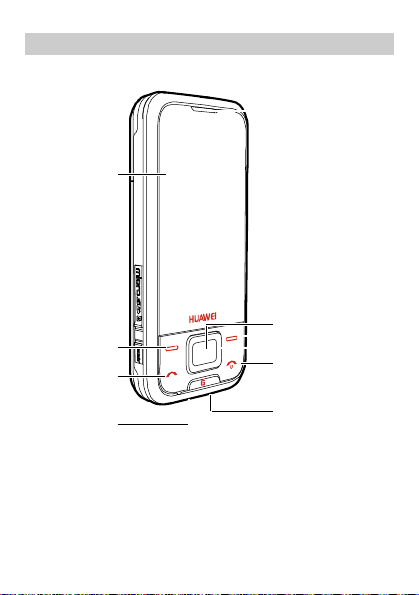
Your Phone
Screen
Left Soft Key
Talk/Send Key
Earpiece
Stylus Pen
OK Key
Right Soft K ey
Navigation Keys
End/Power Key
HeadsetJack
Charger Interfac e/
Data Cable Connector
1
Page 4
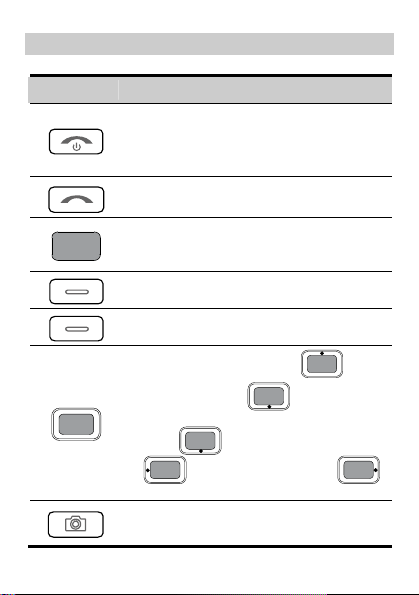
Keys and Functions
Press… To…
z
Power on or off the phone (by pressing and
holding it).
z
End a call or reject an incoming call.
z
Return to the home screen.
z
View the call log in the standby mode.
z
Make or answer a call.
z
Display the Menu interface in the standby
mode.
z
Confirm a selection.
Select the option displayed on the lower left
corner of the screen.
Select the option displayed on the lower right
corner of the screen.
z
Display the Profiles interface ( ), the
Messages interface (
Message interface (by pressing and
holding
(
), and the Alarms interface ( )
in the standby mode.
Display the Camera menu.
2
), the Create
), the Scheduler interface
Page 5
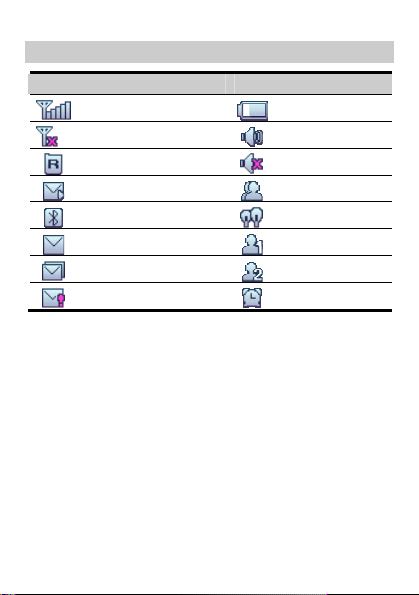
Screen Icons
Icon Description Icon Description
Network signal strength Battery power level
No network signal General profile
roaming Silence profile
MMS received Meeting profile
Bluetooth actived Outdoor profile
Message received My profile 1
Memory for messages full My profile 2
Urgent message received Alarm clock on
1
Page 6
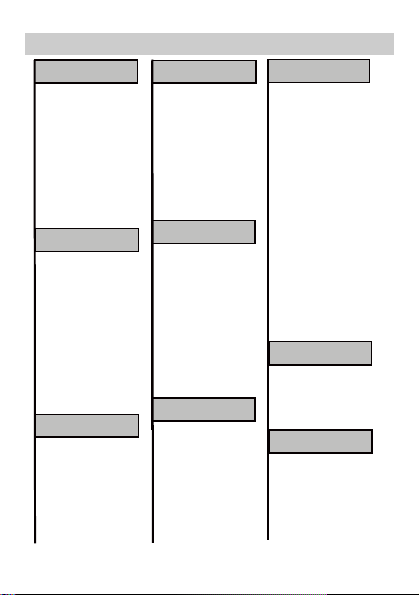
Menu Tree
Contacts
Contacts
1Search
2Search by
Location
3AddNew
4Groups
5 Speed Dial
6 My Number
7 Management
Mess ages
Messages
1Create Message
2Inbox
3Outbox
4Drafts
5Voice Mail
6Templates
7Recipient List
8 My Folder
9Settings
0 Delet e All
Call History
Call Log
1AllCalls
2MissedCalls
3 Received Calls
4Dialled Calls
5CallMemo
6CallDuration
Profiles
Profiles
1 Gener al
2Silence
3 Meeting
4 Outdoor
5MyProfile 1
6MyProfile 2
Tools
Tools
1Recorder
2Alarms
3 Schedulers
4Calculator
5 Stopwatch
6World Clock
7 Gallery
8XKid
Settings
Settings
1 Display Settings
2Date&Time
3 Call Settings
4 PhoneS ettings
5 Security Settings
6Restore Fatory
Settings
2
Brew
Radio
(Options when no
channel saved)
1 Automatic Tuning
2 Manual Tuning
3 Fine Tuning
4 Set Frequency
(Options when some
channels saved)
1Switch Off
2 Speak er On/Of f
3StartRecord
4Tuning
5 Delete Channel
6 Rename Channel
ToolsGallery
1Pictures
2Musics
3 Mem or y S tatus
ToolsSupplementary
1WAP
2BREW
Page 7

Installing the Battery
Removing the Battery
Make sure that your phone is powered off.
Charging the Battery
1. Connect the charger to the charger interface at the bottom of your
phone.
2. Connect the charger to an alternating current (AC) power socket.
3. During the charging, the charging icon is displayed in the
animated status.
When the charging icon becomes static, the phone is fully
charged.
4. Disconnect the charger from the AC power socket.
3
Page 8

U
sing the Stylus
1.
A stylus can be used to click and drag:
Click: Use the stylus tip to touch th
or access a menu.
Drag: Press the stylus
stylus to select several characters.
2. g the phone for the first time, adjust the phone
If you are usin
display as follows:
Choose Menu > Settings > Display settings > Displ
adjustment.
Click the cross marks appear on the sc
to the prompts to finish adjusting the phone display.
e screen once to select an item
tip onto the screen, and then move the
ay
reen in sequence according
Using the Function Menu
In the sta1. n ode, select Menu to display the Menu interface.
2. Press the navigation keys to scroll to a menu it
3. bmenu:
z
z
4. Press (Back) t
dby m
(Select) or
display
to display the menu, or click the ic y to
Do the following to display the su
Press
or
to
display the submenu.
Press the numbe
to display it.
function menu.
Alternatively, press
r key corresponding to the number of a submenu
o return to the previous menu or quit the
to return to the home screen.
em, and press
on directl
(Select) to scroll to a submenu item and press
Making a Call
In the standby mode, enter a phone number. 1.
4
Page 9

z
To make an international call, press "*" twice to enter the
international long distance code of "+". Then enter the numb
be dialled, in the format of "countr
number".
z
To call mber with an extea nu
"P" or press "*" four times to insert "T" between the phone
ber and the extension.
nu
m
2. Press
3. Press to end the call.
Note
to dial the number.
z code to unlock
When the phone is locked, enter the lock
the phone first; otherwise, you can make only em ency
y code + region code + phone
er to
nsion, press "*" three times to insert
erg
calls or answer calls.
z In the standby mode to view the call log.
Select a record an
z Select a contact from the phonebook and press to
, press
d press
to dial.
dial.
Answering a Call
ere is ncoming call, press When th an i , Answer, or to
answer it; Press Silence once to mute the tone and twice to reject the
cal
l; Press
z
If the any key answer
z
If the headset auto answer function is enabled
connected to the
automatically.
z
If the headset is connected to the phone, you can press the butt
on the headset cable to answer or end a call.
to reject it.
or ) to answer an incoming call.
function is enabled, press any key (except
phone, the incoming call is answered
5
, and the headset is
on
Page 10

Phone Lock
The phone lock protects your phone from unauthorized use. The
default phone lock code is 000000. You can change it into any
numeric string of 4 to 8 digits.
If the phone lock is enabled, you need to en
code when the phone is powered on.
ter the correct ph
one lock
PIN and PUK
The personal identity number (PIN) protects your UIM card from
unauthorized use. The PIN unlock
blocked PIN. Both PIN and PUK
For details, contact your service p
If you enter wrong PINs for pecified number of times
consecutively, th one asks you to enter the PUK code.
If you
consecutively, the UIM card is invalidated permanently. Contact your
service provider for a new card.
e ph
enter wrong PUKs for a specified number of times
ing key (PUK) can unblock the
are delivered with the UIM card.
rovider.
a s
Locking the Keypad
In the standby mode, click
is locked,
calls.
e ke tion on
When
th yguard function is enabled, if there is no opera
the phone
for a preset period, the keypad is locked automatically.
to answer incoming calls or make emergency
press
to lock the keypad. When the ke
6
ypad
Page 11

Changing the Text Input Modes
e indicator of the current text input mode isTh displayed on the
screen.
Note
z In editing mode, you ca
and handwriting input
z In the editing mode, select Clear once to delete the
letter on the left of the cursor. Press and hold Clear to
delete all the letters at a time.
n switch between keypad input
by clicking the icons.
Handwriting Text Input
In handwri input mode, you can input Chinting ese and English
characters and numbers by writing on
1. Write the character or number you want to input in the correct
order of strokes. Then the candidate characters or numbers will be
displayed in a certain zone on the screen.
2. Click to select the character
the phone screen with a stylus.
or number you need.
Entering English (En)
the "En" input mode, do the following to enter the English letterIn s:
1. Press each desired key once corresponding to the sequence of the
letters. Then the phone displays the commonly-used words
according to the numeric sequence of key presses.
Press
2.
to scroll to the desired word.
7
Page 12

Entering English (Abc)
In the "Abc" input mode, press a key labeled with the desired letters
once to enter the first letter on the key, twice to enter the second letter
on the key, and so on.
E
ntering Numbers
z
In the "123" input mode, press a key labeled with the desired
number.
z
In the "Abc" input mode, press a key continuously or press an
hold it until the desired number appears on the screen.
z
In the "En" input mode, press a key and then press until
the desired number appears on the screen.
8
d
Page 13

Warnings and Precautions
ectronic Device El
z
Power off your phone near high-precision electronic devices. The phone ma
affect the performance of these devices.
z
Such devices include hearing aids, pacemakers, fire alarm systems, automatic
gates, and other automatic-control devices. If you are using an electronic
medical device, consult the device manufacturer to confirm wheth er the
wave affects the operation of this dev
z
Pacemaker manufacturers recommend that a minimum separation of 15cm be
maintained between a mobile phone and a pace-maker to avoid potential
interferen
ce with the pace-maker. To achieve this use the phone on the
opposite ear to your pacemaker and do not carry it in a breast pocket.
spital
Ho
attention to the following points in hospitals or health care facilities:
Pay
z
Do not take your phone into the ope
(ICU), or coronary care un
z
Do not use your phone at places for medical treatment where phone use is
prohibited.
z
When using your phone near someone who is suffering from a heart disease,
turn down the ring tone volume or vibration properly so that it does not affect
the person.
Ar
ea with Inflammables and Explosives
In any area with inflammables and explosives, power off your phone and do
tak
e out, install or charge the battery, to avoid explosion and fire. Areas with
inflammables and explosives include, but are not limited to:
z
Gas station
z
Area for storing fuels (such as the bunk under the deck of a ship)
z
Device/V eh ic le for transp or ting and sto ring fuel s or chem ical produc ts
z
Area with chemical substances and particles (such as: granule, dust, metal
powder) in the air
z
Area with the sign of "Explosives"
z
Area with the sign of "Power off bi-direction wireless equipment"
z
Area where it is generally suggested to stop the engine or a vehicle
ice.
rating room (OR), intensive care unit
it (CCU).
9
y
radio
not
Page 14

Traffic Safety
z
Please observe local laws and regulations on phone use. Do not use your
phone while driving to avoid traffic accident.
z
Secure the phone on its holder. Do not place the phone on the seat or other
places where it
z
Use the phone after the vehicle stops at a safe place.
z
If your phone supports the hands-free function, or the phone can be
earphones, or there is any
function, use them in emergency.
z
Do not place the phone over the air bag or in the air bag outspread area.
Otherwise, the phone may hurt you owing to the strong force when the air ba
inflates.
z
Observe the rules and regulations of airline companies. When boarding or
approaching a plane, power off the phone and take out the b
where phone use is prohibited, power off the phone. Otherwise, the radio
signal of the phone may disturb the plane control signals. Power off your
phone before boarding an aircraft.
St
orage Environment
z
Do not place magnetic storage media
near the phone. Radiation from the phone may erase the information stored on
them.
z
Do not put your phone, battery, or other accessories in containers with strong
magnetic f
circuit failure, fire, or explosion may occur.
z
Do not leave your phone, battery, or charger in a very hot or cold place.
Otherwise, malfunction of the products, fire, or
z
Keep the ambient temperature between 0℃ and 45 while the ℃ battery is
being charged. Keep the ambient temperature between –20℃ and 60 ℃ for
storing the battery. If the ambient temperature is too low (es
0 ) or too high, the capacity and life of the battery will be reduced.℃
z
Do not place sharp metal objects such as
may attract these objects and hur
z
Do not subject your phone, battery, and charger to serious collision or shock.
Otherwise, battery leakage, phone malfunction, overheat, fire, or explosion
may occur.
z
Do not put your phone in the back pocket of your trousers or skirt, to avoid
phone damage while seated.
can get loose in a sudden stop or collision.
ield, such as an induction cooker and a microwave oven. Otherwise,
vehicle-mounted equipment with hands-free
used with
attery. In areas
such as magnetic cards and floppy disks
explosion may occur.
pecially below
pins near the earpiece. The earpiece
t you when you are using the phone.
10
g
Page 15

ildren Safety
Ch
z
Put your phone, battery, and charger in places beyond the reach of children.
Do not allow children to use the phone, battery, or charger without guidance.
z
Do not allow children to put the battery in mouth, for electrolyte in the battery
is poisonous.
z
Do not allow children to touch the small fittings. Otherwise, suffocation or
gullet jam can be caused if children swallow the small fittings.
Operating Environment
z
The phone, battery, and charger are not water-resistant. Keep them dry.
Protect the phone, battery
phone with a wet hand. Ot
product or electric shock may occur.
z
Do not use the phone in dusty, damp and dirty places or places with magnetic
field. Otherwise, malfunction of the circuit may occur.
z
Do not power on or off the phone when it is near your ears to avoid negative
impact on your health.
z
When carrying or using the phone, keep the antenna at least one inch (2.5
centimeters) aw
caused by radio frequency leakage.
z
If you feel uncomfortable (such as falling sick or qualm) after playing gam
on your phone for a long time, please go to see a doctor immediately.
z
On a thunder stormy day, do not use your phone o
charged.
z
Do not touch the antenna when a call is going on. Touching the antenna
affect call quality and cause the phone to operate with more power. As a resu
the talk time and standby time are shortened.
z
The ph
z
In accordance with international standards for radio frequency and radiation,
use phone accessories approved by the manufacturer only.
z
While using the mobile phone, observe the local laws and regulations, and
respect others' privacy and legal rights.
Clearing and Maintenance
z
Before you clean or maintain the phone, power off the phone and disconnect it
from the charger. Otherwise,
charger may occur.
z
Do not use any chemical detergent, powder, or ot
alcohol and benzene) to clean the phone and the charge. Otherwise, part
ay from your body, to avoid negative impact on your health
one may interfere with nearby TV sets, radios and PCs.
and charge from water
herwise, short-circuit and malfunction of the
or vapor. Do not touch the
utdoors or when it is being
electric shock or short-circuit of the battery or
her chemical agent (such as
11
may
es
lt,
Page 16

damage or a fire can be caused. You can clean the phone and the charger with
a piece of soft antistatic cloth that is a little wet.
z
Do not scratch the shell of the phone. Otherwise, the shed coating may
skin allergy. Once it happens, stop using the phone at once and go to se
doctor.
z
Keep the plug dry when you clean it, to prevent fire.
z
If the phone or any of its fittings does not work, turn to the local authoriz
service center for help.
z
Do not dismantle the mobile phone or accessories. Only an authorized s
center is allowed to maintain the mobile phone.
nvironment Protection
E
z
Please observe the local regulations regarding the disposal
materials, exhausted battery and old phone and please promote their recyclin
Do not dispose of exhausted battery or old phone in municipal waste or fire
Otherw
z
This HUAWEI device complies with Directive 2002/95/EC on the restriction
of the use of certain hazardous substances in electrical and electronic
equipment.
z
NOT be thrown into general waste but should be collected separately and
properly recy-cled under local regulations.
osion may occur.
ise, expl
: This symbol indicates that the equipment carry-ing this mark must
cause
e a
ervice
of your packaging
Emergency Call
You can use your phone for emergency calls. However, connections in all
conditions cannot be guaranteed. You should never rely solely on the phone for
essential communications.
Battery
z
Use the battery approved by the manufacturer only. Otherwise, explosion may
occur.
z
Do not
dispose of the battery in fire. Otherwise, the battery may ignite or
explode.
z
Do not connect two poles of the battery with conductors such as cables
jewelries or any other metal material. Otherwise, the battery is short-circuite
and it may burn your body.
z
Do not disassem
leakage, overheat, fire, or explosion may occur.
ble the battery or solder the battery poles. Otherwise fluid
,
12
e
g.
.
d
Page 17

z
If there is battery leakage, smoke, or strange smell, stop using the battery and
keep it away from open flame to avoid fire or explosion. Then turn to an
authorized m
z
z
z
z
z
z
Charger
z
z
z
z
z
z
z
z
aintenance engineer for help.
If the battery fluid contacts your skin or cloth, wash with clean water
immediately to avoid irritation to the skin.
If the battery fluid gets int
can be hurt. Wash with clean water and
If there is battery deformation, color change or abnormal heating while y
charge or store the battery, take it out immediately and stop using it.
Otherwise, battery leakage, overheat, explosion, or fire may occur.
When installing the battery, do not push the battery by force lest battery flu
leak out or the battery crack.
Do not take out the battery when the phone is turned on.
If you do not use the battery for a long time, store it in normal temperature
after charging.
Use the charger approved by the phone manufacturer only. Any violation of
this rule may result in fire or malfunction of the charger.
Do not short-circuit the charger. Short-circuiting the charger may cause fire or
malfunction of the charger.
If the power cord is damaged (for example, the lead is exposed or broken), or
the plug becomes loose, stop using the cable at once. Otherwise, electric
shock, short-circuit of the charger, or fire may occur.
Keep the charger dry. Once water or other liquid leaks into the charger,
electrical leakage or other faults may occur.
Do not use the charger in a dusty and damp env
cord away from any heating appliance.
Ensure the charger is properly plugged into the power socket properly when
charging the battery. Improper insertion may result in electric shock, fire, or
explosion. To unplug the charger, pull the plug off rather than tear the power
cord.
Use the AC power supply defined in the specifications of the charger. An
improper power voltage can cause fire or malfunction of the charger.
Do not place any heavy object on the power cord of the charger. Do not
damage, change, or pluck the power cord. Otherwise electric shock or fire
may occur.
o eyes, do no
t rub your eyes. Otherwise, your eyes
go to see a doctor immediately.
ironment. Keep the power
13
ou
id
Page 18

z
When you are charging the battery with the charger, do not touch the plug,
power cord or the charger with a wet hand. Otherwise, electric shock can be
caused.
z
Once the liquid such as water leaks into
charger from the socket immediately. Otherwise, overheating, fire and other
malfunction may occur.
the charger, remove the plug of the
Certification Information (SAR)
THIS DEVICE MEE
EXPOSURE T
Your mobile phone is a low- power radio transmitter and receiver. When it is
turned on, it emits low levels of radio frequency energy (also known as radio
waves or radio frequency fields).
Governments around the world have adopted comprehensive international safety
guidelines, develope
Commission on Non-Ionizing Radiation Protection) and IEEE (Institute of
Electrical and Electronics Engineers Inc.), through periodic and thorough
evaluation of scientific studies. These guidelines establish permitted levels of
radio wave exposure for the general population. The levels include a safety
margin designed to assure the safety of all persons, regardless of age and health,
and to account for any variations in measurements.
Specific Absorption Rate (SAR) is the unit of measurem
radio frequency energy absorbed by the body w
SAR value is determined at the highest certified power level in labor
conditions, but the actual SAR level of the mobile phone while operating can be
well below the value. This is because the mobile phone is designed to use the
minimum power required to reach the network.
All models of Huawei’s mobile phone are designed to meet radio frequency
exposure guidelines. Before a phone model is available for sale to the public,
must be tested and certified to the FCC that it does not exceed the limit
established b
erformed in positions and locations (that is, at the ear and worn on the body)
are p
equired by the FCC for each model. For body worn operation, this phone has
as r
tested and meets FCC RF exposure guidelines when the handset is
been
tioned a minimum of 15 mm from the body with an accessory that contains
posi
etal part. Use of other accessories may not ensure compliance with FCC RF
no m
re gu
exposu
TS THE GOVERNMENT'S REQUIREMENTS FOR
O RADIO FREQUENCY ELECTROMAGNETIC FIELD.
d by scientific organizations, e.g. ICNIRP (International
ent for the amount of
hen using a mobile phone. The
atory
y the government-adopted requirement for safe exposure. The tests
idelines.
14
it
Page 19

The SAR limit adopted by the USA and Canada is 1.6 watts/kilogram (W/kg)
averaged over one gram of tissue. The highest SAR value reported to the FCC and
IC for this device type when tested for use at the ear is 0.870 W/kg, and when
properly worn on the body is 0.947 W/kg.
The SAR limit adopted by the CNIRP is 2.0W/kg over one gram of tissue. The
value guarantees a safe distance to protect mobile phone users and the difference
caused by measurement errors. Under different test requirements and frequency,
the value varies.
Statement
This equipment has been tested and found to comply with the limits for a Class B
digital device, pursuant to Part 15 of the FCC Rules. These limits are designed
to provide reasonable protection against harmful interference in a residential
installation. Operation is subject to the condition that this device does not cause
harmful interface.
This equipment generates, uses and can radiate radio frequency energy and, if not
installed and used in accordance with the instructions, may cause harmful
interference to radio communications. However, there is no guarantee that
interference will not occur in a particular installation. If this equipment does cause
harmful interference to radio or television reception, which can be determined by
turning the equipment off and on, the user is encouraged to try to correct the
interference by one or more of the following measures:
z
Reorient or relocate the receiving antenna.
z
Increase the separation between the equipment and receiver.
z
Connect the equipment into an outlet on a circuit different from that to which
the receiver is connected.
z
Consult the dealer or an experienced radio/TV technician for help.
Warning: Changes or modifications made to this equipment not expressly
approved by HUAWEI may void the FCC authorization to operate this
equipment.
Version: V100R001C16_01 Part Number: 3101xxxx
15
