Page 1

G740
Quick Start Guide
Schnellstartanleitung
Guide de démarrage rapide
Guida di avvio rapido
Guía de inicio rápido
Guia de Início Rápido
Snelstartgids
Page 2

Contents
English . . . . . . . . . . . . . . . . . . . . . . . . . . . . . . . . . . . 1
Français . . . . . . . . . . . . . . . . . . . . . . . . . . . . . . . . . . 5
Deutsch . . . . . . . . . . . . . . . . . . . . . . . . . . . . . . . . . . 9
Italiano . . . . . . . . . . . . . . . . . . . . . . . . . . . . . . . . . . 13
Español . . . . . . . . . . . . . . . . . . . . . . . . . . . . . . . . . . 17
Português . . . . . . . . . . . . . . . . . . . . . . . . . . . . . . . . 21
Nederlands . . . . . . . . . . . . . . . . . . . . . . . . . . . . . . . 25
i
Page 3
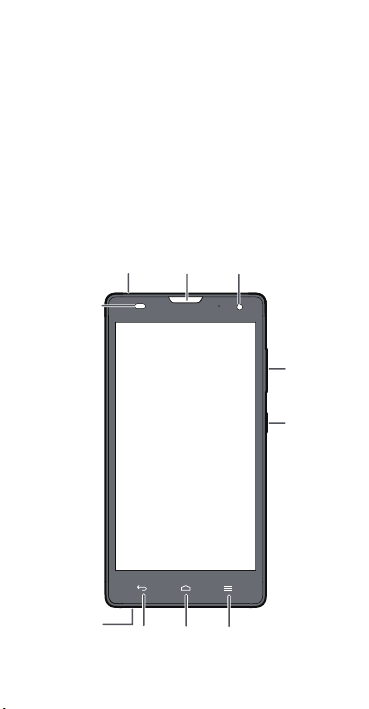
Headset jack
Power
Volume
key
Charger/
Data port
Front cameraEarpiece
Back
Home
Menu
Proximity
sensors
English
Getting to know your phone
Thank you for choosing the HUAWEI smartphone.
First, let's take a look at a few basics:
Press and hold the power button to power on your
phone. After your phone is powered up, you can use the
power button to turn the screen off and on.
1
Page 4
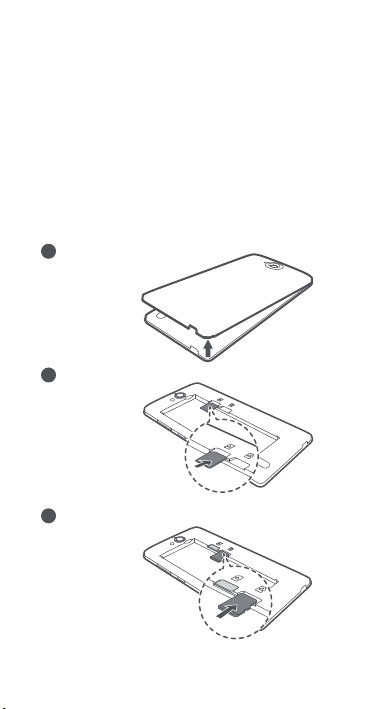
Preparing your phone
Remove the battery cover
Insert the microSD card (optional)
1
3
Insert the SIM card
2
To insert a SIM card, the battery and a microSD card
please perform the few steps shown in the following
figures.
2
Page 5
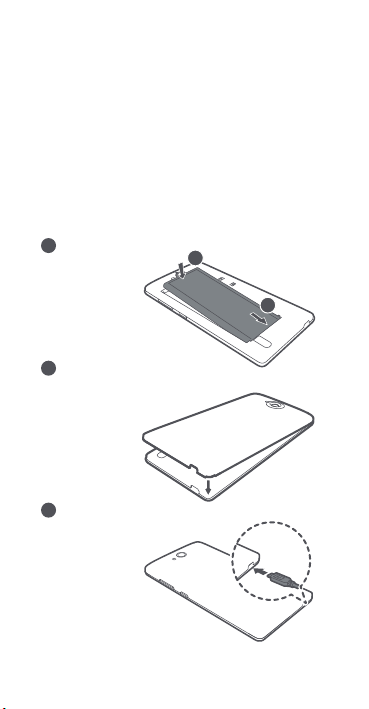
Preparing your phone
1
2
Insert the battery
Charge the battery
3
Close the battery cover
a
b
Your phone is shipped with the battery partially charged.
It is recommended that you fully charge the battery
before using it for the first time.
3
Page 6

For more help
?
Need more help?
?
Touch to open
Want to obtain the user guide?
Search for and download the User Guide from
http://consumer.huawei.com/en/.
Want to learn more about Huawei Emotion UI?
Visit en.ui.vmall.com for the latest information.
Help Center
.
4
Page 7
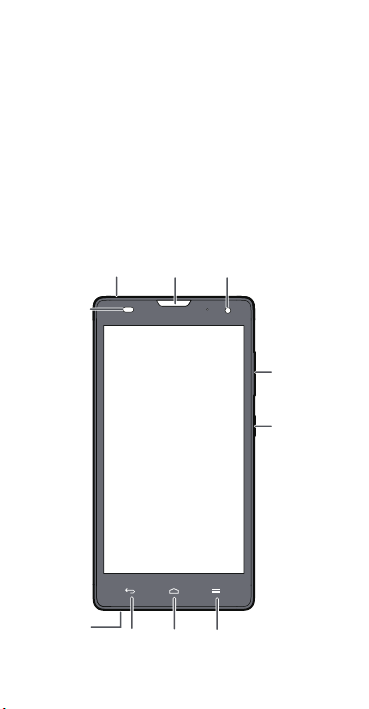
Français
Prise en main du téléphone
Nous vous remercions d'avoir choisi ce smartphone
HUAWEI. Tout d'abord, les fondamentaux.
Maintenir le bouton d'alimentation pour allumer le
téléphone. Lorsque le téléphone est en marche, appuyer
sur le bouton d'alimentation pour activer ou mettre
l'écran en veille.
Prise pour
casque d'écoute
Capteurs de
proximité
Port de
recharge/
données
Retour
Accueil
Appareil photo avantCombiné
Touche de
volume
Alimentation
Menu
5
Page 8
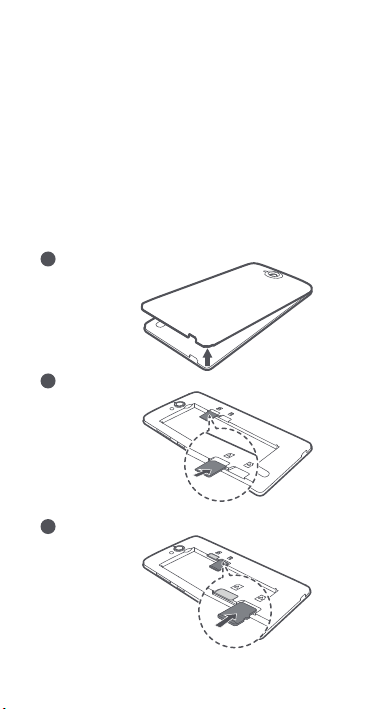
Préparation du téléphone
Enlever le couvercle de la batterie
Installer la carte SIM
1
3
2
Installer la carte micro SD
Suivre les opérations décrites dans les illustrations
suivantes pour installer une carte SIM, une batterie ou une
carte microSD.
6
Page 9
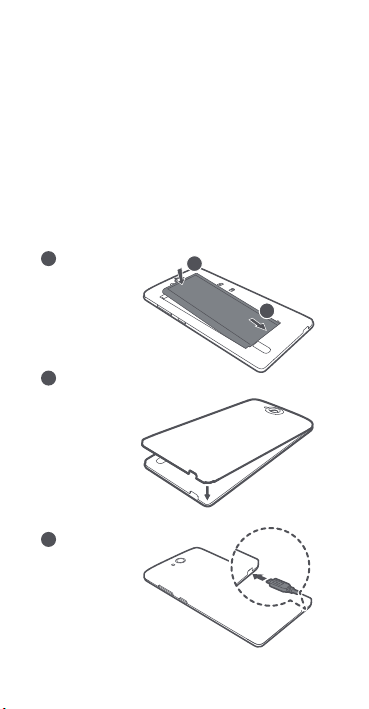
Préparation du téléphone
1
3
2
Installer la batterie
Chargement de la batterie
Installer le couvercle de la batterie
a
b
Le téléphone est livré avec une batterie partiellement
chargée. Il est recommandé de la charger complètement
avant d'utiliser le téléphone pour la première fois.
7
Page 10

Aide supplémentaire
?
Besoin d'aide ?
?
Toucher pour ouvrir
Comment trouver le guide de l'utilisateur ?
Le guide de l'utilisateur peut être téléchargé sur
http://consumer.huawei.com/en/.
Comment en savoir plus sur l'interface utilisateur Huawei
Emotion ?
Visiter en.ui.vmall.com pour obtenir les dernières
informations.
Centre d'aide
.
8
Page 11

Lernen Sie Ihr Telefon kennen
Stereo-Kopfhörer
Buchse
Ein-/Aus-Taste
Lautstärketasten
Lade-/
Datenanschluss
FrontkameraOhrhörer
Zurück
Startbildschirm
Menü
Annäherungs- und
Umgebungslichtsensoren
Vielen Dank, dass Sie sich für dieses HUAWEI Smartphone
entschieden haben. Hier geben wir Ihnen einen Überblick
über die Grundlagen.
Halten Sie die Ein/Aus-Taste gedrückt, um das
Mobiltelefon ein zu schalten. Nachdem Ihr Mobiletelefon
eingeschaltet ist, drücken Sie die Ein/Aus-Taste, um den
Bildschirm ein- oder auszuschalten.
Deutsch
9
Page 12

Vorbereitung Ihres Mobiltelefons
Akkuabdeckung entfernen
SIM-Karte einlegen
1
3
2
microSD-Karte einlegen
Um eine SIM-Karte, einen Akku oder eine MicroSD-Karte
zu installieren, gehen Sie wie in den folgenden
Abbildungen dargestellt vor.
10
Page 13

Vorbereitung Ihres Mobiltelefons
1
3
2
Akku einlegen
Aufladen des Akkus
Akkuabdeckung schließen
a
b
Ihr Mobiltelelefon wird mit teilweise aufgeladener
Batterie ausgeliefert. Es wird empfohlen, dass Sie die
Batterie vor der ersten Verwendung vollständig aufladen.
11
Page 14

Weitere Hilfe
?
Benötigen Sie weitere Hilfe?
Berühren Sie das Icon
das
Hilfecenter
Für weitere Information über Ihr Mobiltelefon wie z.B.
eine ausführliche Bedienungsanleitung, und den Service
von Huawei besuchen Sie uns auf unserer Homepage
www.huaweidevices.de.
zu öffnen.
?
auf dem Startbildschirm, um
12
Page 15

Uscita auricolari
Power
Tasto volume
Porta di
caricamento/dati
Fotocamera anterioreAuricolare
Indietro
Home
Menu
Sensori di
prossimità
Italiano
Panoramica generale del telefono
Grazie per aver scelto questo smartphone HUAWEI.
Come prima cosa, diamo un'occhiata a qualche
funzionalità di base.
Tenere premuto il pulsante di accensione/spegnimento
per accendere il telefono. Quanto il telefono è acceso,
premere il pulsante di accensione/spegnimento per
spegnere il telefono o disattivare temporaneamente lo
schermo.
13
Page 16

Preparazione del telefono
Rimozione del coperchio della batteria
Installazione della scheda SIM
1
3
2
Installazione della scheda micro SD
Per installare la scheda SIM, la batteria, la scheda
microSD, eseguire le operazioni illustrate nelle figure
seguenti.
14
Page 17

Preparazione del telefono
1
3
2
Installazione della batteria
Ricaricare la batteria
Installazione del coperchio della batteria
a
b
Quando rilasciata dalla fabbrica, la batteria del telefono è
parzialmente carica. Si consiglia di caricare
completamente la batteria prima di utilizzarla per la prima
volta.
15
Page 18

Per ulteriore assistenza
?
Si desidera ulteriore assistenza?
?
Toccare per aprire
Si desidera scaricare il manuale dell'utente?
Cercare il manuale dell'utente del proprio telefono e
scaricarlo dal sito http://consumer.huawei.com/en/.
Si desiderano ulteriori informazioni su Huawei Emotion
UI?
Visitare en.ui.vmall.com per consultare le informazioni
più recenti.
Guida
.
16
Page 19

Entrada para
auriculares
Encendido/
apagado
Tecla de
volumen
Puerto de
datos/del cargador
Cámara frontalAuricular
Volver
Inicio
Menú
Sensores de
proximidad
Español
Familiarícese con su teléfono
Gracias por elegir este smartphone de HUAWEI. En primer
lugar, veamos las nociones básicas.
Para encender su teléfono, mantenga pulsado el botón
de encendido/apagado. Después de encender el teléfono,
pulse ese botón para activar o desactivar la pantalla.
17
Page 20

Prepare su teléfono
Extracción de la carcasa trasera
Introducción de la tarjeta SIM
1
3
2
Introducción de la tarjeta MicroSD
Para instalar una tarjeta SIM, una batería o una tarjeta
microSD, efectúe los pasos que se muestran en las figuras
siguientes.
18
Page 21

Prepare su teléfono
1
3
2
Colocación de la batería
Cargar la batería
Colocación de la carcasa trasera
a
b
Su teléfono se suministra con la batería cargada
parcialmente. Antes de utilizarlo por primera vez, es
recomendable que cargue completamente la batería.
19
Page 22

Para obtener más información
?
¿Necesita ayuda adicional?
?
Pulse para abrir
¿Quiere conseguir el manual de usuario?
Busque y descargue el Manual de usuario desde
http://www.huaweidevice.es.
¿Quiere aprender a usar la Emotion UI de Huawei?
Visite en.ui.vmall.com para consultar la información más
reciente.
Centro de ayuda
.
20
Page 23

Entrada de auscultadores
Botão de
Ligar/
Desligar
Porta do
carregador/dados
Câmara frontalColuna
Retroceder
Ecrã Inicial
Menu
Sensores de
proximidade
Botão de
volume
Português
Conhecer o telefone
Obrigado por escolher este smartphone HUAWEI.
Primeiro, vamos observar alguns pontos básicos.
Prima continuamente o botão de ligar/desligar para ligar
o telefone. Depois de ligado, prima o botão de ligar/
desligar para desligar ou reactivar o ecrã do telefone.
21
Page 24

Preparar o telefone
Remover a tampa da bateria
Instalar o cartão SIM
1
3
2
Instalar o cartão microSD
Para instalar um cartão SIM, uma bateria ou um cartão
microSD, execute as operações apresentadas nas
ilustrações seguintes.
22
Page 25

Preparar o telefone
1
3
2
Instalar a bateria
Carregar a bateria
Insira a tampa da bateria
a
b
O seu telefone é enviado com a bateria parcialmente
carregada. Recomenda-se que carregue completamente
a bateria antes de a utilizar pela primeira vez.
23
Page 26

Para mais ajuda
?
Necessita de mais ajuda?
Toque em para abrir
Pretende obter o manual de utilizador?
Procure e transfira o Manual de utilizador a partir de
http://consumer.huawei.com/en/.
Pretende obter mais informações sobre a Huawei
Emotion UI?
Visite en.ui.vmall.com para obter a informação mais
recente.
?
Cent. ajuda
.
24
Page 27

Nederlands
Maak kennis met uw telefoon
Hartelijk dank voor uw keuze voor deze smartphone van
HUAWEI. Laten we allereerst we enkele basisprincipes
onder de loep nemen.
Houd de Aan/Uit-toets ingedrukt om uw telefoon in te
schakelen. Nadat uw telefoon is ingeschakeld, drukt u op
de Aan/Uit-toets om het scherm te doen ontwaken.
omgevingslichtsensor
headset aansluiting
Lader/
gegevenspoort
Terug
Start
25
Voorzijde cameraoortelefoon
Volumetoets
Aan/Uit
Menu
Page 28

Uw telefoon voorbereiden
Batterijcover verwijderen
SIM-kaart installeren
1
3
2
MicroSD-kaart installeren
Als u een SIM-kaart, batterij of microSD-kaart wilt
installeren, voert u de handelingen in de onderstaande
afbeeldingen uit.
26
Page 29

Uw telefoon voorbereiden
1
3
2
Batterij plaatsen
De batterij opladen
Batterijcover plaatsen
a
b
Uw telefoon wordt geleverd met een deels opgeladen
batterij. Aanbevolen wordt om de batterij voor het eerste
gebruik volledig op te laden.
27
Page 30

Voor meer hulp
?
Meer hulp nodig?
?
Raak aan om
Wilt u de gebruikershandleiding ontvangen?
Zoek naar en download de gebruikershandleiding vanaf
http://consumer.huawei.com/en/.
Wilt u meer informatie over de Huawei Emotiongebruikersinterface?
Bezoek en.ui.vmall.com voor de recentste informatie.
Help-centrum
te openen.
28
Page 31

For DTS patents, see
http://patents.dts.com. Manufactured under license from DTS
Licensing Limited. DTS, the
Symbol, & DTS and the Symbol
together are registered trademarks,
and DTS Sound is a trademark of
DTS, Inc. © DTS, Inc. All Rights
Reserved.
Please visit
www.huaweidevice.com/worldwide/support/hotline
for recently updated hotline and email address in your
country or region.
Model: HUAWEI G740-L00
3 10 1 0QAC_ 0 1
