Page 1

ENGLISH
User manual
© Copyright HT ITALIA 2011 Release EN 1.02 - 26/05/2011
Page 2

Page 3

HT9022
Table of contents:
1. PRECAUTIONS AND SAFETY MEASURES ........................................................................... 3
1.1. Preliminary instructions .................................................................................................................... 4
1.2. During use ........................................................................................................................................ 4
1.3. After use ........................................................................................................................................... 4
1.4. Definition of measurement (overvoltage) category .......................................................................... 5
2. GENERAL DESCRIPTION ....................................................................................................... 6
2.1. Measuring average values and TRMS values ................................................................................. 7
2.2. Definition of true root mean square value and crest factor .............................................................. 7
2.3. Harmonics ........................................................................................................................................ 7
3. PREPARATION FOR USE ....................................................................................................... 8
3.1. Initial checks ..................................................................................................................................... 8
3.2. Instrument power supply .................................................................................................................. 8
3.3. Calibration ........................................................................................................................................ 8
3.4. Storage ............................................................................................................................................. 8
4. OPERATING INSTRUCTIONS ................................................................................................. 9
4.1. Instrument description ...................................................................................................................... 9
4.1.1. Description of the controls ................................................................................................................... 9
4.1.2. Alignment marks.................................................................................................................................. 9
4.1.3. Hand protection ................................................................................................................................. 10
4.1.4. Indication of the conventional direction of Current ............................................................................ 10
4.2. Description of the keys ................................................................................................................... 10
4.2.1. Keys F1 – F2 – F3 – F4 .................................................................................................................... 10
4.2.2. Key H................................................................................................................................................. 10
4.2.3. Key .............................................................................................................................................. 10
4.3. Initial screen ................................................................................................................................... 11
5. INSTRUMENT FUNCTIONS ................................................................................................... 12
5.1. Phase detection .............................................................................................................................. 12
5.2. “Settings” position: Instrument settings .......................................................................................... 12
5.2.1. General.............................................................................................................................................. 12
5.2.2. Date/Time .......................................................................................................................................... 12
5.2.3. Log .................................................................................................................................................... 13
5.2.4. InRush ............................................................................................................................................... 13
5.2.5. Continuity .......................................................................................................................................... 13
5.3. Position “V ”: DC, AC+DC voltage measurement and phase sequence verification ................... 14
5.3.1. DC voltage measurement.................................................................................................................. 14
5.3.1.1. Key F4 “Fnz” .................................................................................................................................... 15
5.3.1.2. Hold ................................................................................................................................................. 15
5.3.1.3. Backlight .......................................................................................................................................... 15
5.3.2. AC+DC voltage and Voltage Harmonics measurement .................................................................... 16
5.3.2.1. Key F2 “Par” .................................................................................................................................... 16
5.3.2.2. AC+DC voltage ................................................................................................................................ 16
5.3.2.2.1. Key F4 “Fnz” in AC+DC voltage measurement ........................................................................... 17
5.3.2.3. Voltage harmonics ........................................................................................................................... 17
5.3.2.3.1. Key F4 “Fnz” in Voltage Harmonics measurement...................................................................... 17
5.3.2.4. Hold ................................................................................................................................................. 18
5.3.2.5. Backlight .......................................................................................................................................... 18
5.3.3. Checking phase sequence and phase concordance with a lead ...................................................... 19
5.3.3.1. Verification of Phase Sequence. ...................................................................................................... 19
5.3.3.2. Verification of Phase Concordance .................................................................................................. 21
5.4. Position “A ”: DC, AC+DC current measurement ........................................................................ 23
5.4.1. DC current measurement .................................................................................................................. 23
5.4.1.1. Key F4 “Fnz” .................................................................................................................................... 24
5.4.1.2. Hold ................................................................................................................................................. 24
5.4.1.3. Backlight .......................................................................................................................................... 24
5.4.2. AC+DC current and Current Harmonics measurement ..................................................................... 25
5.4.2.1. Key F2 “Par” .................................................................................................................................... 25
5.4.2.2. AC+DC current ................................................................................................................................ 25
5.4.2.2.1. Key F4 “Fnz” in AC+DC current measurement ........................................................................... 26
5.4.2.3. Current harmonics ........................................................................................................................... 26
5.4.2.3.1. Key F4 “Fnz” in Current Harmonics measurement ...................................................................... 26
5.4.2.4. Hold ................................................................................................................................................. 27
5.4.2.5. Backlight .......................................................................................................................................... 27
EN - 1
Page 4

HT9022
5.5. Position “W ”: DC, AC+DC power measurement ......................................................................... 28
5.5.1. DC power measurement ................................................................................................................... 29
5.5.1.1. Key F2 “Par” .................................................................................................................................... 29
5.5.1.2. DC power ......................................................................................................................................... 30
5.5.1.2.1. Key F4 “Fnz” in DC Power measurement ................................................................................... 30
5.5.1.3. DC voltage and current .................................................................................................................... 30
5.5.1.3.1. Key F4 “Fnz” in DC Voltage and Current measurement .............................................................. 31
5.5.1.4. DC Energy ....................................................................................................................................... 31
5.5.1.5. Hold ................................................................................................................................................. 31
5.5.1.6. Backlight .......................................................................................................................................... 31
5.5.2. Measurement of AC 1P or AC 3P Powers ........................................................................................ 32
5.5.2.1. Key F2 “Par” .................................................................................................................................... 32
5.5.2.2. AC+DC power .................................................................................................................................. 33
5.5.2.3. Pf and dPf ........................................................................................................................................ 33
5.5.2.3.1. Key F4 “Fnz” in Power or Pf-dPf measurement .......................................................................... 33
5.5.2.4. AC+DC Voltage and Current............................................................................................................ 34
5.5.2.4.1. Key F4 “Fnz” in AC Voltage and Current measurement .............................................................. 34
5.5.2.5. Voltage harmonics ........................................................................................................................... 35
5.5.2.6. Current harmonics ........................................................................................................................... 35
5.5.2.6.1. Key F4 “Fnz” in Voltage and Current Harmonics measurement .................................................. 35
5.5.2.7. AC Energy ....................................................................................................................................... 36
5.5.2.8. Hold ................................................................................................................................................. 36
5.5.2.9. Backlight .......................................................................................................................................... 36
5.6. Position “W ”: Log, On-Line Scope, SnapShot, MemorY, Download .......................................... 37
5.6.1. Key F3 “Sys”...................................................................................................................................... 37
5.6.1.1. “Start Log” recording ........................................................................................................................ 37
5.6.1.2. On-line ............................................................................................................................................. 38
5.6.1.3. Memory ............................................................................................................................................ 39
5.6.1.4. SnapShot ......................................................................................................................................... 39
5.6.1.5. Download ......................................................................................................................................... 40
5.7. Position “Ω ”: Resistance and continuity measurement .............................................................. 41
5.7.1. Key F4 “Fnz”...................................................................................................................................... 42
5.7.1.1. Hold ................................................................................................................................................. 42
5.7.1.2. Backlight .......................................................................................................................................... 42
5.8. Position “InRush A ”: inrush current measurement ..................................................................... 43
5.8.1. Virtual key “Zero” ............................................................................................................................... 44
5.8.2. Key F3 “Run” ..................................................................................................................................... 44
5.8.3. Key F4 “Mem”.................................................................................................................................... 44
6. MAINTENANCE ...................................................................................................................... 46
6.1. General information ........................................................................................................................ 46
6.2. Battery replacement ....................................................................................................................... 46
6.3. Cleaning the instrument ................................................................................................................. 46
6.4. End of life ....................................................................................................................................... 46
7. TECHNICAL SPECIFICATIONS ............................................................................................. 47
7.1. Technical characteristics ................................................................................................................ 47
7.1.1. Safety standards ............................................................................................................................... 49
7.1.2. General characteristics...................................................................................................................... 49
7.2. ENVIRONMENT ............................................................................................................................. 49
7.2.1. Environmental conditions for use ...................................................................................................... 49
7.3. Accessories provided ..................................................................................................................... 49
8. SERVICE ................................................................................................................................ 50
8.1. Warranty conditions ........................................................................................................................ 50
8.2. Service ........................................................................................................................................... 50
9. APPENDIX – THEORETICAL OUTLINE ................................................................................ 51
9.1. Calculation of powers in “AC 1P” mode ......................................................................................... 51
9.2. Calculation of powers in “AC 3P” mode ......................................................................................... 51
9.3. Calculation of powers in “DC” mode .............................................................................................. 51
9.4. voltage and current harmonics ....................................................................................................... 52
9.5. Limit values for harmonics ............................................................................................................. 53
9.6. Causes of the presence of harmonics ............................................................................................ 53
9.7. Consequence of the presence of harmonics ................................................................................. 54
EN - 2
Page 5

HT9022
1. PRECAUTIONS AND SAFETY MEASURES
The instrument has been designed in compliance with directive IEC/EN61010-1 relevant to
electronic measuring instruments. For your safety and in order to prevent damaging the
instrument, please carefully follow the procedures described in this manual and read all
notes preceded by the symbol with the utmost attention.
Before and after carrying out the measurements, carefully observe the following
instructions:
• Do not carry out any voltage or current measurement in humid environments.
• Do not carry out any measurements in case gas, explosive materials or flammables are
present, or in dusty environments.
• Avoid contact with the circuit being measured if no measurements are being carried
out.
• Avoid contact with exposed metal parts, with unused measuring probes, circuits, etc.
• Do not carry out any measurement in case you find anomalies in the instrument such
as deformation, breaks, substance leaks, absence of display on the screen, etc.
• Pay special attention when measuring voltages higher than 20V, since a risk of
electrical shock exists.
In this manual, and on the instrument, the following symbols are used:
Warning: observe the instructions given in this manual; an improper use could
damage the instrument or its components.
High voltage danger: electrical shock hazard.
Double-insulated meter
AC voltage or current
DC voltage or current
Connection to earth
EN - 3
Page 6
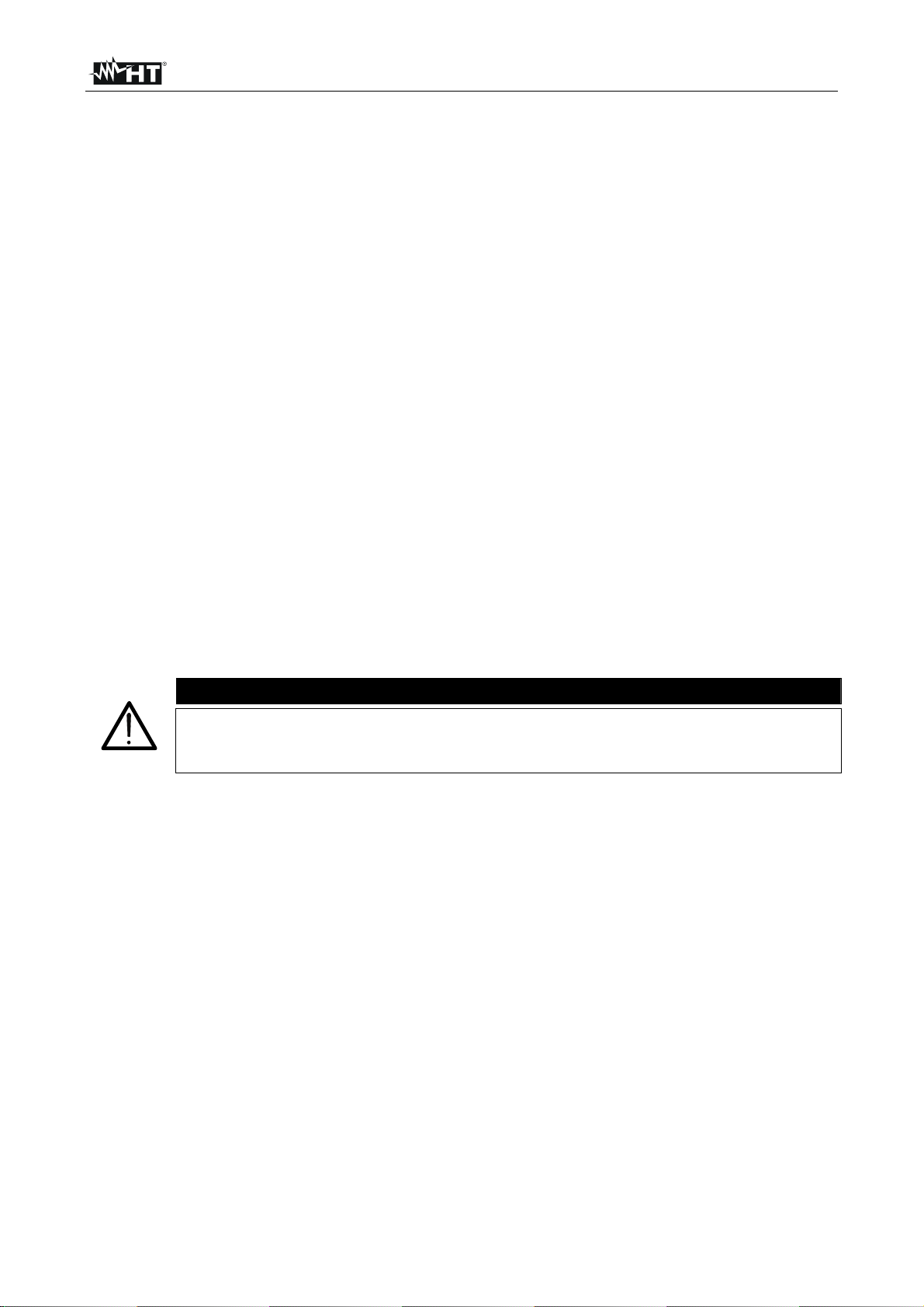
HT9022
1.1. PRELIMINARY INSTRUCTIONS
• This clamp has been designed for use in environments of pollution degree 2.
• It can be used for CURRENT and VOLTAGE measurements on installations with
measurement category CAT IV 600V and CAT III 1000V. For a definition of
measurement categories, see § 1.4.
• We recommend following the normal safety rules devised by the procedures for
carrying out operations on live systems and using the prescribed PPE to protect the
user against dangerous currents and the instrument against incorrect use.
• Only the leads supplied with the instrument guarantee compliance with the safety
standards. They must be in good conditions and replaced with identical models, when
necessary.
• In case the lack of warning against the presence of voltage may constitute a danger for
the operator:
1. always carry out a continuity measurement before carrying out the measurement of
the live system to confirm the correct connection and condition of the leads;
2. before carrying out the critical measurement, carry out a measurement at a power
socket where voltage is surely present. As an alternative, make this verification at
your site before going to the unknown measuring point.
• Do not test circuits exceeding the specified current and voltage limits.
• Check that the battery is correctly inserted.
• Before connecting the test leads to the circuit to be tested, make sure that the switch is
correctly set.
• Make sure that the LCD display and the switch indicate the same function.
1.2. DURING USE
Please carefully read the following recommendations and instructions:
WARNING
Failure to comply with the Caution notes and/or Instructions may damage
the instrument and/or its components or be a source of danger for the
operator.
• Before activating the switch, remove the conductor from the clamp jaw or disconnect
the test leads from the circuit under test.
• When the instrument is connected to the circuit under test, do not touch any unused
terminal.
• Keep your hands always under the hand protection. This protection is always located in
a suitable position to guarantee a correct safety distance from possible exposed or live
parts (see Fig. 3: hand protection
• Avoid measuring resistance if external voltages are present. Even if the instrument is
protected, excessive voltage could cause a malfunction of the clamp.
• During current measurement, any other current near the clamp may affect
measurement precision.
• When measuring current, always put the conductor as near as possible to the middle of
the clamp jaw, to obtain the most accurate reading.
• While measuring, if the value or the sign of the quantity being measured remain
unchanged, check if the HOLD function is enabled.
1.3. AFTER USE
• When measurement is complete, switch OFF the instrument.
• If the instrument is not to be used for a long time, remove the batteries.
EN - 4
Page 7

HT9022
1.4. DEFINITION OF MEASUREMENT (OVERVOLTAGE) CATEGORY
Standard CEI 61010: Safety requirements for electrical equipment for measurement,
control and laboratory use, Part 1: General requirements” defines what measurement
category, commonly called overvoltage category, is. In § 6.7.4: Measured circuits, circuits
are divided into the following measurement categories:
(OMISSIS)
• Measurement category IV is for measurements performed at the source of the
low-voltage installation.
Examples are electricity meters and measurements on primary overcurrent
protection devices and ripple control units.
• Measurement category III is for measurements performed on installations inside
buildings.
Examples are measurements on distribution boards, circuit breakers, wiring,
including cables, bus-bars, junction boxes, switches, socket-outlets in the fixed
installation, and equipment for industrial use and some other equipment, for
example, stationary motors with permanent connection to fixed installation.
• Measurement category II is for measurements performed on circuits directly
connected to the low-voltage installation.
Examples are measurements on household appliances, portable tools and similar
equipment.
• Measurement category I is for measurements performed on circuits not directly
connected to MAINS.
Examples are measurements on circuits not derived from MAINS, and specially
protected (internal) MAINS-derived circuits. In the latter case, transient stresses are
variable; for that reason, the standard requires that the transient withstand
capability of the equipment is made known to the user.
EN - 5
Page 8

HT9022
2. GENERAL DESCRIPTION
The clamp meter HT9022 carries out the following measurements:
• DC voltage and AC+CD TRMS voltage
• DC current and AC+CD TRMS current
• Phase sequence
• Active, reactive, apparent power and power factor on single-phase and/or balanced
three phase systems
• Active, reactive, apparent energy on single-phase and/or balanced three-phase
systems
• AC voltage harmonics (1st – 25th) and THD% up to 75Hz (1st – 8th above 75Hz)
• AC current harmonics (1st – 25th) and THD% up to 75Hz (1st – 8th above 75Hz)
• DC power
• Frequency on voltage (leads) and current (clamp jaw)
• Resistance and continuity test with buzzer
• Electric motor starting currents (INRUSH)
• Detection of presence of AC voltage with and without contact with in-built sensor in the
clamp jaw
Each of these functions can be selected using the 7-position selector switch, including an
OFF position.
Keys F1, F2, F3, F4 e H / are also provided; for their use, please refer to § 4.2.
EN - 6
Page 9

HT9022
2.1. MEASURING AVERAGE VALUES AND TRMS VALUES
Measuring instruments of alternating quantities are divided into two big families:
• AVERAGE-VALUE meters: instruments measuring the value of the sole wave at
fundamental frequency from 10 to 400Hz
• TRMS (True Root Mean Square) VALUE meters: instruments measuring the TRMS
value of the quantity being tested.
In the presence of a perfectly sinusoidal wave, the two families of instruments provide
identical results. In the presence of distorted waves, instead, the readings shall differ.
Average-value meters provide the RMS value of the sole fundamental wave, TRSM
meters, instead, provide the RMS value of the whole wave, including harmonics (within the
instrument’s bandwidth). Therefore, by measuring the same quantity with instruments from
both families, the values obtained are identical only if the wave is perfectly sinusoidal. In
case it is distorted, TRMS meters shall provide higher values than the values read by
average-value meters.
2.2. DEFINITION OF TRUE ROOT MEAN SQUARE VALUE AND CREST FACTOR
The root mean square value of current is defined as follows: "In a time equal to a period,
an alternating current with a root mean square value of the intensity of 1A, circulating on a
resistor, dissipates the same energy that, during the same time, would have been
dissipated by a direct current with the intensity of 1A". This definition results in the numeric
expression:
+Tt
0
1
G=
T
2
∫
t
0
dttg
)(
The root mean square value is indicated with the acronym RMS.
The Crest Factor is defined as the relationship between the Peak Value of a signal and its
G
RMS value: CF (G)=
G
p
RMS
This value changes with the signal waveform, for a purely sinusoidal wave it is
2 =1.41.
In case of distortion, the Crest Factor takes higher values as wave distortion increases.
2.3. HARMONICS
See Appendix (Par.9.4)
EN - 7
Page 10

HT9022
3. PREPARATION FOR USE
3.1. INITIAL CHECKS
Before shipping, the instrument has been checked from an electric as well as mechanical
point of view. All possible precautions have been taken so that the instrument is delivered
undamaged.
However, we recommend generally checking the instrument in order to detect possible
damage suffered during transport. In case anomalies are found, immediately contact the
forwarding agent.
We also recommend checking that the packaging contains all components indicated in
paragraph 7.3. In case of discrepancy, please contact the Dealer.
In case the instrument should be replaced, please carefully follow the instructions given in
chapter 8.2.
3.2. INSTRUMENT POWER SUPPLY
The instrument is supplied by two 1.5V LR03 AAA UM-4 batteries. Battery charge duration
is approximately 54 hours of continuous use in Power mode (selector switch to “W ”).
Replace them following the instructions in paragraph 5.2.
3.3. CALIBRATION
The instrument has the technical specifications described in this manual. The instrument’s
performance is guaranteed for one year.
3.4. STORAGE
In order to guarantee precise measurement, after a long storage time under extreme
environmental conditions, wait for the instrument to come back to normal condition (see
the environmental specifications contained in 6.2.1 before use).
EN - 8
Page 11

HT9022
4. OPERATING INSTRUCTIONS
4.1. INSTRUMENT DESCRIPTION
4.1.1. Description of the controls
CAPTION:
1. Inductive clamp jaw
2. AC voltage indicator LED
3. Jaw trigger
4. Rotary selector switch
5. Key H / backlight
6. Function keys F1 – F2 – F3 – F4
7. LCD display
8. Input terminal VΩ
9. Input terminal COM
Fig. 1: Instrument description
4.1.2. Alignment marks
Put the conductor as close as possible to the middle of the jaws on the intersection of the
indicated marks (see Fig. 2) in order to meet the meter accuracy specifications.
CAPTION:
1. Alignment marks
2. Conductor
Fig. 2: alignment marks
EN - 9
Page 12

HT9022
4.1.3. Hand protection
CAPTION:
1. Hand protection
2. Safe area
Fig. 3: hand protection
Always keep your hands under the hand protection. This protection is always located in a
suitable position to guarantee a correct safety distance from possible exposed or live parts
(see Fig. 3)
4.1.4. Indication of the conventional direction of Current
The photo in Fig. 4: current direction arrow
shows an arrow which indicates the
conventional direction of current.
Fig. 4: current direction arrow
4.2. DESCRIPTION OF THE KEYS
4.2.1. Keys F1 – F2 – F3 – F4
Keys F1 - F2 - F3 - F4 take different functions according to the measure set (for detailed
information, see the single functions).
4.2.2. Key H
Short pressing key “H” activates the function Data HOLD, i.e. the value of the measures
quantity is frozen. The symbol "H" is displayed when this function is enabled.
This operating mode is disabled when key “H” is pressed again or the switch is operated.
4.2.3. Key
To improve the readability of the values measured in dark places, the display has been
provided with a backlighting function (backlight), which is turned on and off by long-
pressing key “H”. This function automatically deactivates after approximately 10 seconds
after being activated, in order not to discharge the battery.
EN - 10
Page 13

HT9022
4.3. INITIAL SCREEN
HT9022
When switching on the instrument, the initial screen appears for
a few seconds. It shows:
• the instrument model;
• the serial number of the instrument;
• the firmware version in the instrument’s memory.
Sn 10120020
V. 2.00
Please note down this information, especially the firmware version, in case
it should be necessary to contact the Service Department.
After a few seconds, the instrument switches to the selected function.
WARNING
EN - 11
Page 14
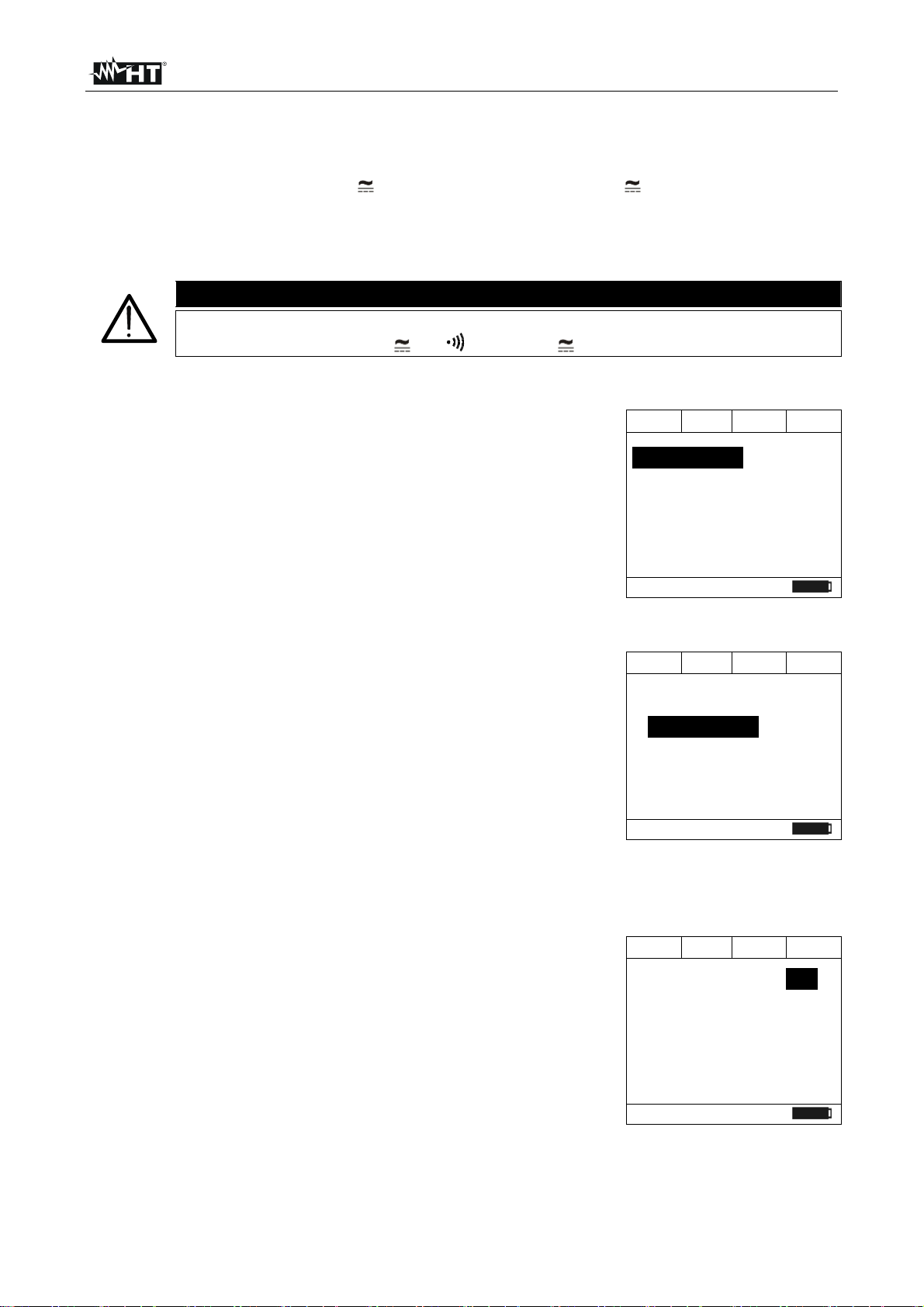
HT9022
5. INSTRUMENT FUNCTIONS
5.1. PHASE DETECTION
With the selector switch set to “V ” (Voltage measurement) or “A ” (Current
measurement), by taking the end of the clamp jaw near an AC source, the red LED at the
base of the clamp jaw will turn on (see Fig. 1 – part 2), which indicates that current is
present.
WARNING
Phase detection is not active when the clamp selector switch is set to
“OFF”, “SETTINGS”, “W ”, “Ω ”,“InRush A ”.
5.2. “SETTINGS” POSITION: INSTRUMENT SETTINGS
By positioning the selector switch to “Settings”, the screen aside
will appear, containing the possible settings of the instrument.
Press keys F2, F3 (T, S) to move the cursor and key F4 (OK)
to confirm the selected item.
General
Date/Time
▼ ▲
OK
Log
InRush
Continuity
19/01-17:00:00
5.2.1. General
By selecting “General”, the screen to the side will appear.
Press key F1 (Sel) to move the cursor and keys F2, F3 (T, S)
to change the selected item.
Press key F4 (OK) to save the changes made and go back to
the previous screen (see par.5.2).
• Language: the language of the clamp may be chosen
among: Italian, English, Spanish. German, Swedish, Danish,
Sel
Language:
Italian
Auto-Off:
OFF
▼ ▲
OK
Norwegian, French, Dutch, Portuguese, Finnish and Polish.
19/01-17:00:00
• Auto-Off: the auto power off of the clamp may be set to ON or OFF. If set to ON, the
clamp will switch off after 5 minutes after it is last used.
5.2.2. Date/Time
By selecting “Date/Time”, the screen to the side will appear.
Press key F1 (Sel) to move the cursor and keys F2, F3 (T, S)
to change the selected item.
Item “Format” allows selecting the date and time format between
EU (European) or USA (American).
Press key F4 (OK) to save the changes made and go back to
the previous screen (see par.5.2).
Sel
Year: 11
Month: 01
Day: 19
Hour: 17
Minute: 00
Format: EU
19/01-17:00:00
▼ ▲
OK
EN - 12
Page 15

HT9022
5.2.3. Log
▼ ▲
OK
By selecting “Log”, the screen to the side will appear.
Press keys F2, F3 (T, S) to change the duration of the
integration period. It will take the following values:
1, 5, 10, 30, 60, 120, 300, 600 or 900 seconds.
Press key F4 (OK) to save the changes made and go back to
the previous screen (see par.5.2).
Int.Period:
001 s
19/01-17:00:00
5.2.4. InRush
By selecting “InRush”, the screen to the side will appear.
Press key F1 (Sel) to move the cursor and keys F2, F3 (T, S)
to change the selected item.
Press key F4 (OK) to save the changes made and go back to
the previous screen (see par.5.2).
• Thresh: threshold value beyond which the inrush current
event is detected and recorded by the instrument. The
current value may be set between 5A and 900A in steps of
1A.
Sel
Thres: 080
Window: 1/1
Mode: Fix
19/01-17:00:00
▼ ▲
OK
• Window: the value of the inrush current measuring window. The following values are
available:
¾ 1/1: sampling occurs every half-period;
¾ 1/2: sampling occurs one every two half-periods;
¾ 1/4: sampling occurs one every four half-periods;
• Mode: the inrush current measuring mode. Following modes are available:
¾ Fix;
¾ Var.
For details about the measurement of Inrush Currents see par. 5.8.2.
5.2.5. Continuity
Sel
▼ ▲
OK
By selecting “Continuity”, the screen to the side will appear.
Press keys F2, F3 (T, S) to change the setting of the resistance
limit value below which the buzzer will sound. It may be set
between 1Ω and 150Ω in steps of 1Ω.
Press key F4 (OK) to save the changes made and go back to
the previous screen (see par.5.2).
EN - 13
Res Lim:
010 Ω
19/01-17:00:00
Page 16

HT9022
5.3. POSITION “V ”: DC, AC+DC VOLTAGE MEASUREMENT AND PHASE
SEQUENCE VERIFICATION
WARNING
The maximum DC or AC+DC input voltage is 1000V. When the display
shows “> 999.9V”, it means that the maximum value the clamp is able to
measure has been exceeded. Exceeding these limits could result in
electrical shocks to the user and damage to the instrument.
Mod Par Fnz
AC <10.0 Hz
By positioning the selector switch to “V ”, the screen to the side
will appear.
---- V
Press key F1 (Mod) to open the drop-down menu shown on the
screen to the side. At each subsequent pressure of key F1, the
cursor will scroll through the available items, as follows:
• AC: AC+DC voltage measurement;
• DC: DC voltage measurement;
• Ph Seq: verification of phase sequence;
• Help: it displays the connection diagram of the instrument to
the system;
Select the desired mode and press key F4 (OK) to confirm.
5.3.1. DC voltage measurement
19/01-17:00:00
Mod Par OK
AC <10.0 Hz
AC
DC
Ph Seq
Help
---- V
Esc
19/01-17:00:00
Fig. 5: DC voltage measurement
EN - 14
Page 17

HT9022
Insert the red cable into the input lead VΩ and the black cable into the input lead COM
(Fig. 5), and position the leads to the desired points of the circuit being tested.
Mod Par Fnz
DC
The screen shows an example of DC Voltage measurement.
12.0 V
5.3.1.1. Key F4 “Fnz”
Press key F4 (Fnz) to open the drop-down menu shown on the
screen to the side. At each subsequent pressure of key F4, the
cursor will scroll through the available items, as follows:
• Max: it constantly displays the maximum value of the
measured DC Voltage;
• Min: it constantly displays the minimum value of the
measured DC Voltage;
• Cr+: it constantly displays the maximum positive crest value;
• Cr-: it constantly displays the minimum negative crest value;
• Rst: it deletes all stored Max, Min, Cr+ and Cr- values;
• Esc: it goes back to a normal measuring mode.
WARNING
Note: the measurement of the 4 Max, Min, Cr+ and Cr- values is
simultaneous, regardless of the one displayed.
By pressing key F3 (OK), the selected item is confirmed.
To the side, an example of measurement with active Max
function.
The display shows the active function.
19/01-17:00:00
Mod Par OK Fnz
DC
12.0 V
Max
Min
Cr+
CrRst
Esc
19/01-17:00:00
Mod Par Fnz
Max DC
12.0 V
19/01-17:00:00
5.3.1.2. Hold
Short pressing key “H” activates the function Data HOLD. The display shows the message
“H” and the screen of the measurement in progress is “frozen”.
This operating mode is deactivated when key “H” is pressed again or the switch is
operated.
5.3.1.3. Backlight
Long pressing key “H” activates or deactivates the display backlight. This function
automatically deactivates after approximately 10 seconds after being activated, in order
not to discharge the batteries.
EN - 15
Page 18

HT9022
5.3.2. AC+DC voltage and Voltage Harmonics measurement
Fig. 6: AC+DC voltage measurement
Insert the red cable into the input lead VΩ and the black cable into the input lead COM,
and position the leads to the desired points of the circuit being tested (Fig. 6). The voltage
and frequency value is shown on the display.
5.3.2.1. Key F2 “Par”
Press key F2 (Par) to open the drop-down menu shown on the
screen to the side. At each subsequent pressure of key F2, the
cursor will scroll through the available items, as follows:
• Voltage: it shows the measured Voltage value;
• Voltage Har: it shows the measured Voltage harmonics;
Mod
AC 50.0 Hz
220.5 V
Par OK
Voltage
Voltage Har
Esc
• Esc: it closes the drop-down menu.
Select the desired parameter and press key F4 (OK) to confirm.
19/01-17:00:00
5.3.2.2. AC+DC voltage
Mod Par Fnz
AC 50.0 Hz
The screen shows an example of AC+DC Voltage
measurement.
220.5 V
19/01-17:00:00
EN - 16
Page 19

HT9022
5.3.2.2.1. Key F4 “Fnz” in AC+DC voltage measurement
While measuring AC+DC voltage, press key F4 (Fnz) to open
the drop-down menu shown on the screen to the side. At each
subsequent pressure of key F4, the cursor will scroll through the
available items, as follows:
• Max: it constantly displays the maximum RMS value of
Voltage;
Mod Par OK Fnz
AC 50.0 Hz
220.5 V
Max
Min
Cr+
CrRst
Esc
• Min: it constantly displays the minimum RMS value of
Voltage;
19/01-17:00:00
• Cr+: it constantly displays the maximum positive crest value;
• Cr-: it constantly displays the minimum negative crest value;
• Rst: it deletes all stored Max, Min, Cr+ and Cr- values;
• Esc: it goes back to a normal measuring mode.
Mod Par Fnz
Max AC 50.0 Hz
By pressing key F3 (OK), the selected item is confirmed.
To the side, an example of measurement with active Max
function. The display shows the active function.
220.5 V
5.3.2.3. Voltage harmonics
The screen shows an example of Voltage Harmonics
measurement.
By pressing keys F1 (◄) or F3 (►), it is possible to move the
cursor over the graph and to select the harmonic to be
measured.
It is possible to measure up to the 25th harmonic, for
fundamental frequencies between 10Hz and 75Hz, and up to the
th
harmonic for fundamental frequencies between 75Hz and
8
400Hz.
5.3.2.3.1. Key F4 “Fnz” in Voltage Harmonics measurement
While measuring Voltage Harmonics, press key F4 (Fnz) to
open the drop-down menu shown on the screen to the side. At
each subsequent pressure of key F4, the cursor will scroll
through the available items, as follows:
• Max: it constantly displays the maximum RMS value of the
selected current harmonic;
• Min: it constantly displays the minimum RMS value of the
selected current harmonic;
• Abs: it displays the absolute value of the harmonics in Volts;
19/01-17:00:00
◄
Par
►
Fnz
H01 215.0 V
ThdV 10.0 %
19/01-17:00:00
◄
H01 215.0 V
ThdV 10.0 %
19/01-17:00:00
Par OK Fnz
Max
Min
Abs
%
Rst
Esc
EN - 17
Page 20

HT9022
• %: it displays the value of the harmonics as percentage value with respect to the
fundamental;
• Rst: it deletes all stored Max, Min values;
• Esc: it goes back to a normal measuring mode.
Note: since the menu contains functions with a different meaning (Max-Min and Abs-%), it
is necessary to enter the menu twice: once for displaying Abs or % values and another
time to enable the Max or Min functions.
By pressing key F3 (OK), the selected item is confirmed.
To the side, an example of measurement with active Max
function. The display shows the active function.
◄
Par
H01 215.0 V
►
Fnz
ThdV 10.0 %
Max
5.3.2.4. Hold
Short pressing key “H” activates the function Data HOLD. The display shows the message
“H” and the screen of the measurement in progress is “frozen”.
This operating mode is deactivated when key “H” is pressed again or the switch is
operated.
5.3.2.5. Backlight
Long pressing key “H” activates or deactivates the display backlight. This function
automatically deactivates after approximately 10 seconds after being activated, in order
not to discharge the batteries.
19/01-17:00:00
EN - 18
Page 21

HT9022
5.3.3. Checking phase sequence and phase concordance with a lead
While measuring, the instrument must be held in the operator’s hand.
WARNING
Mod Par Ok
AC <10.0 Hz
AC
Press key F1 (Mod) to open the drop-down menu shown on the
screen to the side. At each subsequent pressure of key F1
(Mod), the cursor will scroll through the available items. Select
DC
Ph Seq
Help
---- V
Esc
“Ph Seq” and press key F4 (OK) to confirm the selected item.
5.3.3.1. Verification of Phase Sequence.
19/01-17:00:00
Fig. 7: verification of phase sequence
1. The instrument shows the screen here to the side, and waits
for the detection of phase L1.
2. Insert the red cable into input terminal VΩ and connect the
red lead to phase L1 (Fig. 7).
EN - 19
Mod Go
Ph Seq
PH1
Wait
19/01-17:00:00
Page 22

HT9022
WARNING
If the frequency of the measured voltage is lower than 40Hz or higher than
70Hz, the display shows the message “F<40 Hz” or “F>70 Hz” and phase
detection does not start.
Mod Go
Ph Seq
3. When a voltage higher than or equal to 100V is detected, the
instrument gives an acoustic signal (buzzer) and the
message “Meas” is shown on the display. Do not press any
key and keep the test lead connected to L1 phase cable.
PH1
Meas
19/01-17:00:00
Mod Go
Ph Seq
4. Once phase L1 acquisition is complete, the displays shows
the screen here to the side. Disconnect the test lead from
phase L1 cable.
Discon.
Wait
19/01-17:00:00
Mod Go
Ph Seq
5. The instrument shows the screen here to the side, and waits
for the detection of phase L2.
Connect the test lead to phase L2 cable.
PH2
Wait
WARNING
19/01-17:00:00
If more than 3 seconds elapse before detecting phase L2, the instrument
displays the message “Time Out”.
It is necessary to repeat the measuring cycle from the beginning, by
6. When a voltage higher than or equal to 100V is detected, the
instrument gives an acoustic signal (buzzer) and the
message “Meas” is shown on the display. Do not press any
key and keep the test lead connected to L2 phase cable.
pressing key F4 (Go) and starting from step 1 again.
Mod Go
Ph Seq
PH2
Meas
19/01-17:00:00
EN - 20
Page 23

HT9022
Mod Go
7. If the two phases, to which the test lead has been connected,
are in the correct sequence, the instrument displays the
screen here to the side. Should the phase sequence be
incorrect, the display shows “132”.
To start a new measurement, press key F4 (Go).
Ph Seq
123
19/01-17:00:00
5.3.3.2. Verification of Phase Concordance
Fig. 8: verification of Phase Concordance
1. The instrument shows the screen here to the side, and waits
for the detection of phase L1.
2. Insert the red cable into input terminal VΩ and connect the
red lead to phase L1 of the first sequence (Fig. 8).
EN - 21
Mod Go
Ph Seq
PH1
Wait
19/01-17:00:00
Page 24

HT9022
Mod Go
Ph Seq
3. When a voltage higher than or equal to 100V is detected, the
instrument gives an acoustic signal (buzzer) and the
message “Meas” is shown on the display. Do not press any
key and keep the test lead connected to L1 phase cable.
PH1
Meas
19/01-17:00:00
Mod Go
Ph Seq
4. Once phase L1 acquisition is complete, the displays shows
the screen here to the side. Disconnect the test lead from
phase L1 cable.
Discon.
Wait
19/01-17:00:00
Mod Go
Ph Seq
5. The instrument shows the screen here to the side, and waits
for the detection of the second sequence of phase L1.
Connect the test lead to phase L1 of the second sequence.
PH2
Wait
WARNING
19/01-17:00:00
If more than 3 seconds elapse before detecting the phase L1 of the second
sequence, the instrument displays the message “Time Out”.
It is necessary to repeat the measuring cycle from the beginning, by
pressing key F4 (Go) and starting from step 1 again.
Mod Go
Ph Seq
6. When a voltage higher than or equal to 100V is detected, the
instrument gives an acoustic signal (buzzer) and the
message “Meas” is shown on the display. Do not press any
key and keep the test lead connected to L1 phase cable of
the second sequence.
PH2
Meas
19/01-17:00:00
Mod Go
Ph Seq
7. If there is concordance between the two phases, to which the
test lead has been connected, the instrument displays the
screen here to the side. Otherwise, it displays “123” or “132”.
To start a new measurement, press key F4 (Go).
11-
19/01-17:00:00
EN - 22
Page 25

HT9022
5.4. POSITION “A ”: DC, AC+DC CURRENT MEASUREMENT
WARNING
The maximum measurable DC or AC+DC current is 1000A. When the
display shows “> 999.9A”, it means that the maximum value the clamp is
able to measure has been exceeded. Exceeding these limits could result in
electrical shocks to the user and damage to the instrument.
We recommend holding the clamp respecting the safety area created by the
hand protection (see Fig. 3)
Mod Par Fnz
AC <10.0 Hz
By positioning the selector switch to “A ”, the screen to the side
will appear.
---- A
Press key F1 (Mod) to open the drop-down menu shown on the
screen to the side. At each subsequent pressure of key F1, the
cursor will scroll through the available items, as follows:
• AC: AC+DC voltage measurement;
• DC: DC voltage measurement;
• Help: it displays the connection between instrument and
system;
• Esc: it closes the drop-down menu.
Select the desired mode and press key F4 (OK) to confirm.
5.4.1. DC current measurement
19/01-17:00:00
Mod Par OK
AC <10.0 Hz
AC
DC
Help
Esc
---- A
19/01-17:00:00
Fig. 9: DC current measurement
WARNING
Insert the cable in the middle of the clamp jaws, in order to obtain accurate
measures. Use the marks as a reference (see Fig. 2).
EN - 23
Page 26

HT9022
Mod Par Fnz
DC
The screen shows an example of DC current measurement.
100.0 A
5.4.1.1. Key F4 “Fnz”
Press key F4 (Fnz) to open the drop-down menu shown on the
screen to the side. At each subsequent pressure of key F4, the
cursor will scroll through the available items, as follows:
• Max: it constantly displays the maximum value of DC current;
• Min: it constantly displays the minimum selected value of DC
current;
• Cr+: it constantly displays the maximum positive crest value;
• Cr-: it constantly displays the minimum negative crest value;
• Zero: it zeroes the measured DC current;
• Rst: it deletes all stored Max, Min, Cr+ and Cr- values;
• Esc: it goes back to a normal measuring mode.
WARNING
Note:
• carry out current zeroing before clamping the conductor;
• the measurement of the 4 Max, Min, Cr+ and Cr- values is simultaneous,
regardless of the one displayed.
By pressing key F3 (OK), the selected item is confirmed.
To the side, an example of measurement with active Max
function. The display shows the active function.
19/01-17:00:00
Mod Par OK Fnz
DC
100.0 A
Max
Min
Cr+
CrZero
Rst
Esc
19/01-17:00:00
Mod Par Fnz
Max DC
100.0 A
19/01-17:00:00
5.4.1.2. Hold
Short pressing key “H” activates the function Data HOLD. The display shows the message
“H” and the screen of the measurement in progress is “frozen”.
This operating mode is deactivated when key “H” is pressed again or the switch is
operated.
5.4.1.3. Backlight
Long pressing key “H” activates or deactivates the display backlight. This function
automatically deactivates after approximately 10 seconds after being activated, in order
not to discharge the batteries.
EN - 24
Page 27

HT9022
5.4.2. AC+DC current and Current Harmonics measurement
Fig. 10: AC+DC current measurement
WARNING
Insert the cable in the middle of the clamp jaws, in order to obtain accurate
measures.
Use the marks as a reference (see Fig. 2).
5.4.2.1. Key F2 “Par”
Mod Par OK
Press key F2 (Par) to open the drop-down menu shown on the
screen to the side. At each subsequent pressure of key F2, the
cursor will scroll through the available items, as follows:
• Current: it shows the measured current value;
AC 50.0 Hz
Current
Current Har
Esc
100.0 A
• Current Har: it shows the measured Current harmonics;
• Esc: it closes the drop-down menu.
Select the desired parameter and press key F4 (OK) to confirm.
19/01-17:00:00
5.4.2.2. AC+DC current
Mod Par Fnz
AC 50.0 Hz
The screen shows an example of AC+DC current measurement.
100.0 A
EN - 25
19/01-17:00:00
Page 28

HT9022
5.4.2.2.1. Key F4 “Fnz” in AC+DC current measurement
While measuring Current, press key F4 (Fnz) to open the drop-
down menu shown on the screen to the side. At each
subsequent pressure of key F4, the cursor will scroll through the
available items, as follows:
• Max: it constantly displays the maximum RMS value of
current;
• Min: it constantly displays the minimum RMS value of
current;
Mod Par OK Fnz
AC 50.0 Hz
100.0 A
Max
Min
Cr+
CrZero
Rst
Esc
19/01-17:00:00
• Cr+: it constantly displays the maximum positive crest value;
• Cr-: it constantly displays the minimum negative crest value;
• Zero: it zeroes the average value of the measured current;
• Rst: it deletes all stored Max, Min, Cr+ and Cr- values;
• Esc: it goes back to a normal measuring mode.
Note: carry out current zeroing before clamping the conductor.
WARNING
Mod Par Fnz
Max AC 50.0 Hz
By pressing key F3 (OK), the selected item is confirmed.
To the side, an example of measurement with active Max
function. The display shows the active function.
100.0 A
5.4.2.3. Current harmonics
The screen shows an example of Current Harmonics
measurement.
By pressing keys F1 (◄) or F3 (►), it is possible to move the
cursor over the graph and to select the harmonic to be
measured.
It is possible to measure up to the 25th harmonic, for
fundamental frequencies between 10Hz and 75Hz, and up to the
th
8
harmonic for fundamental frequencies between 75Hz and
400Hz.
5.4.2.3.1. Key F4 “Fnz” in Current Harmonics measurement
While measuring Current Harmonics, press key F4 (Fnz) to
open the drop-down menu shown on the screen to the side. At
each subsequent pressure of key F4, the cursor will scroll
through the available items, as follows:
• Max: it constantly displays the maximum RMS value of the
selected current harmonic;
• Min: it constantly displays the minimum RMS value of the
selected current harmonic;
• Abs: it displays the value of the harmonics in Amperes;
19/01-17:00:00
◄
Par
►
Fnz
H01 100.0 A
ThdI 10.0 %
19/01-17:00:00
◄
H01 100.0 A
ThdI 10.0 %
19/01-17:00:00
Par OK Fnz
Max
Min
Abs
%
Rst
Esc
EN - 26
Page 29

HT9022
• %: it displays the value of the harmonics as percentage value with respect to the
fundamental;
• Rst: it deletes all stored Max and Min values;
• Esc: it goes back to a normal measuring mode.
Note: since the menu contains functions with a different meaning (Max-Min and Abs-%), it
is necessary to enter the menu twice: once for displaying Abs or % values and another
time to enable the Max or Min functions.
By pressing key F3 (OK), the selected item is confirmed.
To the side, an example of measurement with active Max
function. The display shows the active function.
◄
Par
H01 100.0 A
►
Fnz
ThdI 10.0 %
Max
5.4.2.4. Hold
Short pressing key “H” activates the function Data HOLD. The display shows the message
“H” and the screen of the measurement in progress is “frozen”.
This operating mode is deactivated when key “H” is pressed again or the switch is
operated.
5.4.2.5. Backlight
Long pressing key “H” activates or deactivates the display backlight. This function
automatically deactivates after approximately 10 seconds after being activated, in order
not to discharge the batteries.
19/01-17:00:00
EN - 27
Page 30

HT9022
5.5. POSITION “W ”: DC, AC+DC POWER MEASUREMENT
WARNING
The maximum DC or AC+DC input voltage is 1000V and the maximum
measurable DC or AC+DC current is 1000A. Do not measure voltages and
currents exceeding the limits given in this manual. Exceeding these limits
could result in electrical shocks to the user and damage to the instrument.
We recommend holding the clamp respecting the safety area created by the
hand protection (see Fig. 3)
Mod Par Sys Fnz
AC <10.0 Hz
---- kW
By positioning the selector switch to “W ”, the screen to the
side will appear.
---- kVari
---- kVA
1P
Press key F1 (Mod) to open the drop-down menu shown on the
screen to the side. At each subsequent pressure of key F1, the
cursor will scroll through the available items, as follows:
• AC 1P: measurement of AC Powers on single-phase system;
• AC 3P: measurement of AC Powers on three-phase
balanced system;
• DC: DC Power measurement;
• Help: it displays the connection between instrument and
system;
• Esc: it closes the drop-down menu.
Select the desired measuring mode and press key F4 (OK) to confirm.
See par.9.1, 9.2 and 9.3 for details about calculation formulas.
19/01-17:00:00
Mod Par Sys OK
AC <10.0 Hz
AC 1P
AC 3P
---- kW
DC
Help
---- kVari
Esc
---- kVA
19/01-17:00:00
EN - 28
Page 31

HT9022
5.5.1. DC power measurement
Fig. 11: DC power measurement
Insert the red cable into input lead VΩ and the black cable into input lead COM.
Position the red lead to “+” and the black lead to “-” and insert the “+” cable into the clamp
jaws, respecting the direction of current indicated by the arrow (see Fig. 4)
ATTENZIONE
Insert the cable in the middle of the clamp jaws, in order to obtain accurate
measures.
Use the marks as a reference (see Fig. 2).
5.5.1.1. Key F2 “Par”
Press key F2 (Par) to open the drop-down menu shown on the
screen to the side. At each subsequent pressure of key F2, the
cursor will scroll through the available items, as follows:
• Power: it shows the measured Power value;
• Volt-Curr: it displays the measured Voltage and Current
Mod Par Sys OK
DC
0.40 kW
Power
Volt-Curr
Energy
Esc
values;
• Energy: it shows the measured energy value. This
measurement is only active when a recording is active (see
par. 5.6.1.1).
19/01-17:00:00
• Esc: it closes the drop-down menu.
Select the desired parameter and press key F4 (OK) to confirm.
EN - 29
Page 32

HT9022
5.5.1.2. DC power
Mod Par Sys Fnz
DC
The screen to the side shows an example of DC power
measurement.
0.40 kW
5.5.1.2.1. Key F4 “Fnz” in DC Power measurement
While measuring DC Power, press key F4 (Fnz) to open the
drop-down menu shown on the screen to the side. At each
subsequent pressure of key F4, the cursor will scroll through the
available items, as follows:
• Max: it constantly displays the maximum value of the
measured parameter;
• Min: it constantly displays the minimum value of the
measured parameter;
• Rst: it deletes all stored Max and Min values;
• Esc: it goes back to a normal measuring mode.
By pressing key F3 (OK), the selected item is confirmed.
To the side, an example of measurement with active Max
function. The display shows the active function.
19/01-17:00:00
Mod Par OK Fnz
DC
0.40 kW
19/01-17:00:00
Max
Min
Rst
Esc
Mod Par Sys Fnz
Max DC
0.40 kW
5.5.1.3. DC voltage and current
The screen shows an example of DC Voltage and Current
measurement.
19/01-17:00:00
Mod Par Sys Fnz
DC
80.0 V
20.0 A
19/01-17:00:00
EN - 30
Page 33

HT9022
5.5.1.3.1. Key F4 “Fnz” in DC Voltage and Current measurement
While measuring Voltage and Current, press key F4 (Fnz) to
open the drop-down menu shown on the screen to the side. At
each subsequent pressure of key F4, the cursor will scroll
through the available items, as follows:
• Max: it constantly displays the maximum value of the
measured parameter;
• Min: it constantly displays the minimum value of the
Mod Par OK Fnz
DC
80.0 V
20.0 A
Max
Min
Cr+
CrZero
Rst
Esc
measured parameter;
• Cr+: it constantly displays the maximum positive crest value
19/01-17:00:00
measured;
• Cr-: it constantly displays the minimum negative crest value measured;
• Zero: it zeroes the measured DC current;
• Rst: it deletes all stored Max, Min, Cr+ and Cr- values;
• Esc: it goes back to a normal measuring mode.
Note: carry out current zeroing before clamping the conductor.
WARNING
Mod Par Sys Fnz
Max DC
By pressing key F3 (OK), the selected item is confirmed.
To the side, an example of measurement with active Max
function. The display shows the active function.
80.0 V
20.0 A
19/01-17:00:00
5.5.1.4. DC Energy
The screen shows an example of DC Energy measurement.
Mod Par Sys Fnz
DC
2.20 kWh
Log
5.5.1.5. Hold
Short pressing key “H” activates the function Data HOLD. The display shows the message
“H” and the screen of the measurement in progress is “frozen”.
This operating mode is deactivated when key “H” is pressed again or the switch is
operated.
5.5.1.6. Backlight
Long pressing key “H” activates or deactivates the display backlight. This function
automatically deactivates after approximately 10 seconds after being activated, in order
not to discharge the batteries.
19/01-17:00:00
EN - 31
Page 34

HT9022
5.5.2. Measurement of AC 1P or AC 3P Powers
Fig. 12: measurement of AC 1P or AC 3P Powers
Insert the red cable into the input lead VΩ and the black cable into the input lead COM,
and connect the instrument as described in Fig. 12.
WARNING
Insert the cable in the middle of the clamp jaws, in order to obtain accurate
measures.
Use the marks as a reference (see Fig. 2).
5.5.2.1. Key F2 “Par”
Press key F2 (Par) to open the drop-down menu shown on the
screen to the side. At each subsequent pressure of key F2, the
cursor will scroll through the available items, as follows:
• P-Q-S: it displays the measured values of Active, Reactive
and Apparent Power;
• Pf-dPf: it displays the measured values of Power Factor and
Cosphi;
• Voltage Harm: it shows the measured Voltage Harmonics;
• Current Harm: it shows the measured Current Harmonics;
Mod Par Sys OK
---- kW
P-Q-S
AC <10.0 Hz
Pf-dPf
Volt-Curr
Voltage Har
---- kVari
---- kVA
19/01-17:00:00
Current Har
Energy
Esc
• Energy: it shows the measured energy value. This measurement is only active when a
recording is active (see par. 5.6.1.1).
• Esc: it closes the drop-down menu.
Select the desired parameter and press key F4 (OK) to confirm.
EN - 32
Page 35

HT9022
5.5.2.2. AC+DC power
The screen shows an example of AC+DC Power measurement.
Mod Par Sys Fnz
AC 50.0 Hz
21.47 kW
7.68 kVari
22.90 kVA
1P
19/01-17:00:00
5.5.2.3. Pf and dPf
The screen shows an example of Power Factor and Cosphi
measurement.
Mod Par Sys Fnz
AC 50.0 Hz
Pf 0.94 i
dPf 0.94 i
1P
5.5.2.3.1. Key F4 “Fnz” in Power or Pf-dPf measurement
While measuring Power or Pf-dPf, press key F4 (Fnz) to open
the drop-down menu shown on the screen to the side. At each
subsequent pressure of key F4, the cursor will scroll through the
available items, as follows:
• Max: it constantly displays the maximum value of the
measured parameter;
• Min: it constantly displays the minimum value of the
measured parameter;
• Rst: it deletes all stored Max and Min values;
• Esc: it goes back to a normal measuring mode.
By pressing key F3 (OK), the selected item is confirmed.
To the side, an example of measurement with active Max
function. The display shows the active function.
19/01-17:00:00
Mod Par OK Fnz
AC 50.0 Hz
21.47 kW
7.68 kVari
Max
Min
Rst
Esc
22.90 kVA
19/01-17:00:00
Mod Par Sys Fnz
Max AC 50.0 Hz
21.47 kW
7.68 kVari
22.90 kVA
1P
19/01-17:00:00
EN - 33
Page 36

HT9022
5.5.2.4. AC+DC Voltage and Current
The screen shows an example of AC+DC Voltage and Current
measurement.
Mod Par Sys Fnz
AC 50.0 Hz
229.7 V
99.6 A
1P
5.5.2.4.1. Key F4 “Fnz” in AC Voltage and Current measurement
While measuring Voltage and Current, press key F4 (Fnz) to
open the drop-down menu shown on the screen to the side. At
each subsequent pressure of key F4, the cursor will scroll
through the available items, as follows:
• Max: it constantly displays the maximum value of the
measured parameter;
• Min: it constantly displays the minimum value of the
measured parameter;
• Cr+: it constantly displays the maximum positive crest value
measured;
• Cr-: it constantly displays the minimum negative crest value measured;
• Zero: it zeroes the average value of the measured current;
• Rst: it deletes all stored Max, Min, Cr+ and Cr- values;
• Esc: it goes back to a normal measuring mode.
Note: carry out current zeroing before clamping the conductor.
WARNING
By pressing key F3 (OK), the selected item is confirmed.
To the side, an example of measurement with active Max
function. The display shows the active function.
19/01-17:00:00
Mod Par OK Fnz
AC 50.0 Hz
229.7 V
99.6 A
Max
Min
Cr+
CrZero
Rst
Esc
19/01-17:00:00
Mod Par Sys Fnz
Max AC 50.0 Hz
229.7 V
99.6 A
1P
19/01-17:00:00
EN - 34
Page 37

HT9022
5.5.2.5. Voltage harmonics
The screen shows an example of Voltage Harmonics
measurement.
By pressing keys F1 (◄) or F3 (►), it is possible to move the
cursor over the graph and to select the harmonic to be
measured.
It is possible to measure up to the 25th harmonic, for
fundamental frequencies between 10Hz and 75Hz, and up to the
◄
Par
H05 2.3 V
ThdV 2.4 %
►
Fnz
8th harmonic for fundamental frequencies between 75Hz and
400Hz.
19/01-17:00:00
5.5.2.6. Current harmonics
The screen shows an example of Current Harmonics
measurement.
By pressing keys F1 (◄) or F3 (►), it is possible to move the
cursor over the graph and to select the harmonic to be
measured.
th
It is possible to measure up to the 25
harmonic, for
fundamental frequencies between 10Hz and 75Hz, and up to the
th
8
harmonic for fundamental frequencies between 75Hz and
400Hz.
◄
Par
H05 2.9 A
ThdI 10.7 %
19/01-17:00:00
►
Fnz
5.5.2.6.1. Key F4 “Fnz” in Voltage and Current Harmonics measurement
While measuring Voltage or Current Harmonics, press key F4
(Fnz) to open the drop-down menu shown on the screen to the
side. At each subsequent pressure of key F4, the cursor will
scroll through the available items, as follows:
• Max: it constantly displays the maximum RMS value of the
selected current or voltage harmonic;
• Min: it constantly displays the minimum RMS value of the
◄
H01 100.0 A
ThdI 10.0 %
Par OK Fnz
Max
Min
Abs
%
Rst
Esc
selected current or voltage harmonic;
• Abs: it displays the value of the harmonics in Amperes or
19/01-17:00:00
Volts;
• %: it displays the value of the harmonics as percentage value with respect to the
fundamental;
• Rst: it deletes all stored Max and Min values;
• Esc: it goes back to a normal measuring mode.
Note: since the menu contains functions with a different meaning (Max-Min and Abs-%), it
is necessary to enter the menu twice: once for displaying Abs or % values and another
time to enable the Max or Min functions.
By pressing key F3 (OK), the selected item is confirmed.
To the side, an example of measurement with active Max
function. The display shows the active function.
◄
H01 100.0 A
Par
►
Fnz
ThdI 10.0 %
Max
19/01-17:00:00
EN - 35
Page 38

HT9022
5.5.2.7. AC Energy
The screen shows an example of AC Energy measurement.
The values of Active Energy, Reactive Energy, Inductive Energy
and Capacitive Reactive Energy are shown.
Mod Par Sys Fnz
AC 50.0 Hz
2.24 kWh
0.84 kVarih
0.00 kVarch
Log 1P
5.5.2.8. Hold
Short pressing key “H” activates the function Data HOLD. The display shows the message
“H” and the screen of the measurement in progress is “frozen”.
This operating mode is deactivated when key “H” is pressed again or the switch is
operated.
5.5.2.9. Backlight
Long pressing key “H” activates or deactivates the display backlight. This function
automatically deactivates after approximately 10 seconds after being activated, in order
not to discharge the batteries.
19/01-17:00:00
EN - 36
Page 39

HT9022
5.6. POSITION “W ”: LOG, ON-LINE SCOPE, SNAPSHOT, MEMORY, DOWNLOAD
WARNING
The maximum DC or AC+DC input voltage is 1000V and the maximum
measurable DC or AC+DC current is 1000A. Do not measure voltages and
currents exceeding the limits given in this manual. Exceeding these limits
could result in electrical shocks to the user and damage to the instrument.
We recommend holding the clamp respecting the safety area created by the
hand protection (see Fig. 3).
Turn the rotary switch to “W ”. Insert the red cable into the input lead VΩ and the black
cable into the input lead COM, and connect the instrument as described in Fig. 12
WARNING
Insert the cable in the middle of the clamp jaws, in order to obtain accurate
measures.
5.6.1. Key F3 “Sys”
While measuring DC, AC 1P or AC 3P Power, press key F3
(Sys) to open the drop-down menu shown on the screen to the
side. At each subsequent pressure of key F3, the cursor will
scroll through the available items, as follows:
• Start Log: it starts a recording of the electrical mains
parameters;
• On-line: it starts a Bluetooth On-Line Scope;
• Memory: it shows the list of the saved data;
• SnapShot: it carries out an instant saving of the measured
Use the marks as a reference (see Fig. 2).
Mod Par Sys OK
AC 50.0 Hz
21.47 kW
7.68 kVari
22.90 kVA
Start Log
Online
Memory
SnapShot
Download
Esc
19/01-17:00:00
parameters;
• Download: it sets to the mode for downloading the data saved in the memory;
• Esc: it closes the drop-down menu.
By pressing key F4 (OK), the selected item is confirmed.
The electrical parameters recorded during a Recording, transmitted during an On-Line
Scope or saved in a SnapShot, according to the mode set, are the following:
• AC 1P:AC 1P: P, Q, S, pF, dPf, V, I, THDV, THDI, hV01..hVxx (xx=25 for fundamental
frequency 10..75Hz; xx=8 for fundamental frequency 75..400Hz);
• AC 3P: P, Q, S, pF, dPf, V, I, THDV, THDI, hV01..hVxx (xx=25 for fundamental
frequency 10..75Hz; xx=8 for fundamental frequency 75..400Hz);
• DC: P, V, I.
5.6.1.1. “Start Log” recording
Upon confirming the “Start Log” item, the instrument sets to
stand-by and waits for a recording to start. A recording shall be
started when reaching the following minute as indicated by the
instrument’s time.
The message “Wait” is displayed.
Mod Par Sys Fnz
AC 50.0 Hz
21.47 kW
7.68 kVari
22.90 kVA
Wait 1P
19/01-17:00:35
EN - 37
Page 40

HT9022
WARNING
When a recording is in progress, if the selector switch of the clamp is moved
to any other position, the recording shall be interrupted. In the memory, you
will find the values stored up to that moment.
Mod Par Sys Fnz
AC 50.0 Hz
While recording, the display shows the message “Log” and keys
F2 (Par) and F4 (Fnz) are active, which give the possibility of
displaying the parameters or enabling the functions seen in the
previous paragraphs.
21.47 kW
7.68 kVari
22.90 kVA
Log 1P
While recording, press key F3 (Sys) to open the drop-down
menu shown in the screen to the side. At each subsequent
pressure of key F3, the cursor will scroll through the available
items, as follows:
• Stop Log: it stops the recording in progress;
• Info: it shows some information about the recording in
progress;
• Esc: it closes the drop-down menu.
By pressing key F4 (OK), the selected item is confirmed.
On the right, an example of the screen which is displayed when
the item Info is selected. It shows:
• Start: starting date and time of recording;
• Int. Period: the integration period set (see par. 5.2.3);
• N. Periods: number of periods recorded;
• Auton.: memory autonomy expressed in days/hours.
Pressing key F4 (Esc) goes back to the parameter measuring
screen.
19/01-17:01:00
Mod Par Sys OK
AC 50.0 Hz
21.47 kW
Stop Log
Info
Esc
7.68 kVari
22.90 kVA
Log
19/01-17:01:00
Esc
Start:
19/01-17:01:00
Int.Period: 1
N.Periods:00025
Auton: 00d/02h
19/01-17:01:25
5.6.1.2. On-line
Mod Par Sys Fnz
Upon confirming the “On-line” item, the instrument sets to
Bluetooth transmission mode; the display shows the message
“Onl.”.
Keys F2 (Par) and F4 (Fnz) are active, which give the possibility
of displaying the parameters or enabling the functions seen in
the previous paragraphs.
WARNING
AC 50.0 Hz
21.47 kW
7.68 kVari
22.90 kVA
Onl.. 1P
19/01-17:00:35
When an on-line transmission is in progress, if the selector switch of the
clamp is moved to any other position, the transmission shall be interrupted.
EN - 38
Page 41

HT9022
Mod Par Sys OK
During a Bluetooh transmission, press key F3 (Sys) to open the
drop-down menu shown in the screen to the side. At each
subsequent pressure of key F3, the cursor will scroll through the
available items, as follows:
• Stop: it stops the transmission in progress;
• Esc: it closes the drop-down menu.
By pressing key F4 (OK), the selected item is confirmed.
AC 50.0 Hz
Stop
Esc
21.47 kW
7.68 kVari
22.90 kVA
Onl.
19/01-17:01:00
5.6.1.3. Memory
▼
Del OK Esc
Upon confirming the “Memory” item, the instrument shows the
screen here to the side.
The screen lists the recordings (L) with starting date and time
and SnapShots (S) with saving date and time.
The residual memory autonomy is shown, expressed in days(d) /
S01:01/01-10:41:28
S02:01/01-10:41:35
L03:01/01-10:45:00
S04:02/01-12:05:11
L05:02/01-14:00:00
Auton: 00d/02h
hours(h), according to the integration period set (see par. 5.2.3).
19/01-17:00:35
Each page lists 5 memory locations; by pressing key F1 (▼), it is possible to scroll through
the following pages.
▼
Press key F2 (Can) to open the drop-down menu shown on the
screen to the side. At each subsequent pressure of key F2, the
cursor will scroll through the available items, as follows:
• Del. Tot.: it deletes all Recordings (L) and Snapshots (S)
saved in the memory;
• Del. Last: it deletes the last information saved in the
memory.
When pressing key F3 (OK) once, the display shows the
message “Delete?”; pressing key F3 again confirms the selected
item.
S01:01/01-10:41:28
S02:01/01-10:41:35
L03:01/01-10:45:00
S04:02/01-12:05:11
L05:02/01-14:00:00
Auton: 00d/02h
Delete?
19/01-17:00:35
Del OK Esc
Del.Tot.
Del.Last
By pressing key F4 (Esc) once, the selected item is not confirmed. Pressing key F4 again
goes back to the parameter measuring screen.
5.6.1.4. SnapShot
Upon confirming the “SnapShot” item, the instrument instantly
saves the measured parameters and shows the message “Mem
Ok” on the display for 1 second, to confirm that saving has been
carried out.
Mod Par Sys Fnz
AC 50.0 Hz
21.47 kW
7.68 kVari
22.90 kVA
Mem Ok 1P
19/01-17:00:35
EN - 39
Page 42

HT9022
5.6.1.5. Download
Esc
Upon confirming the “Download” item, the instrument sets to the
mode for downloading the data saved in the memory and shows
the screen to the side.
Pressing key F4 (Esc) goes back to the parameter measuring
screen.
Download
19/01-17:00:35
EN - 40
Page 43
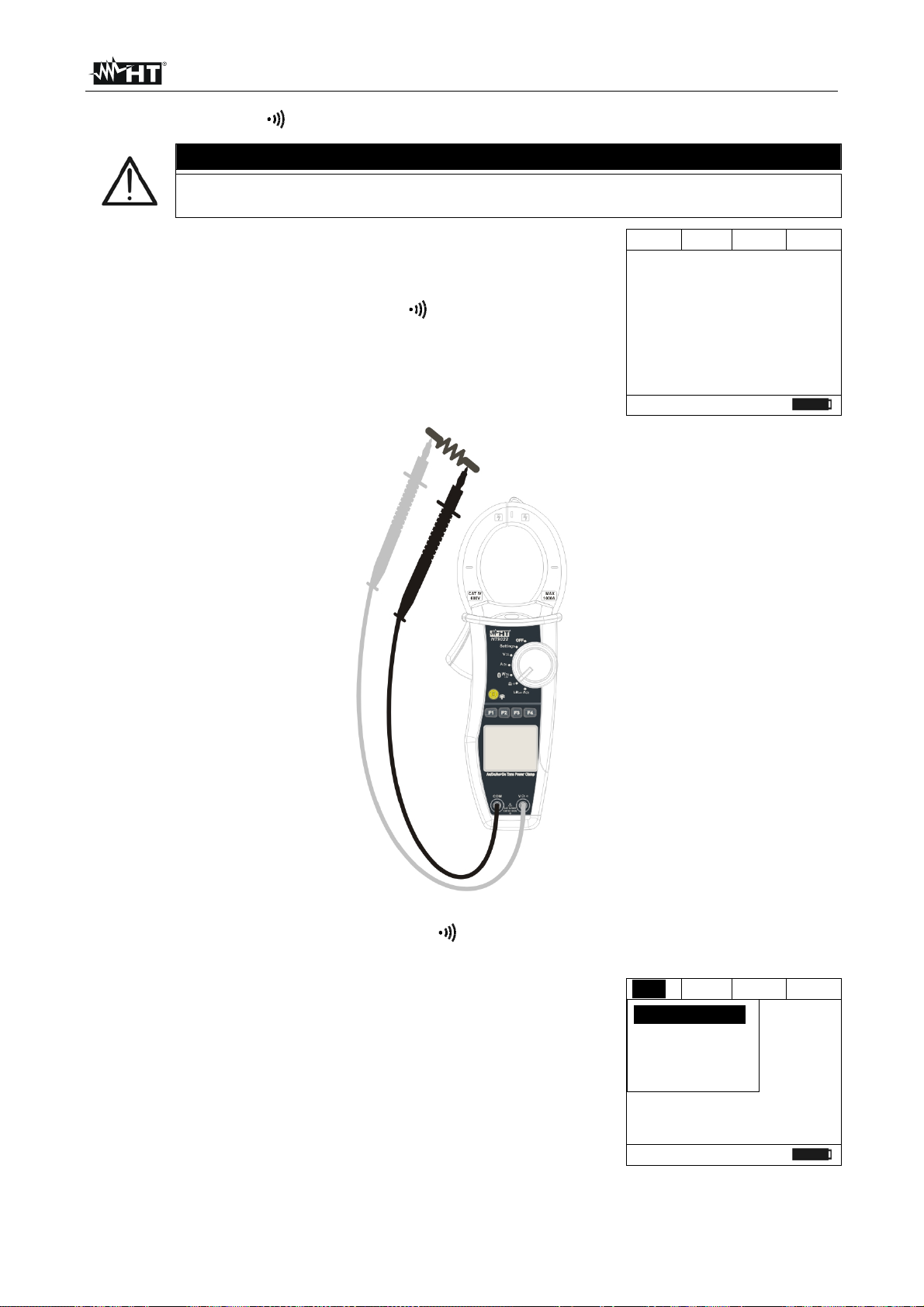
HT9022
5.7. POSITION “Ω ”: RESISTANCE AND CONTINUITY MEASUREMENT
WARNING
Before attempting any resistance measurement, remove power from the
circuit under test and discharge all capacitors, if present.
Mod OK Fnz
By positioning the selector switch to “Ω ”, the screen to the side
will appear.
> 60.0 kΩ
19/01-17:00:00
Fig. 13: resistance measurement
Insert the red cable into the input lead VΩ and the black cable into the input lead COM,
and connect the instrument as described in Fig. 13.
Press key F1 (Mod) to open the drop-down menu shown on the
screen to the side. At each subsequent pressure of key F1, the
cursor will scroll through the available items, as follows:
• Resistance: resistance measurement;
• Continuity: continuity measurement;
Mod OK Fnz
Resistance
Continuity
Help
Esc
> 60.0 kΩ
• Help: it displays the connection between instrument and
system;
• Esc: it closes the drop-down menu.
19/01-17:00:00
Select the desired mode and press key F3 (OK) to confirm.
EN - 41
Page 44

HT9022
Mod OK Fnz
The screen shows an example of Resistance measurement.
50.0 kΩ
The screen shows an example of Continuity measurement.
If the measured resistance is lower than the limit resistance
value set (see par. 5.2.5) shown below (Lim Res: 1Ω), the
Buzzer sounds continuously.
5.7.1. Key F4 “Fnz”
While measuring Resistance or Continuity, press key F4 (Fnz) to
open the drop-down menu shown on the screen to the side. At
each subsequent pressure of key F4, the cursor will scroll
through the available items, as follows:
• Max: it constantly displays the maximum resistance value
measured;
• Min: it constantly displays the minimum resistance value
measured;
• Rst: it deletes all stored Max and Min values;
• Esc: it goes back to a normal measuring mode.
By pressing key F3 (OK), the selected item is confirmed.
To the side, an example of measurement with active Max
function. The display shows the active function.
19/01-17:00:00
Mod OK Fnz
0.3 Ω
Res Lim: 1 Ω
19/01-17:00:00
Mod OK Fnz
Max
Min
Rst
Esc
50.0 kΩ
19/01-17:00:00
Mod OK Fnz
Max
50.0 kΩ
19/01-17:00:00
5.7.1.1. Hold
Short pressing key “H” activates the function Data HOLD. The display shows the message
“H” and the screen of the measurement in progress is “frozen”.
This operating mode is deactivated when key “H” is pressed again or the switch is
operated.
5.7.1.2. Backlight
Long pressing key “H” activates or deactivates the display backlight. This function
automatically deactivates after approximately 10 seconds after being activated, in order
not to discharge the batteries.
EN - 42
Page 45

HT9022
5.8. POSITION “INRUSH A ”: INRUSH CURRENT MEASUREMENT
WARNING
• The maximum measurable DC or AC+DC current is 1000A. Do not
measure currents exceeding the limits given in this manual. Exceeding
these limits could result in electrical shocks to the user and damage to the
instrument.
• We recommend holding the clamp respecting the safety area created by
the hand protection (see Fig. 3).
• Currents <3A are zeroed.
Mod Zero Run Mem
50Hz 01/10
By positioning the selector switch to “InRush A ”, the screen to
the side will appear.
The display shows the current settings for recording inrush
currents (see par. 5.2.4).
10 A
Fix 15A 1/1
19/01-17:00:00
Fig. 14: inrush current measurement
Press key F1 (Mod) to open the drop-down menu shown on the
screen to the side. At each subsequent pressure of key F1, the
cursor will scroll through the available items, as follows:
• 50Hz: 50Hz inrush current measurement;
• 60Hz: 60Hz inrush current measurement;
• 400Hz: 400Hz inrush current measurement;
• DC: DC inrush current measurement;
• Help: it displays the connection between instrument and
system;
• Esc: it closes the drop-down menu.
Select the desired mode and press key F4 (OK) to confirm.
EN - 43
Mod Zero Run OK
50Hz 01/10
50Hz
60Hz
400Hz
DC
10 A
Help
Esc
Fix 15A 1/1
19/01-17:00:00
Page 46

HT9022
5.8.1. Virtual key “Zero”
By pressing key F2 (Zero), the average value of measured current is zeroed.
Note: carry out current zeroing before clamping the conductor.
WARNING
5.8.2. Key F3 “Run”
WARNING
For any frequency of 50Hz, 60Hz and DC, 32 samples are taken in each halfperiod for 100 half-periods, while for a frequency of 400Hz 8 samples are
taken every half-period for 100 half-periods.
In Fix mode, the event is detected when the RMS value of the current exceeds
the set current threshold value.
In Var mode, the event is detected when the difference between the RMS value
of a half-period and that of the previous one exceeds the set current threshold
value.
The maximum number of events which can be saved in a single campaign is
10 and the maximum number of storable recordings is 20.
Pressing key F3 (Run) starts an inrush current recording and
the indication relevant to key F3 turns into Stp. On the right, a
sample screen, which contains:
• the message “Log”, to indicate that recording is in progress;
• indication “03/10”, relevant to the last detected event;
• indication of date/time and current value reached by the last
detected event.
By pressing key F3 (Stp) again, recording is stopped and the
data are stored in the memory.
Mod Zero Stp Mem
50Hz 03/10
24/01-16:30:49
19 A
Fix 15A 1/1
Log
24/01-16:30:50
If 10 events are detected while recording, recording is automatically stopped.
5.8.3. Key F4 “Mem”
▼
By pressing key F4 (Mem), the screen to the side appears,
which lists the Inrush Currents saved in the memory.
Each displayed page lists 5 memory locations and, by pressing
key F1 (▼), it is possible to scroll through each single location.
I01:24/01-16:23:13
I02:24/01-16:26:23
I03:24/01-16:30:47
I04:24/01-16:53:38
I05:24/01-17:06:45
Del OK Esc
Press key F2 (Can) to open the drop-down menu shown on the
screen to the side. At each subsequent pressure of key F2, the
cursor will scroll through the available items, as follows:
• Del. Tot.: it deletes all InRush current data saved in the
memory;
• Del. Last: it deletes the last information saved in the
memory.
When pressing key F3 (OK) once, the display shows the
message “Delete?”; pressing key F3 again confirms the
selected item.
EN - 44
25/01-17:05:00
▼
Del OK Esc
I01:24/01-16:23:13
I02:24/01-16:26:23
Del.Tot.
Del.Last
I03:24/01-16:30:47
I04:24/01-16:53:38
I05:24/01-17:06:45
25/01-17:05:00
Page 47

HT9022
By pressing key F4 (Esc) once, the selected item is not confirmed. Pressing key F4 again
takes you back to the Inrush Current measuring screen.
Pressing key F3 (OK) shows the trend of inrush current relevant
to the selected memory location. It shows:
• starting date/time of the recorded event;
• maximum current value reached during the event;
• number of the event relevant to the measuring campaign;
• measuring modes set relevant to the measuring campaign;
• the number of the selected location.
▼
Can OK Esc
24/01-16:30:47
19A 1/10
Fix 15A 1/1
Irc03
25/01-17:05:00
By pressing key F1 (▼), it is possible to display the other events relevant to the selected
campaign.
Pressing key F4 (Esc) goes back to the list of the Inrush Currents saved in the memory
(see par. 5.8.3).
EN - 45
Page 48

HT9022
6. MAINTENANCE
6.1. GENERAL INFORMATION
1. The instrument you purchased is a precision instrument. While using and storing the
instrument, carefully observe the recommendations listed in this manual in order to
prevent possible damage or danger during use.
2. Do not use the instrument in environments with high humidity levels or high
temperatures. Do not expose to direct sunlight.
3. Always switch off the instrument after use. In case the instrument is not to be used for
a long time, remove the batteries to avoid liquid leaks that could damage the
instrument’s internal circuits.
6.2. BATTERY REPLACEMENT
Only expert and trained technicians should perform this operation.
Before carrying out this operation, make sure you have removed all cabled
from the input leads or the cable being tested from inside the clamp jaw.
1. Turn the rotary switch to the OFF position.
2. Disconnect the cabled from the input leads and the cable being tested from the clamp
jaw.
3. Loosen the battery cover fastening screw and remove the cover.
4. Remove the flat batteries from the battery compartment.
5. Insert two new batteries of the same type (1.5V LR 03 AAA). Pay attention to the
correct polarity.
6. Position the battery cover back over the compartment and fasten it with the relevant
screw.
7. Do not scatter old batteries into the environment. Use the relevant containers for
disposal.
6.3. CLEANING THE INSTRUMENT
Use a soft and dry cloth to clean the instrument. Never use wet cloths, solvents, water, etc.
6.4. END OF LIFE
WARNING
WARNING: the symbol on the instrument indicates that the appliance and its
accessories must be collected separately and correctly disposed of.
EN - 46
Page 49

HT9022
±
±
±
±
±
±
±
7. TECHNICAL SPECIFICATIONS
7.1. TECHNICAL CHARACTERISTICS
Uncertainty is indicated as [% of reading + digit number]. It is referred to the following
reference conditions: temperature 23°C ± 5°C with relative humidity < 80%.
DC voltage
Range Resolution Uncertainty
0.5 ÷ 999.9V
Input impedance: 2.6MΩ
0.1V
(1.0%rdg+4dgt)
AC Voltage (AC+DC TRMS)
Range Resolution
Uncertainty
43 ÷ 63Hz 10 ÷ 47Hz, 63 ÷ 400Hz
0.5 ÷ 999.9V
Input impedance: 2.6MΩ; Max. Crest Factor: 1.41
0.1V
±(1.0%rdg+3dgt)
(3.5%rdg+3dgt)
AC/DC voltage: MAX / MIN / CREST
Function Range Resolution Uncertainty Response time
MAX,MIN,CREST
Input impedance: 2.6MΩ; Max. Crest Factor: 1.41
0.5 ÷ 999.9V
0.1V
(3.5%rdg+5dgt)
DC current
Range Resolution Uncertainty
0.5 ÷ 999.9A
0.1A
(2.0%rdg+5dgt)
AC current (AC+DC TRMS)
Range Resolution
Uncertainty
43 ÷ 63Hz 10 ÷ 47Hz, 63 ÷ 400Hz
0.5 ÷ 999.9A
Max. Crest Factor: 3
0.1A
±(2.0%rdg+4dgt)
(3.5%rdg+5dgt)
Corrente AC/DC:AC/DC current: MAX / MIN / CREST
Function Range Resolution Uncertainty Response time
MAX,MIN,CREST
Max. Crest Factor: 3
0.5 ÷ 999.9A
0.1A
(3.5%rdg+5dgt)
Resistance and Continuity test
Range Best resolution Uncertainty
0.0Ω ÷ 59.9kΩ 0.1Ω
(1.0%rdg+5dgt)
Frequency (with test leads/ with jaws)
Range Resolution Uncertainty
10.0 ÷ 99.9Hz
100 ÷ 400Hz
Voltage range for frequency measure: 0.5 ÷ 1000V / Current range for frequency measure with jaws: 0.5 ÷ 1000A
0.1Hz
1Hz
±(1.0%rdg+5dgt)
DC power
Ra n g e [kW] Resolution [kW] Uncertainty
0.00 ÷ 99.99
100.0 ÷ 999.9
Uncertainty defined for: Voltage > 10V, Current ≥ 2A
0.01
0.1
±(3.0%rdg+3dgt)
Active Power, Apparent power:
Range [kW], [kVA] Resolution [kW], [kVA] Uncertainty
0.00 ÷ 99.99
100.0 ÷ 999.9
Uncertainty defined for: sine waveform 10..65Hz, Voltage > 10V, Current ≥ 2A, Pf ≥ 0.5
0.01
0.1
±(2.0%rdg+3dgt)
Protection against
overcharge
1000VDC/ACrms
Protection against
overcharge
1000VDC/ACrms
1sec
Protection against
overcharge
2000ADC/ACrms
Protection against
overcharge
2000ADC/ACrms
1sec
Protection against
overcharge
1000VDC/ACrms x 60s
Protection against
overcharge
1000VDC/ACrms
2000ADC/ACrms
EN - 47
Page 50

HT9022
Range [kW], [kVA] Resolution [kW], [kVA] Uncertainty
0.00 ÷ 99.99
100.0 ÷ 999.9
Uncertainty defined for: sine waveform > 65Hz, Voltage > 10V, Current ≥ 5A, Pf ≥ 0.5
Active Energy
Ra n g e [kWh] Resolution [kWh] Uncertainty
0.00 ÷ 99.99
100.0 ÷ 999.9
Uncertainty defined for: sine wave 10..65Hz, Voltage > 10V, Current ≥ 2A, Pf ≥ 0.5
Ra n g e [kWh] Resolution [kWh] Uncertainty
0.00 ÷ 99.99
100.0 ÷ 999.9
Uncertainty defined for: sine waveform > 65Hz, Voltage > 10V, Current ≥ 5A, Pf ≥ 0.5
Reactive Power
Ra n g e [kVAR] Resolution [kVAR] Uncertainty
0.00 ÷ 99.99
100.0 ÷ 999.9
Uncertainty defined for: sine wave 10..65Hz, Voltage > 10V, Current ≥ 2A, 0.992 ≥ Pf ≥ 0.5
Ra n g e [kVAR] Resolution [kVAR] Uncertainty
0.00 ÷ 99.99
100.0 ÷ 999.9
Uncertainty defined for: sine waveform > 65Hz, Voltage > 10V, Current ≥ 5A, 0.992 ≥ Pf ≥ 0.5
Reactive Energy
Ra n g e [kVARh] Resolution [kVARh] Uncertainty
0.00 ÷ 99.99
100.0 ÷ 999.9
Uncertainty defined for: sine wave 10..65Hz, Voltage > 10V, Current ≥ 2A, 0.992 ≥ Pf ≥ 0.5
Ra n g e [kVARh] Resolution [kVARh] Uncertainty
0.00 ÷ 99.99
100.0 ÷ 999.9
Uncertainty defined for: sine waveform > 65Hz, Voltage > 10V, Current ≥ 5A, 0.992 ≥ Pf ≥ 0.5
Power factor
Range Resolution Uncertainty
0.20 ÷ 1.00
Uncertainty defined for: sine waveform 10..65Hz, Voltage > 10V, Current ≥ 2A
Uncertainty defined for: sine waveform > 65Hz, Voltage > 10V, Current ≥ 5A
Voltage and Current harmonics
Harmonic order Frequency [Hz] Resolution [V], [A] U ncertainty
1 ÷ 25 10 ÷ 75
1 ÷ 8 75 ÷ 400
Phase sequence and 1-lead phase coincidence
Range Input impedance
100 ÷ 1000V 1.3MΩ
Frequency range: 40..70Hz.
(*) Measurement carried out under the following standard conditions: instrument firmly held in the hand, standard shoes, standard floor,
etc.
0.01
0.1
0.01
0.1
0.01
0.1
0.01
0.1
0.01
0.1
0.01
0.1
0.01
0.1
0.01
0.1
±(3.0%rdg+3dgt)
±(2.0%rdg+3dgt)
±(3.0%rdg+3dgt)
±(2.0%rdg+3dgt)
±(3.0%rdg+3dgt)
±(2.0%rdg+3dgt)
±(3.0%rdg+3dgt)
±3°
±(5.0%rdg+5dgt)
EN - 48
Page 51
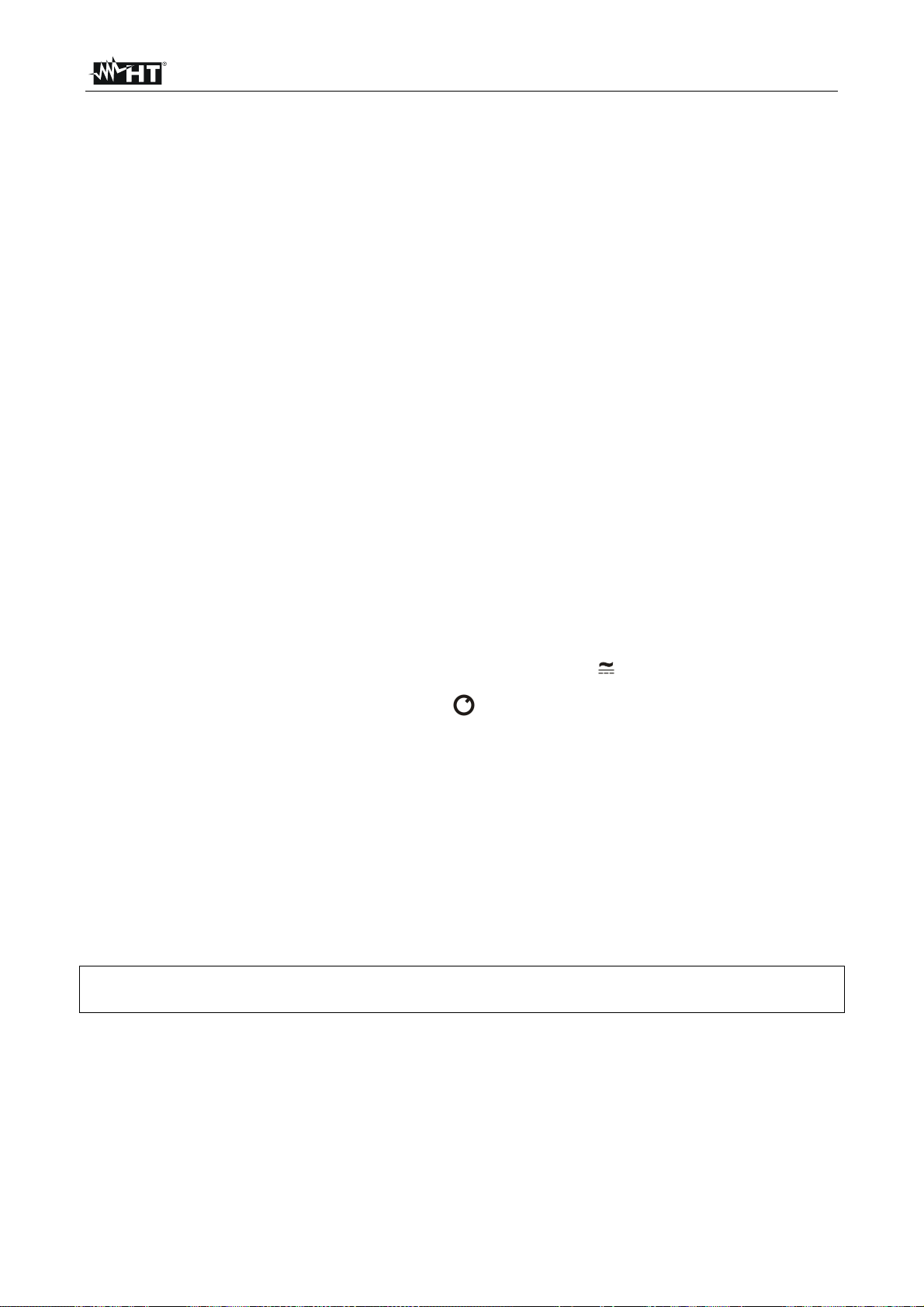
HT9022
7.1.1. Safety standards
Compliant with Standards: IEC / EN61010-1, IEC / EN61010-2 – 032
Technical documentation: IEC/EN61187
Safety of measuring accessories: IEC/EN61010-31
Insulation: Class 2, double insulation
Pollution level: 2
Max height: 2000m, indoor use
Overvoltage category: CAT IV 600V / CAT III 1000V to earth, max 1000V between
7.1.2. General characteristics
inputs
Characteristics of radio module
Radio: Bluetooth V2.0
Frequency: 2.4 GHz (2400-2483.5MHz)
Power: Class 2
Data rate: 57600 baud
Memory
Internal memory: 2Mbytes
Recordings
N°. max Log + Snapshot stores: 99
N°. max InRush stores: 20 (each with max 10 events)
Mechanical characteristics
Size: 252 (L) x 88 (W) x 44 (H) mm; 9.92 x 3.46 x 1.73 in
Weight (batteries included): approx 420g; 14.8 ounces
Jaw opening / Max cable size: 45mm; 1.77 in
Power supply
Battery type: 2 batteries x 1.5V LR 03 AAA
Battery life: approx. 53 hours of use in “W ” position
Auto power OFF: 5 min. with enabled function The display shows the following
symbol “
”
Display
Characteristics: graphic display 128x128 pixels
Sampling rate: 128 samples per period (base sampling)
Updating frequency: 1/s
7.2. ENVIRONMENT
7.2.1. Environmental conditions for use
Reference calibration temperature: 23° ± 5 °C
Operating temperature: 0 ÷ 40 °C
Allowable relative humidity: < 80%
Storage temperature: -10 ÷ 60 °C
Storage humidity: < 70%
This instrument satisfies the requirements of Low Voltage Directive 2006/95/EEC
(LVD) and of EMC Directive 2004/108/EEC
7.3. ACCESSORIES PROVIDED
• Instrument
• Pair of test leads
• Pair of alligator clips
• ISO9000 calibration certificate
• User manual
• Bag
• Batteries
EN - 49
Page 52

HT9022
8. SERVICE
8.1. WARRANTY CONDITIONS
This instrument is warranted against any material or manufacturing defect, in compliance
with the general sales conditions. During the warranty period, defective parts may be
replaced. However, the manufacturer reserves the right to repair or replace the product.
The warranty shall not apply in the following cases:
• Repair and/or replacement of accessories and batteries (not covered by warranty).
• Repairs that may become necessary as a consequence of an incorrect use of the
instrument or due to its use together with non-compatible appliances.
• Repairs that may become necessary as a consequence of improper packaging.
• Repairs which may become necessary as a consequence of interventions performed
by unauthorized personnel.
• Modifications to the instrument performed without the manufacturer’s explicit
authorization.
• Use not provided for in the instrument’s specifications or in the instruction manual.
The content of this manual cannot be reproduced in any form without the manufacturer’s
authorization.
Our products are patented and our trademarks are registered. The manufacturer
reserves the right to make changes in the specifications and prices if this is due to
improvements in technology.
8.2. SERVICE
If the instrument does not operate properly, before contacting the After-sales Service,
please check the conditions of batteries and cables and replace them, if necessary.
Should the instrument still operate improperly, check that the product is operated
according to the instructions given in this manual.
Should the instrument be returned to the After-sales Service or to a Dealer, transport will
be at the Customer’s charge. However, shipment will be agreed in advance.
A report will always be enclosed to a shipment, stating the reasons for the product’s return.
Only use original packaging for shipment; any damage due to the use of non-original
packaging material will be charged to the Customer.
EN - 50
Page 53

HT9022
9. APPENDIX – THEORETICAL OUTLINE
9.1. CALCULATION OF POWERS IN “AC 1P” MODE
The instrument measures the values of Rms Voltage and Rms Current and calculates the
average Power values for each period. The formulas for power calculation are:
P
S
N
where:
N = number of samples in the period
9.2. CALCULATION OF POWERS IN “AC 3P” MODE
The instrument measures the values of Rms Voltage and Rms Current and calculates the
average Power values for each period. The formulas for power calculation are:
3
Q
3
S
N
1
N
N
i
1
Pf =
1
N
N
i
N
××=
iv
11
N
22
PSQ −=
ii
N
2
×××=
i
∑∑
i
i
==
1
∑
=
1
i
2
v
i
P
S
N
×××=
iv
∑
i
=
1
2
v
i
1
QSP −=
ii
N
11
××××=
N
22
2
i
∑∑
i
==
1
i
P
Pf =
S
where:
N = number of samples in the period
9.3. CALCULATION OF POWERS IN “DC” MODE
The instrument measures the values of Avg Voltage and Avg Current and calculates the
average Power value for each period. The formula for power calculation is:
N
N
⎞
×=
i
⎛
v
⎟
⎜
i
⎠
⎝
⎛
P
⎜
⎝
N
N
11
××
⎞
i
⎟
∑∑
i
i
==
11
⎠
EN - 51
Page 54

HT9022
9.4. VOLTAGE AND CURRENT HARMONICS
Any periodic non-sinusoidal wave may be represented by a sum of sinusoidal waves, each
with a frequency which is a whole multiple of the fundamental, according to the
relationship:
∞
)tsin(VVv(t)
ϕω
∑
1k
=
where:
V0 = Average value of v(t)
V1 = Amplitude of the fundamental of v(t)
Vk = Amplitude of the k-nth harmonic of v(t)
CAPTION:
1. Fundamental
2. Third Harmonic
3. Distorted waveform sum of two
k0
previous components.
++=
kk
(1)
Effect of the sum of 2 multiple frequencies.
For network voltage, the fundamental has a frequency of 50 Hz, the second harmonic has
a frequency of 100 Hz, the third harmonic has a frequency of 150 Hz and so on. Harmonic
distortion is a continuous problem and must not be confused with short-duration
phenomena such as peaks, drops or fluctuations.
It can be seen from (1) that each signal consists of the summation of infinite harmonics.
However, an order number exists beyond which the value of the harmonics may be
considered as negligible. Standard EN 50160 suggests cutting the summation in the
expression (1) at the 40th harmonic.
A fundamental index to detect the presence of harmonics is the THD defined as:
40
2
V
h
∑
h
=
V
2
1
THDv
This index takes into consideration the presence of all harmonics, and the more distorted
is the waveform, the higher is the index.
=
EN - 52
Page 55

HT9022
9.5. LIMIT VALUES FOR HARMONICS
Standard EN-50160 prescribes the limits for the Voltage Harmonics the Energy Provider
may introduce into the network. In normal operating conditions, at any time in a week, 95%
of the efficient values of each harmonic voltage, averaged to 10 minutes, must be lower
than or equal to the values indicated in the following Table.
The total harmonic distortion (THD%) of supply voltage (including all harmonics up to the
40th order) must be lower than or equal to 8%.
Odd Harmonics Even Harmonics
Not multiple of 3 Multiple of 3
Order h Relative Voltage %Max Order h Relative Voltage %Max
5 6 3 5 2 2
7 5 9 1,5 4 1
11 3,5 15 0,5 6..24 0,5
13 3 21 0,5
17 2
19 1,5
23 1,5
25 1,5
Order h
Relative
Voltage %Max
These limits, which theoretically apply only to Electric Power Suppliers, anyway provide a
series of reference values within which also the harmonics put into network by users
should be kept.
9.6. CAUSES OF THE PRESENCE OF HARMONICS
Any appliance altering the sinusoidal wave or simply using a part of such wave causes
distortions to the sinusoid, and hence harmonics.
All current signals are therefore someway virtually distorted. The most common distortion
is the harmonic distortion caused by non-linear loads such as household appliances,
personal computers or motor speed adjusters. Harmonic distortion generates significant
currents at frequencies which are whole multiples of network voltage. Harmonic currents
have a remarkable effect on neutral conductors of electrical systems.
In most countries, the network voltage used is three-phase 50/60Hz, supplied by a
transformer with triangle-connected primary circuit and star-connected secondary circuit.
The secondary circuit generally generates 230V AC between phase and neutral and 400V
AC between phase and phase. Balancing loads for each phase has always been a
problem electrical system designers.
Until approximately ten years ago, in a well balanced system, the vector sum of the
currents in the neutral was zero or anyway quite low (given the difficulty of obtaining a
perfect balance). Connected devices were incandescent lights, small motors and other
devices that presented linear loads. The result was an essentially sinusoidal current in
each phase and a low current on the neutral at a frequency of 50/60Hz.
“Modern” devices such as TV sets, fluorescent lights, video machines and microwave
ovens normally draw current for only a fraction of each cycle, thus causing non-linear
loads and, consequently, non-linear currents. All this generates odd harmonics of the
50/60Hz line frequency. For this reason, nowadays the current in the transformers of the
distribution boxes contains not only a 50Hz (or 60Hz) component, but also a 150Hz (or
180Hz) component, a 250Hz (or 300Hz) component and other significant harmonic
components up to 750Hz (or 900Hz) and above.
The vector sum of the currents in a well balanced system that feeds non-linear loads may
still be quite low. However, the sum does not eliminate all harmonic currents. The odd
multiples of the third harmonic (called “TRIPLENS”) are added together in the neutral
conductor and can cause overheating even with balanced loads.
EN - 53
Page 56

HT9022
9.7. CONSEQUENCE OF THE PRESENCE OF HARMONICS
Generally, harmonics of even, 2nd, 4th etc. order do not create problems.
Designers must consider the following points when designing a power distribution system
containing harmonic currents:
Installation parts Effects attributed to Harmonics
Fuses
Cables
Neutral
conductor
Transformers
Motors
Re-phasing
capacitors
Non-uniform heating of internal fuse element and consequent overheating which can also lead to
an explosion of the fuse casing.
Increase in “body” effect; this means that, for cables with many wires, the internal wires have
higher impedance than the external wires.
As a consequence, current, which normally distributes along the external surface of the wire,
produces:
– over-heating of the conductor;
– a premature degrading of the cable’s insulation;
– an increase in line voltage drop.
Triple harmonics, odd multiple of three, sum on neutral (instead of nullifying themselves), thus
generating a potentially dangerous overheating of the conductor.
Increase in copper loss due to a higher TRMS value of the current that circulates on internal
circuits, and also due to the “body” effect on protected wires.
Increase of iron loss due to hysteresis cycle distortion and due to the generation of leakage
currents on the magnetic core.
Heating of insulation material due to a possible DC component that can generate saturation of the
magnetic core column.
Increase of loss due to overheating of internal circuits and possible damage of insulation material.
th
The 5
and 11th harmonic components generate some abnormal electromagnetic coupling that
can increase motor speed.
Increase in “parallel resonance” present inside a circuit, due to inductive loads and re-phasing
capacitors, when at least one of the harmonics has the same frequency as the resonance
phenomenon.
Effects of this event can be very dangerous, with explosion of used re-phasing capacitors.
RCD devices
Energy disk
counters
Power controls
switch
UPS
Electronics
devices
Possible saturation of current sensing toroidal transducers resulting in malfunction, both in terms
of untimely intervention and increase of the intervention threshold.
Increased rotation speed of a disk resulting in measurement errors (especially in case of low
power factor loads).
Reduction of electric duration of contact surfaces.
Reduced power generation from UPS.
Internal damage of electronic components not protected by suitable devices.
EN - 54
