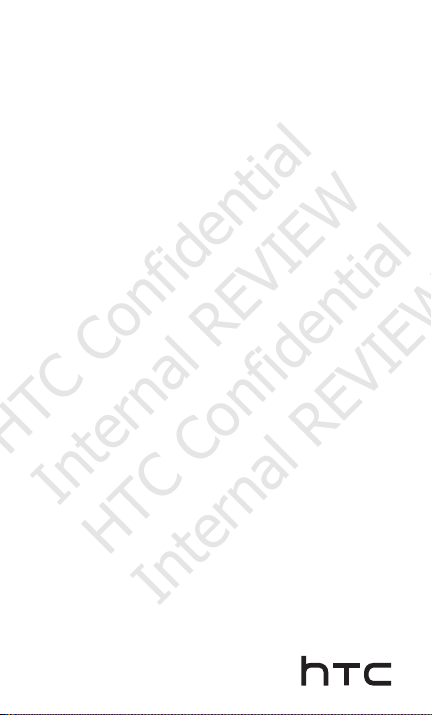
HTC Boom Bass
HTC Confidential
Internal REVIEW
HTC Confidential
Internal REVIEW
ST A100
User Manual
http://www.htc.com/support
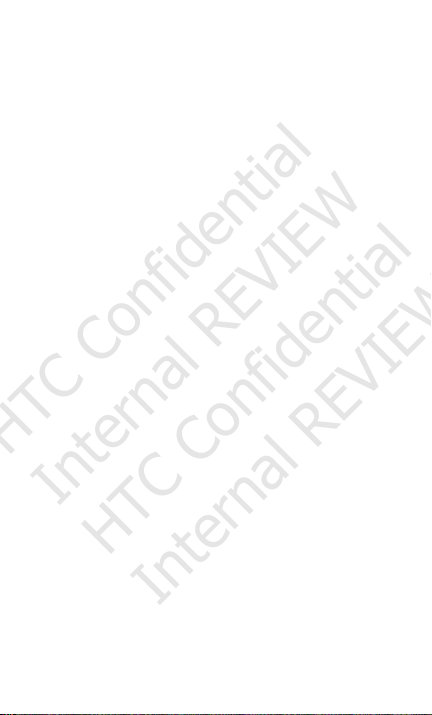
Trademarks and copyrights
HTC Confidential
Internal REVIEW
HTC Confidential
Internal REVIEW
© 2013 HTC Corporation. All rights reserved. HTC and the
HTC logo are trademarks of HTC Corporation.
The Bluetooth word mark and logos are registered
trademarks owned by Bluetooth SIG, Inc.
All other trademarks included herein are the property of
their respective owners.
HTC shall not be liable for technical or editorial errors
or omissions contained herein, nor for incidental or
consequential damages resulting from furnishing this
material. The information is provided “as is” without
warranty of any kind and is subject to change without
notice. HTC also reserves the right to revise the content of
this document at any time without prior notice.
No part of this document may be reproduced or
transmitted in any form or by any means, electronic or
mechanical, including photocopying, recording or storing
in a retrieval system, or translated into any language in any
form without prior written permission of HTC.

About your HTC Boom Bass
HTC Confidential
Internal REVIEW
HTC Confidential
Internal REVIEW
Your HTC Boom Bass enhances the sound of music or
videos being played on any HTC phone with BoomSound™
running on Android 4.3 and later. HTC Boom Bass pumps
out the bass frequencies that typically can’t be delivered
through smartphone speakers.
rear view
speaker/NFC zone micro USB connector
phone stand LED
multifunction button
English
3
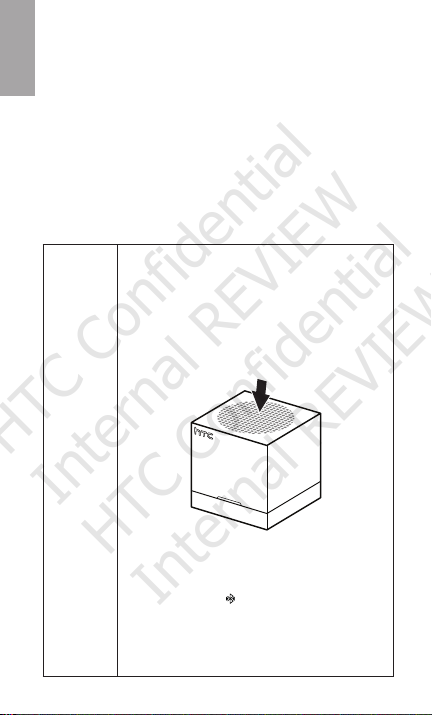
English
HTC Confidential
Internal REVIEW
HTC Confidential
Internal REVIEW
Turning your HTC Boom Bass on or o
• To turn your HTC Boom Bass on, do one of the
following:
• Press the multifunction button until you hear a tone.
• Connect your phone to HTC Boom Bass using NFC.
• To turn your HTC Boom Bass o, press the multifunction
button until you hear a tone.
Pairing HTC Boom Bass to your phone
You can pair HTC Boom Bass to your HTC phone using
NFC or
Bluetooth
®.
NFC 1. Go to Settings and turn on NFC on your
phone. If you see the Read/Write P2P
option, you’ll need to select that too.
2. Make sure you’ve unlocked the lock
screen.
3. Place the back of the phone with the NFC
antenna on top of HTC Boom Bass to
turn on the speaker and connect to it.
4. Tap Yes when you see the prompt on
your phone.
When HTC Boom Bass connects to your
phone, you’ll see
Music app will start playing the last song
you were listening to.
To reconnect in the future, just follow
steps 1 - 3.
in the status bar, and the
4

Bluetooth 1. Turn your HTC Boom Bass on. If
HTC Confidential
Internal REVIEW
HTC Confidential
Internal REVIEW
previously paired devices are not
detected, HTC Boom Bass will be
discoverable for a couple of minutes.
2. On your phone, go to Settings and turn
Bluetooth on and then tap Bluetooth to
see the list of available Bluetooth devices.
3. Tap HTC Boom Bass to pair.
When pairing is successful, you’ll see
the status bar.
To reconnect in the future, turn on Bluetooth
on your phone and turn on HTC Boom Bass.
in
Disconnecting your HTC Boom Bass
NFC Place your phone on the speaker to
Bluetooth On your phone, go to Settings and turn
After a couple of minutes, HTC Boom Bass will
automatically power o.
disconnect from HTC Boom Bass.
Bluetooth o.
Charging your HTC Boom Bass
To charge the battery, insert the
small end of the USB cable into the
HTC Boom Bass USB connector.
Insert the other end of the USB
cable into your phone’s power
adapter (or a USB connector on
your computer).
The battery will be fully charged
within 3 hours if you use your
phone’s power adapter.
English
5

English
HTC Confidential
Internal REVIEW
HTC Confidential
Internal REVIEW
LED status indicator
3 second light
slow single flashing
slow double flashing
quick flashing
solid light
Note:
When the battery power is low, the LED status indicators will flash
faster than usual.
Using the phone stand
HTC Boom Bass has an integrated
phone stand. To use it, slide the
bottom out from under the speaker.
Changing the volume
When HTC Boom Bass is connected
to your phone, you can change the
volume using the volume buttons
on your phone.
power on/o
speaker is on and available for
connection
speaker is on and connected
pairing mode
charging (when speaker is o)
6

HTC Confidential
Internal REVIEW
HTC Confidential
Internal REVIEW

HTC Confidential
Internal REVIEW
HTC Confidential
Internal REVIEW
91H0xxxx-xxM Rev.A
htc.com

Safety and
regulatory guide

2 Safety and regulatory guide
Important health information and safety precautions
When using this product, the safety precautions below must be taken to
avoid possible legal liabilities and damages.
Retain and follow all product safety and operating instructions . Observe al l
warnings in the operating instructions on the product.
To reduce the risk of bodily injury, electric shock, fire, and damage to the
equipment, observe the following precautions.
Electrical safety
This product is intended for use when supplied with power from the
designated battery or power supply unit. Other usage may be dangerous
and will invalidate any approval given to this product.
Safety precautions for power supply unit
Use the correct external power source
A product should be operated only from the type of power source
indicated on the electrical ratings label. If you are not sure of the type of
power source required, consult your authorized service provider or local
power company. For a product that operates from battery power or
other sources, refer to the operating instructions that are included with
the product.
Handle battery packs carefully
This product contains a Lithium-ion polymer or Lithium-ion battery.
There is a risk of fire and burns if the battery pack is handled improperly.
Do not attempt to open or service the battery pack . Do not disassemble,
crush, puncture, short external contacts or circuits, dispose of in fire or
water, or expose a battery pack to temperatures higher than 60˚C
(140˚F).
WARNING: Danger of explosion if battery is incorrectly
replaced. To reduce risk of fire or burns, do not
disassemble, crush, puncture, short external contacts,
expose to temperature above 60° C
(140° F), or dispose of in fire or water. Replace only with
specified batteries. Recycle or dispose of used batteries
according to the local regulations or reference guide
supplied with your product.
Take extra precautions
Keep the device dry and away from water or any liquid as it may

Safety and regulatory guide 3
cause a short circuit.
If the battery leaks:
Do not allow the leaking fluid to come in contact with skin or clothing.
If already in contact, flush the affected area immediately with clean
water and seek medical advice.
Do not allow the leaking fluid to come in contact with eyes. If already
in contact, DO NOT rub; rinse with clean water immediately and seek
medical advice.
Take extra precautions to keep a leaking battery away from fire as
there is a danger of ignition or explosion.
Safety precautions for direct sunlight
Keep this product away from excessive moisture and extreme
temperatures. Do not leave the product or its battery inside a vehicle or in
places where the temperature may exceed 60°C (140°F), such as on a
car dashboard, window sill, or behind a glass that is exposed to direct
sunlight or strong ultraviolet light for extended periods of time. This may
damage the product, overheat the battery, or pose a risk to the vehicle.
Environment restrictions
Do not use this product in gas stations, fuel depots, chemical plants or
where blasting operations are in progress, or in potentially explosive
atmospheres such as fuelling areas, fuel storehouses, below deck on
boats, chemical plants, fuel or chemical transfer or storage facilities, and
areas where the air contains chemicals or particles, such as grain, dust, or
metal powders. Please be aware that sparks in such areas could cause an
explosion or fire resulting in bodily injury or even death.
Explosive atmospheres
When in any area with a potentially explosive atmosphere or where
flammable materials exist, the product should be turned off and the user
should obey all signs and instructions. Sparks in such areas could cause
an explosion or fire resulting in bodily injury or even death. Users are
advised not to use the equipment at refueling points such as service or
gas stations, and are reminded of the need to observe restrictions on the
use of radio equipment in fuel depots, chemical plants, or where blasting
operations are in progress. Areas with a potentially explosive atmosphere
are often, but not always, clearly marked. These include fueling areas,
below deck on boats, fuel or chemical transfer or storage facilities, and
areas where the air contains chemicals or particles, such as grain, dust, or
metal powders.
Safety precautions for RF exposure
Avoid using your product near metal structures (for example, the steel

4 Safety and regulatory guide
frame of a buildin g).
Avoid using your product near strong electromagnetic sources, such as
microwave ovens, sound speakers, TV and radio.
Use only original manufacturer-approved accessories, or accessories
that do not contain any metal.
Use of non-original manufacturer-approved accessories may violate
your local RF exposure guidelines and should be avoided.
Electrical safety
Accessories
Use only approved accessories.
Do not connect with incompatible products or accessories.
Faulty and damaged products
Do not attempt to disassemble this product or its accessory.
Only qualified personnel must service or repair this product or its
accessory.
General precautions
You alone are responsible for how you use your product and any
consequences of its use. You must always switch off your product
wherever the use of a product is prohibited. Use of your product is subject
to safety measures designed to protect users and their environment.
Protect your product
Always treat your product and its accessories with care and keep
them in a clean and dust-free place.
Do not expose your product or its accessories to open flames or lit
tobacco products.
Do not drop, throw or try to bend your product or its accessories.
Do not use harsh chemicals, cleaning solvents, or aerosols to clean
the device or its accessories.
Do not paint your product or its accessories.
Do not attempt to disassemble your product or its accessories, only
authorised personnel must do so.
Store your product or its accessories at temperatures between 0°C to
40°C.
Please check local regulations for disposal of electronic products.
Damage requiring service
Unplug the product from the electrical outlet and refer servicing to an
authorized service technician or provider under the following conditions:
The product has been exposed to rain or liquid, dropped, subject to
impact or damaged.
There are noticeable signs of overheating.
The product does not operate normally when you follow the operating

Safety and regulatory guide 5
instructions.
Avoid hot areas
The product should be placed away from heat sources such as
radiators, heat registers, stoves, or other products (including amplifiers)
that produce heat.
Avoid wet areas
Never use the product in rain, or near washbasins or other wet or high
humidity locations. If your product gets wet, do not try to dry the product
with the use of an oven or dryer, as this may damage your product.
Avoid pushing objects into product
Never push objects of any kind into cabinet slots or other openings in
the product. Slots and openings are provided for ventilation. These
openings must not be blocked or covered.
Cleaning
Unplug the product from the wall outlet before cleaning. Do not use
liquid cleaners or aerosol cleaners. Use a damp cloth for cleaning.
Small children
Do not leave your product and its accessories within the reach of small
children or allow them to play with it. They could hurt themselves or
others, or could accidentally damage this product. Your product
contains small parts with sharp edges tha t may cause an injury or which
could become detached and create a choking hazard. Consult the
doctor immedi ately if the accessories or b att e r y are s w all o w e d.
Regulatory agency identifications
For regulatory identification purposes, your product is assigned a model
number of ST A100.
To ensure continued reliable and safe operation of your device, use only
the accessories listed below with your ST A100.
NOTE: This product is intended for use with a certified Class 2 Limited
Power Source, rated 5 Volts DC, maximum 1 Amp power supply unit.
European Union notice
Products with CE marking comply with the R&TTE Directive (99/5/EC),
the EMC Directive (2004/108/EC), and the Low Voltage Directive
(2006/95/EC) issued by the Commission of the European Community.
Compliance with these directives implies conformity to the following
European Norms (in parentheses are the equivalent international
standards).

6 Safety and regulatory guide
CE Marking
This device has been tested to and conforms to the regulatory
requirements of the European Union and has attained CE Marking. The
CE Mark is a confo rmit y m a rking consisting of the letter s “C E ”. T h e CE
Mark applies to products regulated by certain European health, safety and
environmental protection legislation. The CE Mark is obligatory for
products it applies to: the manufacturer affixes the marking in order to be
allowed to sell his product in the European market.
This product conforms to the essential requirements of the R&TTE
directive 1999/5/EC in order to attain CE Marking. A notified body has
determined that this device has properly demonstrated that the
requirements of the directive have been met and has issued a favorable
certificate of expert opinion. As such the device will bear the notified body
number 2200 after the CE mark.
The CE Marking is not a quality mark. Foremost, it refers to the safety
rather than to the quality of a product. Secondly , CE Mark ing is mandatory
for the product it applies to, whereas most quality markings are voluntary.
Marking: The product shall bear the CE mark, the notified body number(s)
as depicted to the right. CE2200
Federal Communications Commission (FCC) Statement
15.21
You are cautioned that changes or modifications not expressly approved
by the part responsible for compliance could void the user’s authority to
operate the equipment.
15.105(b)
This equipment has been tested and found to comply with the limits for a
Class B digital device, pursuant to part 15 of the FCC rules. These limits
are designed to provide reasonable protection against harmful
interference in a residential installation. This equipment generates, uses
and can radiate radio frequency energy and, if not installed and used in
accordance with the instructions, may cause harmful interference to radio
communications. However, there is no guarantee that interference will not
occur in a particular installation. If this equipment does cause harmful
interference to radio or television reception, which can be determined by
turning the equipment off and on, the user is encouraged to try to correct
the interference by one or more of the following measures:

Safety and regulatory guide 7
-Reorient or relocate the receiving antenna.
-Increase the separation between the equipment and receiver.
-Connect the equipment into an outlet on a circuit different from that to
which the receiver is connected.
-Consult the dealer or an experienced radio/TV technician for help.
This device complies with Part 15 of the FCC Rules. Operation is subject
to the following two conditions:
1) this device may not cause harmful interference and
2) this device must accept any interference received, including
interference that may cause undesired operation of the device.
Canada, Industry Canada (IC)
Canada, Industrie Canada (IC)
This Class B digital apparatus complies with Canadian ICES-003
Cet appareil numérique de classe B est conforme à la norme NMB-003.
This device complies with Industry Canada licence-exempt RSS
standard(s).
Operation is subject to the following two conditions: (1) this device may
not cause interference, and (2) this device must accept any interference,
including interference that may cause undesired operation of the device.
Le présent appareil est conforme aux CNR d'Industrie Canada applicable
s auxappareils radio
exempts de licence.L'exploitation est autorisée aux deux conditions suiva
ntes:
(1) l'appareil ne doit pas produire de brouillage, et
(2) l'utilisateur de l'appareil doit accepter tout brouillage
radioélectrique subi, même si le
brouillage est susceptible d'en compromettre le fonctionnement.
根據
NCC
低功率電波輻射性電機管理辦法 規定
第十二條
經型式認證合格之低功率射頻電機,非經許可,公司、商號或使用者均不
得擅自變更頻率、加大功率或變更原設計之特性及功能。
第十四條
低功率射頻電機之使用不得影響飛航安全及干擾合法通信;經發現有干擾
現象時,應立即停用,並改善至無干擾時方得繼續使用。前項合法通信,
指依電信法規定作業之無線電通信。低功率射頻電機須忍受合法通信或工
:

8 Safety and regulatory guide
f
業、科學及醫療用電波輻射性電機設備之干擾。
WEEE notice
The Directive on Waste Electrical and Electronic Equipment (WEEE),
which entered into force as European l aw on 13th February 2003, resulted
in a major change in the treatment of electrical equipment at end-of-life.
The purpose of this Directive is, as a first priority , the prevention of WEEE,
and in addition, to promote the reuse, recycling and other forms of
recovery of such wastes so as to reduce disposal.
RoHS compliance
This product is in compliance with Directive 2011/65/EU of the European
Parliament and of the Council of 8 June 2011, on the restriction of the use
of certain hazardous substances in electrical and electronic equipment
(RoHS) and its amendments.
CEC Appliance Efficiency Compliance
The WEEE logo (shown at the left) on the product or on its
box indicates that this product must not be disposed of or
dumped with your other household waste. You are liable to
dispose of all your electronic or electrical waste equipment
by relocating over to the specified collection point for
recycling of such hazardous waste. Isolated collection and
proper recovery of your electronic and electrical waste
equipment at the time of disposal will allow us to help
conserving natural resources. Moreover, proper recycling o
the electronic and electrical waste equipment will ens ure
safety of human health and environment. For more
information about electronic and electrical waste equipment
disposal, recovery, and collection points, please contact
your local city center, household waste disposal service,
shop from where you purchased the equipment, or
manufacturer of the equipment.
The BC logo (shown at the left) indicates that this product
complies with the California Energy Commission (CEC)
energy efficiency standards for battery charger systems
set forth at California Code of Regulations Title 20,
Sections 1601 through 1608.
