HTC PO58220 User Manual
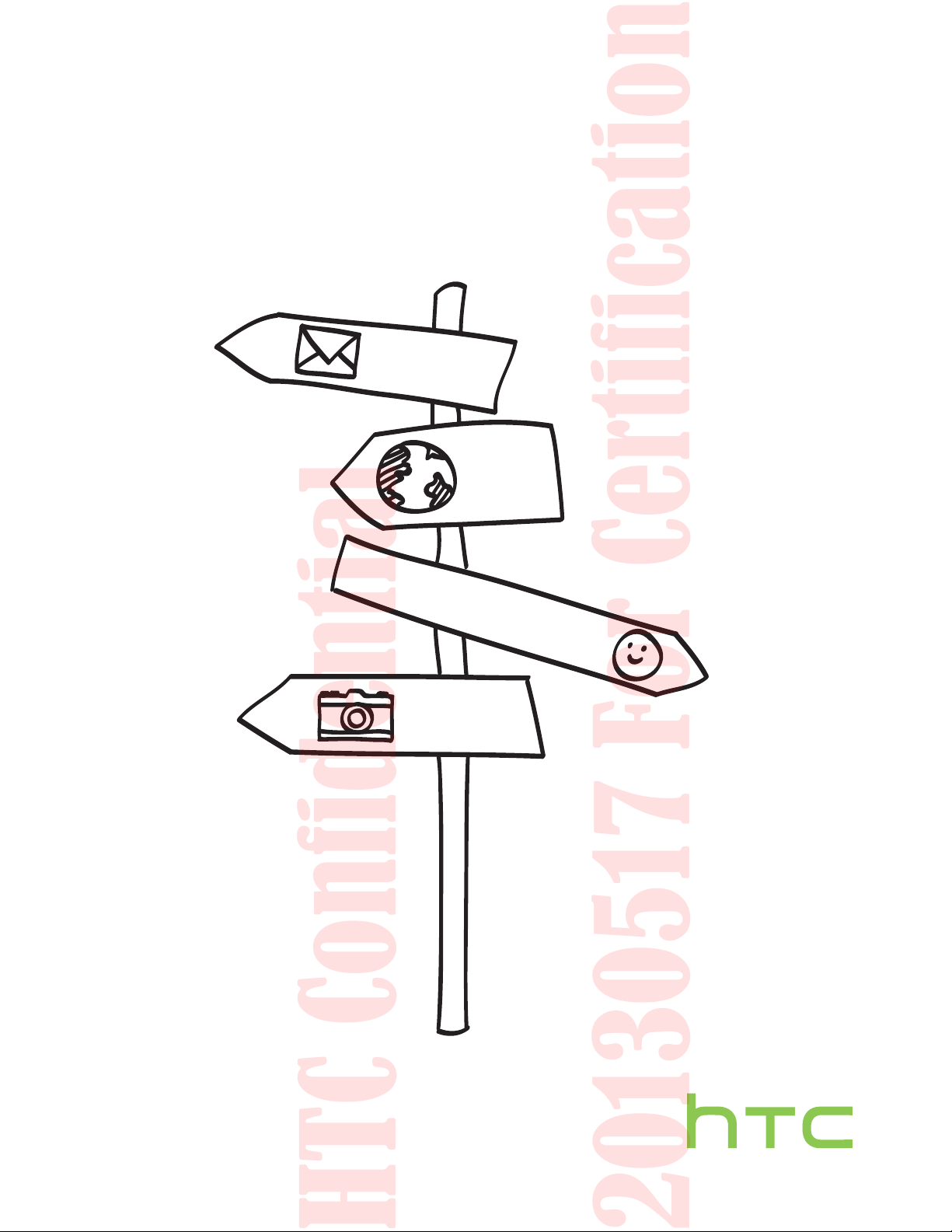
Your HTC XXXX
HTC Confidential
20130517 For Certification
User guide
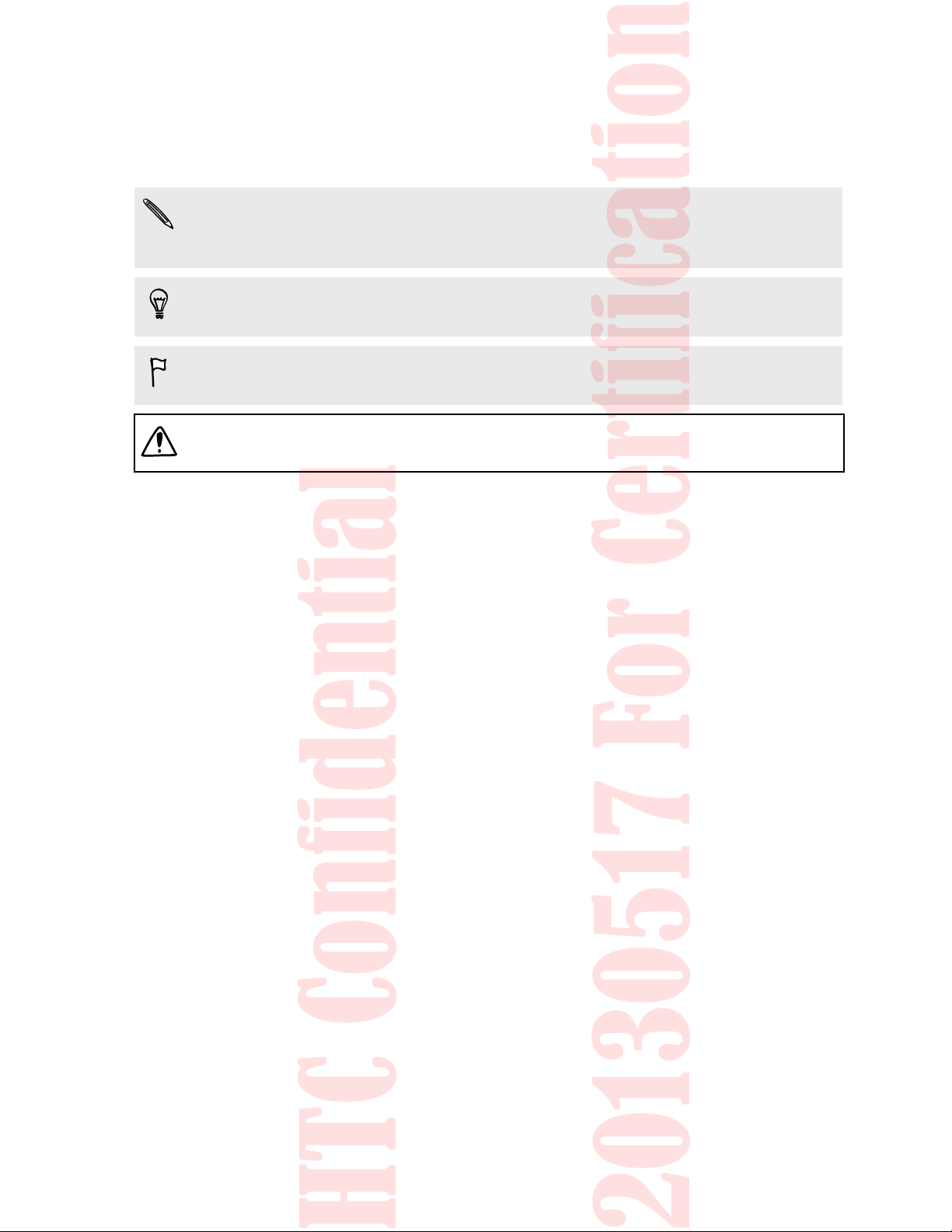
6 Conventions used in this guide
HTC Confidential
20130517 For Certification
Conventions used in this guide
In this user guide, we use the following symbols to indicate useful and important
information:
This is a note. A note often gives additional information, such as what happens
when you choose to do or not to do a certain action. A note also provides
information that may only be applicable to some situations.
This is a tip. A tip gives you an alternative way to do a particular step or procedure,
or lets you know of an option that you may find helpful.
This indicates important information that you need in order to accomplish a certain
task or to get a feature to work properly.
This provides safety precaution information, that is, information that you need to be
careful about to prevent potential problems.
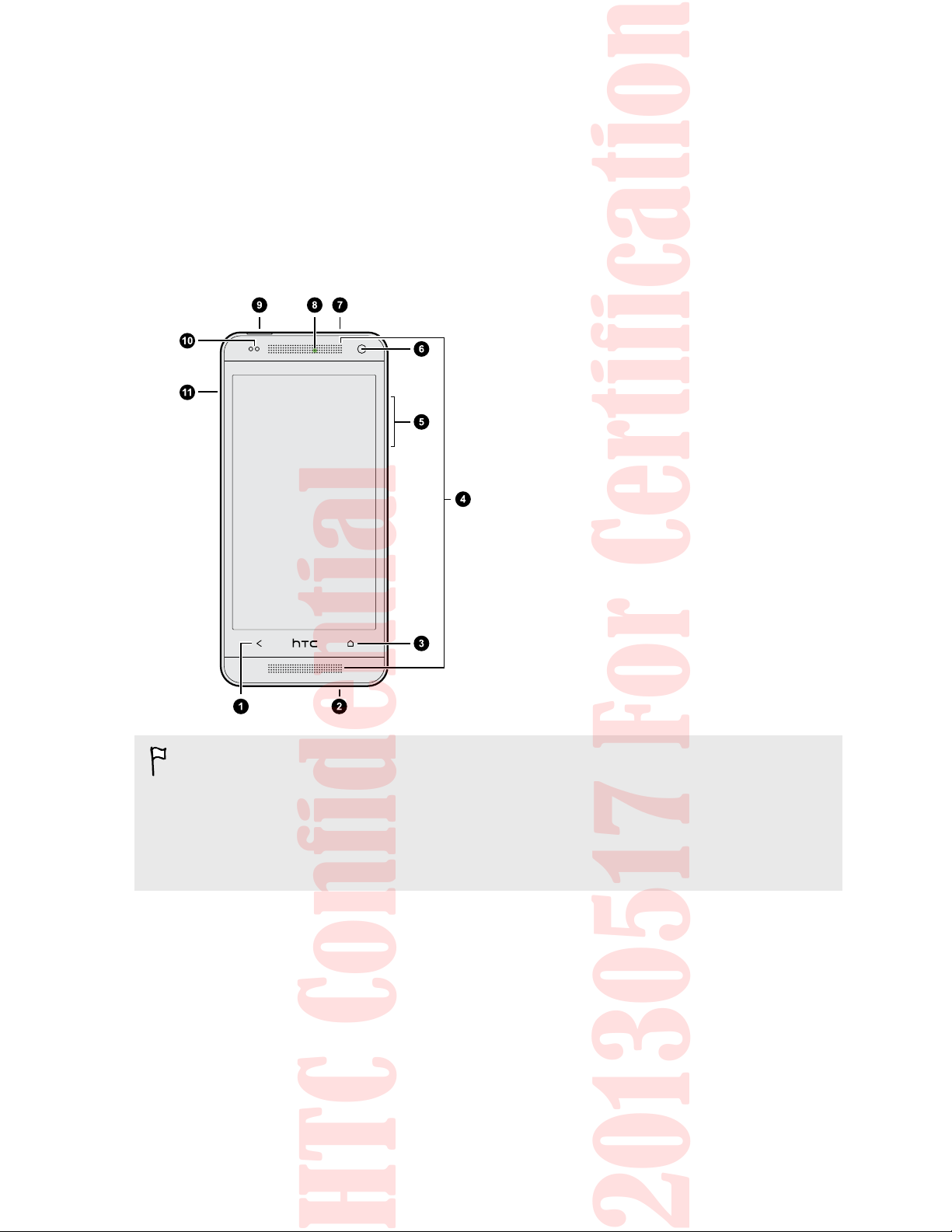
7 Unboxing
HTC Confidential
20130517 For Certification
Unboxing
HTC XXXX
1. BACK
2. USB connector
3. HOME
4. Dual speakers
5. VOLUME
6. Front camera
7. 3.5mm headset jack
8. Notification LED
9. POWER
10. Proximity sensor
11. Tray eject hole/SIM card tray
§ HTC XXXX is available in either a 3G or LTE version, depending on your region and
mobile operator. You need an LTE plan to use your operator's 4G/LTE network for
voice calls and data services. Check with your operator for details.
§ If you want to use a screen protector, please don’t cover and block the proximity
sensor. You can purchase the dedicated screen protector for HTC XXXX that
already has a small opening for the sensor.
