Page 1

User Guide
HTC Ice View
Page 2
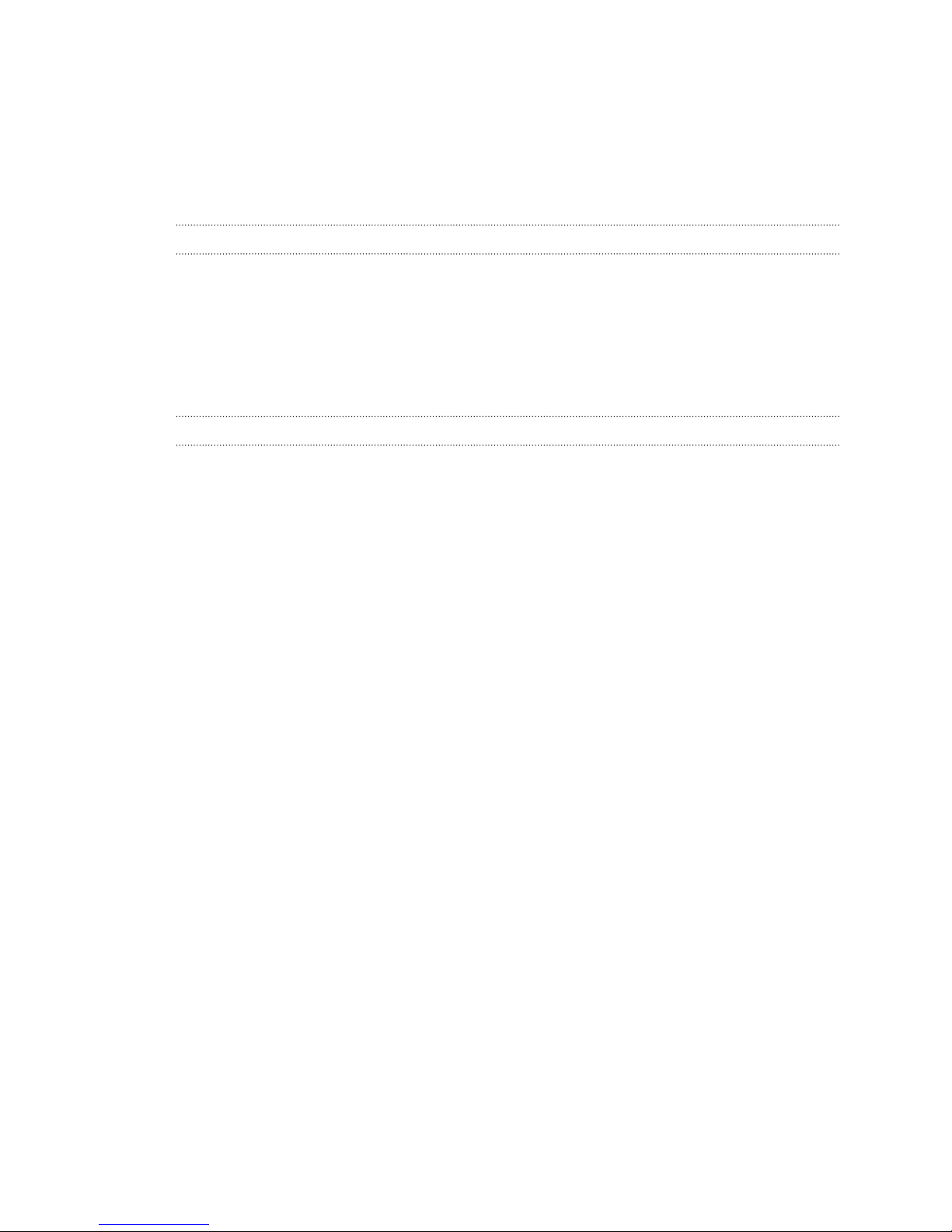
2 Contents
Contents
HTC Ice View
What you can do with HTC Ice View 4
Inserting your HTC phone into HTC Ice View 4
Viewing app notifications on HTC Ice View 4
Choosing which notifications to display on HTC Ice View 5
Launching the camera from HTC Ice View 5
Controlling music playback from HTC Ice View 6
Handling phone calls 6
Trademarks and copyrights
Page 3
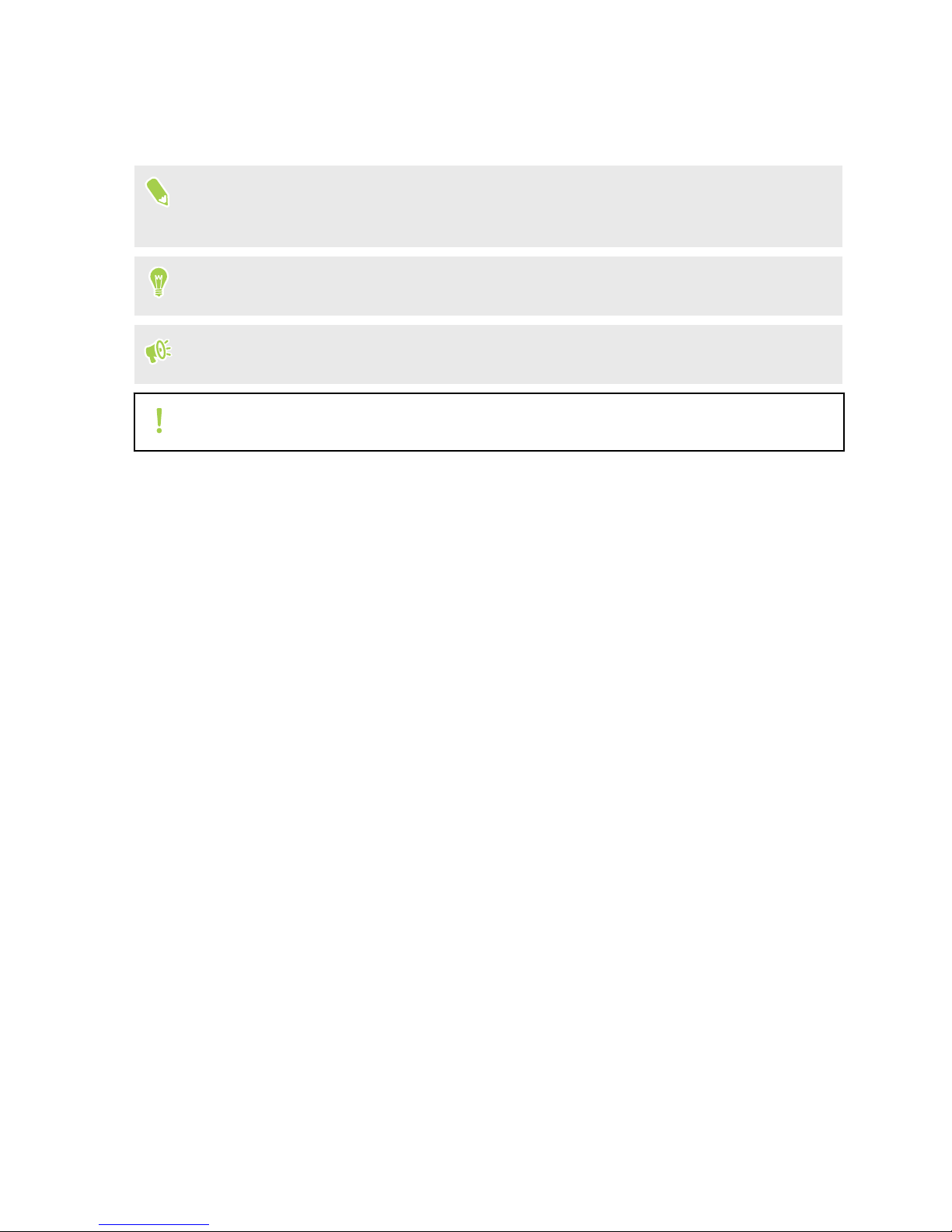
3 About this guide
About this guide
In this user guide, we use the following symbols to indicate useful and important information:
This is a note. A note often gives additional information, such as what happens when you choose
to do or not to do a certain action. A note also provides information that may only be applicable
to some situations.
This is a tip. A tip gives you an alternative way to do a particular step or procedure, or lets you
know of an option that you may find helpful.
This indicates important information that you need in order to accomplish a certain task or to
get a feature to work properly.
This provides safety precaution information, that is, information that you need to be careful
about to prevent potential problems.
Some apps may not be available in all regions or with your mobile operator.
Page 4

4 HTC Ice View
HTC Ice View
What you can do with HTC Ice View
HTC Ice View™ is a stylish yet functional protective case that you can use for your HTC phone.
When your HTC phone is on, this smart case recognizes touch and motion gestures that you can use
on the case for quicker access to your notifications and basic phone functions. You can also see the
time and date, battery level, and weather in HTC Ice View.
Inserting your HTC phone into HTC Ice View
When you insert your HTC phone into HTC Ice View, the fit should be snug. When the case is
properly attached, you’ll see the HTC Ice View display through the cover of the case.
Viewing app notifications on HTC Ice View
HTC Ice View gives you quick access to notification and apps—including the Camera app—without
flipping the case open.
1. To wake up your HTC phone, tap twice on HTC Ice View.
2. When you see app notifications, swipe left or right to scroll through your notifications.
3. Depending on the app notification you're viewing, you can swipe up on the case to:
§ Open the related app for a notification, and then you can open HTC Ice View to view the
item.
§ Perform quick actions, such as returning a missed call.
4. Swipe down on the case to clear the notifications.
Page 5

5 HTC Ice View
Choosing which notifications to display on HTC Ice
View
Set the type of app notifications you want to see on HTC Ice View—which include Mail, Messages,
Phone, and more.
You may need to insert your phone into HTC Ice View and double-tap the case to activate or
show the Ice View app.
1. From the Home screen, tap , and then find and tap Ice View.
2. Tap Manage app notifications.
3. Choose which app notifications you want to show or hide.
Launching the camera from HTC Ice View
You can open and use the Camera app directly on HTC Ice View.
1. Lift the phone in portrait orientation.
2. Immediately swipe down twice on HTC Ice View.
Your swipe length must be more than 3 cm.
3. Take a photo or video right from the case.
Problems launching the camera?
Make sure that Use Motion Launch gesture for HTC Ice View is selected in the Ice View app.
1. From the Home screen, tap , and then find and tap Ice View.
2. Tap Use Motion Launch gesture.
You can also turn this option on in Settings > Display, gestures & buttons > Motion Launch
gestures.
Page 6

6 HTC Ice View
Controlling music playback from HTC Ice View
Play a song on your phone then close the HTC Ice View case to see the playback controls.
1. While a song is playing in the Play Music app and HTC Ice View case is closed, double-tap the
case to wake up the screen.
You'll see the playback controls displayed on the case.
2. You can:
§ Swipe down on to pause the playback. Swipe up on to resume playback.
§ Swipe right on to go to the previous song. Swipe left on to go to the next song.
§ Press the VOLUME buttons to adjust the volume.
Handling phone calls
Whenever you get a phone call, you can just swipe on the case to answer or decline the call.
§ When there's an incoming call showing the incoming call icon
§ Swipe up on the case to answer the call.
§ Swipe down on the case to decline the call.
§ If you've missed the call, you'll see the missed call icon . You can swipe up on the case to
see the caller's name. Swipe up again if you want to call back the contact.
, you can:
Not seeing recent calls on HTC Ice View?
By default, up to 10 different received or dialed numbers will be displayed on HTC Ice View.
If you've set a screen lock with credentials, open the Ice View app, and then select Show call history
to display recent calls.
Page 7

7 Trademarks and copyrights
Trademarks and copyrights
HTC, the HTC logo, HTC Ice View, and all other HTC product and feature names are trademarks or
registered trademarks in the U.S. and/or other countries of HTC Corporation and its affiliates.
All other trademarks and service marks mentioned herein, including company names, product
names, service names and logos, are the property of their respective owners and their use herein
does not indicate an affiliation with, association with, or endorsement of or by HTC Corporation.
Not all marks listed necessarily appear in this User Guide.
Screen images contained herein are simulated. HTC shall not be liable for technical or editorial
errors or omissions contained herein, nor for incidental or consequential damages resulting from
furnishing this material. The information is provided “as is” without warranty of any kind and is
subject to change without notice. HTC also reserves the right to revise the content of this document
at any time without prior notice.
No part of this document may be reproduced or transmitted in any form or by any means, electronic
or mechanical, including photocopying, recording or storing in a retrieval system, or translated into
any language in any form without prior written permission of HTC.
